当前位置:网站首页>MFS explanation (V) -- MFS metadata log server installation and configuration
MFS explanation (V) -- MFS metadata log server installation and configuration
2022-06-13 06:23:00 【Always a teenager】
Today I will continue to introduce Linux Operation and maintenance related knowledge , The main content of this paper is MFS Metadata log server installation and configuration .
One 、 Metadata server installation
In the above MFS Detailed explanation ( Four )——MFS Management server installation and configuration in , We introduced MFS Management server installation and configuration . In this paper , We continue to install... On this device MFS Metadata server for .MFS The metadata server dependency package for has been installed in the above , We don't need to install it again here .
First , In order to avoid the impact of the previous installation on us , We need to delete before MFS The extracted has been compiled by us MFS Catalog , We can decompress MFS Installation package for .
Enter the newly unzipped MFS After the directory , Let's execute the order first :
./configure --prefix=/usr/local/mfsmetadata --with-default-user=mfs --with-default-group=mfs
To complete the MFS Precompilation , Carry out orders :
make && make install
To complete the MFS Build and install .
Two 、 Metadata server configuration
At the completion of MFS After the metadata server is installed , Next , We need to be right about MFS To configure the metadata server . First , We will first MFS Copy the configuration of the metadata server , Carry out orders :
cd /usr/local/mfsmetadata/etc/mfs/
cp -a mfsmetalogger.cfg.sample mfsmetalogger.cfg
after , We turn on mfsmetalogger.cfg file , And modify the MASTER_HOST Parameters , Change it to MFS Management server ( In fact, it is the equipment in this actual battle ) Of IP Address , The modified configuration file is as follows :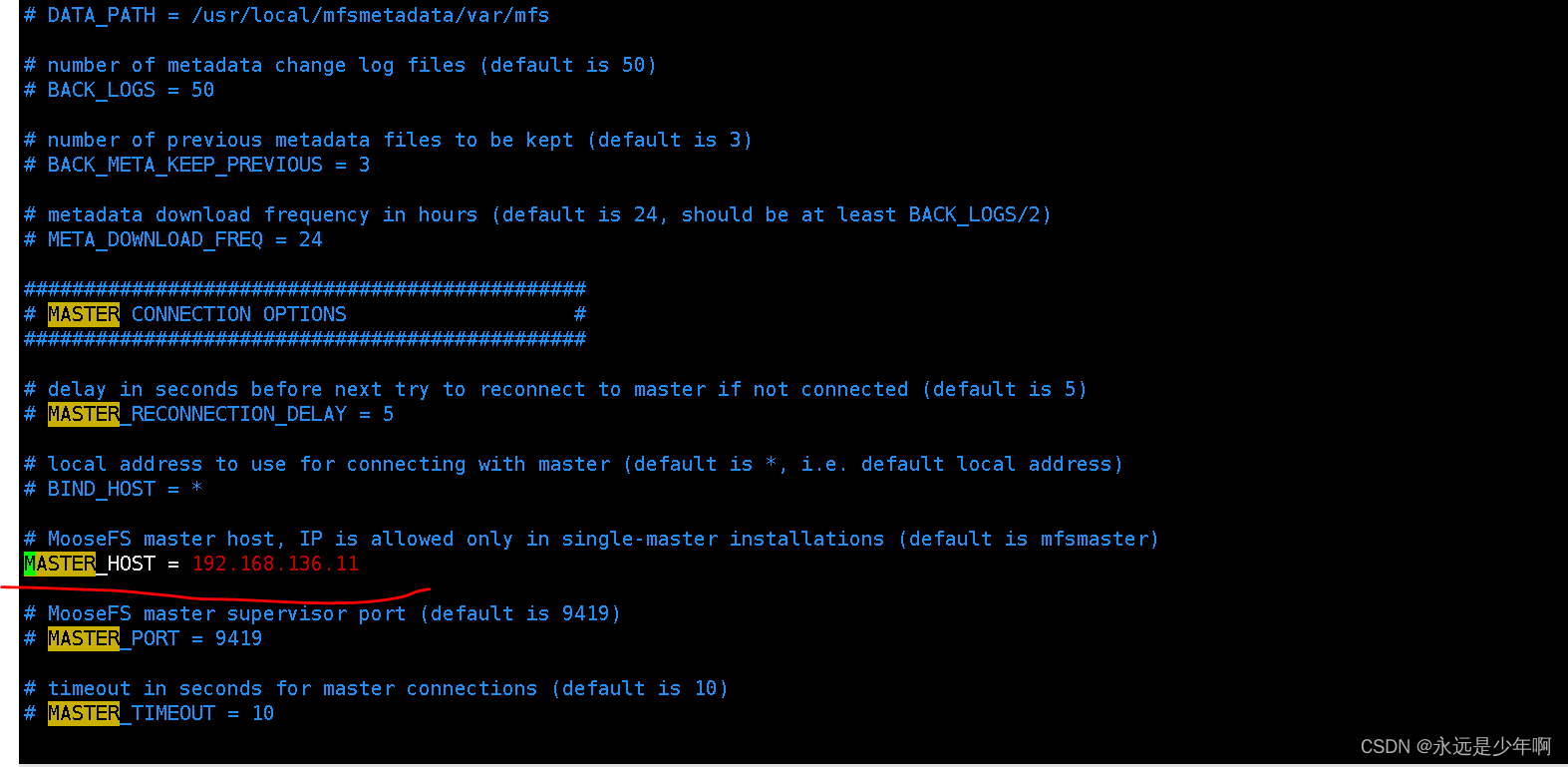
after , Let's put MFS The metadata log server grants mfs User and group permissions for , Carry out orders :
chown -R mfs:mfs /usr/loca/mfsmetadata/sbin/mfsmetalogger start
Can finish MFS Configuration of metadata log server .
3、 ... and 、 The metadata server starts
After completing all the above steps , We can turn it on MFS Metadata log server , Carry out orders :
/usr/local/mfsmetadata/sbin/mfsmetalogger start
The execution result of this command is as follows :
As can be seen from the above figure , our MFS The metadata log server was started successfully !
Originality is not easy. , Reprint please explain the source :https://blog.csdn.net/weixin_40228200
边栏推荐
- Echart line chart: multiple line charts show only one line at a time
- Free screen recording software captura download and installation
- 端午安康,使用祝福话语生成词云吧
- 线程池学习
- DLL bit by bit
- Introduction to USB learning (5) -- looking back, the man was in the dim light
- App performance test: (II) CPU
- Uniapp (upload local pictures, preview pictures, convert Base64 format, upload audio files)
- Fichier local second Search Tool everything
- The jadx decompiler can decompile jars and apks
猜你喜欢

Basic knowledge of knowledge map

RFID process management solution for electroplating fixture

USB debugging assistant (20191028)

推荐扩容工具,彻底解决C盘及其它磁盘空间不够的难题

MFS详解(六)——MFS Chunk Server服务器安装与配置

The boys x pubgmobile linkage is coming! Check out the latest game posters

Echart line chart: when multiple lines have the same name, the legend is still displayed

《MATLAB 神经网络43个案例分析》:第11章 连续Hopfield神经网络的优化——旅行商问题优化计算

js将文本转成语言播放

USB debugging assistant
随机推荐
Hbuilderx: installation of hbuilderx and its common plug-ins
Simple use of event bus
微信小程序:基础复习
Wechat applet: click the event to obtain the current device information (basic)
synchronized浅析
App performance test: (IV) power
欧姆龙平替国产大货—JY-V640半导体晶元盒读写器
Free screen recording software captura download and installation
Wechat applet: basic review
RFID process management solution for electroplating fixture
Uniapp mobile terminal uses canvas to draw background convex arc
How to view APK version number from apk
SSM框架整合--->简单后台管理
Common websites and tools
[case] a super easy-to-use tool -- a calculator for programmers
Recommend a capacity expansion tool to completely solve the problem of insufficient disk space in Disk C and other disks
App performance test: (II) CPU
《MATLAB 神经网络43个案例分析》:第10章 离散Hopfield神经网络的分类——高校科研能力评价
Echart柱状图:堆叠柱状图显示value
Detailed explanation of Yanghui triangle