当前位置:网站首页>Basics of network security (1)
Basics of network security (1)
2022-06-13 00:10:00 【Guigui-23】
Preface : It hasn't been updated for a long time , I mainly read my previous articles , I feel like I'm just making up numbers , In the future, I will try my best to ensure the quality of each article , So the update cycle may be slower
Basic introduction
one . Basic concepts
domain name
1. What is domain name
domain name ( English :Domain Name), Also known as domain , It's a string of names separated by dots Internet The name of a computer or computer unit , Used to locate and identify the computer during data transmission ( Sometimes it also refers to geographical location )
because IP The address is not easy to remember and can not display the name and nature of the address organization , People designed domain names , And through the domain name system (DNS,Domain Name System) To combine the domain name with IP Addresses map to each other , Make it easier for people to access the Internet , Instead of remembering what can be read directly by the machine IP Address number string . such aswww.baidu.com, This is a domain name , In a nutshell ip Not easy to remember , So there are domain names to facilitate memory . You can think of the relationship between address and longitude and latitude
2. How to register a domain name
One is to find a special domain name provider to register , for example , Alicloud and so on .
One way is for individuals to complete registration by themselves through a professional registration platform
3. Top-level domain name ( First level domain name ), Two level domain name , subdomain
3.1 Top-level domain name ( First level domain name )
Top-level domains,first-level domains(TLDs), Also translated into international top-level domain name , Also become a first-class domain name .
.com For commercial use , But no limit is most commonly used
.net Originally used by network service providers , Now there are no restrictions
.org Originally used by organizations that do not belong to other common top-level domain categories , Now there are no restrictions
.edu / .gov / .mil For American educational institutions / U.S. government agencies / American military establishment . Due to the problems left over by history, it is generally only used in the United States
.aero For air transportation industry
.biz For commercial use
.coop For the Federation (cooperatives) Use
.info For informational websites , But there is no limit
.museum For Museum use
.name For family and personal use
.pro For some professional use
.asia For Asian communities
.tel For services connecting the telephone network to the Internet
.post For postal services
.mail For email websites
3.2 Two level domain name
The secondary domain ( Or secondary domain name ; English :Second-level domain; English abbreviation :SLD) It's the Internet DNS Among the ranks , Domain under top-level domain name . The secondary domain name is the penultimate part of the domain name , For example, in domain name example.baidu.com in , The secondary domain name is Baidu.
.com Top-level domain name / First level domain name , More accurately, it is called top-level domain
baidu.com Two level domain name , More accurately, it is called secondary domain
tieba.baidu.com Three level domain name , More accurately, it is called tertiary domain
detail.tieba.baidu.com Four level domain name , More accurately, it's called the fourth level domain
3.3 subdomain
subdomain ( Or subdomains ; English :Subdomain) Is in the domain name system level , A domain that belongs to a higher domain . such as ,mail.example.com and calendar.example.com yes example.com Two subdomains of , and example.com Is the top-level domain .com The subdomain of . All TLDs prefixed are subdomains of the TLD , Subdomains are divided into secondary subdomains according to the number of technologies , Three level subdomain name and multi-level subdomain name .
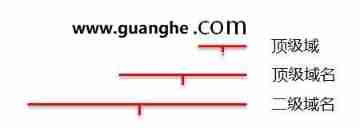
DNS
1. What is? dns
DNS It's the computer domain name system (Domain Name System or Domain Name Service) Abbreviation , It's made up of a parser and a domain name server , The function is to convert the domain name into a network recognizable ip Address
There is a in the computer HOST file , He can store the domain name and the corresponding IP Address
2.cdn and dns
cdn The full name is content distribution network . Its purpose is to enable users to get the requested data more quickly . simply ,cdn It's used to speed up , It allows users to access data nearby , In this way, the required data can be obtained faster . for instance , Now the server is in Beijing , Users in Shenzhen need to cross a long distance to get the data on the server , This is obviously slower than Beijing users accessing Beijing's servers . But now we set up a in Shenzhen cdn The server , It caches some data , Shenzhen users visit this first cdn The server , If there is data requested by the user on the server, it can be returned directly , In this way, the speed is greatly improved .
cdn It's actually a nearby visit , So now there is a problem , How do we know where the user is and assign him the best cdn Node . This requires dns Service to locate . When we use dns In service , According to what he uses LDNS Server for a location , For example, our dispatching server sees that he is from Shenzhen Telecom LDNS The server , Then we think the user is from Shenzhen Telecom , Then the dispatch server can let the user visit Shenzhen Telecom. CDN The server , This allows users to access the optimal cdn node . adopt dns Service we can quickly locate the user's location , Then assign users the best cdn node
3. common dns attack
1.) Cache poisoning (DNS Pollution )
It is also commonly known as domain name system poisoning or DNS Cache poisoning . It is the use of false Internet Replace the address in the domain name system table with the address , And then create damage . When the network user searches the page with the false address , To access a link , The web browser has opened different web links due to the influence of the false entry . under these circumstances , worm 、 Trojan horse 、 Malicious software such as browser hijacking may be downloaded to local users' computers
2.) DNS hijacked
DNS Hijacking is also called domain hijacking , It refers to blocking domain name resolution requests within the scope of hijacked network , Analyze the requested domain name , Release requests outside the scope of review , Otherwise return to fake IP Address or do nothing to make the request unresponsive , The effect is that you can't visit a specific network or visit a fake website . Such attacks typically change end users through malware TCP/IP Set up , Point users at malicious DNS The server , The DNS The server will resolve the domain name , And finally point to phishing websites and other servers manipulated by attackers
3.) Domain name hijacking
Domain name hijacking is to intercept domain name resolution requests within the hijacked network , Analyze the requested domain name , Release requests outside the scope of review , Otherwise, it directly returns false IP Address or do nothing to make the request unresponsive , The effect is that you can't visit a specific website or visit a fake website . Once your domain name is hijacked , Users are led to fake websites and can't browse the web normally , Users may be lured to fake websites for login and other operations, resulting in the disclosure of privacy data
4.) DNS DDOS attack
in the light of DNS Of DDoS The attack takes advantage of the real world by controlling a large number of botnets DNS The protocol stack initiates a large number of domain name query requests , Using tool software to forge the source IP Send massive DNS Inquire about , Send massive DNS The query message causes the network bandwidth to be exhausted and cannot be transmitted normally DNS Query request . Sending a large number of illegal domain name query messages causes DNS The server continues to perform iterative queries , So as to achieve the purpose of less attack traffic and consume a lot of server resources
5.) Reflex DNS Enlarge the attack
DNS Reflection amplification attacks mainly use DNS The feature that the reply packet is larger than the request packet , Amplify the flow , Forge the source of the request packet IP The address is the victim IP, Introduce the traffic of the response packet to the injured server .
Scripting language
1. Common scripting languages
Scripting language is also called extended language , Or dynamic language , Is a programming language , Used to control software applications , Scripts are usually in text ( Such as ASCII) preservation , Interpret or compile only when called .
Scala、JavaScript,VBScript,ActionScript,MAXScript,ASP,JSP,PHP,SQL,Perl,Shell,python,Ruby,JavaFX,Lua,AutoIt etc.
Different scripting languages have different rules , The vulnerabilities generated by the program are naturally different ( Code audit )
back door
1. What is the back door ? What are the back doors ?
Backdoor programs generally refer to those program methods that bypass security control and gain access to programs or systems . Category : Webpage 、 Thread insertion 、 Expand 、C/S back door
2. The practical significance of the back door in security testing ?
For example, the back door is hidden on the web page 、 In the software , Quietly carry out the operation that the attacker wants
3. What do you need to know about the back door ?( How to play , No killing )
Well aware of attack and anti reconnaissance , Prevent from being recognized by relevant software
web The composition architecture model
Website source code : Divided into script types , Sub application direction
operating system :Windows,Linux
middleware ( Build a platform ):apache,iis,nginx,tomcat etc.
database :access,MySQL,mssql,Oracle etc.
WEB Related security vulnerabilities
web Source code corresponding vulnerabilities
SQL Inject
Upload files
XSS
Code execution
Variable coverage
Logical loopholes
Deserialization and so onweb Middleware corresponding vulnerabilities
Unauthorized access
web Database corresponding vulnerabilities
Kernel vulnerability
web System layer corresponding vulnerabilities
There are loopholes in rights raising , Secure code execution
Other third-party corresponding vulnerabilities
Computer third-party software
APP or PC Application binding class
Mobile ,PC End , Web side
Ii. . Packet expansion
1.http and https The difference between (https://developer.mozilla.org/zh-CN/docs/Web/HTTP/Methods)

• http It's the hypertext transfer protocol , The message is transmitted in clear text ,https It is safe ssl Encrypted transport protocol .
• http and https It USES a completely different connection , The ports are different , The former is 80, The latter is 443.
• http The connection is simple , It's stateless ;HTTPS Agreement is made SSL+HTTP The protocol is built for encrypted transmission 、 identity Authenticated network protocol , Than http Security agreement .
2.tcp/ip system
| Architecture | agreement | Main uses |
|---|---|---|
| tcp/ip | tcp,udp,http… | Internet |
3.IP And port
What is? ip?
ip The address is electronic equipment ( Computer , Router ) Unique identification on the Internet , Equivalent to the house number of your electronic device on the Internet
Intranet IP And the public network ip
Intranet IP: The network within the route , You can connect to the Internet , But the Internet cannot be directly connected to the intranet ( Port mapping required )
Public network IP: In the Internet IP, It can directly communicate with internet resources , No port mapping is required
What is a port ?
The port is the unique identification of the application in the computer
Common ports :
21/tcp FTP File transfer protocol
22/tcp SSH Secure login , File transfer and port redirection
23/tcp Telent Insecure text transfer
25/tcp SMTP Simple Mail Transfer Protocol (E-mail)
80/tcp HTTP Hypertext Transfer Protocol (WWW)
443/tcp HTTPS Can provide encryption and transmission through a secure port HTTP
4. Implementation of website access
CS The architecture and BS The difference in Architecture
The main difference : Client/Server It's based on LAN .Browser/Server It's based on the wan .)
What is? http? Hypertext transfer protocol
effect : The transmission protocol defines the format of data transmitted by browser and client
HTTP Characteristics of the agreement :
1. be based on tcp/ip agreement
2. Default port 80
3. Request and response correspond one by one
4. Each request is independent of each other , Is stateless protocol
The request message -request
1 Request line
| Request method | describe |
|---|---|
| GET | GET Method requests a representation of the specified resource , Use GET Should only be used to get data |
| HEAD | HEAD Method requests a and GET The response to the request is the same response , But there's no responder . |
| POST | POST Method is used to submit an entity to a specified resource , Usually leads to state changes or side effects on the server . |
| PUT | PUT Method replaces all current representations of the target resource with the request payload . |
| DELETE | DELETE Method to delete the specified resource . |
| CONNECT | CONNECT Method to create a tunnel to the server identified by the target resource . |
| OPTIONS | OPTIONS Method is used to describe the communication options of the target resource . |
| TRACE | TRACE Method to perform a message loopback test along the path to the target resource . |
| PATCH | PATCH Method is used to apply partial modifications to resources . |
Request mode request url Agreement and version
GET /page/jointleboratory HTTP/1.1
GET and POST Different ways of requesting :
1.post The request has one more line in the request header :content-type
2.get Request in url And there is an upper limit ,
2 Request header
Identify yourself
*Host: Request host domain name /IP Address
Host:
www.baidu.com*User-Agent: Tell the server browser version information , A total of servers solve the problem of browser compatibility
User-Agent:Mozilla/5.0(Windows NT 10.0);Win64;x64)…
*Accept: Transfer file type
Accept:text/html,application/xhtml+xml,…
*Referer: Tell the server where it comes from
Referer:
http://www.baidu.com/*Accept-Encoding: The browser declares the encoding method it can receive
Accept-Encoding:gzip,deflate,br
*Accept-Language: The browser declares the language it can receive
Accept-Language:zh-CN,zh;q=0.9,la;q=0.8,en;q=0.7
*Cookie: token
because http It's stateless , In order to avoid problems such as repeated login , And the introduction of
3 Request a blank line
This is an empty line
4 Request body
The response message -response
1 Response line
Agreement and version Response status code Status code description
HTTP/1.1 200 OK
HTTP The response status code indicates specific HTTP Whether the request has been successfully completed . There are five types of responses : Information response (100–199), Successful response (200–299), Redirect (300–399), Client error (400–499) And server errors (500–599).
| Response status code | meaning |
|---|---|
| 100 | This temporary response indicates , So far everything has worked , Client should continue to request , If completed , Ignore it . |
| 101 | This code is in response to the client Upgrade (en-US) The header sent , And the protocol indicating that the server is also switching . |
| 102 | This code indicates that the server has received and is processing the request , But no response is available . |
| 103 | This status code is mainly used with Link Use link headers together , To allow the user agent to start preloading resources while the server is still preparing for a response |
| 200 | The request is successful . The meaning of success depends on HTTP Method : GET: The resource has been extracted and transmitted in the message body . HEAD: The entity header is in the body of the message . POST: The resource describing the result of the action is transmitted in the message body . TRACE: The message body contains the request message received by the server |
| 201 | The request succeeded , And therefore created a new resource . This is usually in POST request , Or something PUT The response returned after the request . |
| 202 | The request has been received , But not yet , No results . It means that there will be no asynchronous response to indicate the result of the current request , Expect other processes and services to handle requests , Or batch processing . |
| 203 | The server has successfully processed the request , However, the returned entity header meta information is not a valid deterministic set on the original server , It's a copy from a local or third party . The current information may be a subset or superset of the original version . for example , Metadata containing resources may cause the original server to know a superset of meta information . Using this status code is not required , And only when the response does not use this status code will it return 200 OK It's the right situation . |
| 204 | The server successfully processed the request , But you do not need to return any entity content , And you want to return the updated meta information . The response may be in the form of an entity header , Return new or updated meta information . If there is such header information , Should correspond to the requested variable . If the client is a browser , The user browser should keep the page that sent the request , Without any changes in the document view , Even if the new or updated meta information according to the specification should be applied to the document in the active view of the user browser . because 204 Response is forbidden to contain any message body , So it always ends with the first blank line after the header . |
| 205 | The server successfully processed the request , And didn't return anything . But with the 204 Different response , Returning the response to this status code requires the requester to reset the document view . This response is mainly used after receiving user input , Reset form now , So that users can easily start another input . And 204 Response is the same. , The response is also forbidden to contain any message bodies , And ends with the first blank line after the header . |
| 206 | The server has successfully processed part of GET request . Be similar to FlashGet Or thunder HTTP Download tools use such responses to achieve breakpoint retransmission or break a large document into multiple download segments to download at the same time . The request must contain Range Header information to indicate the content range the client wants , And may contain If-Range As a condition of request . |
| 207 | from WebDAV(RFC 2518) Extended status code , The message body after the delegate will be a XML news , And may vary according to the number of previous sub requests , Contains a series of independent response codes . |
| 208 | stay DAV It uses : propstat Response elements to avoid repeating enumeration of internal members of multiple bindings to the same collection . |
| 226 | The server has completed the GET request , And the response is a representation of the operation results of one or more instances applied to the current instance . |
| 300 | The requested resource has a series of optional feedback information , Each has its own specific address and browser driven negotiation information . Users or browsers can choose a preferred address for redirection . |
| 301 | The requested resource has been permanently moved to a new location , And any reference to this resource in the future should use several returned by this response URI One of . If possible , The client with link editing function should automatically change the requested address to the address fed back from the server . Unless otherwise specified , Otherwise, the response is also cacheable . |
| 302 | The requested resource is now temporarily from a different URI Response request . Because such redirection is temporary , The client should continue to send future requests to the original address . Only in Cache-Control or Expires When specified in , This response is cacheable . |
| 303 | The response to the current request can be in another URI Found on , And the client should adopt GET Access that resource . This method exists mainly to allow scripts to activate POST Request output redirected to a new resource . |
| 304 | If the client sends a conditional GET Request and it has been allowed , And the content of the document ( Since last visit or as requested ) It hasn't changed , The server should return this status code .304 Response forbidden to include message body , So always end with the first blank line after the header . |
| 306 | In the latest edition of the specification ,306 The status code is no longer in use . |
| 307 | The requested resource is now temporarily from a different URI Response request . Because such redirection is temporary , The client should continue to send future requests to the original address . Only in Cache-Control or Expires When specified in , This response is cacheable . |
| 308 | This means that resources are now permanently located by Location: HTTP Response Another header specified URI. This is related to 301 Moved Permanently HTTP Response code has the same semantics , But the user agent cannot change the HTTP Method : If used in the first request POST, Must be used in the second request POST. |
| 400 | 1、 Semantically incorrect , The current request cannot be understood by the server . Unless modified , Otherwise, the client should not submit the request repeatedly . 2、 Wrong request parameters . |
| 404 | request was aborted , The resource expected by the request was not found on the server . No information can tell the user whether the situation is temporary or permanent . If the server knows , Should be used 410 Status code to inform the old resource because of some internal configuration mechanism problems , Permanently unavailable , And there's no address to jump to .404 This status code is widely used when the server does not want to reveal why the request is rejected or no other suitable response is available . |
| 405 | The request method specified in the request line cannot be used to request the corresponding resource . The response must return a Allow The header information indicates the list of request methods that the current resource can accept . Whereas PUT,DELETE Method will write to the resource on the server , Therefore, most web servers do not support or do not allow the above request methods under the default configuration , For such requests, it will return 405 error . |
| 406 | The content attribute of the requested resource cannot satisfy the condition in the request header , Unable to generate response entity . |
| 423 | The resource being accessed is locked . |
| 429 | The user sent too many requests in a given time (“ Limit request rate ”). |
| 431 | The server is not willing to process requests , Because of its Request header field too large ( Request Header Fields Too Large). Requests can be re submitted after reducing the size of the request header field . |
| 451 | The user requested an illegal resource , for example : Web pages censored by the government . |
| 500 | The server encountered a situation that did not know how to handle it . |
| 501 | This request method is not supported by the server and cannot be processed . Only GET and HEAD Server support is required , They must not return this error code . |
| 502 | This error response indicates that the server as the gateway needs to get a response to handle the request , But get a wrong response . |
| 503 | The server is not ready to process the request . The common reason is that the server is down due to maintenance or overloading . Please note that , Along with this response , A user-friendly page explaining the problem should be sent . This response should be used for temporary conditions and Retry-After: If possible ,HTTP The header should include the estimated time before resuming service . Webmasters must also pay attention to the cache related headers sent with this response , Because these temporary conditional responses should not normally be cached . |
| 508 | The server detected an infinite loop while processing the request . |
| 511 | 511 The status code indicates that the client needs to be authenticated to gain network access . |
2 Response head
3 Respond to blank lines
4 Response body
use IP Visiting the website is higher than using the domain name to visit the directory where the website is located
3 .web Source code expansion
Web Source code is a very important source of information in security testing , It can be used for code audit vulnerabilities and information breakthrough , among Web There are many technologies in the source code that need concise analysis . such as : Get some ASP The source code can be downloaded from the default database , To obtain the source code vulnerability of some other script, you can conduct code audit, mine or analyze its business logic, etc , In short, the acquisition of source code will provide more ideas for later security testing .

1.cms
CMS yes Content Management System Abbreviation , Meaning for " Content management system ". Content management system is the new favorite of enterprise information construction and e-government , It is also a relatively new market
It contains :
Templates
Scripting language or markup language
Integration with database
2.cms distinguish
Online identification tools :
http://whatweb.bugscaner.com/look/
https://www.yunsee.cn/
[ Failed to transfer the external chain picture , The origin station may have anti-theft chain mechanism , It is suggested to save the pictures and upload them directly (img-mYzTqrSP-1645844356361)(C:\Users\ Yang Shibin \AppData\Roaming\Typora\typora-user-images\image-20220213143519108.png)]
3. Source code access
Scan tool detects backup files
CMS Identification technology acquisition CMS Name and then download from the Internet
Baidu direct search : Source code
Salted fish will be sold
Third party source station : For example, rookie source code
Corresponding to various industries
4. summary
Focus on application classification and script types, and estimate possible vulnerabilities ( The framework is an exception ), After obtaining the source code, you can conduct local security testing ( Local security testing ( Manually use tools to scan , No need to touch code )) Or code audit , You can also analyze how its directory works ( Database backup ,bak Documents, etc. ), The source code not obtained adopts various methods to obtain
5. demonstration
ASP Inject Demo
Open the range , open asp Inject

Go to the website , Open any interface , View the suffix of the page , According to the suffix

See the bottom of the page , Find key words XYCMS

Search for XYCMS Source code , download

Open folder , Find the critical database path file xydata, file found xycms.mdb(asp Unique files )


This file contains the administrator's account and password

According to the downloaded source code path , You can try to visit the directory of the website : http://192.168.139.137:8003/xydata/xycms.mdb, Download to file

Try to access the background

In the database admin data password MD5 Decrypt

Use the user password to log in

boss . Database and system
Preface
Remove the middleware to build the platform , Outside the website source code , The operating system is also vulnerable , database , Third party software platform, etc , Such attacks can also directly affect Web Or server security , Result in the acquisition of website or server permissions

1. operating system
1.1 How to judge what operating system the website is equipped with
stay url in ,windows The operating system is case insensitive ,Linux Case sensitive .
If no website domain name is given , Only the website IP, Can pass ttl Value judgement , But by ttl Value judgment is not completely accurate ,ping This ip We can know ttl value ; More accurately nmap scanning
[ Failed to transfer the external chain picture , The origin station may have anti-theft chain mechanism , It is suggested to save the pictures and upload them directly (img-NEFqddoH-1645844356368)(C:\Users\ Yang Shibin \AppData\Roaming\Typora\typora-user-images\image-20220212100856029.png)]
1.2 Difference between them
Website path 、 Case write 、 Applicability of documents between the two systems , Compatibility
If you decide which operating system it is , Will start with the types of vulnerabilities supported by the operating system
1.3 Operating system level vulnerability types
- SQL Inject holes
SQL Injection attack (SQL Injection), Short for injection attack 、SQL Inject , It is widely used to illegally gain control of websites , It's a security vulnerability in the database layer of an application . In designing programs , Ignore the... Contained in the input string SQL Inspection of instructions , Mistaken for normal by the database SQL Command to run , So that the database is attacked , May cause data to be stolen 、 change 、 Delete , And further cause the website to be embedded with malicious code 、 Being implanted with backdoor programs and other hazards .- Cross-site scripting vulnerability
Cross-site scripting attacks (Cross-site scripting, Usually abbreviated as XSS) Occurs on the client side , Can be used to steal privacy 、 A fishing scam 、 Steal the code 、 Spreading malicious code and other attacks .XSS The techniques used in the attack are mainly HTML and Javascript, Also include VBScript and ActionScript etc. .XSS Attack on WEB Although the server has no direct harm , But it spreads through websites , Make the users of the website vulnerable , Cause the website user account to be stolen , This has also caused serious harm to the website .
- Weak password vulnerability
Weak password (weak password) There is no strict and accurate definition , It is generally believed that it is easy to be ( They may know you well ) The passwords guessed or cracked by the cracking tool are weak passwords . Setting a password usually follows the following principles :
(1) Do not use empty command or system default password , These passwords are well known , It's a typical weak password .
(2) The password length is not less than 8 Characters .
(3) The password should not be a continuous character ( for example :AAAAAAAA) Or repeat some combination of characters ( for example :tzf.tzf.).
(4) The password should be a combination of the following four types of characters , Capital (A-Z)、 Lowercase letters (a-z)、 Numbers (0-9) And special characters . Each type of character contains at least one . If a certain type of character contains only one , Then the character should not be the first or last character .
(5) The password should not contain me 、 Parents 、 Names and dates of birth of children and spouses 、 Mark the date 、 Login name 、E-mail Address and other information related to me , And words from dictionaries .
(6) Passwords should not be words that use numbers or symbols instead of certain letters .
(7) The password should be easy to remember and can be entered quickly , Prevent others from seeing your input easily from behind you .
(8) At least 90 Change your password within days , Prevent undetected intruders from continuing to use the password .- HTTP Header tracking loopholes
HTTP/1.1(RFC2616) The specification defines HTTP TRACE Method , It is mainly used for client passing to Web Server commit TRACE Request to test or get diagnostic information . When Web Server enable TRACE when , The submitted request header will respond to the content of the server (Body) The complete return of , among HTTP The head probably includes Session Token、Cookies Or other certification information . Attackers can use this vulnerability to trick legitimate users and get their private information . This vulnerability is often combined with other methods to effectively attack , because HTTP TRACE Requests can be initiated through client browser scripts ( Such as XMLHttpRequest), And can pass through DOM Interface to access , Therefore, it is easy to be exploited by attackers
- Struts2 Remote command execution vulnerability
Apache Struts It's a creation Java web Open source architecture for applications .Apache Struts There is an input filtering error , If a conversion error is encountered, it can be injected and executed arbitrarily Java Code . Most of the reasons for the existence of remote code execution vulnerabilities in the website are due to the adoption of Apache Struts Xwork As a website application framework , Due to the high-risk vulnerability of remote code execution in the software , Cause the website to face security risks .CNVD Handled many of these vulnerabilities- Framework phishing vulnerability ( Framework injection vulnerability )
The framework injection attack is aimed at Internet Explorer 5、Internet Explorer 6、 And Internet Explorer 7 A type of attack . This attack leads to Internet Explorer Do not check the destination site of the result frame , This allows arbitrary code like Javascript perhaps VBScript Cross frame access . This attack also occurs when code is injected through multiple frameworks , Because the script does not confirm the input from multiple frameworks . This other form of framework injection will affect all vendor browsers and scripts that do not confirm untrusted input .
- File upload vulnerability
File upload vulnerability is usually caused by the lax filtering of file upload path variables in web page code , If the file upload function implementation code does not strictly limit the user upload file suffix and file type , An attacker can use Web Upload any file in the directory accessed , Including backdoor files (webshell), And then remote control website server . therefore , In the process of developing websites and Applications , Strictly limit and verify the uploaded files , It is forbidden to upload malicious code files . At the same time, the execution permission of relevant directories is limited , To guard against webshell attack .- Application test script leak
Because the test script lacks sufficient filtering for the submitted parameter data , Remote attackers can use the hole to WEB Process permission to view the contents of any file on the system . Defending against such vulnerabilities usually requires strict filtering of submitted data , Effectively detect attacks
- private IP Address disclosure vulnerability
IP Address is an important sign of network users , This is what an attacker needs to know before attacking . There are many ways to obtain , Attackers will also take different methods according to different network conditions , Such as : Use in LAN Ping Instructions ,Ping The name of the other party in the network IP; stay Internet Upper use IP Version of QQ Direct display . The most effective way is to intercept and analyze each other's network packets . Attackers can find and directly parse the intercepted data packets through software IP Baotou information , Based on this information, we can understand the specific IP.
2. database
2.1 Common database open ports
1433 sqlserver
1521 oracle
1527 Derby
3306 mysql
5432 postgresql
5000 db2
9092 pointbase
6379 redis
27017 mongodb
2.2 Common script and database collocation
phpmysql
aspaccess,aspsql server(mssql)
asp.net(aspx)sql server(mssql)
jspOracle
2.3 The collocation of common containers with databases and scripts
IIS+access+asp
IIS+sql server+asp
apache+mysql+php
nginx+mysql+php
tomcat+Oarcle+jsp
tomcat+mysql+jsp
2.4 The difference of database type and its recognition significance
The security mechanism in each database , The internal structure is a little different , Similarly, the loopholes are different . Different databases , Attack methods 、 Vulnerability types and impacts vary
2.5 Common database vulnerability types and attacks
Weak password attack : Log in to the database with a weak password , Get webmaster data information , Log in to the website backstage , Make changes
2.6 Briefly describe the impact scope of vulnerabilities at the database level
Through loopholes , The attack , You can also obtain the relevant permissions of the database , Carry out a series of operations
/*****************************************************************************/
/*****************************************************************************/
wu . Encryption algorithm
Preface
In the penetration test , Common passwords and other sensitive information will be encrypted , As a security tester, we must understand the common encryption methods , In order to prepare for the subsequent safety test .
Common encryption algorithms
MD5,SHA,ASC, Base number , Time stamp ,URL,BASE64,Unescape,AES,DES etc.
1.MD5( Irreversible )
16 Bit and 32 position , The encrypted ciphertext string consists of A-Z,0-9 Random allocation ,80% Webmaster or user password plus MD5 encryption .( Irreversible )
Online MD5 The decryption adopts the enumeration method
2.SHA
from A-Z,0-9 Random combination ,SHA1,SHA256,SHA384,SHA512 Fixed length .( Irreversible )

3. Base number
16 Base encryption 
4. Time stamp
Web sites or server scripting languages often use , Users will log in and log out in the database , Registration will use
5.URL
The browser only encrypts once , Secondary... May be used during infiltration bypass , Triple encryption 
6.BASE64
Random combination of upper and lower case , One or two equal signs often appear after a string
The longer the plaintext , The longer the ciphertext
Common applications : Code 、 password 、 Parameters
The browser only encrypts once , Secondary... May be used during infiltration bypass , Triple encryption 
7.unescape
%u+4 Digit number , Corresponding to two characters , Main application WEB On the application 
8.AES
Is a secure encryption method , When it comes to passwords , Offset , Data blocks , fill , Encryption involves 4 Kind of randomness . Decryption is difficult . use base64 The decryption is garbled , It's probably AES encryption . occasionally / Appear in the string . Pay more attention to security and large websites 、 Safety game
notes : Must have password and offset , Otherwise, it cannot be decrypted 
9.DES
Be similar to BASE64, occasionally + Will appear in the string
]
4. Time stamp
Web sites or server scripting languages often use , Users will log in and log out in the database , Registration will use
5.URL
The browser only encrypts once , Secondary... May be used during infiltration bypass , Triple encryption
[ Outside the chain picture transfer in …(img-aXwaP7LU-1645844356372)]
6.BASE64
Random combination of upper and lower case , One or two equal signs often appear after a string
The longer the plaintext , The longer the ciphertext
Common applications : Code 、 password 、 Parameters
The browser only encrypts once , Secondary... May be used during infiltration bypass , Triple encryption
[ Outside the chain picture transfer in …(img-SjxHan1Y-1645844356373)]
7.unescape
%u+4 Digit number , Corresponding to two characters , Main application WEB On the application
[ Outside the chain picture transfer in …(img-TrPmkg00-1645844356373)]
8.AES
Is a secure encryption method , When it comes to passwords , Offset , Data blocks , fill , Encryption involves 4 Kind of randomness . Decryption is difficult . use base64 The decryption is garbled , It's probably AES encryption . occasionally / Appear in the string . Pay more attention to security and large websites 、 Safety game
notes : Must have password and offset , Otherwise, it cannot be decrypted
[ Outside the chain picture transfer in …(img-PKc7tUHp-1645844356374)]
9.DES
Be similar to BASE64, occasionally + Will appear in the string 
边栏推荐
猜你喜欢

Start of u-boot S analysis (III)

Is the revised PMP worth testing?

【Matlab】矩阵

PMP training organization

支持Canvas的Leaflet.Path.DashFlow动态流向线

Is the PMP training organization an actual training?

Case sharing of online real queuing system reconfiguration -- practical part
![[matlab] symbol calculation](/img/a5/7682a465ca2813a83114c091580c53.png)
[matlab] symbol calculation
![[hcie discussion] STP-A](/img/4f/7a76555fc7b23eafa108699f5aa5ad.png)
[hcie discussion] STP-A

VS2015 DLIB 1916 USER_ ERROR__ inconsistent_ build_ configuration__ see_ dlib_ faq_ 1 USER_ ERROR__ inconsiste
随机推荐
Enterprise wechat H5_ Authentication, PC website, enterprise wechat scanning code, authorized login
The difference between caching and buffering
21 Chundong University blasting safety online peacetime operation 123 [standard answer]
2022 constructeur - direction de l'équipement - Fondation générale (constructeur) Questions d'examen du certificat d'exploitation et examen de simulation
PMP test difficulty and pass rate
How SAP ui5 uses manifest JSON file defines third-party library dependencies
What can PMP bring to you
安全事故等级划分为哪几级
What are the PMP scores?
最全预告!华为云精彩议程火速收藏
Test platform series (97) perfect the case part
如何让矢量瓦片配图神器maputnik支持 geoserver
The e-commerce employee changed the product price to 10% off after leaving the company, and has been detained
Vscode实现PHP在浏览器实时预览
Online examination questions for September examination of financial management
如何快速查询手机在网状态
Memory address mapping of u-boot
A detailed explanation of synchronized
Why does the PMP certificate need to be renewed and the renewal process?
Start of u-boot S analysis (IV)