当前位置:网站首页>BGP联邦综合实验
BGP联邦综合实验
2022-07-29 12:48:00 【橘子爱吃橘子】
文章目录
一、实验要求

二、IP地址分配
AS之间可以根据路由器名称来划分网段:
R1~R2 :12.0.0.0/24
R7~R8 : 78.0.0.0/24
AS内部用户主机位归到24位,所以我们这里划分地址如下:
172.16.0.0/16
172.16.0.0/24-----P2P保留网络
172.16.1.0/24-----AS内的骨干链路
172.16.1.0/29---R2~R3
172.16.1.8/29---R2~R5
172.16.1.16/29---R3~R4
172.16.1.24/29---R4~R7
172.16.1.32/29---R5~R6
172.16.1.40/29---R6~R7
R2~R7的环回:
172.16.2.0/24
172.16.3.0/24
172.16.4.0/24
172.16.5.0/24
172.16.6.0/24
172.16.7.0/24

三、配置R1~R8的路由
R1:
[r1-LoopBack0]ip address 192.168.1.1 24
[r1-LoopBack1]ip address 10.0.0.1 24
[r1-LoopBack1]int g 0/0/0
[r1-GigabitEthernet0/0/0]ip address 12.0.0.1 24
R2:
[r2]int g 0/0/0
[r2-GigabitEthernet0/0/0]ip address 12.0.0.2 24
[r2-GigabitEthernet0/0/0]int g 0/0/1
[r2-GigabitEthernet0/0/1]ip address 172.16.1.1 29
[r2-GigabitEthernet0/0/1]int g 0/0/2
[r2-GigabitEthernet0/0/2]ip address 172.16.1.9 29
[r2-LoopBack0]ip address 172.16.2.1 24
[r2-LoopBack0]
R3:
[r3]int g 0/0/0
[r3-GigabitEthernet0/0/0]ip address 172.16.1.2 29
[r3-GigabitEthernet0/0/0]int g 0/0/1
[r3-GigabitEthernet0/0/1]ip address 172.16.1.17 29
[r3-LoopBack0]ip address 172.16.3.1 24
[r3-LoopBack0]
R4:
[r4]in g 0/0/0
[r4-GigabitEthernet0/0/0]ip address 172.16.1.18 29
[r4-GigabitEthernet0/0/0]int lo0
[r4-LoopBack0]ip address 172.16.4.1 24
[r4-LoopBack0]int g 0/0/1
[r4-GigabitEthernet0/0/1]ip address 172.16.1.25 29
R5:
[r5]int g 0/0/0
[r5-GigabitEthernet0/0/0]ip address 172.16.1.10 29
[r5-GigabitEthernet0/0/0]int g 0/0/1
[r5-GigabitEthernet0/0/1]ip address 172.16.1.33 29
[r5-LoopBack0]ip address 172.16.5.1 24
R6:
[r6]int g 0/0/0
[r6-GigabitEthernet0/0/0]ip address 172.16.1.34 29
[r6-GigabitEthernet0/0/0]int g 0/0/1
[r6-GigabitEthernet0/0/1]ip address 172.16.1.41 29
[r6-LoopBack0]ip address 172.16.6.1 24
R7:
[r7]int g0/0/0
[r7-GigabitEthernet0/0/0]ip address 172.16.1.42 29
[r7-LoopBack0]ip address 172.16.7.1 24
[r7-LoopBack0]int g 0/0/1
[r7-GigabitEthernet0/0/1]ip address 172.16.1.26 29
[r7-GigabitEthernet0/0/1]int g 0/0/2
[r7-GigabitEthernet0/0/2]ip address 78.0.0.1 24
R8:
[r8]int g 0/0/0
[r8-GigabitEthernet0/0/0]ip address 78.0.0.2 24
[r8-LoopBack0]ip address 192.168.2.1 24
[r8-LoopBack0]int lo1
[r8-LoopBack1]ip address 11.0.0.1 24
四、AS2内部启动OSPF协议建邻
启动OSPF协议,建立IBGP:
R2:
[r2]ospf 1 router-id 2.2.2.2
[r2-ospf-1]a 0
[r2-ospf-1-area-0.0.0.0]ne
[r2-ospf-1-area-0.0.0.0]network 172.16.0.0 0.0.255.255
[r2-ospf-1-area-0.0.0.0]
R3:
[r3]ospf 1 router-id 3.3.3.3
[r3-ospf-1]a 0
[r3-ospf-1-area-0.0.0.0]network 172.16.0.0 0.0.255.255
[r3-ospf-1-area-0.0.0.0]
R4:
[r4]ospf 1 router-id 4.4.4.4
[r4-ospf-1]a 0
[r4-ospf-1-area-0.0.0.0]network 172.16.0.0 0.0.255.255
[r4-ospf-1-area-0.0.0.0]
R5:
[r5]ospf 1 router-id 5.5.5.5
[r5-ospf-1]a 0
[r5-ospf-1-area-0.0.0.0]network 172.16.0.0 0.0.255.255
R6:
[r6]ospf 1 router-id 6.6.6.6
[r6-ospf-1]a 0
[r6-ospf-1-area-0.0.0.0]network 172.16.0.0 0.0.255.255
R7:
[r7]ospf 1 router-id 7.7.7.7
[r7-ospf-1]a 0
[r7-ospf-1-area-0.0.0.0]network 172.16.0.0 0.0.255.255
五、启动BGP协议建邻
R1:
[r1]bgp 1 ----------启动bgp 进程 1(因为是AS1所以进程号为1)
[r1-bgp]router-id 1.1.1.1
[r1-bgp]peer 12.0.0.2 as-number 2 ----与R2直连,直接与R2建邻
[r1-bgp]
R2:
[r2]bgp 64512 ---联邦bgp启用小号
[r2-bgp]router-id 2.2.2.2
[r2-bgp]confederation id 2---通告我在AS 2 内部
[r2-bgp]confederation peer-as 64513 ----因为R2与R5相连,而R5在小号 64513 内部,该步骤与联邦建立EBGP对等体关系
与R1建邻
[r2-bgp]peer 12.0.0.1 as-number 1---直连路由建邻
与R3建邻
[r2-bgp]peer 3.3.3.3 as-number 2 ---R3在进程2里面
[r2-bgp]peer 172.16.3.1 as-number 64512 ---与172.16.3.1建邻
[r2-bgp]peer 172.16.3.1 connect-interface LoopBack 0---利用环回接口建邻
[r2-bgp]
与R5建邻
[r2-bgp]peer 172.16.5.1 as-number 64513 ---与172.16.5.1建邻
[r2-bgp]peer 172.16.5.1 connect-interface LoopBack 0---利用环回接口建邻
[r2-bgp]peer 172.16.5.1 ebgp-max-hop---修改TTL值,默认为最大
[r2-bgp]
R3:
[r3]bgp 64512----启动进程
[r3-bgp]router-id 3.3.3.3
[r3-bgp]confederation id 2---属于AS 2
与R2建邻:
[r3-bgp]peer 172.16.2.1 as-number 64512
[r3-bgp]peer 172.16.2.1 connect-interface LoopBack 0
与R4建邻:
[r3-bgp]peer 172.16.4.1 as-number 64512
[r3-bgp]peer 172.16.4.1 connect-interface LoopBack 0
[r3-bgp]
R4:
[r4]bgp 64512
[r4-bgp]router-id 4.4.4.4
[r4-bgp]confederation id 2
与R3建邻
[r4-bgp]confederation peer-as 64513
[r4-bgp]peer 172.16.3.1 a
[r4-bgp]peer 172.16.3.1 as 64512
[r4-bgp]peer 172.16.3.1 connect-interface LoopBack 0
[r4-bgp]
[r4-bgp]
与R7建邻:
[r4-bgp]peer 172.16.7.1 as 64513
[r4-bgp]peer 172.16.7.1 connect-interface LoopBack 0
[r4-bgp]peer 172.16.7.1 ebgp-max-hop
[r4-bgp]
R5:
[r5]bgp 64513
[r5-bgp]router-id 5.5.5.5
[r5-bgp]confederation id 2
[r5-bgp]confederation peer-as 64512
与R2建邻:
[r5-bgp]peer 172.16.2.1 as-number 64512
[r5-bgp]peer 172.16.2.1 connect-interface LoopBack 0
[r5-bgp]peer 172.16.2.1 ebgp-max-hop
[r5-bgp]
与R6建邻:
[r5-bgp]peer 172.16.6.1 as-number 64513
[r5-bgp]peer 172.16.6.1 connect-interface LoopBack 0
[r5-bgp]
R6:
[r6]bgp 64513
[r6-bgp]router-id 6.6.6.6
[r6-bgp]confederation id 2
与R5建邻:
[r6-bgp]peer 172.16.5.1 as-number 64513
[r6-bgp]peer 172.16.5.1 connect-interface LoopBack 0
[r6-bgp]
与R7建邻:
[r6-bgp]peer 172.16.7.1 as-number 64513
[r6-bgp]peer 172.16.7.1 connect-interface LoopBack 0
[r6-bgp]
R7:
[r7]bgp 64513
[r7-bgp]router-id 7.7.7.7
[r7-bgp]confederation id 2
与R6建邻:
[r7-bgp]confederation peer-as 64512
[r7-bgp]peer 172.16.6.1 as-number 64513
[r7-bgp]peer 172.16.6.1 connect-interface LoopBack 0
[r7-bgp]
与R4建邻:
[r7-bgp]peer 172.16.4.1 as-number 64512
[r7-bgp]peer 172.16.4.1 connect-interface LoopBack 0
[r7-bgp]peer 172.16.4.1 ebgp-max-hop
与R8直连建邻:
[r7-bgp]peer 78.0.0.2 as-number 3
R8:
[r8]bgp 3
[r8-bgp]router-id 8.8.8.8
与R7直连建邻
[r8-bgp]peer 78.0.0.1 as-number 2
[r8-bgp]
六、发布路由和路由反射器的配置
1、路由发布:
R1到R8的路由:
发布AS 1内部的网段:
[r1-bgp]network 10.0.0.0 24----R1宣告10.0.0.0的环回
因为10.0.0.0的网段发布后,在R4、R6、R7上无法收到,这里就需要我们
进行下一跳的更改,那样R4、R6、R7才能收到相关路由信息
R2:
发布AS 2内部的网段:
[r2]bgp 64512
[r2-bgp]peer 172.16.3.1 next-hop-local---修改下一跳为本地下一跳
[r2-bgp]peer 172.16.5.1 next-hop-local
[r2-bgp]
由于从R1到R8无法使整个网络可通,那么需要我们倒着回去(R8到R1去配置路由信息,思路和前面一样)
R8到R1的路由:
发布AS 3的路由:
[r8]bgp 3
[r8-bgp]network 11.0.0.0 24----宣告11.0.0.0 24的环回
R7:
[r7-bgp]
[r7-bgp]peer 172.16.6.1 next-hop-local
[r7-bgp]peer 172.16.4.1 next-hop-local
10.0.0.0/24网段可以访问11.0.0.0/24网段:
2、配置路由反射器
因为BGP的水平分割机制,收到的信息不能转发给IBGP对等体,导致R4和R7无法收到信息,那么就需要我们设置
路由反射器。
1、让R4收到信息:在R3上指定R2作为客户
[r3]bgp 64512
[r3-bgp]peer 172.16.2.1 reflect-client ----让R3作为反射客户,那么R3就相当于是R2了,R4上就可以接收路由信息了

2、让R7收到信息:在R6上指定R5或者R7作为客户,这里选择R7作为反射器客户
[r3]bgp 64513
[r6-bgp]peer 172.16.7.1 reflect-client

七、进行路由聚合,抑制路由明细,避免防环,减少路由条目的数量
使用空接口,不仅不需要抑制路由明细,还可以避免防环,以达到减少路由条目的数量
[r2]ip route-static 172.16.0.0 21 NULL 0----配置空接口
[r2-bgp]network 172.16.0.0 21---宣告空接口
[r7]ip route-static 172.16.0.0 21 NULL 0
[r7]bgp 64513
[r7-bgp]network 172.16.0.0 21
[r7-bgp]

八、使用VPN隧道,使192.168.1.0/24网段和192.168.2.0/24网段连接起来
[r1]int t 0/0/0
[r1-Tunnel0/0/0]ip address 1.1.1.1 24
[r1-Tunnel0/0/0]tunnel-protocol gre ----使用GRE封装
[r1-Tunnel0/0/0]source 10.0.0.1 ----因为R1到R7上的物理接口并没有通,但是其环回接口是通了的,所以我们可以使用10.0.0.0/24网段来作为源IP
[r1-Tunnel0/0/0]destination 11.0.0.1
[r1]ip route-static 192.168.2.0 24 1.1.1.2----静态路由去192.168.2.0/24网段,需要走1.1.1.2 的隧道
[r8]int t 0/0/0
[r8-Tunnel0/0/0]ip address 1.1.1.2 24
[r8-Tunnel0/0/0]tunnel-protocol gre
[r8-Tunnel0/0/0]source 11.0.0.1
[r8-Tunnel0/0/0]destination 10.0.0.1
[r8-Tunnel0/0/0]
[r8]ip route-static 192.168.1.0 24 1.1.1.1----静态路由去192.168.1.0/24网段,需要走1.1.1.1 的隧道
隧道连接成功

九、ping测试截图
R1pingR2、R3、R4、R5、R6、R7、R8的环回:

边栏推荐
猜你喜欢

容器化 | 在 Rancher 中部署 MySQL 集群

bean的生命周期

The IDEA of Database plug-in Database Navigator plug-in

近期论文总结

Go - reading (7), CopySheet Excelize API source code (the from and to the int)

3D Laser SLAM: Interpretation of LeGO-LOAM Papers---Hardware System Part
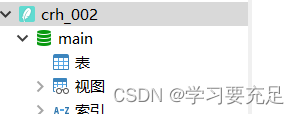
Sql文件导入数据库-保姆级教程

Bika LIMS - SENAITE using open source LIMS set (users, roles and departments)

别再问我如何制作甘特图了!

SIP system composition format
随机推荐
gee引擎修改UI界面图文教程
JS_删除数组里的无效数据 0 undefined ‘‘ null false NaN
Sql文件导入数据库-保姆级教程
一起来侃个球
关于ESI研究前沿的思考和使用方法研究
MLX90640 infrared thermal imaging temperature measuring sensor module development notes (9)
苹果手机用久了卡顿,学会这样清理缓存,清理后和新机一样流畅
PD 源码分析- Checker: region 健康卫士
Draw boxes of WPF screenshots controls and ellipse (4) "imitation WeChat"
[纯理论] FCOS
「 工业缺陷检测深度学习方法」最新2022研究综述
BGP简单实验
第十章 发现和记录 REST API
电子游戏的核心原理
Container is changed | deploy MySQL cluster in the Rancher
IDEA 数据库插件Database Navigator 插件
Nacos hierarchical storage model - the cluster configuration and NacosRule load balance
[Cloud native] Introduction and use of Feign of microservices
Windows系统Mysql8版本的安装教程
Container is changed | deploy MySQL cluster in the Rancher