当前位置:网站首页>C#/VB.NET:在 Word 中设置文本对齐方式
C#/VB.NET:在 Word 中设置文本对齐方式
2022-08-04 10:05:00 【InfoQ】
安装 Spire.Doc for .NET
在Word中设置文本对齐方式
using Spire.Doc;
using Spire.Doc.Documents;
namespace AlignText
{
class Program
{
static void Main(string[] args)
{
//创建Document类的实例
Document doc = new Document();
//加载示例文档
doc.LoadFromFile(@"sample.docx");
//获取第一部分
Section section = doc.Sections[0];
//获取第一段并使之居中对齐
Paragraph p = section.Paragraphs[0];
p.Format.HorizontalAlignment = HorizontalAlignment.Center;
//获取第二段并使之左对齐
Paragraph p1 = section.Paragraphs[1];
p1.Format.HorizontalAlignment = HorizontalAlignment.Left;
//获取第三段并使之右对齐
Paragraph p2 = section.Paragraphs[2];
p2.Format.HorizontalAlignment = HorizontalAlignment.Right;
//获取第四段并使之两端对齐
Paragraph p3 = section.Paragraphs[3];
p3.Format.HorizontalAlignment = HorizontalAlignment.Justify;
//保存结果文档
doc.SaveToFile("result.docx", FileFormat.Docx);
}
}
}
Imports Spire.Doc
Imports Spire.Doc.Documents
Namespace AlignText
Friend Class Program
Shared Sub Main(ByVal args() As String)
'创建Document类的实例
Dim doc As New Document()
'加载示例文档
doc.LoadFromFile("sample.docx")
'获得第一部分
Dim section As Section = doc.Sections(0)
'获取第一段并使之居中对齐
Dim p As Paragraph = section.Paragraphs(0)
p.Format.HorizontalAlignment = HorizontalAlignment.Center
'获取第二段并使之左对齐
Dim p1 As Paragraph = section.Paragraphs(1)
p1.Format.HorizontalAlignment = HorizontalAlignment.Left
'获取第三段并使之右对齐
Dim p2 As Paragraph = section.Paragraphs(2)
p2.Format.HorizontalAlignment = HorizontalAlignment.Right
'获取第四段并使之两端对齐
Dim p3 As Paragraph = section.Paragraphs(3)
p3.Format.HorizontalAlignment = HorizontalAlignment.Justify
'保存结果文档
doc.SaveToFile("result.docx", FileFormat.Docx)
End Sub
End Class
End Namespace
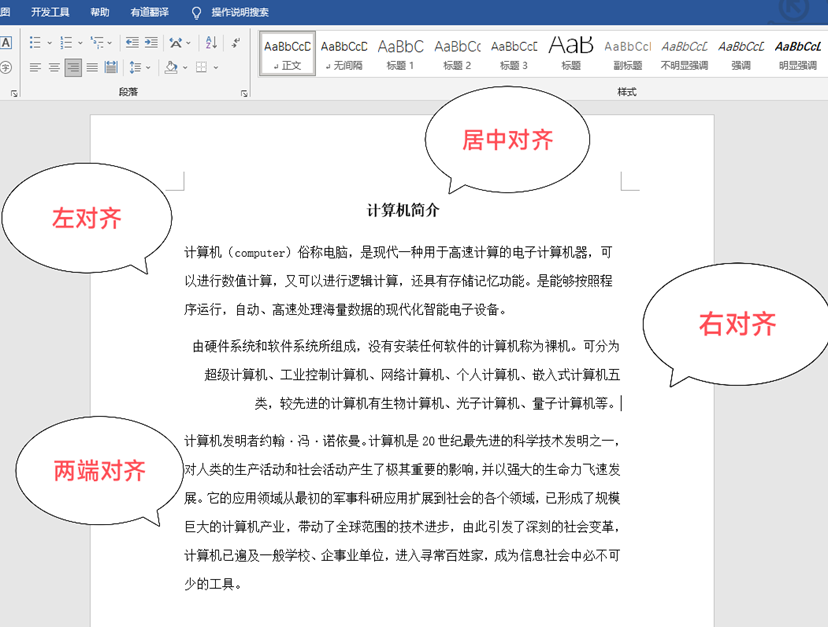
边栏推荐
- nsq部署_andlua辅助源码
- 有了这篇 Kubernetes 的介绍,它的原理秒懂!
- MindSpore:model.train中的dataset_sink_mode该如何理解?
- leetcode经典例题——56.合并区间
- LVGL's multi-language conversion tool -- a good assistant for font settings
- 2022 Cloud Native Computing代表厂商 | 灵雀云第三次入选Gartner中国ICT技术成熟度曲线报告
- KubeDNS 和 CoreDNS
- 物体颜色的来源
- 学习在php中将特大数字转成带有千/万/亿为单位的字符串
- 开源一夏 | 查询分页不只有limit,这四种分页方法值得掌握
猜你喜欢
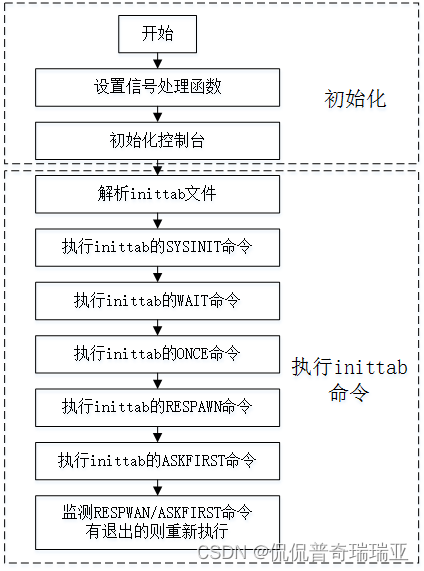
rk3399-339 usb设备复合 总体流程
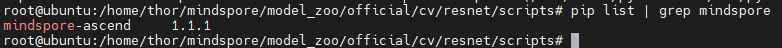
MindSpore:【model_zoo】【resnet】尝试用THOR优化器运行时报cannot import name ‘THOR‘
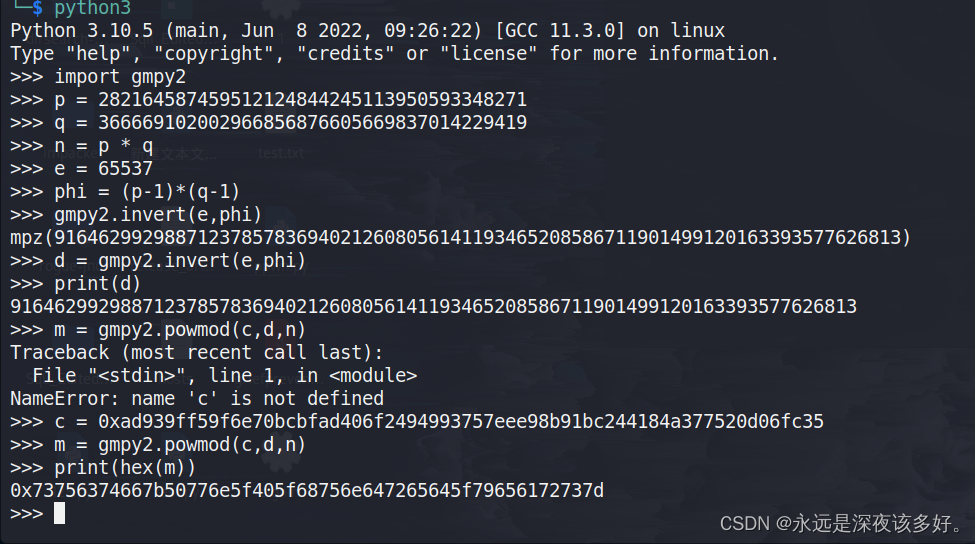
XCTF-reverse-signin
![Cloud function to achieve automatic website check-in configuration details [Web function/Nodejs/cookie]](/img/56/2ad889a3a740d0a7624b25f6307616.png)
Cloud function to achieve automatic website check-in configuration details [Web function/Nodejs/cookie]
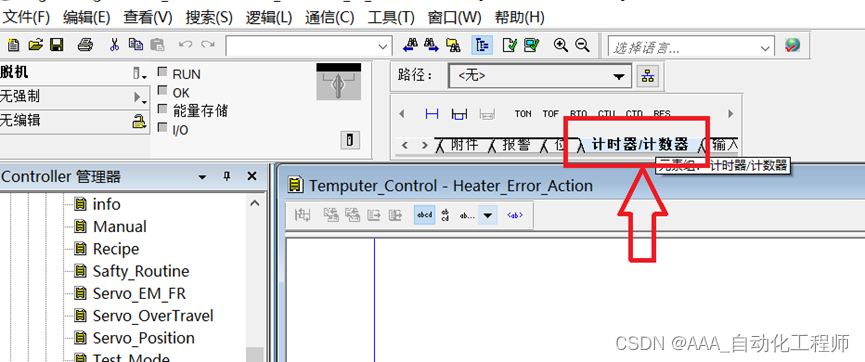
罗克韦尔AB PLC RSLogix5000中定时器指令使用方法介绍
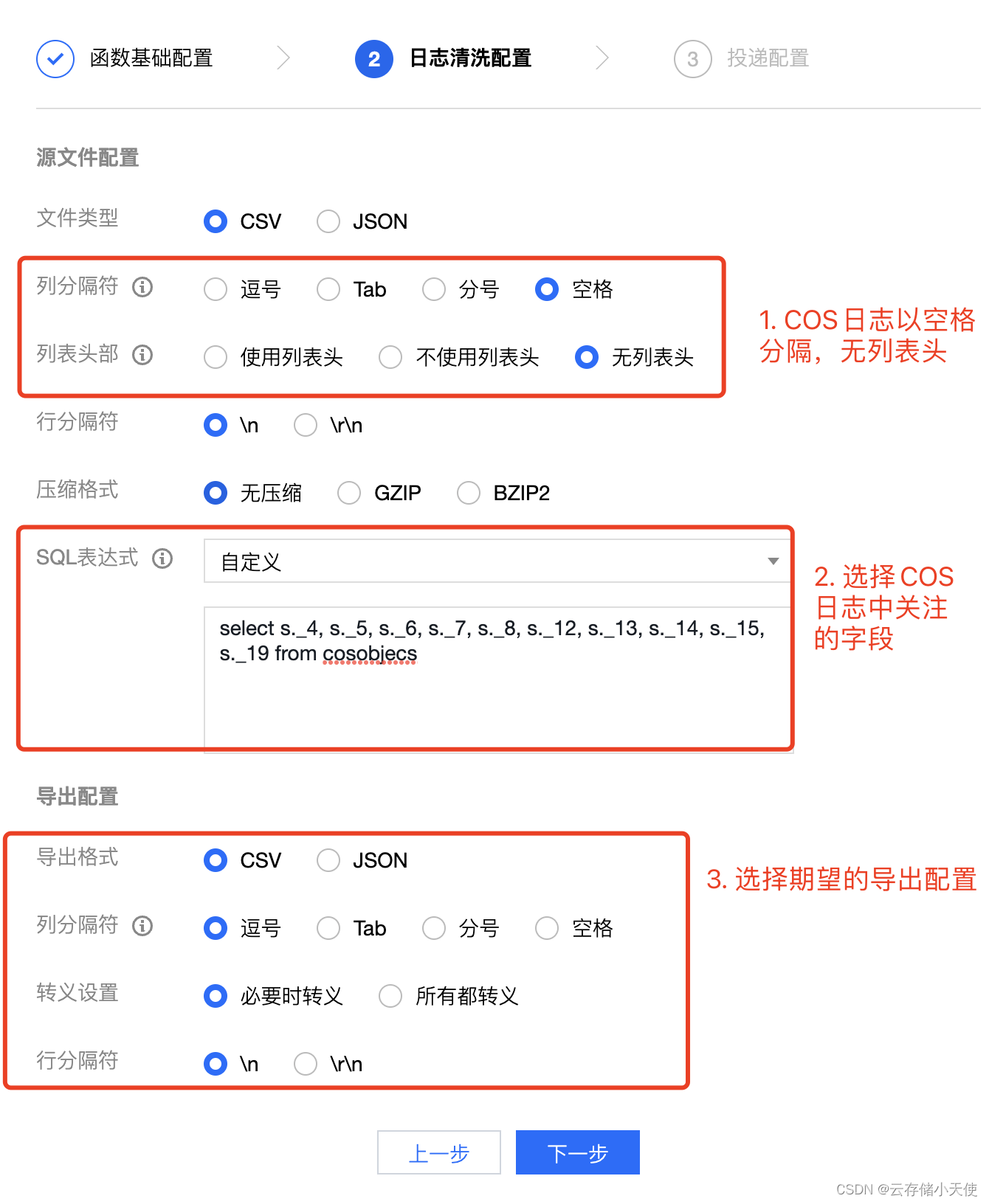
使用ClickHouse分析COS的清单和访问日志
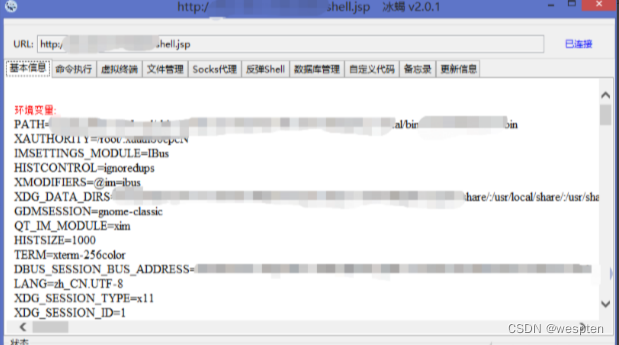
冰蝎逆向初探

无代码平台描述文字入门教程
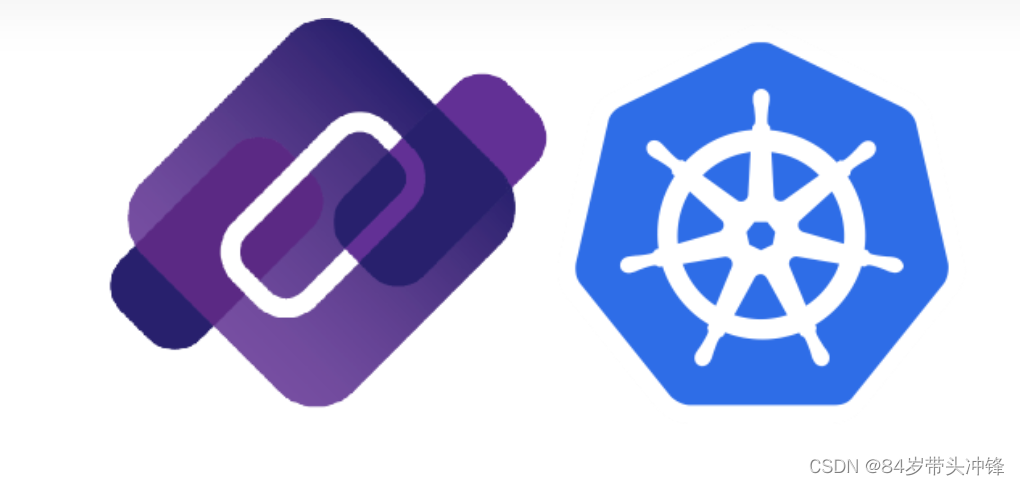
KubeDNS 和 CoreDNS

数据万象内容审核 — 共建安全互联网,专项开展“清朗”直播整治行动
随机推荐
Win11怎么进行左右键对调?
canvas画图时的bug记录
有了这篇 Kubernetes 的介绍,它的原理秒懂!
HCIP 第十七天
Detailed explanation of telnet remote login aaa mode [Huawei eNSP]
EastWave应用:自动计算光子晶体透反率
iMeta | 德国国家肿瘤中心顾祖光发表复杂热图(ComplexHeatmap)可视化方法
[Punctuality Atom STM32 Serial] Chapter 3 Development Environment Construction Excerpted from [Punctual Atom] MiniPro STM32H750 Development Guide_V1.1
leetcode二叉树系列(一)
Win7C盘不能扩大怎么办?Win7C盘扩展卷不能点怎么解决
Win11系统重装用什么好 一键重装Win11教程
冰蝎逆向初探
No module named 'flask_misaka' has been resolved [BUG solution]
matlab练习程序(多线段交点)
XCTF-easy_Maze
IDEA 自动导入的配置(Auto import)
各位大佬,请问mysql数据的cdc,能指定存量数据同步的zone为utc 吗
MindSpore:【mindinsight】【Profiler】用execution_time推导出来的训练耗时远小于真实的耗时
rk3399-339 usb设备复合 总体流程
移动端 开源低代码工具 beeware 和 kivy