当前位置:网站首页>SAP Spartacus Accessibility E2E 端到端测试
SAP Spartacus Accessibility E2E 端到端测试
2022-08-01 21:54:00 【华为云】
Spartacus 中的可访问性有自己的一套端到端测试,这些测试位于 projects/storefrontapp-e2e-cypress/cypress/integration/accessibility/tabbing-order.e2e-spec.ts。

其中包括需要用户登录的测试(例如,对于我的帐户页面和购物车),以及不需要用户登录的测试(例如对于主页和登录页面) )。
目前,测试涵盖了通过应用程序的标签。 对于每个新功能,都应该手动编写一个新测试,以检查选项卡的工作方式。 如果 Tab 的某些方面无法正常工作(例如,Tab 顺序不符合预期,或者无法通过 Tab 访问可交互元素),则测试应该失败。
要运行添加到 tabbing-order.e2e-spec.ts 的新测试,请在运行 Cypress 时选择 tabbing-order 测试。
Implementing a New A11y E2E Test
(1) 向 projects/storefrontapp-e2e-cypress/cypress/helpers/accessibility/tabbing-order.config.ts 中的配置对象添加一个新属性。
名称应简短且具有描述性。
login: [ { value: 'userId', type: TabbingOrderTypes.FORM_FIELD }, { value: 'password', type: TabbingOrderTypes.FORM_FIELD }, { value: 'Forgot password?', type: TabbingOrderTypes.LINK }, { value: 'Sign In', type: TabbingOrderTypes.BUTTON }, { value: 'Register', type: TabbingOrderTypes.BUTTON }, ]注意:
a. The login is of type TabElement[].
b. 类型是一个 TabbingOrderTypes 枚举,它支持多种类型的元素。 您可以通过在 Spartacus 源代码中查找 TabbingOrderTypes 枚举的定义来查看所有支持的类型。
(2) 将新的帮助文件添加到 projects/storefrontapp-e2e-cypress/cypress/helpers/accessibility/tabbing-order/。
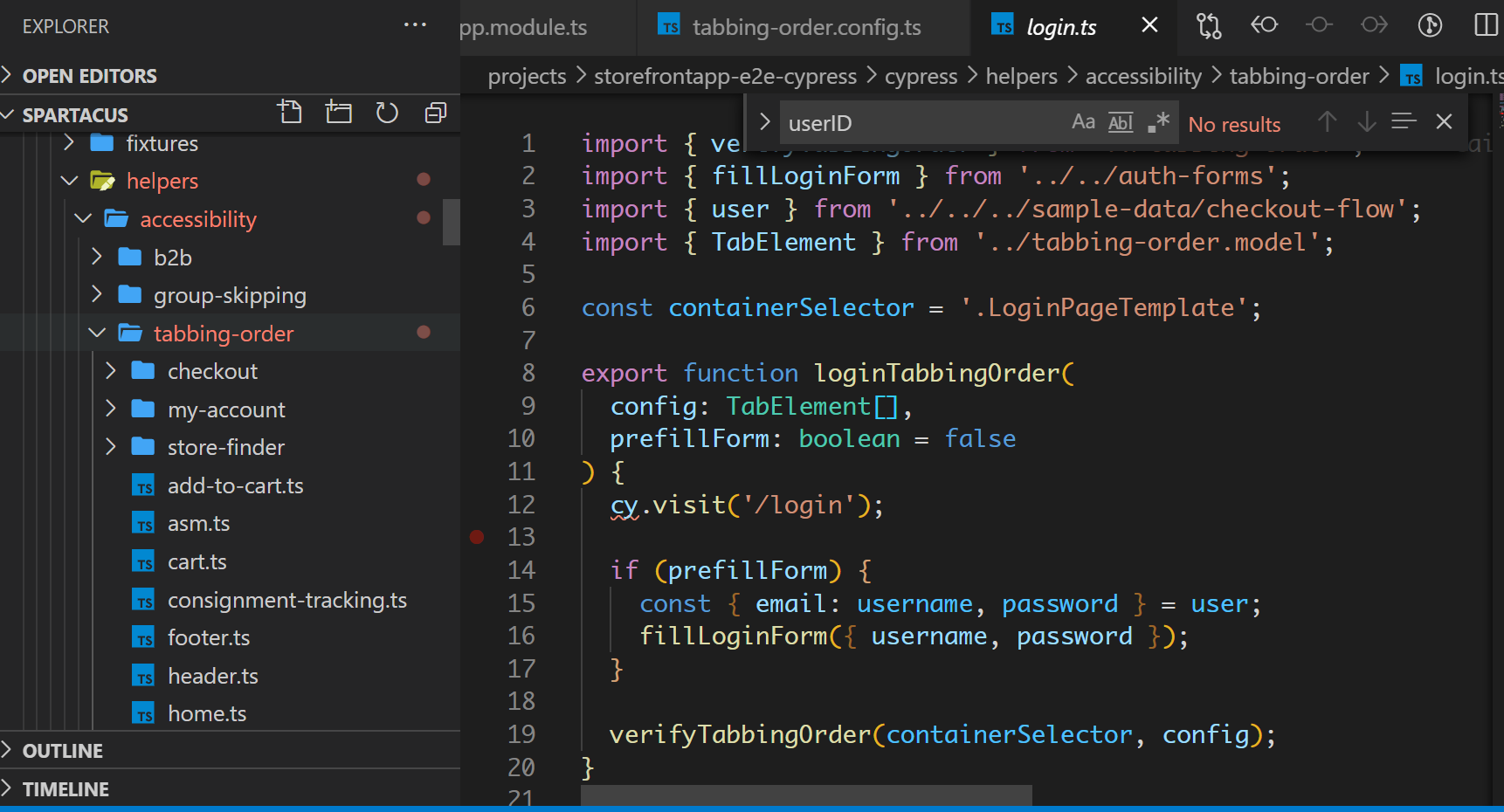
import { verifyTabbingOrder } from '../tabbing-order'; import { fillLoginForm } from '../../auth-forms'; import { user } from '../../../sample-data/checkout-flow'; import { TabElement } from '../tabbing-order.model'; const containerSelector = '.LoginPageTemplate'; export function loginTabbingOrder( config: TabElement[], prefillForm: boolean = false ) { cy.visit('/login'); if (prefillForm) { const { email: username, password } = user; fillLoginForm({ username, password }); } verifyTabbingOrder(containerSelector, config); }a. 某些页面或视图可能需要额外的步骤,并且帮助文件可能比上面显示的示例更大或更复杂。 您可以通过查看 projects/storefrontapp-e2e-cypress/cypress/helpers/accessibility/tabbing-order/ 中现有的帮助程序文件来查看其他示例。
b. 使用 const containerSelector,您可以使用类似 CSS 的选择器创建一个变量来保存您的功能。
c. 导出的函数,例如本例中的 loginTabbingOrder 函数,应该始终带有 TabbingOrder 后缀,并且应该始终以 config 作为参数。
d. cy.visit 是 cypress 功能的一个例子。 在此示例中,它告诉 cypress 访问您的功能所在的页面。
您导出的函数应始终使用预定义的 verifyTabbingOrder(containerSelector, config) 函数。
(3) 在 projects/storefrontapp-e2e-cypress/cypress/integration/accessibility/tabbing-order.e2e-spec.ts 中,从您在上一步创建的帮助文件中导入 TabbingOrder 函数。
例如:
import { loginTabbingOrder } from '../../helpers/accessibility/tabbing-order/login';(4) 在同一个文件 (tabbing-order.e2e-spec.ts) 中,添加测试。
context('Login page', () => { it('should allow to navigate with tab key (empty form)', () => { loginTabbingOrder(config.login); }); it('should allow to navigate with tab key (filled out form)', () => { loginTabbingOrder(config.login, true); }); });a. context 应指向您要测试的页面。
b. 字符串 ‘should allow to navigation with tab key’ 在每个测试中都使用,并且应该包含在所有新测试中。
c. loginTabbingOrder 是您在 login.ts 帮助文件中创建的函数,(config.login) 是指您添加到 projects/storefrontapp-e2e-cypress/cypress/helpers/accessibility/tabbing-order 中的配置对象的登录属性 .config.ts(在此过程的第 1 步中)。
边栏推荐
- Kubernetes第零篇:认识kubernetes
- 论文解读(GSAT)《Interpretable and Generalizable Graph Learning via Stochastic Attention Mechanism》
- Analysis of the development trend of game metaverse
- 【Objective-C中的@synthesize】
- 找工作必备!如何让面试官对你刮目相看,建议收藏尝试!!
- Centos7--MySQL的安装
- 图像融合GANMcC学习笔记
- NFT的10种实际用途(NFT系统开发)
- 微软校园大使喊你来秋招啦!
- C语言必杀技3行代码把运行速度提升4倍
猜你喜欢
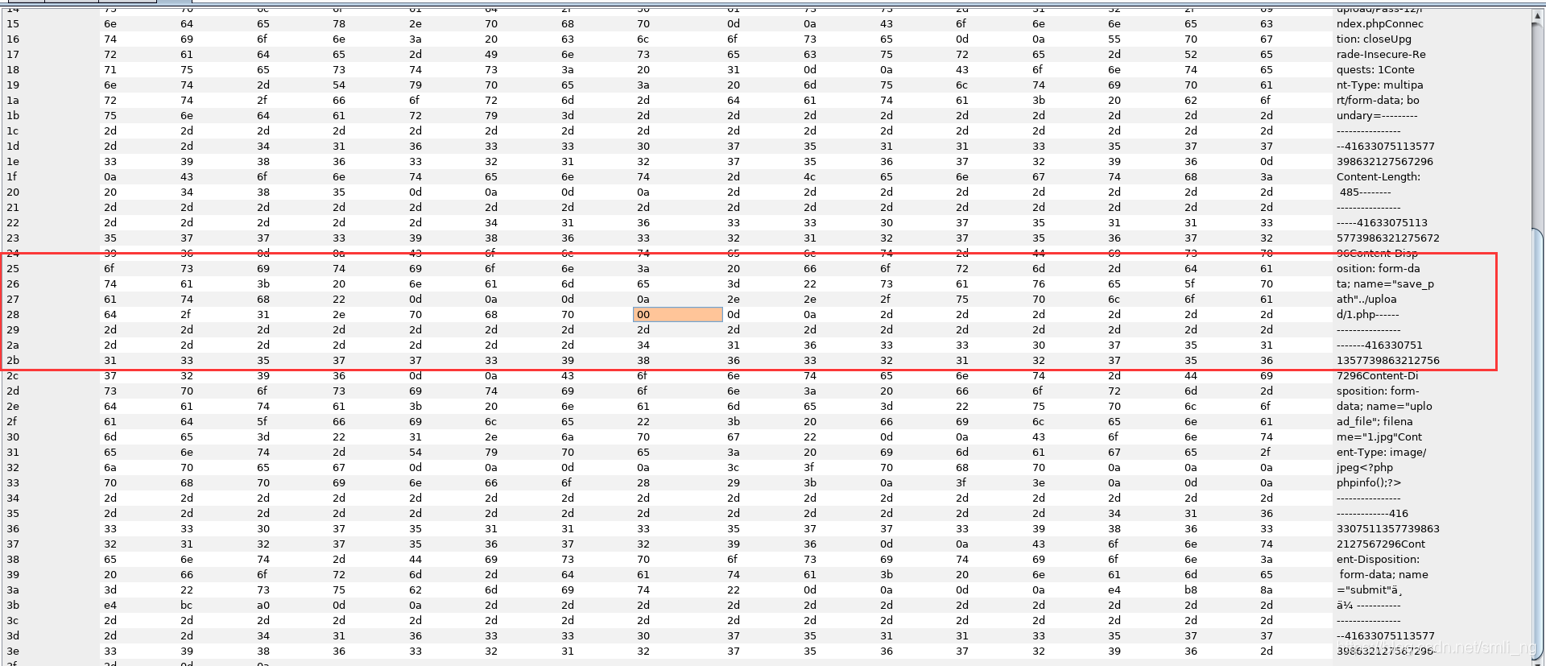
WEB 渗透之文件类操作

19 Lectures on Disassembly of Multi-merchant Mall System Functions - Invoice Management on the Platform

高等代数_证明_矩阵的行列式为特征值之积, 矩阵的迹为特征值之和

不卷了!入职字节跳动一周就果断跑了。

用户体验 | 如何度量用户体验?

SOM Network 1: Principles Explained
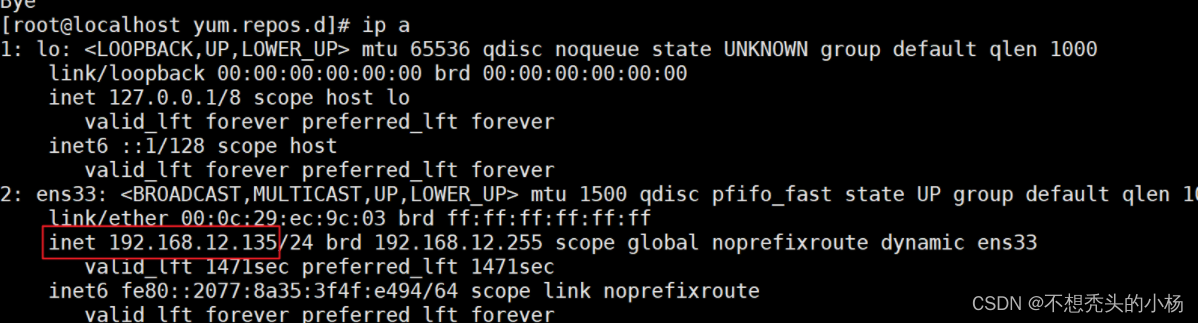
Centos7--MySQL的安装

Based on php online learning platform management system acquisition (php graduation design)
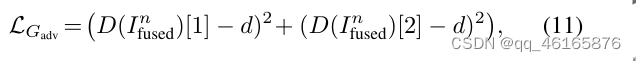
Image fusion GANMcC study notes

求解多元多次方程解的个数
随机推荐
递归(各经典例题分析)
Based on php Xiangxi tourism website management system acquisition (php graduation design)
企业公众号文章写作方向:如何写出读者认可的优质内容
9. SAP ABAP OData 服务如何支持删除(Delete)操作
seaborn笔记:可视化统计关系(散点图、折线图)
46.全排列
shell programming conventions and variables
[Niu Ke brush questions-SQL big factory interview questions] NO4. Travel scene (a taxi)
作业8.1 孤儿进程与僵尸进程
2022-08-01 第八组 曹雨 泛型 枚举
线上故障排查方案
The Microsoft campus ambassador to shout you to autumn recruit!
Dichotomy Medium LeetCode6133. Maximum Number of Groups
Kubernetes Scheduler全解析
模拟数据之mockjs
Flink集群搭建
User Experience | How to Measure User Experience?
Spark cluster construction
【ASM】字节码操作 MethodWriter
统计单词数