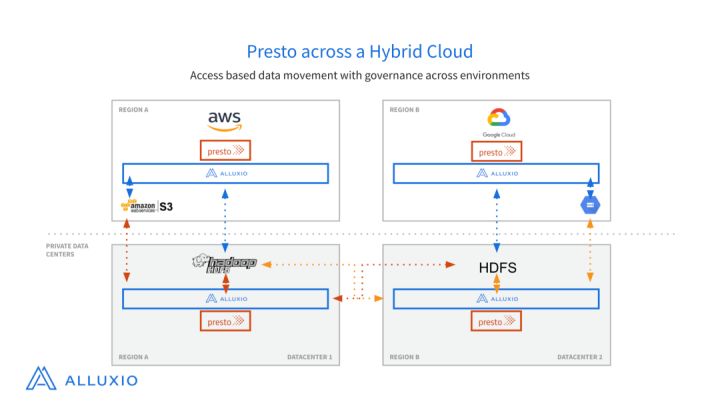当前位置:网站首页>Pytorch 训练技巧
Pytorch 训练技巧
2022-07-30 15:23:00 【风信子的猫Redamancy】
Pytorch 训练技巧
文章目录
1、指定GPU编号
- 设置当前使用的GPU设备仅为0号设备,设备名称为
/gpu:0:os.environ["CUDA_VISIBLE_DEVICES"] = "0" - 设置当前使用的GPU设备为0,1号两个设备,名称依次为
/gpu:0、/gpu:1:os.environ["CUDA_VISIBLE_DEVICES"] = "0,1",根据顺序表示优先使用0号设备,然后使用1号设备。
指定GPU的命令需要放在和神经网络相关的一系列操作的前面。
2、查看模型每层输出详情
Keras有一个简洁的API来查看模型的每一层输出尺寸,这在调试网络时非常有用。现在在PyTorch中也可以实现这个功能。
使用很简单,如下用法:
from torchsummary import summary
summary(your_model, input_size=(channels, H, W))
input_size 是根据你自己的网络模型的输入尺寸进行设置。
pytorch-summarygithub.com
3、梯度裁剪(Gradient Clipping)
import torch.nn as nn
outputs = model(data)
loss= loss_fn(outputs, target)
optimizer.zero_grad()
loss.backward()
nn.utils.clip_grad_norm_(model.parameters(), max_norm=20, norm_type=2)
optimizer.step()
nn.utils.clip_grad_norm_ 的参数:
- parameters – 一个基于变量的迭代器,会进行梯度归一化
- max_norm – 梯度的最大范数
- norm_type – 规定范数的类型,默认为L2
4、扩展单张图片维度
因为在训练时的数据维度一般都是 (batch_size, c, h, w),而在测试时只输入一张图片,所以需要扩展维度,扩展维度有多个方法:
import cv2
import torch
image = cv2.imread(img_path)
image = torch.tensor(image)
print(image.size())
img = image.view(1, *image.size())
print(img.size())
# output:
# torch.Size([h, w, c])
# torch.Size([1, h, w, c])
或
import cv2
import numpy as np
image = cv2.imread(img_path)
print(image.shape)
img = image[np.newaxis, :, :, :]
print(img.shape)
# output:
# (h, w, c)
# (1, h, w, c)
或(感谢知乎用户coldleaf的补充)
import cv2
import torch
image = cv2.imread(img_path)
image = torch.tensor(image)
print(image.size())
img = image.unsqueeze(dim=0)
print(img.size())
img = img.squeeze(dim=0)
print(img.size())
# output:
# torch.Size([(h, w, c)])
# torch.Size([1, h, w, c])
# torch.Size([h, w, c])
tensor.unsqueeze(dim):扩展维度,dim指定扩展哪个维度。
tensor.squeeze(dim):去除dim指定的且size为1的维度,维度大于1时,squeeze()不起作用,不指定dim时,去除所有size为1的维度。
5、独热编码
在PyTorch中使用交叉熵损失函数的时候会自动把label转化成onehot,所以不用手动转化,而使用MSE需要手动转化成onehot编码。
import torch
class_num = 8
batch_size = 4
def one_hot(label):
""" 将一维列表转换为独热编码 """
label = label.resize_(batch_size, 1)
m_zeros = torch.zeros(batch_size, class_num)
# 从 value 中取值,然后根据 dim 和 index 给相应位置赋值
onehot = m_zeros.scatter_(1, label, 1) # (dim,index,value)
return onehot.numpy() # Tensor -> Numpy
label = torch.LongTensor(batch_size).random_() % class_num # 对随机数取余
print(one_hot(label))
# output:
[[0. 0. 0. 1. 0. 0. 0. 0.]
[0. 0. 0. 0. 1. 0. 0. 0.]
[0. 0. 1. 0. 0. 0. 0. 0.]
[0. 1. 0. 0. 0. 0. 0. 0.]]
Convert int into one-hot formatdiscuss.pytorch.org
6、防止验证模型时爆显存
验证模型时不需要求导,即不需要梯度计算,关闭autograd,可以提高速度,节约内存。如果不关闭可能会爆显存。
with torch.no_grad():
# 使用model进行预测的代码
pass
Pytorch 训练时无用的临时变量可能会越来越多,导致 out of memory ,可以使用下面语句来清理这些不需要的变量。
torch.cuda.empty_cache()
7、学习率衰减
import torch.optim as optim
from torch.optim import lr_scheduler
# 训练前的初始化
optimizer = optim.Adam(net.parameters(), lr=0.001)
scheduler = lr_scheduler.StepLR(optimizer, 10, 0.1) # # 每过10个epoch,学习率乘以0.1
# 训练过程中
for n in n_epoch:
scheduler.step()
...
8、冻结某些层的参数
在加载预训练模型的时候,我们有时想冻结前面几层,使其参数在训练过程中不发生变化。
我们需要先知道每一层的名字,通过如下代码打印:
net = Network() # 获取自定义网络结构
for name, value in net.named_parameters():
print('name: {0},\t grad: {1}'.format(name, value.requires_grad))
假设前几层信息如下:
name: cnn.VGG_16.convolution1_1.weight, grad: True
name: cnn.VGG_16.convolution1_1.bias, grad: True
name: cnn.VGG_16.convolution1_2.weight, grad: True
name: cnn.VGG_16.convolution1_2.bias, grad: True
name: cnn.VGG_16.convolution2_1.weight, grad: True
name: cnn.VGG_16.convolution2_1.bias, grad: True
name: cnn.VGG_16.convolution2_2.weight, grad: True
name: cnn.VGG_16.convolution2_2.bias, grad: True
后面的True表示该层的参数可训练,然后我们定义一个要冻结的层的列表:
no_grad = [
'cnn.VGG_16.convolution1_1.weight',
'cnn.VGG_16.convolution1_1.bias',
'cnn.VGG_16.convolution1_2.weight',
'cnn.VGG_16.convolution1_2.bias'
]
冻结方法如下:
net = Net.CTPN() # 获取网络结构
for name, value in net.named_parameters():
if name in no_grad:
value.requires_grad = False
else:
value.requires_grad = True
冻结后我们再打印每层的信息:
name: cnn.VGG_16.convolution1_1.weight, grad: False
name: cnn.VGG_16.convolution1_1.bias, grad: False
name: cnn.VGG_16.convolution1_2.weight, grad: False
name: cnn.VGG_16.convolution1_2.bias, grad: False
name: cnn.VGG_16.convolution2_1.weight, grad: True
name: cnn.VGG_16.convolution2_1.bias, grad: True
name: cnn.VGG_16.convolution2_2.weight, grad: True
name: cnn.VGG_16.convolution2_2.bias, grad: True
可以看到前两层的weight和bias的requires_grad都为False,表示它们不可训练。
最后在定义优化器时,只对requires_grad为True的层的参数进行更新。
optimizer = optim.Adam(filter(lambda p: p.requires_grad, net.parameters()), lr=0.01)
边栏推荐
猜你喜欢
随机推荐
tiup help
70 lines of code, a desktop automatic translation artifact
RISC-V calling conventions
Recent learning defragmentation (24)
FME实现CAD带属性转SHP数据方法
[Cloud native] Alibaba Cloud ARMS business real-time monitoring
Nature Microbiology综述:聚焦藻际--浮游植物和细菌互作的生态界面
近段时间的学习碎片整理(24)
开源WebGIS架构
php如何去除字符串最后一位字符
使用 TiUP 命令管理组件
【HMS core】【FAQ】push kit、AR Engine、广告服务、扫描服务典型问题合集2
(Crypto essential dry goods) Detailed analysis of the current NFT trading markets
When the vite multi-page application refreshes the page, it will not be in the current route and will return to the root route
二、判断 & 循环
QIIME2得到PICRUSt2结果后如何分析
Placement Rules 使用文档
2022最新 | 室外单目深度估计研究综述
五只小猪的案例(五只小猪 比较体重的大小)
动态规划 --- 状态压缩DP 详细解释