当前位置:网站首页>Generate video using clipout in viz engine
Generate video using clipout in viz engine
2022-07-03 07:54:00 【hjm2046】
Have used Viz Artist My classmates may have used Viz Artist Of post function , It can be used to provide scene animation videos to customers or leaders for review , however Post There are also some inconvenient places , Unable to flexibly control the playback of different animations or the generation of animations for switching logical scenes .
Now let's introduce how to use ClipOut To generate clip.ClipOut It's not everything , First of all, he can only use it on a machine with a video card . But its function is still relatively powerful , First of all, let's see how many steps it takes to implement .
- read ClipOut_Channel_Usage.pdf, Usually in Viz Artist The root directory of the installation .
- Yes, yes ClipOut After the general impression , Next, we will do it step by step .
- stay Viz Config Into ClipOut Configuration of , open Enable. And will Output format Set to standard definition (SD).
- send out RENDERER*VIDEO*CLIPOUT*1*CREATE VIDEO_SET On To engine , Start creating videos .
- send out RENDERER*VIDEO*CLIPOUT*1*RESOLUTION VIDEO_SET 0 0 To engine , according to output Format the resolution of the generated video .
- send out RENDERER*VIDEO*CLIPOUT*1*CONTAINER VIDEO_ENUMERATE To engine , Get what the engine supports Video container. For example, there may be :MATROX_MOV,P2_MXF,AVI etc. .
- send out RENDERER*VIDEO*CLIPOUT*1*CONTAINER VIDEO_SET MATROX_MOV To engine , Set up Video Container by MATROX_MOV.
- send out RENDERER*VIDEO*CLIPOUT*1*CONTAINER VBI_ENUMERATE To engine , Get specified container Supported by the Codec.
- send out RENDERER*VIDEO*CLIPOUT*1*CODEC VIDEO_SET Dv50_422 To engine , In supported codec Choose one of them .
- send out RENDERER*VIDEO*CLIPOUT*1*OPTION VIDEO_SET AUDIO ON To engine , Turn on audio output .
- send out RENDERER*VIDEO*CLIPOUT*1*NAME SET C:/clipout/1 To engine , Set the output path of the video file .
- send out RENDERER*VIDEO*CLIPOUT*1*CONTROL RECORD 0 To engine , Start recording .
- Send commands to load the scene and play the animation . I think you can write this order if you can see the people here , So don't write .
- send out RENDERER*VIDEO*CLIPOUT*1*CONTROL FLUSH To engine , End recording and save the file .
Be accomplished , Although the steps are cumbersome , But please think carefully , If you use these commands flexibly , Do you generate any scene into the video you want , You can even connect with the media database to upload and share the generated videos .
边栏推荐
- Go language foundation ----- 19 ----- context usage principle, interface, derived context (the multiplexing of select can be better understood here)
- 多旅行商问题——公式和求解过程概述
- PAT甲级 1031 Hello World for U
- [at] abc 258G - Triangle 三元组可达-暴力
- Idea unreference Display Effect
- Go language foundation ----- 07 ----- method
- haproxy+keepalived搭建01
- Install cross compiler arm none liunx gnueabihf
- [MySQL 11] how to solve the case sensitive problem of MySQL 8.0.18
- haproxy+keepalived集群搭建02
猜你喜欢

vcs import src < ros2. Repos failed

Robots protocol

Go language foundation ----- 03 ----- process control, function, value transfer, reference transfer, defer function

Go language foundation ------ 12 ------ JSON
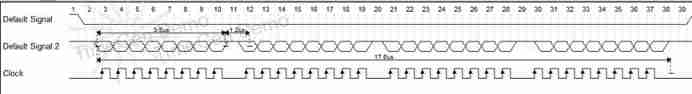
STM32F103 SPI (pit Diary)

Professor Zhang Yang of the University of Michigan is employed as a visiting professor of Shanghai Jiaotong University, China (picture)

【踩坑系列】mysql 修改root密码失败
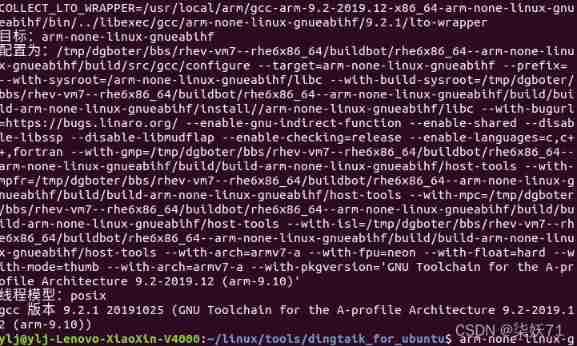
Install cross compiler arm none liunx gnueabihf

Pat class a 1028 list sorting
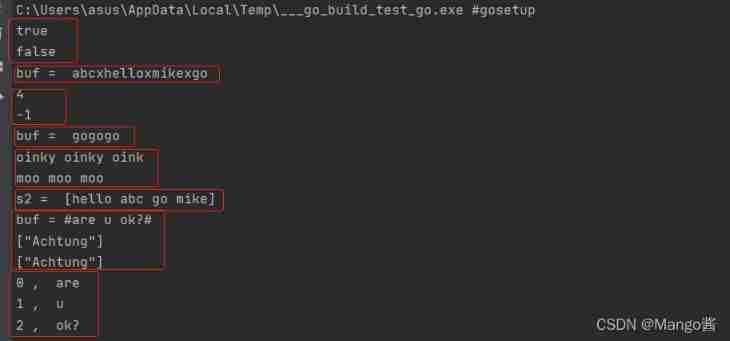
Go language foundation ----- 10 ----- string related operations (operation function, string conversion)
随机推荐
华为交换机配置ssh登录远程管理交换机
UA camouflage, get and post in requests carry parameters to obtain JSON format content
Unity XR realizes interaction (grasping, moving, rotating, transmitting, shooting) -pico
【cocos creator】点击按钮切换界面
Redis查看客户端连接
C2-关于VCF文件合并的几种方法
MaxCompute字符串分割函数-SPLIT_PART
vcs import src < ros2. Repos failed
什麼是定義?什麼是聲明?它們有何區別?
Pat class a 1031 Hello world for u
LwIP learning socket (application)
[MySQL 13] if you change your password for the first time after installing mysql, you can skip MySQL password verification to log in
An article for you to understand - Manchester code
创业团队如何落地敏捷测试,提升质量效能?丨声网开发者创业讲堂 Vol.03
EtherCAT state machine transition (ESM)
Screenshot tool snipaste
璞华PLM为全场景产品生命周期管理赋能,助力产品主线的企业数字化转型
华为交换机:配置telnet和ssh、web访问
PostGIS space function
RM delete file