当前位置:网站首页>【Rhapsody学习笔记】3:Dishwasher
【Rhapsody学习笔记】3:Dishwasher
2022-07-31 05:17:00 【G_Summer_Song】
Exercise 3 :Dishwasher
1 新建项目Dishwasher
2 添加类“Dishwasher”
3 添加以下属性(Attributes)
类型为int型,初始值为0。
4 添加操作

各操作实现如下:
5 添加类型
浏览器选择包Default,右键选择“新增”–“类型”。
名称设置为“MAX_CYCLES”,种类设置为“Language”,添加描述:const int %s = 3;。
6 创建组件
按照前面的例程(【Rhapsody学习笔记】1:Hello World)重命名组件 DefaultComponent 为 Test,配置 Defaultconfig 为 Debug。Debug 配置为动画。
7 创建状态图
详细步骤可参考【Rhapsody学习笔记】2:Count Down
8 创建并发状态
用“与线”功能创建并发状态。
9 显示状态名称
在状态图某状态框空白位置右键选择“显示选项”,选择名称。
10 重命名状态名
双击状态名可进行重命名。
11 添加状态
添加以下状态。
12 添加历史记录连接符与图连接符

13 添加缺省转换

14 添加转换

图中[isDryed()]应为[isDried()]。
15 入口操作
对normal状态添加入口操作
16 保存、编译执行
保存文件,编译执行。
点击“转为闲置”,创建一个实例。
- 如果未出现Dishwasher实例,可能是因为配置中没有选择一个初始的instance。
17 打开实例状态图
应该有三个高亮状态
18 插入事件
此时Dishwasher处于闲置状态。
生成事件evStart。方法:右击实例状态图任意位置,点击生成事件。
此时evStart出现在事件队列中。
19 创建测试脚本
- 在组件Test中新增一个文件TestScript.cfg。
- 设置路径为
..\.. - 设置类型为“其他”

- 添加文本元素
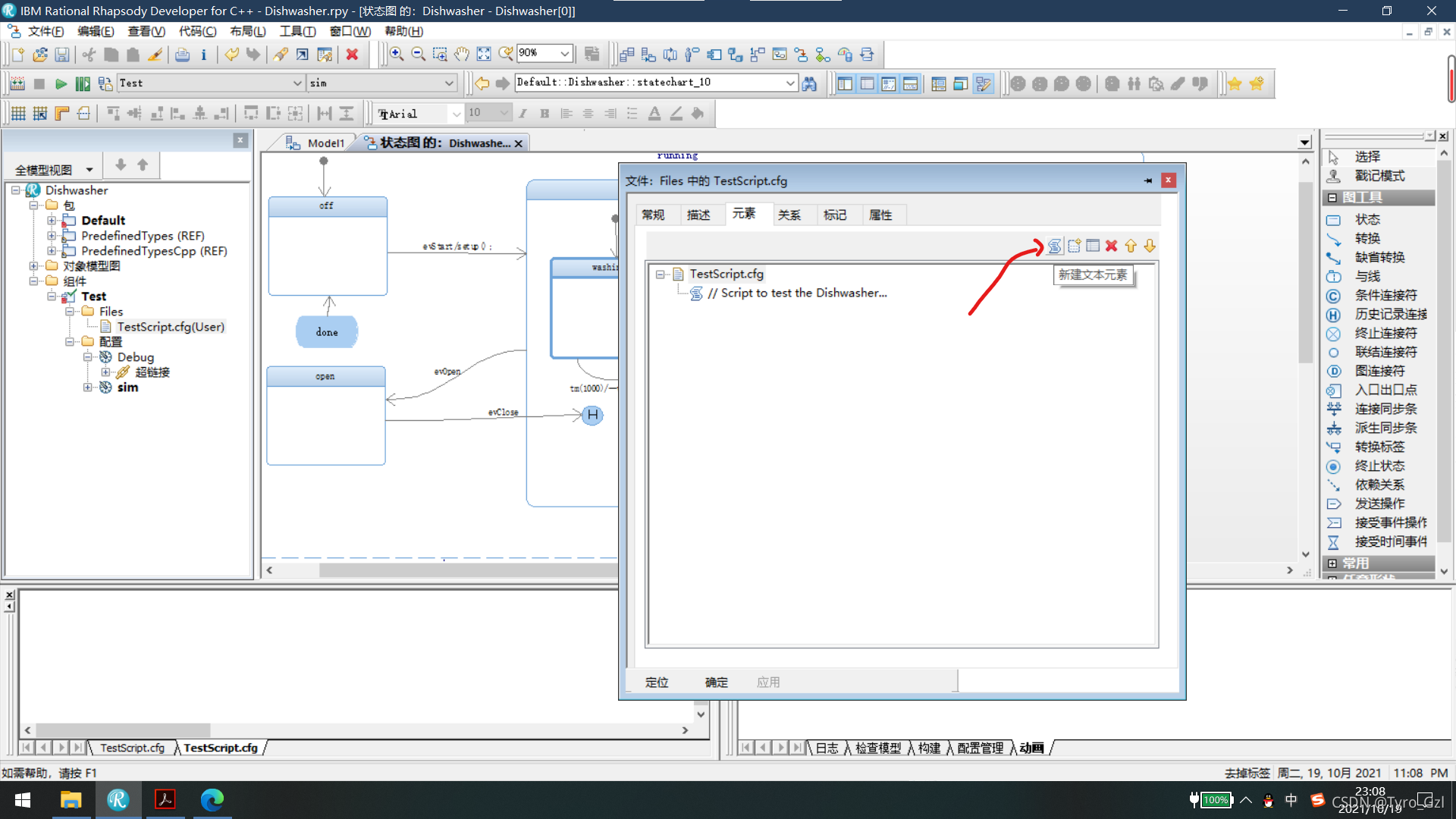
- 输入以下内容:
// Script to test the Dishwasher
output TestScript.log
trace #all all
timestamp
// First get the Dishwasher to a known state
go idle
Dishwasher->GEN(evService)
Dishwasher->GEN(evMode)
break Dishwasher stateEntered off
break Dishwasher stateEntered faulty
Dishwasher->GEN(evStart)
go
Dishwasher->GEN(evStart)
go
Dishwasher->GEN(evStart)
go
Dishwasher->GEN(evStart)
go
//should now be in faulty
go
//remove breakpoints
break Dishwasher -stateEntered off
break Dishwasher -stateEntered faulty

20 运行测试脚本

- 此时,脚本已经创建了一个日志文件TestScript.log,我们可以通过添加一个文件,名字为TestScript.log,类型为“其他”,路径为
..\..。
21 阅读日志文件
浏览器右键日志文件TestScript.log,选择“编辑File”,注意需要项目停止运行。
边栏推荐
- 朴素贝叶斯文本分类(代码实现)
- 超参数优化-摘抄
- softmax函数详解
- The browser looks for events bound or listened to by js
- 科研试剂Cholesterol-PEG-Maleimide,CLS-PEG-MAL,胆固醇-聚乙二醇-马来酰亚胺
- Wangeditor rich text editor to upload pictures and solve cross-domain problems
- ERROR Error: No module factory availabl at Object.PROJECT_CONFIG_JSON_NOT_VALID_OR_NOT_EXIST ‘Error
- DSPE-PEG-Biotin, CAS: 385437-57-0, phospholipid-polyethylene glycol-biotin prolongs circulating half-life
- Cholesterol-PEG-NHS NHS-PEG-CLS cholesterol-polyethylene glycol-active ester can modify small molecular materials
- Talking about the understanding of CAP in distributed mode
猜你喜欢

CAS:474922-22-0 Maleimide-PEG-DSPE 磷脂-聚乙二醇-马来酰亚胺简述

wangeditor富文本编辑器上传图片以及跨域问题解决

变分自编码器VAE实现MNIST数据集生成by Pytorch
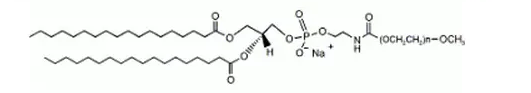
mPEG-DSPE 178744-28-0 甲氧基-聚乙二醇-磷脂酰乙醇胺线性PEG磷脂
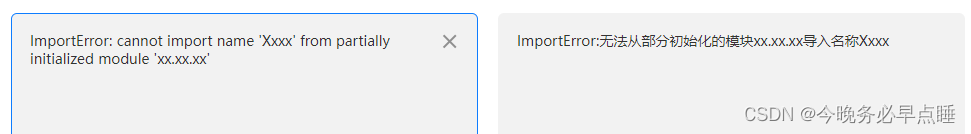
ImportError: cannot import name ‘Xxxx‘ from partially initialized module ‘xx.xx.xx‘
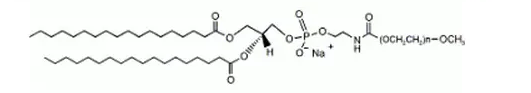
mPEG-DSPE 178744-28-0 Methoxy-polyethylene glycol-phosphatidylethanolamine linear PEG phospholipids

DSPE-PEG-Biotin,CAS:385437-57-0,磷脂-聚乙二醇-生物素可延长循环半衰期
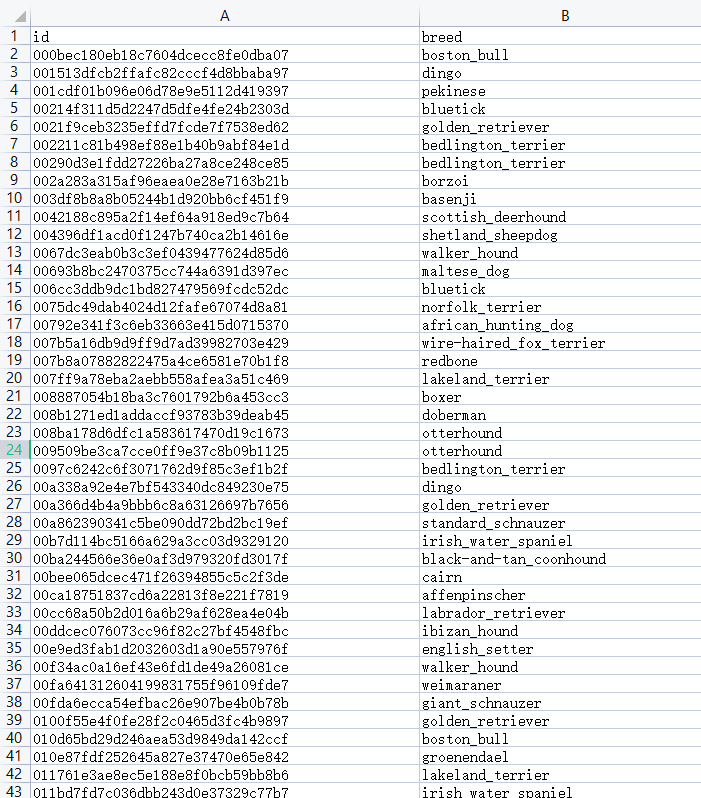
pytorch模型微调finetuning训练image_dog(kaggle)
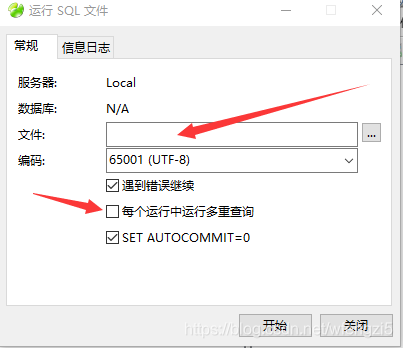
Navicat从本地文件中导入sql文件
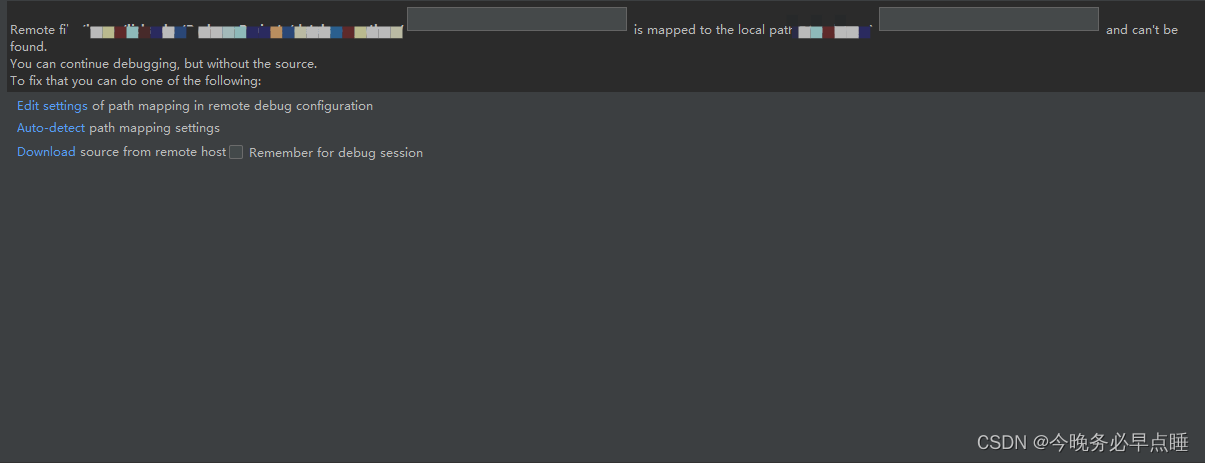
Remote file xxx is mapped to the local path xxx and can‘t be found. You can continue debugging....
随机推荐
Solution for MySQL The table is full
浏览器中的画中画(Picture-in-Picture)API
活体检测PatchNet学习笔记
数据分析之SQL面试真题
Fluorescein-PEG-DSPE Phospholipid-Polyethylene Glycol-Fluorescein Fluorescent Phospholipid PEG Derivatives
qt:cannot open C:\Users\XX\AppData\Local\Temp\main.obj.15576.16.jom for write
Cholesterol-PEG-NHS NHS-PEG-CLS cholesterol-polyethylene glycol-active ester can modify small molecular materials
CLS-PEG-FITC Fluorescein-PEG-CLS 胆固醇-聚乙二醇-荧光素简介
深度学习知识点杂谈
The content of the wangeditor editor is transferred to the background server for storage
我的训练函数模板(动态修改学习率、参数初始化、优化器选择)
Xiaomi mobile phone SMS location service activation failed
Research reagents Cholesterol-PEG-Maleimide, CLS-PEG-MAL, Cholesterol-PEG-Maleimide
词向量——demo
ROS之service编程的学习和理解
CAS:474922-22-0 Maleimide-PEG-DSPE 磷脂-聚乙二醇-马来酰亚胺简述
wangeditor编辑器内容传至后台服务器存储
禅道安装及使用教程
多元线性回归方程原理及其推导
Navicat从本地文件中导入sql文件