当前位置:网站首页>Tips for Mac novices
Tips for Mac novices
2020-11-07 17:49:00 【Mac xiaomuzi plum】
Novice Mac Users may have seen a lot of relevant novice tutorials before buying the machine , In the last few issues, I shared many novice skills , I don't know if you have learned ? It's time to enlarge today !! Here are a few functional tips for skilled users , Of course, it is also suitable for beginners who are quick to use the operating system .
One 、Mac How to encrypt files
1、 open Mac“ Disk tools ”
2、 Choose... From the menu bar “ file ”——“ New image ”——“ Images from folders ”
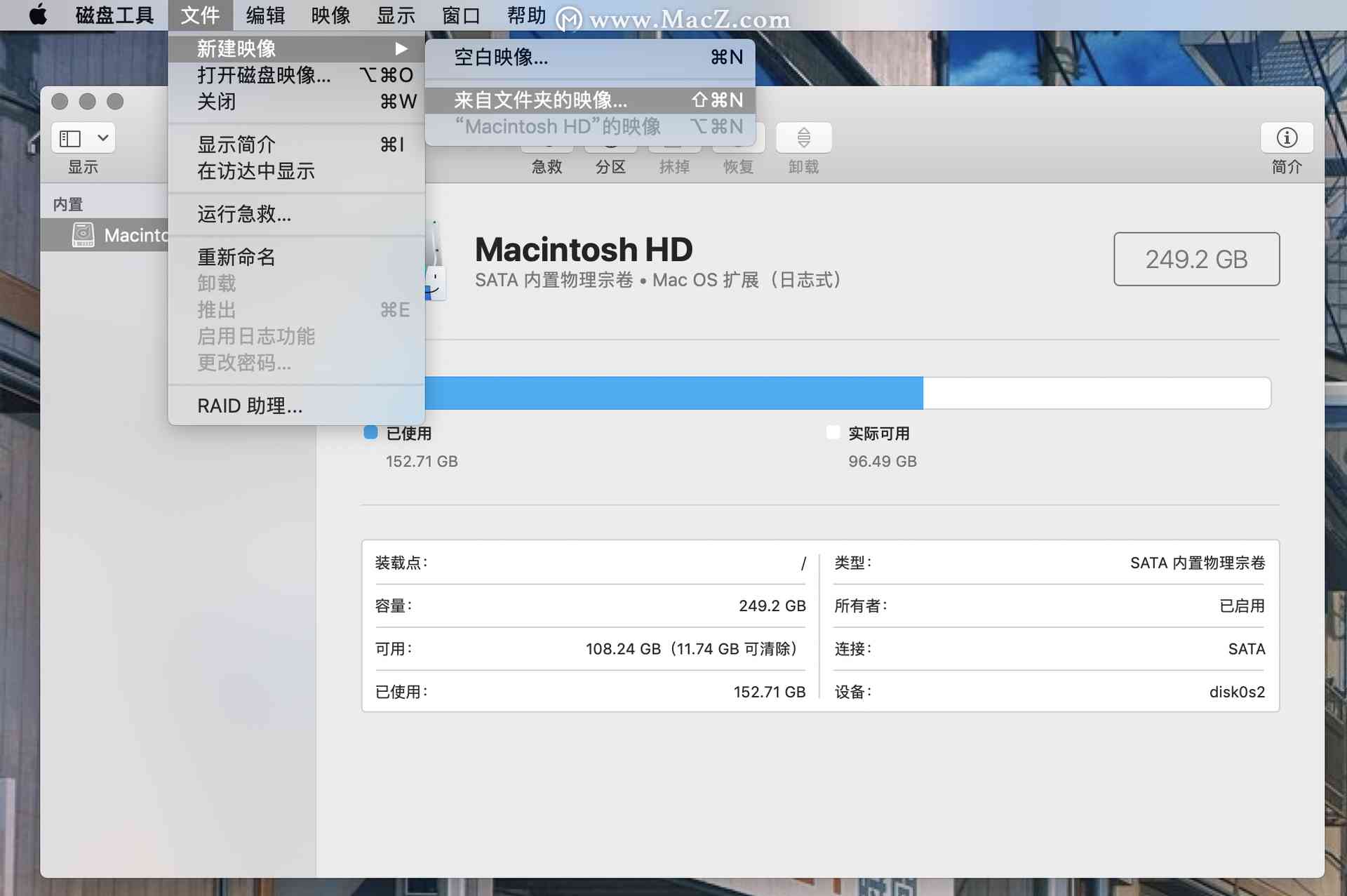
3、 Select the folder you want to encrypt , Press “ selection ” confirm
4、 stay “ encryption ” Choose the type you want from the options , Input password , Click on “ Storage ”
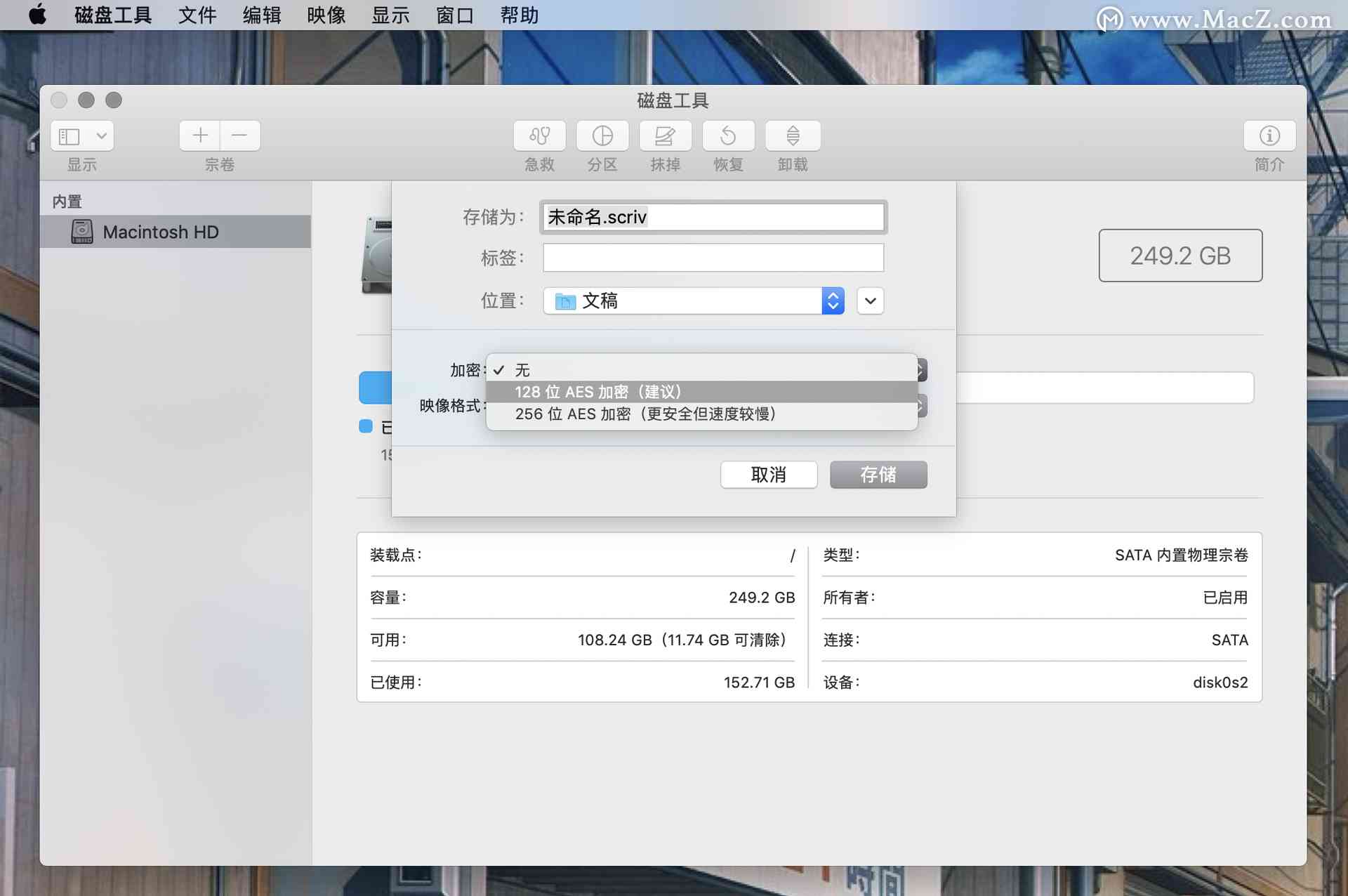
5、 The system generates a password “.dmg” Disk image file
Two 、 Quickly look up the word translation
1、 Choose English words , Single finger ( It can be set on the touch panel ) Tap the touchpad

2、 When the word turns yellow , Press at the same time “control+command+D”, The Chinese meaning can be displayed
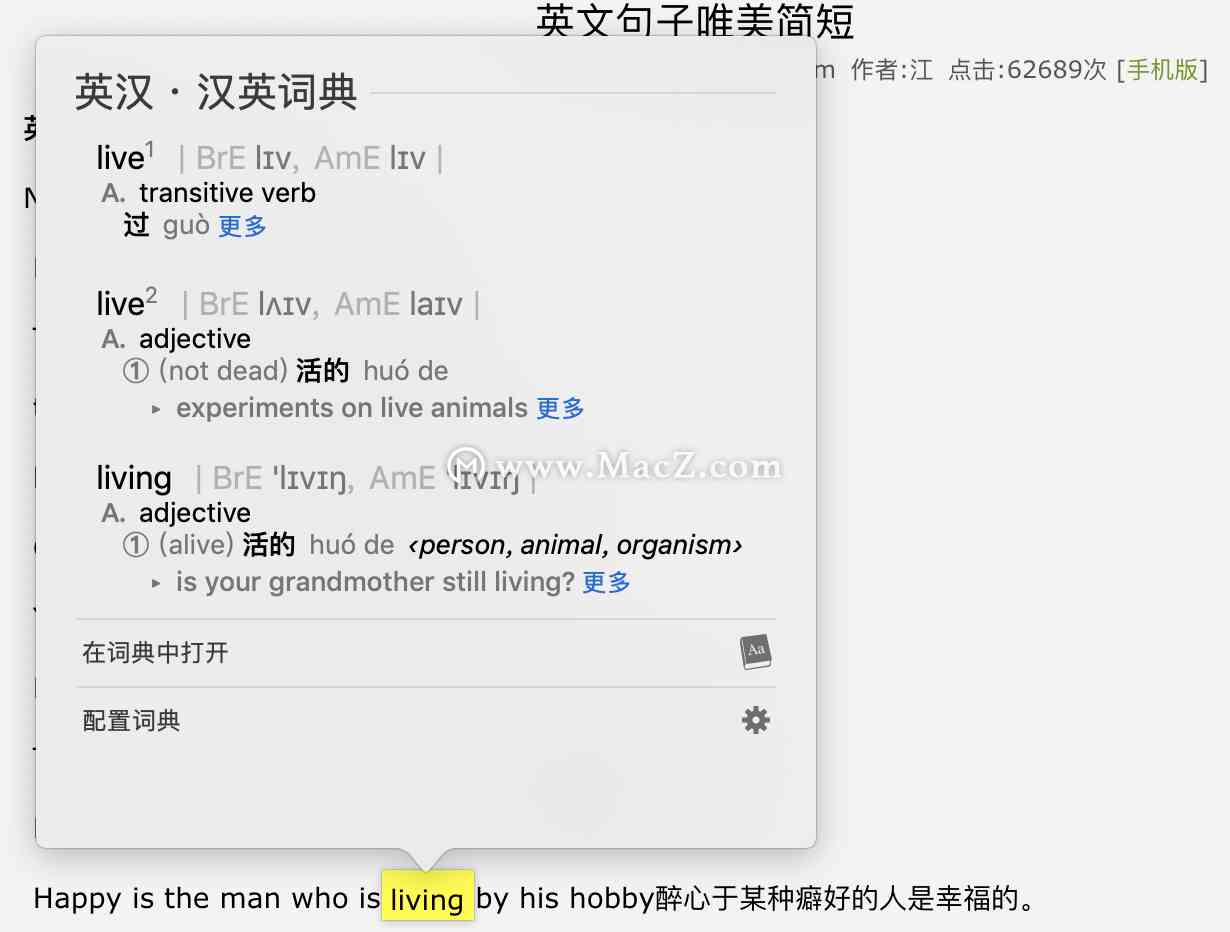
3、 stay “ Configure Dictionary ” in , You can configure translation dictionaries or other national languages
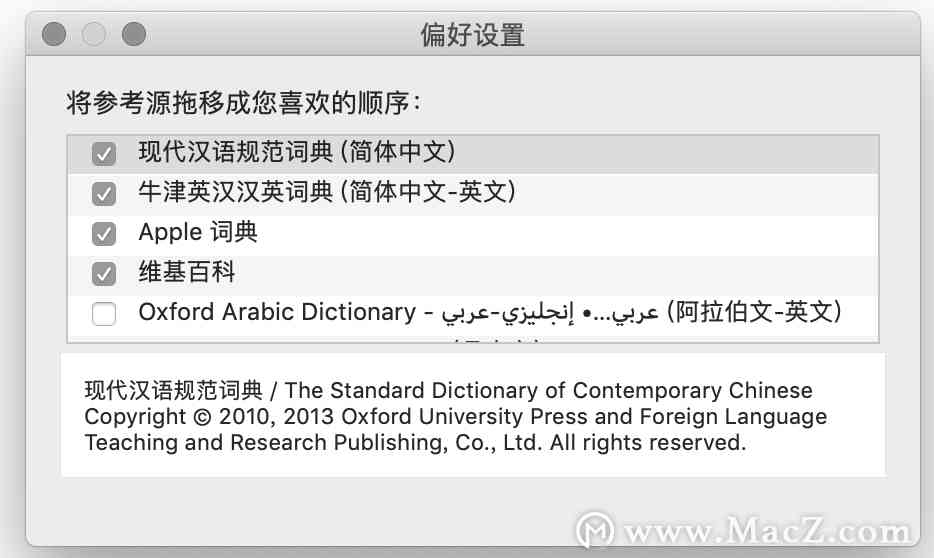
This function is a little bit like a genius , Where will not order where .
3、 ... and 、 Visit to search the current folder
1、 Want to search for a file in a folder , In the search box at the top right of visit , The default is to search the whole station Mac The file of

Four 、 Input Pinyin tone
In English input mode , Long press the letter key , Subtitles with Pinyin will appear on the screen , Choose the corresponding pinyin tone .

5、 ... and 、 Use preview to convert HEIC picture
1、HEIC picture , Double click to use “ preview ” open
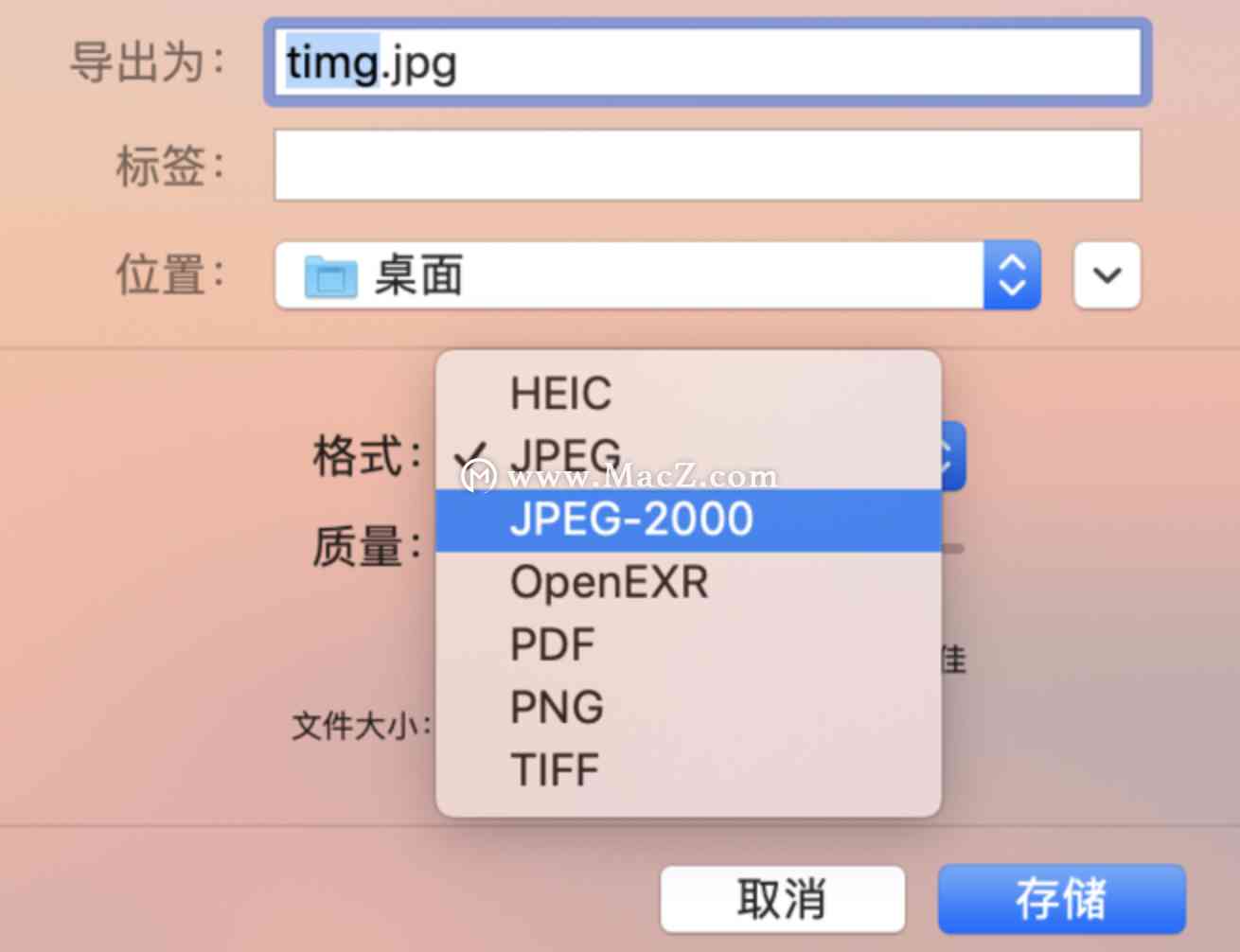
2、 In the menu bar “ file ”——“ export ” Choose the appropriate format —— Press “ Store ”( Choose a more compatible JPG Format )
6、 ... and 、 remove Windows System
1、 Get into Mac operating system , open “ Start the conversion assistant ”, Click on “ continue ”
2、 stay “ Remove start transition ” Window click “ recovery ” You can remove window System , Restore partition
7、 ... and 、 Word splitting input
Some fonts are so complicated that we don't even know how to input them , At this time, you can input through word splitting .
For example “ inflammation ” You can input... In the input method “ Fire and fire ”, Press “shift+ Space ” Will appear “ inflammation ”, And there will be corresponding pronunciation prompt .
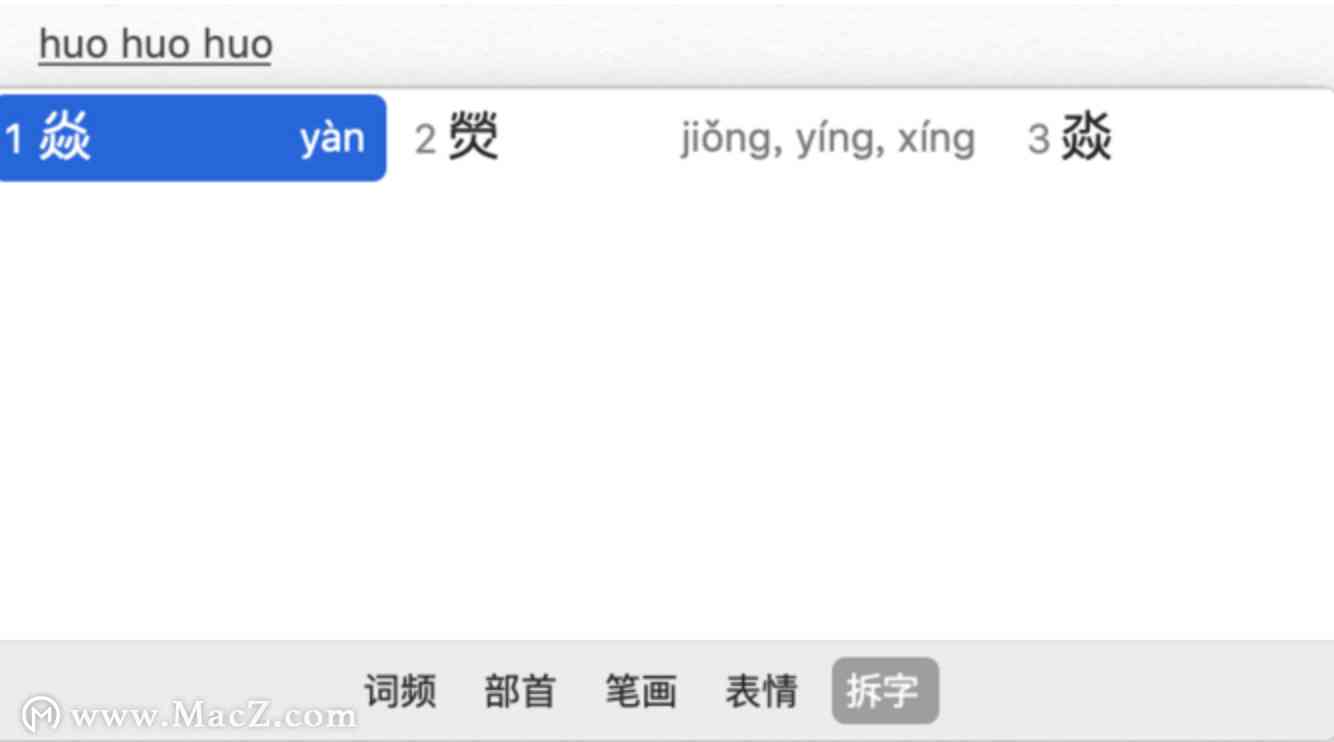
8、 ... and 、 No password required , use Apple Watch Unlock Mac
We all know that the ecology of Apple has always been strong , So if you have a Apple Watch, You can connect them .
1、 Make sure Mac Enabled Wi-Fi And the bluetooth , meanwhile Mac and Apple Watch The same has been used Apple ID Log in to iCloud, also Apple ID Dual authentication enabled
2、 open Mac Of “ System preferences ”——“ Security and privacy ”

3、 Turn on “ Use your AppleWatch Unlock APP and Mac” perhaps “ allow Apple Watch Unlock Mac”.

When you're wearing an unlocked watch and Mac When the distance is very close , The auto unlock function works . Of course, make sure your Mac It supports automatic unlocking function .
Nine 、 Look up the input code
If you are a person who often uses pinyin to type , Suddenly one day I want to learn how to type five strokes , Now “ Look up the input code ” It's a good tool to use .
1、 Click on the toolbar “ typewriting ” Icon , choice “ Look up the input code ”
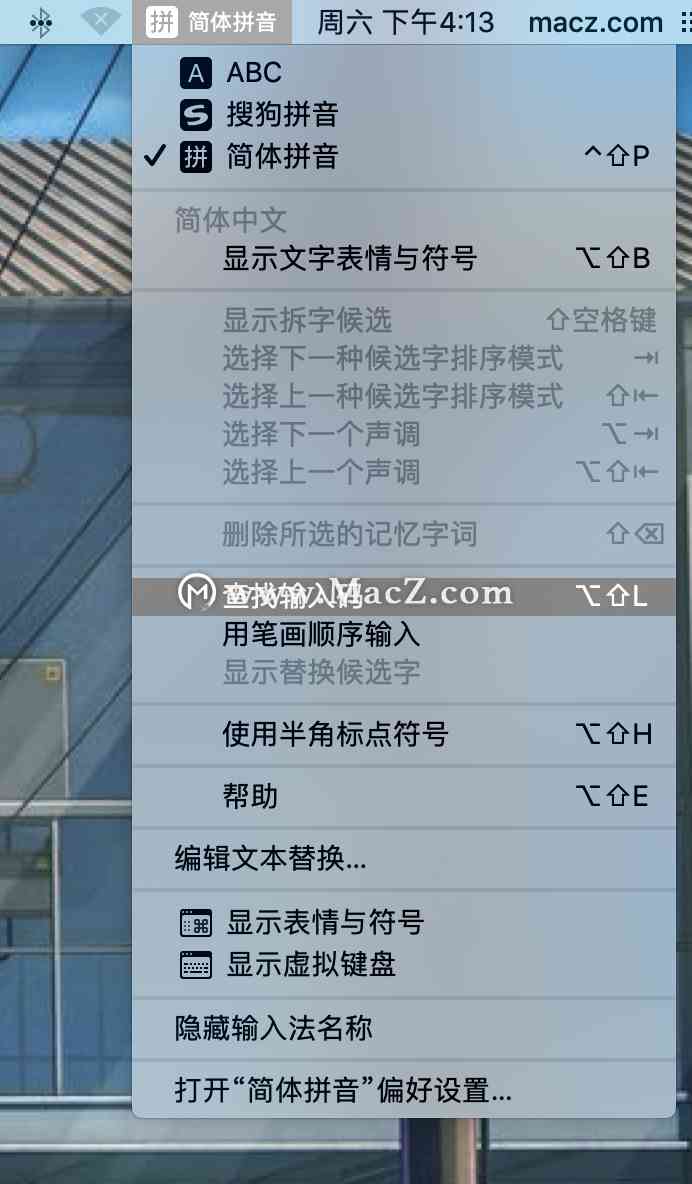
2、 stay “ Input box ” Input one or more Chinese characters , The Pinyin for each word will be displayed below 、 stroke , Five strokes and word splitting .
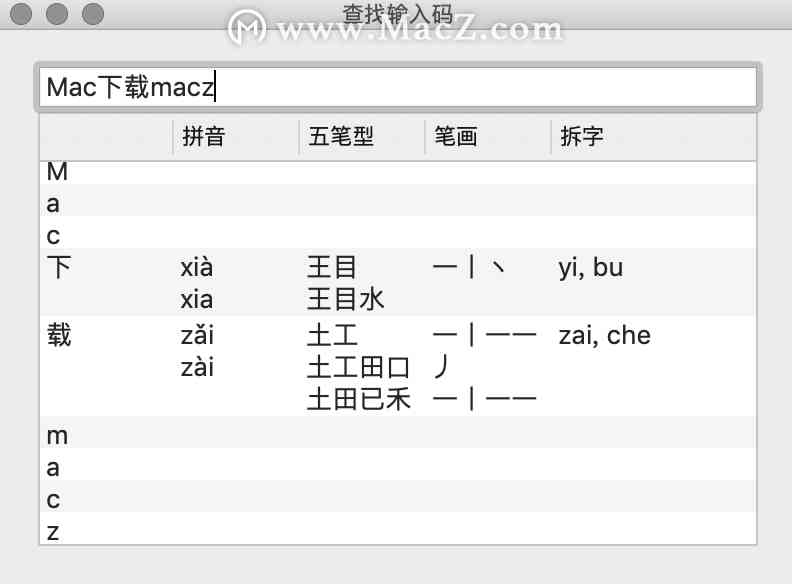
Ten 、 eliminate DNS cache
Every time we visit the web ,DNS It will cache some information , When there is too much cache information , You can't open some websites when you visit them , At this point, you can try to remove DNS cache .
1、 open “ terminal ” Software , Input “sudokillall -HUP mDNSResponder; sleep 2”, Carriage return confirmation
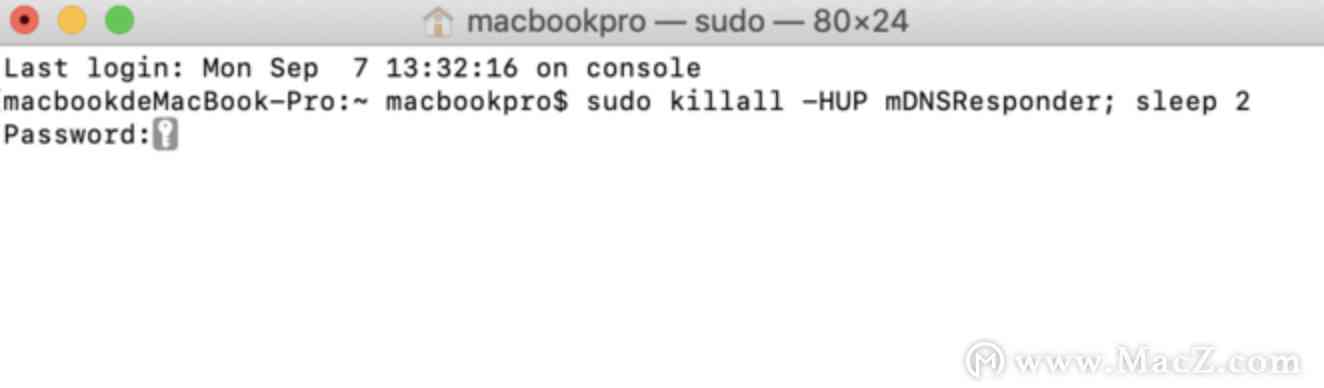
2、 Input Mac Login password for ( Input is the interface will not show , Just input it directly ), Carriage return confirmation
3、 “command+Q” Exit to clear DNS cache
版权声明
本文为[Mac xiaomuzi plum]所创,转载请带上原文链接,感谢
边栏推荐
- 【笔记】Error while loading PyV8 binary: exit code 1解决方法
- 条形码识别器Dynamsoft Barcode Reader v7.5全新上线!
- And how to solve the conflict between pop-up menu and pop-up menu
- Git SSH bad permissions
- Kubernetes (1): introduction to kubernetes
- win7如何快速打cmd并到达所要的目录
- 三步轻松理解Kerberos协议
- 带你深入了解 GitLab CI/CD 原理及流程
- 如何创建交互式内核密度图表
- 2018中国云厂商TOP5:阿里云、腾讯云、AWS、电信、联通 ...
猜你喜欢

如何才能快速正确的部署甘特图

HMS core push service helps e-commerce app to carry out refined operation

11. Service update

Developing STM32 USB with cubemx

Git SSH bad permissions

Dynamsoft barcode reader v7.5!

Test the necessary skill points of siege lion! This article takes you to interpret the testing technology under Devops

cubemx做stm32 USB开发

条形码识别器Dynamsoft Barcode Reader v7.5全新上线!

The advantages and functions of psychological counseling app
随机推荐
HandlerMethodArgumentResolver使用和原理
10000! Ideal car recalls all defective cars: 97 accidents have occurred and losses will be expanded
Idea activation to 2089 failure
频收罚单的浦发银行:增收不增利,曾遭骗贷数亿元,内控缺位?
ImageMagick - 添加水印
JVM class loading mechanism
Logo design company, Nanjing
条形码识别器Dynamsoft Barcode Reader v7.5全新上线!
The advantages and functions of psychological counseling app
VARCHART XGantt如何在日历上表示工作日
Web API interface design: swaggerui document / unified response format / unified exception handling / unified authority verification
谈了多年的数字化转型,为什么还有很多企业依然“口头管理”
Insomnia all night
C enumerates the differences between permissions |, and |
滴滴的分布式ID生成器(Tinyid),好用的一批
深入浅出大前端框架Angular6实战教程(Angular6、node.js、keystonejs、
Git submission specification
Using rabbitmq to implement distributed transaction
Design pattern of facade and mediator
Stm32f030c6t6 compatible to replace mm32spin05pf