当前位置:网站首页>[latex] insert picture
[latex] insert picture
2022-06-13 00:57:00 【Keep me quiet】
Put pictures together picture Folder :
\begin{
figure}[ht]
\centering
\includegraphics[scale=0.6]{
picture/model.png}
\caption{
this is a figure demo}
\label{
fig:pathdemo}
\end{
figure}
In the text , When quoting this picture :~\ref{fig:pathdemo}
add to svg Vectorgraph
take .svg Turn the picture into .pdf picture , Download and install :https://inkscape.org/release/all/windows/64-bit/exe/
Remember to choose , Add to PATH, Otherwise, you need to add it manually :
Where conversion is required svg picture (demo.svg) Down entry cmd, Input :
inkscape -D --export-type=pdf --export-latex demo.svg
Reference resources :
- Latex Insert picture in :https://blog.csdn.net/qq_35091353/article/details/111403178
- 【Latex】latex Import svg picture :https://blog.csdn.net/dl962454/article/details/114479159
- 【InkScape+LaTeX】 How to draw vector graph and use it gracefully in LaTeX In the document ?:https://www.bilibili.com/video/BV1V7411u7cg?p=2
边栏推荐
- Kotlin 协程的四种启动模式
- Illustrator tutorial, how to add dashes and arrows in illustrator?
- Kotlin 协程挂起函数 suspend 关键字
- 3623. Merge two ordered arrays
- Why is there always a space (63 or 2048 sectors) in front of the first partition when partitioning a disk
- The seventh finals of the Blue Bridge Cup
- How to choose stocks? Which indicator strategy is reliable? Quantitative analysis and comparison of strategic returns of vrsi, bbiboll, WR, bias and RSI indicators
- Opencv face recognition of ros2 foxy~galactic~humble
- How many rounds of deep learning training? How many iterations?
- Characteristics of transactions - persistence (implementation principle)
猜你喜欢

gpu加速pytorch能用吗?
![[JS component] custom paging](/img/a7/42082c72ad8f2af1a52e1ab1293790.jpg)
[JS component] custom paging

Expression tree - medium order printout

Kotlin 协程的作用域构建器 coroutineScope与runBlocking 与supervisorScope,协程同步运行,协程挂掉的时候其他协程如何不被挂掉。

Comparison of disk partition modes (MBR and GPT)
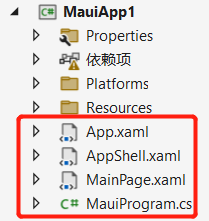
(01).NET MAUI实战 建项目

Traditional machine learning classification model predicts the rise and fall of stock prices under more than 40 indicators
![[Latex] 插入图片](/img/0b/3304aaa03d3fea3ebb93b0348c3131.png)
[Latex] 插入图片

.net core 抛异常对性能影响的求证之路

今日睡眠质量记录74分
随机推荐
Canvas airplane game
3623. Merge two ordered arrays
【北亚服务器数据恢复】虚拟机文件丢失导致Hyper-V服务瘫痪的数据恢复案例
Common skills of quantitative investment -- Drawing Part 1: Drawing stock closing price curve and ochl candle chart
Mongodb array operation
What is pytorch? Explain the basic concepts of pytorch
How many rounds of deep learning training? How many iterations?
Three column simple Typecho theme lanstar/ Blue Star Typecho theme
Kotlin 协程挂起函数 suspend 关键字
How to handle different types of data
Rotating camera
MySQL exception: com mysql. jdbc. PacketTooBigException: Packet for query is too large(4223215 > 4194304)
Unitywebrequest asynchronous Download
Minimum spanning tree problem
蓝桥杯单片机第七届决赛
About_ int128
Antdpro - protable realizes the linkage effect of two selection boxes
Notes: the 11th and 12th generation mobile versions of Intel support the native thunderbolt4 interface, but the desktop version does not
Kotlin coroutine withcontext switch thread
今日睡眠质量记录74分