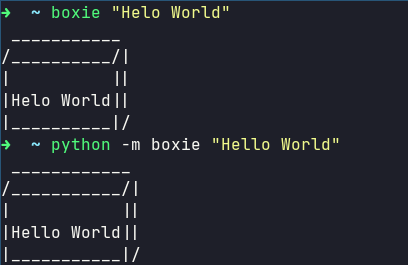split-manga-pages
split-manga-pages is a command line utility written in Python that converts your double-page layout manga (or any images in double page layout) to single-page layout. This can make it much easier to read said manga on small screens, such as those found on mobile devices
Installation
To install, you can download the newest executable version for your operating system from the Releases section (recommended for non-tech savvy people). Alterantively, you can build it from source yourself, following the Build Instructions section below. Or, you can follow the instructions just below to download and run the Python script (cross-platform). The advantage of doing this is that the executable takes can take 1-2 seconds to start up while the Python script starts instantly, and you can also easily modify the script yourself without having to rebuild if you know some Python.
Instructions for downloading python script
These steps are not requried if you download the executable from Releases or build from source
- Make sure you have python installed:
- Open a terminal
- Try to run
python3andpython - If either one of these give you a prompt saying something like
Python 3.8.10 (default, Nov 26 2021...., then you are good to go - If not, install Python
- Clone repository:
git clone https://github.com/christofferaakre/split_manga_pages.git cdinto directory:cd split_manga_pages- Install dependencies:
pip install -r requirements.txt - Try to run the script:
python3 split_manga_pages.py(If you are on Windows you might need to typepythoninstead ofpython3 - If you get a message saying something like
usage: split_manga_pages.py [-h] [-d DIRECTORY], it was installed correctly. Otherwise, you might need to install Python or the dependencies - For convenience, put the script somewhere in your system path.
Usage
Run the executable from the command line with the appropriate command line arguments
Command line arguments
| Argument | Required | Description |
|---|---|---|
-d DIR, --directory DIR |
yes | Directory containing the image files |
-m, --mode |
yes | The mode to be used. See Modes |
-nk, --no-keep |
no | Don't keep the original double page spreads when using detect mode |
-h, --help |
no | Show help and options for the script |
Modes
Support modes are 'all' and 'detect'.
'all'
Treats all images in the directory as double page spreads. Converts them all to single page layouts, i.e. you get twice as many images as you had, and these are put in a directory called split_manga_pages.
'detect'
Uses the resolutions of the images and some simple statistical analysis to determine which images are single page spreads and which are double page. Then splits only the double page images into single page images, and also keeps the original double page image, so you get the original doble page image followed by the two single page images. Images are placed in the orginal directory.
Example
Mode 'all'
I have a folder called manga containing only double page images with names page001.png, page002.png, etc. I run python3 split_manga_pages.py -d manga -m all, and I get a new folder called split_manga_pages containing files page001part1.png1, page001part2.png, page002part1.png, page002part2.png, etc.
Mode 'detect'
I have a folder called manga containing mostly single page images, but every so often there is a double page spread. For example, there are files page001.png, page002.png, and page003.png. page002 is a double spread, whereas the other two are sinlge spread. I run python3 split_manga_pages.py -d manga -m detect, and now in the manga folder I will find files page001.png, page002.png, page002part1.png, page002part2.png, page003.png.
Build instructions
- Clone repository and
cdinto it - run
pyinstaller --onefile split-manga-pages.py - The executable should be placed in the
distfolder
Note that pyinstaller only builds executables for the current operating system you are on.