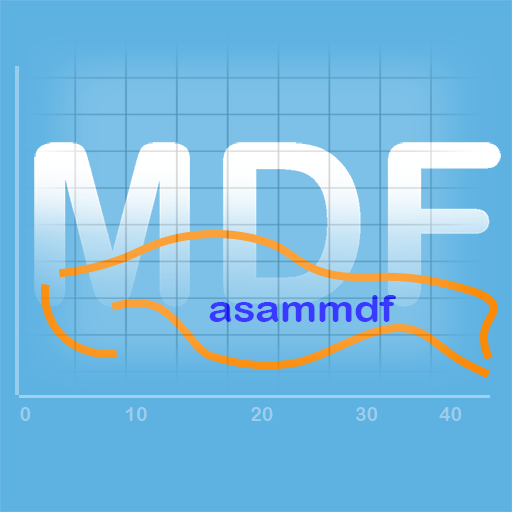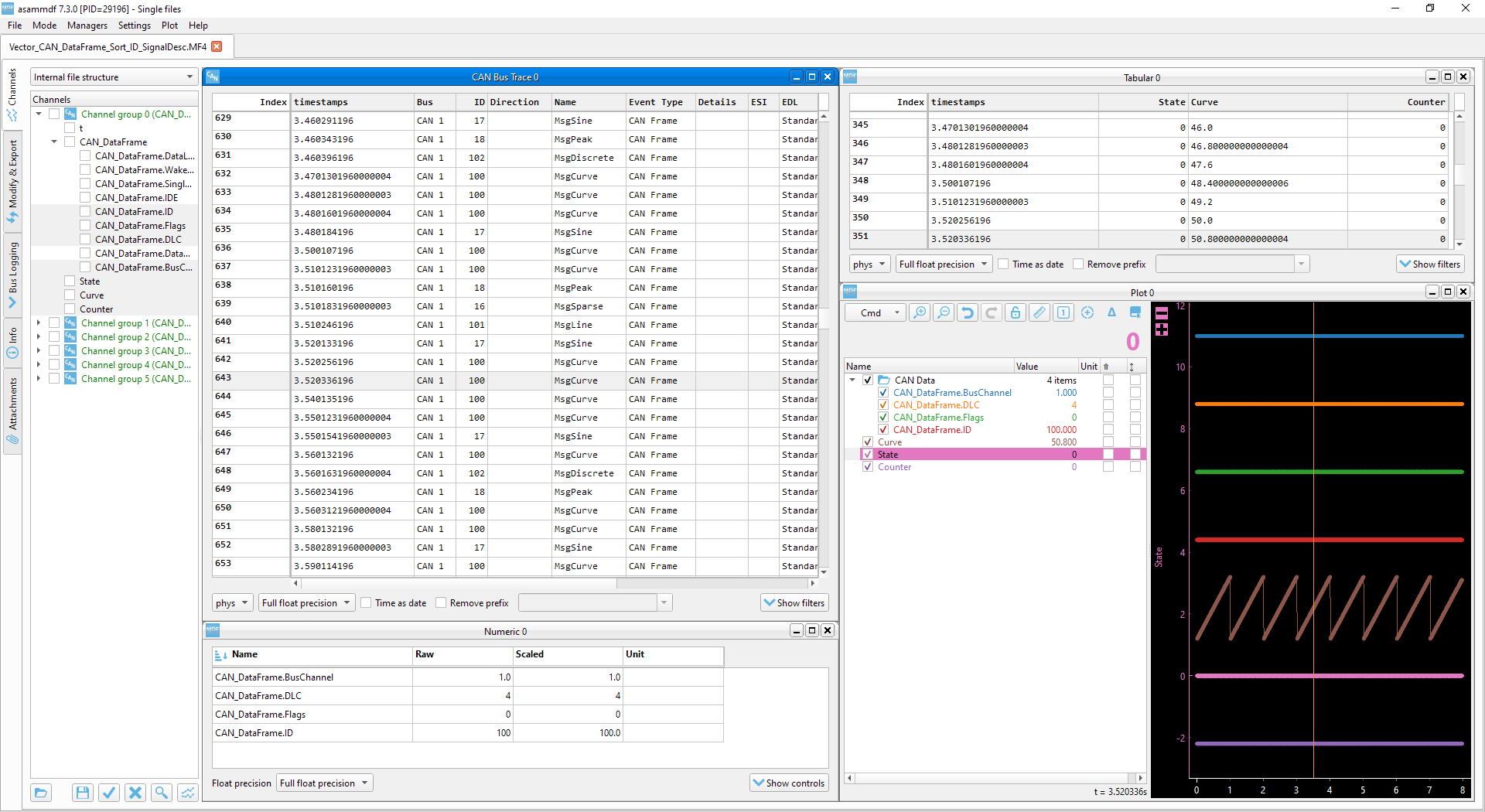asammdf is a fast parser and editor for ASAM (Association for Standardization of Automation and Measuring Systems) MDF (Measurement Data Format) files.
asammdf supports MDF versions 2 (.dat), 3 (.mdf) and 4 (.mf4).
asammdf works on Python >= 3.7 (for Python 2.7, 3.4 and 3.5 see the 4.x.y releases)
Status
| Continuous Integration | Coveralls | Codacy | ReadTheDocs |
|---|---|---|---|
| PyPI | conda-forge |
|---|---|
Project goals
The main goals for this library are:
- to be faster than the other Python based mdf libraries
- to have clean and easy to understand code base
- to have minimal 3-rd party dependencies
Features
-
create new mdf files from scratch
-
append new channels
-
read unsorted MDF v3 and v4 files
-
read CAN and LIN bus logging files
-
extract CAN and LIN signals from anonymous bus logging measurements
-
filter a subset of channels from original mdf file
-
cut measurement to specified time interval
-
convert to different mdf version
-
export to HDF5, Matlab (v4, v5 and v7.3), CSV and parquet
-
merge multiple files sharing the same internal structure
-
read and save mdf version 4.10 files containing zipped data blocks
-
space optimizations for saved files (no duplicated blocks)
-
split large data blocks (configurable size) for mdf version 4
-
full support (read, append, save) for the following map types (multidimensional array channels):
-
mdf version 3 channels with CDBLOCK
-
mdf version 4 structure channel composition
-
mdf version 4 channel arrays with CNTemplate storage and one of the array types:
- 0 - array
- 1 - scaling axis
- 2 - look-up
-
-
add and extract attachments for mdf version 4
-
handle large files (for example merging two fileas, each with 14000 channels and 5GB size, on a RaspberryPi)
-
extract channel data, master channel and extra channel information as Signal objects for unified operations with v3 and v4 files
-
time domain operation using the Signal class
- Pandas data frames are good if all the channels have the same time based
- a measurement will usually have channels from different sources at different rates
- the Signal class facilitates operations with such channels
-
graphical interface to visualize channels and perform operations with the files
Major features not implemented (yet)
-
for version 3
- functionality related to sample reduction block: the samples reduction blocks are simply ignored
-
for version 4
- experimental support for MDF v4.20 column oriented storage
- functionality related to sample reduction block: the samples reduction blocks are simply ignored
- handling of channel hierarchy: channel hierarchy is ignored
- full handling of bus logging measurements: currently only CAN and LIN bus logging are implemented with the ability to get signals defined in the attached CAN/LIN database (.arxml or .dbc). Signals can also be extracted from an anonymous bus logging measurement by providing a CAN or LIN database (.dbc or .arxml)
- handling of unfinished measurements (mdf 4): finalization is attempted when the file is loaded, however the not all the finalization steps are supported
- full support for remaining mdf 4 channel arrays types
- xml schema for MDBLOCK: most metadata stored in the comment blocks will not be available
- full handling of event blocks: events are transferred to the new files (in case of calling methods that return new MDF objects) but no new events can be created
- channels with default X axis: the default X axis is ignored and the channel group's master channel is used
- attachment encryption/decryption using user provided encryption/decryption functions; this is not part of the MDF v4 spec and is only supported by this library
Usage
from asammdf import MDF
mdf = MDF('sample.mdf')
speed = mdf.get('WheelSpeed')
speed.plot()
important_signals = ['WheelSpeed', 'VehicleSpeed', 'VehicleAcceleration']
# get short measurement with a subset of channels from 10s to 12s
short = mdf.filter(important_signals).cut(start=10, stop=12)
# convert to version 4.10 and save to disk
short.convert('4.10').save('important signals.mf4')
# plot some channels from a huge file
efficient = MDF('huge.mf4')
for signal in efficient.select(['Sensor1', 'Voltage3']):
signal.plot()
Check the examples folder for extended usage demo, or the documentation http://asammdf.readthedocs.io/en/master/examples.html
https://canlogger.csselectronics.com/canedge-getting-started/log-file-tools/asammdf-api/
Documentation
http://asammdf.readthedocs.io/en/master
And a nicely written tutorial on the CSS Electronics site
Contributing & Support
Please have a look over the contributing guidelines
If you enjoy this library please consider making a donation to the numpy project or to danielhrisca using liberapay
Contributors
Thanks to all who contributed with commits to asammdf:
- Julien Grave JulienGrv
- Jed Frey jed-frey
- Mihai yahym
- Jack Weinstein jackjweinstein
- Isuru Fernando isuruf
- Felix Kohlgrüber fkohlgrueber
- Stanislav Frolov stanifrolov
- Thomas Kastl kasuteru
- venden venden
- Marat K. kopytjuk
- freakatzz freakatzz
- Martin Falch MartinF
- dxpke dxpke
- Nick James driftregion
- tobiasandorfer tobiasandorfer
Installation
asammdf is available on
- github: https://github.com/danielhrisca/asammdf/
- PyPI: https://pypi.org/project/asammdf/
- conda-forge: https://anaconda.org/conda-forge/asammdf
pip install asammdf
# for the GUI
pip install asammdf[gui]
# or for anaconda
conda install -c conda-forge asammdf
In case a wheel is not present for you OS/Python versions and you lack the proper compiler setup to compile the c-extension code, then you can simply copy-paste the package code to your site-packages. In this way the python fallback code will be used instead of the compiled c-extension code.
Dependencies
asammdf uses the following libraries
- numpy : the heart that makes all tick
- numexpr : for algebraic and rational channel conversions
- wheel : for installation in virtual environments
- pandas : for DataFrame export
- canmatrix : to handle CAN/LIN bus logging measurements
- natsort
- lxml : for canmatrix arxml support
- lz4 : to speed up the disk IO performance
optional dependencies needed for exports
- h5py : for HDF5 export
- scipy : for Matlab v4 and v5 .mat export
- hdf5storage : for Matlab v7.3 .mat export
- fastparquet : for parquet export
other optional dependencies
- PyQt5 : for GUI tool
- pyqtgraph : for GUI tool and Signal plotting
- matplotlib : as fallback for Signal plotting
- cChardet : to detect non-standard Unicode encodings
- chardet : to detect non-standard Unicode encodings
- pyqtlet : for GPS window
- isal : for faster zlib compression/decompression