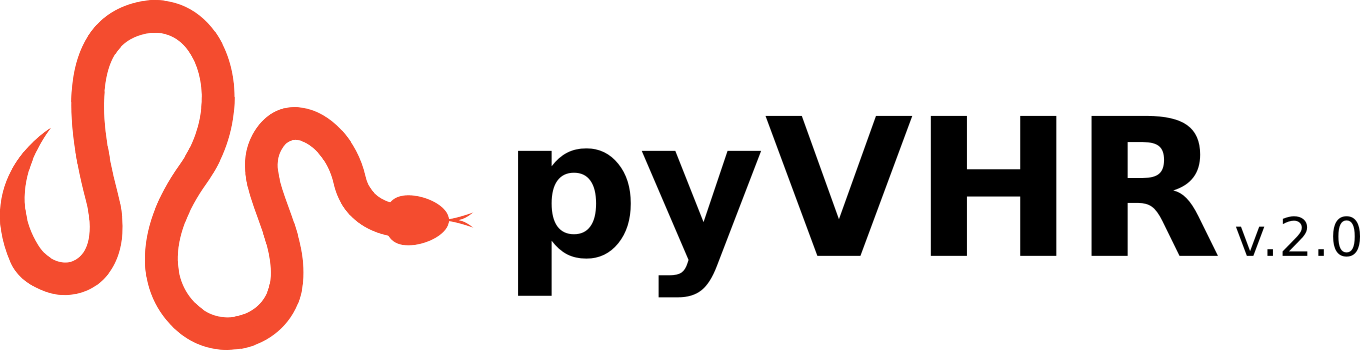4d65715b129aee13d69f7d227e78e
Building wheel for dlib (setup.py) ... error
ERROR: Command errored out with exit status 1:
command: 'C:\Users\saran\anaconda3\envs\pyt13\python.exe' -u -c 'import sys, setuptools, tokenize; sys.argv[0] = '"'"'C:\Users\saran\AppData\Local\Temp\pip-install-x_xscd44\dlib_37a5bd04b741435580d050a7fe5c76c0\setup.py'"'"'; file='"'"'C:\Users\saran\AppData\Local\Temp\pip-install-x_xscd44\dlib_37a5bd04b741435580d050a7fe5c76c0\setup.py'"'"';f=getattr(tokenize, '"'"'open'"'"', open)(file);code=f.read().replace('"'"'\r\n'"'"', '"'"'\n'"'"');f.close();exec(compile(code, file, '"'"'exec'"'"'))' bdist_wheel -d 'C:\Users\saran\AppData\Local\Temp\pip-wheel-4elw3_ab'
cwd: C:\Users\saran\AppData\Local\Temp\pip-install-x_xscd44\dlib_37a5bd04b741435580d050a7fe5c76c0
Complete output (53 lines):
running bdist_wheel
running build
running build_py
package init file 'dlib_init_.py' not found (or not a regular file)
running build_ext
Traceback (most recent call last):
File "C:\Users\saran\AppData\Local\Temp\pip-install-x_xscd44\dlib_37a5bd04b741435580d050a7fe5c76c0\setup.py", line 120, in get_cmake_version
out = subprocess.check_output(['cmake', '--version'])
File "C:\Users\saran\anaconda3\envs\pyt13\lib\subprocess.py", line 411, in check_output
return run(*popenargs, stdout=PIPE, timeout=timeout, check=True,
File "C:\Users\saran\anaconda3\envs\pyt13\lib\subprocess.py", line 489, in run
with Popen(*popenargs, **kwargs) as process:
File "C:\Users\saran\anaconda3\envs\pyt13\lib\subprocess.py", line 854, in init
self._execute_child(args, executable, preexec_fn, close_fds,
File "C:\Users\saran\anaconda3\envs\pyt13\lib\subprocess.py", line 1307, in _execute_child
hp, ht, pid, tid = _winapi.CreateProcess(executable, args,
FileNotFoundError: [WinError 2] The system cannot find the file specified
During handling of the above exception, another exception occurred:
Traceback (most recent call last):
File "", line 1, in
File "C:\Users\saran\AppData\Local\Temp\pip-install-x_xscd44\dlib_37a5bd04b741435580d050a7fe5c76c0\setup.py", line 223, in
setup(
File "C:\Users\saran\anaconda3\envs\pyt13\lib\site-packages\setuptools_init_.py", line 153, in setup
return distutils.core.setup(attrs)
File "C:\Users\saran\anaconda3\envs\pyt13\lib\distutils\core.py", line 148, in setup
dist.run_commands()
File "C:\Users\saran\anaconda3\envs\pyt13\lib\distutils\dist.py", line 966, in run_commands
self.run_command(cmd)
File "C:\Users\saran\anaconda3\envs\pyt13\lib\distutils\dist.py", line 985, in run_command
cmd_obj.run()
File "C:\Users\saran\anaconda3\envs\pyt13\lib\site-packages\wheel\bdist_wheel.py", line 299, in run
self.run_command('build')
File "C:\Users\saran\anaconda3\envs\pyt13\lib\distutils\cmd.py", line 313, in run_command
self.distribution.run_command(command)
File "C:\Users\saran\anaconda3\envs\pyt13\lib\distutils\dist.py", line 985, in run_command
cmd_obj.run()
File "C:\Users\saran\anaconda3\envs\pyt13\lib\distutils\command\build.py", line 135, in run
self.run_command(cmd_name)
File "C:\Users\saran\anaconda3\envs\pyt13\lib\distutils\cmd.py", line 313, in run_command
self.distribution.run_command(command)
File "C:\Users\saran\anaconda3\envs\pyt13\lib\distutils\dist.py", line 985, in run_command
cmd_obj.run()
File "C:\Users\saran\AppData\Local\Temp\pip-install-x_xscd44\dlib_37a5bd04b741435580d050a7fe5c76c0\setup.py", line 129, in run
cmake_version = self.get_cmake_version()
File "C:\Users\saran\AppData\Local\Temp\pip-install-x_xscd44\dlib_37a5bd04b741435580d050a7fe5c76c0\setup.py", line 122, in get_cmake_version
raise RuntimeError("\n*****************************************************************\n" +
RuntimeError:
CMake must be installed to build the following extensions: dlib
ERROR: Failed building wheel for dlib
Running setup.py clean for dlib
Building wheel for ipaddr (setup.py) ... done
Created wheel for ipaddr: filename=ipaddr-2.2.0-py3-none-any.whl size=18280 sha256=2e8a90df4c48ac1c6a08bc3ef7166c1db0bf506d17381444c750011bfbc3bc02
Stored in directory: c:\users\saran\appdata\local\pip\cache\wheels\38\59\0e\c20fbbd7969a095fa10b79bdde5d9852227f60bdbdd3a90b49
Building wheel for msgpack (setup.py) ... done
Created wheel for msgpack: filename=msgpack-0.6.2-cp38-cp38-win_amd64.whl size=73014 sha256=d5a26713cb0e9c4daba032eafecc1419a8fad4f1f84e90b48bc22359d003f7ba
Stored in directory: c:\users\saran\appdata\local\pip\cache\wheels\5d\f2\04\0d19c10080b996bef17c908a6243e6e65d8da1a4094a3f604d
Building wheel for bottleneck (PEP 517) ... done
Created wheel for bottleneck: filename=Bottleneck-1.3.2-cp38-cp38-win_amd64.whl size=107737 sha256=e2e0f3e2c0758041116919653357bc64b47d47a4bca7293d8b1c434ef266f279
Stored in directory: c:\users\saran\appdata\local\pip\cache\wheels\29\60\c9\98f744fb5c7d1ffb38d096318d9e873a08c0f5df07d6487626
Building wheel for et-xmlfile (setup.py) ... done
Created wheel for et-xmlfile: filename=et_xmlfile-1.0.1-py3-none-any.whl size=8915 sha256=41c445068586f7428cb5efafbff1f3b8754db2476d3af4eced353be57b9dd7fd
Stored in directory: c:\users\saran\appdata\local\pip\cache\wheels\6e\df\38\abda47b884e3e25f9f9b6430e5ce44c47670758a50c0c51759
Building wheel for progress (setup.py) ... done
Created wheel for progress: filename=progress-1.5-py3-none-any.whl size=8073 sha256=34e5f7b2d179509c5258f4b2ded26bc4cf46c06e99c23733cfa79b6770db2999
Stored in directory: c:\users\saran\appdata\local\pip\cache\wheels\f1\5b\38\115b213dfbf5562108ea22df17c063f6378350205a819795aa
Building wheel for pybdf (setup.py) ... error
ERROR: Command errored out with exit status 1:
command: 'C:\Users\saran\anaconda3\envs\pyt13\python.exe' -u -c 'import sys, setuptools, tokenize; sys.argv[0] = '"'"'C:\Users\saran\AppData\Local\Temp\pip-install-x_xscd44\pybdf_1225b8add233498aadfb1268ce560e2b\setup.py'"'"'; file='"'"'C:\Users\saran\AppData\Local\Temp\pip-install-x_xscd44\pybdf_1225b8add233498aadfb1268ce560e2b\setup.py'"'"';f=getattr(tokenize, '"'"'open'"'"', open)(file);code=f.read().replace('"'"'\r\n'"'"', '"'"'\n'"'"');f.close();exec(compile(code, file, '"'"'exec'"'"'))' bdist_wheel -d 'C:\Users\saran\AppData\Local\Temp\pip-wheel-30hapa_l'
cwd: C:\Users\saran\AppData\Local\Temp\pip-install-x_xscd44\pybdf_1225b8add233498aadfb1268ce560e2b
Complete output (50 lines):
running bdist_wheel
running build
running config_cc
unifing config_cc, config, build_clib, build_ext, build commands --compiler options
running config_fc
unifing config_fc, config, build_clib, build_ext, build commands --fcompiler options
running build_src
build_src
building py_modules sources
building extension "libforbdf" sources
f2py options: []
adding 'build\src.win-amd64-3.8\build\src.win-amd64-3.8\fortranobject.c' to sources.
adding 'build\src.win-amd64-3.8\build\src.win-amd64-3.8' to include_dirs.
build_src: building npy-pkg config files
running build_py
creating build\lib.win-amd64-3.8
copying pybdf.py -> build\lib.win-amd64-3.8
running build_ext
No module named 'numpy.distutils._msvccompiler' in numpy.distutils; trying from distutils
customize MSVCCompiler
customize MSVCCompiler using build_ext
get_default_fcompiler: matching types: '['gnu', 'intelv', 'absoft', 'compaqv', 'intelev', 'gnu95', 'g95', 'intelvem', 'intelem', 'flang']'
customize GnuFCompiler
Could not locate executable g77
Could not locate executable f77
customize IntelVisualFCompiler
Could not locate executable ifort
Could not locate executable ifl
customize AbsoftFCompiler
Could not locate executable f90
customize CompaqVisualFCompiler
Could not locate executable DF
customize IntelItaniumVisualFCompiler
Could not locate executable efl
customize Gnu95FCompiler
Could not locate executable gfortran
Could not locate executable f95
customize G95FCompiler
Could not locate executable g95
customize IntelEM64VisualFCompiler
customize IntelEM64TFCompiler
Could not locate executable efort
Could not locate executable efc
customize PGroupFlangCompiler
Could not locate executable flang
don't know how to compile Fortran code on platform 'nt'
warning: build_ext: f77_compiler=None is not available.
building 'libforbdf' extension
error: extension 'libforbdf' has Fortran sources but no Fortran compiler found
ERROR: Failed building wheel for pybdf
Running setup.py clean for pybdf
Building wheel for python-louvain (setup.py) ... done
Created wheel for python-louvain: filename=python_louvain-0.15-py3-none-any.whl size=9401 sha256=9281fb48affe483e2cb86ce92e610b6922398a90768984819b4ed44582359914
Stored in directory: c:\users\saran\appdata\local\pip\cache\wheels\c8\68\21\d04741956802581119d875a0d9fce6895e8f9ffae71223f3e3
Building wheel for retrying (setup.py) ... done
Created wheel for retrying: filename=retrying-1.3.3-py3-none-any.whl size=11430 sha256=22628f0401c5a0864859fec4407cc25f8062fd3ab4b9ae0e809501468abfd6ca
Stored in directory: c:\users\saran\appdata\local\pip\cache\wheels\c4\a7\48\0a434133f6d56e878ca511c0e6c38326907c0792f67b476e56
Building wheel for serverfiles (setup.py) ... done
Created wheel for serverfiles: filename=serverfiles-0.3.1-py3-none-any.whl size=6932 sha256=a96c94824b7089fe45cb3c924fc02ed15622fd37ced925076d7b4cb352988bc8
Stored in directory: c:\users\saran\appdata\local\pip\cache\wheels\84\4b\a4\233da5e4477309b7a6e38f3e48511005fcfd1e4a2a8c4be34f
Building wheel for termcolor (setup.py) ... done
Created wheel for termcolor: filename=termcolor-1.1.0-py3-none-any.whl size=4832 sha256=d52e9091cf68ef7fc4ba95cda8208a74d7b7dd3b4d4d37a23284ee2c48426d19
Stored in directory: c:\users\saran\appdata\local\pip\cache\wheels\a0\16\9c\5473df82468f958445479c59e784896fa24f4a5fc024b0f501
Building wheel for pandocfilters (setup.py) ... done
Created wheel for pandocfilters: filename=pandocfilters-1.4.3-py3-none-any.whl size=7991 sha256=2bc94e4e17831b634547aa6f10a5befad24685407e9c473684cb681ddbcef798
Stored in directory: c:\users\saran\appdata\local\pip\cache\wheels\fc\39\52\8d6f3cec1cca4ceb44d658427c35711b19d89dbc4914af657f
Successfully built distlib ipaddr msgpack bottleneck et-xmlfile progress python-louvain retrying serverfiles termcolor pandocfilters
Failed to build dlib pybdf
Installing collected packages: ipython-genutils, traitlets, six, pywin32, wcwidth, urllib3, pyzmq, pyparsing, parso, jupyter-core, idna, certifi, webencodings, requests, pygments, prompt-toolkit, pickleshare, packaging, nest-asyncio, nbformat, msgpack, MarkupSafe, jupyter-client, jedi, decorator, colorama, backcall, async-generator, testpath, pywinpty, pandocfilters, nbclient, mistune, lockfile, jupyterlab-pygments, jinja2, ipython, entrypoints, defusedxml, CacheControl, bleach, terminado, sniffio, Send2Trash, scipy, rfc3986, qasync, pytz, PyQt5-sip, prometheus-client, nbconvert, ipykernel, h11, docutils, dictdiffer, commonmark, argon2-cffi, AnyQt, scikit-learn, pyyaml, pywin32-ctypes, pyqtgraph, PyQt5, patsy, pandas, orange-canvas-core, notebook, networkx, matplotlib, jdcal, httpcore, et-xmlfile, xlsxwriter, xlrd, widgetsnbextension, tifffile, termcolor, tensorflow-estimator, tensorboard, statsmodels, shortuuid, serverfiles, seaborn, retrying, PyWavelets, python-louvain, PyQtWebEngine, orange-widget-base, opt-einsum, openTSNE, openpyxl, opencv-python, numexpr, keyrings.alt, keyring, keras-preprocessing, keras, imageio, httpx, google-pasta, gast, bottleneck, bidict, baycomp, astunparse, tensorflow, tables, scikit-video, scikit-posthocs, scikit-image, pytoml, pybdf, progress, plotly, pep517, orange3, mtcnn, ipywidgets, ipaddr, html5lib, dlib, distro, distlib, contextlib2, biosppy, appdirs, pyvhr
Attempting uninstall: six
Found existing installation: six 1.15.0
Uninstalling six-1.15.0:
Successfully uninstalled six-1.15.0
Attempting uninstall: urllib3
Found existing installation: urllib3 1.26.2
Uninstalling urllib3-1.26.2:
Successfully uninstalled urllib3-1.26.2
Attempting uninstall: pyparsing
Found existing installation: pyparsing 2.4.7
Uninstalling pyparsing-2.4.7:
Successfully uninstalled pyparsing-2.4.7
Attempting uninstall: idna
Found existing installation: idna 2.10
Uninstalling idna-2.10:
Successfully uninstalled idna-2.10
Attempting uninstall: certifi
Found existing installation: certifi 2020.12.5
Uninstalling certifi-2020.12.5:
Successfully uninstalled certifi-2020.12.5
Attempting uninstall: requests
Found existing installation: requests 2.25.0
Uninstalling requests-2.25.0:
Successfully uninstalled requests-2.25.0
Attempting uninstall: colorama
Found existing installation: colorama 0.4.4
Uninstalling colorama-0.4.4:
Successfully uninstalled colorama-0.4.4
Attempting uninstall: scipy
Found existing installation: scipy 1.6.1
Uninstalling scipy-1.6.1:
Successfully uninstalled scipy-1.6.1
Attempting uninstall: scikit-learn
Found existing installation: scikit-learn 0.23.2
Uninstalling scikit-learn-0.23.2:
Successfully uninstalled scikit-learn-0.23.2
Attempting uninstall: matplotlib
Found existing installation: matplotlib 3.3.2
Uninstalling matplotlib-3.3.2:
Successfully uninstalled matplotlib-3.3.2
Attempting uninstall: tensorboard
Found existing installation: tensorboard 2.4.0
Uninstalling tensorboard-2.4.0:
Successfully uninstalled tensorboard-2.4.0
Running setup.py install for pybdf ... error
ERROR: Command errored out with exit status 1:
command: 'C:\Users\saran\anaconda3\envs\pyt13\python.exe' -u -c 'import sys, setuptools, tokenize; sys.argv[0] = '"'"'C:\Users\saran\AppData\Local\Temp\pip-install-x_xscd44\pybdf_1225b8add233498aadfb1268ce560e2b\setup.py'"'"'; file='"'"'C:\Users\saran\AppData\Local\Temp\pip-install-x_xscd44\pybdf_1225b8add233498aadfb1268ce560e2b\setup.py'"'"';f=getattr(tokenize, '"'"'open'"'"', open)(file);code=f.read().replace('"'"'\r\n'"'"', '"'"'\n'"'"');f.close();exec(compile(code, file, '"'"'exec'"'"'))' install --record 'C:\Users\saran\AppData\Local\Temp\pip-record-o_2raxtq\install-record.txt' --single-version-externally-managed --compile --install-headers 'C:\Users\saran\anaconda3\envs\pyt13\Include\pybdf'
cwd: C:\Users\saran\AppData\Local\Temp\pip-install-x_xscd44\pybdf_1225b8add233498aadfb1268ce560e2b
Complete output (50 lines):
running install
running build
running config_cc
unifing config_cc, config, build_clib, build_ext, build commands --compiler options
running config_fc
unifing config_fc, config, build_clib, build_ext, build commands --fcompiler options
running build_src
build_src
building py_modules sources
building extension "libforbdf" sources
f2py options: []
adding 'build\src.win-amd64-3.8\build\src.win-amd64-3.8\fortranobject.c' to sources.
adding 'build\src.win-amd64-3.8\build\src.win-amd64-3.8' to include_dirs.
build_src: building npy-pkg config files
running build_py
creating build\lib.win-amd64-3.8
copying pybdf.py -> build\lib.win-amd64-3.8
running build_ext
No module named 'numpy.distutils._msvccompiler' in numpy.distutils; trying from distutils
customize MSVCCompiler
customize MSVCCompiler using build_ext
get_default_fcompiler: matching types: '['gnu', 'intelv', 'absoft', 'compaqv', 'intelev', 'gnu95', 'g95', 'intelvem', 'intelem', 'flang']'
customize GnuFCompiler
Could not locate executable g77
Could not locate executable f77
customize IntelVisualFCompiler
Could not locate executable ifort
Could not locate executable ifl
customize AbsoftFCompiler
Could not locate executable f90
customize CompaqVisualFCompiler
Could not locate executable DF
customize IntelItaniumVisualFCompiler
Could not locate executable efl
customize Gnu95FCompiler
Could not locate executable gfortran
Could not locate executable f95
customize G95FCompiler
Could not locate executable g95
customize IntelEM64VisualFCompiler
customize IntelEM64TFCompiler
Could not locate executable efort
Could not locate executable efc
customize PGroupFlangCompiler
Could not locate executable flang
don't know how to compile Fortran code on platform 'nt'
warning: build_ext: f77_compiler=None is not available.
building 'libforbdf' extension
error: extension 'libforbdf' has Fortran sources but no Fortran compiler found
----------------------------------------
ERROR: Command errored out with exit status 1: 'C:\Users\saran\anaconda3\envs\pyt13\python.exe' -u -c 'import sys, setuptools, tokenize; sys.argv[0] = '"'"'C:\Users\saran\AppData\Local\Temp\pip-install-x_xscd44\pybdf_1225b8add233498aadfb1268ce560e2b\setup.py'"'"'; file='"'"'C:\Users\saran\AppData\Local\Temp\pip-install-x_xscd44\pybdf_1225b8add233498aadfb1268ce560e2b\setup.py'"'"';f=getattr(tokenize, '"'"'open'"'"', open)(file);code=f.read().replace('"'"'\r\n'"'"', '"'"'\n'"'"');f.close();exec(compile(code, file, '"'"'exec'"'"'))' install --record 'C:\Users\saran\AppData\Local\Temp\pip-record-o_2raxtq\install-record.txt' --single-version-externally-managed --compile --install-headers 'C:\Users\saran\anaconda3\envs\pyt13\Include\pybdf' Check the logs for full command output.