2.4.0 comes with the following changes:
- Cleaned up Code
- Updated Language Files
- Fixed Command Line Switches (see below and WhyNotWin11.exe /?)
- Added New Supported Intel Processors
- Re-Added Cross for Failed Checks for Accessibility
- Removed "Unsure" Result for CPUs now that Microsoft testing is complete
- Added Note that WIndows 11 can be installed, but not updated to, if you completely delete your existing Windows 10 data
(Various other minor changes to be documented in 6-8 hours)
Note from the Programmer:
Microsoft's Business team has confirmed that Windows 11 can be installed on old hardware! The only thing you have to do is COMPLETELY WIPE your old Windows 10 install and install a clean version of Windows 11. Additionally, it appears Microsoft will be releasing a reasonably clear version of the PC Health Check tool "soon", and I expect popularity of this project to die off. If you need a feature that the new check tool doesn't have, please create an issue so I can try to fill any remaining niches!
Thank you for using WhyNotWin11
Manually Updating Older 2.x Builds Processor Compatibility
1, Download SupportedProcessors<name>.txt
2. Place File in %localappdata%\WhyNotWin11
 3. Override Existing Files when Prompted
3. Override Existing Files when Prompted
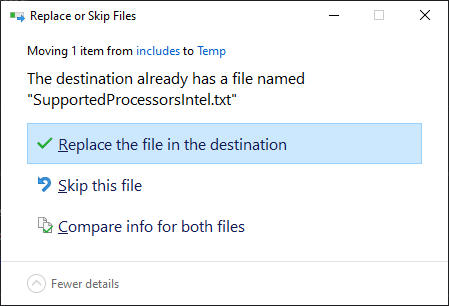
Command Line Switches
Below are the available command line switches and their details:
Switch|Parameters|Description|
----|----|----|
/e
/export|* filetype
* filepath|Exports requirement check results to a file of a certain format:
* CSV: Comma Separated Values, will append without headers to an existing file if one exists.
* TXT: Plain Text File, will always overwrite existing files|
/h
/help
/?|-|Displays a help dialog, then exits. Can NOT be used with any other switch
/s
/silent|-|Does not display the GUI but still runs checks and returns an Exit Code. Exit Code can be obtained using:
(Start-Process WhyNotWin11.exe -PassThru -Wait).ExitCode
~~/u~~
~~/update~~|~~* buildtype (optional)~~|~~Downloads the latest of a specified build:~~
~~* Release: Default if no buildtype is specified~~
~~* Dev: Latest version automatically compiled based on github commits.~~
System Requirements
|Minimum Requirements|Recommended
----|----|----
OS|Windows 8.1|Latest Windows 10 Build
CPU|32-bit Single Core|64-bit Dual Core or Higher
RAM (Memory)|40MB Free|100MB Free
Disk (Storage)|5MB Free|100MB Free
||
Limitations|DirectX 12 Check Inaccurate|None
Image Preview

Source code(tar.gz)
Source code(zip)
checksums.sha256(170 bytes)
WhyNotWin11.exe(2.23 MB)
WhyNotWin11.zip(1.68 MB)
WhyNotWin11_x86.exe(2.11 MB)
















 3. Override Existing Files when Prompted
3. Override Existing Files when Prompted
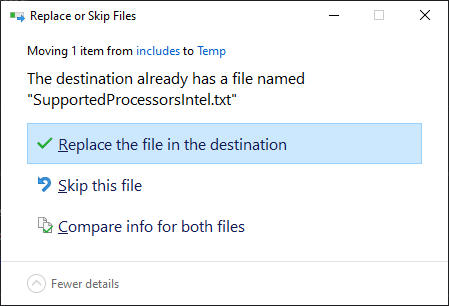




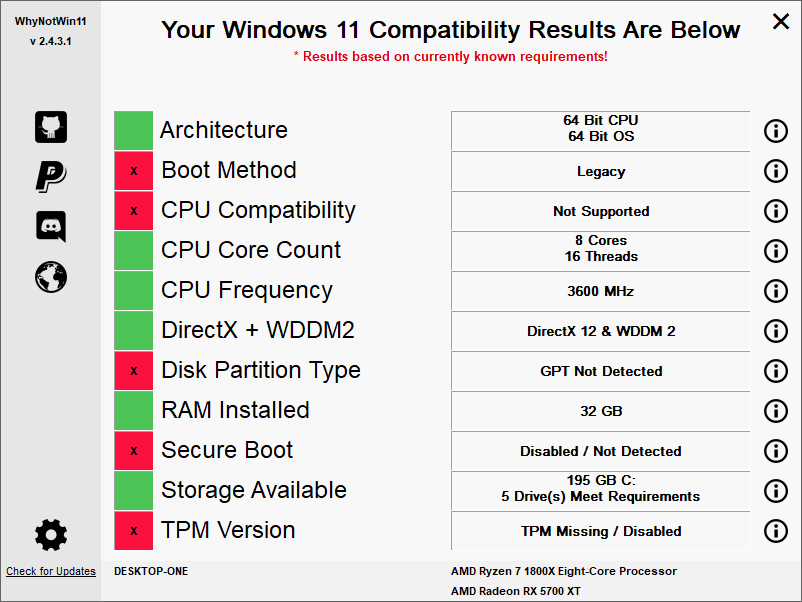





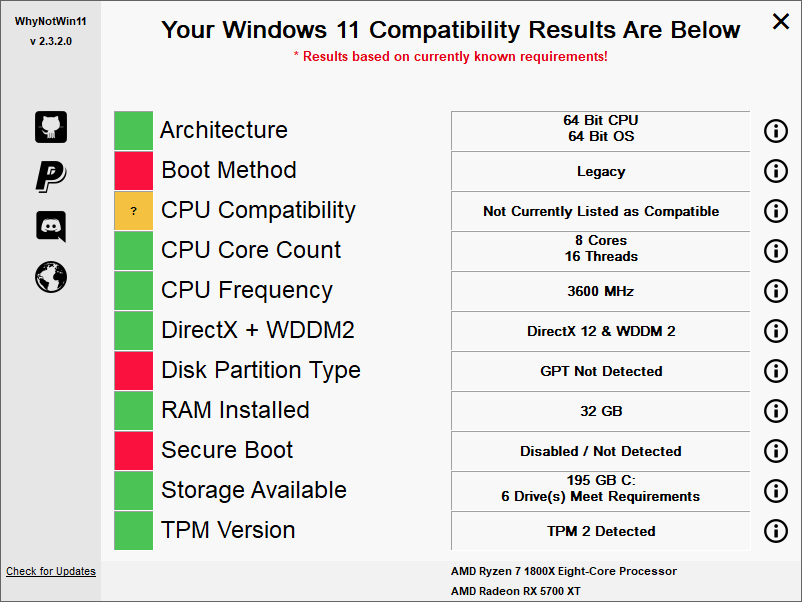









 3. Override Existing Files when Prompted
3. Override Existing Files when Prompted





