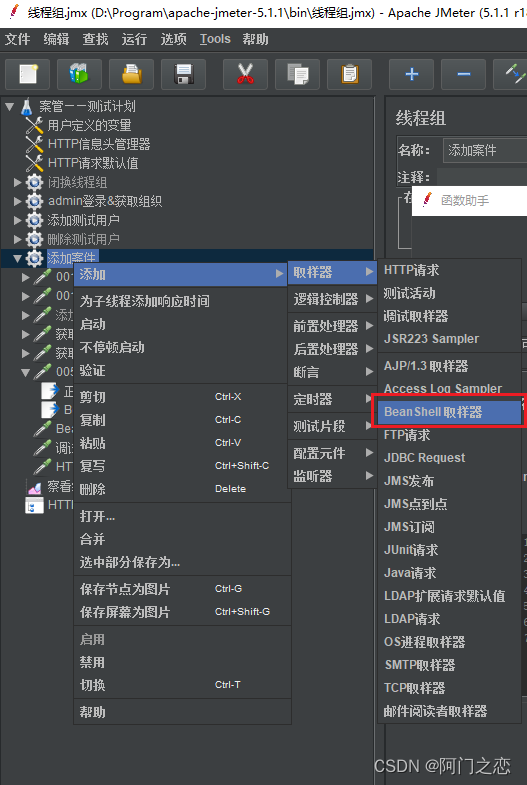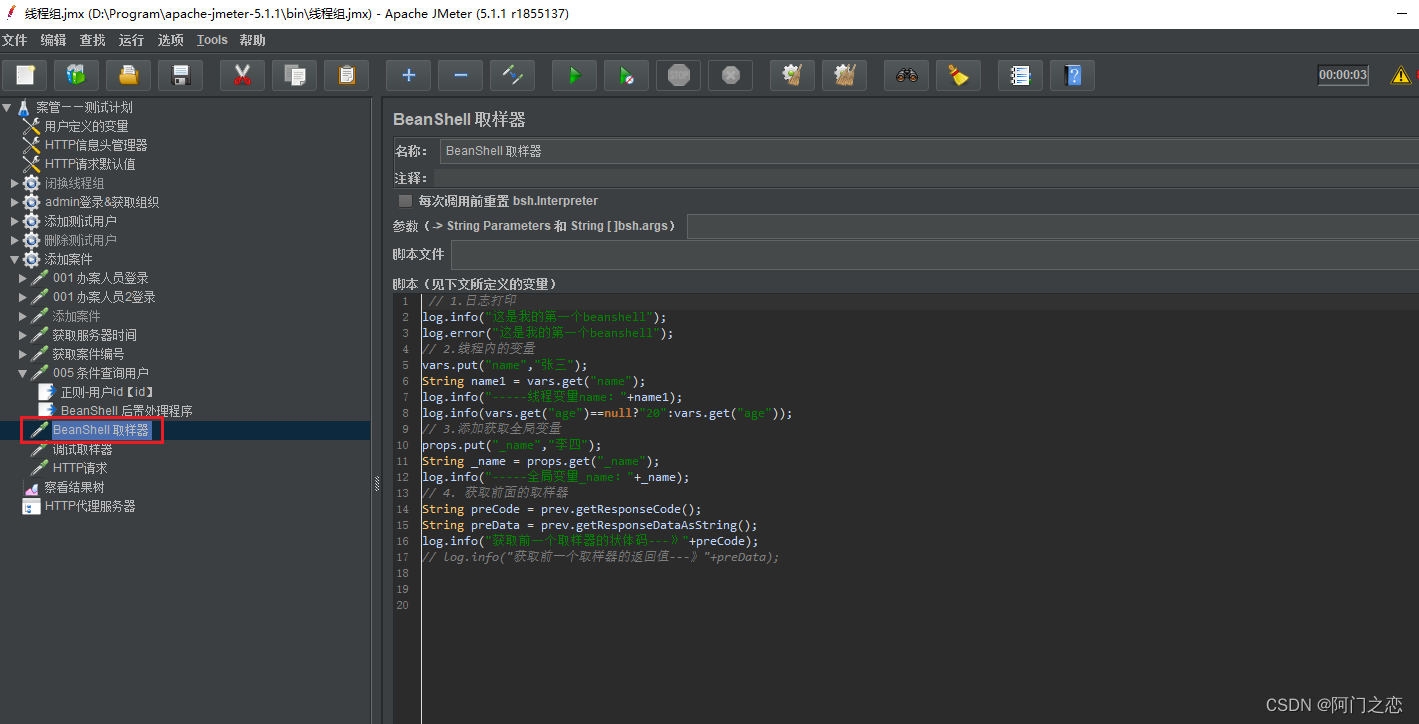当前位置:网站首页>Jmeter use
Jmeter use
2022-08-03 13:04:00 【Amen's Love】
一、背景
JmeterIt is currently very process testing software,JMeter是纯JAVA语言写的应用程序,It supports mainstream testing protocols,包括FTP/LDAP/JMS/HTTP(S)/JDBC等.
二、Common test interface classification
- Soap框架
基于webservice的协议:接口地址:http://…?wsdl - RPC框架
基于(dubbo(thwift))协议的接口:dubbo:// - RestFull框架(80%)
基于http协议:
请求:请求行(Request method and request route),请求头,请求报文
请求方式:get、post、put、delete
请求路径:url
请求头:
Accept:如application/json; 指定客户端接收的数据格式
Content-type:如application/json;Specifies the data format sent by the client
X-Requested-with:异步请求(登录,ajax)
User-Agent:如User-Agent: Mozilla/5.0 客户端的类型,Indicates the browser request or some other device request
Cookie:服务器返回给客户端并且保存的Cookie信息
响应:响应行(响应码和响应信息),响应头,响应报文
响应码:一般情况:1xx状态;200成功;3xx重定向;4xx客户端错误;5xx服务端错误
- backups 备份目录,jmx的脚本,Automatically save here.
- bin 存放jmeter的启动脚本,配置文件,模块文件
jmeter.bat 启动脚本
jmeter.properties 全局配置文件,如:永久中文 修改language=ZH_CN - extras Deposit and third-party build files,比如:Ant,build.xml
四、Components and execution order and scope
4.1 组件
- 测试计划:jmeter的起点和容器
- 线程组:代表一定的虚拟用户
- *取样器:发送请求的最小单元
- 逻辑控制器:控制组件的执行顺序
- 前置处理器:Executed before the request
- 后置处理器:在请求之后执行
- 断言:判断请求是否成功
- 定时器:是否延迟或间隔发送请求
- 配置原件:请求期的配置信息
10.监听器:Responsible for collecting test results
4.2 执行顺序
执行计划→ 线程组→配置原件→前置处理器→定时器→取样器→后置处理器→断言→监听器
4.3 组件作用域
Basically the scope of each component fits the following rules:A component acts on its parent and siblings, as well as children of siblings.
4.4 接口测试流程
一般一个接口:20到30This use case is relatively normal.
五、The first test instance
A standard use case generally includes the following
5.1 添加测试计划
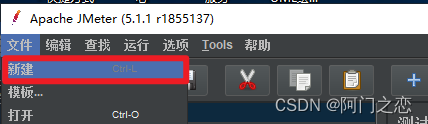
5.2 在测试计划下添加线程组
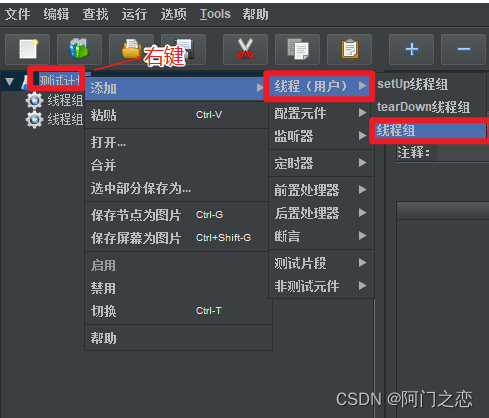
5.3 在线程组下添加【配置元件】
5.3.1 添加 cookie管理器
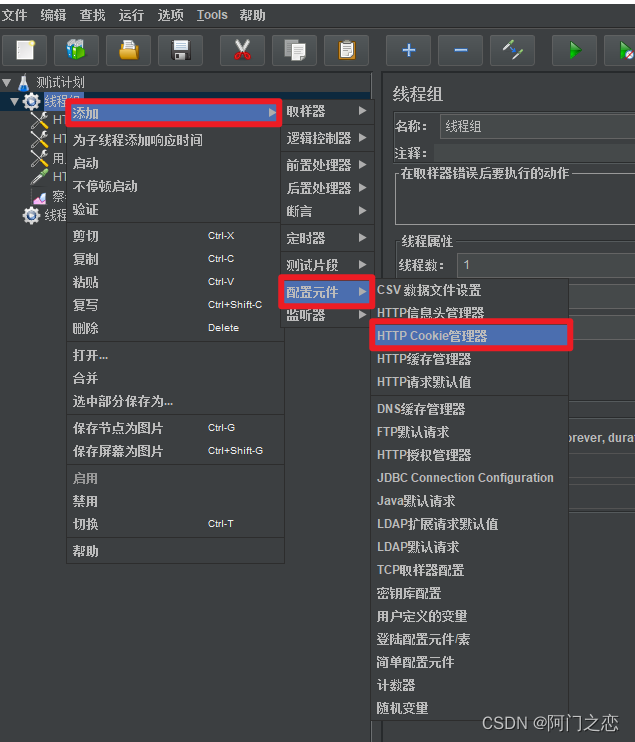
5.3.2 添加【用户自定义的变量】
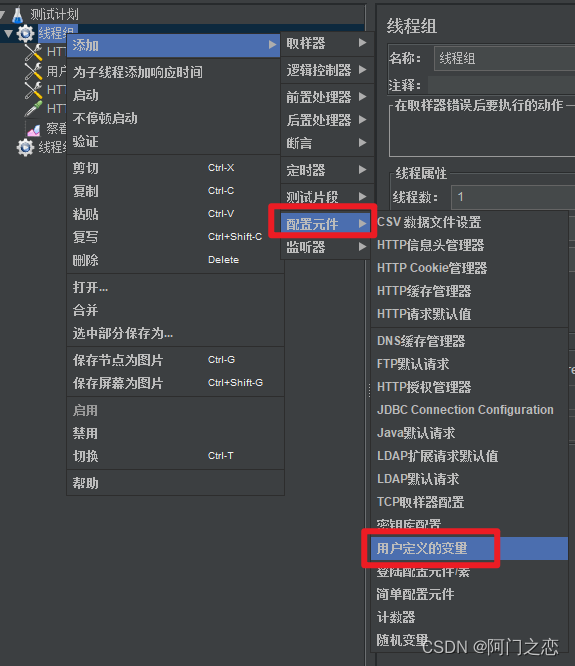
引用变量:${xxx}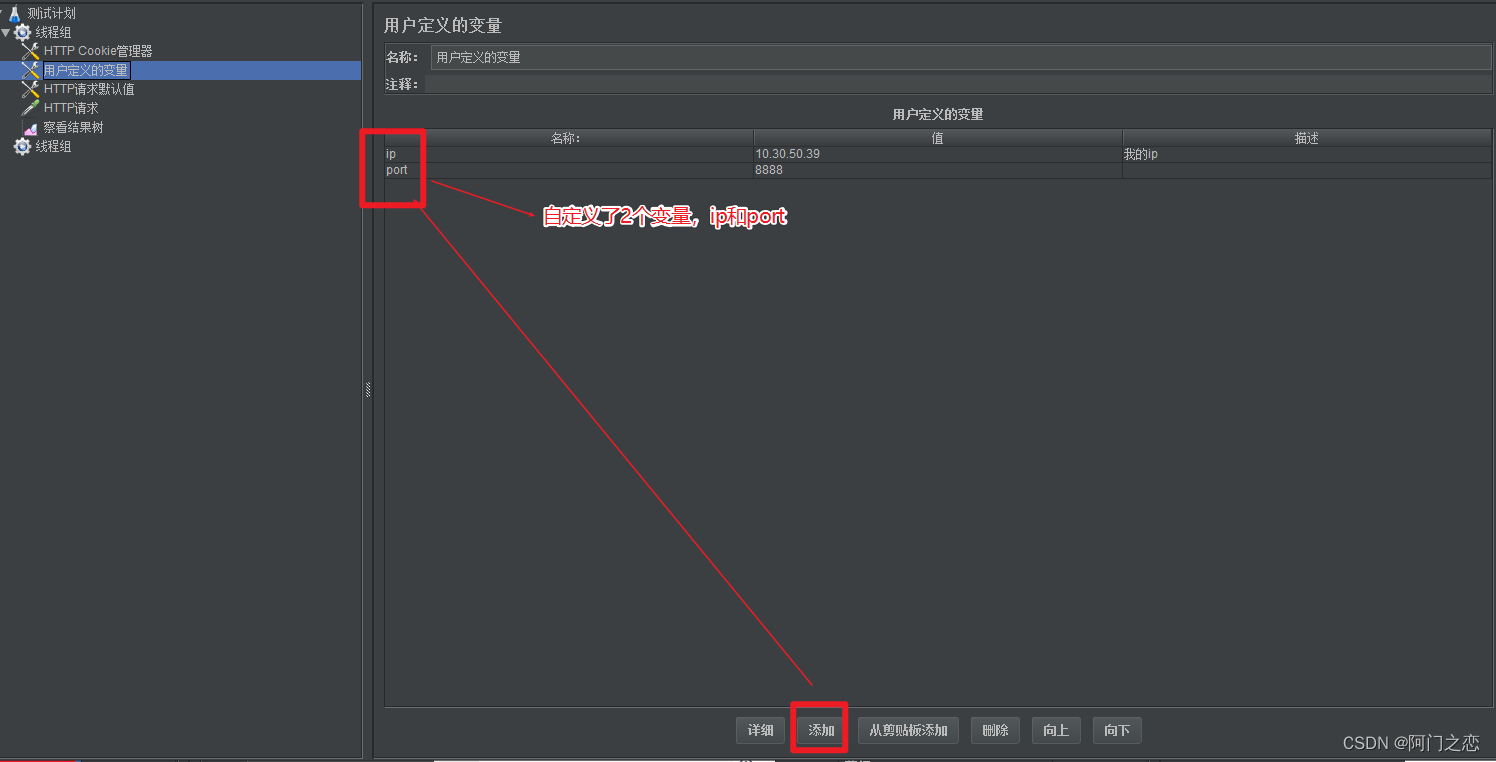
5.3.3 添加【HTTP请求默认值】
Usually add requestsip和端口,In this way, there is no need to write again in the samplerip和端口了.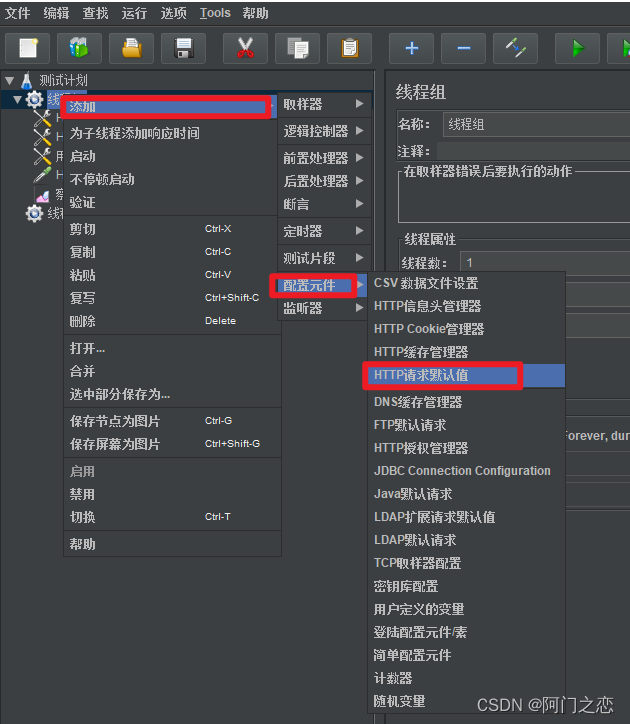
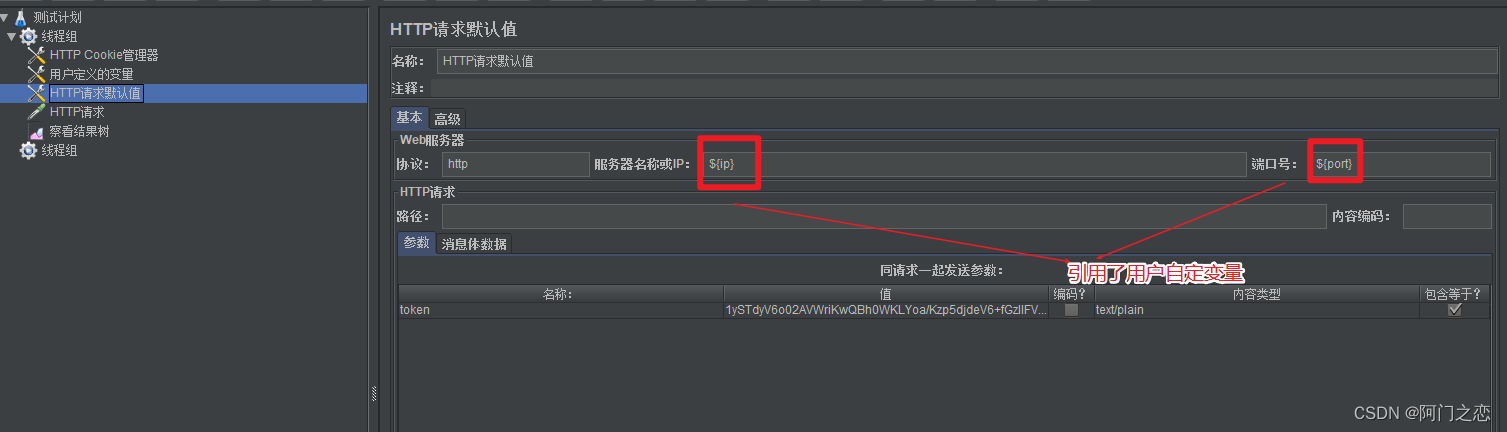
5.4 *在线程组下添加【取样器】
5.4.1 【HTTP请求】取样器
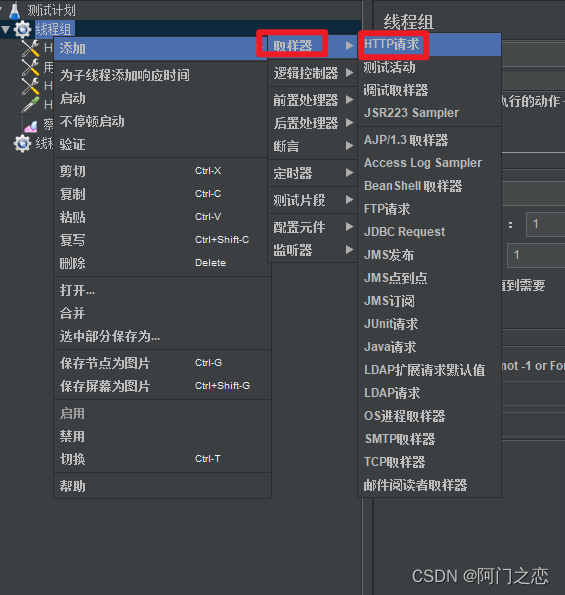
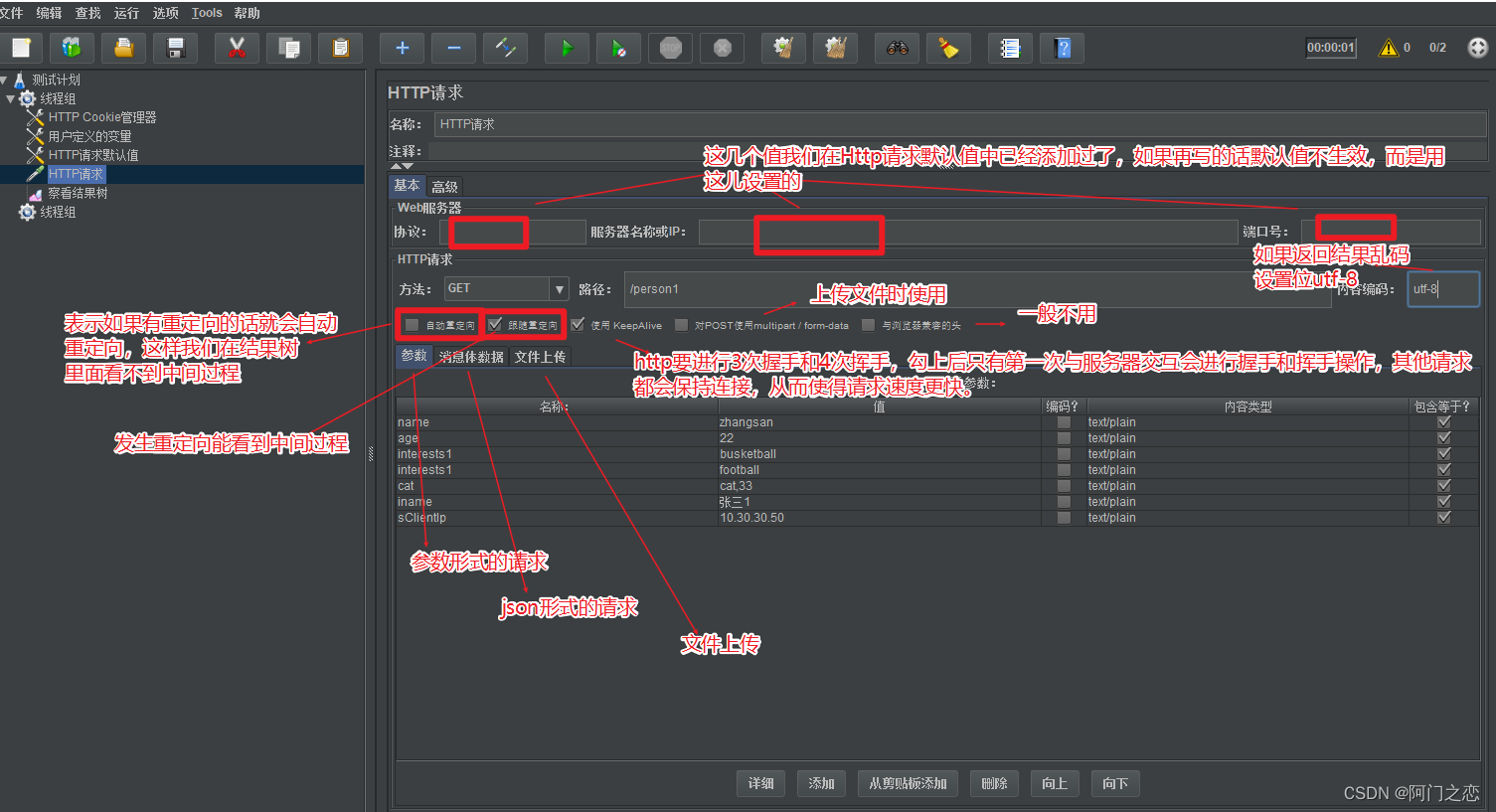
*5.4.2 【BeanShell取样器】
5.5 在线程组下添加【监听器】用于查看结果,以【查看结果树】为例
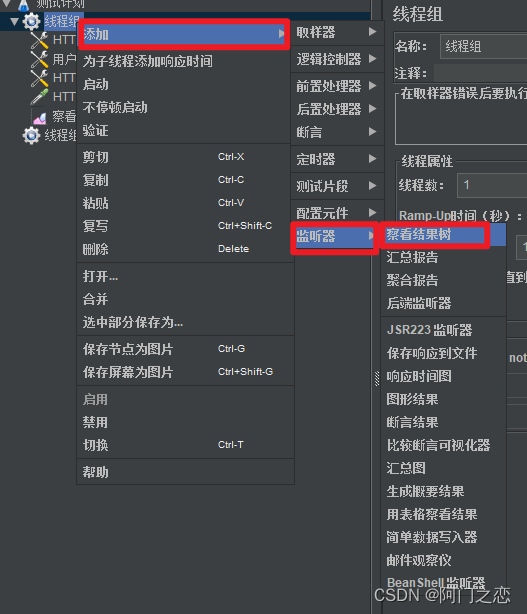
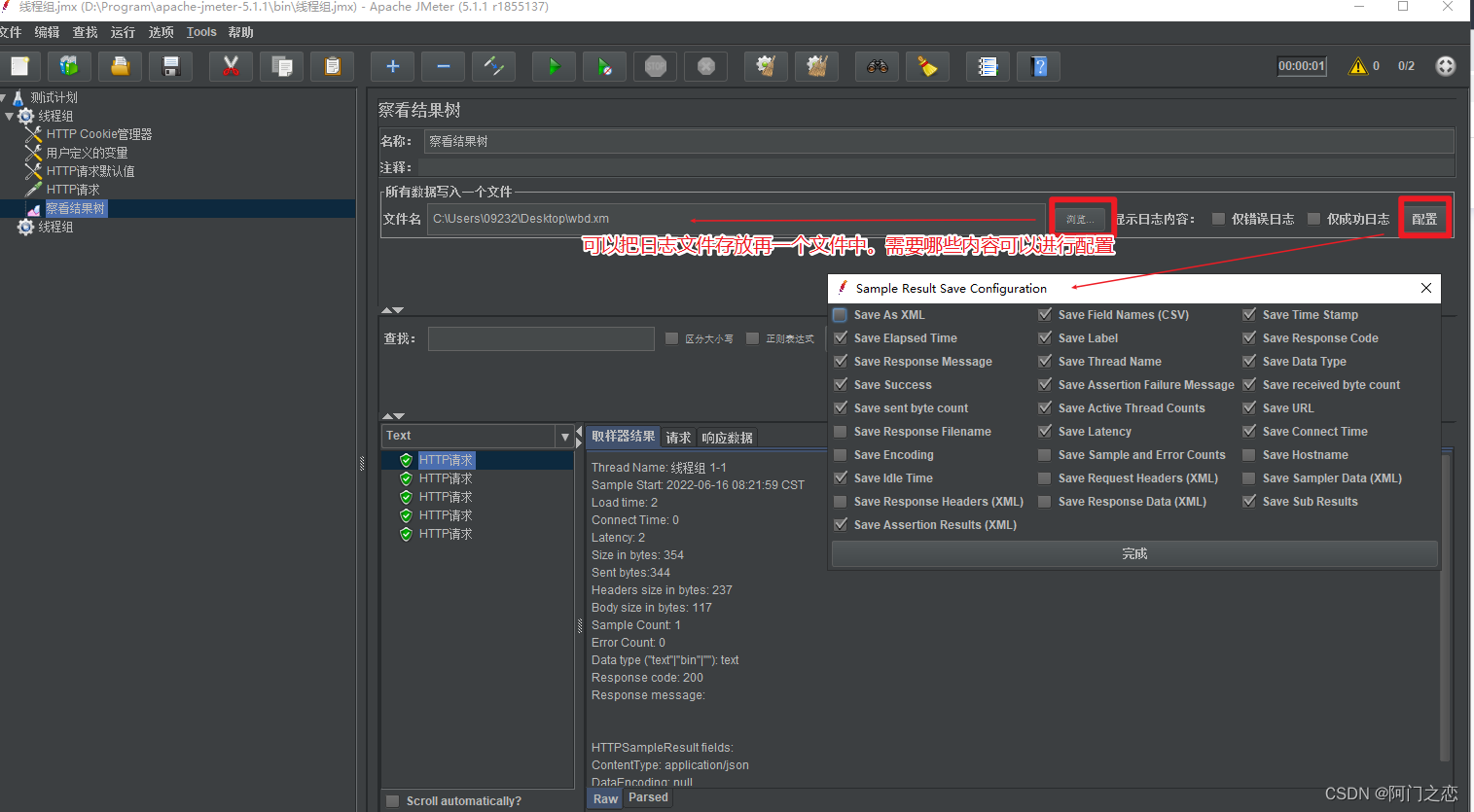
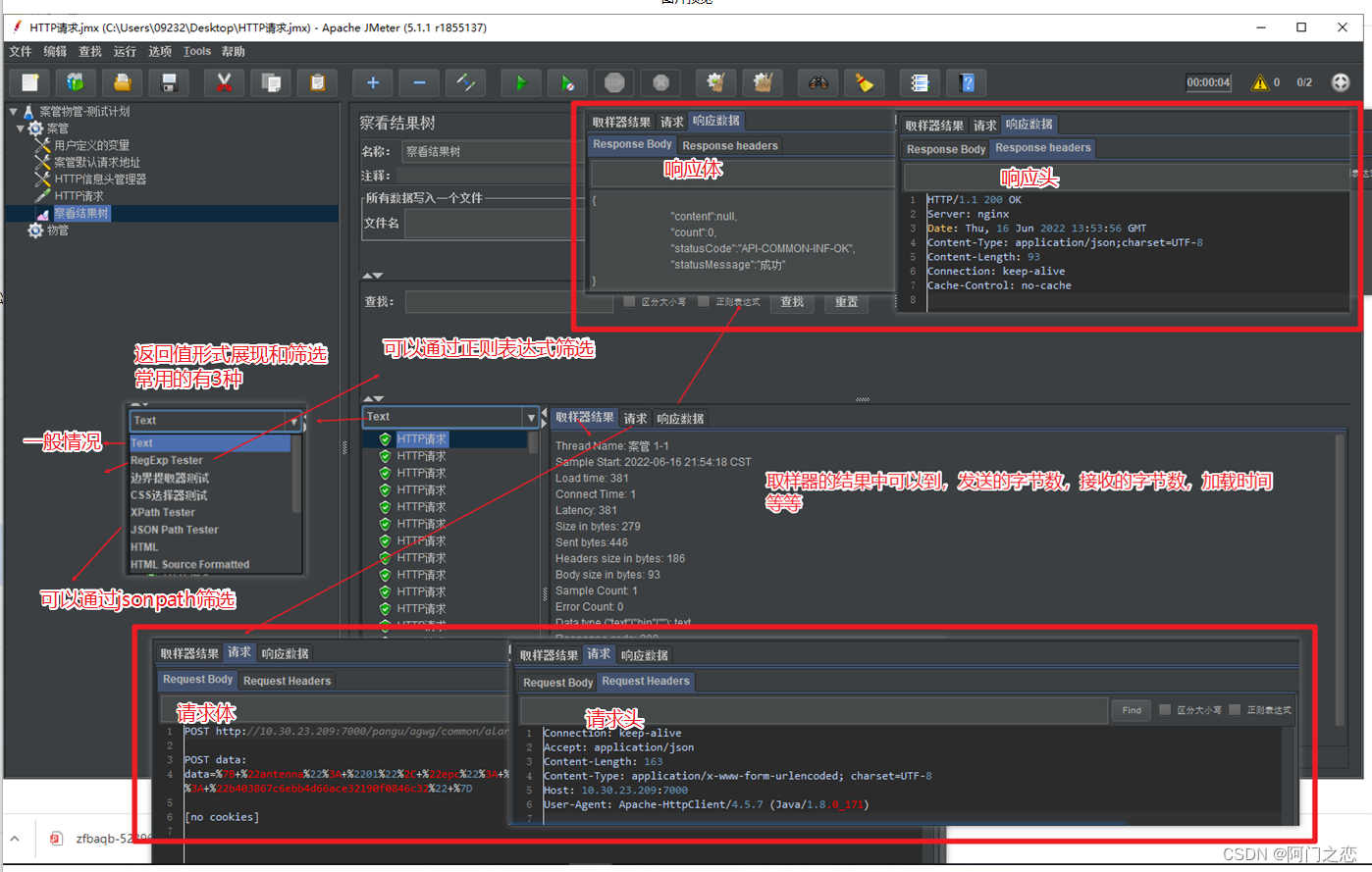
5.5.1 Commonly used filtering methods【正则表示式】
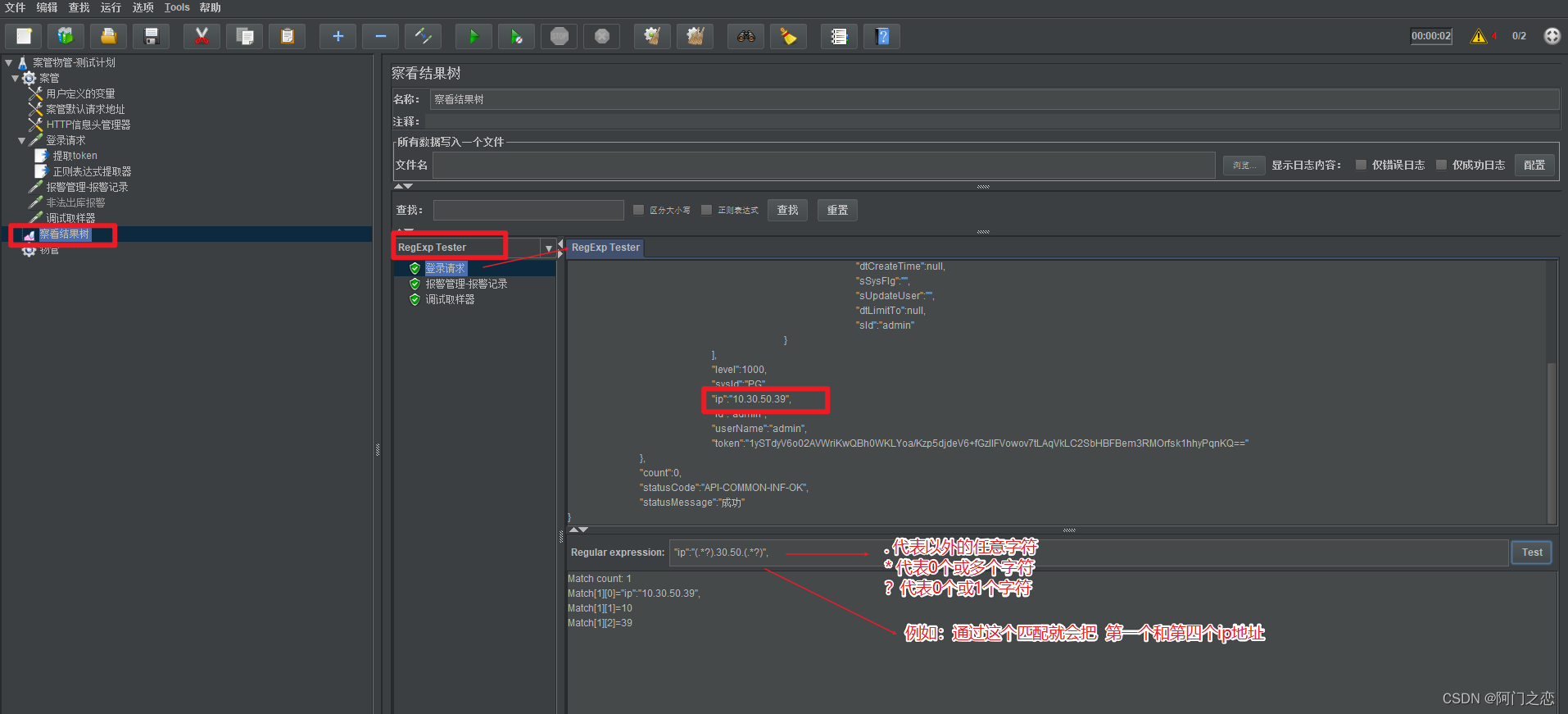
5.5.2 Commonly used filtering methods【json表示式】
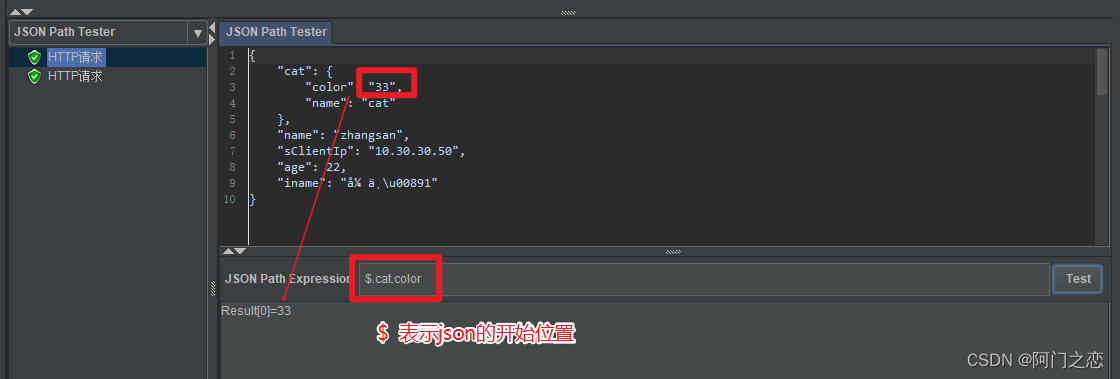
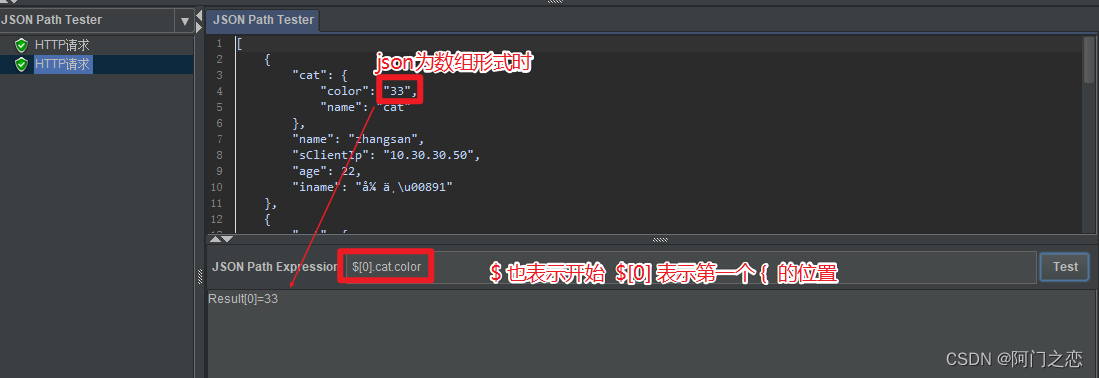
5.6 Add Extractor under Sampler,最常用的是【正则表达式提取器】和【JSON提取器】
Extractors are available at 5.5to test for correctness
5.6.1 正则表达式提取器
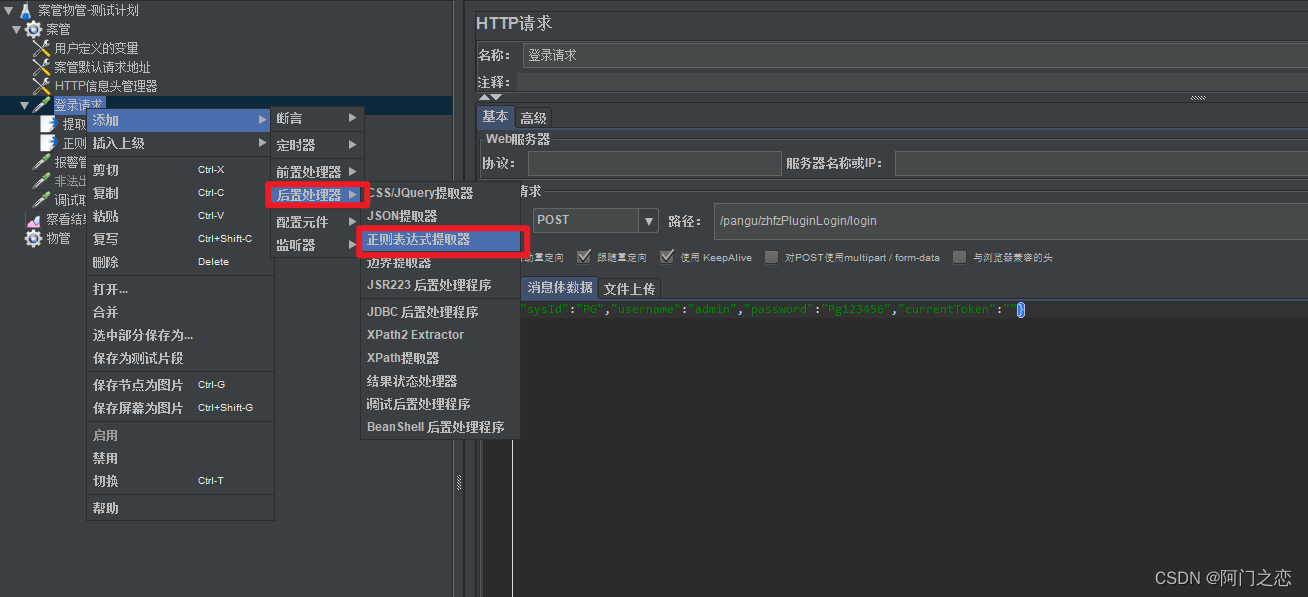
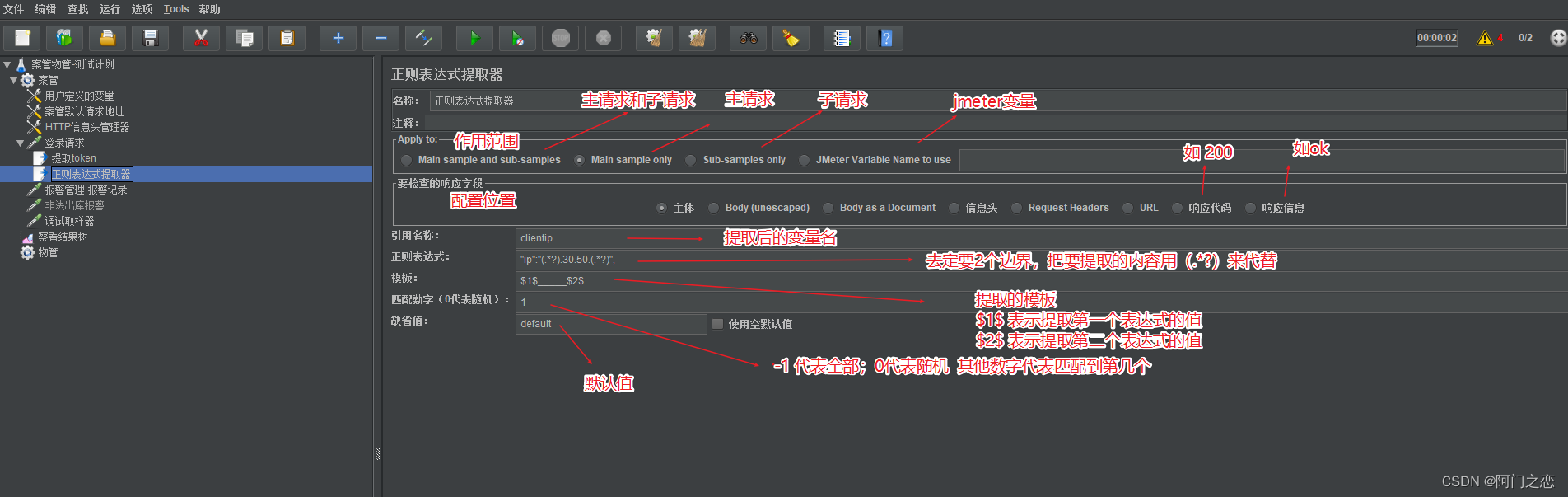
* The all-in-one regular expression extractor
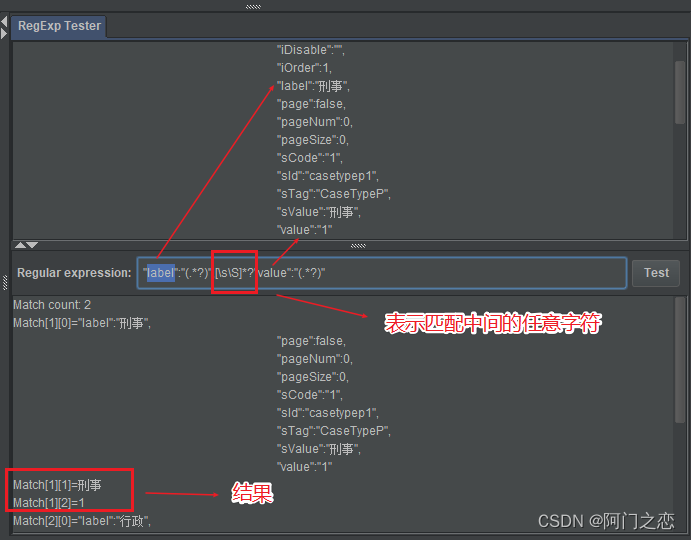
"label":"(.*?)",[\s\S]*?"sValue":"(.*?)"
5.6.2 JSON提取器
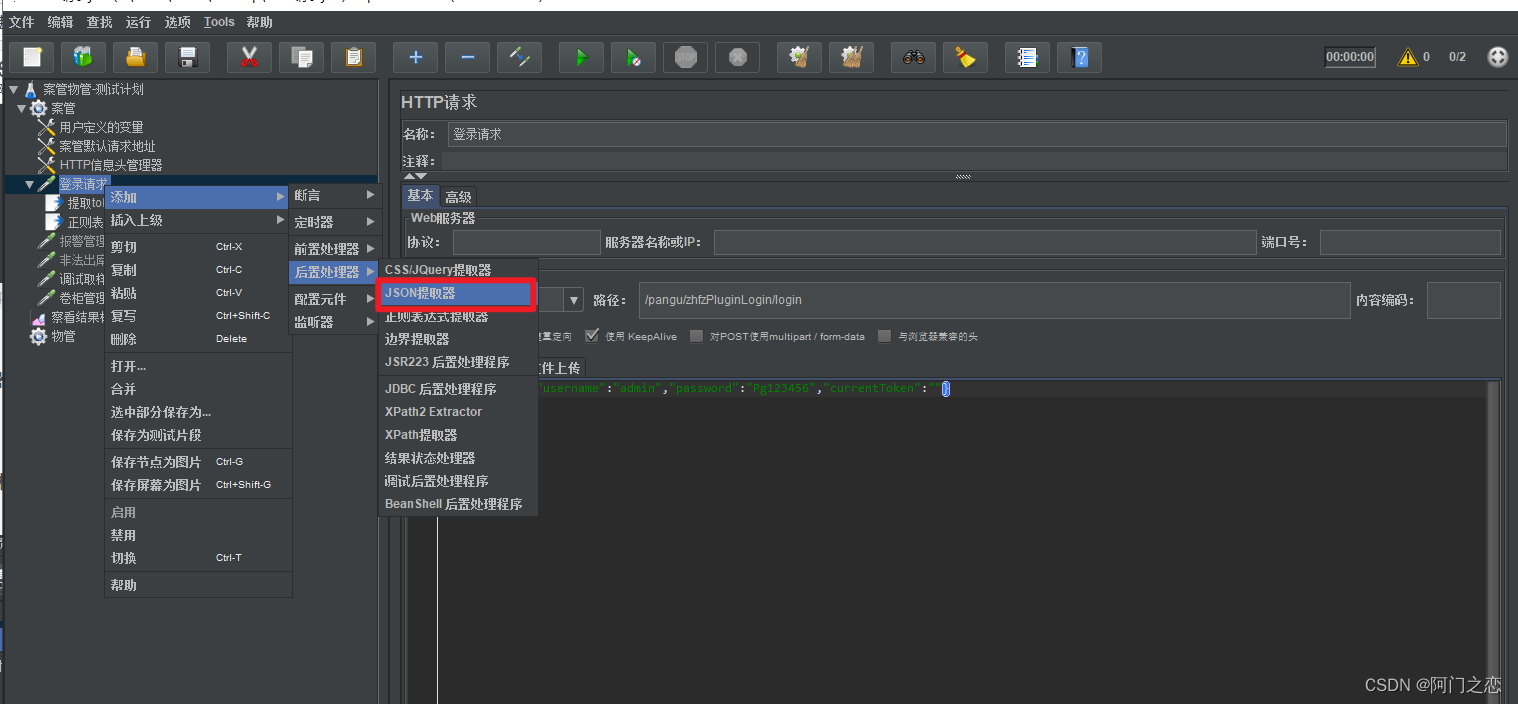
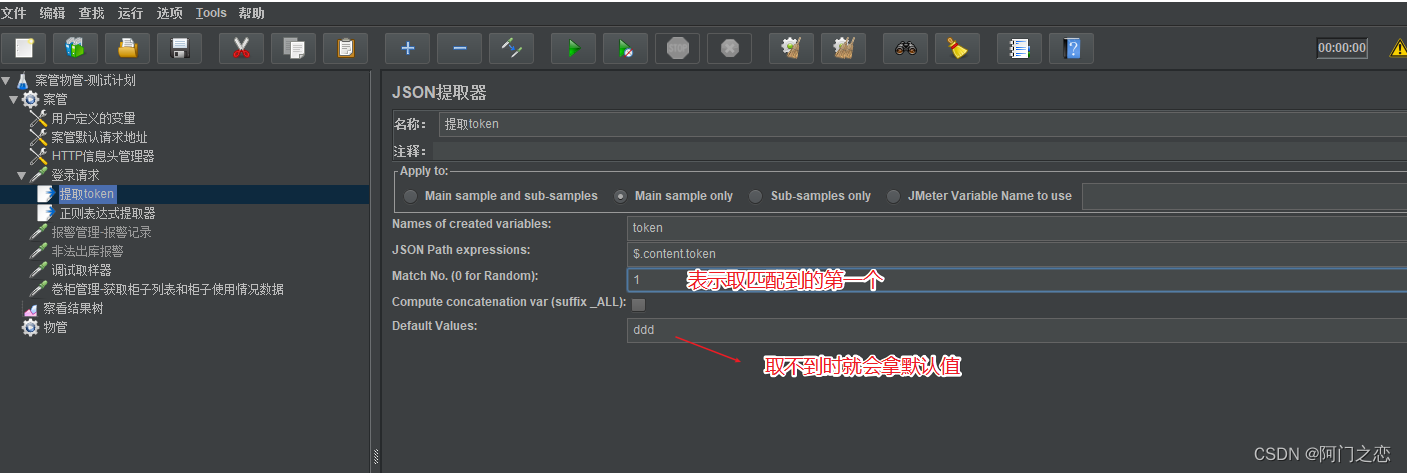
5.6.3 添加调试取样器,Used to view sampler results
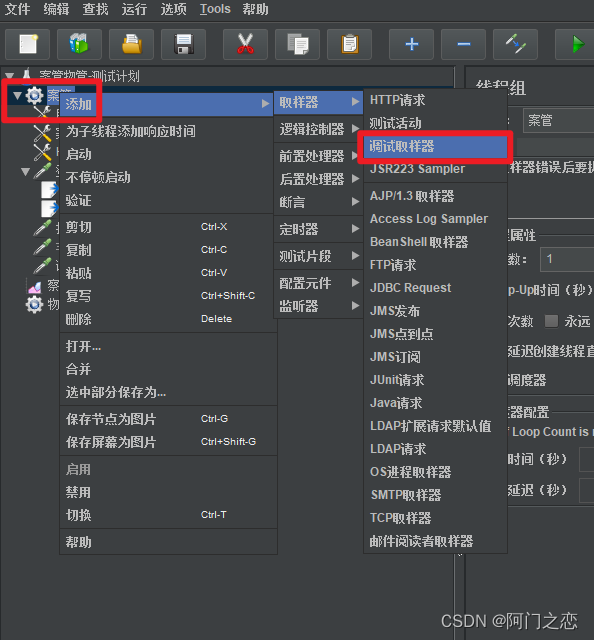
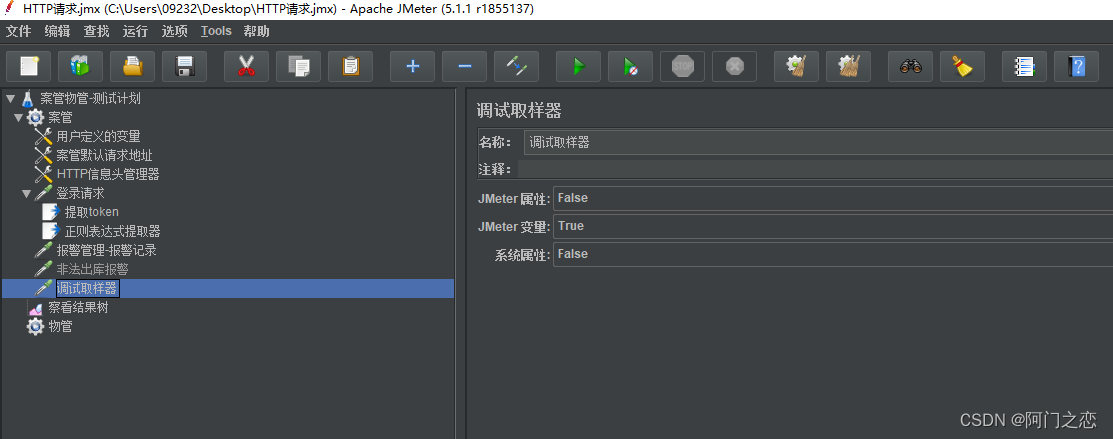
5.7 添加调试取样器
Via debug sampler,You can better view the contents of the sampler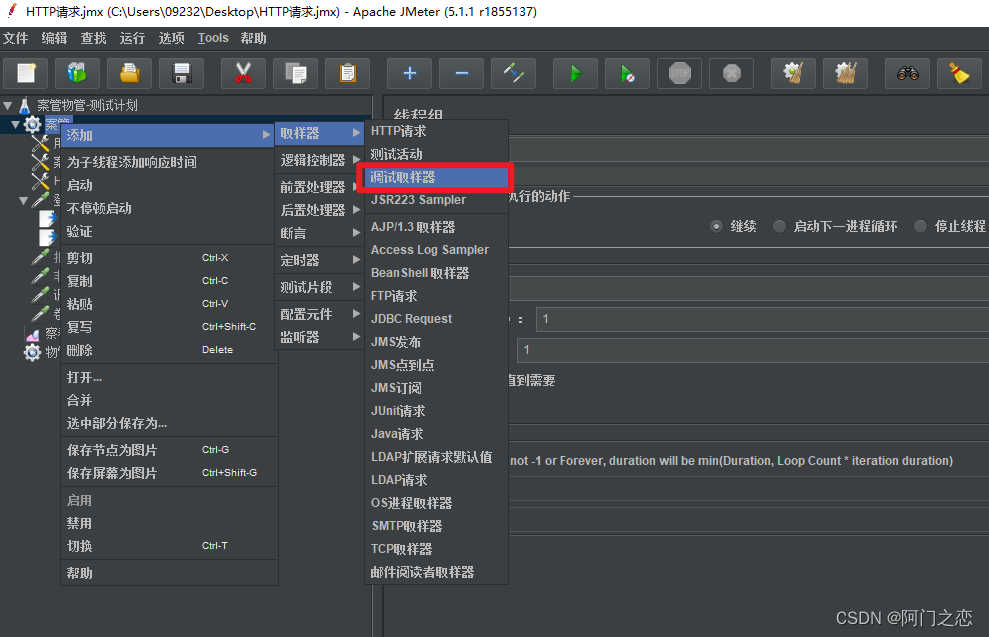
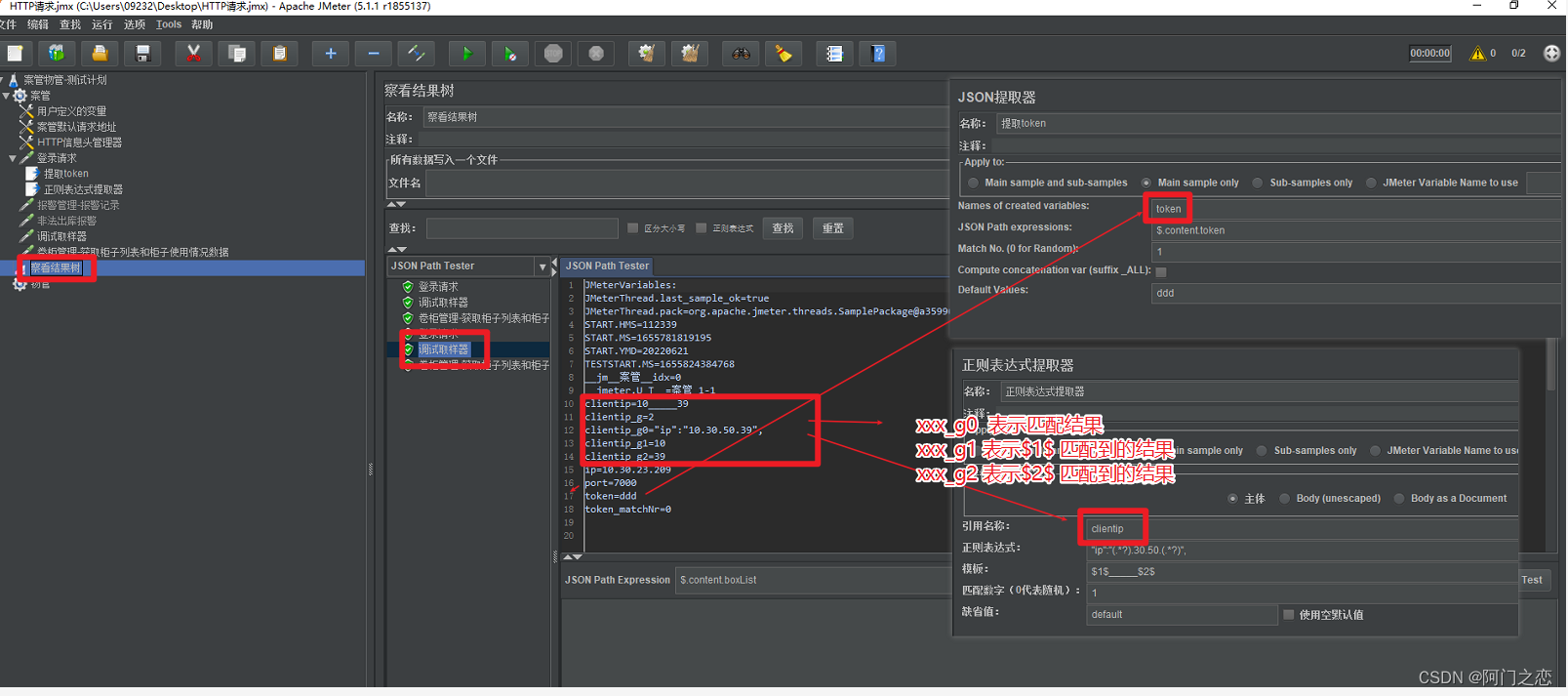
5.8 ForEach控制器,Use it to implement bulk deletes.
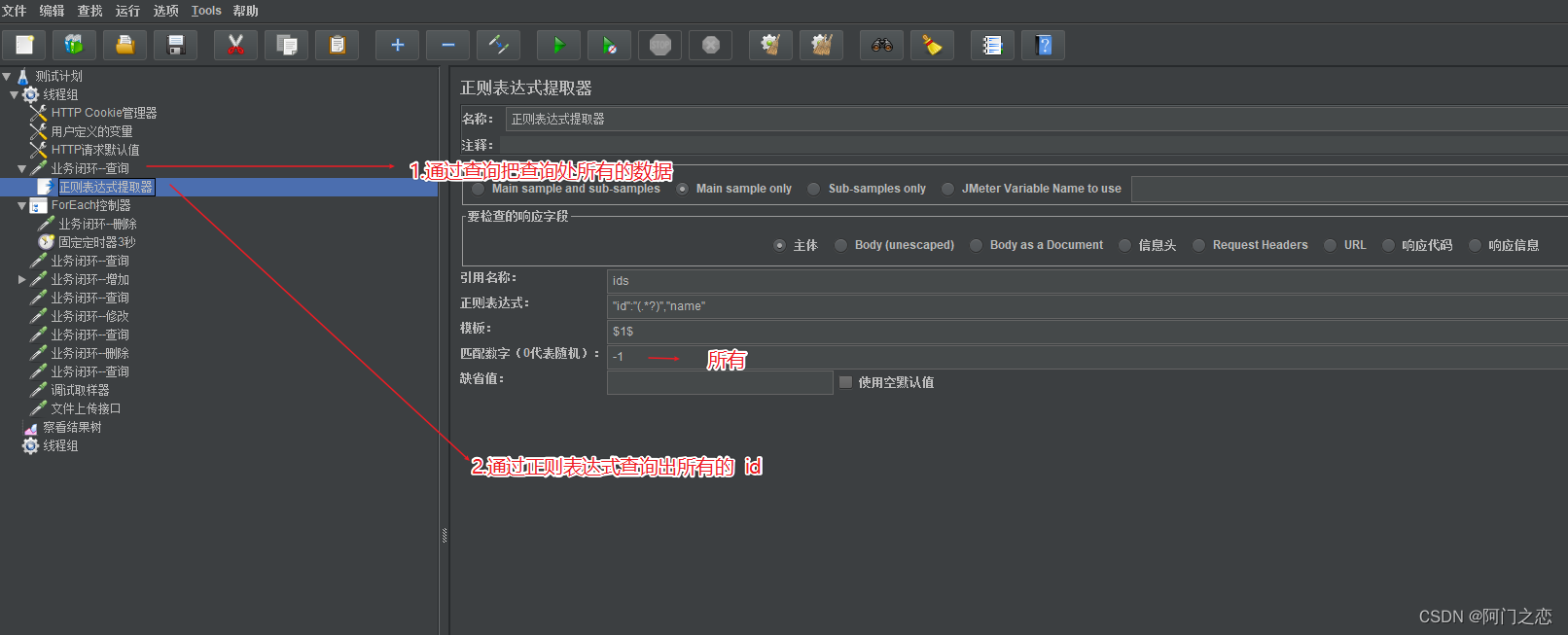
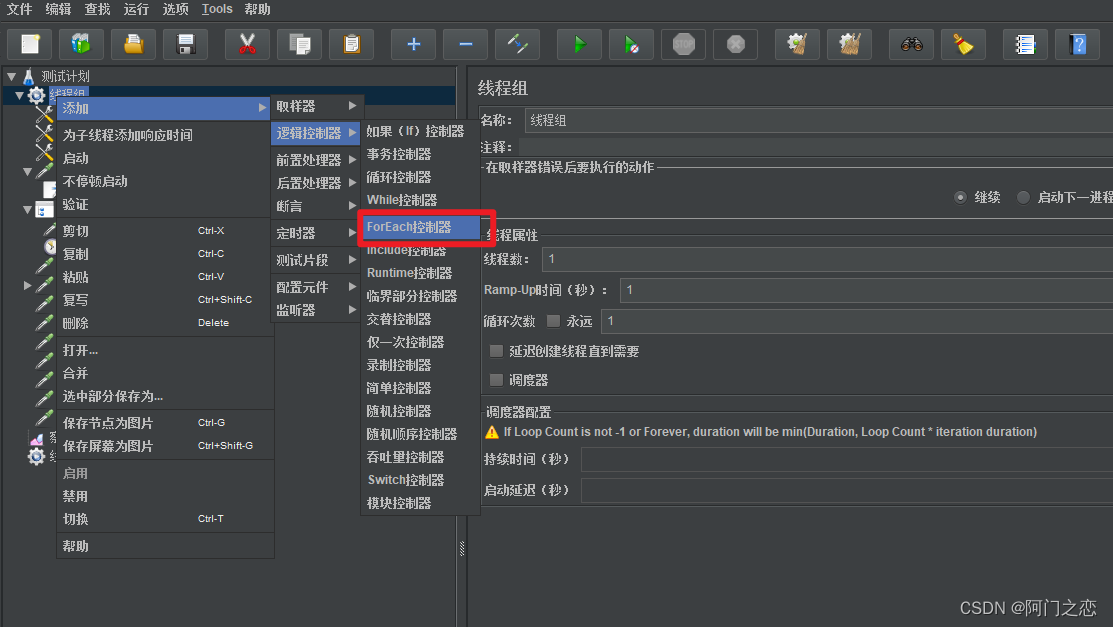
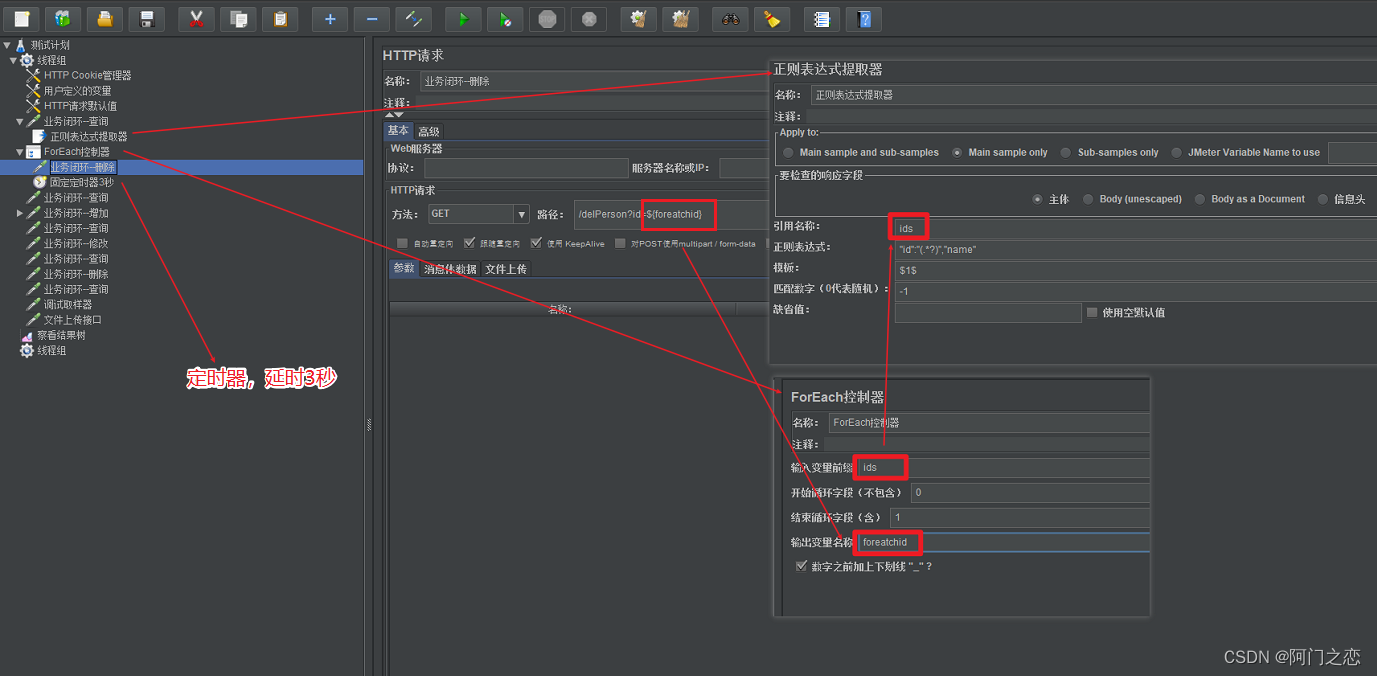
5.9 定时器
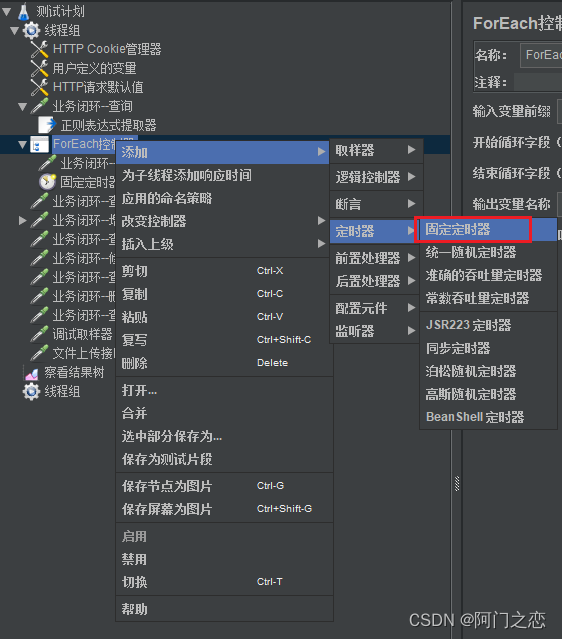
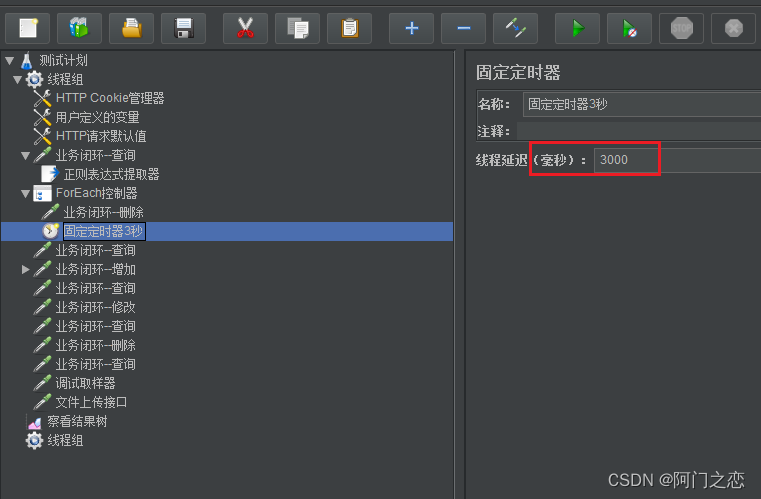
5.10 文件上传接口
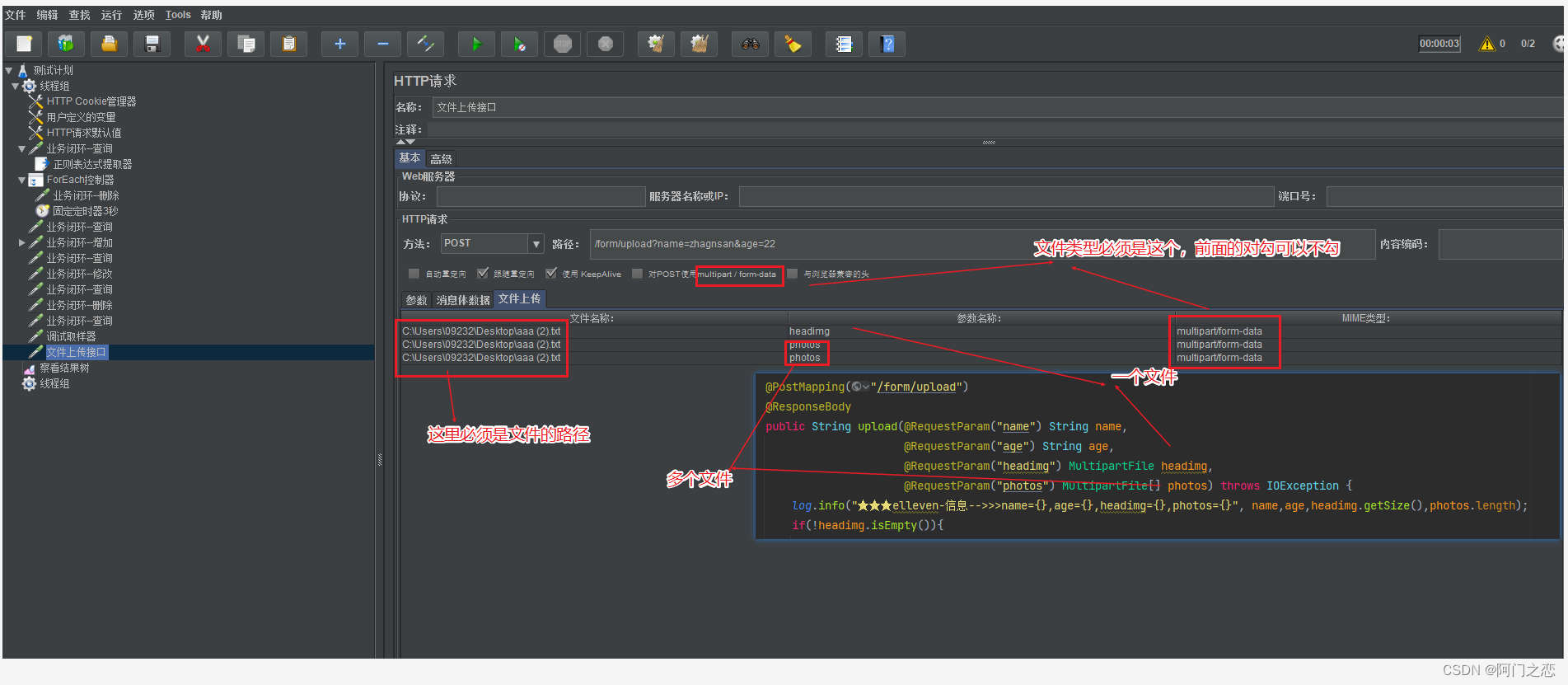
5.11 接口断言【响应断言】,【JSON断言】,【BeanShell断言】
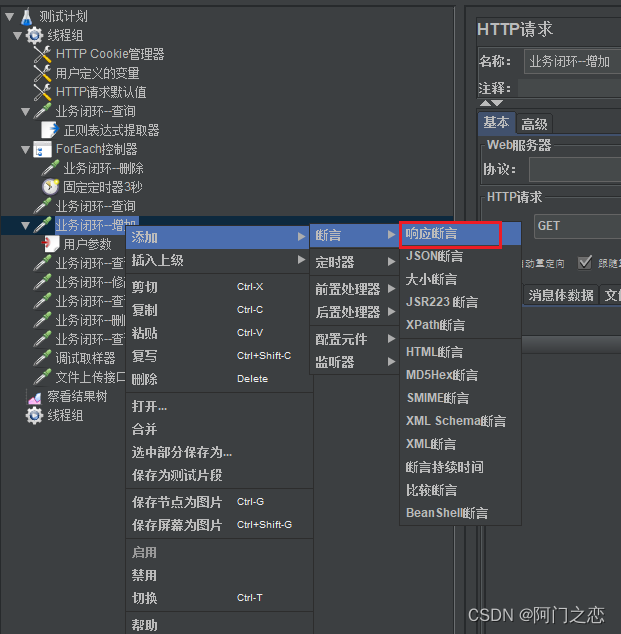
5.11.1 响应断言-状态断言
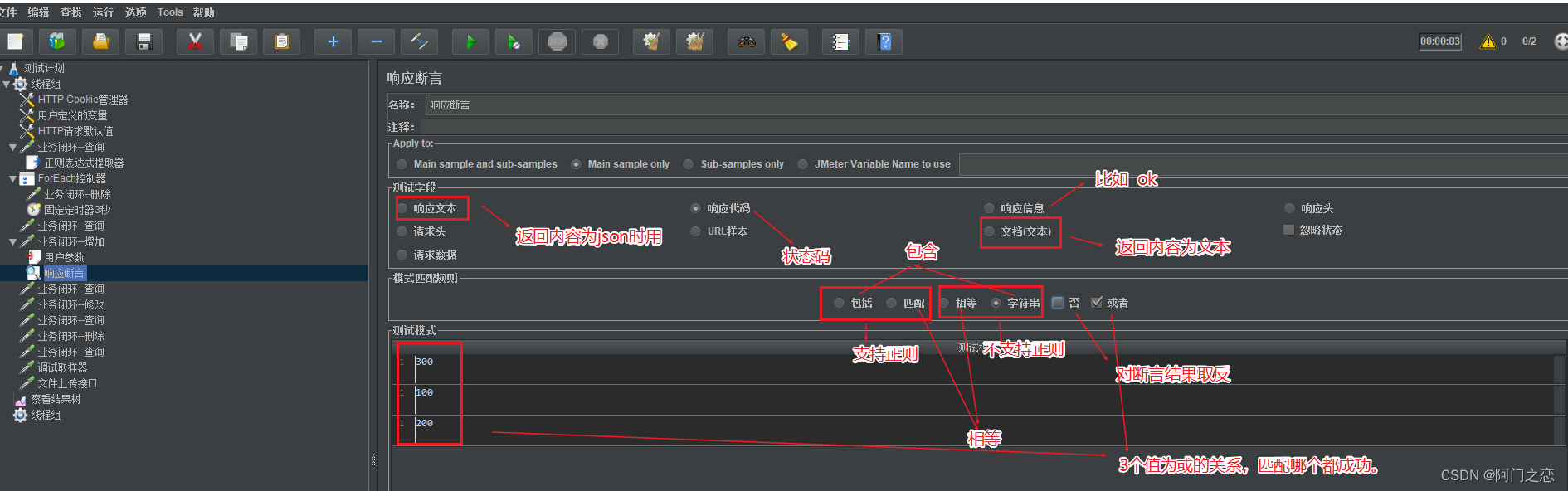
5.11.2 响应断言-业务断言
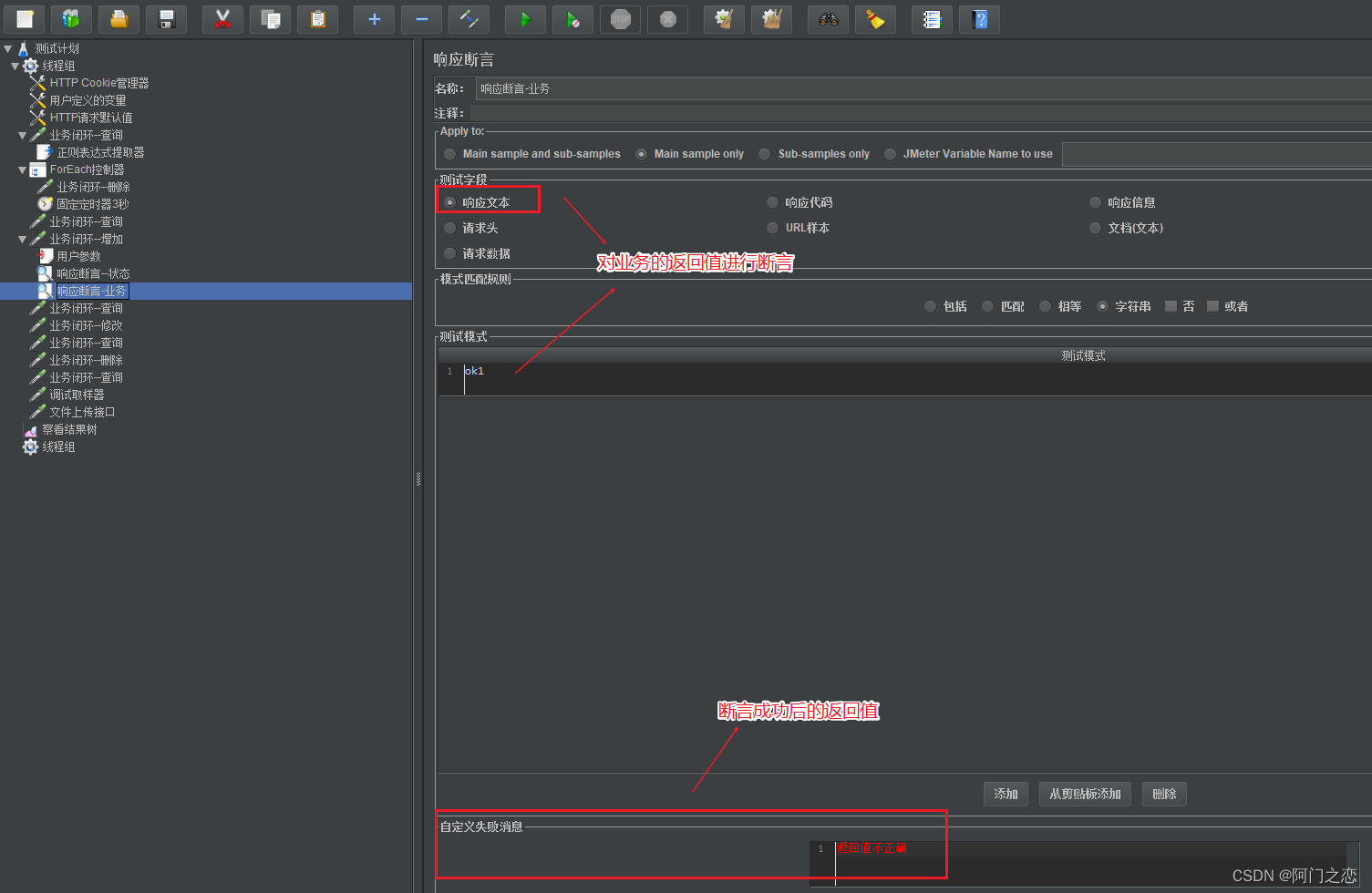
5.11.3 断言成功
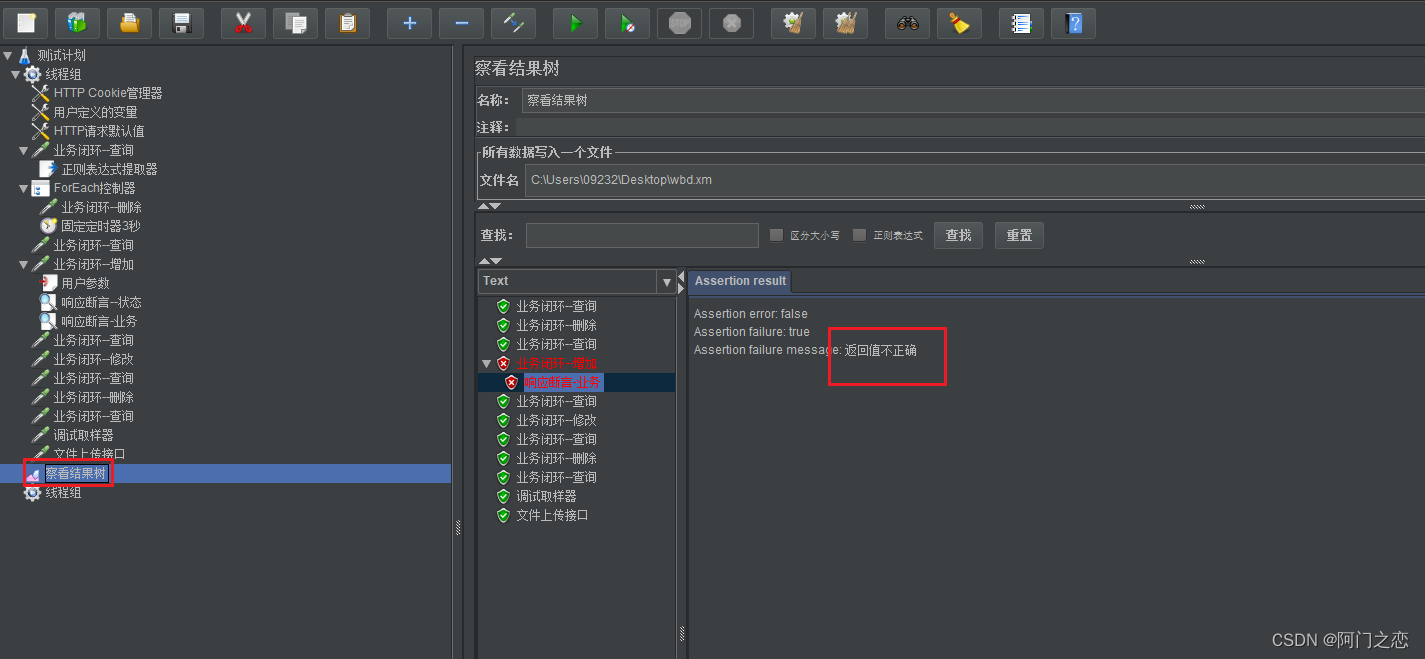
5.12 数据驱动,Bulk custom parameters,Some interfaces can be used when counterexample testing is required,批量操作.
新建一个.csv 文件 Write the parameters in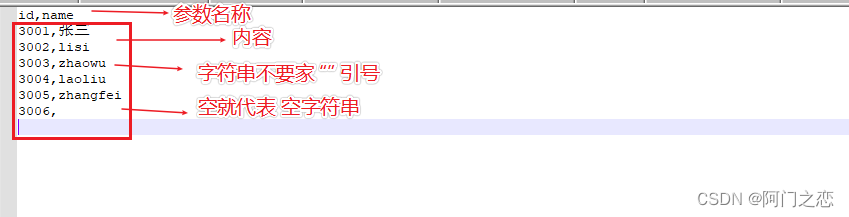
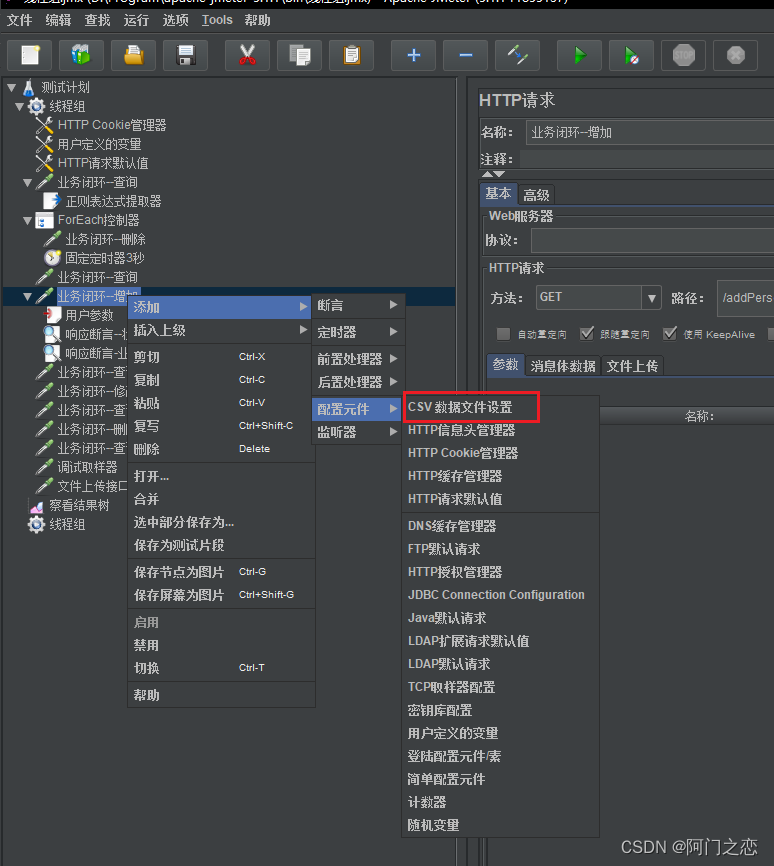
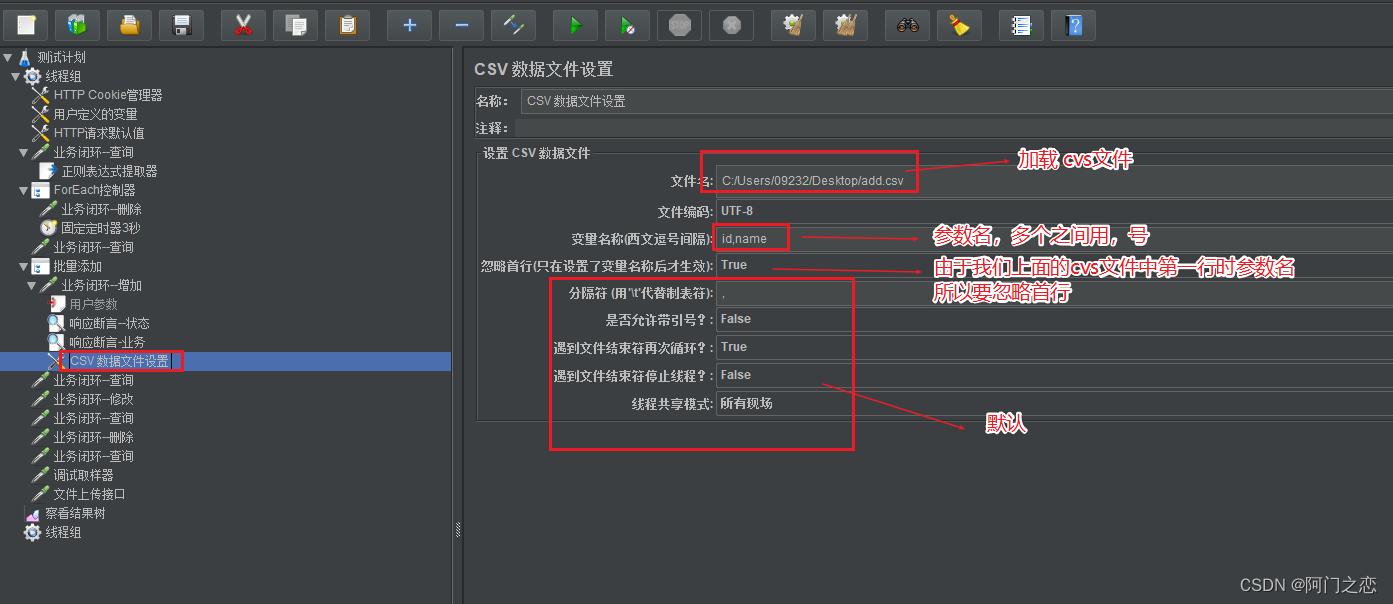
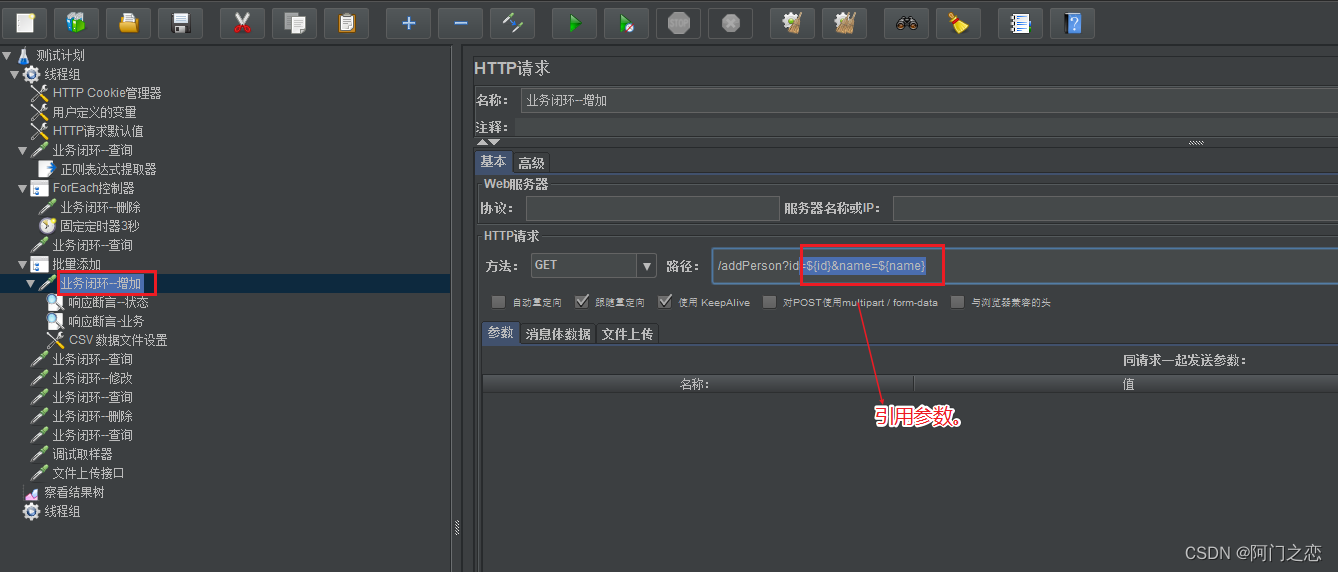
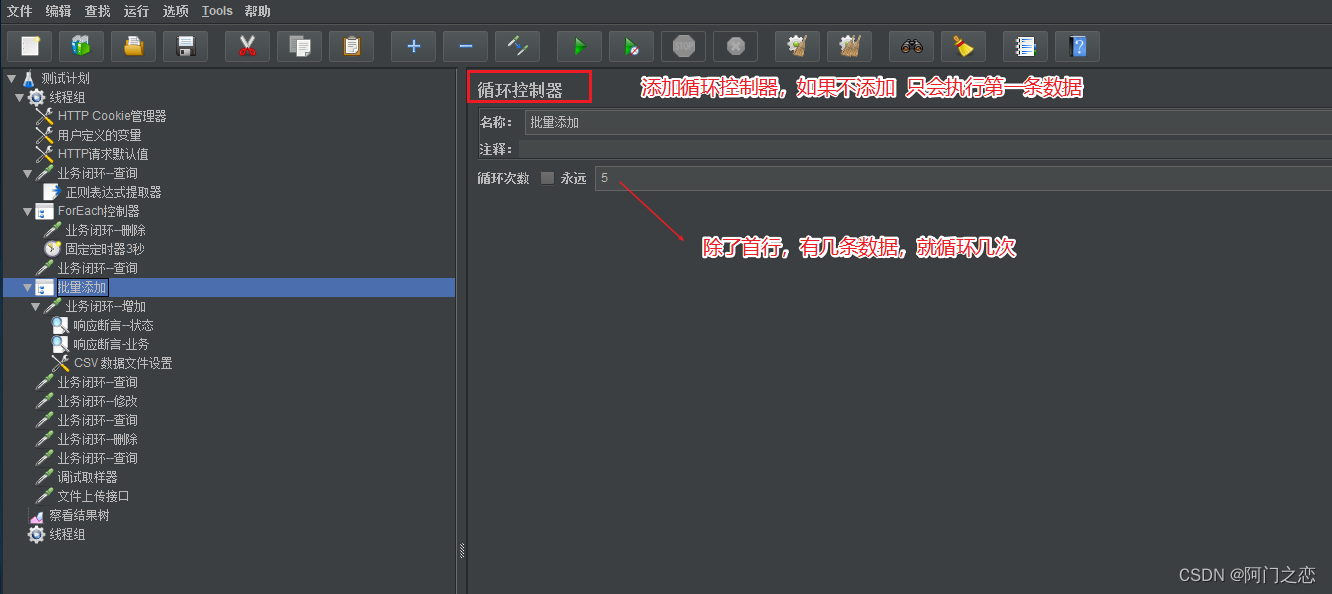
5.13 数据库驱动
5.13.1 在jemeter下添加mysql连接驱动
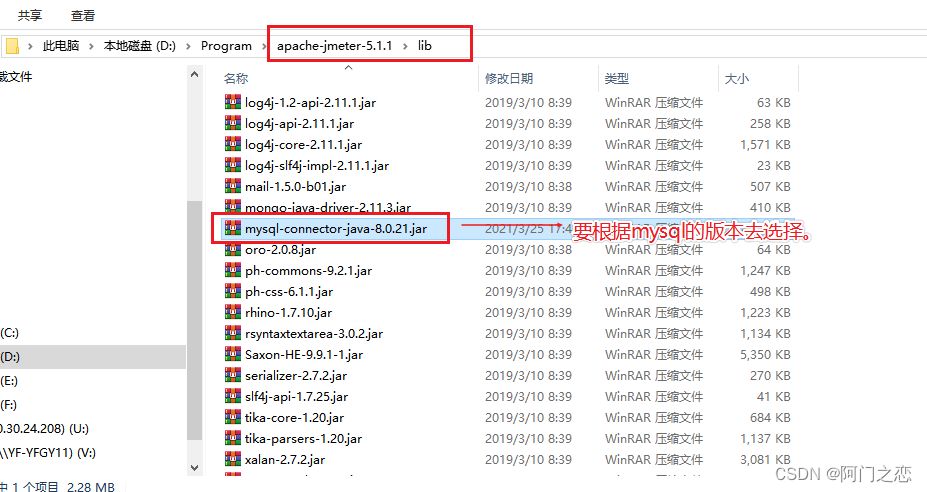
5.13.2 JDBC连接池配置
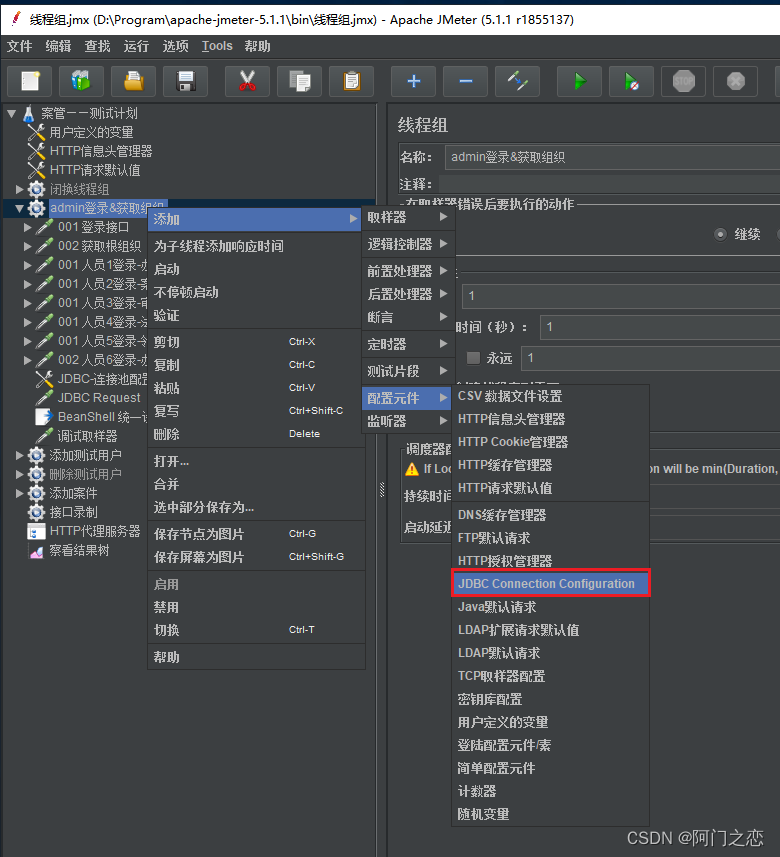
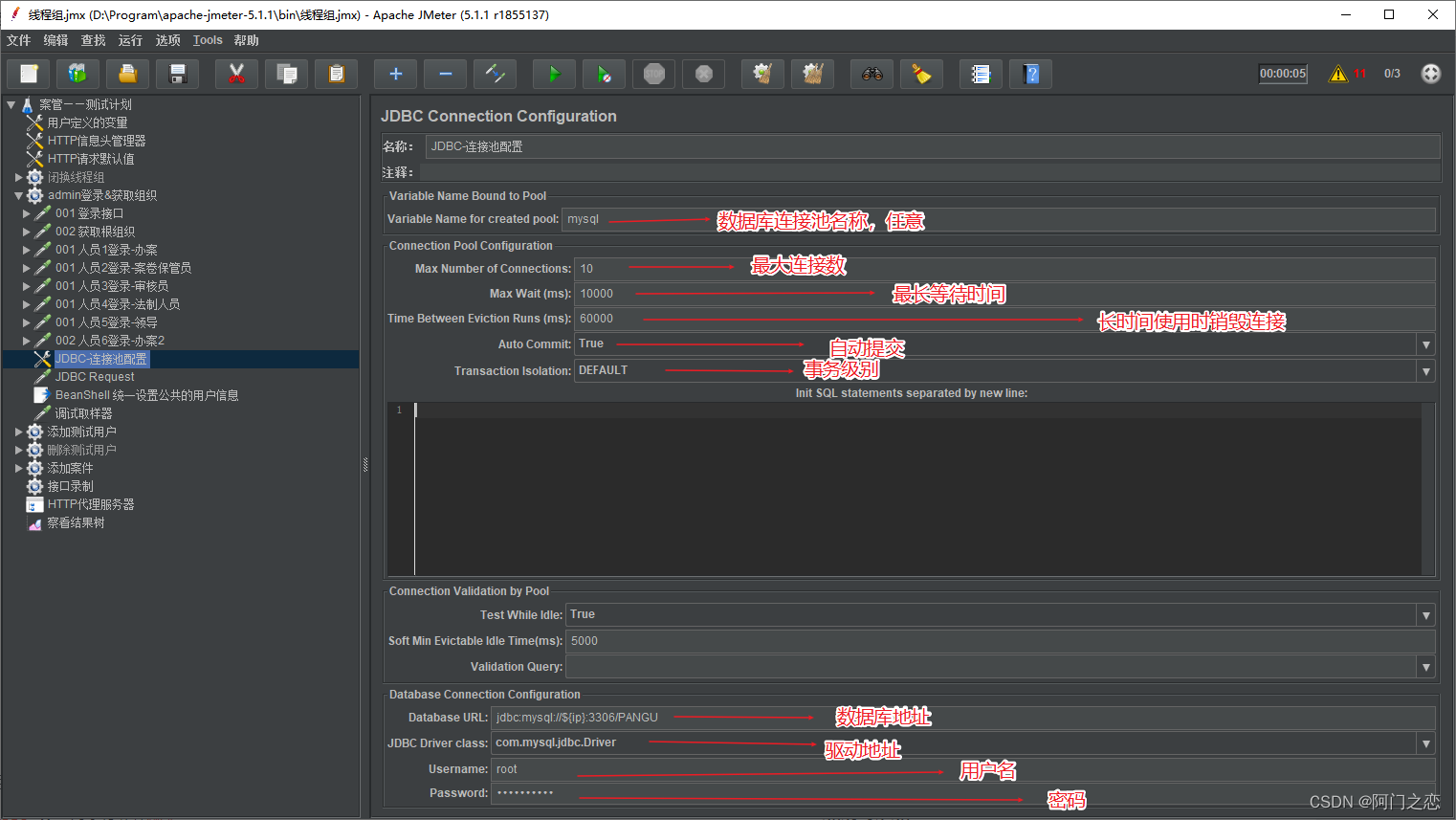
5.13.3 JDBC Request jdbc请求
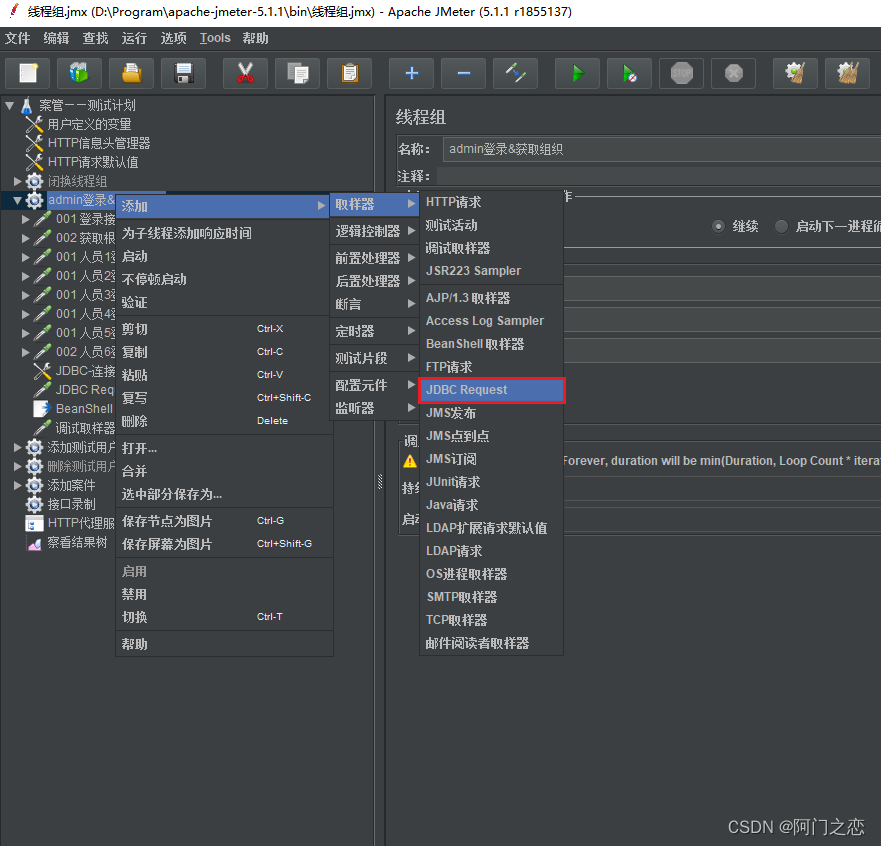
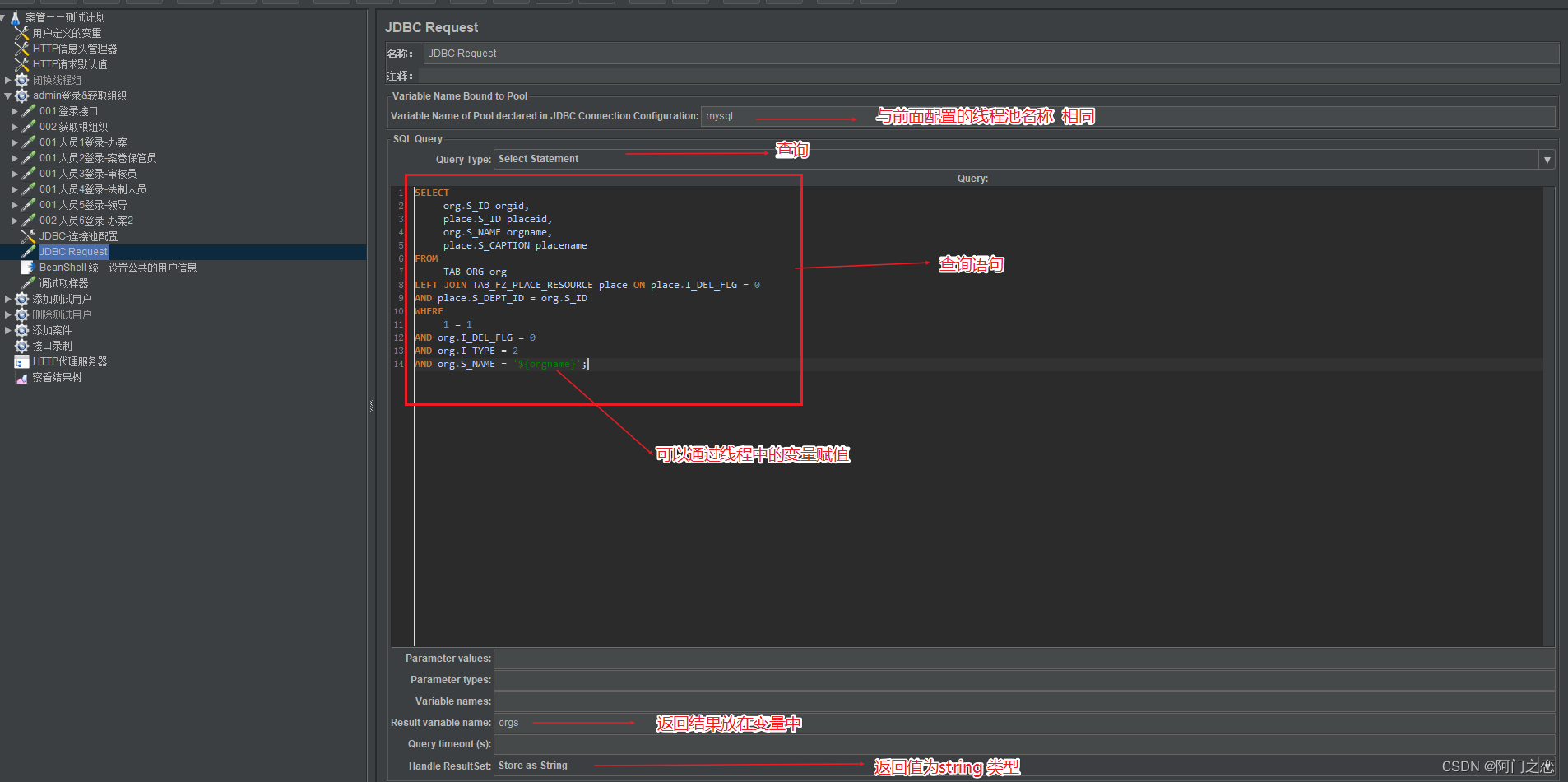
5.13.4 返回结果处理
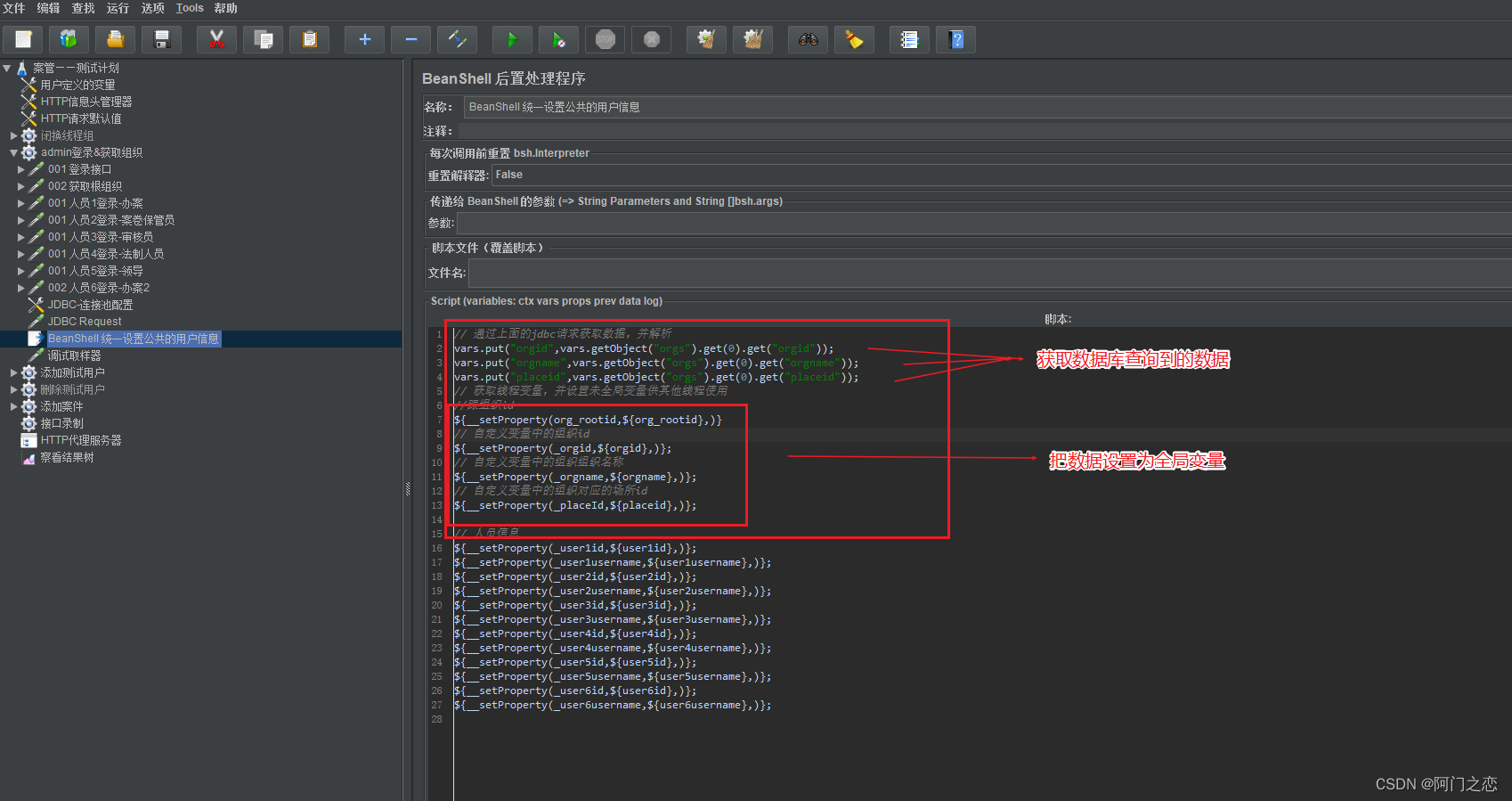
六、通过jemeterRecording interface documentation passedjmeter的http代理服务实现.
6.1 添加一个【HTTP代理服务器】
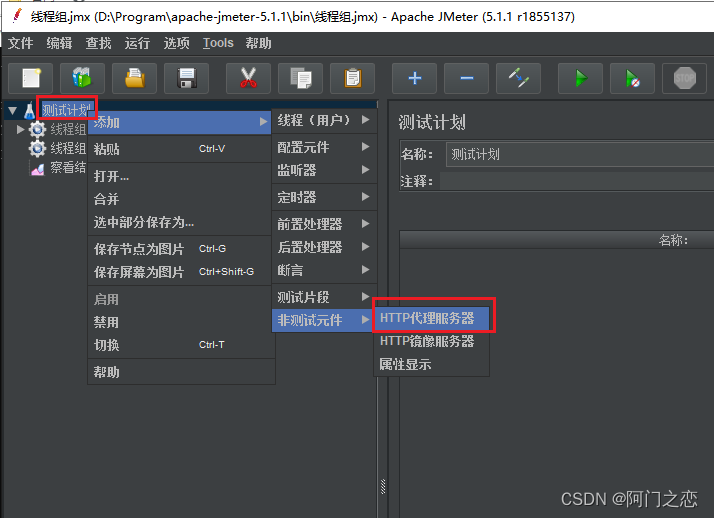
6.2 Proxy service settings
6.2.1 添加代理服务器
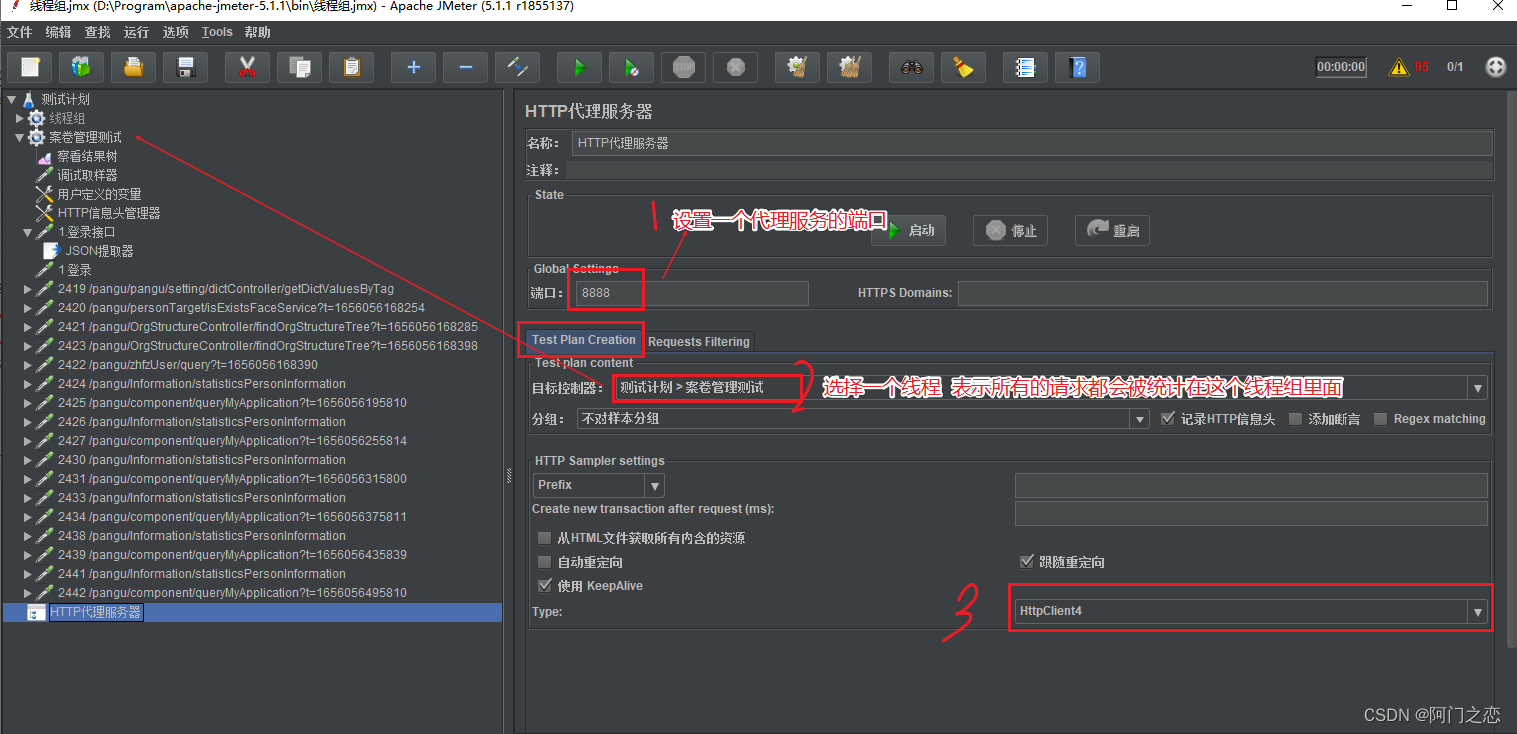
在这里插入图片描述
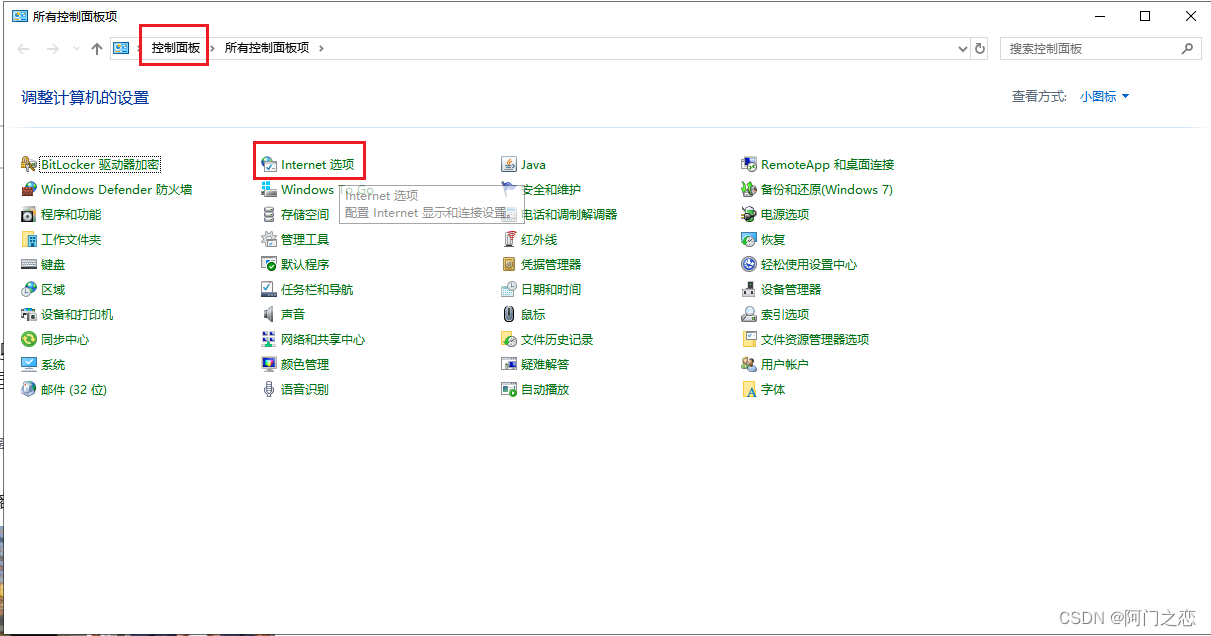
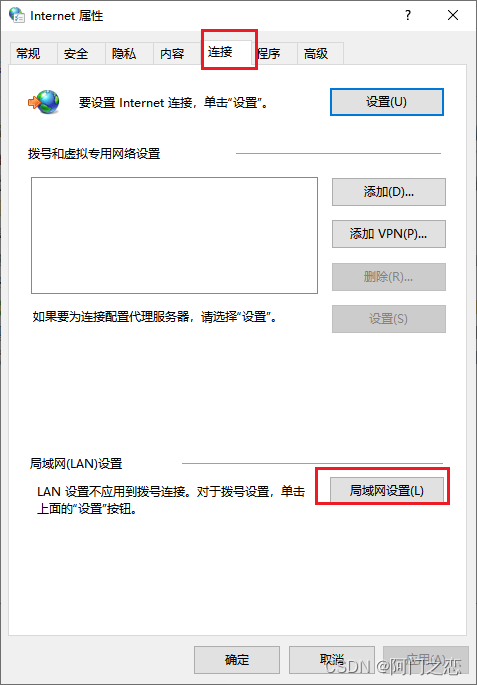
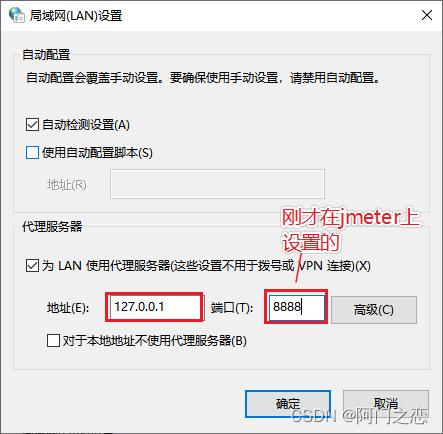
6.2.3 启动
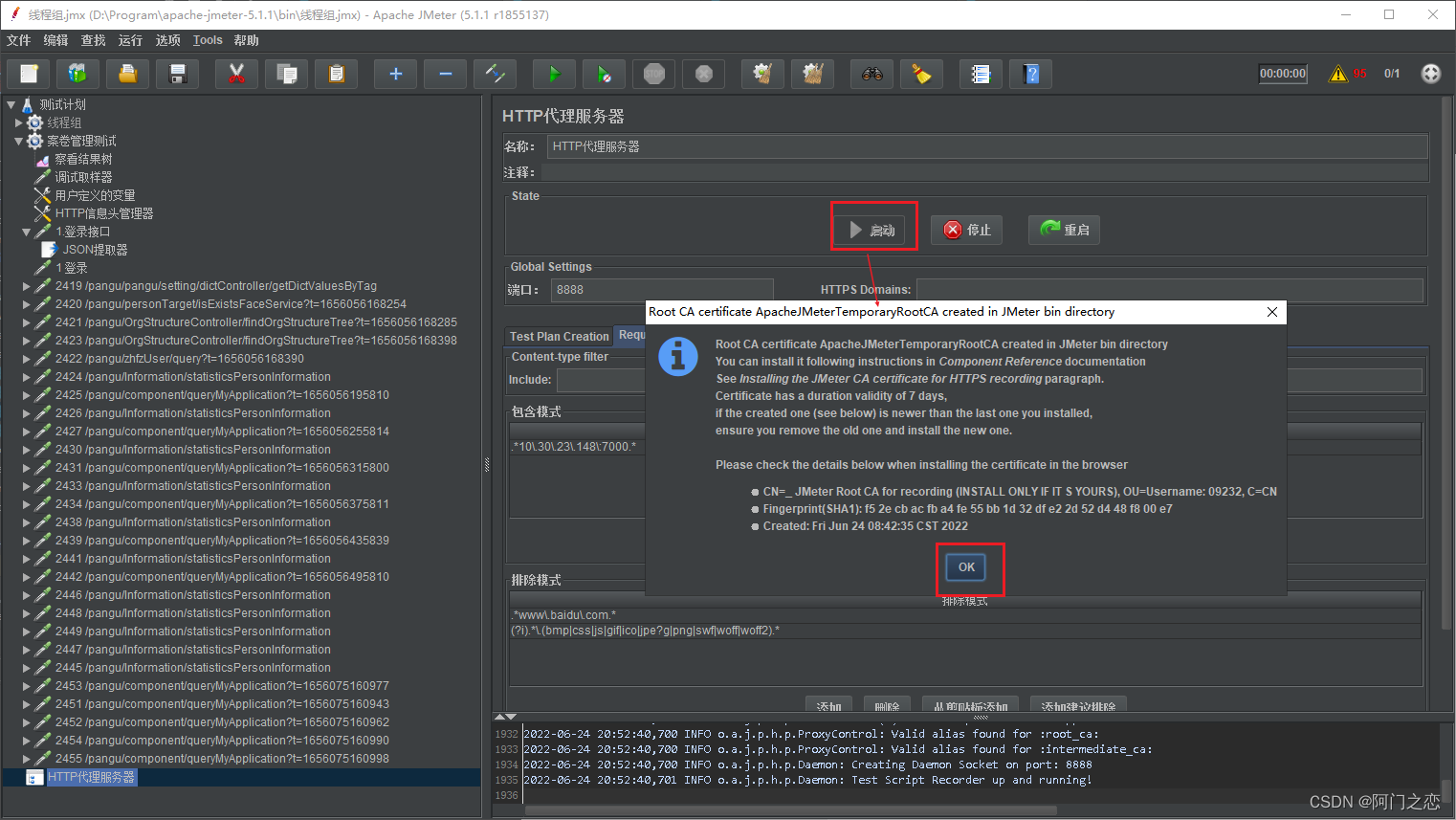
七、The generation and use of variables
7.1 *变量的使用
1.jsonor a regex extractor variable:${变量名} (This method can only access within the thread)去访问,可以 用在httprequest address bar,Request body and other methods
2.beanshell中的变量:
//添加全局变量
props.put("_all_name","张三");
props.put("_all_age",23+"");
// Add variables within the thread
vars.put("_name","李四");
vars.put("_age",8+"");
// 获取全局
log.info(props.get("_all_name"));
log.info(props.get("_all_age"));
Or get global variables through a function
log.info("线程2---"+props.get("_all_name")+":"+props.get("_all_age"));
log.info("线程22---${__property(_all_name,,)}"+":${__property(_all_age,,)}");
// Get inside the thread
log.info(vars.get("_name"));
log.info(vars.get("_age"));
八、函数的使用
## 1-100的随机数
${__Random(1,100,aaa)}
## 从abcdefg随机找出2个字母
${__RandomString(2,abcdefg,)}
## 设置全局变量password=111111
${__setProperty(passwrd,111111,000000)}
## 获取全局变量的值
${__P(passwrd,)} 或 ${__property(passwrd,,)}x
## 分割成数组,可以用${data_x} 访问
${__split(a;b;c;d,data,;)}
结果:
data_n=4
data_2=b
data_1=a
data_4=d
## 当前时间戳
${__time(,)}
九、最佳实战
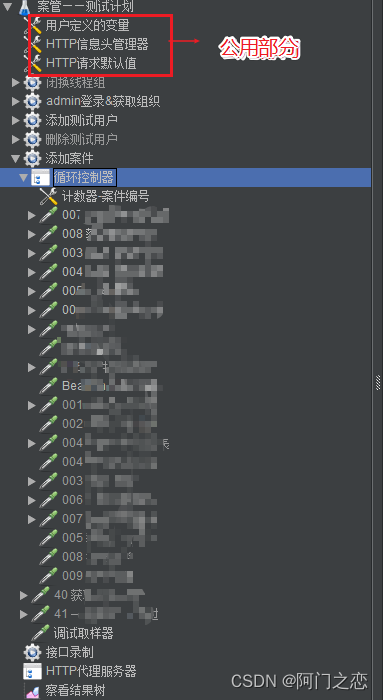
边栏推荐
猜你喜欢

链游NFT元宇宙游戏系统开发技术方案及源码
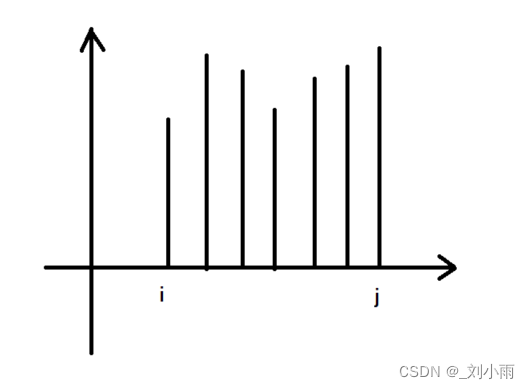
leetcode 11. 盛最多水的容器
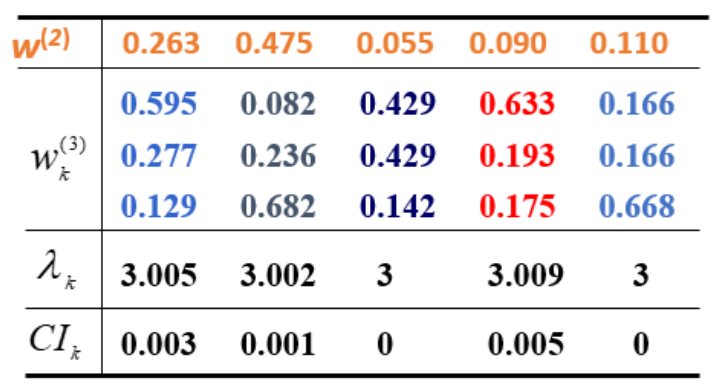
层次分析法
![[Blue Bridge Cup Trial Question 48] Scratch Dance Machine Game Children's Programming Scratch Blue Bridge Cup Trial Question Explanation](/img/4c/b41d64c13d6903aa38cc46dea44519.png)
[Blue Bridge Cup Trial Question 48] Scratch Dance Machine Game Children's Programming Scratch Blue Bridge Cup Trial Question Explanation
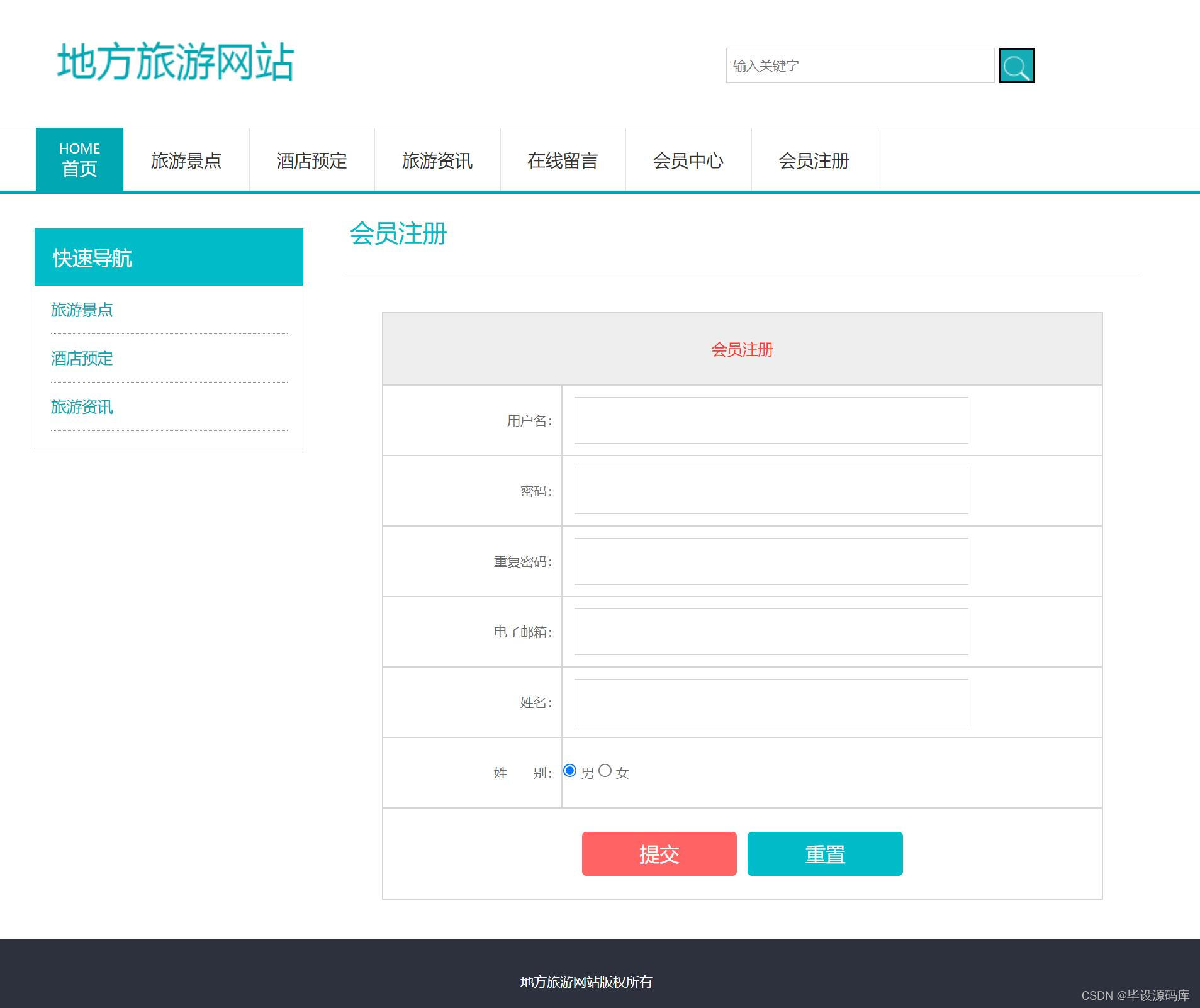
基于php旅游网站管理系统获取(php毕业设计)
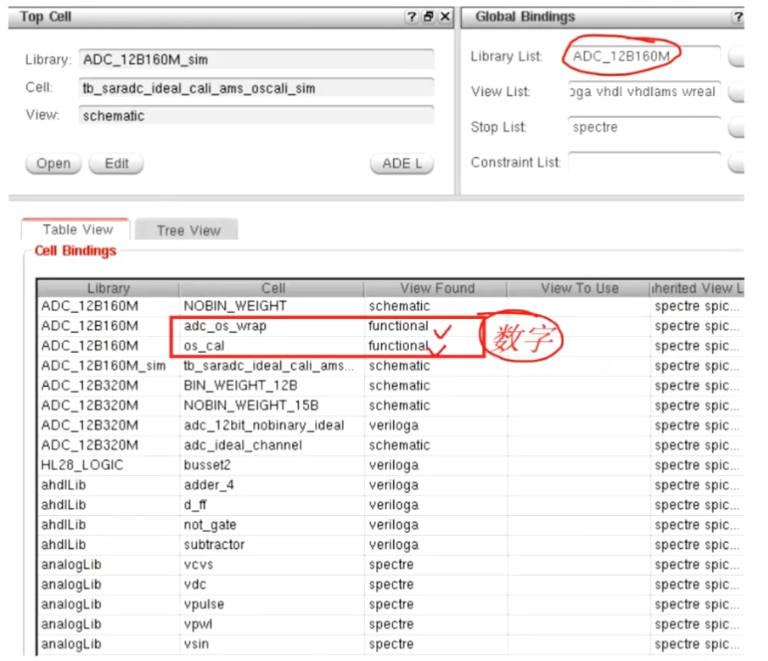
AMS simulation

为冲销量下探中低端市场,蔚来新品牌产品定价低至10万?
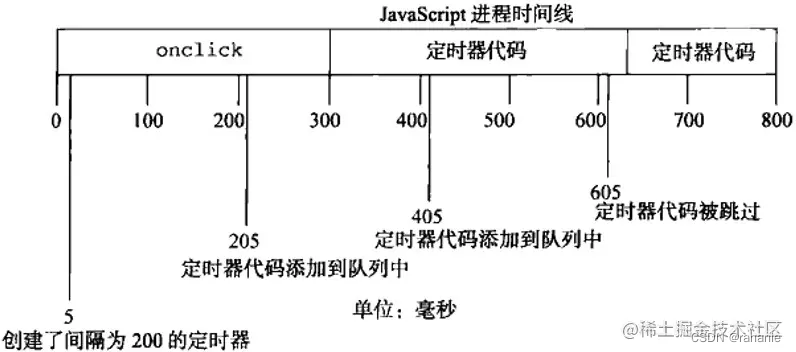
setTimeout, setInterval requestAnimationFrame
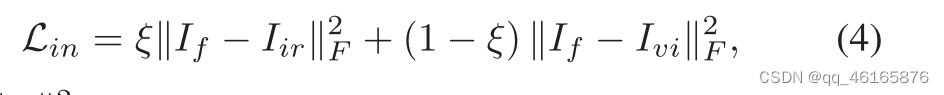
图像融合GAN-FM学习笔记
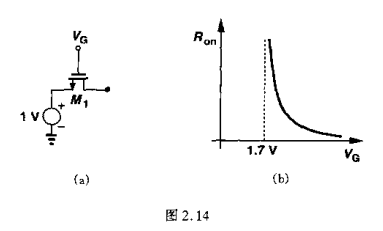
From the physical level of the device to the circuit level
随机推荐
第十五章 源代码文件 REST API 简介
使用工作队列管理器(三)
自律成就自己
pandas连接oracle数据库并拉取表中数据到dataframe中、筛选当前时间(sysdate)到一天之前的所有数据(筛选一天范围数据)
Sogou news-数据集
Oracle安装完毕(系统盘),从系统盘转移到数据盘
Feature dimensionality reduction study notes (pca and lda) (1)
An introduction to the skeleton tool
Redis连接池工具类
shell编程之条件语句
[数据仓库]分层概念,ODS,DM,DWD,DWS,DIM的概念「建议收藏」
层次分析法
R语言使用ggpubr包的ggtexttable函数可视化表格数据(直接绘制表格图或者在图像中添加表格数据)、使用tab_add_vline函数自定义表格中竖线(垂直线)的线条类型以及线条粗细
为冲销量下探中低端市场,蔚来新品牌产品定价低至10万?
R语言使用zoo包中的rollapply函数以滚动的方式、窗口移动的方式将指定函数应用于时间序列、计算时间序列的滚动标准差(设置每个窗口不重叠)
图像融合SDDGAN文章学习
安防监控必备的基础知识「建议收藏」
浅谈低代码平台远程组件加载方案
nacos应用
self-discipline