当前位置:网站首页>Operator-1初识Operator
Operator-1初识Operator
2022-07-01 12:40:00 【51CTO】
背景:
接触kubernetes也好多年了,开始就各种听说Operator的,但是从来没有深入了解动手写过Operator
。开始体验一下简单的Operator
Operator初体验
什么是Operator?
参照:红帽官方文档 什么是 Kubernetes Operator?
**coreos2016年引入,**是一种封装、部署和管理 Kubernetes 应用的方法
- crd webhook controller
开发工具:
what is crd
**CRD **全称是 Custom Resource Definition, CRD是一种无需编码就可以扩展原生kubenetes API接口的方式。适合扩展kubernetes的自定义接口和功能。如果想更为灵活的添加逻辑就需要API Aggregation方式.
开始准备
常用的开发工具有一下几种:
我的开发工具 包括goland kubebuilder kustomize,kubernetes1.23.6,工作环境rocky linux 8.5 go 1.17
注意:一定看一下go 版本 与开发工具对应版本,以及与kubernetes的版本
kubebuilder kustomize install
https://github.com/kubernetes-sigs/kubebuilder/releases



创建并初始化项目
goland创建名为kube-oprator1的项目:

终端执行一下命令:

貌似提示我go版本过低?(go版本 1.17.6我的是)
升级一下go版本
注意:非必须,后面是降低了kubebuilder的版本。go版本就保持1.17版本了,
浏览器打开 https://golang.google.cn/dl/ go下载页面,选择1.17最新版本下载并替换本地GO版本!
。。。。貌似还是报错,仔细看了一眼 https://github.com/kubernetes-sigs/kubebuilder/releases我还是换个kubebuilder版本吧…
kubebuilder 版本3.4.1

生成目录结构如下:
重点关注一下config/default/ kustomization.yaml文件:
现在能看懂的配置,命名空间!我这里就不修改了采用默认的配置!

目录结构如下
注意:关于 domain group version kind对应 :

简单创建一个crd
api/v1/redis_type.go

随手演示删除Foo字段,添加一个Port字段,设置port字段为int类型!
以test目录下yaml文件定制crd
test/redis.yaml
make install创建crd

关于reconcile
controllers/redis_controller.go
关于reconcile就先不求甚解了

本地调试 make run
终端一运行
终端2运行
观察终端1 得到如下输出:
初步发布到kubernetes集群
注:我的环境安装了podman,关于podman自行百度,镜像仓库使用了腾讯云镜像仓库个人版
关于Podman
先修改docker构建命令为podman!
podman login将密码记住…基本跟docker的使用方法差不多
dockerhub加速
的特别强调一下dockerhub加速
文件末尾添加了加速地址!
重启podman服务
构建发布镜像
Dockerfile文件中添加GOPROXY

顺便发现腾讯云个人仓库一个不显示OCI-Image大小的bug…

注:过程很曲折。中间有镜像下不动的科学上网了,自行脑部。如“gcr.io/distroless/static:nonroot镜像我的操作环境为rocky linux 8.5下载不动的时候我直接科学上网了…
发布方式:
make又失败了最终根据Makefile中deploy手动执行如下命令:
注意:两条命令都是在kube-oprator1项目根目录下执行的!

默认命名空间没有修改查看kube-oprator1-system namespace命名空间下pod状态!
理论上pod是没有部署成功的,原因如下:gcr.io/kubebuilder/kube-rbac-proxy:v0.11.0无法下载…我是用的苯方法,rocky开发机科学上网下载镜像上传到腾讯与镜像仓库,然后pull镜像到kuberntes机器work节点。当然了work节点我只有一个测试环境还好~
等待pod running
CRD自定义资源简单验证
以test/redis.yaml为例
参照 https://book.kubebuilder.io/reference/markers/crd-validation.html 就设置一下port的范围!

make install 依然失败!还是手动命令了
注:这个地方我做错了好几次,原因是我以为make install =kustomize build config/crd | kubectl apply -f -,仔细看了一眼Makefile:
包含manifests的步骤,尝试了一下果然如此!


得到如下输出:端口小于1024无法创建成功
修改 test/redis.yaml port: 1024

webhook简单测试
简单准入控制器webhook create

kube-oprator1 api/v1目录下增加了webhook的相关文件,做了一个简单的验证** name=zhangpeng**
证书管理cert-manager:
访问 https://github.com/cert-manager/cert-manager/releases下载页面,1.19.0是alpha版本 我用了1.18.2的版本!


注意:镜像依然要科学上网下载
修改文件
config/default/kustomization.yaml下箭头标注部分解开注释

**config/manager/manager.yaml **
删除crd
make uninstall可以不过我的make总是失败…直接删除了!

打包镜像发布
打包发布镜像,其实最好应该修改一个镜像标签tag,这里就演示 就先这样了!make install 也不能用不知道那里有问题了 直接复制Makefile中的命令了!构建镜像并发布镜像!




恩修改成zhangpeng1
创建成功了?看一下make run,but make run无法运行了?
本地调试模式注释掉main.go SetupWebhookWithManager
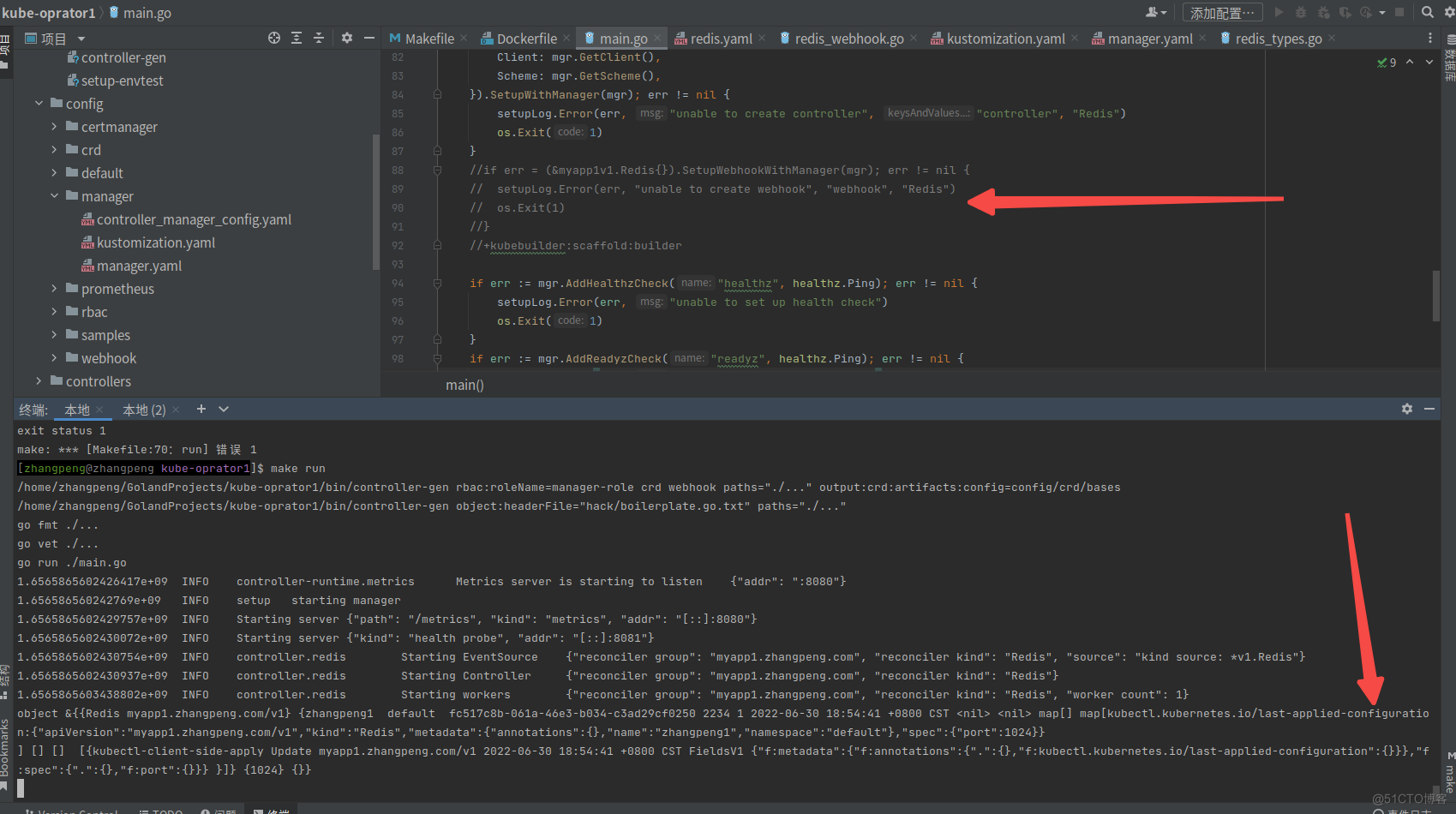

总结:
1.注意开发工具之间版本的匹配
2.make 失败时候看一下Makefile中相关命令可以手动运行一下
3.资源的清理,本地调试模式
4.接下来准备设计一个简单的Operator?
边栏推荐
- Huawei interview question: Recruitment
- 华为面试题: 招聘
- 腾讯安全联合毕马威发布监管科技白皮书,解析“3+3”热点应用场景
- 有人碰到过这种情况吗,oracle logminer 同步的时候,clob字段的值丢失
- Circular linked list--
- List of QT players [easy to understand]
- 腾讯安全发布《BOT管理白皮书》|解读BOT攻击,探索防护之道
- Chain storage of binary tree
- Operations related to sequence table
- Fatal error: execution: there is no such file or directory
猜你喜欢

【脑洞大开】《西潮》及《走向世界丛书》

MySQL workbench data modeling function

Based on the open source stream batch integrated data synchronization engine Chunjun data restore DDL parsing module actual combat sharing

VS Code 设置代码自动保存

数据库之MHA高可用集群部署及故障切换

Ansible相关内容梳理
![[Suanli network] technological innovation of Suanli Network -- key technology of operation service](/img/80/6e3648c88d309516d4bc29db9c153c.jpg)
[Suanli network] technological innovation of Suanli Network -- key technology of operation service

How can genetic testing help patients fight disease?

What are the PHP FPM configuration parameters

Ipv6-6to4 experiment
随机推荐
使用BurpSuite对app抓包教程
R language uses conf of yardstick package_ The mat function calculates the confusion matrix of the multiclass model on each fold of each cross validation (or resampling), and uses the summary to outpu
leetcode:329. The longest incremental path in the matrix [DFS + cache + no backtracking + elegance]
leetcode:226. Flip binary tree [DFS flip]
6.30 simulation summary
Fundamentals of number theory and its code implementation
System test UI test summary and questions (interview)
Eurake partition understanding
Compile and debug net6 source code
GID: open vision proposes a comprehensive detection model knowledge distillation | CVPR 2021
Using burpsuite to capture app packages
Wechat simulated geographical location_ Camouflage wechat location
leetcode:226. 翻转二叉树【dfs翻转】
Good luck brought by years of persistence
leetcode:241. 为运算表达式设计优先级【dfs + eval】
Operations related to sequence table
天青色等烟雨
CPI教程-异步接口创建及使用
codeforces -- 4B. Before an Exam
Tencent always takes epoll, which is annoying