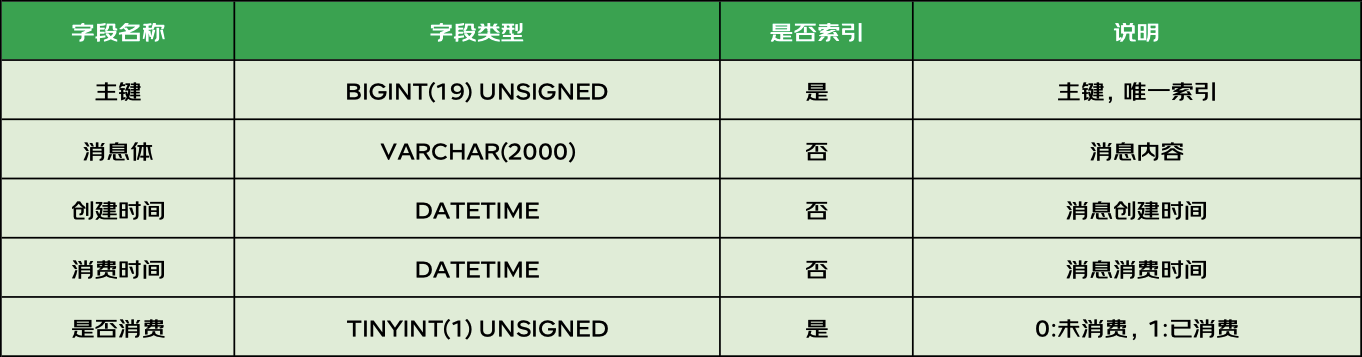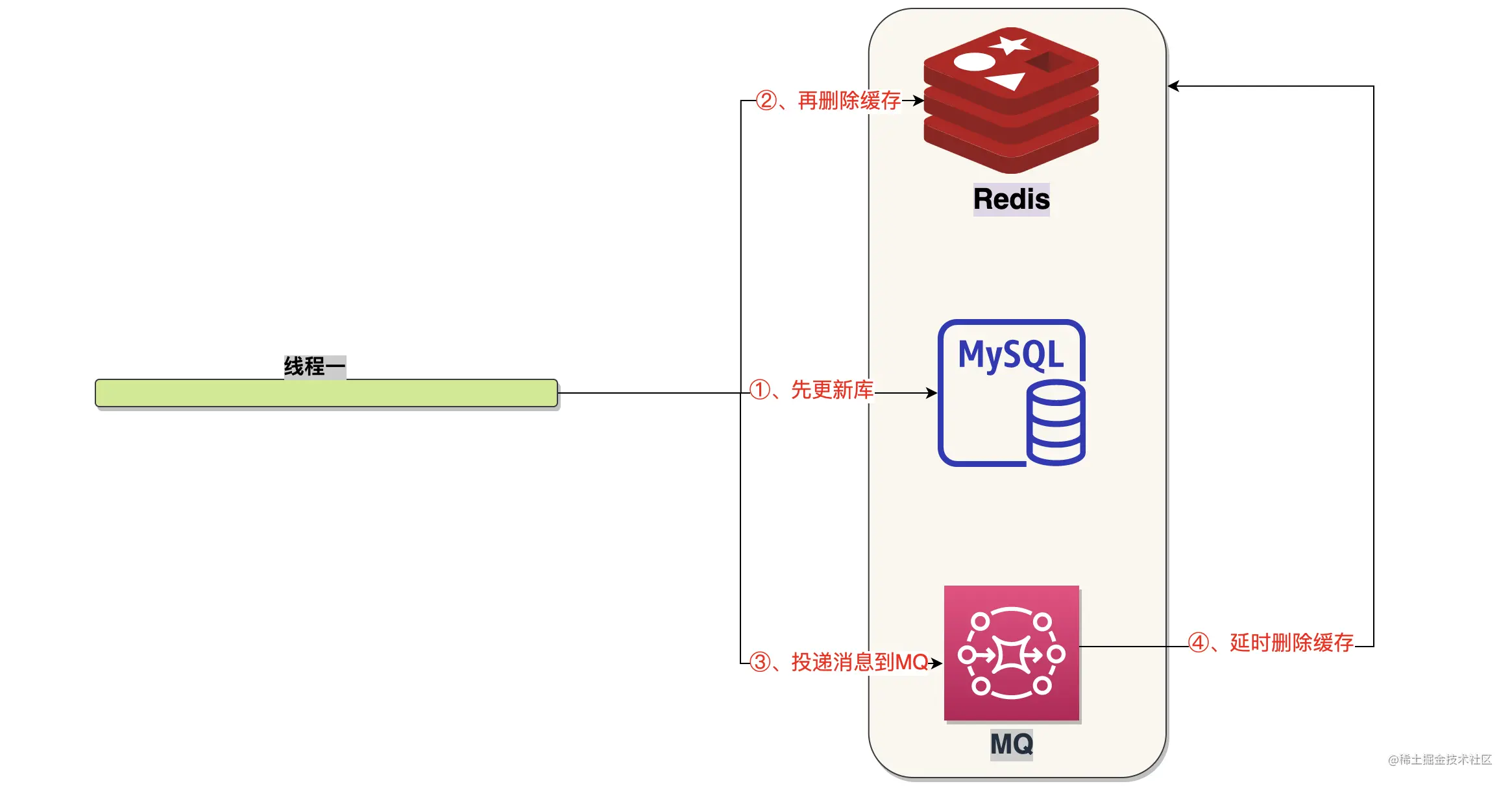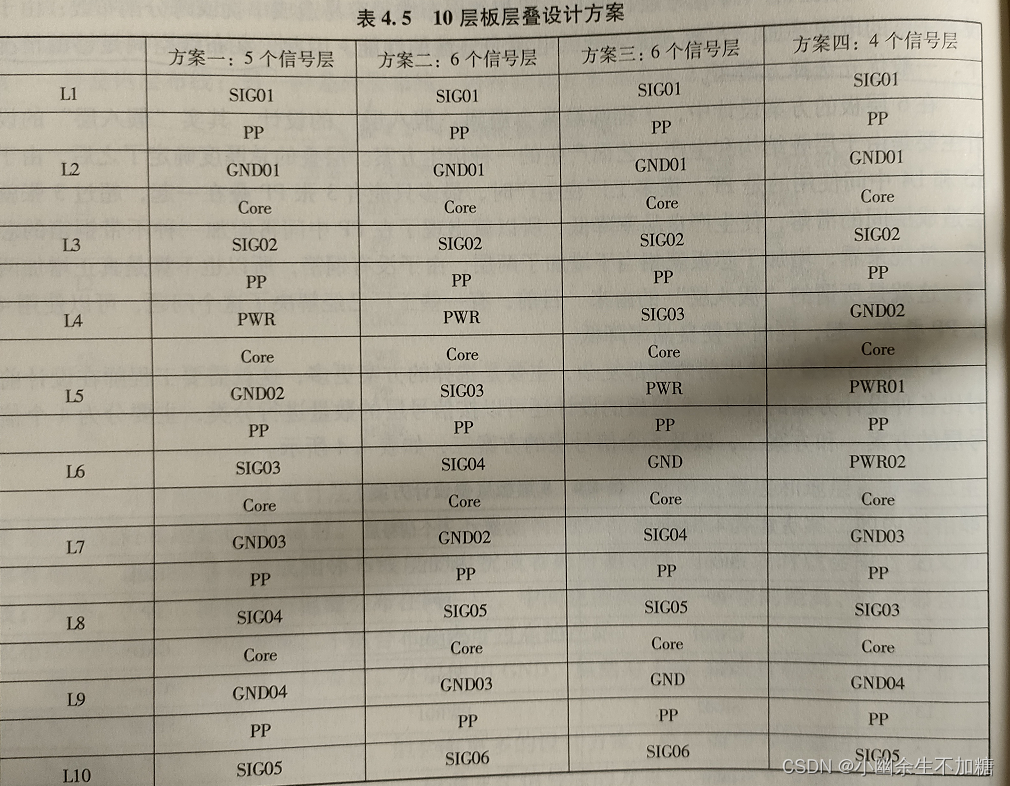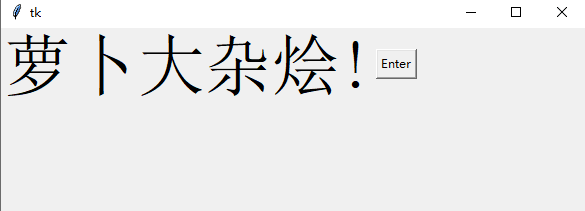当前位置:网站首页>renderjs usage in uni-app
renderjs usage in uni-app
2022-07-31 19:31:00 【studyXia Yu】
对于UNI APP端的开发而言,Because there is nodocument,cannot be correlatedDOM操作,同时有关DOMRendering third-party library(echart、openlayer等)also cannot be used effectively,Hence the official launchrenderjs方案,来解决上述问题.
renderjs是一个运行在视图层的js
renderjs的主要作用有2个:
大幅降低逻辑层和视图层的通讯损耗,提供高性能视图交互能力
在视图层操作dom,运行for web的js库
renderjs和service层的通信
具体分为三部分:
1.在templateevents are triggered by manual user actions
2.在service层中调用方法
3.在renderjs中调用方法
从renderjs到service层:通过this.$ownerInstance.callMethod()方法可以调用service中的方法,第一个参数是方法名,The second parameter is the parameter passed in the past
使用方式
设置 script 节点的 lang 为 renderjs
script的module的名称可以随便取,module=(值任意,相当于命名空间,The method in it will then be called according to this name),但是change:参数名称必须和module保持一致,Although not blockedrenderjs的运行,但是会报错,It can also cause changes in data not to be captured
<script module="test" lang="renderjs">
export default {
mounted() {
// ...
},
methods: {
// ...
}
}
</script>
<template>
<view>
<!-- prop是个名字,可以随意改,注意:change:[name]The two names need to be the same -->
<!-- 从service层到renderjs:首先在template中绑定一个service中定义的值,Then add at the same location:change:(属性名)=(renderjs的module名.触发的方法)来实现通信.
简单来说就是serviceResponsible for data changes,通过templateMonitor data changes to notifyrenderjs
this.$ownerInstance.callMethodThe method must be executed through the click event-->
<!-- msg是要向renderjs发送的数据,testRenderjs 为renderjs模块名称,onChange是renderjs中的监听方法 -->
<view :prop="msg" :change:prop="testRenderjs.onChange" id="renderjs-view">{
{
msg}}</view>
<button @tap="changeMsgFn">点击修改options</button>
<button @tap="testRenderjs.emitData">直接调用renderjs中的emitData方法</button>
</view>
</template>
<script>
// 原先的script,这里被称为service层
export default {
data() {
return {
// Stored here ready to pass torenderjs的数据
msg: "我是servicelayer originalmsg"
}
},
methods: {
// 触发service层 出入renderjs数据改变
changeMsgFn() {
// 修改msg 触发change
this.msg = "msg的值变了"
},
// 接收renderjs发回的数据
acceptDataFromRenderjs(data) {
console.log('从renderjs中接收到的数据', data)
this.msg = data.content
}
}
}
</script>
<!-- testRenderjs 为renderjs模块名称,lang固定写法 -->
<script module="testRenderjs" lang="renderjs">
export default {
data() {
return {
content:"我是来自renderjs的数据"
}
},
created() {
console.log('renderjs初始化完毕')
},
mounted() {
const view = document.getElementById('renderjs-view')
const button = document.createElement('button')
button.innerText = '一个按钮'
view.appendChild(button)
},
methods: {
// Receive logic layerservicedata sent by the layer
onChange(newValue, oldValue, ownerInstance, instance) {
console.log('service层中的options发生变化')
console.log('新值newValue', newValue)
console.log('旧值oldValue', oldValue)
// ownerInstance和this.$ownerInstance一样,可用来向service层通信
// instance和ownerInstance的区别是:
// instance.$elPoints to the node that triggered the event;ownerInstance.$el指向当前vue文件中的根节点;
// instancerole is not yet clear,The official usage is not given
},
// 发送数据到service层
emitData(event, ownerInstance) {
// event是事件对象
ownerInstance.callMethod('acceptDataFromRenderjs', {
content: this.content
})
// 或者
/* this.$ownerInstance.callMethod('acceptDataFromRenderjs',{
content:this.content
}) */
// 需要注意的是:Only throughtemplateTriggered by user manual operationrenderjsThe method parameters are these two:event, ownerInstance;Function parameters triggered by other methods are not the same
}
}
}
</script>
边栏推荐
- leetcode 665. Non-decreasing Array 非递减数列(中等)
- MySQL---Subqueries
- 【码蹄集新手村600题】通向公式与程序相结合
- idea中搜索具体的字符内容的快捷方式
- 每月一书(202207):《Swift编程权威指南》
- 1161. Maximum Sum of Elements in Layer: Hierarchical Traversal Application Problems
- Socket Review and I/0 Model
- Introduction to Audio Types and Encoding Formats in Unity
- 老牌音乐播放器 WinAmp 发布 5.9 RC1 版:迁移到 VS 2019 完全重建,兼容 Win11
- Jiuqi ny3p series voice chip replaces the domestic solution KT148A, which is more cost-effective and has a length of 420 seconds
猜你喜欢
随机推荐
Architecture Battalion Module 8 Homework
UVM RAL模型和内置seq
Three. Introduction to js
matplotlib ax bar color 设置ax bar的颜色、 透明度、label legend
MySQL---Subqueries
Introduction to Audio Types and Encoding Formats in Unity
【AcWing】The 62nd Weekly Match 【2022.07.30】
c语言解析json字符串(json对象转化为字符串)
基于WPF重复造轮子,写一款数据库文档管理工具(一)
uni-app中的renderjs使用
【Yugong Series】July 2022 Go Teaching Course 023-List of Go Containers
NVIDIA已经开始测试AD106和AD107 GPU核心的显卡产品
Chinese encoding Settings and action methods return values
The new telecom "routine", my dad was tricked!
返回一个零长度的数组或者空的集合,不要返回null
How to change npm to Taobao mirror [easy to understand]
Book of the Month (202207): The Definitive Guide to Swift Programming
获取抖音视频详情 API
架构实战营模块八作业
mysql的备份表的几种方法