当前位置:网站首页>实战:redux的基本使用
实战:redux的基本使用
2022-07-01 05:15:00 【周雪zzZ】
redux数据流

整体流程

初始化工程
创建react
npm i create-react-app -g
create-react-app react-redux-demo
添加react-redux
npm i redux --save
npm i react-redux --save
工程目录结构:
- [容器组件]连接[展示组件]和[store]
- 展示组件《=》容器组件connect《=》store
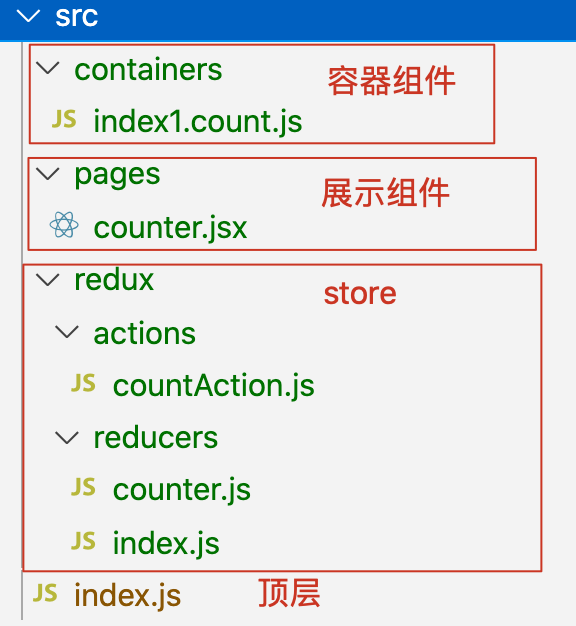
编写store
// demo-react-redux/src/redux/actions/countAction.js
export const Add = {
type:'add'
}
export const Sub = {
type:'sub'
}
// demo-react-redux/src/redux/reducers/counter.js
const initialState = {
count: 0,
}
export default function counterReducer(state = initialState, action) {
switch (action.type) {
case 'add': return Object.assign({
}, state, {
count: state.count + 1
});
case 'sub': return Object.assign({
}, state, {
count: state.count - 1
});
default: return state;
}
}
// demo-react-redux/src/redux/reducers/index.js
import {
combineReducers } from 'redux' // 原生api
import counter from './counter' // 自定义reducer
const reducers = combineReducers({
counter
})
export default reducers
容器组件
// demo-react-redux/src/containers/index1.count.js
import {
connect } from 'react-redux'
import {
Add,Sub} from "../redux/actions/countAction";
import counter from '../pages/counter' // 展示组件
const mapStateToProps = state => {
return {
count: state.counter.count,
}
}
const mapDispatchToProps = dispatch => {
return {
countAdd: (count) => {
dispatch(Add) // dispatch 触发 action
},
countSub: (count)=> {
dispatch(Sub)
}
}
}
/** * connect作用 * 1. 组件counter通过mapStateToProps,使用props.count读取state的值 * 2. 组件counter通过mapDispatchToProps,使用props.countAdd()/props.countSub()修改state值 */
const App = connect(
mapStateToProps,
mapDispatchToProps
)(counter)
export default App;
展示组件
// demo-react-redux/src/pages/counter.jsx
export default function Counter(props){
return (
<div style={
{
textAlign: 'center'}}>
<p>count: {
props.count}</p>
<p>
<button onClick={
props.countAdd}>+</button>
<button onClick={
props.countSub}>-</button>
</p>
</div>
)
}
入口文件
// react-reudx
import {
Provider } from 'react-redux'
import {
createStore } from 'redux'
import reducers from './redux/reducers'
// demo:counter
import App from './containers/index1.count';
const store = createStore(reducers)
ReactDOM.render(
<Provider store={
store}>
<App />
</Provider>
, document.getElementById('root')
);
验证
启动: npm run start

demo-simple: useselect+usedispatch
export default function Counter(){
// 获取state: 相当于 mapStateToProps
const count = useSelector(state => state.counter.count);
// 修改state: 相当于 mapDispatchToProps
const dispatch = useDispatch();
return (
<div style={
{
textAlign: 'center'}}>
<h1>CounterExpand: {
count}</h1>
<p>
<button onClick={
()=>{
dispatch(Add)}}>+</button>
<button onClick={
()=>{
dispatch(Sub)}}>-</button>
</p>
</div>
)
}
demo-message
数据类型更复杂的例子 {id, label, value}
// demo:message 对象包含id,lable,value等属性
// import App from './containers/index2.message';
// demo:message + useselect + usedispatch
import App from './pages/MessageExpand';
Redux DevTools工具
chrome插件工具
https://chrome.google.com/webstore/detail/redux-devtools/lmhkpmbekcpmknklioeibfkpmmfibljd
步骤:
- 安装 Redux DevTools
- 代码加一行 @demo-react-redux/src/index.js
// 之前
const store = createStore(reducers)
// 现在
const store = createStore(
reducers, /* preloadedState, */
window.__REDUX_DEVTOOLS_EXTENSION__ && window.__REDUX_DEVTOOLS_EXTENSION__()
);

redux-api

react-redux: useSelector 和 useDispatch
相当于简化版的 connect ,优点
- 使用简单
- 可以省略容器组件,直接在渲染组件使用state和dispatch
- useSelector 相当于 mapStateToProps,用于组件读取state
- useDispatch 相当于 mapDispatchToProps,用于组件调用dispatch,修改state
- 可用版本:react-redux 7.1
// useSelector 例子
// 语法:const result : any = useSelector(selector : Function, equalityFn? : Function)
import {
useSelector } from 'react-redux'
const counter = useSelector(state => state.counter)
// useDispatch 例子
import {
useDispatch } from 'react-redux'
const dispatch = useDispatch();
<button onClick={
() => dispatch({
type: 'increment-counter' })}>
Increment counter
</button>
深入了解 useSelector
- mapStateToProps 只能返回对象, 而useSelect 得到任意的类型
- useSelector监听:当dispatched(action)时,useSelector将对前一个selector结果和当前结果浅比较。如果不同,就会re-render
- 批量更新:一个组件内多次调用useSelector,每个调用都会创建redux store的单个订阅。而react-reduxv7版本使用的react的批量(batching)更新行为,因此即使多次useSelector返回值,只会re-render一次
useDispatch注意(待验证)
- 将回调使用dispatch传递给子组件时
- 建议使用来进行回调useCallback,
- 因为否则,由于更改了引用,子组件可能会不必要地呈现。
// 使用 useCallback
const incrementCounter = useCallback(
() => dispatch({ type: 'increment-counter' }),
[dispatch]
)
// 传给子组件
<MyIncrementButton onIncrement={incrementCounter} />
react-redux: connect
语法:
connect([mapStateToProps], [mapDispatchToProps],[mergeProps], [options])(cmp)- 高阶函数,接受参数为函数,返回值也是函数
- cmp是传递给connect返回值函数的参数,一般是组件
功能:
- 连接React组件与 Redux store,把Redux产出的state传递给组件
- 连接操作不会改变原来组件类,而是返回新的已与 Redux store 连接的组件类
- 只注入 dispatch,不监听 store
mapStateToProps
- 个人理解:组件读state数据
- 功能:本质函数。建立从外部state对象到UI 组件的props对象的映射关系
- 使用:(容器组件state )=> {return UI组件props} 返回对象,每个键值对就是一对映射
mapDispatchToProps
个人理解:组件写state数据
- 功能:本质是函数或者对象,建立 UI 组件参数到store.dispatch方法的映射
- 参数: dispatch和ownProps(容器组件的props对象)
- 返回:kv对,其中v是函数
react-redux: provider组件
是什么?
- react-redux提供的组件, 位于根组件最外层,App所有子组件就默认都可以拿到state
- 帮助维护store,可以让容器组件拿到state。
功能:
- 接收store,将store绑定到childContext上
- 当store发生变化时,更新store
原理:
- React组件的context属性,store放在上下文对象context上面。
- 子组件就可以从context拿到store
redux:store
是什么?
- 保存数据的容器
- 整个应用只能有一个 Store
使用
- createStore: Reducer 作为参数,生成新的 Store。
- store.dispatch: 发送新Action,[自动]调用 Reducer得到新的 State
api
- getState(): 获取 state
- dispatch(action): 更新 state
- subscribe(listener): 注册监听器
createStore(reducer, [initialState])
- reducer(Function): 接收两个参数,当前state 树和要处理的 action,返回新的 state 树
- [initialState] (any): 初始时的 state。
- 如果使用 combineReducers 创建 reducer,它必须与传入keys(调用方)保持同样结构
redux:Action
本质:object类型,type属性是必须,表示 Action名称,相当于指令
功能:View发出dispatch =》 自动触发对应reducer =》 State发生变化 =》 view重新变化
- 同步:Action 发出以后,Reducer 立即算出 State;
- 异步:Action 发出以后,过一段时间再执行 Reducer。
store.dispatch({
type: 'ADD_TODO',
payload: 'Learn Redux'
});
redux:Reducer
个人理解:接收action.type和旧的state,根据需求计算新的state
本质:纯函数,计算State的过程,只要是同样的输入,必定得到同样的输出
combineReducers
- Redux 提供的,用于 Reducer 的拆分
- 功能:子Reducer合成大Reducer,合并后的reducer决定整个state结构
redux:State
Store对象包含所有数据。
当前 State,可通过store.getState()拿到。const state = store.getState();

边栏推荐
- 字符输入流与字符输出流
- LeetCode316-去除重复字母-栈-贪心-字符串
- [daily question in summer] first time, second time, deal!
- Leetcode522- longest special sequence ii- hash table - String - double pointer
- Rust hello-word
- Global and Chinese market of mainboard 2022-2028: Research Report on technology, participants, trends, market size and share
- 缓冲流与转换流
- Use and modification of prior network model
- Design experience of Meizhou clinical laboratory
- Neural networks - use sequential to build neural networks
猜你喜欢

导电滑环短路的原因以及应对措施

Oracle views the creation time of the tablespace in the database

Pytoch (IV) -- visual tool visdom
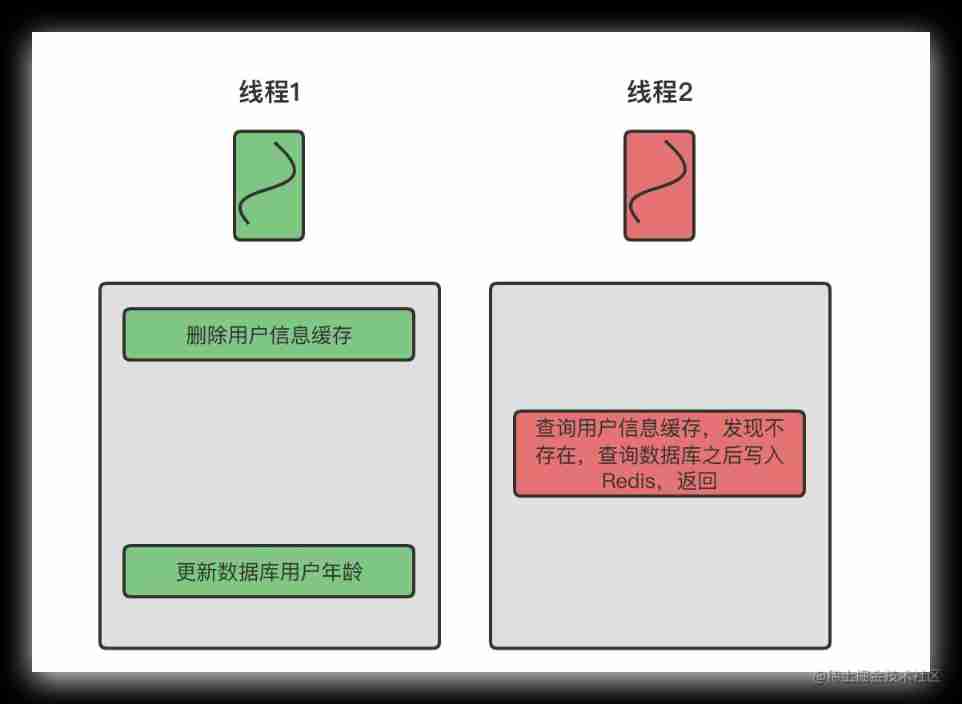
Data consistency between redis and database

How to traverse massive data in redis

Daily question -leetcode1175- permutation of prime numbers - Mathematics

Unity drags and modifies scene camera parameters under the editor

数字金额加逗号;js给数字加三位一逗号间隔的两种方法;js数据格式化

液压滑环的特点讲解
![[data recovery in North Asia] a data recovery case of raid crash caused by hard disk drop during data synchronization of hot spare disk of RAID5 disk array](/img/22/606ff1e8dad3d5896b32d2146b0477.jpg)
[data recovery in North Asia] a data recovery case of raid crash caused by hard disk drop during data synchronization of hot spare disk of RAID5 disk array
随机推荐
[summer daily question] Luogu p5886 Hello, 2020!
Application of industrial conductive slip ring
HCIP Day13
Copy baby prompt: material cannot be empty. How to solve it?
Use and principle of Park unpark
How to start learning editing? Detailed analysis of zero basis
[une question par jour pendant l'été] course luogu p1568
Rainbond结合NeuVector实践容器安全管理
Solution: drag the Xib control to the code file, and an error setvalue:forundefined key:this class is not key value coding compliant for the key is reported
Copier le matériel de conseils de bébé ne peut pas être vide, comment résoudre?
[hard ten treasures] - 2 [basic knowledge] characteristics of various topological structures of switching power supply
Data consistency between redis and database
Receiving package install and uninstall events
Pytoch (IV) -- visual tool visdom
And search: the suspects (find the number of people related to the nth person)
How to hide browser network IP address and modify IP internet access?
How to meet the requirements of source code confidentiality and source code security management
积分商城游戏能够给商家带来什么?怎么搭建积分商城?
Pico neo3 handle grabs objects
[RootersCTF2019]babyWeb