当前位置:网站首页>eBPF Cilium实战(2) - 底层网络可观测性
eBPF Cilium实战(2) - 底层网络可观测性
2022-07-01 05:07:00 【好雨云帮】
在之前的平台中,对于组件之间的网络流向不具备直接的可观测性,用户组件间通信出现问题,只能通过传统命令行工具进行手动排查,而 cilium 的 Hubble 服务可以提供 UI 界面向用户展示实时的流量状态,同时可以将这些指标暴露给 Prometheus 进行聚合整理,让用户可以更直观的对底层网络状态进行观测监控。
开启 Hubble UI 服务
cilium 的网络可观测性由 Hubble 服务提供,在安装 cilium 时,默认不会安装 Hubble ,可以通过以下命令开启 Hubble 服务
helm upgrade cilium cilium/cilium --version 1.11.2 \ --namespace kube-system \ --reuse-values \ --set hubble.relay.enabled=true \ --set hubble.ui.enabled=true部署完成后,可以通过以下命令确定状态
$ kubectl get po -n kube-system |grep hubblehubble-relay-65ff5f9bf6-247pt 1/1 Running 0 5d19hhubble-ui-5f7cdc86c7-gq5hs 3/3 Running 0 5d19h$ kubectl get svc -n kube-system | grep hubblehubble-relay ClusterIP 10.43.73.95 <none> 80/TCP 5d19hhubble-ui ClusterIP 10.43.20.190 <none> 80/TCP 5d19hHubble 部署完成后,集群外部还无法直接访问,可以通过以下方式开启对外访问
临时开启
执行命令时可以通过
IP:12000访问 UI 界面,退出命令后无法继续访问cilium hubble ui长期开启
通过 Rainbond 平台添加第三方组件的方式,随时开启或关闭 UI 界面的访问入口
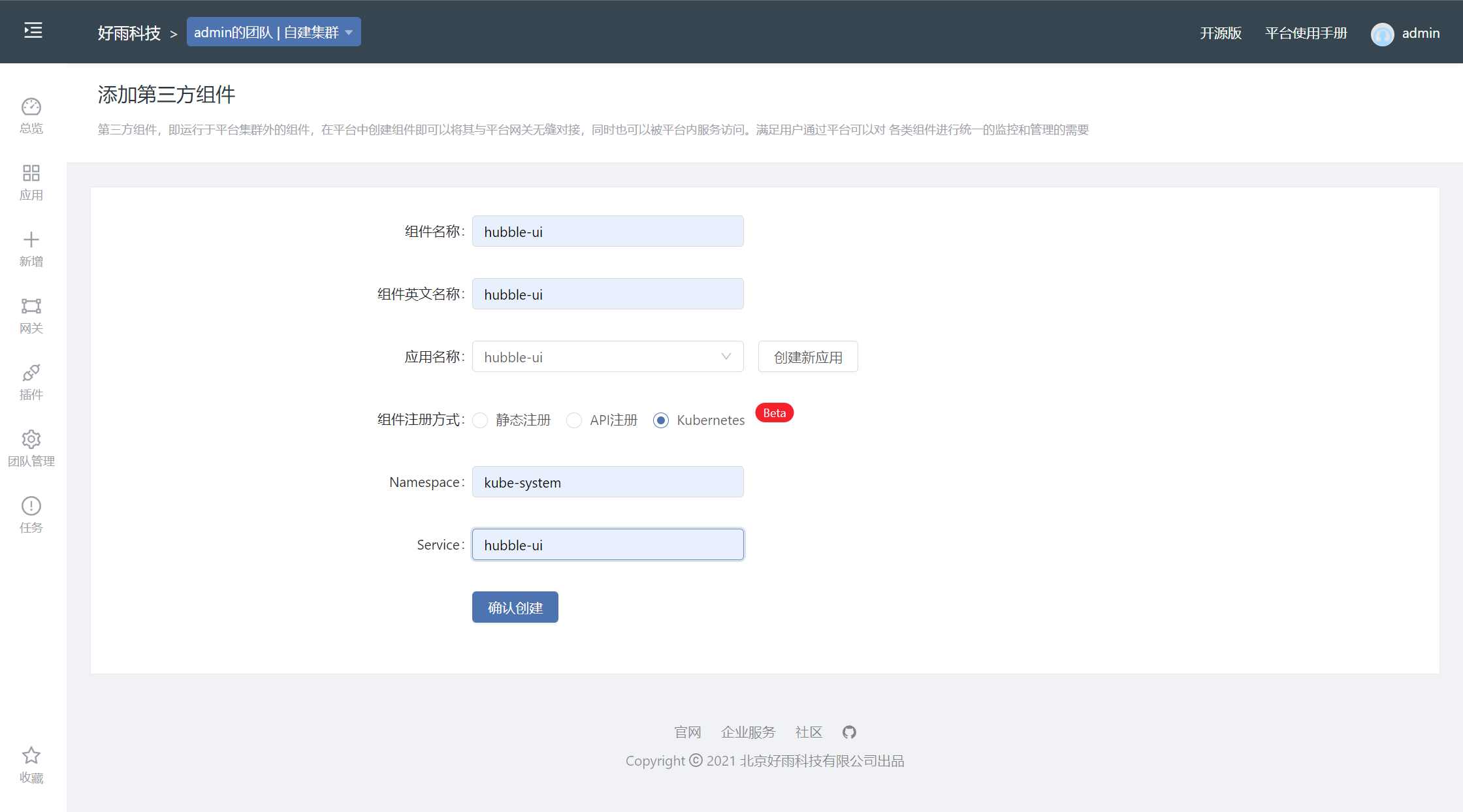
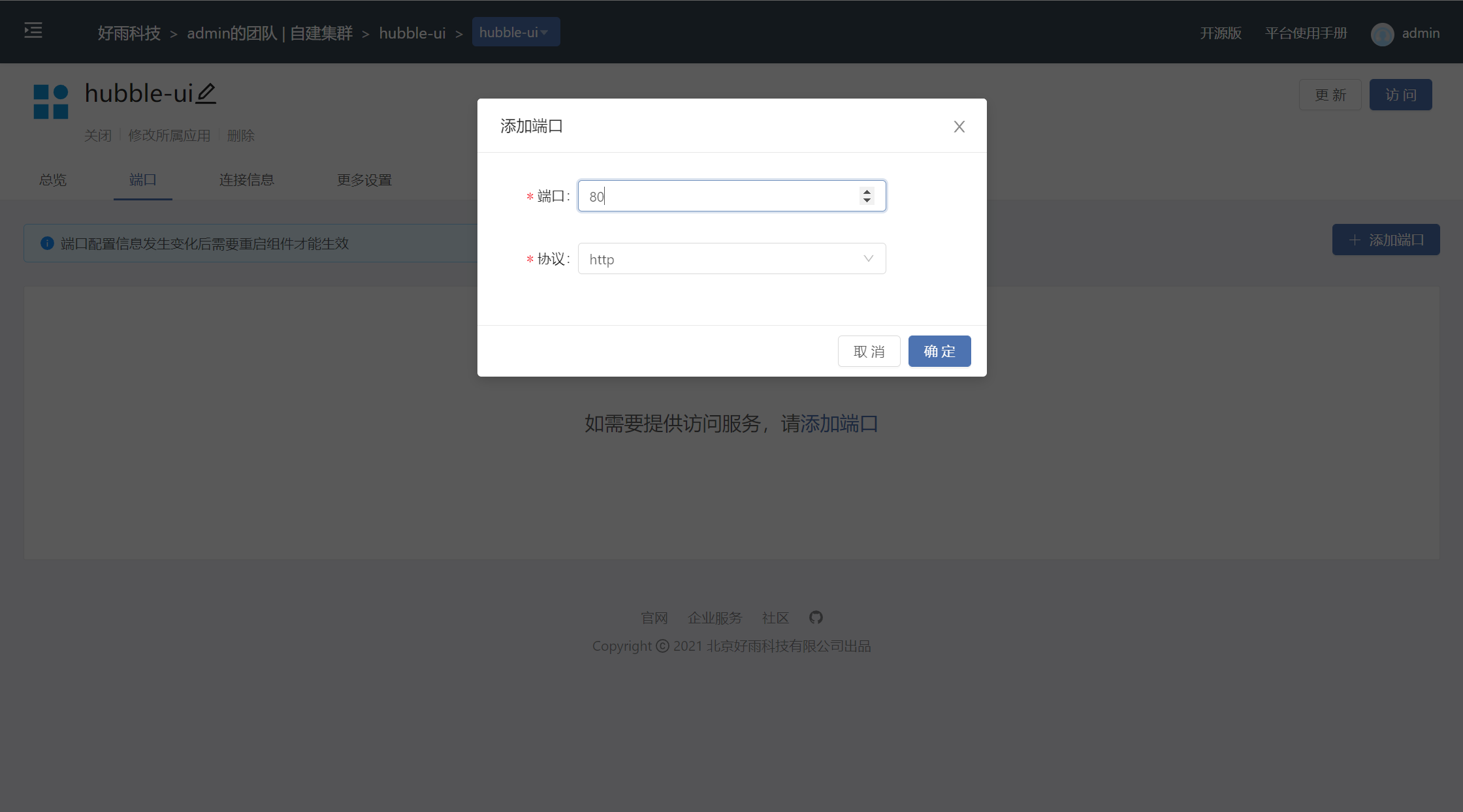
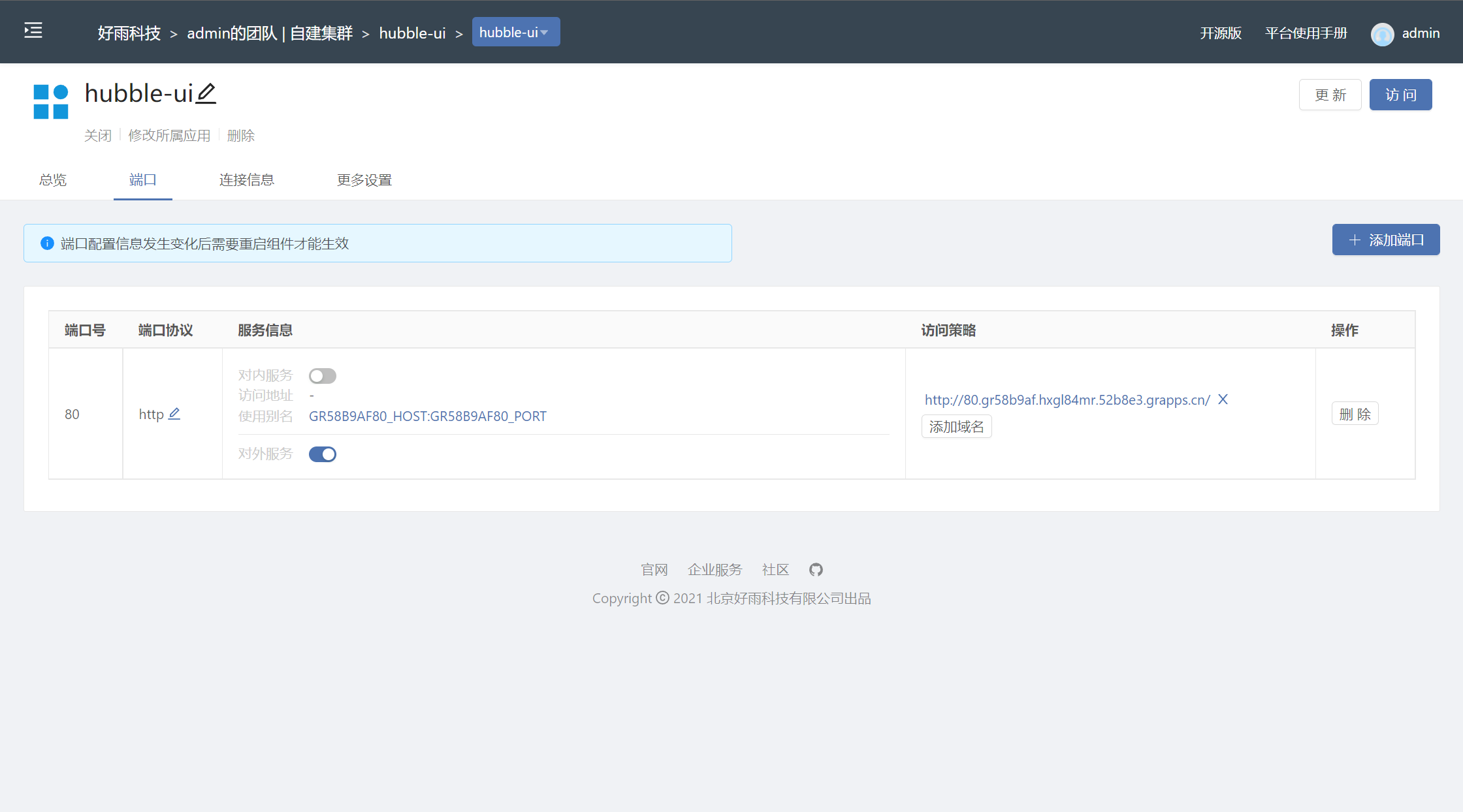
Hubble UI 展示信息
访问主页面
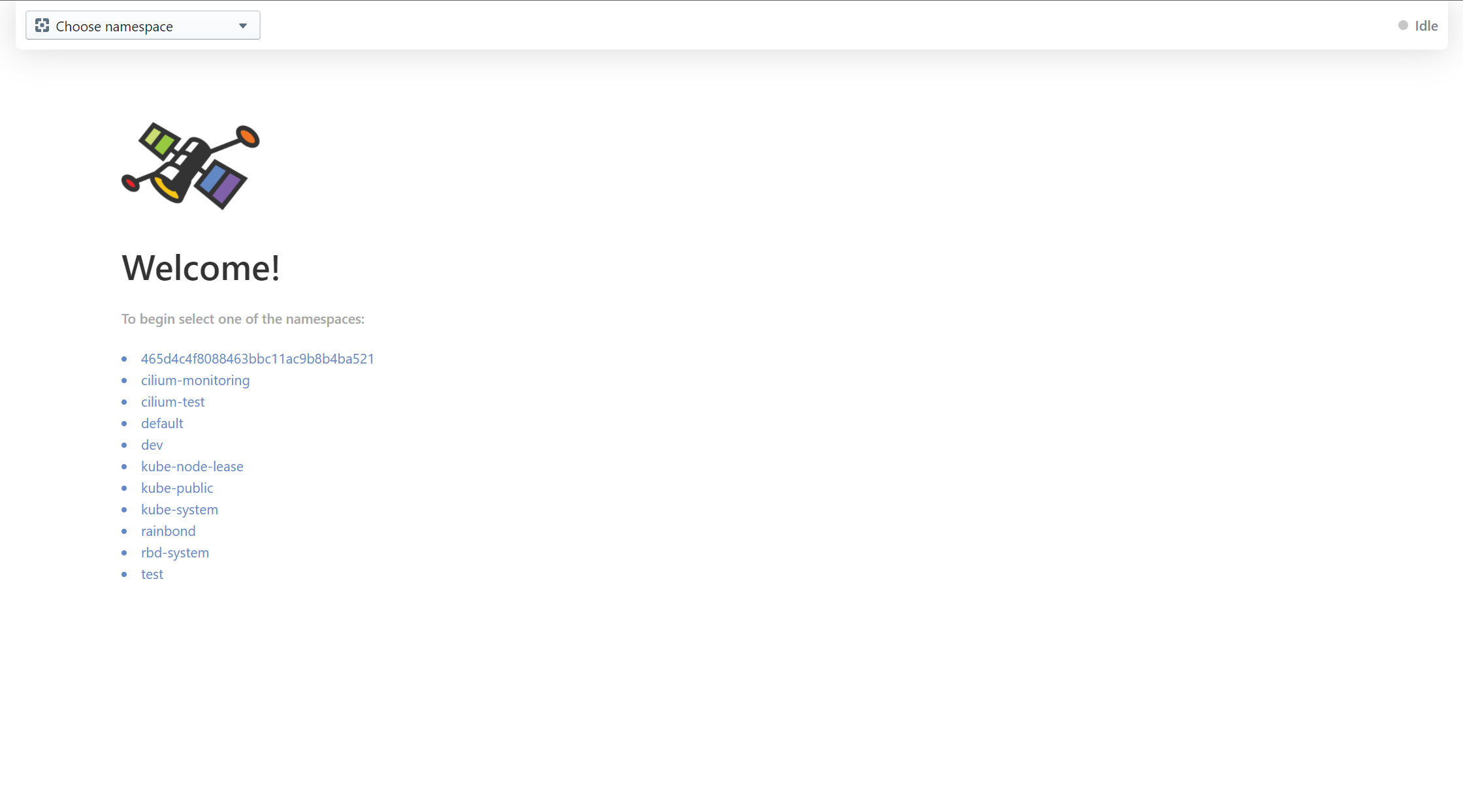
进入需要查看的名称空间,页面中部展示当前的流量拓扑,下部展示流量记录
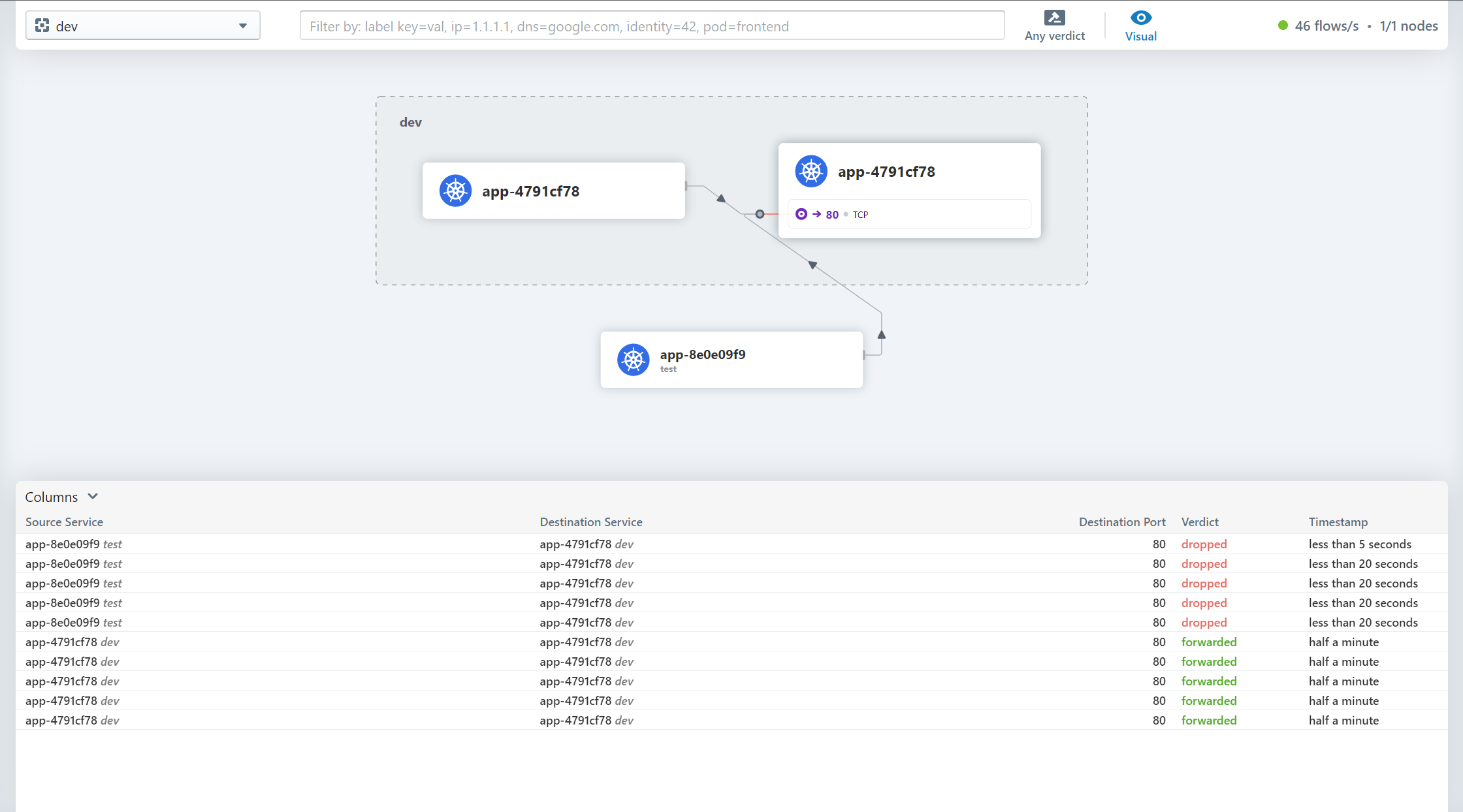
点击流量记录可以查看详情
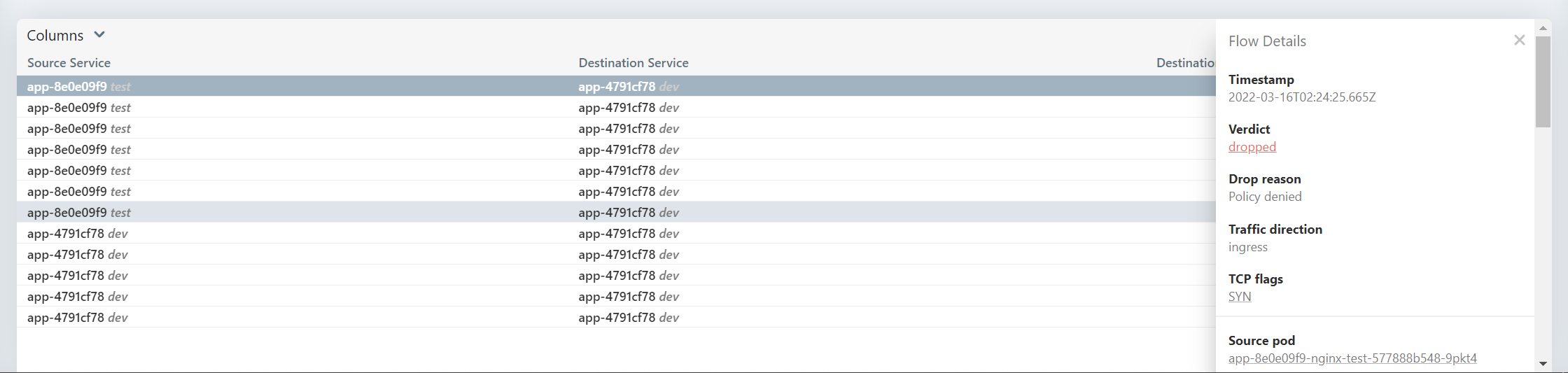
点击组件后只展示相关流量
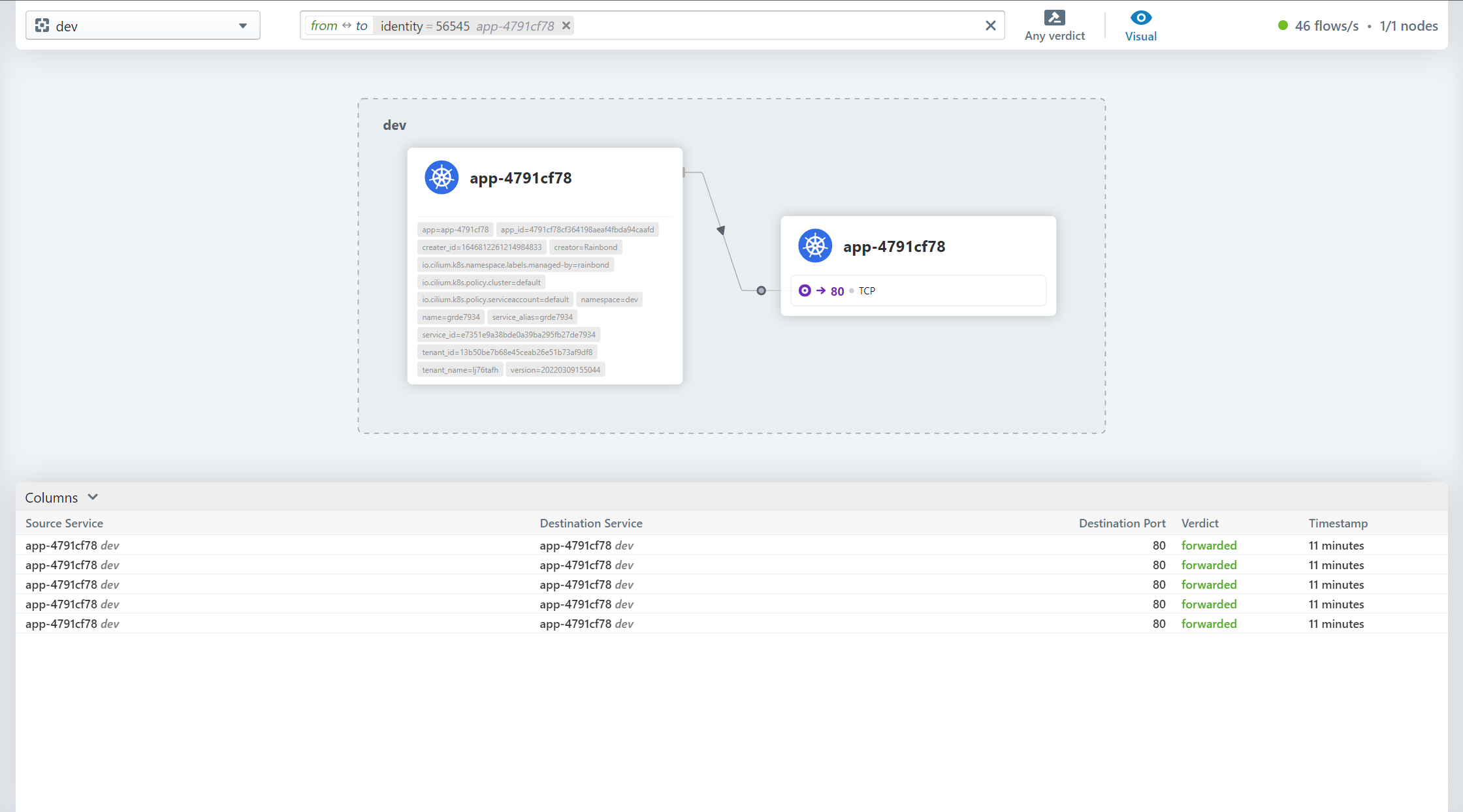
选择流量记录展示的信息列
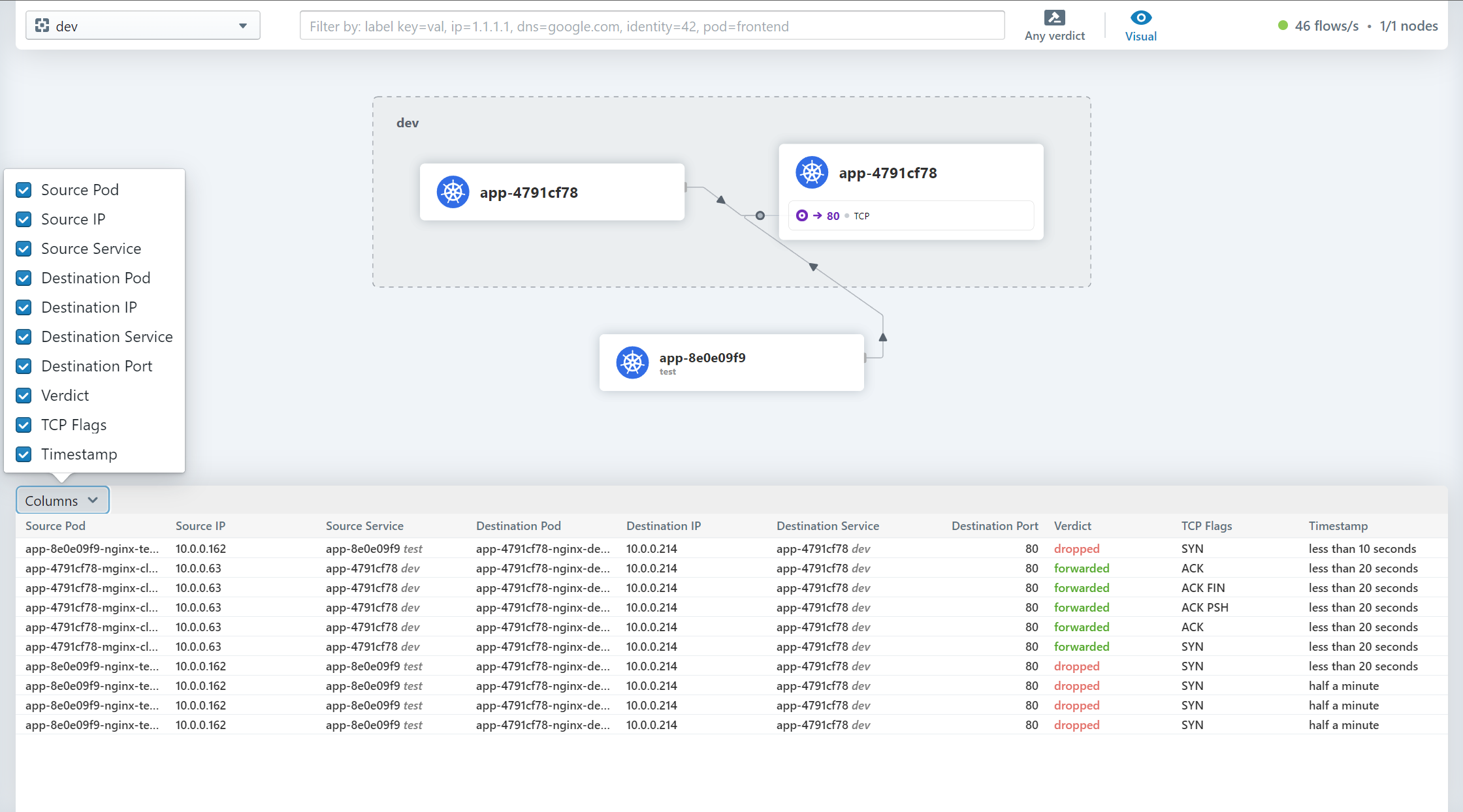
选择展示的流量类型
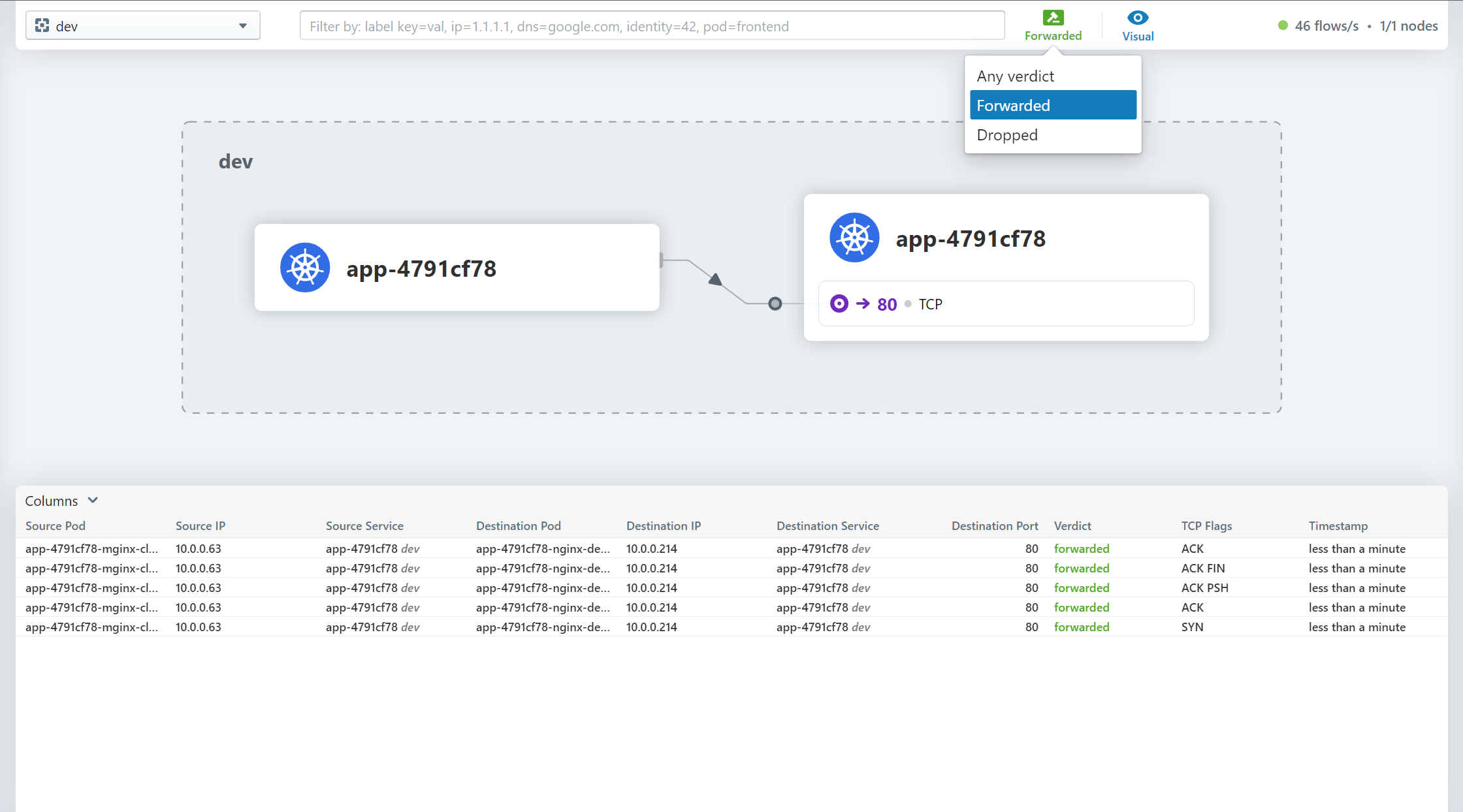
选择展示时是否忽略特殊类型流量

对接 Prometheus 和 Grafana
cilium 提供了部署 Prometheus 和 Grafana 的 yaml 文件,其中包含了 Grafana 的模板文件,但 cilium 默认安装的情况下没有开放监控指标,所以需要先开启监控指标后再部署 Prometheus 和 Grafana
开启监控指标
helm upgrade cilium cilium/cilium --version 1.11.2 \ --namespace kube-system \ --reuse-values \ --set prometheus.enabled=true \ --set operator.prometheus.enabled=true \ --set hubble.enabled=true \ --set hubble.metrics.enabled="{dns,drop,tcp,flow,port-distribution,icmp,http}"部署 Prometheus 和 Grafana
$ kubectl apply -f https://raw.githubusercontent.com/cilium/cilium/1.11.2/examples/kubernetes/addons/prometheus/monitoring-example.yamlnamespace/cilium-monitoring createdserviceaccount/prometheus-k8s createdconfigmap/grafana-config createdconfigmap/grafana-cilium-dashboard createdconfigmap/grafana-cilium-operator-dashboard createdconfigmap/grafana-hubble-dashboard createdconfigmap/prometheus createdclusterrole.rbac.authorization.k8s.io/prometheus unchangedclusterrolebinding.rbac.authorization.k8s.io/prometheus unchangedservice/grafana createdservice/prometheus createddeployment.apps/grafana createddeployment.apps/prometheus created确认运行状态
$ kubectl get po -n cilium-monitoringNAME READY STATUS RESTARTS AGEgrafana-d69c97b9b-5ztrj 1/1 Running 0 5d20hprometheus-655fb888d7-456n4 1/1 Running 0 5d20h$ kubectl get svc -n cilium-monitoringNAME TYPE CLUSTER-IP EXTERNAL-IP PORT(S) AGEgrafana ClusterIP 10.43.230.15 <none> 3000/TCP 5d20hprometheus ClusterIP 10.43.219.180 <none> 9090/TCP 5d20h开启对外访问
临时开启
kubectl -n cilium-monitoring port-forward service/grafana --address 0.0.0.0 --address :: 3000:3000kubectl -n cilium-monitoring port-forward service/prometheus --address 0.0.0.0 --address :: 9090:9090长期开启
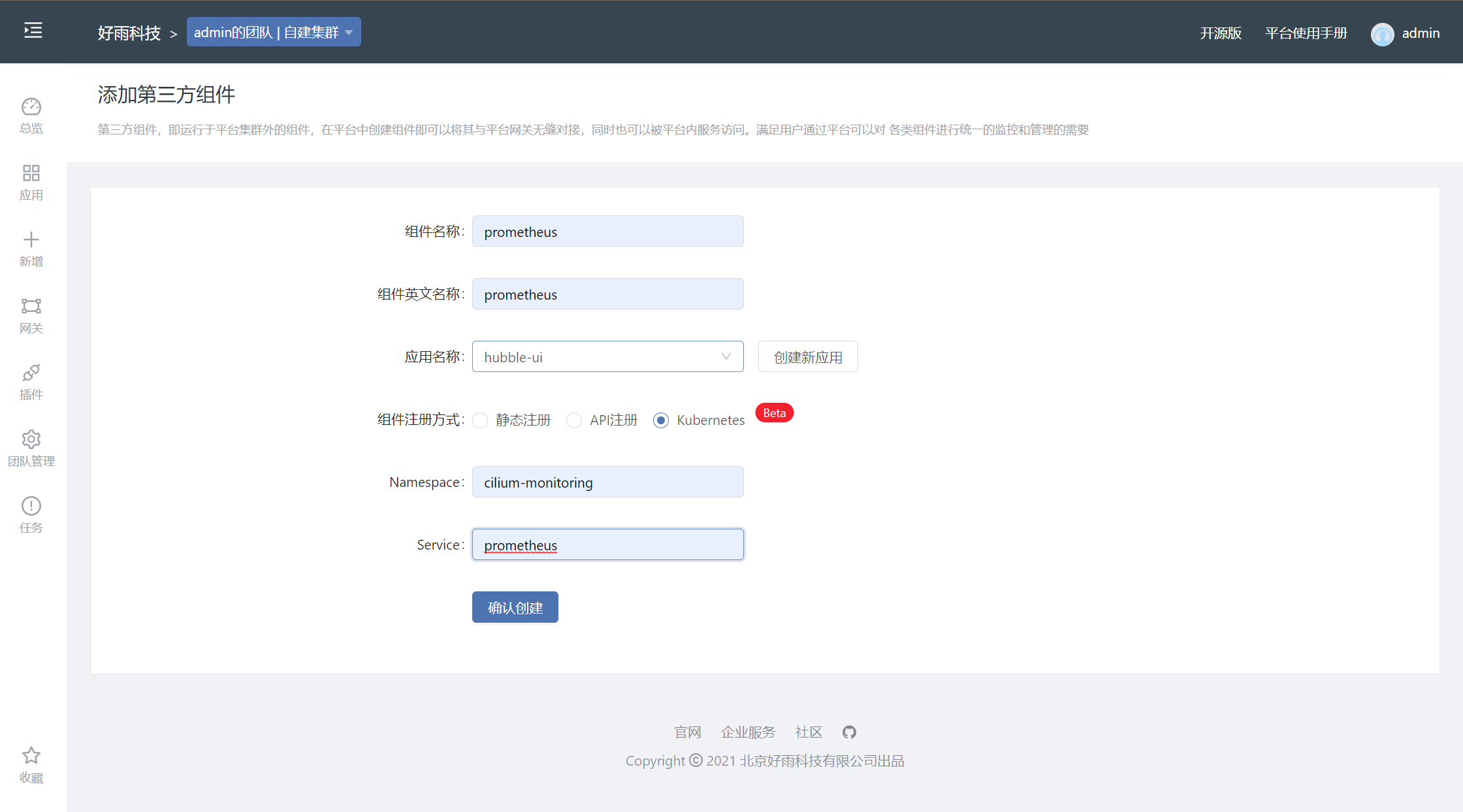
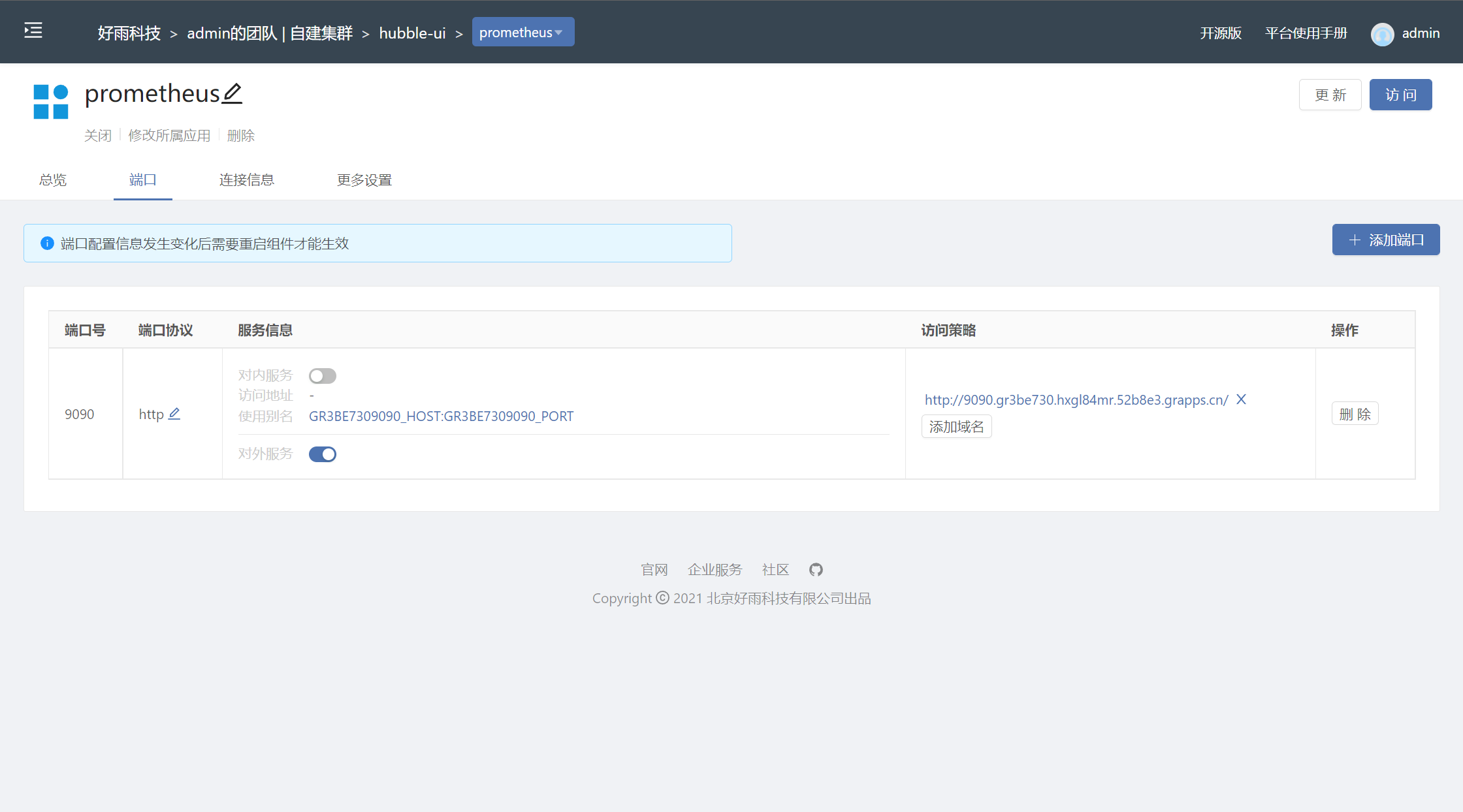
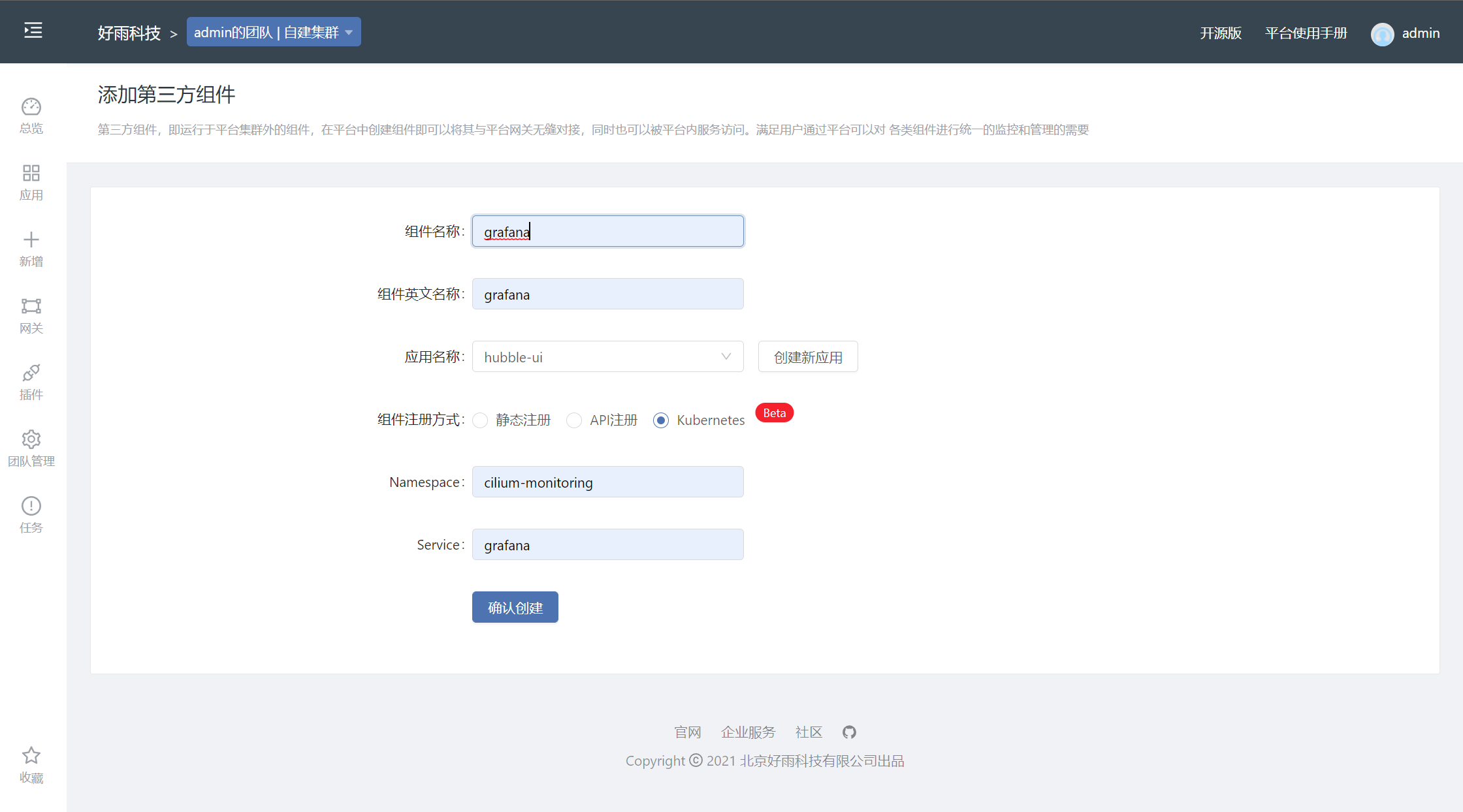
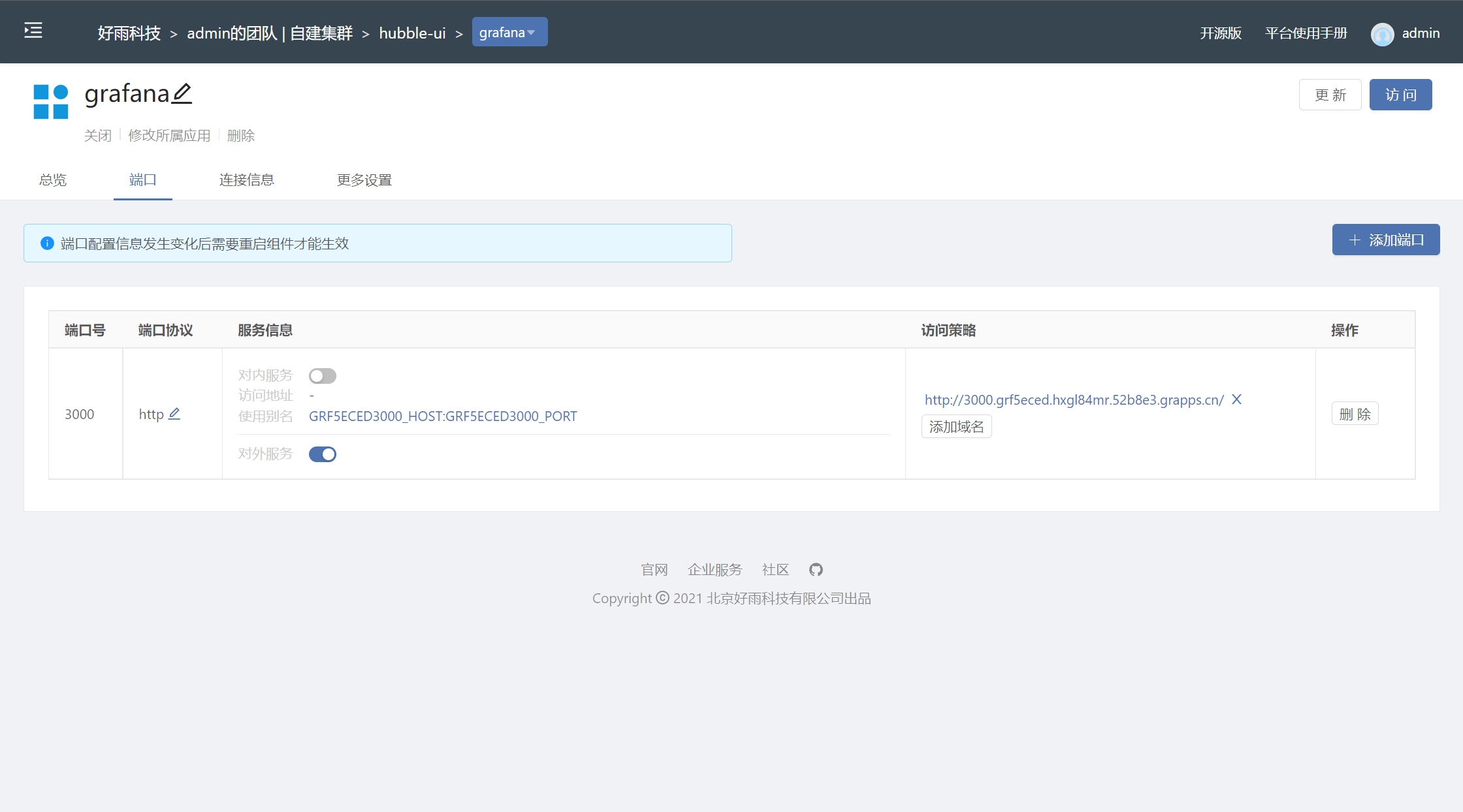
Grafana 展示信息
Cilium Metrics
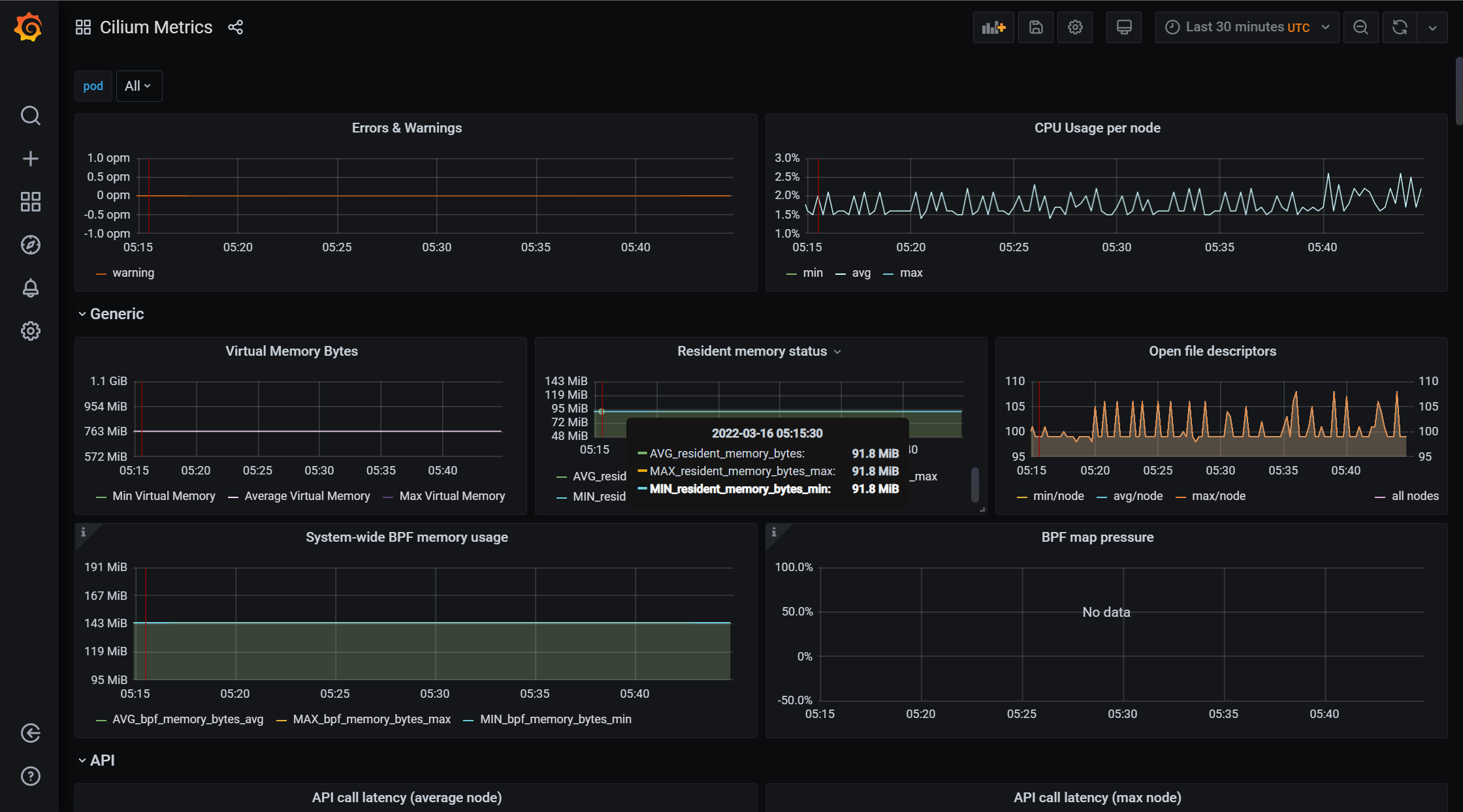
Cilium Operator

Hubble

边栏推荐
- Global and Chinese market of solder wire 2022-2028: Research Report on technology, participants, trends, market size and share
- Solution: drag the Xib control to the code file, and an error setvalue:forundefined key:this class is not key value coding compliant for the key is reported
- Spanner 论文小结
- Manually implement a simple stack
- Neural network convolution layer
- 线程类的几大创建方法
- Implementation of distributed lock
- How to traverse massive data in redis
- Go learning notes (5) basic types and declarations (4)
- RuntimeError: mean(): input dtype should be either floating point or complex dtypes. Got Long instead
猜你喜欢
![Solution: thread 1:[< *> setvalue:forundefined key]: this class is not key value coding compliant for the key*](/img/88/0b99d1db2cdc70ab72d2b3c623dfaa.jpg)
Solution: thread 1:[< *> setvalue:forundefined key]: this class is not key value coding compliant for the key*

LevelDB源码分析之memtable

液压滑环的特点讲解

每日一题-LeetCode1175-质数排列-数学

Pytorch convolution operation
![[summer daily question] Luogu p5886 Hello, 2020!](/img/ac/4be05f80aab7fb766674e6e2d16fbc.png)
[summer daily question] Luogu p5886 Hello, 2020!

Pytoch (I) -- basic grammar

C read / write application configuration file app exe. Config and display it on the interface

Use of STM32 expansion board temperature sensor and temperature humidity sensor

Leetcode522- longest special sequence ii- hash table - String - double pointer
随机推荐
Take a cold bath
Pytoch (III) -- function optimization
Actual combat: gateway api-2022.2.13
Go learning notes (5) basic types and declarations (4)
【暑期每日一題】洛穀 P1568 賽跑
How to start learning editing? Detailed analysis of zero basis
C read / write application configuration file app exe. Config and display it on the interface
字符输入流与字符输出流
Pytoch (I) -- basic grammar
1076 Forwards on Weibo
Use of dataloader
How to use common datasets in pytorch
Tcp/ip explanation (version 2) notes / 3 link layer / 3.2 Ethernet and IEEE 802 lan/man standards
AcWing 884. Gauss elimination for solving XOR linear equations
QDataStream的简单读写验证
Character input stream and character output stream
[NLP Li Hongyi] notes
Common methods in transforms
FileOutPutStream
积分商城游戏能够给商家带来什么?怎么搭建积分商城?