当前位置:网站首页>VBA 运行时错误‘-2147217900(80040e14):自动化(Automation)错误
VBA 运行时错误‘-2147217900(80040e14):自动化(Automation)错误
2022-07-30 18:50:00 【OOQ】
问题描述:初次尝试使用VBA去操作Access数据库,执行 INSERT 操作的时候,发生了“运行时错误'-2147217900(80040e14):自动化(Automation)错误”异常。
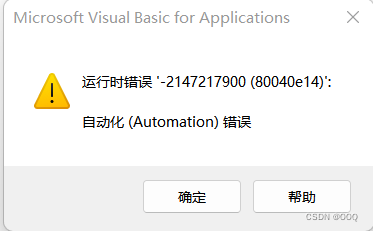
图 1
Sub 连接()
Dim con As ADODB.Connection '声明对象变量
Set con = New ADODB.Connection '创建对象变量
Dim sql As String
'建立数据库连接
'con.Open "provider=microsoft.ace.oledb.12.0;data source =" & ThisWorkbook.Path & "\test.accdb" '连接access数据库
'以下写法等效于 con.Open
With con
.Provider = "microsoft.ace.oledb.12.0"
.ConnectionString = ThisWorkbook.Path & "\test.accdb"
.Open
End With
MsgBox "连接成功"
sql = "insert into check(code,year,month,day) values ('1','2022','1','1')"
'sql = "insert into m_check(m_code,m_year,m_month,m_day) values (3,2022,1,1)"
con.Execute (sql)
con.Close '关闭连接
Set con = Nothing '释放变量
End Sub
解决过程:
1.在Access SQL 查询分析器执行以下SQL,结果类似如图2所示是通过的。但是VBA运行仍然不通过
SQL insert into check(code,year,month,day) values ('1','2022','1','1')2.考虑是不是因为使用了 code 、year 、month 、day 等字段所引起的,所以将这几个字段更改成了 m_code、m_year、m_month、m_day。问题还是存在。
3.检查字段名前后有无空格
4.参考许多案例,发现值是为数字的时候,不需要加 ''(单引号)。【字段类型设置是短文本类型】,问题解决。如图3成功
sql = "insert into m_check(m_code,m_year,m_month,m_day) values (3,2022,1,1)"

图 2

图 3
总结:
1. 数据库表字段名称不能使用关键字
2.表字段不能使用空格和其他特殊字符
3.排除SQL语法错误
4.值为数字时,不应使用单引号,即使表字段类型是文本类型。
参考:
边栏推荐
- SwiftUI iOS Boutique Open Source Project Complete Baked Food Recipe App based on SQLite (tutorial including source code)
- 沉浸式体验科大讯飞2022消博会“官方指定产品”
- 【PHPWord】Quick Start of PHPWord in PHPOffice Suite
- "Ruffian Heng Embedded Bimonthly" Issue 59
- kotlin的by lazy
- Meta元宇宙部门第二季度亏损28亿!仍要继续押注?元宇宙发展尚未看到出路!
- ESP8266-Arduino programming example-HC-SR04 ultrasonic sensor driver
- 延时队列优化 (2)
- - daily a LeetCode 】 【 191. A number of 1
- LeetCode Exercise - Two Questions About Finding Sum of Array Elements
猜你喜欢

解决终极bug,项目最终能顺利部署上线。

【每日一道LeetCode】——191. 位1的个数

kotlin的by lazy

【剑指 Offe】剑指 Offer 18. 删除链表的节点

Mysql执行原理剖析
![【Prometheus】Prometheus联邦的一次优化记录[续]](/img/5d/56e171b7a02584337a0cfe5c731fb2.png)
【Prometheus】Prometheus联邦的一次优化记录[续]

Critical Reviews | 南农邹建文组综述全球农田土壤抗生素与耐药基因分布

【PHPWord】Quick Start of PHPWord in PHPOffice Suite

DTSE Tech Talk丨第2期:1小时深度解读SaaS应用系统设计

WeChat Mini Program Cloud Development | Urban Information Management
随机推荐
C# wpf 无边框窗口添加阴影效果
[Summary] 1396- 60+ VSCode plugins to create a useful editor
MySQL data types
What is the value of biomedical papers? How to translate the papers into Chinese and English?
LeetCode 练习——关于查找数组元素之和的两道题
Codeblocks + Widgets 创建窗口代码分析
【Pointing to Offer】Pointing to Offer 22. The kth node from the bottom in the linked list
Node encapsulates a console progress bar plugin
【每日一道LeetCode】——191. 位1的个数
CCNA-ACL(访问控制列表)标准ACL 扩展ACL 命名ACL
OneFlow源码解析:Op、Kernel与解释器
中集世联达工业级成熟航运港口人工智能AI产品规模化应用,打造新一代高效能智慧港口和创新数字港口,全球港航人工智能能领军者中集飞瞳
固定资产可视化智能管理系统
AWS console
DM8:单库单实例搭建本地数据守护服务
The use of terminal split screen tool Terminalx
[TypeScript]编译配置
[Prometheus] An optimization record of the Prometheus federation [continued]
(2022杭电多校四)1001-Link with Bracket Sequence II(区间动态规划)
Go 系统收集
