当前位置:网站首页>uniapp组件之tab选项卡滑动切换
uniapp组件之tab选项卡滑动切换
2022-07-29 05:10:00 【薇森】
效果如下:
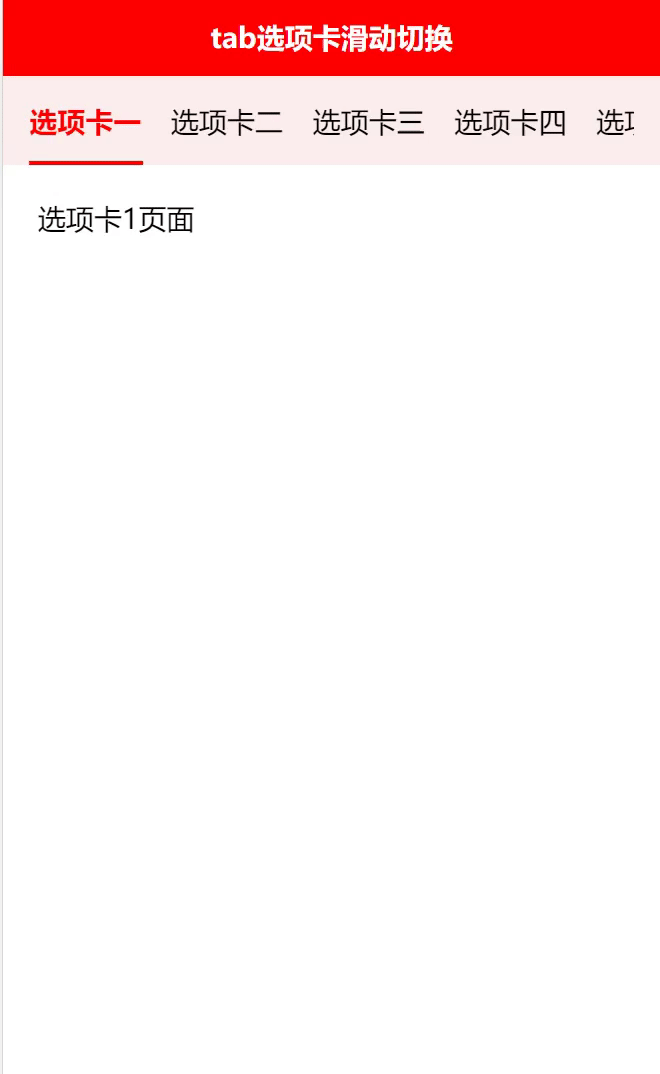
代码如下:
<template>
<view class="content">
<view class="nav">
<!-- 选项卡水平方向滑动,scroll-with-animation是滑动到下一个选项时,有一个延时效果 -->
<scroll-view class="tab-scroll" scroll-x="true" scroll-with-animation :scroll-left="scrollLeft">
<view class="tab-scroll_box">
<!-- 选项卡类别列表 -->
<view class="tab-scroll_item" v-for=" (item,index) in category" :key="index" :class="{'active':isActive==index}" @click="chenked(index)">
{
{item.name}}
</view>
</view>
</scroll-view>
</view>
<!-- 选项卡内容轮播滑动显示,current为当前第几个swiper子项 -->
<swiper @change="change" :current="isActive" class="swiper-content" :style="fullHeight">
<swiper-item class="swiperitem-content">
<scroll-view scroll-y style="height: 100%;">
<view class="nav_item" >
选项卡1页面
</view>
</scroll-view>
</swiper-item>
<swiper-item class="swiperitem-content">
<scroll-view scroll-y style="height: 100%;">
<view class="nav_item" >
选项卡2页面
</view>
</scroll-view>
</swiper-item>
<swiper-item class="swiperitem-content">
<scroll-view scroll-y style="height: 100%;">
<view class="nav_item" >
选项卡3页面
</view>
</scroll-view>
</swiper-item>
<swiper-item class="swiperitem-content">
<scroll-view scroll-y style="height: 100%;">
<view class="nav_item" >
选项卡4页面
</view>
</scroll-view>
</swiper-item>
<swiper-item class="swiperitem-content">
<scroll-view scroll-y style="height: 100%;">
<view class="nav_item" >
选项卡5页面
</view>
</scroll-view>
</swiper-item>
<swiper-item class="swiperitem-content">
<scroll-view scroll-y style="height: 100%;">
<view class="nav_item" >
选项卡6页面
</view>
</scroll-view>
</swiper-item>
</swiper>
</view>
</template>
<script>
export default {
watch:{
// swiper与上面选项卡联动
currentindex(newval){
this.isActive = newval;
this.scrollLeft = 0;
// 滑动swiper后,每个选项距离其父元素最左侧的距离
for (let i = 0; i < newval - 1; i++) {
this.scrollLeft += this.category[i].width
};
},
},
data() {
return {
isActive: 0,
index: 0,
currentindex:0,
category:[
{
id:1,
name:'选项卡一',
},
{
id:2,
name:'选项卡二',
},
{
id:3,
name:'选项卡三',
},
{
id:4,
name:'选项卡四',
},
{
id:5,
name:'选项卡五',
},
{
id:6,
name:'选项卡六',
},
],
contentScrollW: 0, // 导航区宽度
scrollLeft: 0, // 横向滚动条位置
fullHeight:"",
}
},
mounted() {
var that = this;
//获取手机屏幕的高度,让其等于swiper的高度,从而使屏幕充满
uni.getSystemInfo({
success: function (res) {
that.fullHeight ="height:" + res.windowHeight + "px";
}
});
// 获取标题区域宽度,和每个子元素节点的宽度
this.getScrollW()
},
methods: {
// 获取标题区域宽度,和每个子元素节点的宽度以及元素距离左边栏的距离
getScrollW() {
const query = uni.createSelectorQuery().in(this);
query.select('.tab-scroll').boundingClientRect(data => {
// 拿到 scroll-view 组件宽度
this.contentScrollW = data.width
}).exec();
query.selectAll('.tab-scroll_item').boundingClientRect(data => {
let dataLen = data.length;
for (let i = 0; i < dataLen; i++) {
// scroll-view 子元素组件距离左边栏的距离
this.category[i].left = data[i].left;
// scroll-view 子元素组件宽度
this.category[i].width = data[i].width
}
}).exec()
},
// 当前点击子元素靠左留一个选项展示,子元素宽度不相同也可实现
chenked(index) {
this.isActive = index;
this.scrollLeft = 0;
for (let i = 0; i < index - 1; i++) {
this.scrollLeft += this.category[i].width
};
},
// swiper滑动时,获取其索引,也就是第几个
change(e){
const {current} = e.detail;
this.currentindex = current;
},
}
}
</script>
<style lang="scss">
page{
height: 100%;
display: flex;
background-color: #FFFFFF;
}
.content{
display: flex;
flex-direction: column;
width: 100%;
flex: 1;
.nav{
border-top: 1rpx solid #f2f2f2;
background-color: #fceeee;
position: fixed;
z-index: 99;
width: 100%;
align-items: center;
height: 100rpx;
.tab-scroll{
flex: 1;
overflow: hidden;
box-sizing: border-box;
padding-left: 30rpx;
padding-right: 30rpx;
.tab-scroll_box{
display: flex;
align-items: center;
flex-wrap: nowrap;
box-sizing: border-box;
.tab-scroll_item{
line-height: 60rpx;
margin-right: 35rpx;
flex-shrink: 0;
padding-bottom:10px;
display: flex;
justify-content: center;
font-size: 16px;
padding-top: 10px;
}
}
}
}
.swiper-content{
padding-top: 120rpx;
flex: 1;
.swiperitem-content{
background-color: #ffffff;
.nav_item{
background-color: #FFFFFF;
padding:20rpx 40rpx 0rpx 40rpx ;
}
}
}
}
.active {
position: relative;
color: #ff0000;
font-weight: 600;
}
.active::after {
content: "";
position: absolute;
width: 130rpx;
height: 4rpx;
background-color: #ff0000;
left: 0px;
right: 0px;
bottom: 0px;
margin: auto;
}
/* 隐藏滚动条,但依旧具备可以滚动的功能 */
/deep/.uni-scroll-view::-webkit-scrollbar {
display: none
}
</style>
注意:css当中需要加上以下,为了隐藏滚动条,否则会出现下图效果
/* 隐藏滚动条,但依旧具备可以滚动的功能 */
/deep/.uni-scroll-view::-webkit-scrollbar {
display: none
}
边栏推荐
- 关于局部变量
- 实现简单的数据库查询(不完整)
- 【剑指offer】— 详解库函数atoi以及模拟实现atoi函数
- 冒泡排序 C语言
- 365 day challenge leetcode 1000 questions - day 040 design jump table + avoid flooding + find the latest grouping with size M + color ball with reduced sales value
- PyQt5:第一章第1节:使用Qt组件创建一个用户界面-介绍
- 【活动预告】云上数字工厂与中小企业数字化转型创新论坛
- 表格与表单相关知识点总结
- C language first level pointer
- 时间复杂度和空间复杂度
猜你喜欢
随机推荐
重绘与回流的关系
ClickHouse学习(九)clickhouse整合mysql
适创科技以云仿真平台,支持“中国智造”升级
虚拟增强与现实第二篇 (我是一只火鸟)
携手数字人、数字空间、XR平台,阿里云与伙伴共同建设“新视界”
B - 识别浮点常量问题
ClickHouse学习(十)监控运行指标
使用微信小程序扫码登录系统PC端web的功能
利用Poi-tl在word模板表格单元格内一次插入多张图片和多行单元格相同数据自动合并的功能组件
【C语言系列】—文件操作详解(上)
时间复杂度和空间复杂度
ClickHouse学习(十一)clickhouseAPI操作
冒泡排序 C语言
[C language series] - print prime numbers between 100 and 200
The function of using wechat applet to scan code to log in to the PC web of the system
弹性盒子flex
href与src的区别
Day 2
题解:在一个排序数组中查找元素第一个和最后一个的位置 (个人笔记)
第三课threejs全景预览房间案例



![[C language series] - print prime numbers between 100 and 200](/img/61/5b9dea72e7a3fd450a87fe35fb94eb.png)




