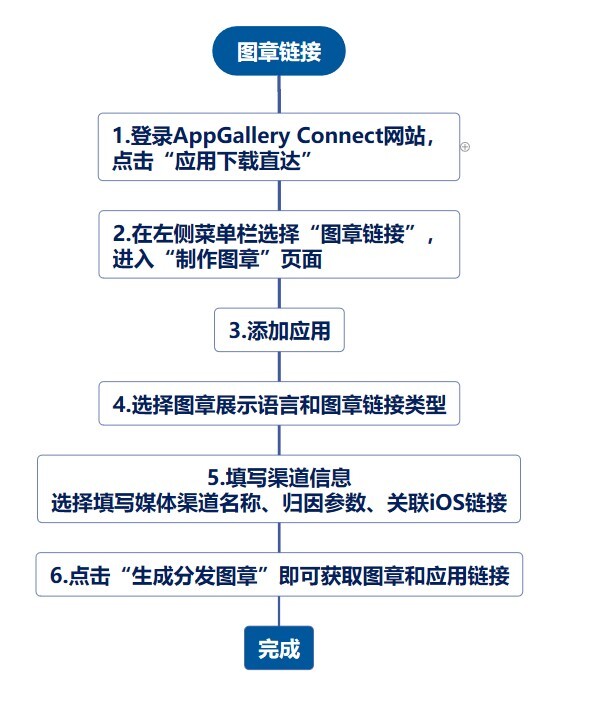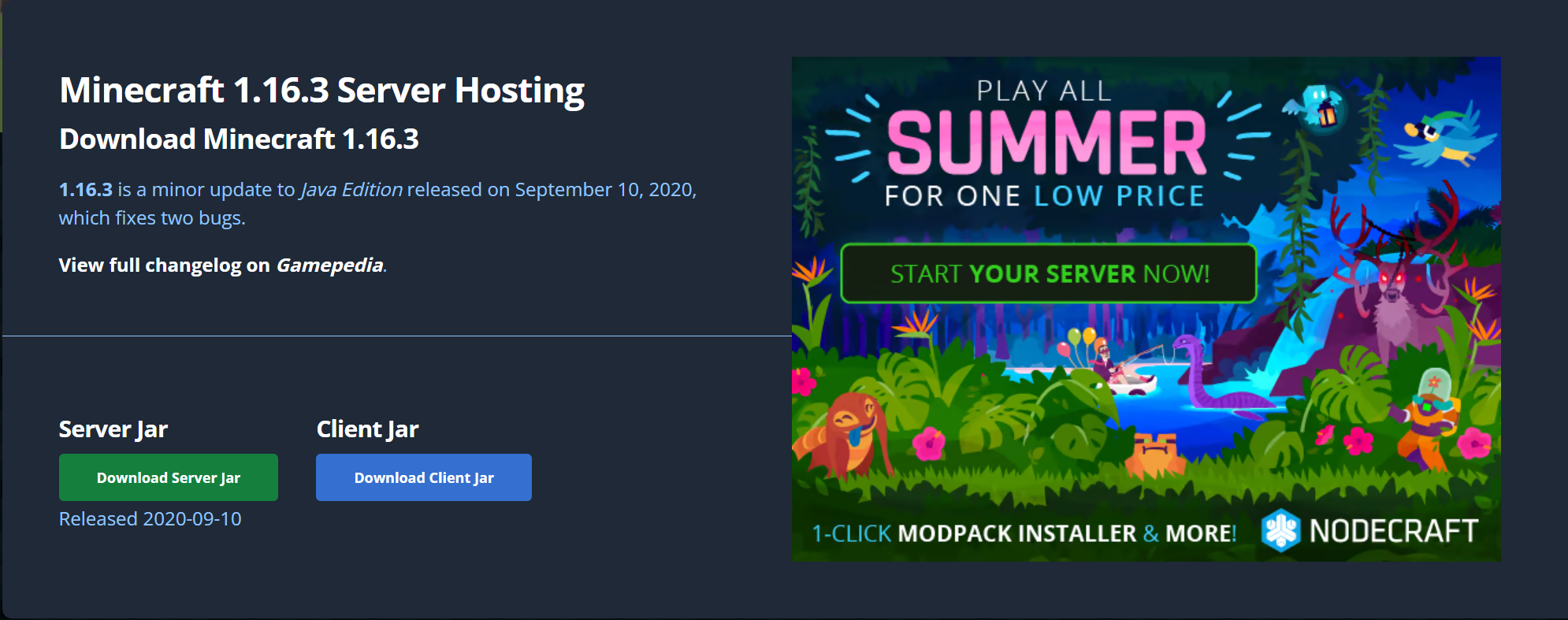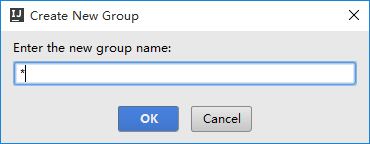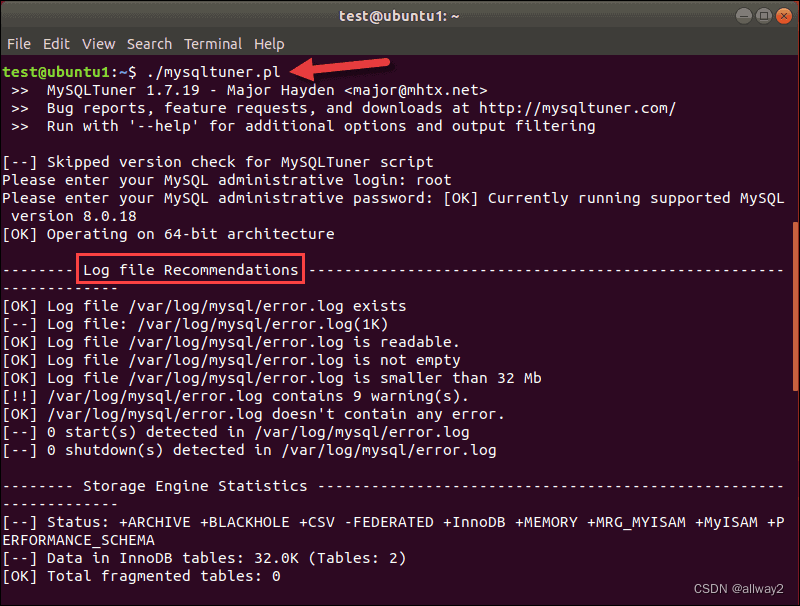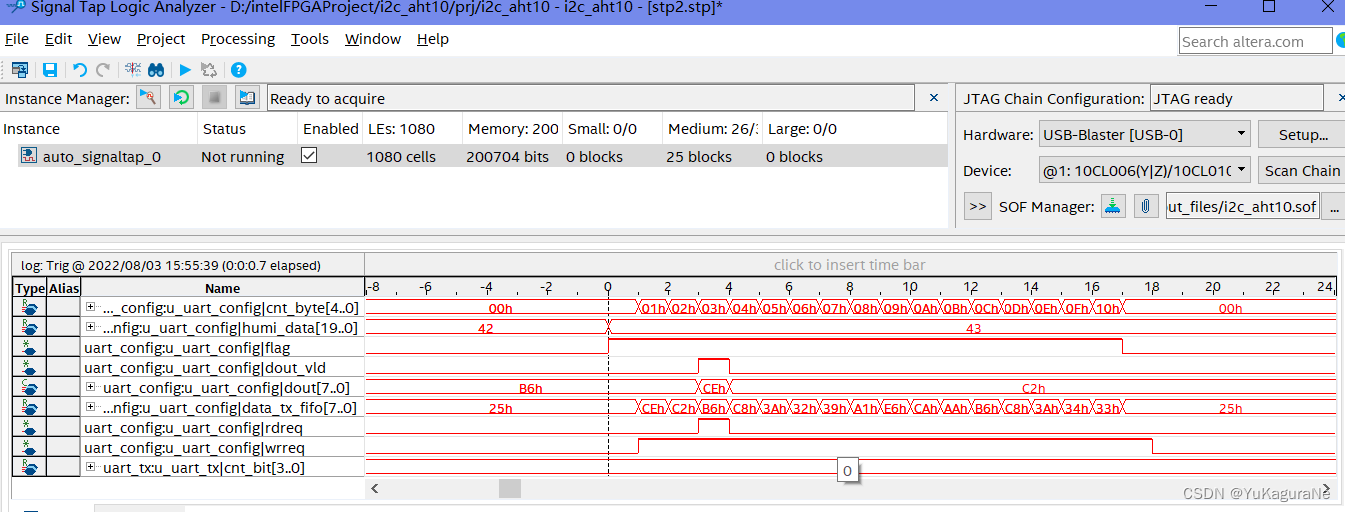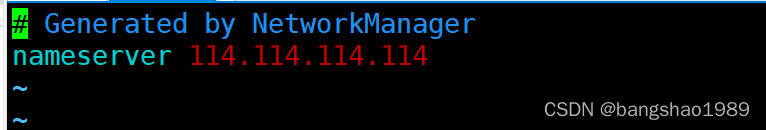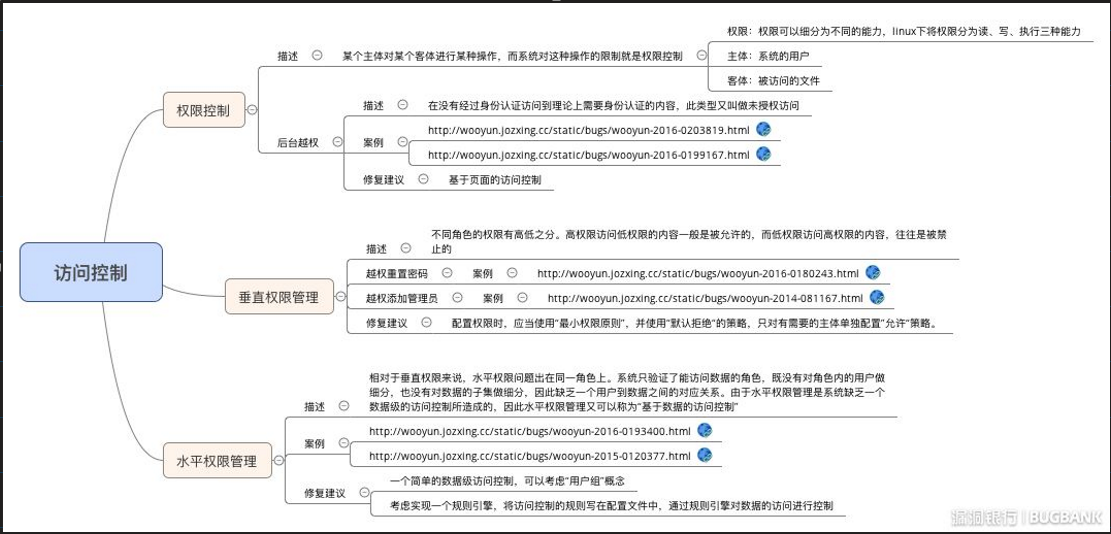当前位置:网站首页>Boost库学习笔记(一)安装与配置
Boost库学习笔记(一)安装与配置
2022-08-04 16:56:00 【Moresweet猫甜】
Boost库学习笔记(一)安装与配置
1. 获取boost
https://www.boost.org/users/history/version_1_79_0.html
任选其一
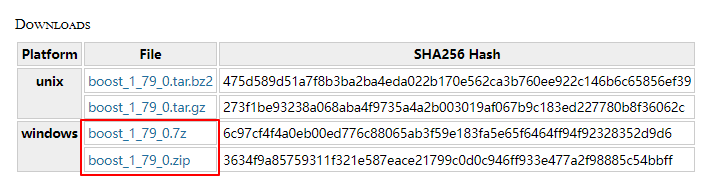
boost的目录结构:
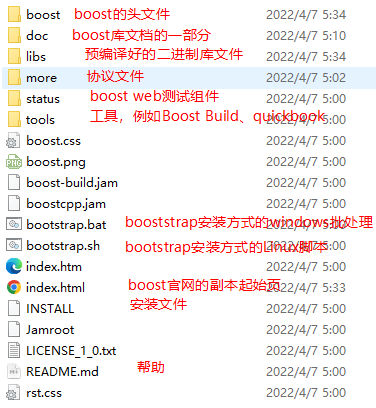
tip:
- boost库的根目录库应该设置到环境变量**$BOOST_ROOT** 中,笔者路径为(D:\Software\boost_1_79_0)
- 编译boost程序时,你需要将boost的头文件的目录添加进来,笔者路径为(D:\Software\boost_1_79_0\boost)
仅头文件的库:
大多数的boost库都是header-only的,即头文件已经包含了模板和内联函数,不需要单独编译或者在链接时特殊对待。
当然也有些库需要单独编译才能用:
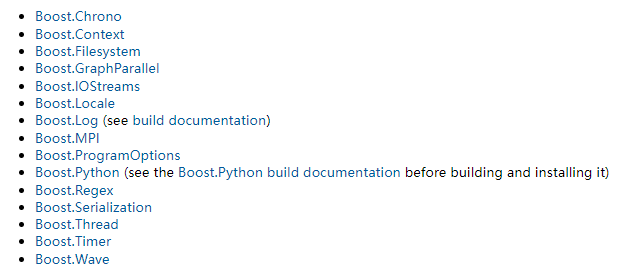
还有一少部分是可选单独编译的:
- Boost.Graph also has a binary component that is only needed if you intend to parse GraphViz files.
- Boost.Math has binary components for the TR1 and C99 cmath functions.
- Boost.Random has a binary component which is only needed if you’re using
random_device. - Boost.Test can be used in “header-only” or “separately compiled” mode, although separate compilation is recommended for serious use.
- Boost.Exception provides non-intrusive implementation of exception_ptr for 32-bit _MSC_VER==1310 and _MSC_VER==1400 which requires a separately-compiled binary. This is enabled by #define BOOST_ENABLE_NON_INTRUSIVE_EXCEPTION_PTR.
- Boost.System is header-only since Boost 1.69. A stub library is still built for compatibility, but linking to it is no longer necessary
2.Windows安装过程
使用windows的命令提示符用管理员的权限打开,切换到boost的根目录。
bootstrap.bat # 执行bootstrap.bat的批处理
# 运行完成后会生成b2.exe程序
b2.exe # 开始编译工作
b2.exe程序可以支持的参数有:
toolset编译器类别,可以是gcc,或者是msvctarget-os目标操作系统,可以是Windows,Linuxvariant生成类型,可以是 debug(-gd-)或者release (-)threadapi线程API的实现,可以是win32或者pthread,在windows上编译就用win32link链接库类型,可以是静态的static,也可以是shared,对应windows上的库就是.lib或者是dllruntime-link动态还是静态链接C/C++运行时库。同样有shared (-)和static (-s-)两种方式,这样runtime-link和link可以产生4种组合方式,可以根据需要选择编译.prefix安装路径user-config用户自定义配置文件,在cross compile的时候可以用来配置编译工具链address-model生成32位还是64位库文件architecture=x86cpu架构,一般台式机位x86,嵌入式平台位arm
编译安装64位的Release版的静态链接库可以执行下面的指令:(-mt-s-)
.\b2.exe variant=release threading=multi threadapi=win32 link=static runtime-link=static --prefix=E:\boost_1_77_0 address-model=64 architecture=x86 install -j8
本段内容摘自https://www.cnblogs.com/lylygoing/p/BoostDownload.html
当没有指定参数的时候,默认编译生成在当前目录下。
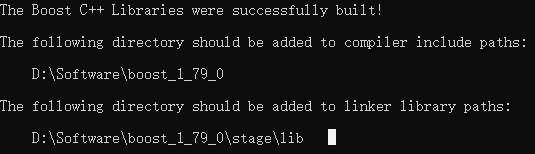
从输出可以看出,头文件在D:\Software\boost_1_79_0,链接的库的路径在D:\Software\boost_1_79_9\stage\lib下,其中也会生成bin.v2的目录,大小在2.3G左右,可以直接删除。
3. Linux安装过程
下载
https://www.boost.org/users/history/version_1_79_0.html![[外链图片转存失败,源站可能有防盗链机制,建议将图片保存下来直接上传(img-JdOpAUfy-1659447175784)(imgs/image-20220802152104328.png)]](/img/59/75de0568d4bdfc77c5fd65e033451b.png)
tar -xzvf boost_1_79_0.tar.gz #解压 cd boost_1_79_0 #进入目录 vim bootstrap.sh #修改prefix为指定目录,笔者为/usr/local/boost1.79 ./bootstrap.sh sudo ./b2 install # 不加sudo仍然生成在本目录
4.VS的编译工作准备
创建新项目(VS2022)

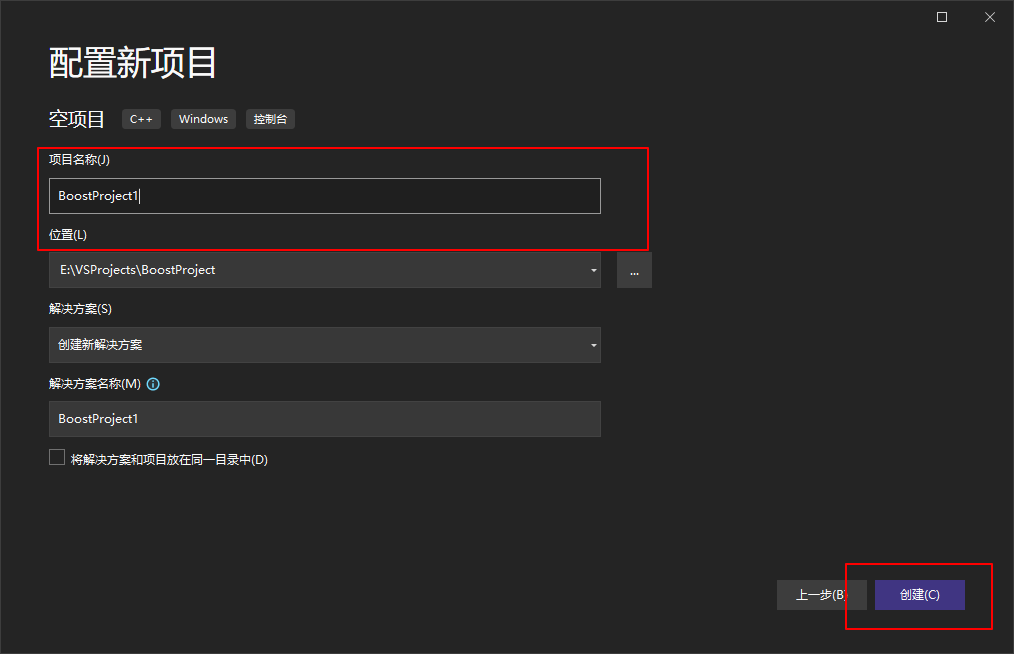
新建一个源文件
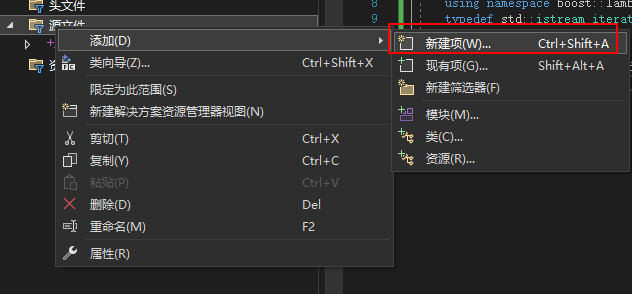
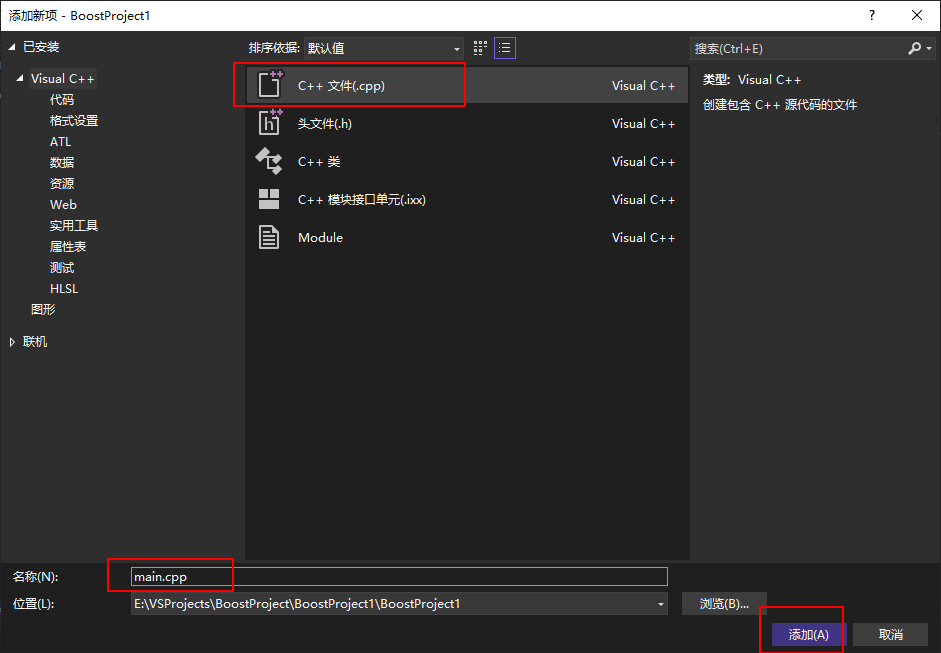
粘贴以下代码
#include <boost/lambda/lambda.hpp> #include <iostream> #include <iterator> #include <algorithm> int main() { using namespace boost::lambda; typedef std::istream_iterator<int> in; std::for_each( in(std::cin), in(), std::cout << (_1 * 3) << " "); }对解决方案进行配置
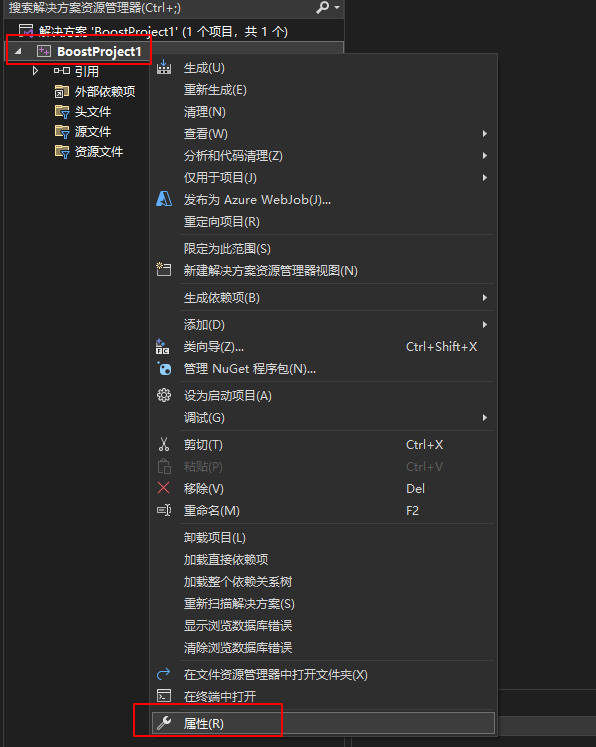
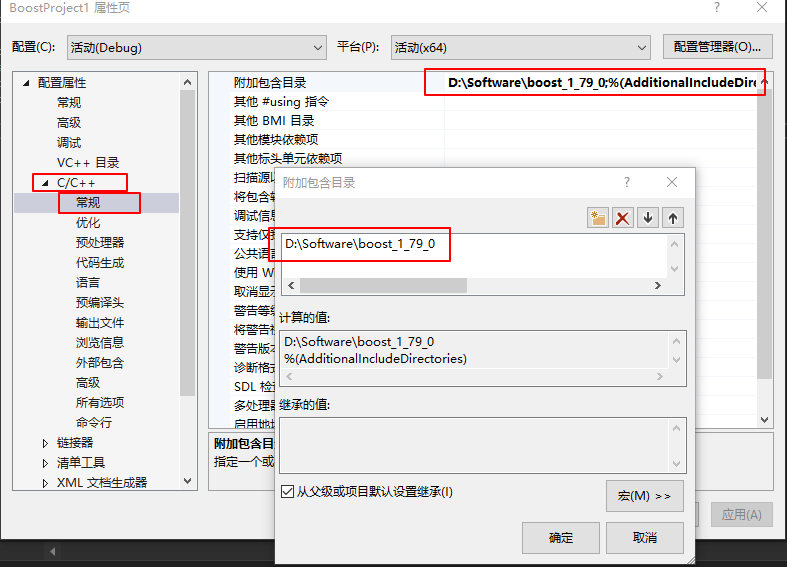
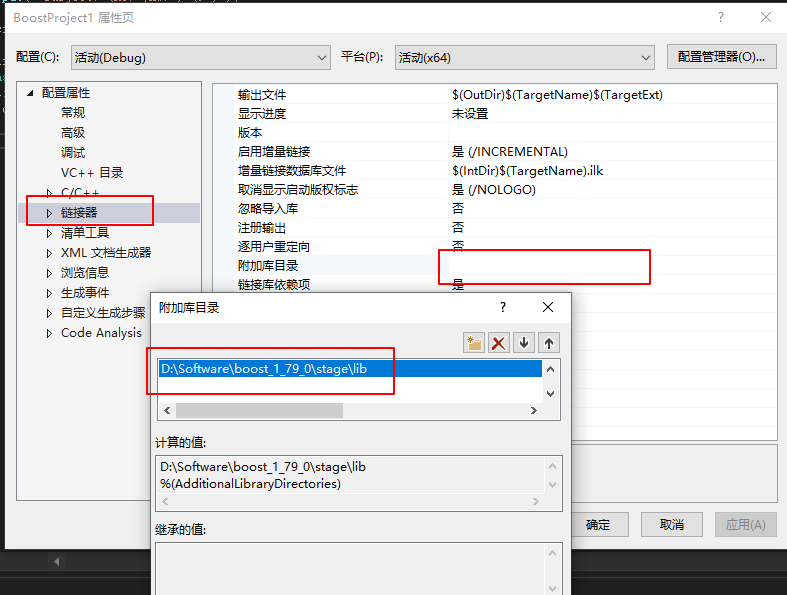
5.测试运行
每次都会输出你输入值的三倍
![[外链图片转存失败,源站可能有防盗链机制,建议将图片保存下来直接上传(img-7t1lWTu5-1659447175796)(imgs/image-20220802212612696.png)]](/img/33/10deb9d4bd172877f07473d740a2df.png)
6.要点总结
- 安装的时候先执行bootstrap的脚本文件(Windows执行.bat,Linux执行.sh),之后再执行b2的程序进行编译安装,注意参数可以指定。
- 使用Boost库主要是附加其头文件目录和库文件目录,用什么工具都要遵循这个原则。
边栏推荐
猜你喜欢
随机推荐
icu是哪个国家的域名?icu是什么域名?
什么是会话劫持攻击以及如何防止会话劫持
重新审视分布式系统:永远不会有完美的一致性方案……
taro 滚动组件ScrollView
GraphQL 入门与实践
并发编程原理学习-reentrantlock源码分析
接口测试项目(非常值得练手)
广东移动魔百盒M411A _905L3_线刷固件包
R语言使用cov函数计算矩阵或者dataframe数据变量之间的协方差、cor函数计算相关性、cor函数通过method参数指定相关性、相关性计算方法Pearson,Spearman, Kendall
HCIP笔记(8)
罗振宇折戟创业板/ B站回应HR称用户是Loser/ 腾讯罗技年内合推云游戏掌机...今日更多新鲜事在此...
Json的FastJson与Jackson
mysql学习笔记——利用动态SQL和Session变量实现一个公式或者计算器
Mobile BesTV_R3300-L_S905L_8189_wire brush firmware package
JVM内存和垃圾回收-08.方法区
泰坦尼克号沉船数据之美——起于悲剧,止于浪漫
嵌入式系统驱动初级【6】——内核定时器
机器人示教编程与离线编程的优缺点对比
移动平台助力推进智慧型科研院所信息化建设
机器学习(十七):网格搜索(Grid Search)和SVM