当前位置:网站首页>[JUC learning road day 9] barrier derivatives
[JUC learning road day 9] barrier derivatives
2022-07-01 22:55:00 【birdyson】
Semaphore
In most application environments , Many resources are actually Limited , for example : The server provides 4 nucleus 8 Thread CPU resources , In this way, all applications no matter how preemptive , Finally, the only thing that can be preempted is this fixed 8 Threads to process the application , In fact, this is a limited resource . In the application environment facing large-scale concurrent access , In order to reasonably arrange the scheduling of limited resources , stay JUC Provided in Semaphore( Semaphore ) Processing class .
Example : Use semaphores to control the calling system
package juc.semaphore;
import java.util.concurrent.Semaphore;
import java.util.concurrent.ThreadLocalRandom;
import java.util.concurrent.TimeUnit;
/** * @author birdy * @date 2022/6/25 2:53 PM */
public class Main {
public static void main(String[] args) {
Semaphore semaphore = new Semaphore(2);
for (int i = 0; i < 10; i ++) {
new Thread(() -> {
try {
semaphore.acquire();
System.out.printf("【%s】 Start business , Current number of people waiting :%d\n",
Thread.currentThread().getName(),
semaphore.getQueueLength());
int randTime = ThreadLocalRandom.current().nextInt(1000);
TimeUnit.MILLISECONDS.sleep(randTime);
System.err.printf("【%s】 Completion of handling business \n",
Thread.currentThread().getName());
semaphore.release();
}catch (Exception e) {
e.printStackTrace();
}
}, " user -" + i).start();
}
}
}
CountDownLanch
It is a thread management mechanism based on countdown synchronization , for example : Three sub threads are created in the main thread , The main thread must continue to execute downward after all the three sub threads have been executed , Now it can be based on CountDownLatch Set the number of waiting threads , Every time a child thread finishes executing, it will count -1.
Example : Wait for the thread to complete the counting operation
package juc.cdl;
import java.util.concurrent.CountDownLatch;
import java.util.concurrent.ThreadLocalRandom;
import java.util.concurrent.TimeUnit;
/** * @author birdy * @date 2022/6/25 3:09 PM */
public class Main {
public static final int TOTAL_VISITOR = 10;
public static void main(String[] args) {
System.out.println(" The sightseeing tour group officially set out ~");
CountDownLatch countDownLatch = new CountDownLatch(TOTAL_VISITOR);
for (int i = 0; i < TOTAL_VISITOR; i ++) {
new Thread(() -> {
int visitTime = ThreadLocalRandom.current().nextInt(500);
try {
TimeUnit.MILLISECONDS.sleep(visitTime);
} catch (Exception e) {
e.printStackTrace();
}finally {
countDownLatch.countDown();
System.out.printf("【%s】 I've come back ~ There is still left %d A good brother \n",
Thread.currentThread().getName(), countDownLatch.getCount());
}
}, "VISITOR - " + i).start();
}
try {
boolean isComplete = countDownLatch.await(400, TimeUnit.MILLISECONDS);
if (isComplete) {
System.out.print(" Everyone !");
} else {
System.err.printf(" And then there were %d position , Out of date !\n", countDownLatch.getCount());
}
} catch (Exception e) {
e.printStackTrace();
} finally {
System.out.println(" The bus departs !");
}
}
}
CyclicBarrier
Barrier It means a fence , and Cyclic It represents a circular concept . When the waiting thread reaches param After , You can perform the corresponding Rannable process . But waiting for the thread to timeout will break the barrier , Therefore, all processes in the waiting state will trigger BrokenBarrierException abnormal . It is used to wait for how many threads trigger the operation .
Example : Match players
package juc.CyclicBarrier;
import java.util.concurrent.*;
/** * @author birdy * @date 2022/6/25 3:56 PM */
public class Main {
public static void main(String[] args) {
CyclicBarrier cyclicBarrier = new CyclicBarrier(4, () -> {
System.err.println(" The match is successful , take off !");
});
for (int i = 0; i < 11; i ++) {
new Thread(() -> {
try {
int randTime = ThreadLocalRandom.current().nextInt(2000);
TimeUnit.MILLISECONDS.sleep(randTime);
System.out.printf(" A player has entered :%s \t", Thread.currentThread().getName());
cyclicBarrier.await(500, TimeUnit.MILLISECONDS);
} catch (TimeoutException e) {
System.err.println(" Player matching failed :"+ Thread.currentThread().getName());
cyclicBarrier.reset();
} catch (BrokenBarrierException e) {
System.err.println(Thread.currentThread().getName() + " I can't wait for birds !");
}catch (Exception e) {
e.printStackTrace();
}
}, "user - " + i).start();
}
}
}
A player has entered :user - 9 A player has entered :user - 6 A player has entered :user - 4 A player has entered :user - 7 The match is successful , take off !
A player has entered :user - 2 A player has entered :user - 5 A player has entered :user - 10 user - 10 I can't wait for birds !
Player matching failed :user - 2
user - 5 I can't wait for birds !
A player has entered :user - 3 A player has entered :user - 0 A player has entered :user - 8 A player has entered :user - 1 The match is successful , take off !
Exchanger
exchanger . A thread is calling exchanger.exchange() after , Will arrive exchange The switching point enters the waiting state , Until another thread exchanger Also exchange after arriving at the exchange point .
Example : State exchange between producers and consumers
package juc.exchanger;
import java.util.concurrent.Exchanger;
import java.util.concurrent.ThreadLocalRandom;
import java.util.concurrent.TimeUnit;
/** * @author birdy * @date 2022/6/26 4:50 PM */
public class Main {
public static final int TOTAL = 10;
public static void main(String[] args) {
Exchanger<String> exchanger = new Exchanger<>();
new Thread(() -> {
for (int i = 0; i < TOTAL; i ++) {
try {
String msg = "hello - " + i;
int randInt = ThreadLocalRandom.current().nextInt(500);
TimeUnit.MILLISECONDS.sleep(randInt);
exchanger.exchange(msg);
System.out.println("【p】" + msg);
} catch (InterruptedException e) {
e.printStackTrace();
}
}
}).start();
new Thread(() -> {
for (int i = 0; i < TOTAL - 1; i ++) {
try {
String exchange = exchanger.exchange(null);
System.err.println("【c】" + exchange);
} catch (InterruptedException e) {
e.printStackTrace();
}
}
}).start();
}
}
CompletableFuture
stay JDK1.5 Then a new multi-threaded processing interface is provided :Callable, This interface needs to be connected with Future Interfaces are integrated , And then make the final asynchronous operation call , It improves the processing performance of multithreading .
JDK 1.5 Provided Future It can realize asynchronous computing operations , although Future The related methods of provide the execution ability of asynchronous tasks , However, the acquisition of thread execution results can only be processed by blocking or polling , The blocking method is different from the original intention of multi-threaded asynchronous processing , Polling will cause CPU Waste of resources , At the same time, we can't get the results in time . In order to solve these design problems from JDK1.8 Began to offer Future The extension implementation class of CompletableFuture, It can help developers simplify the complexity of asynchronous programming , At the same time, it can be combined with the functional programming mode to use the callback method to carry out asynchronous processing and calculation operations .
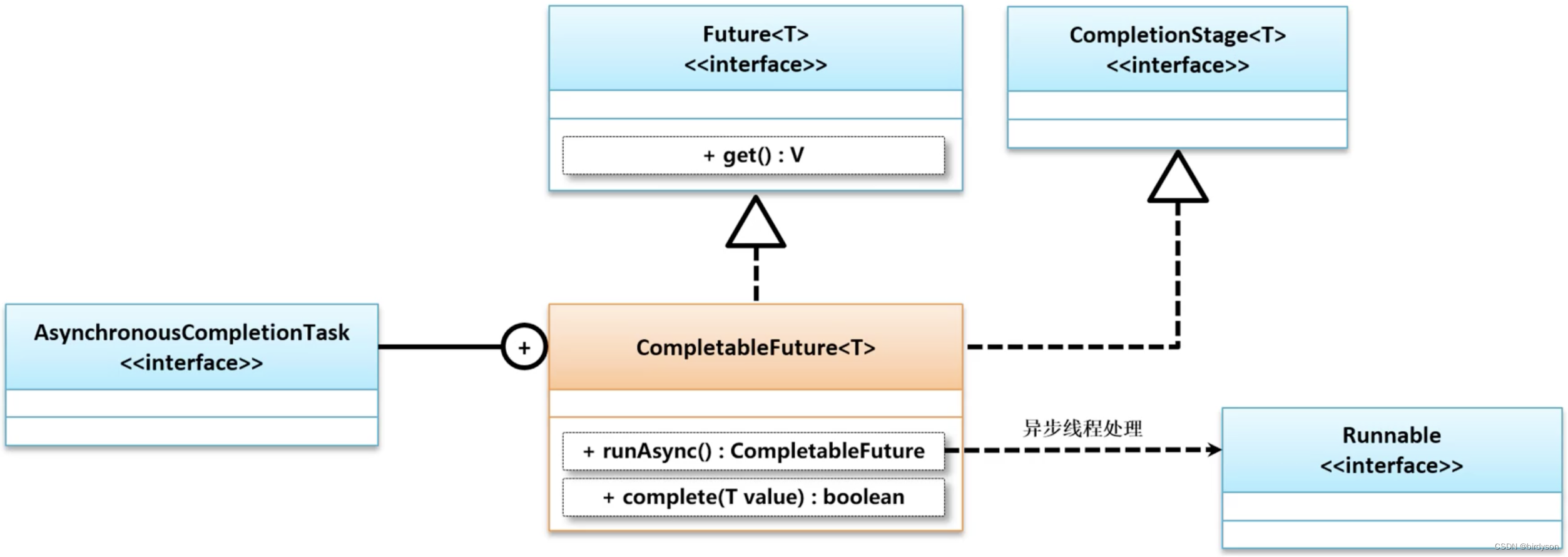
Example : Simulate taxi system
package juc.completable_future;
import java.util.concurrent.CompletableFuture;
import java.util.concurrent.TimeUnit;
/** * @author birdy * @date 2022/6/27 9:14 PM */
public class Main {
public static final int DRIVER_NUMBER = 6;
public static void main(String[] args) {
CompletableFuture<String> future = new CompletableFuture<>();
for(int i = 0; i < DRIVER_NUMBER; i ++) {
new Thread(() -> {
try {
System.out.printf("【%s】 Start taking orders !\n", Thread.currentThread().getName());
String passenger = future.get();
System.out.printf("【%s】 Receive a new order :%s\n", Thread.currentThread().getName(), passenger);
} catch (Exception e) {
e.printStackTrace();
}
}, " Dripping car owner - " + i).start();
}
new Thread(() -> {
try {
TimeUnit.MILLISECONDS.sleep(1000);
future.complete(Thread.currentThread().getName());
} catch (Exception e) {
e.printStackTrace();
}
}, " Passengers to Tencent building ").start();
}
}
【 Dripping car owner - 3】 Start taking orders !
【 Dripping car owner - 2】 Start taking orders !
【 Dripping car owner - 0】 Start taking orders !
【 Dripping car owner - 0】 Receive a new order : Passengers to Tencent building
【 Dripping car owner - 5】 Receive a new order : Passengers to Tencent building
【 Dripping car owner - 2】 Receive a new order : Passengers to Tencent building
【 Dripping car owner - 1】 Receive a new order : Passengers to Tencent building
The above processing is based on synchronization , Except through complete() Method to remove the blocking state of all threads CompletableFuture You can also go through runAsync() Method defines an asynchronous task processing thread ( adopt Runnable Interface implementation ), And the blocking state of all sub threads will not be released until the execution of the thread is completed .
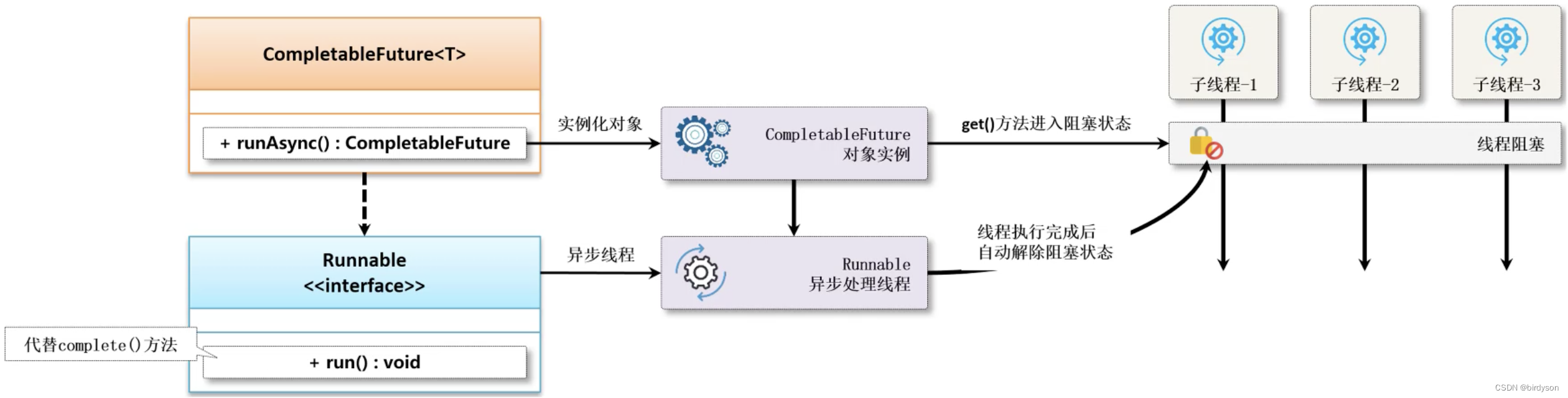
Example : Use runAsync() Asynchronous call
package juc.completable_future;
import java.util.concurrent.CompletableFuture;
import java.util.concurrent.TimeUnit;
/** * @author birdy * @date 2022/6/27 9:24 PM */
public class Main {
public static final int DRIVER_NUMBER = 6;
public static void main(String[] args) {
CompletableFuture<Void> future = CompletableFuture.runAsync(() -> {
try {
TimeUnit.MILLISECONDS.sleep(5000);
System.err.println(" There are no passengers nearby , Please try again later !");
} catch (InterruptedException e) {
e.printStackTrace();
}
});
for(int i = 0; i < DRIVER_NUMBER; i ++) {
new Thread(() -> {
try {
System.out.printf("【%s】 Start taking orders !\n", Thread.currentThread().getName());
future.get(); // Using asynchronous calls does not return a value
} catch (Exception e) {
e.printStackTrace();
}
}, " Dripping car owner - " + i).start();
}
}
}
【 Dripping car owner - 2】 Start taking orders !
【 Dripping car owner - 3】 Start taking orders !
【 Dripping car owner - 4】 Start taking orders !
【 Dripping car owner - 5】 Start taking orders !
There are no passengers nearby , Please try again later !
边栏推荐
- internal field separator
- Niuke monthly race - logarithmic sum in groups
- 陈天奇的机器学习编译课(免费)
- LC501. Mode in binary search tree
- Efficiency improvement - encourage personalized container development environment
- 104. SAP ui5 table control supports multi select and how to select multiple table row items at a time with code
- 分享一个一年经历两次裁员的程序员的一些感触
- redis配置文件中常用配置详解[通俗易懂]
- tcpdump命令使用详解
- 内部字段分隔符
猜你喜欢

ESP自动下载电路设计
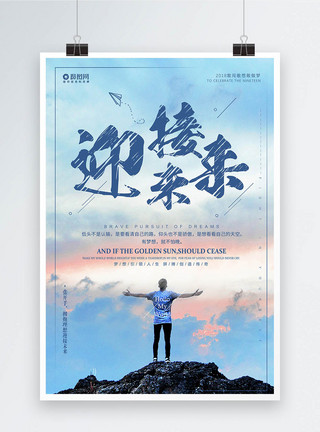
I graduated from college in 14 years and changed to software testing in 3 months. My monthly salary was 13.5k. At the age of 32, I finally found the right direction

数字货币:影响深远的创新
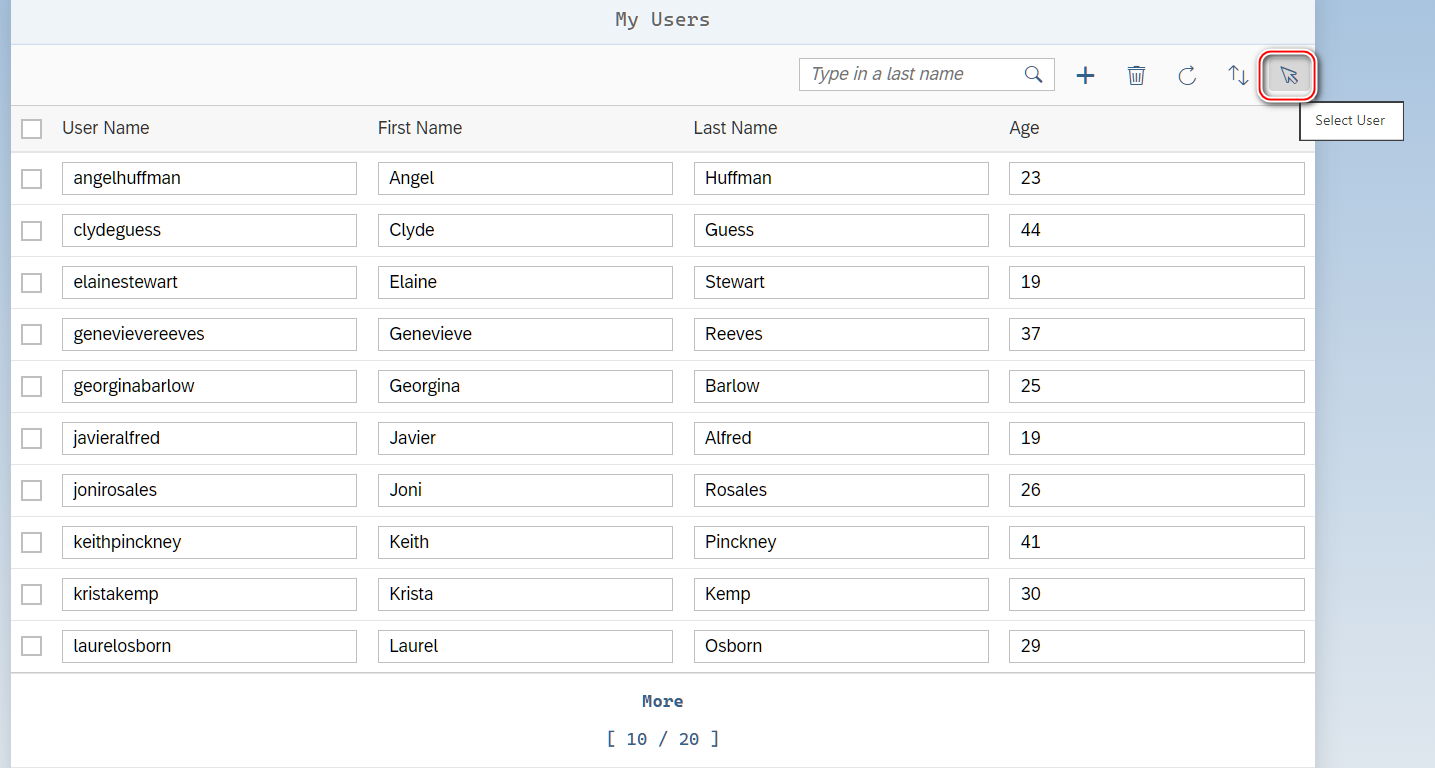
104. SAP UI5 表格控件的支持复选(Multi-Select)以及如何用代码一次选中多个表格行项目

Chen Tianqi's machine learning compilation course (free)

Kubernetes创建Service访问Pod

map容器

Sogou wechat app reverse (II) so layer
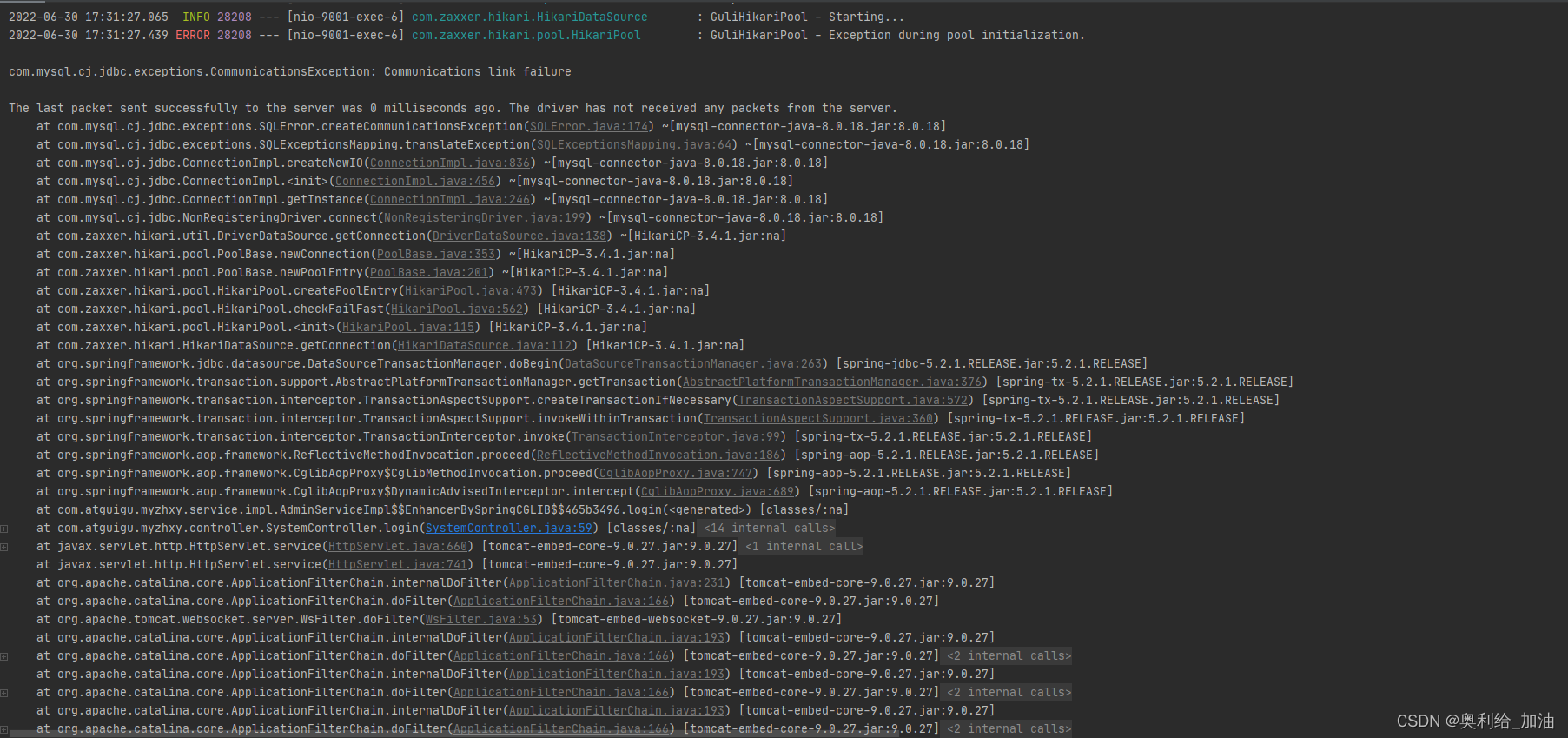
The last packet sent successfully to the server was 0 milliseconds ago. The driver has not received

FFMpeg学习笔记
随机推荐
Yolov5.5 call local camera
Lc669. Prune binary search tree
C#/VB. Net to add text / image watermarks to PDF documents
Operation category read is not supported in state standby
MySQL -- index of MyISAM storage engine
SAP GUI 里的收藏夹事务码管理工具
104. SAP ui5 table control supports multi select and how to select multiple table row items at a time with code
Arlo's thinking after confusion
Single step debugging analysis of rxjs observable of operator
Vsphere+ and vsan+ are coming! VMware hybrid cloud focus: native, fast migration, mixed load
[jetcache] how to use jetcache
Metauniverse may become a new direction of Internet development
I graduated from college in 14 years and changed to software testing in 3 months. My monthly salary was 13.5k. At the age of 32, I finally found the right direction
LC501. Mode in binary search tree
深度学习--数据操作
[untitled]
阿洛迷茫后的思考
友善串口助手使用教程_友善串口调试助手怎么进行配置-友善串口调试助手使用教程…
Fiori applications are shared through the enhancement of adaptation project
使用 EMQX Cloud 实现物联网设备一机一密验证