当前位置:网站首页>Wechat official account subscription message Wx open subscribe implementation and pit closure guide
Wechat official account subscription message Wx open subscribe implementation and pit closure guide
2022-07-01 15:02:00 【a_ Jing】
Let's start with a successful rendering :
Mainly look at the bottom of the picture success Log status by accept It means that the user clicked authorization , by reject Indicates that the user has rejected the authorization .


Let's see the implementation , This article uses uniapp frame , Run in wechat browser H5 End
A pit guide :
1. wx-open-subscribe label , Display on Android ,IOS No display ?
Solution : stay manifest.json The file routing mode is changed to hash . And when you visit the first page of your application , it wx.config To configure .
2. wx-open-subscribe Label style setting is troublesome ? Or set not to take effect ?
Solution : Wrap a... In the outer layer div, Complex styles are written on the outer layer , Try to write simple styles for open labels , If it doesn't work, you can learn from the code posted later .
3. wx-open-subscribe Components , How to monitor user clicks “ Cancel ”、“ allow ”? Why the official success The event returns no such as :{ errMsg: "subscribe:ok", subscribeDetails: "{"TenvU22BA1jCp4YHfYEpRuESXYReQyDuhs4vbdWA99I":"{\"status\":\"accept\"}"}, It's going back to 
Solution :success The parameters received inside should be written as success({detail}) Format is OK , It's written in success(e) There will be no e.detail.
<wx-open-subscribe id="subscribe-btn" ref="subscribeBtn"
style="position: fixed;z-idnex:9999; top: 0px, left: 0px;bottom:0px;right:0px;width: 100%;height: 100%;"
template="Qw2bWImUYSgS5y9UoAGa-fd3RUC2aXZ5m25MApxIpA4" id="subscribe-btn">
<!-- Qw2bWImUYSgS5y9UoAGa-fd3RUC2aXZ5m25MApxIpA4 test -->
<!-- NtmNRrJl5FMKND8FuyZhZxL_jbRLNg0-h-iNCr0z0ak formal -->
<script type="text/wxtag-template">
<div style="position: fixed;z-idnex:9999; top: 0px, left: 0px;bottom:0px;right:0px;width: 100%;height: 100%;" />
</script>
</wx-open-subscribe>
// wx-open-subscribe Native binding click event
this.$nextTick(() => {
var btn = this.$refs.subscribeBtn;
btn.addEventListener('success', ({detail}) => {
console.log('success1', detail);
});
btn.addEventListener('error', ({detail}) => {
console.log('fail1', detail);
});
})4. wx-open-subscribe The outer layer of the component div, Click event doesn't work ?
Solution :wx-open-subscribe Component events do not bubble , Can be in success Do event processing after returning .
Implementation code :
<view class="subscribeBlock" v-if="showSubscribe">
<wx-open-subscribe id="subscribe-btn" ref="subscribeBtn"
style="position: fixed;z-idnex:9999; top: 0px, left: 0px;bottom:0px;right:0px;width: 100%;height: 100%;"
template="Qw2bWImUYSgS5y9UoAGa-fd3RUC2aXZ5m25MApxIpA4" id="subscribe-btn">
<!-- Qw2bWImUYSgS5y9UoAGa-fd3RUC2aXZ5m25MApxIpA4 test -->
<!-- NtmNRrJl5FMKND8FuyZhZxL_jbRLNg0-h-iNCr0z0ak formal -->
<script type="text/wxtag-template">
<div style="position: fixed;z-idnex:9999; top: 0px, left: 0px;bottom:0px;right:0px;width: 100%;height: 100%;" />
</script>
</wx-open-subscribe>
</view>js
<script>
var that;
export default {
components: {
search
},
data() {
return {
showSubscribe: false,
};
},
onReady() {
// wx-open-subscribe Native binding click event
this.$nextTick(() => {
var btn = this.$refs.subscribeBtn;
btn.addEventListener('success', ({detail}) => {
console.log('success1', detail);
this.clickSubscribe()
});
btn.addEventListener('error', ({detail}) => {
console.log('fail1', detail);
this.clickSubscribe()
});
})
},
onLoad(option) {
},
methods: {
clickSubscribe() {
console.log(' Click subscribe ');
this.showSubscribe = false;
},
goTest() {
// let url = '/pages/test/test'
// this.goOtherPages(url)
},
}
};
</script>css
.subscribeBlock {
z-index: 99999;
position: fixed;
width: 100vw;
height: 100vh;
left: 0px;
right: 0px;
top: 0px;
bottom: 0px;
}
jssdk Package file : need node install jweixin-module , Baidu can check the specific installation
import config from "./config.js";
import api from "./api.js";
import myRequest from "./request.js";
let jweixin = require('jweixin-module')
Vue.prototype.$wx = jweixin
var wxjssdk = (_wx) => {
return new Promise(rr => {
let url = location.href;
if (url.indexOf('http://localhost') !== -1) url = config.http_url
console.log('url', url)
let data = {
url: encodeURIComponent(url)
}
myRequest.request(api.sdk.wechatJsSdkTicket, data).then(res => {
console.log('wechatJsSdkTicket',res);
let configData = res.data;
console.log('configData',configData);
_wx.config({
// debug: true, // Turn on debugging mode , Call all api The return value of will be on the client side alert come out , To see the parameters passed in , Can be in pc End open , The parameter information will go through log play , Only in pc Only when the end is printed .
debug: false, // Turn on debugging mode , Call all api The return value of will be on the client side alert come out , To see the parameters passed in , Can be in pc End open , The parameter information will go through log play , Only in pc Only when the end is printed .
appId: configData.appId, // Required , The only sign of official account number
timestamp: configData.timestamp, // Required , Generate signature timestamp
nonceStr: configData.nonceStr, // Required , Generate a random string of signatures
signature: configData.signature, // Required , Signature
jsApiList: ['updateAppMessageShareData', 'getNetworkType',
'updateTimelineShareData', 'getLocation'
],
openTagList: ['wx-open-launch-weapp','wx-open-subscribe']
});
_wx.ready(function(res) {
console.log('wx-jssdk-ready', res)
rr(true)
// config It will be executed after information verification ready Method , All interface calls must be in the config After the interface gets the result ,config Is an asynchronous operation of a client , So if you need to call the relevant interface when the page is loaded , The relevant interface shall be ready The function is used to ensure proper execution. . Interface called only when triggered by the user , You can call , No need to put ready Function .
});
_wx.error(function(err) {
console.log('wx-jssdk-error', err)
rr(false)
// config It will be executed after information verification ready Method , All interface calls must be in the config After the interface gets the result ,config Is an asynchronous operation of a client , So if you need to call the relevant interface when the page is loaded , The relevant interface shall be ready The function is used to ensure proper execution. . Interface called only when triggered by the user , You can call , No need to put ready Function .
});
})
})
}
export default wxjssdk;
边栏推荐
- Generate random numbers (4-bit, 6-bit)
- TS reports an error don't use 'object' as a type The `object` type is currently hard to use
- leetcode:329. 矩阵中的最长递增路径
- Digital transformation: data visualization enables sales management
- Apk signature principle
- TypeScript:const
- ArrayList 扩容详解,扩容原理[通俗易懂]
- Internet hospital system source code hospital applet source code smart hospital source code online consultation system source code
- What are the books that have greatly improved the thinking and ability of programming?
- 网速、宽带、带宽、流量三者之间的关系是什么?
猜你喜欢

Opencv learning notes 5 -- document scanning +ocr character recognition

写在Doris毕业后的第一天

JVM second conversation -- JVM memory model and garbage collection

Problem note - Oracle 11g uninstall
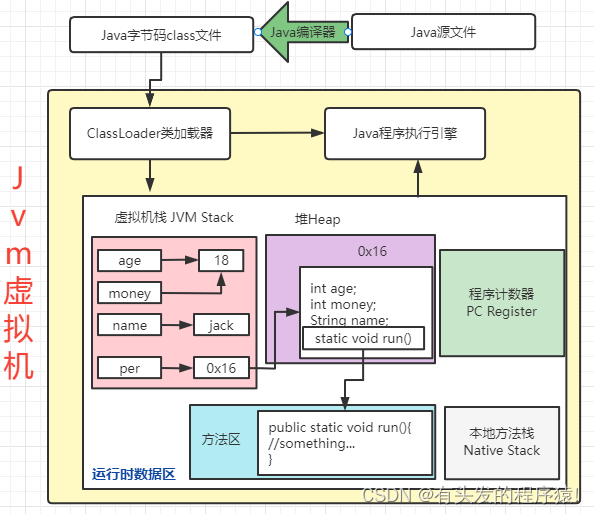
JVM第一话 -- JVM入门详解以及运行时数据区分析

leetcode:329. Longest increasing path in matrix

leetcode:329. 矩阵中的最长递增路径

JS中箭头函数和普通函数的区别
SQL常用的四个排序函数梳理
![[leetcode 324] 摆动排序 II 思维+排序](/img/cb/26d89e1a1f548b75a5ef9f29eebeee.png)
[leetcode 324] 摆动排序 II 思维+排序
随机推荐
tensorflow2-savedmodel convert to tflite
JS中箭头函数和普通函数的区别
竣达技术丨多台精密空调微信云监控方案
It's settled! 2022 Hainan secondary cost engineer examination time is determined! The registration channel has been opened!
Digital transformation: data visualization enables sales management
Ensure production safety! Guangzhou requires hazardous chemical enterprises to "not produce in an unsafe way, and keep constant communication"
Mongodb second talk - - mongodb High available Cluster Implementation
opencv学习笔记六--图像拼接
TypeScript: let
solidty-基础篇-基础语法和定义函数
Markdown编辑器使用基本语法
skywalking 6.4 分布式链路跟踪 使用笔记
The first word of JVM -- detailed introduction to JVM and analysis of runtime data area
首届技术播客月开播在即
Error-tf. function-decorated function tried to create variables on non-first call
NPDP能给产品经理带来什么价值?你都知道了吗?
Flink 系例 之 TableAPI & SQL 与 MYSQL 分组统计
How to realize clock signal frequency division?
Generate random numbers (4-bit, 6-bit)
What are the requirements for NPDP product manager international certification registration?
