当前位置:网站首页>Ansible安装与配置
Ansible安装与配置
2022-08-02 20:54:00 【m0_59138290】
准备三台机器:
server.example.com
node1.example.com
node2.example.com
配置IP,主机名,/etc/hosts
主机server.example.com
[[email protected] ~]# hostnamectl set-hostname server.example.com
[[email protected] ~]# vim /etc/hosts
添加:
192.168.255.128 server.example.com
192.168.255.129 node1.example.com
192.168.255.130 node2.example.com
主机node1.example.com
[[email protected] ~]# hostnamectl set-hostname node1.example.com
[[email protected] ~]# vim /etc/hosts
添加:
192.168.255.129 node1.example.com
主机node2.example.com
[[email protected] ~]# hostnamectl set-hostname node2.example.com
[[email protected] ~]# vim /etc/hosts
添加:
192.168.255.130 node2.example.com
配置免密登录
[[email protected] ~]# ssh-keygen -t rsa
Generating public/private rsa key pair.
Enter file in which to save the key (/root/.ssh/id_rsa):
Created directory '/root/.ssh'.
Enter passphrase (empty for no passphrase):
Enter same passphrase again:
Your identification has been saved in /root/.ssh/id_rsa.
Your public key has been saved in /root/.ssh/id_rsa.pub.
The key fingerprint is:
SHA256:4L478U+nKiIdniujLwyZx/uwzc53BI/LfkmiS4P6ydU [email protected]
The key's randomart image is:
[[email protected] ~]# cd ~/.ssh/
[[email protected] .ssh]# ssh-copy-id [email protected]
配置yum源使用Centos-stream.repo
将Centos-stream.repo文件上传到/etc/yum.repos.d/
安装ansible
yum install ansible -y
使用ansible --version去验证
[[email protected] yum.repos.d]# ansible --version
配置清单:/etc/ansible/hosts
[node]
node1.example.com
node2.example.com
使用ansible node -m ping去验证
[[email protected] .ssh]# ansible node1.example.com -m ping
[DEPRECATION WARNING]: Ansible will require Python 3.8 or newer on the controller
starting with Ansible 2.12. Current version: 3.6.8 (default, Sep 9 2021, 07:49:02)
[GCC 8.5.0 20210514 (Red Hat 8.5.0-3)]. This feature will be removed from ansible-
core in version 2.12. Deprecation warnings can be disabled by setting
deprecation_warnings=False in ansible.cfg.
/usr/local/lib/python3.6/site-packages/ansible/parsing/vault/__init__.py:44: CryptographyDeprecationWarning: Python 3.6 is no longer supported by the Python core team. Therefore, support for it is deprecated in cryptography and will be removed in a future release.
from cryptography.exceptions import InvalidSignature
node1.example.com | SUCCESS => {
"ansible_facts": {
"discovered_interpreter_python": "/usr/libexec/platform-python"
},
"changed": false,
"ping": "pong"
}
边栏推荐
猜你喜欢
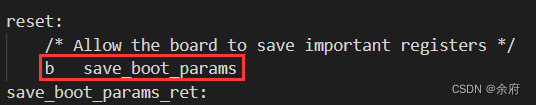
汇编语言中b和bl关键字的区别

典型相关分析CCA计算过程
![Informatics Olympiad All-in-One (1259: [Example 9.3] Find the longest non-descending sequence)](/img/a2/6d548909341a65129db2e69b90e5bf.png)
Informatics Olympiad All-in-One (1259: [Example 9.3] Find the longest non-descending sequence)
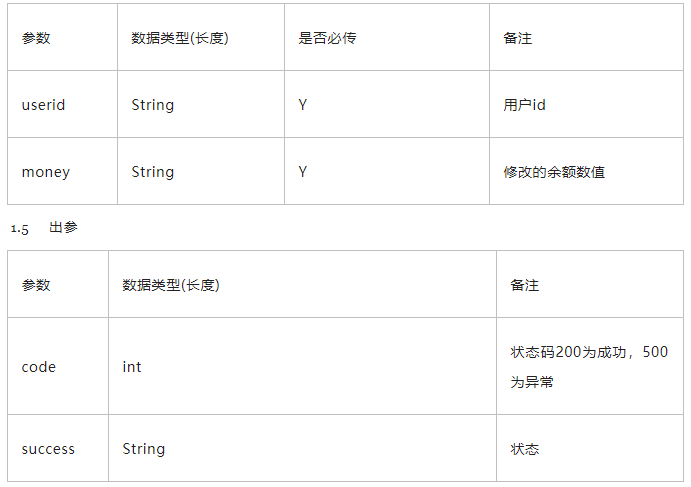
Common tools and test methods for interface testing (Introduction)
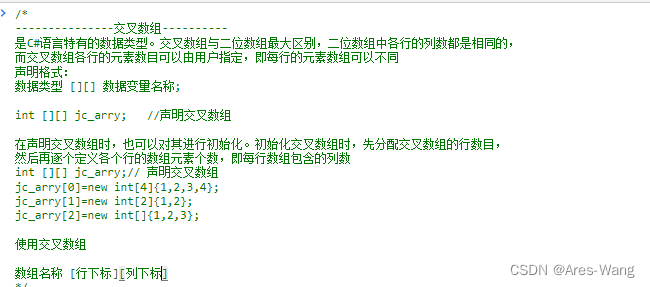
交 叉 数 组
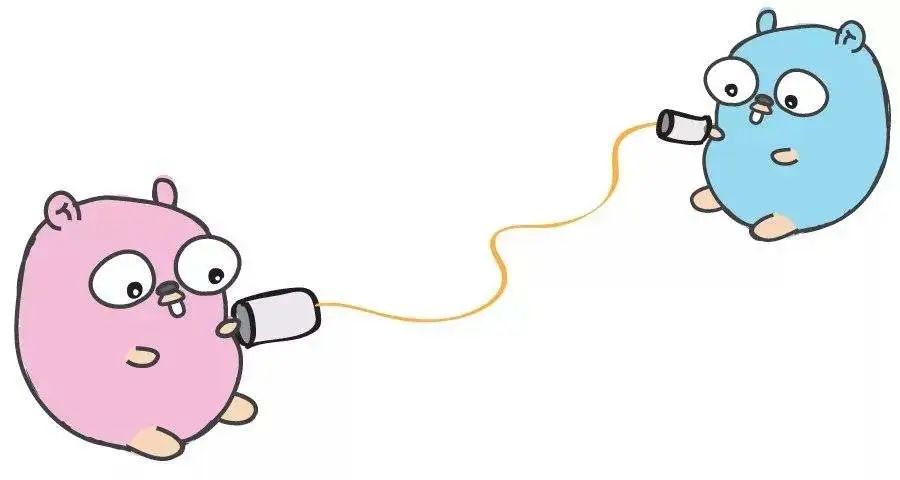
「每周译Go」这次我们来点不一样的!--《How to Code in Go》系列上线
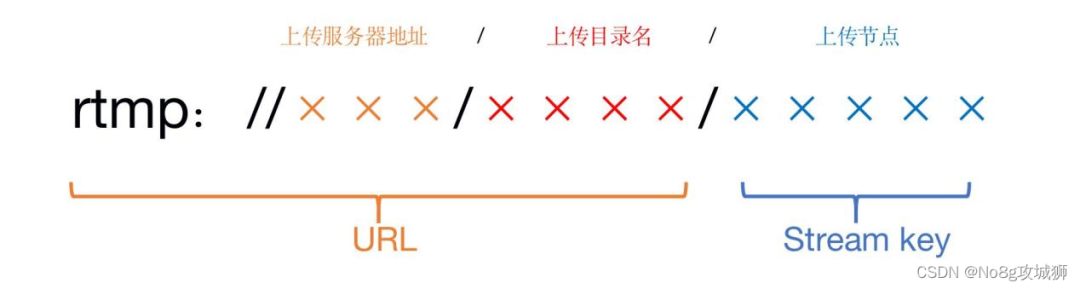
【流媒体】推流与拉流简介

SQL基础练习题(mysql)
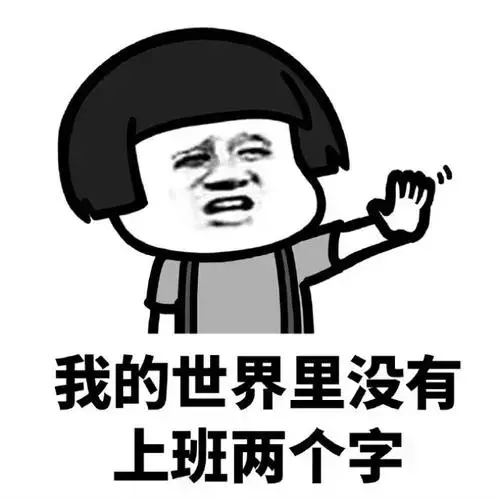
The software testing process specification is what?Specific what to do?
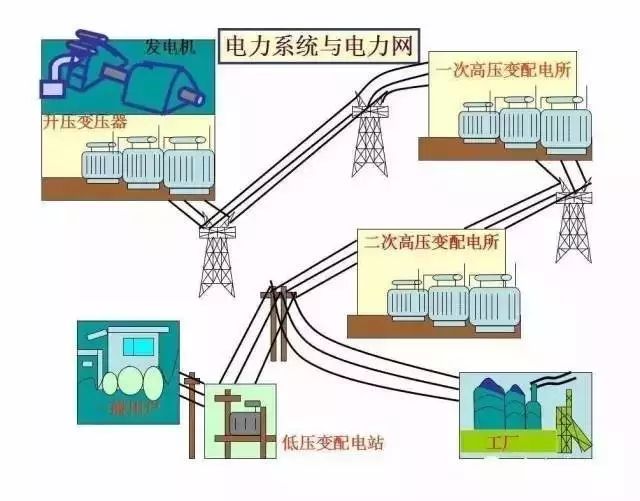
供电系统电气图
随机推荐
2022年金九银十,Android面试中高频必问的问题汇总
博客主页rrs代码
如何使用windbg查看C#某个线程的栈大小 ?
【实战 已完结】WPF开发自动化生产管理平台
C primer plus学习笔记 —— 9、联合&枚举&typdef
go——内存分配机制
Flink Yarn Per Job - 创建启动Dispatcher RM JobManager
Mysql用户管理
千人优学 | GBase 8s数据库2022年6月大学生专场实训圆满结束
golang刷leetcode: 卖木头块
PLC working principle animation
C# Barrier类
Xcode13.1 run engineering error fatal error: 'IFlyMSC/IFly h' file not found
A brief discussion on the transformation of .NET legacy applications
PyRosetta 安装方法之Conda安装
解道8-编程技术5
[C题目]力扣142. 环形链表 II
golang刷leetcode:我能赢吗
软件测试的流程规范有哪些?具体要怎么做?
Informatics Olympiad All-in-One (1260: [Example 9.4] Intercepting Missiles (Noip1999))