当前位置:网站首页>Maixll dock quick start
Maixll dock quick start
2022-07-01 04:24:00 【Salted fish shell】
Maixll-Dock Quick start
I wrote something about Maixll-Dock (V831) The article , But I was still green at that time ( Cough ). A lot of things you can't understand . All we can do is test the official case .
It's not the same now , I got up !~~
The following points should be noted before reading :
- This series is renamed Maixll-Dock, Distinguish the previous V831 name . Combine theory with practice , While analyzing official cases , Write your own ‘’ Little chestnut ‘’.
- Fixed version of this series , That is, the subsequent updated version is temporarily ignored ( Unless the new version has a qualitative breakthrough , We'll see .)
- I am stupid , The update is slow . Don't hurry, boss
- I am an unofficial person , Don't ask me if you have any questions , But you can leave a message in the comment area .
- Try to be concise , The goal is to enable more people to use the device quickly .
- There are many ways to realize extensible functions , I only choose the simplest way to do .
- During the internship, the video group was established , Do things for ( Maybe we can talk about hardware in another way QAQ).
Salted fish products , Just use it. ~
Choose version :v831-m2dock-maixpy3-0.5.0-20220601
Start ~ Content of this article : For convenience, it is written in the back V831 了 . The title of the topic is Maixll-Dock
After reading this article , Minimum , You can test whether the board is easy to use ~
Maixll-Dock
Based on domestic Quanzhi V831 Of linux AI Open source development board , It is suitable for beginners without the foundation of artificial intelligence , lovers , College students, etc , With the help of Python Programming can be simple and fast application of artificial intelligence technology .
Support the following functions . Refer to the official instructions for more details , We just know what it can do .
preparation
One computer , I am using Win10 System .( For demonstration , I redo the system , There is no environment in the computer )

A card reader ,SD One card ,Tpye-C A data line ( Capable of transmitting data !)
V831 A suit ( Development board , The screen , camera )
.
- open wiki file :https://wiki.sipeed.com/soft/maixpy3/zh/~ Our main references .
Install the image
( Official package to buy cards , You don't have to look here .)
Preparatory work completed , What matters now is to open V831. Try it V831 Is it easy to use ~.
If our computer wants to run, it must have its own system ,V831 Also need to , So we have to install the system image first .
Download the image file
Get the latest... From the download site V831 System image SDK_MaixII/release , Get a compressed package 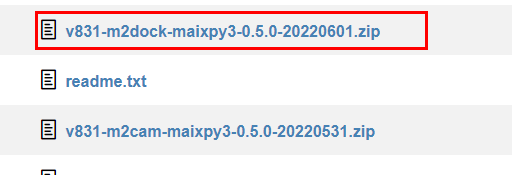
After unzipping, you will get a .img file , This is the system image file ..
Format memory card
Our system image should be put in the memory card ,( System disk ). For security, format the memory card first , It will save a lot of energy later
SD Card Formatter( It can also be like U Format like a disk .)
Download and install OK 了 
Connect the memory card to the computer through the card reader USB mouth , open SD Card Formatter Software , Format the memory card .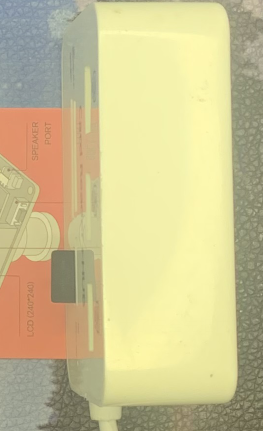
Refresh( Refresh ) Then click Format( format ), Pay attention to the correct selection of targets SD card .
Click the pop-up window to confirm 
Just a minute OK 了 
System burning
First download PhoenixCard
open PhoenixCard, Select the corresponding image package in the firmware , Then refresh the drive letter to find the target card , If it is not found, try plugging it again SD card . Select the option of starting card and click burn card .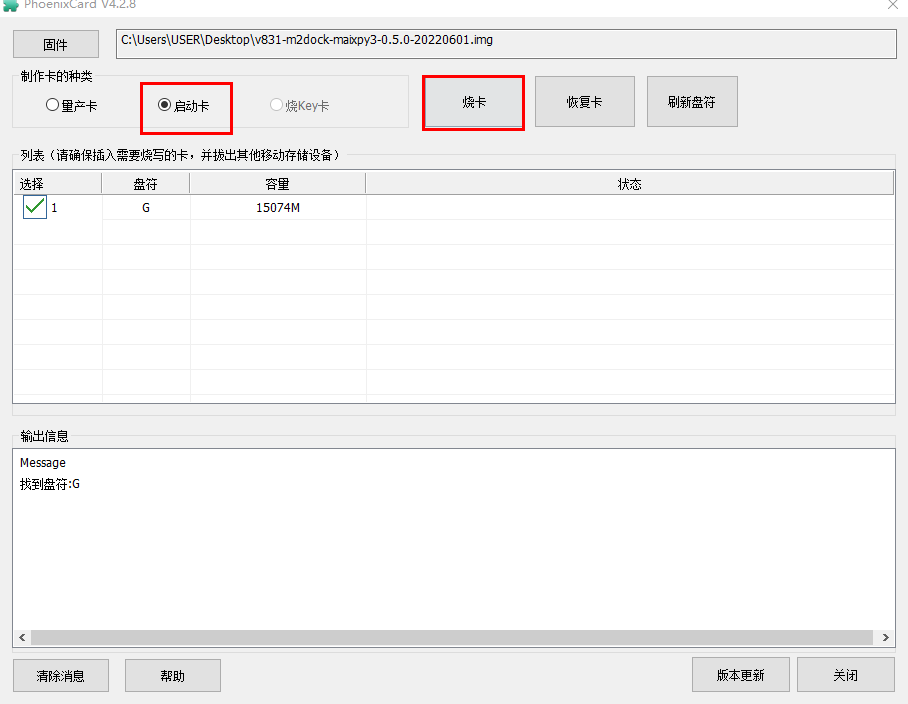
Probably 30s after , Burn complete 
Development board testing
Turn it on
Insert the memory card burning the image into V831TF In the card slot .
USB Access USB OTG in , Connect the other side to the computer .
here , Will pop up U disc (405: I'm familiar with it ). And V831 The screen lights up , And there are some small functions ~
This is connected , Leave it alone for the time being .
The document states
open “U disc ”, You can see a app Folders and one wpa.xx Of CONF file ( Networked ).
app Inside the folder is the function file .
APP The folder contains the following files 
Program priority app/main.py
Don't believe it ? Let's order LED try .
Copy the following program into app Under the document main.py(TXT Just text , We'll use IDE) preservation .
import time # Time module
from maix import gpio
gpio.load(gpio.m2dock)
PH6 = gpio.gpio(6)
while True:
PH6.set_value(0) # Set to low level
print(PH6.get_value()) # Print acquisition level
time.sleep(1)
PH6.set_value(1) # Set to high level
print(PH6.get_value())
time.sleep(1)
Restart the development board ( Reset )
See the effect , Access LED Wait for a flash . congratulations , Successfully opened V831. You can make things .

Reference material :
https://wiki.sipeed.com/hardware/zh/maixII/M2/flash.html (Linux(Ubuntu) Use Livesuit burn )
边栏推荐
- 定了!2022京东全球科技探索者大会之京东云峰会7月13日北京见
- PgSQL failed to start after installation
- 【深度学习】(4) Transformer 中的 Decoder 机制,附Pytorch完整代码
- 采购数智化爆发在即,支出宝'3+2'体系助力企业打造核心竞争优势
- NFT:使用 EIP-2981 開啟 NFT 版稅之旅
- Codeforces Round #721 (Div. 2)B1. Palindrome Game (easy version)B2. Palindrome game (hard version)
- Note de développement du système embarqué 80: application du concepteur Qt à la conception de l'interface principale
- Account sharing technology enables the farmers' market and reshapes the efficiency of transaction management services
- Procurement intelligence is about to break out, and Alipay'3+2'system helps enterprises build core competitive advantages
- LeetCode 1380. Lucky number in matrix
猜你喜欢

TASK04|数理统计

Programs and processes, process management, foreground and background processes

离线安装wireshark2.6.10
![[learn C and fly] S1E20: two dimensional array](/img/68/34fad73ff23d3e0719ef364fc60cb5.jpg)
[learn C and fly] S1E20: two dimensional array

定了!2022京东全球科技探索者大会之京东云峰会7月13日北京见

Recommend the best product development process in the Internet industry!

Web components series (VIII) -- custom component style settings

206.反转链表

It's settled! 2022 JD cloud summit of JD global technology Explorer conference see you in Beijing on July 13
![[send email with error] 535 error:authentication failed](/img/58/8cd22fed1557077994cd78fd29f596.png)
[send email with error] 535 error:authentication failed
随机推荐
MySQL winter vacation self-study 2022 12 (5)
Qt development experience tips 226-230
mysql 函数 变量 存储过程
2022年化工自动化控制仪表操作证考试题库及答案
OSPF notes [dr and bdr]
【深度学习】(4) Transformer 中的 Decoder 机制,附Pytorch完整代码
使用WinMTR软件简单分析跟踪检测网络路由情况
小程序中自定义组件
NFT: start NFT royalty journey with eip-2981
How to choose the right server for website data collection?
Knowledge supplement: basic usage of redis based on docker
Huawei simulator ENSP - hcip - Hybrid Experiment 2
NFT:使用 EIP-2981 開啟 NFT 版稅之旅
2022年G1工业锅炉司炉特种作业证考试题库及在线模拟考试
206. reverse linked list
Valid @suppresswarnings warning name
MallBook:后疫情时代下,酒店企业如何破局?
LeetCode 1400. Construct K palindrome strings
OdeInt与GPU
浏览器顶部loading(来自知乎)