当前位置:网站首页>Eliminate the yellow alarm light on IBM p750 small computer [easy to understand]
Eliminate the yellow alarm light on IBM p750 small computer [easy to understand]
2022-07-02 18:37:00 【Full stack programmer webmaster】
Hello everyone , I meet you again , I'm your friend, Quan Jun .
IBM How to solve the problem of the yellow light on the small machine ?
Description of the warning lamp :
(1) The hardware failure alarm lamp is a light-emitting diode , It indicates that the system has detected a hardware failure , Administrators should pay attention to .
(2) The hardware fault alarm light is very sensitive , In many cases, it doesn't light up until the hardware fails ,
For example, hot plug some signal wires or cables , Abnormal shutdown of the user may cause the alarm light to light .
(3) The administrator should first check the system error log errpt, See if there is really a hardware error .
without , Then you can turn off the light first , If there is really a hardware problem , It will light up again .
(4) about P5 The server , There are two ways to turn off the yellow warning light , adopt ASMI perhaps HMC.
First of all, we need to determine whether it is because IBM The small machine is a single power supply , Just cause the yellow light ( This happens from time to time .)
Again, generally, the yellow light is caused by hardware problems or hardware configurations with potential safety hazards .
First step : First, diagnose the hardware
Diagnostic system , Determine whether there is a hardware failure :
1、Root User execution diag;
2、 After returning , Go to No 2 term ,advanced diagnostics routines;
3、 choose system verification;
4、 choose all resources, enter ;
5、 Press F7( or esc+7) Perform the test ;
6、 Look at the results , Is there a fault . If there is a fault , Record faults and errpt–a, Do it again. .
The second step : If there is no fault or the fault is solved, the yellow light still does not go out , Clear the warning lamp .
Method 1 : adopt diag eliminate
1、Root User execution diag;
2、 After returning , Go to No 3 term ,Task Selection (Diagnostics, Advanced Diagnostics, Service Aids, etc.);
3、 choose Identify and Attention Indicators;( notes : This machine does not have this option , example H50)
4、Set System Attention Indicator to Normal or Set ALL Identify Indicators to NORMAL, enter ;
5、 Press F7( or esc+7) To perform .
( Add : stay diag Options Task Selection (Diagnostics, Advanced Diagnostics, Service Aids, etc.) There is a menu under :
Log Repair Action
After entering , Choose sys0 and sysplanar0, And press F7 or ESC+7 perform , So the yellow light goes out !!!)
Method 2 :
perform # /usr/lpp/diagnostics/bin/usysfault -s normal
Introduce : This situation is only a temporary solution , The goal is to turn off the yellow light by force . Before long, the yellow light will be on
Method 3 : adopt HMC Turn off the warning light
(1) stay HMC On the console , Select the left column Serivce Applications -> Serivce Focal Point
On the right side Serivce Focal Point The page of .
(2) choice Service Utilities, Pop up the information box of the server .
Select the server to manage , And then choose “Selected” -> System Attention LED…
(3) Select the to manage Lpar. And then choose “Partition Operations” -> Deactivate partition LED.
Method four : adopt ASMI Turn off the warning light
(1) use first admin The user logs in to ASMI Interface .( Method reference 4)
(2) an System Configuration -> System Indicator -> System Attention Indicator
And then click “Turn off the system attention indicator” that will do .
( Add : stay diag Options Task Selection (Diagnostics, Advanced Diagnostics, Service Aids, etc.) There is a menu under :
Log Repair Action
After entering , Choose sys0 and sysplanar0, And press F7 or ESC+7 perform , So the yellow light goes out !!!)
stay P750 Upper is entry ASM Operation page , an Collapse all menus–System Configuration–Service Indicators–System Information Indicator You can operate to turn off the warning indicator .
Publisher : Full stack programmer stack length , Reprint please indicate the source :https://javaforall.cn/148441.html Link to the original text :https://javaforall.cn
边栏推荐
- Relax again! These fresh students can settle directly in Shanghai
- 719. 找出第 K 小的数对距离
- NVIDIA graphics card failed to initialize nvml driver/library version mismatch error solution
- UE4 用spline畫正圓
- MySQL about only_ full_ group_ By limit
- win10 卸载cuda
- C # detect whether the picture is rotated and modified to the true rotation
- 消除IBM P750小机上的黄色报警灯[通俗易懂]
- Wechat nucleic acid detection appointment applet system graduation design completion (1) development outline
- pycharm 修改 pep8 E501 line too long > 0 characters
猜你喜欢
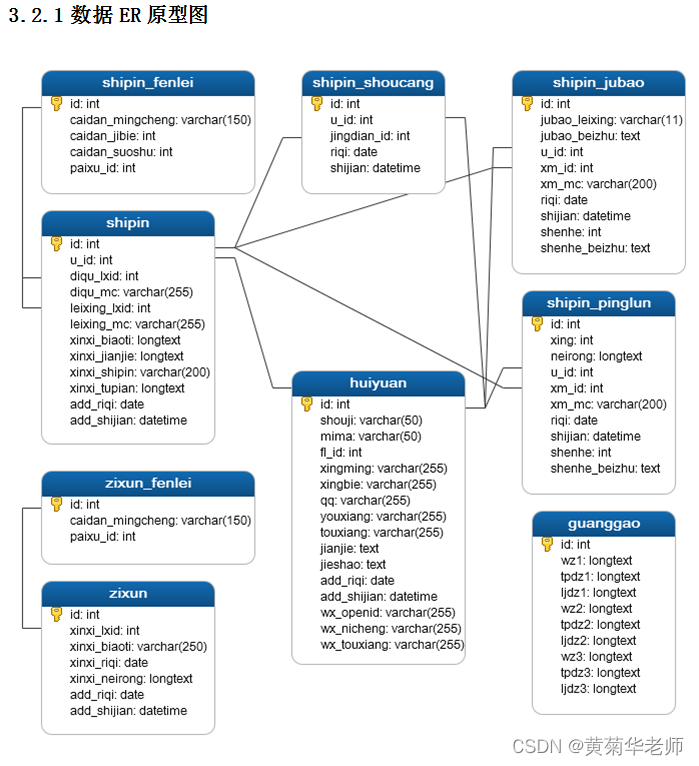
微信小程序视频分享平台系统毕业设计毕设(1)开发概要

Wechat applet video sharing platform system graduation design (3) background function
![Unity learning shader notes [82] black and white processing of enhanced single channel color rendering](/img/db/d745a434e76511742d1264706b5d9a.png)
Unity learning shader notes [82] black and white processing of enhanced single channel color rendering

Leetcode 面试题 16.15. 珠玑妙算

Chrome officially supports MathML, which is enabled in chromium dev 105 by default
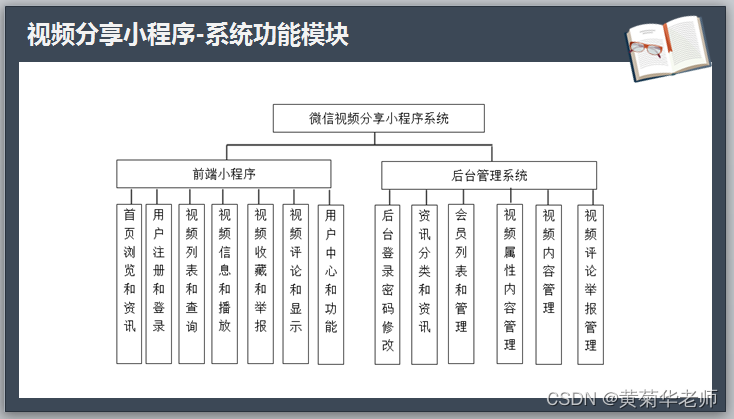
Wechat applet video sharing platform system graduation design completion (6) opening defense ppt

27:第三章:开发通行证服务:10:【注册/登录】接口:注册/登录OK后,把用户会话信息(uid,utoken)保存到redis和cookie中;(一个主要的点:设置cookie)
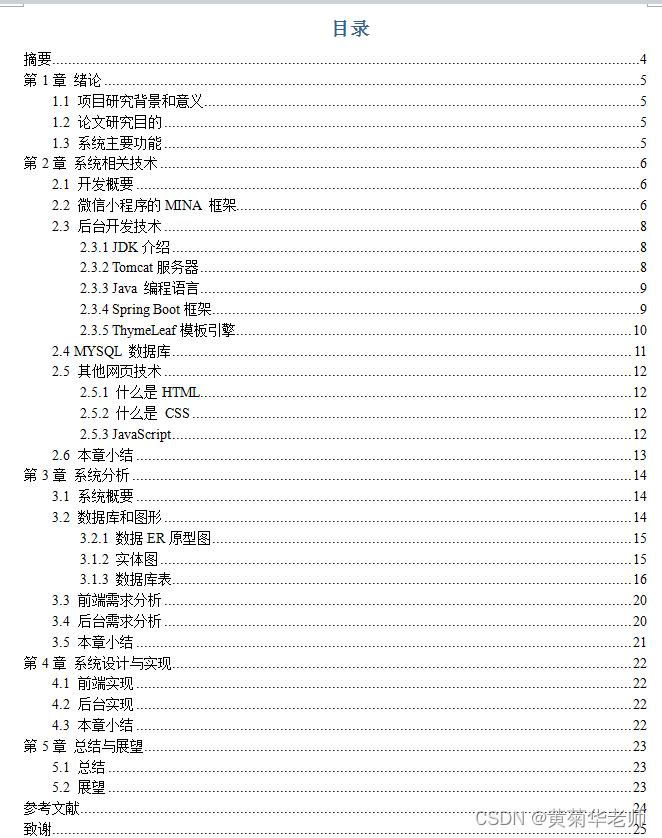
微信小程序视频分享平台系统毕业设计毕设(8)毕业设计论文模板
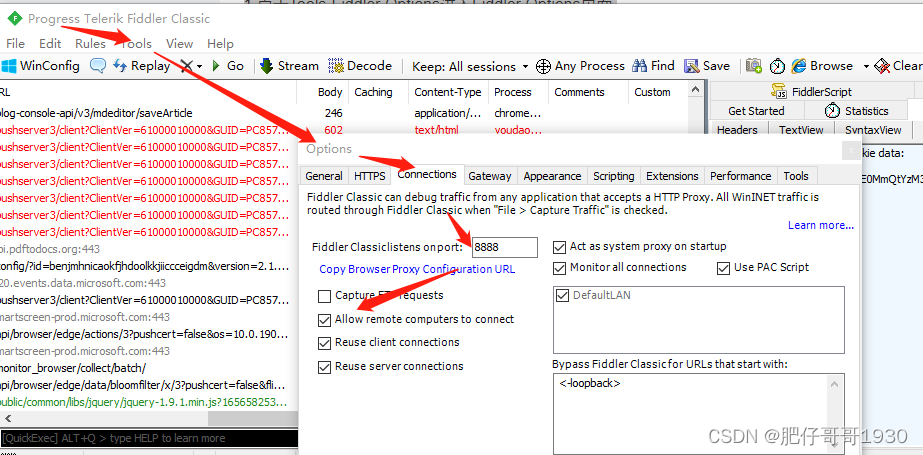
Night God simulator +fiddler packet capture test app

巴比特 | 元宇宙每日必读:一千块就能买一个虚拟主播?这是小企业的直播福音还是在“割韭菜”?...
随机推荐
Leetcode interview question 16.11 Diving board
Ue4 dessine un cercle avec une ligne de contour
Wechat applet video sharing platform system graduation design (3) background function
QQmlApplicationEngine
微信小程序视频分享平台系统毕业设计毕设(8)毕业设计论文模板
UE4 draw a circle with spline
拿起相机,便是最好的艺术疗愈
RDK simulation experiment
Wechat applet video sharing platform system graduation design completion (5) assignment
Vi/vim delete: one line, one character, word, the first character of each line command
Relax again! These fresh students can settle directly in Shanghai
初夏,开源魔改一个带击杀音效的电蚊拍!
Web版3D可视化工具,程序员应该知道的97件事,AI前沿论文 | 资讯日报 #2022.07.01
Qt Official examples: Qt Quick Controls - Gallery
Web chat tool
深度神经网络总结
27:第三章:开发通行证服务:10:【注册/登录】接口:注册/登录OK后,把用户会话信息(uid,utoken)保存到redis和cookie中;(一个主要的点:设置cookie)
PR曲线和ROC曲线概念及其区别
夜神模拟器+Fiddler抓包测试App
阿里三面被面试官狂问Redis,简历上再也不敢写'精通'了