当前位置:网站首页>NVIDIA graphics card failed to initialize nvml driver/library version mismatch error solution
NVIDIA graphics card failed to initialize nvml driver/library version mismatch error solution
2022-07-02 18:08:00 【u013250861】
Error recorded in this document Failed to initialize NVML: Driver/library version mismatch Error resolution .
Problem recurrence
$ nvidia-smi
-->
Failed to initialize NVML: Driver/library version mismatch
Problem analysis
- NVIDIA The kernel driver version is inconsistent with the system driver
Check the kernel version used by the graphics card driver
cat /proc/driver/nvidia/version
-->
NVRM version: NVIDIA UNIX x86_64 Kernel Module 430.34 Wed Jun 26 12:19:48 CDT 2019
GCC version: gcc version 5.4.0 20160609 (Ubuntu 5.4.0-6ubuntu1~16.04.12)
- Kernel version Kernel Module by 430.34, system kernel 16.04.12
Check the system driver log
cat /var/log/dpkg.log | grep nvidia
-->
2021-03-30 14:04:55 install libnvidia-compute-460-server:amd64 <none> 460.32.03-0ubuntu0.18.04.2
2021-03-30 14:04:55 status half-installed libnvidia-compute-460-server:amd64 460.32.03-0ubuntu0.18.04.2
2021-03-30 14:04:57 status unpacked libnvidia-compute-460-server:amd64 460.32.03-0ubuntu0.18.04.2
2021-03-30 14:04:57 status unpacked libnvidia-compute-460-server:amd64 460.32.03-0ubuntu0.18.04.2
2021-03-30 14:05:15 install nvidia-cuda-dev:amd64 <none> 9.1.85-3ubuntu1
2021-03-30 14:05:15 status half-installed nvidia-cuda-dev:amd64 9.1.85-3ubuntu1
2021-03-30 14:05:34 status unpacked nvidia-cuda-dev:amd64 9.1.85-3ubuntu1
2021-03-30 14:05:34 status unpacked nvidia-cuda-dev:amd64 9.1.85-3ubuntu1
2021-03-30 14:05:34 install nvidia-cuda-doc:all <none> 9.1.85-3ubuntu1
2021-03-30 14:05:34 status half-installed nvidia-cuda-doc:all 9.1.85-3ubuntu1
2021-03-30 14:05:38 status unpacked nvidia-cuda-doc:all 9.1.85-3ubuntu1
2021-03-30 14:05:38 status unpacked nvidia-cuda-doc:all 9.1.85-3ubuntu1
2021-03-30 14:05:38 install nvidia-cuda-gdb:amd64 <none> 9.1.85-3ubuntu1
2021-03-30 14:05:38 status half-installed nvidia-cuda-gdb:amd64 9.1.85-3ubuntu1
2021-03-30 14:05:39 status unpacked nvidia-cuda-gdb:amd64 9.1.85-3ubuntu1
2021-03-30 14:05:39 status unpacked nvidia-cuda-gdb:amd64 9.1.85-3ubuntu1
2021-03-30 14:05:39 install nvidia-profiler:amd64 <none> 9.1.85-3ubuntu1
2021-03-30 14:05:39 status half-installed nvidia-profiler:amd64 9.1.85-3ubuntu1
You can see that the system kernel has been installed 18.04 Of 460.32 The driver
View driver
sudo dpkg --list | grep nvidia-*
-->
ii libnvidia-compute-460-server:amd64 460.32.03-0ubuntu0.18.04.2 amd64 NVIDIA libcompute package
ii libnvidia-container-tools 1.0.5-1 amd64 NVIDIA container runtime library (command-line tools)
ii libnvidia-container1:amd64 1.0.5-1 amd64 NVIDIA container runtime library
ii nvidia-container-runtime 3.1.4-1 amd64 NVIDIA container runtime
ii nvidia-container-toolkit 1.0.5-1 amd64 NVIDIA container runtime hook
ii nvidia-cuda-dev 9.1.85-3ubuntu1 amd64 NVIDIA CUDA development files
ii nvidia-cuda-doc 9.1.85-3ubuntu1 all NVIDIA CUDA and OpenCL documentation
- You can see that the system is installed ubuntu kernel 18.04 Under the nvidia 460 drive
- The inconsistency between the actual system kernel version and the driver requirement version is the root cause of the problem
Solution
- Unload an existing drive , reinstall
Unload the drive
sudo /usr/bin/nvidia-uninstall
sudo apt-get --purge remove nvidia-*
sudo apt-get purge nvidia*
sudo apt-get purge libnvidia*
Until the command does not output anything
sudo dpkg --list | grep nvidia-*
reinstall
sudo chmod a+x NVIDIA-Linux-x86_64-450.80.02.run
sudo ./NVIDIA-Linux-x86_64-450.80.02.run -no-x-check -no-nouveau-check -no-opengl-files
–no-opengl-files Only install driver files , Not to install OpenGL file
–no-x-check Do not check when installing the drive X service
–no-nouveau-check Do not check when installing the drive nouveau View drive update results
$ nvidia-smi

Reference material
https://blog.csdn.net/qq_40200387/article/details/90341107
https://www.zywvvd.com/2020/12/03/linux/driver/nvidia-driver-install-linux/
边栏推荐
- Pfc232-sop8/14/16 should be wide-ranging and can be tape programmed with burning program
- 把xshell连接服务器关掉,运行的jar包就自动停止的解决方案
- Android cycle timer implementation, to achieve fixed Android cache cleaning
- 辉芒微IO单片机FT60F010A-URT
- 深入理解ThreadLocal
- MySQL -- basic operation of database
- win10 卸载cuda
- 如何开启IDEA的Run Dashboard功能
- 自定义一个loading指令
- 使用Zadig从0到1搭建持续交付平台
猜你喜欢

切换变换的时候记得使用三元表达式
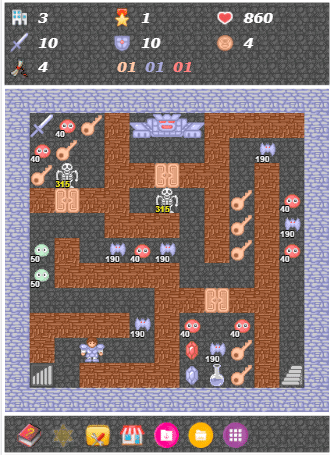
好玩的免费GM游戏整理汇总

pycharm 修改 pep8 E501 line too long > 0 characters

【Zuul】com. netflix. zuul. exception. ZuulException: Hystrix Readed time out

In Linux, MySQL sets the job task to start automatically
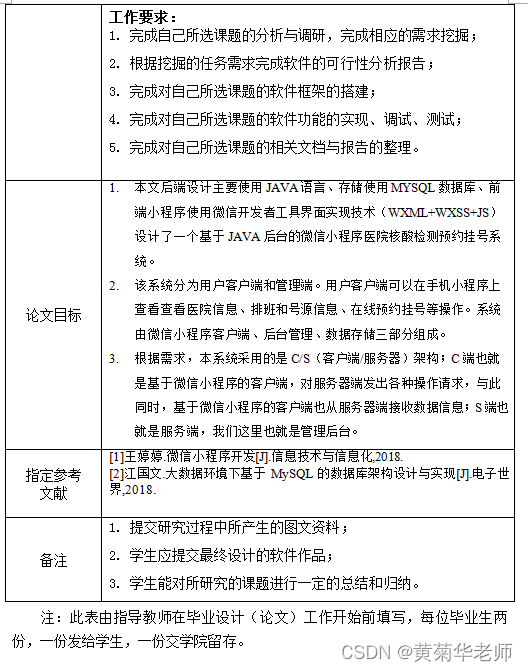
微信核酸检测预约小程序系统毕业设计毕设(5)任务书

Modbus protocol communication exception

Editor编辑器扩展在Scene View添加按钮和logo
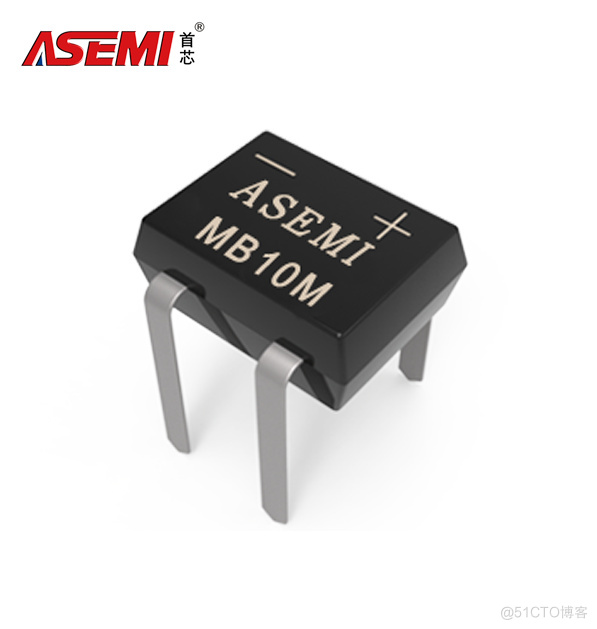
Mb10m-asemi rectifier bridge mb10m

MySQL -- basic concept of database
随机推荐
微信小程序视频分享平台系统毕业设计毕设(6)开题答辩PPT
PFC232-SOP8/14/16应广一级可带烧录程序编带
原厂原装 应广单片机PMS134方案开发应用案例
Yingguang pmc131 SOP16 16pin eight bit MCU
辉芒微IO单片机FT60F011A-RB
Huimang micro IO MCU ft60f11f-mrb
应广单片机开发 工规 PMC131 带AD芯片检测电池电压单片机SOP8/14
深入理解ThreadLocal
微信小程序视频分享平台系统毕业设计毕设(8)毕业设计论文模板
Typescript
Yingguang single chip microcomputer (MCU popular science)
win10 kms activator
Finally detailed explanation
515. 在每个树行中找最大值
Huimang micro IO MCU ft60f011a-rb
应广单片机PMS150/PMC150/PMS150C消费类单片机
Hbuilderx runs to the mobile phone or simulator and prompts that the device is not found
MySQL installation and configuration
Tips for self defined packaging of Yingguang SCM 003 burner
Ora-19838 -- restore control files to the standby database