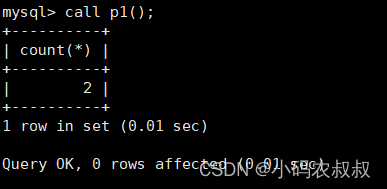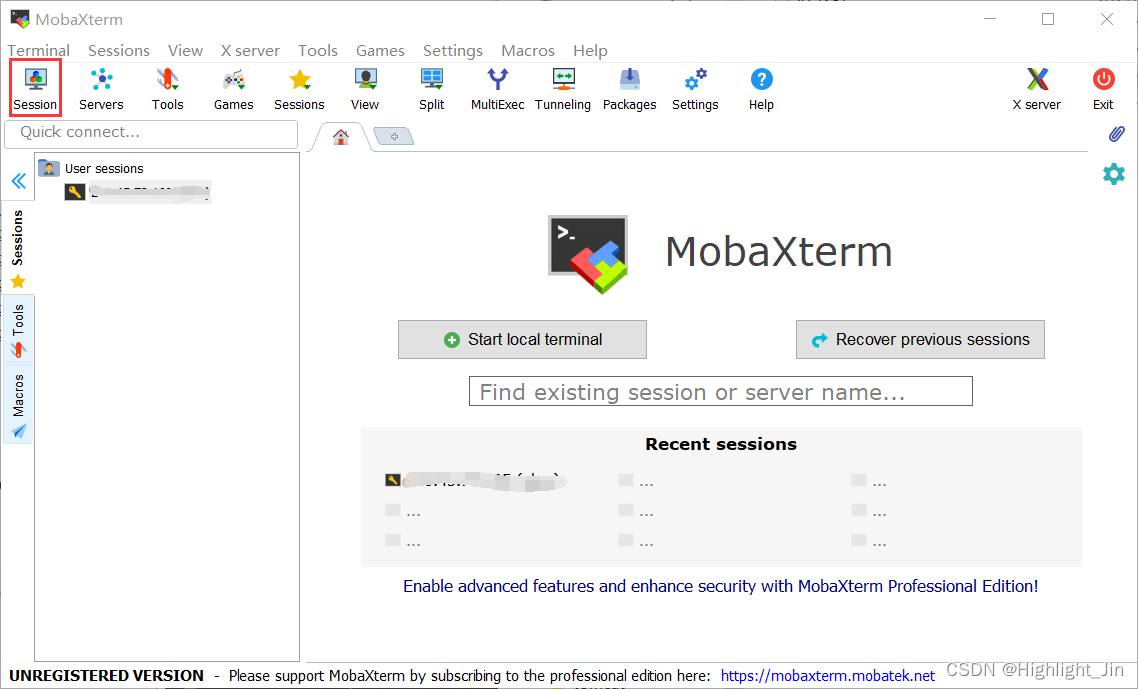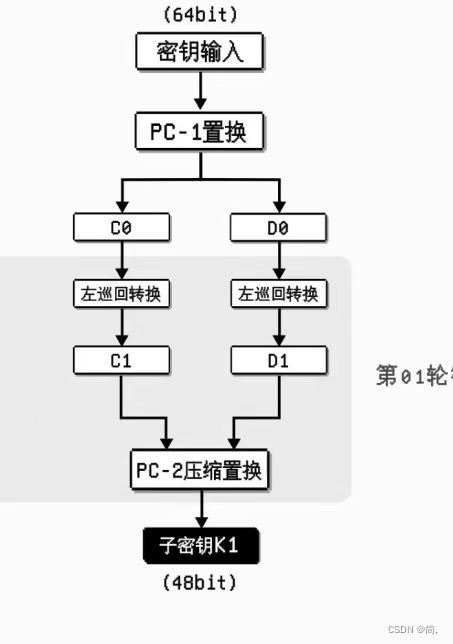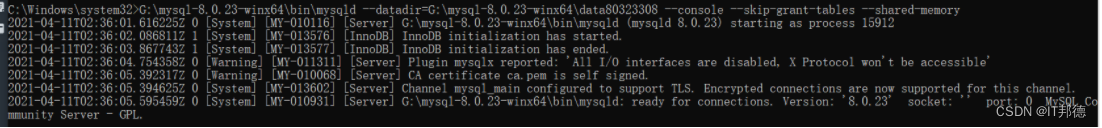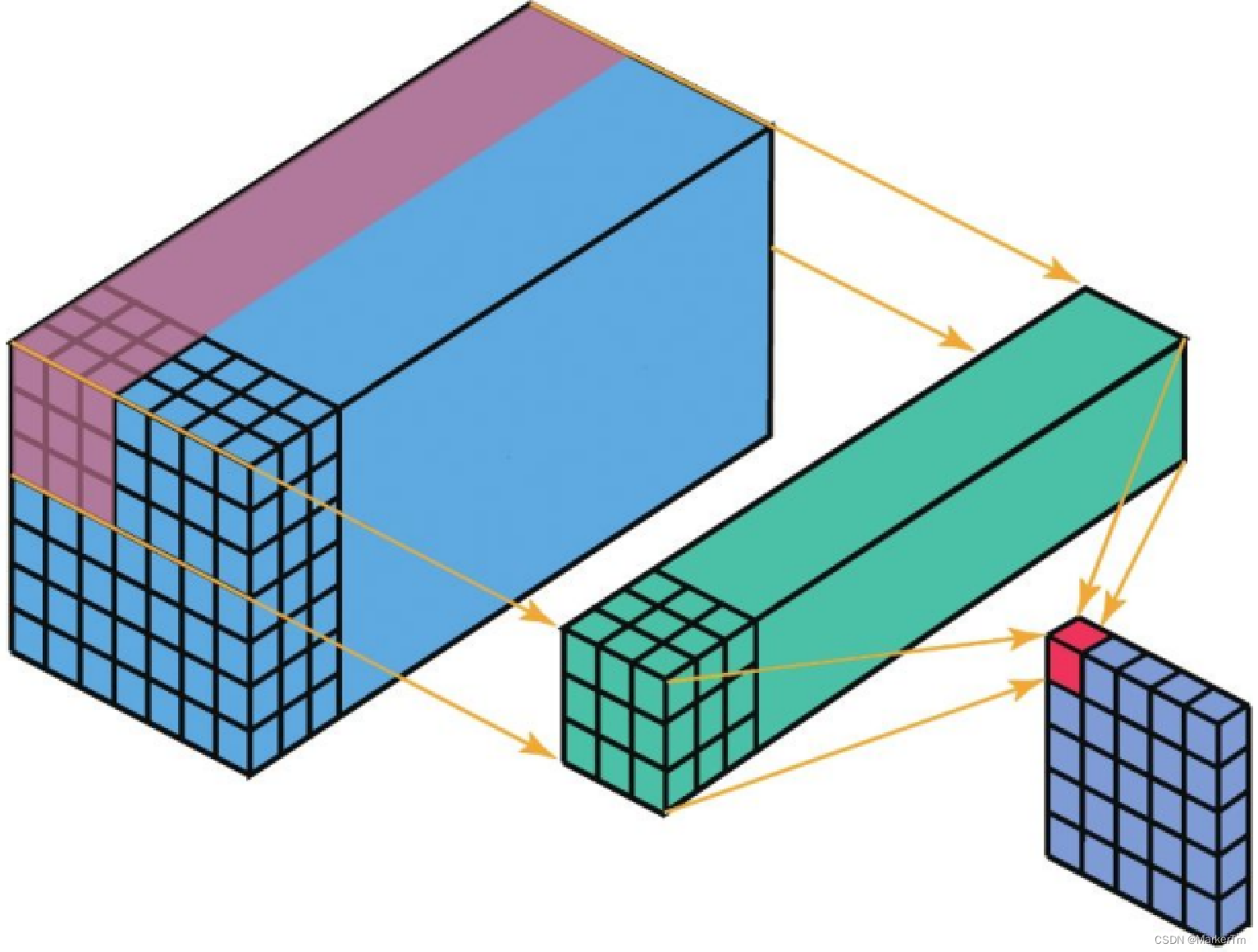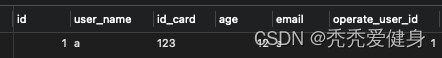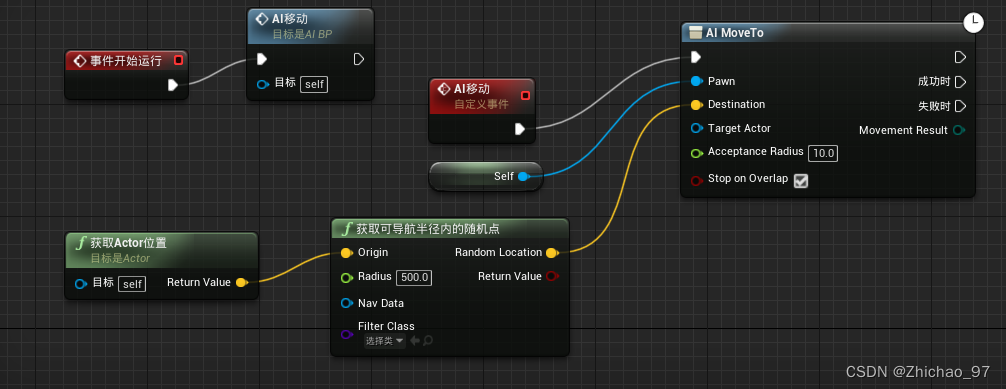当前位置:网站首页>MySQL 8.0.29 decompressed version installation tutorial (valid for personal testing)
MySQL 8.0.29 decompressed version installation tutorial (valid for personal testing)
2022-08-02 06:05:00 【m0_66557301】
For friends who cannot install Mysql Install without Visual C++ 2019.exe on the computer, this detailed step will be more clear~
1. Download (official website: MySQL) Click "MySQL" in bracketsjump.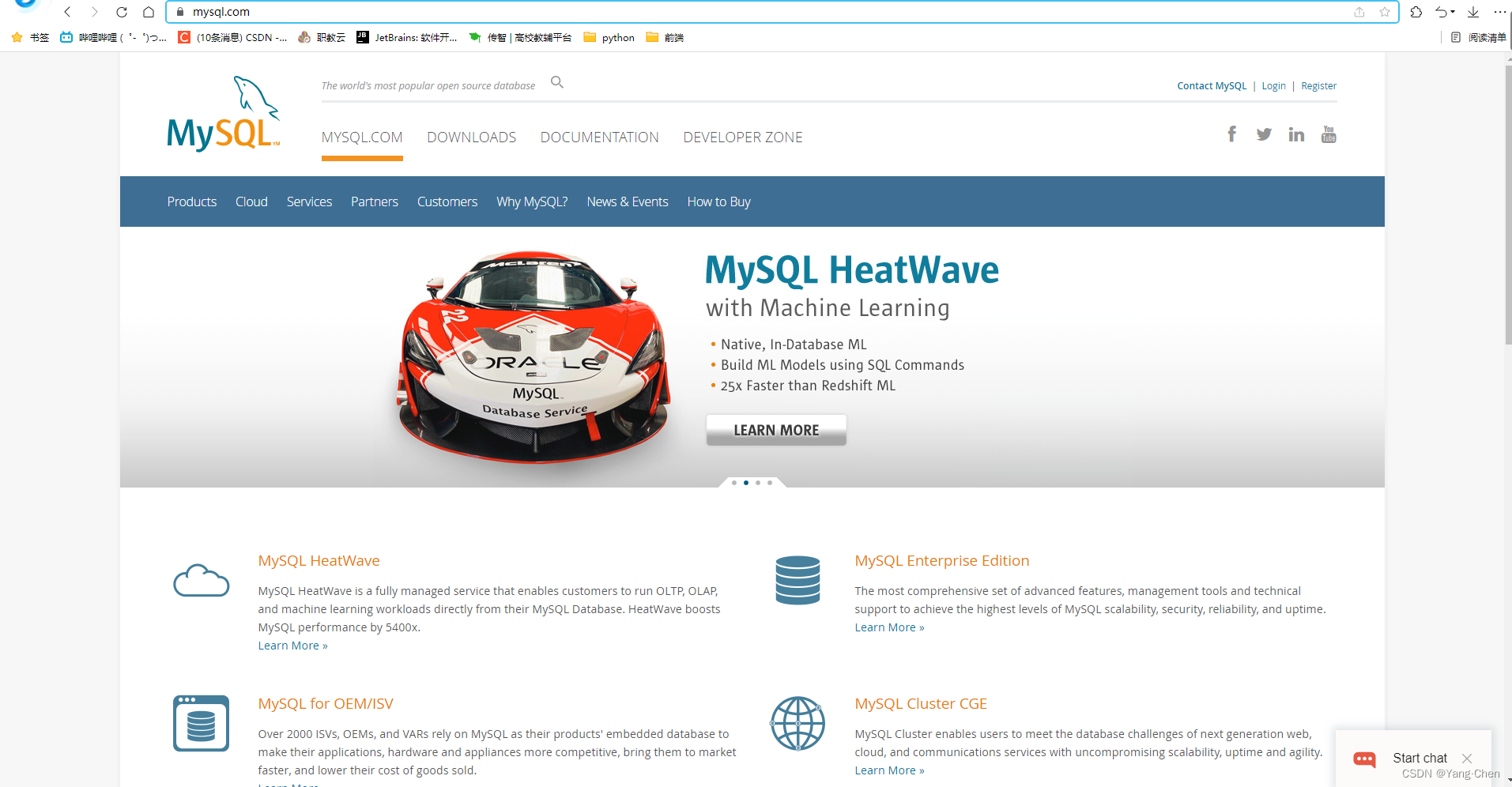
Slide the page to the bottom and click on the image.

Click: Download to download

Click on the picture and it's ok, you can start downloading!

Second, unzip, here are some operations: (Unzip the downloaded file and place it in your favorite location, the location of the author's file: C:Program FilesMySQLmysql-8.0.29-winx64) ProvidedLearn from
(1) Create a file named "my.ini" and edit it (if the file cannot be created in the C drive, it can be created on the desktop):
[mysql]# Set the default character set of the mysql clientdefault-character-set=utf8[mysqld]# set port 3306port=3306# Set the installation directory of mysqlbasedir = C:\Program Files\MySQL\mysql-8.0.29-winx64\# Set the storage directory for the data of the mysql databasedatadir = C:\Program Files\MySQL\mysql-8.0.29-winx64\data# maximum number of connections allowedmax_connections=20# The character set used by the server defaults to the 8-bit encoded latin1 character setcharacter-set-server=utf8# The default storage engine that will be used when creating new tablesdefault-storage-engine=INNODB# create schemasql_mode = NO_ENGINE_SUBSTITUTION,STRICT_TRANS_TABLESC:\Program Files\MySQL\mysql-8.0.29-winx64\ This directory must be "\", don't make it "" or an error will be reported,
Mysq installation directory and data storage directory must beModify it to the directory you set yourself, unless the directory you set is the same as above.
(2) Drag the edited "myini" file into the decompressed file (in line with bin and other directories)
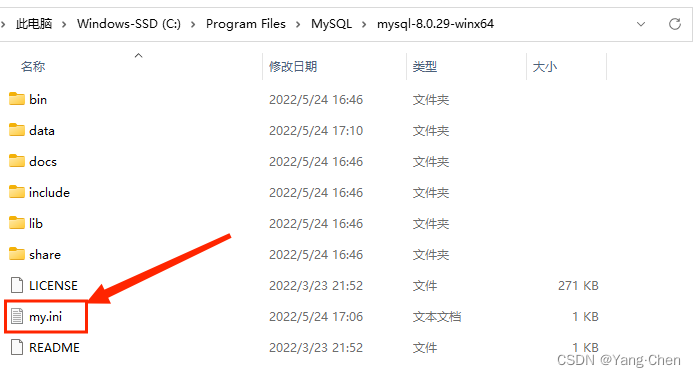
(3) Configure MySQL environment variables:

Create a new system variable in the system variable, fill in the corresponding information, and click OK.
MYSQL_HOMEC:Program FilesMySQLmysql-8.0.29-winx64 # This is the upper level directory of bin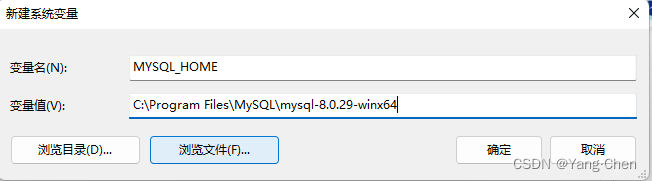
Then, look for Path in the system variables, click Edit, add it at the bottom, click OK, and exit the next time.
%MYSQL_HOME%bin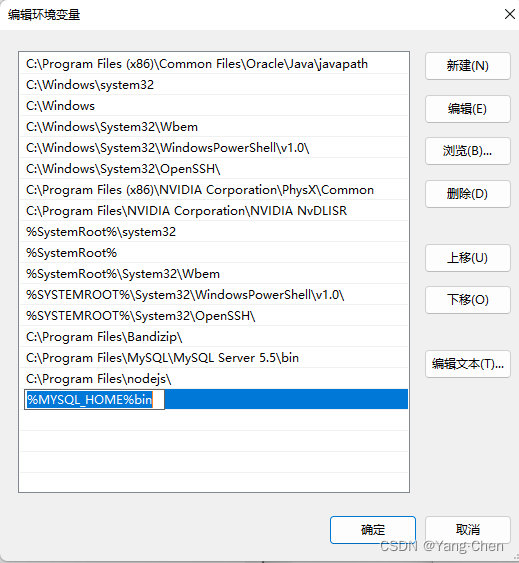
Third, run cmd as an administrator and perform the following operations:
(1) Switch to the bin directory of mysql:
===========================================================After opening cmd, the default is: C:Users8690>If the previously decompressed files are placed in the D drive, first enter: d: to jump to the D driveOn input: cd:filepathGo to the bin directory cd C:Program FilesMySQLmysql-8.0.29-winx64inC:Program FilesMySQLmysql-8.0.29-winx64in>That's it!============================================================
(2) Execute the mysqld --initialize command. At this time, a new directory data will be generated in the same level directory of bin. Click data to view the .err file, and you can see the random password generated by the root user;
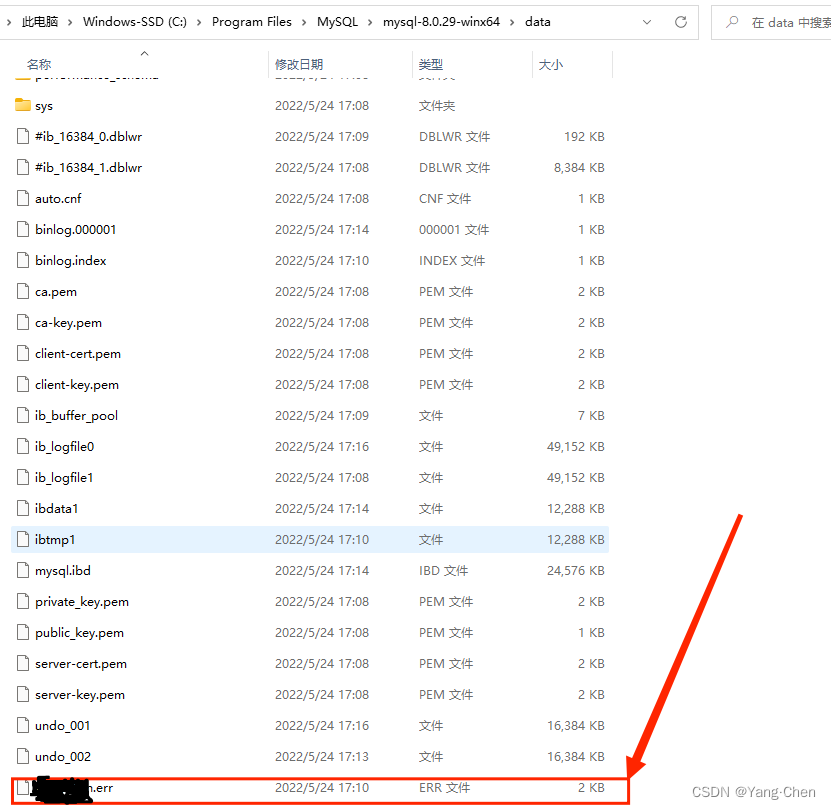
If you can't edit it directly, you can copy and drag it to the desktop to view it. The target box is: the random password generated by the root user

(3) Execute the mysqld --install command to install the mysqld service:
mysqld --install(4) Execute the net start mysql command to start the mysql service:
net start mysql(5) Execute the mysql -u root -p command, connect to the mysql database, and enter the above randomly generated password (the password here can only be "knocked by hand"):
mysql -u root -p(6) Execute sql reset root password operation:
mysql> alter user 'root'@'localhost' identified with mysql_native_password by 'new password';tips:
- mysqld --initialize-insecure automatically generates a passwordless root user;
- mysqld --initialize automatically generates a root user with a random password;
- mysqld -remove removes its own mysqld service;
- net stop mysql command, stop mysql service
- If an error is reported, please delete the data folder and perform the above operations again
Let me introduce myself first. The editor graduated from Shanghai Jiaotong University in 2013. I worked in a small company and went to big factories such as Huawei and OPPO. I joined Alibaba in 2018, until now.I know that most junior and intermediate java engineers want to upgrade their skills, they often need to explore their own growth or sign up to study, but for training institutions, the tuition fee is nearly 10,000 yuan, which is really stressful.Self-learning that is not systematic is very inefficient and lengthy, and it is easy to hit the ceiling and the technology stops.Therefore, I collected a "full set of learning materials for java development" for everyone. The original intention is also very simple. I hope to help friends who want to learn by themselves but don't know where to start, and at the same time reduce everyone's burden.Add the business card below to get a full set of learning materials
边栏推荐
猜你喜欢
随机推荐
MySQL 游标
递归实现指数型枚举(DAY 91)
MySQL大批量造数据
【MLT】MLT多媒体框架生产消费架构解析(一)
行测不会概念
简道云-灵活易用的应用搭建平台
The line chart with square PyQt5_pyqtgraph mouse
vs2022 编译libmodbus源码
Js数据类型转化之数组的join方法
WiFi、蓝牙、zigbee锁与NB、Cat.1锁的区别
如何运用3DGIS技术整合智慧社区综合管理解决方案
mysql 存储过程详解
MySQL安装常见报错处理大全
2021年软件测试面试题大全
Mysql子查询关键字的使用(exists)
单调队列模板 滑动窗口
interrupt()、interrupted()和isInterrupted()你真的懂了吗
MySQL夺命10问,你能坚持到第几问?
UE4 局域网联机案例
[网鼎杯 2020 青龙组]singal