当前位置:网站首页>mmcv常用API介绍
mmcv常用API介绍
2022-06-30 05:08:00 【武乐乐~】
文章目录
前言
本篇主要对mmdet中经常使用mmcv某些API做介绍。
1、前置基础知识
mmcv中包含了大量图像处理的函数,最常用到的两个库就是cv2和pillow。因此,对这两个库常用的API做下简要介绍。
1.1. 读取图像
import cv2
from PIL import Image, ImageDraw
import matplotlib.pyplot as plt
# h>w的图像: (1133, 800, 3)
img_path = '/home/wujian/mmdet-lap/data/coco/val2017/000001.jpg'
img = cv2.imread(img_path)
h,w = img.shape[:2]
print('h:', h, 'w:',w)
img = Image.open(img_path)
w,h = img.size
print('w:', w, 'h:',h)
注意cv2返回的是图像的h和w,而pil返回的是图像的w和h!!
1.2. cv2和pil相互转化
import cv2
import numpy as np
from PIL import Image
# cv2 --> pil
img = Image.fromarray(cv2.cvtColor(img, cv2.COLOR_BGR2RGB))
# pil --> cv2
image = cv2.cvtColor(np.array(img), cv2.COLOR_RGB2BGR)
1.3. 转成pil进行可视化
一般在IDE中进行编码,所以转成PIL更加方便可视化,贴下可视化pil图像代码:
from PIL import Image
import matplotlib.pyplot as plt
img = open(img_path)
plt.imshow(img)
plt.show()
1.4. cv2和pil保存图像
只需注意保存的是绝对路径即可。
cv2.imwrite('abs_path', img) # img是经cv2.imread读取的
img.save('abs_path') # img 是经 Image.open()读取的
2、mmcv
这里贴下mmdet中常使用的数据集处理字段:
train_pipeline = [
dict(type='LoadImageFromFile'),
dict(type='LoadAnnotations', with_bbox=True),
dict(type='Resize', img_scale=(1333, 800), keep_ratio=True),
dict(type='RandomFlip', flip_ratio=0.5),
dict(type='Normalize', **img_norm_cfg),
dict(type='Pad', size_divisor=32),
dict(type='DefaultFormatBundle'),
dict(type='Collect', keys=['img', 'gt_bboxes', 'gt_labels']),
]
2.1. 变换图像尺寸Resize
分别选取了两张h>w和w>h的图像进行Resize变换,mmdet中变换操作就是让比例较小的一边变成指定的一边,然后另一边进行scale缩放。当然,变换完成后和原始图像的h和w的大小顺序不发生改变。
from PIL import Image, ImageDraw
import matplotlib.pyplot as plt
from mmcv.image import imrescale
# h>w的图像: (1133, 800, 3),可视化第一张图像
img_path = '/home/wujian/mmdet-lap/data/coco/val2017/000001.jpg'
img = cv2.imread(img_path)
h,w = img.shape[:2]
img, new_scale = imrescale(img, scale=(1333,800), return_scale= True)
print(img.shape)
# cv2 --> pil
img = Image.fromarray(cv2.cvtColor(img, cv2.COLOR_BGR2RGB))
plt.imshow(img)
plt.show()
# w>h的图像 :(800, 1067, 3), 可视化第二张图像
img_path = '/home/wujian/mmdet-lap/data/coco/val2017/000003.jpg'
img = cv2.imread(img_path)
h,w = img.shape[:2]
img, new_scale = imrescale(img, scale=(1333,800), return_scale= True)
print(img.shape)
# cv2 --> pil
img = Image.fromarray(cv2.cvtColor(img, cv2.COLOR_BGR2RGB))
plt.imshow(img)
plt.show()


2.2. 填充图像
在Resize基础上, Pad操作就是填充宽和高让其两边成为32的倍数。贴下总的代码:
import cv2
from PIL import Image, ImageDraw
import matplotlib.pyplot as plt
from mmcv.image import imrescale
# h>w的图像: (1133, 800, 3)
img_path = '/home/wujian/mmdet-lap/data/coco/val2017/000001.jpg'
img = cv2.imread(img_path)
h,w = img.shape[:2]
img, new_scale = imrescale(img, scale=(1333,800), return_scale= True)
print(img.shape)
# cv2 --> pil
img = Image.fromarray(cv2.cvtColor(img, cv2.COLOR_BGR2RGB))
plt.imshow(img)
plt.show()
#pad
from mmcv.image import impad_to_multiple
import numpy as np
# pil --> cv2
image = cv2.cvtColor(np.array(img), cv2.COLOR_RGB2BGR)
pad_img = impad_to_multiple(image, divisor=32, pad_val= 0)
print(pad_img.shape)
pad_img = Image.fromarray(cv2.cvtColor(pad_img, cv2.COLOR_BGR2RGB))
plt.imshow(pad_img)
plt.show()
# w>h的图像 :(800, 1067, 3)
img_path = '/home/wujian/mmdet-lap/data/coco/val2017/000003.jpg'
img = cv2.imread(img_path)
h,w = img.shape[:2]
img, new_scale = imrescale(img, scale=(1333,800), return_scale= True)
print(img.shape)
# cv2 --> pil
img = Image.fromarray(cv2.cvtColor(img, cv2.COLOR_BGR2RGB))
plt.imshow(img)
plt.show()
#pad
from mmcv.image import impad_to_multiple
import numpy as np
# pil --> cv2
image = cv2.cvtColor(np.array(img), cv2.COLOR_RGB2BGR)
pad_img = impad_to_multiple(image, divisor=32, pad_val= 0)
print(pad_img.shape)
pad_img = Image.fromarray(cv2.cvtColor(pad_img, cv2.COLOR_BGR2RGB))
plt.imshow(pad_img)
plt.show()


2.3. 图像左右翻转变化
总结
&emps;后续有空会增加并讲解mmcv这部分的源代码。
边栏推荐
- Solution to 293 problems in the week of Li Kou
- What is multimodal interaction?
- [learning notes] AssetBundle, xlua, hot update (use steps)
- Force buckle 209 Minimum length subarray
- [notes] unity Scrollview button page turning
- Nestjs入门和环境搭建
- Unity3d position the model, rotate, drag and zoom around the model to obtain the center point of the model
- 力扣59. 螺旋矩阵 II
- 2021-07-29 compilation of Cura in ubantu18.04
- Unity application class and data file path
猜你喜欢

Unity packaging failure solution

pycharm 数据库工具

Moore Manor diary I: realize the reclamation, sowing, watering and harvest in Moore Manor

力扣589:N 叉树的前序遍历

PWN入门(2)栈溢出基础

Generate a slice of mesh Foundation

MySQL query gadget (I) replace a property value of the object in the JSON array in the JSON format string field

【 VCS + Verdi joint simulation】 ~ Taking Counter as an Example

Force buckle 349 Intersection of two arrays
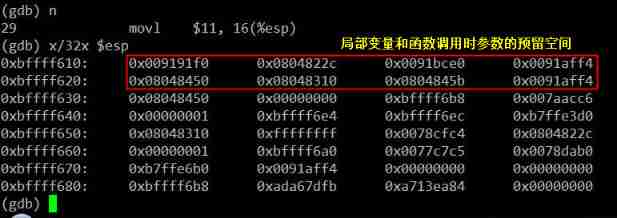
Deeply understand the function calling process of C language
随机推荐
MinGW-w64下载文件失败the file has been downloaded incorrectly!
Unit asynchronous jump progress
PWN入门(2)栈溢出基础
[notes] unity Scrollview button page turning
Unity3d position the model, rotate, drag and zoom around the model to obtain the center point of the model
Detailed explanation of sorting sort method of JS array
Generate a slice of mesh Foundation
003-JS-DOM-Attr-innerText
LXC 和 LXD 容器总结
Deeply understand the function calling process of C language
力扣59. 螺旋矩阵 II
Special folders in unity3d and their meanings
C # equipment synthesis
力扣27. 移除元素
QT connecting external libraries
Read and save txt files
Golan no tests were run: fmt Printf() < BUG>
力扣704. 二分查找
Unity3d packaging and publishing APK process
LxC and LXD container summary