当前位置:网站首页>Pychart connects to the remote server
Pychart connects to the remote server
2022-07-02 14:20:00 【Dear_ Forest】
because linux Cannot be used directly on the server pycharm, So the solution is to use windows Installed pycharm Remote Links linux The server .
Steps are as follows :
1、pycharm The toolbar :Tools–>Deployment–>Configuration
2、 top left corner : Click on + plus –>SFTP( This is the best choice )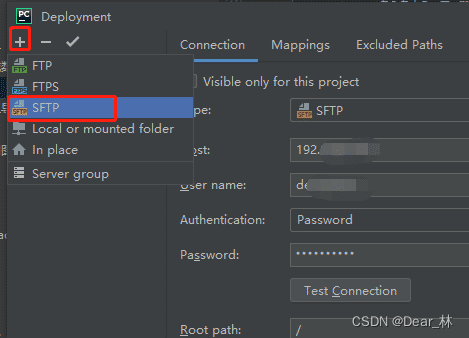
3、 Name the link ( Customize )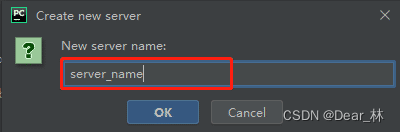
4、 Select the new connection –>Connection–> enter server 、 login information –>Test connection, Test whether the connection is successful .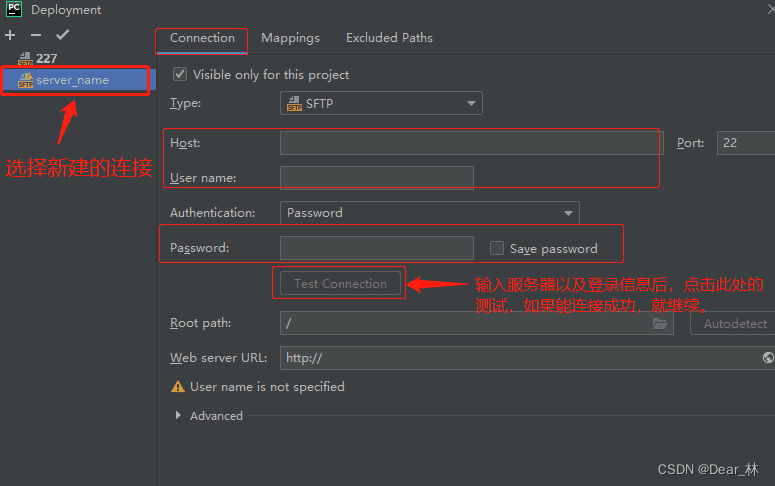
After successful connection , The following window will pop up , Otherwise, it will be other information 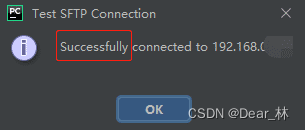
5、 In the upper window : Click on –>Mappings, After setting the working directory path , Click ok 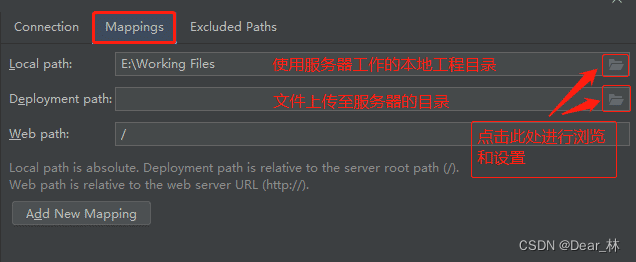
6、 Now you can upload and download files ( You cannot run the code at this time , Because the interpreter environment has not been configured – See step 7)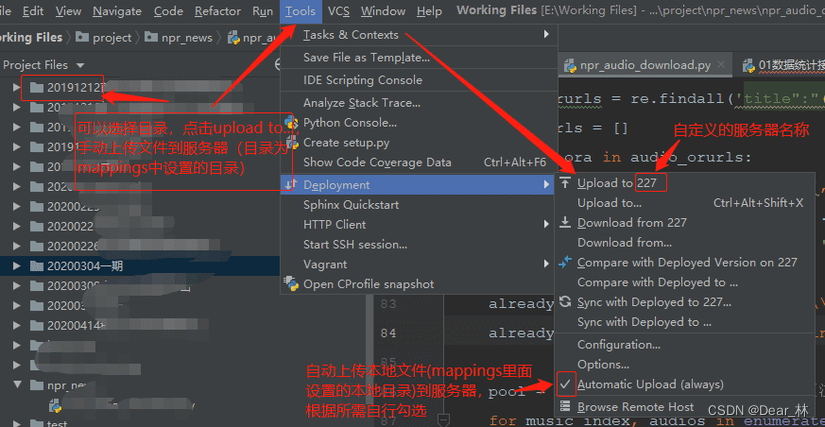
7、 Configuration interpreter
To run the code , You also need to configure python( According to your own language ) Interpreter environment :
File–>Settings
Project:…–>Project Interpreter -->Add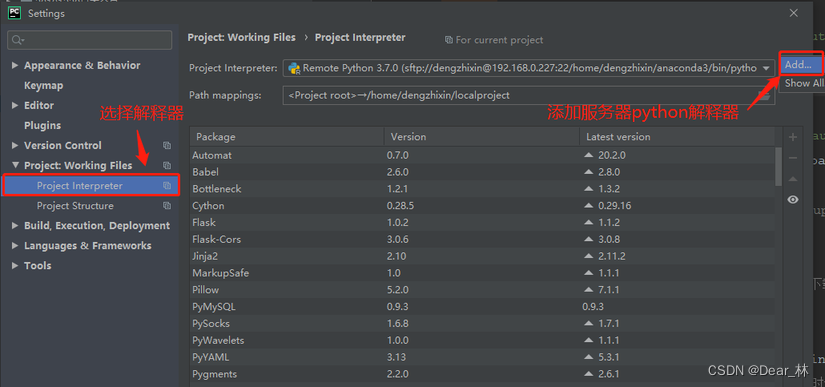
SSH Interpreter–> Enter the server address , Port number , user name –>next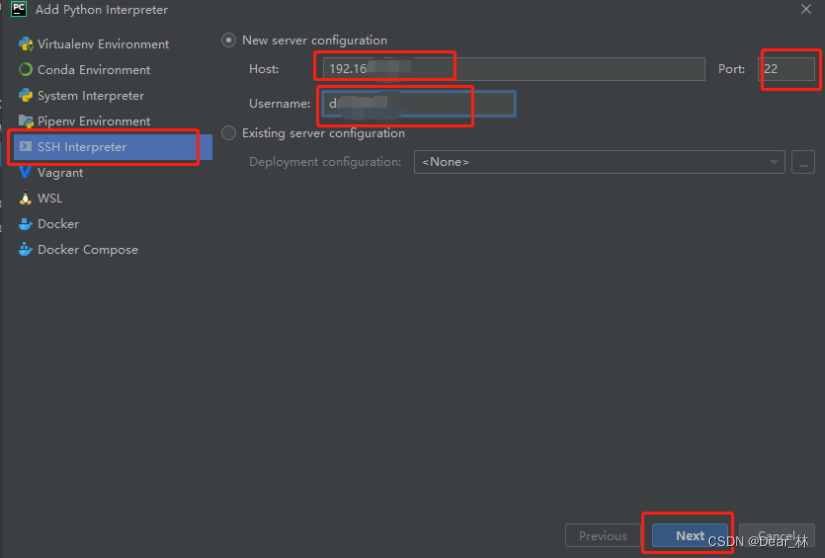
Input password –>next
Select the interpreter directory , Click Finish .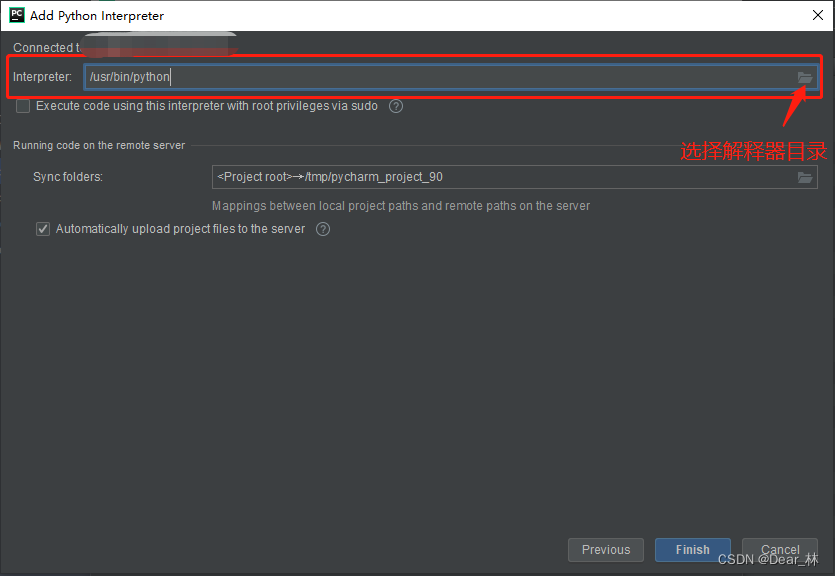
It is better to choose the interpreter directory under the virtual environment on the server Python Installation address
Use... On the server conda env list View the address of the existing virtual environment , Select the virtual environment for the project 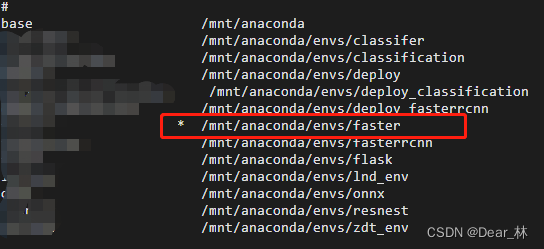
Select the interpreter directory :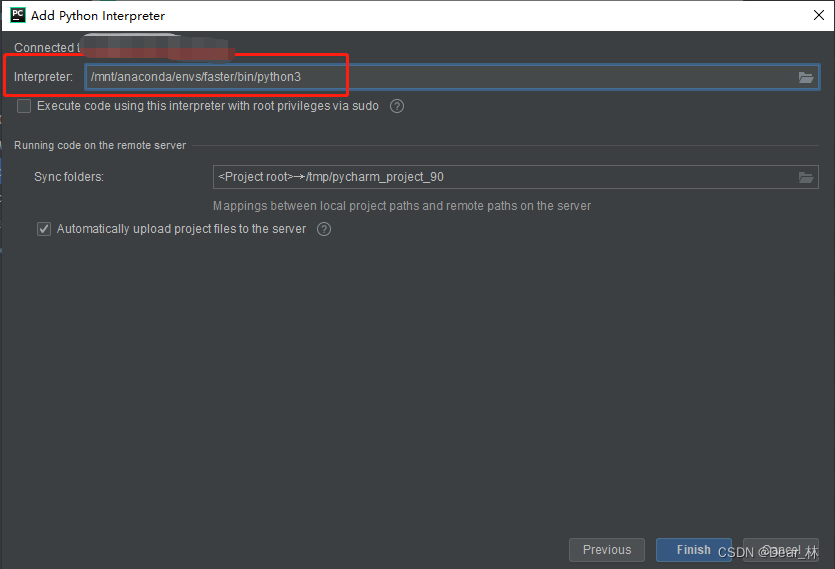
8、 Check whether it can run successfully
Can pass os, See if you can browse the file directory on the server
import osos.listdir(‘/home/user/localproject/project’) # Just enter a directory of your server files
If the output file list is the file on your server , Then the configuration is completed .
9、 Other instructions :
1)、 After setting the local working directory and automatic uploading , The file will be automatically uploaded to the current ( Set up the project of server interpreter ) To the set directory .
Then operate the local file ( rename 、 Modify and write code 、 Delete file ), The server will also synchronously modify . But these must be guaranteed to be in pycharm Inside operation . If it's in windows If it is operated inside , It won't automatically synchronize .
The details of the synchronization log can be found in File Transfer Seen inside 
2)、 The generated files will be saved in the server directory , You need to download it manually from the server
边栏推荐
- BeanUtils--浅拷贝--实例/原理
- docker mysql
- Data consistency between redis and database
- Penetrate the remote connection database through the Intranet
- kaggle如何使用utility script
- Start to write a small demo - three piece chess
- D language, possible 'string plug-ins'
- [deep learning] simple implementation of neural network forward propagation
- Qt原代码基本知识
- Openharmony notes --------- (4)
猜你喜欢
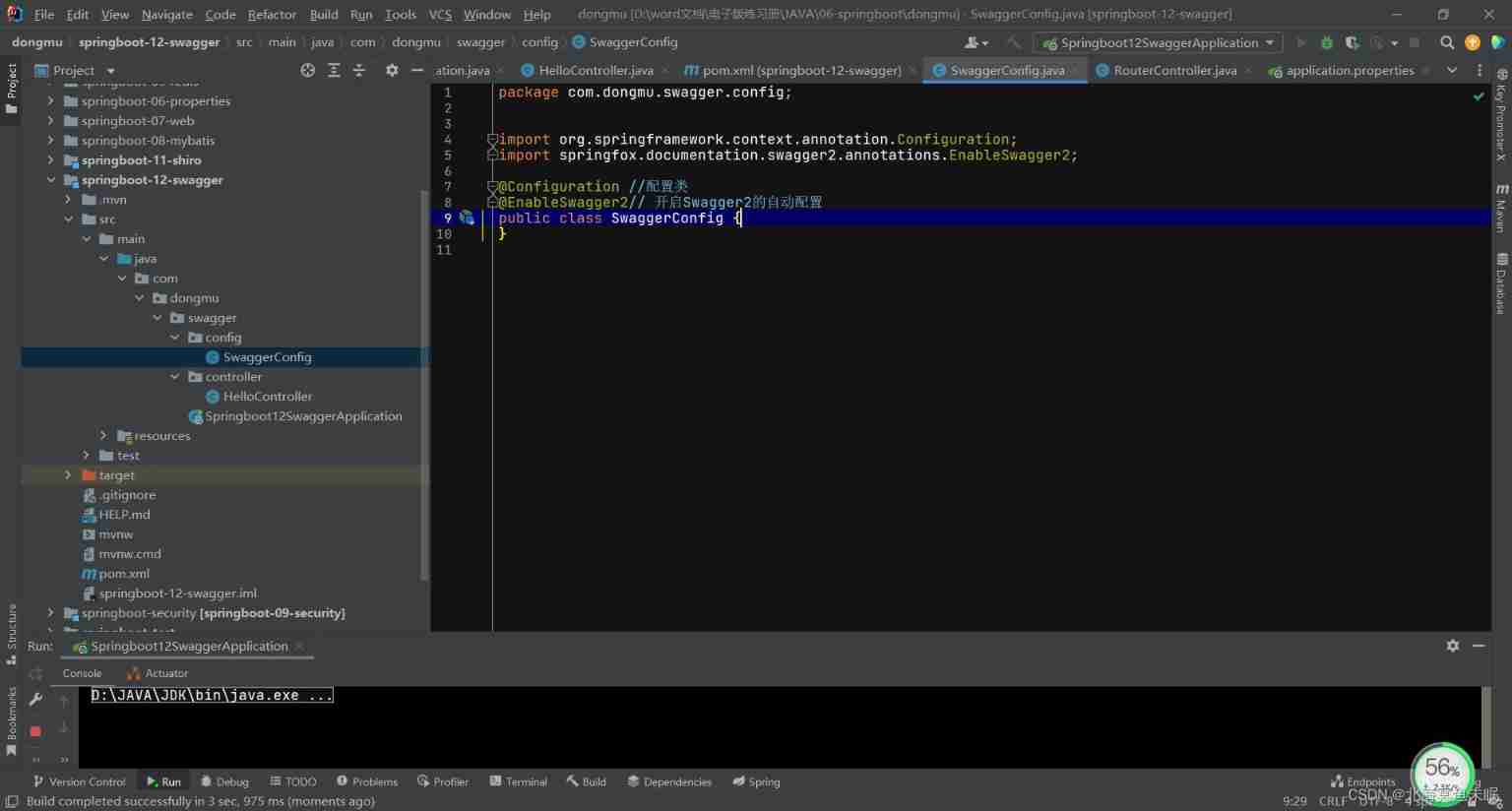
Use of swagger

每日学习2
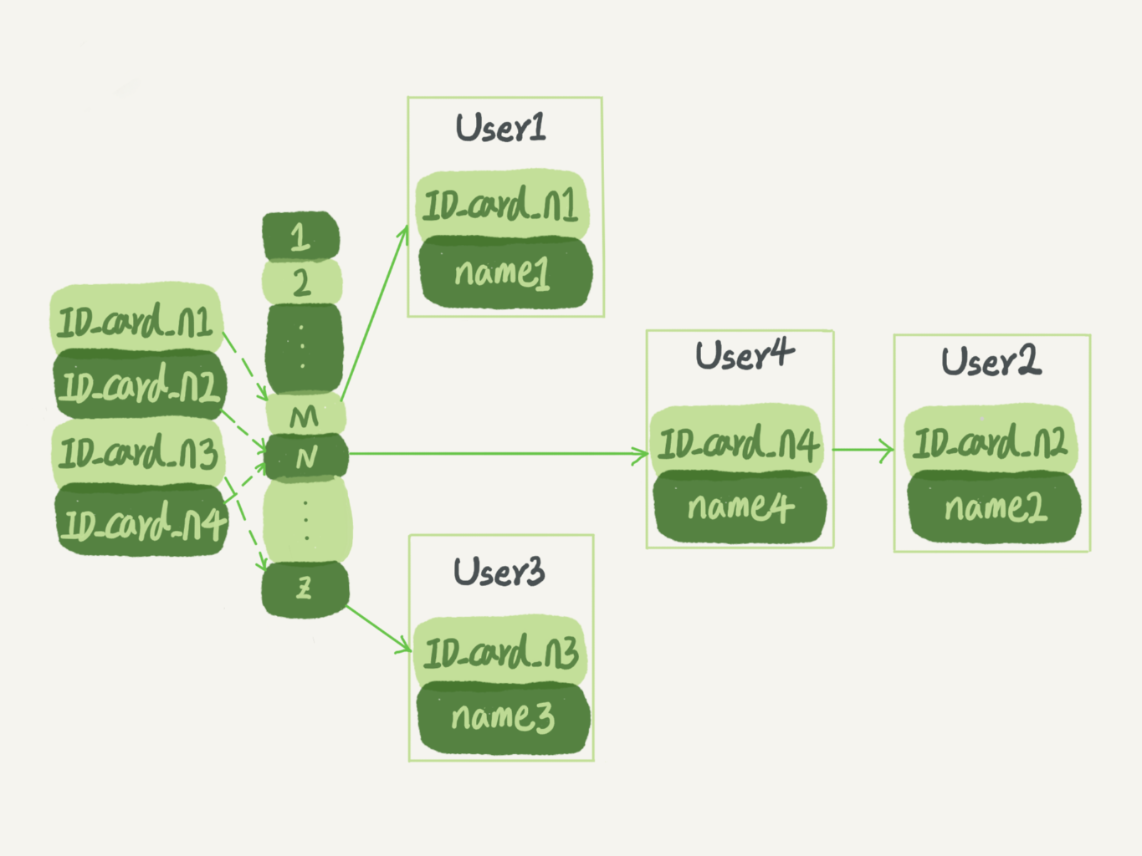
MySQL45讲——学习极客时间MySQL实战45讲笔记—— 04 | 深入浅出索引(上)
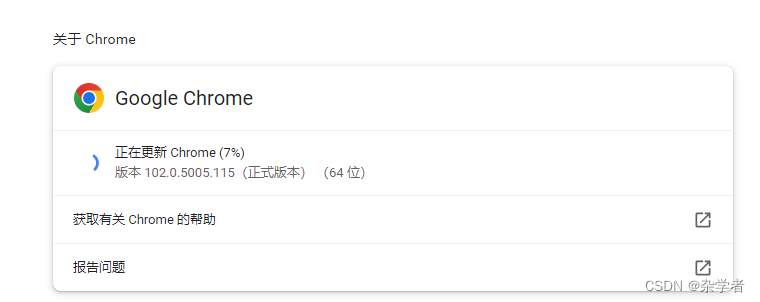
Téléchargement par navigateur
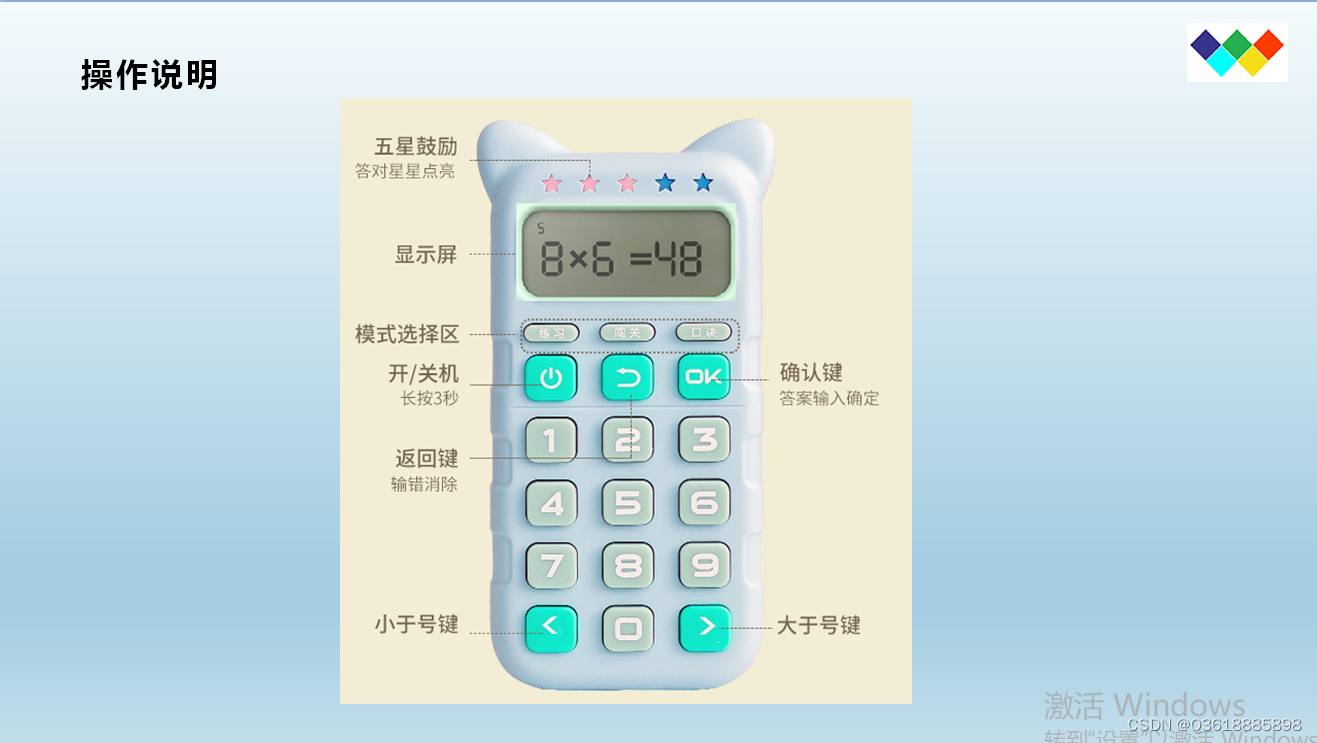
<口算練習機 方案開發原理圖>口算練習機/口算寶/兒童數學寶/兒童計算器 LCD液晶顯示驅動IC-VK1621B,提供技術支持

The global special paper revenue in 2021 was about $27 million, and it is expected to reach $35 million in 2028. From 2022 to 2028, the CAGR was 3.8%

Common options of tcpdump command: Three
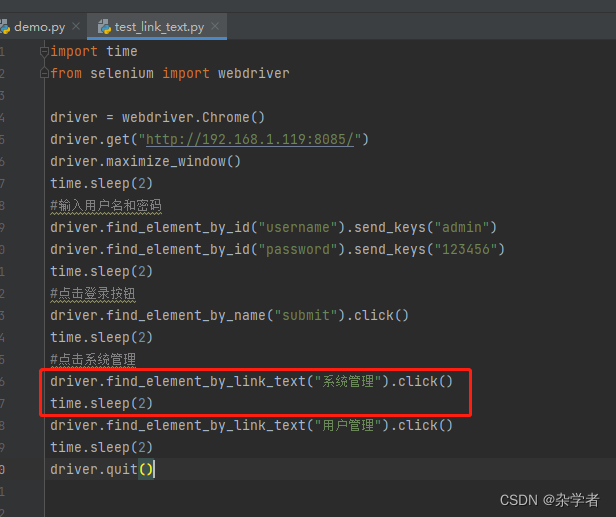
Selenium element positioning method
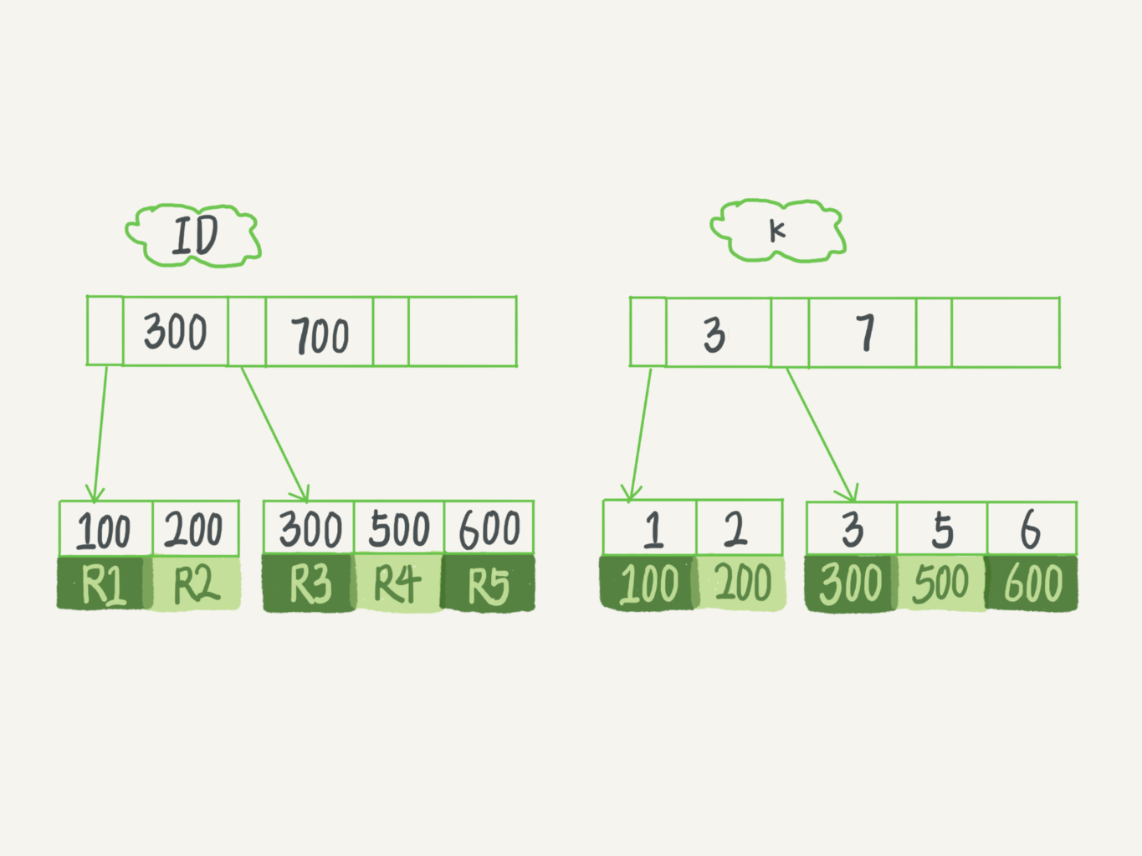
MySQL 45 lecture - learning the actual battle of MySQL in Geek time 45 Lecture Notes - 05 | easy to understand index (Part 2)

qt中uic的使用
随机推荐
路由(二)
MySQL45讲——学习极客时间MySQL实战45讲笔记—— 04 | 深入浅出索引(上)
[Hongke technology sharing] how to test DNS server: DNS performance and response time test
Route (II)
全屋Wi-Fi:一个谁也解决不好的痛点?
QT new project_ MyNotepad++
[document tree, setting] font becomes smaller
Simple introduction to ENSP
Openharmony notes --------- (4)
P1347 sorting (topology + SPFA judgment ring or topology [inner judgment ring])
php链表创建和遍历
Word frequency statistics & sorting
In 2021, the global TCB adapter revenue was about $93 million, and it is expected to reach $315.5 million in 2028
Codeforces Round #803 (Div. 2)(A~D)
In 2021, the global styrene butadiene styrene (SBS) revenue was about $3722.7 million, and it is expected to reach $5679.6 million in 2028
SystemServer进程
提示:SQL Server 阻止了对组件‘Ad Hoc Distributed Queries ‘的STATEMENT ‘OpenRowset/OpenDatasource“”
腾讯云 TStor 统一存储通过信通院首批文件存储基础能力评测
Some interview suggestions for Android programmers "suggestions collection"
selenium 在pycharm中安装selenium