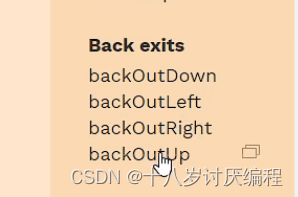当前位置:网站首页>动画与过渡效果
动画与过渡效果
2022-07-04 12:44:00 【十八岁讨厌编程】
动画效果
Vue 提供了 transition 的封装组件,在下列情形中,可以给任何元素和组件添加进入/离开过渡:
- 条件渲染 (使用 v-if)
- 条件展示 (使用 v-show)
- 动态组件
- 组件根节点
也就说利用这个transition标签,我们不需要去用数据绑定,通过改变类来触发进入和离开时的动画。
这个transition标签最终Vue在解析模板的时候,把他们给拿掉了
例如现在我们做一个案例: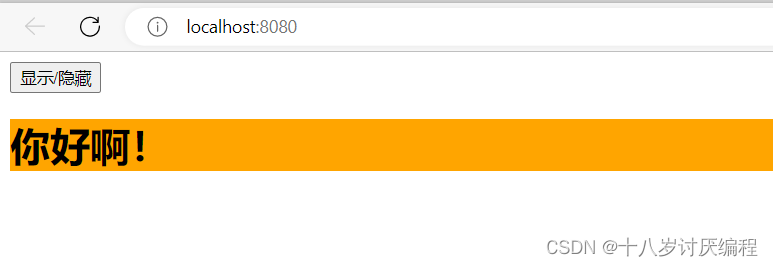
点击一下显示,再点击一下隐藏。中间有移入移出的动画。
首先我们拿transition标签把要实现动画的元素给包裹起来:
<template>
<div>
<button @click="isShow = !isShow">显示/隐藏</button>
<transition>
<h1 v-show="isShow">你好啊!</h1>
</transition>
</div>
</template>
<script> export default {
name:'AnimationTest', data() {
return {
isShow:true } }, } </script>
接下来我们使用v-enter-active和v-leave-active来定义进入的时候要激活的样式和离开时要激活的样式。
<style scoped> h1{
background-color: orange; } .v-enter-active{
animation: move 0.5s linear; } .v-leave-active{
animation: move 0.5s linear reverse; } @keyframes move {
from{
transform: translateX(-100%); } to{
transform: translateX(0px); } } </style>
我们关注一下v-enter-active和v-leave-active的作用时机:
v-enter-active:定义进入过渡生效时的状态。在整个进入过渡的阶段中应用,在元素被插入之前生效,在过渡/动画完成之后移除。这个类可以被用来定义进入过渡的过程时间,延迟和曲线函数。
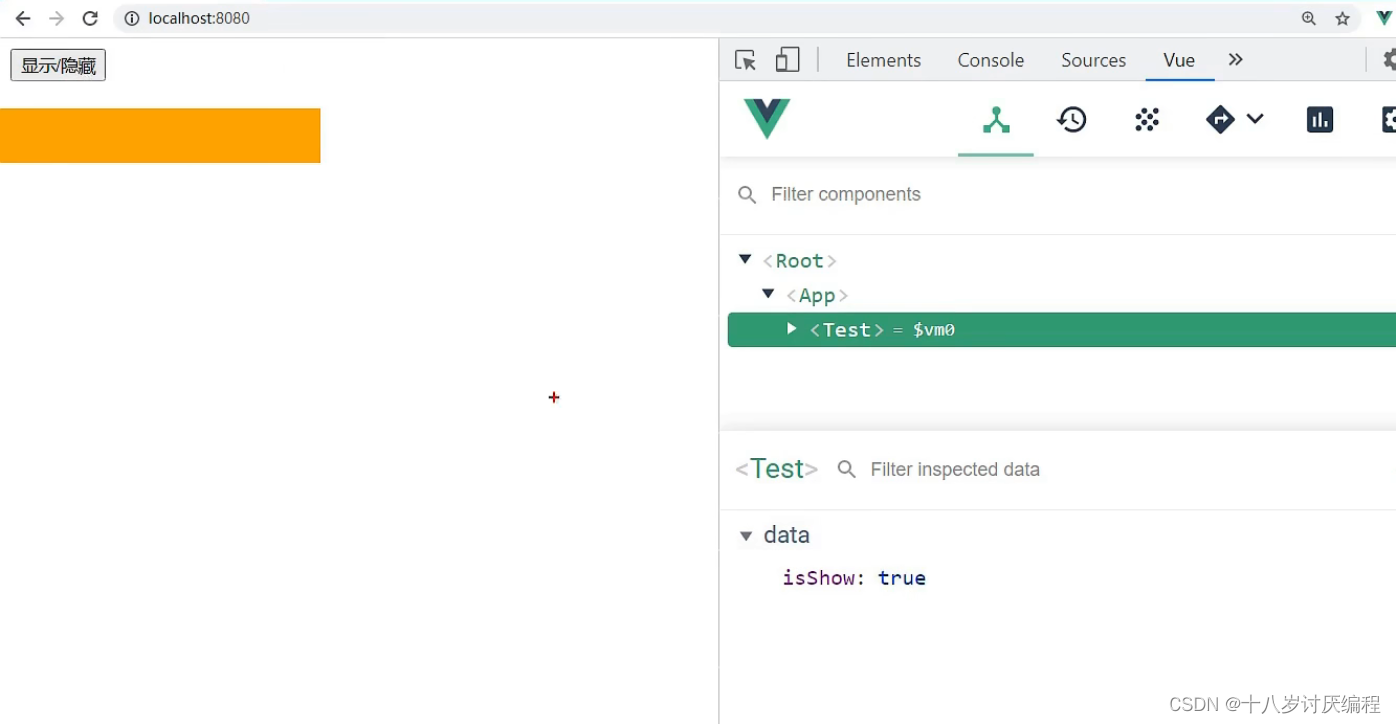
当我们点击显示的时候,在显示之前播放动画
isShow立即改变
v-leave-active:定义离开过渡生效时的状态。在整个离开过渡的阶段中应用,在离开过渡被触发时立刻生效,在过渡/动画完成之后移除。这个类可以被用来定义离开过渡的过程时间,延迟和曲线函数。
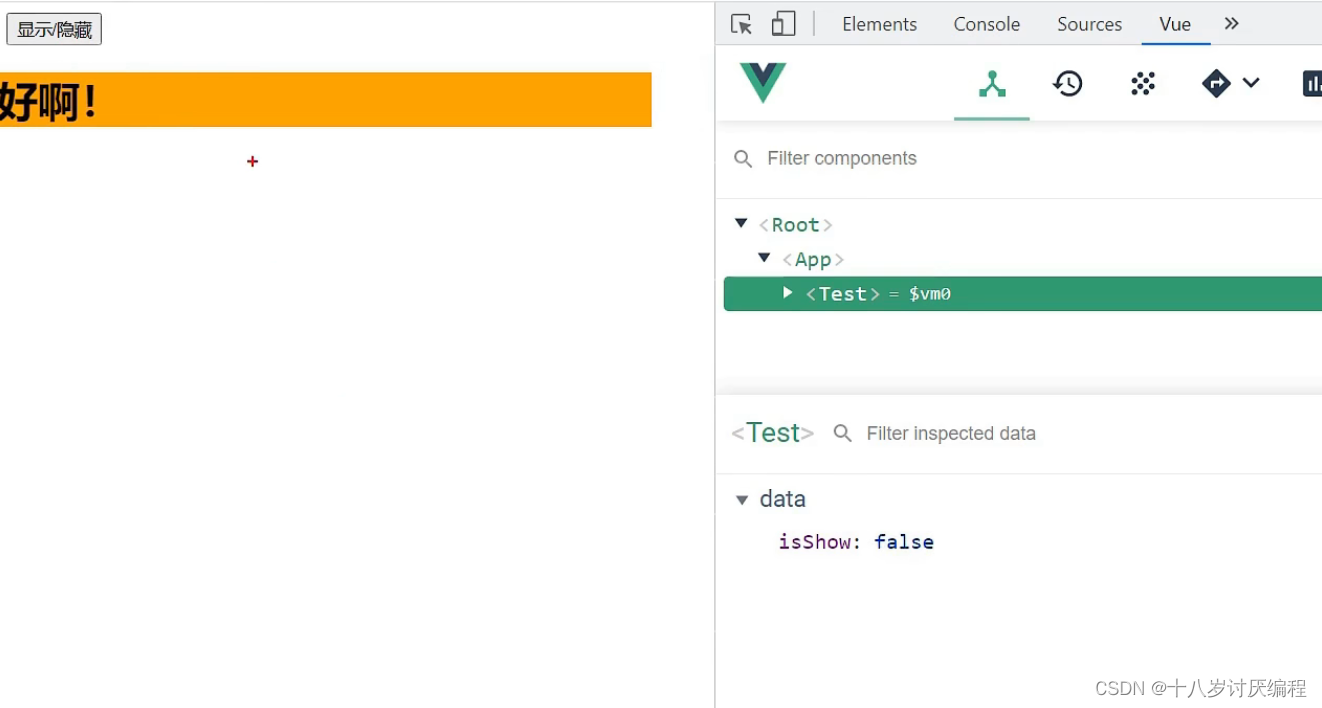
当我们点击隐藏的时候,动画立即被触发
isShow立即改变
还有一个注意点:
对于这些在过渡中切换的类名来说,如果你使用一个没有名字的 <transition>,则 v- 是这些类名的默认前缀。如果你使用了姓名,则要用相应的名字去替换v-
例如上面的案例,我给<transition>起名 – hello
那么代码如下:
<template>
<div>
<button @click="isShow = !isShow">显示/隐藏</button>
<transition name="hello">
<h1 v-show="isShow">你好啊!</h1>
</transition>
</div>
</template>
<script> export default {
name:'AnimationTest', data() {
return {
isShow:true } }, } </script>
<style scoped> h1{
background-color: orange; } .hello-enter-active{
animation: move 0.5s linear; } .hello-leave-active{
animation: move 0.5s linear reverse; } @keyframes move {
from{
transform: translateX(-100%); } to{
transform: translateX(0px); } } </style>
如果我们想要一上来打开网页在显示元素的时候就有动画,应该怎么办?
我们可以借助transition标签的appear属性,这是一个布尔属性
依照上面的案例 我们可以有如下几种写法:
<transition name="hello" :appear="true">
<h1 v-show="isShow">你好啊!</h1>
</transition>
<transition name="hello" appear>
<h1 v-show="isShow">你好啊!</h1>
</transition>
其实可以推广一下,你想给标签一个属性,直接写属性名就行,无需大费周章的把它的值设为true。
如果你不想让它有这个属性,就要显式声明false
过渡效果
上面的案例我们是使用动画完成的,那么我们使用过渡怎么完成呢?
这里我们要引入两个新的时机:v-enter、v-enter-to
v-enter:定义进入过渡的开始状态。在元素被插入之前生效,在元素被插入之后的下一帧移除。
v-enter-to:2.1.8 版及以上定义进入过渡的结束状态。在元素被插入之后下一帧生效 (与此同时 v-enter 被移除),在过渡/动画完成之后移除。
我们可以简单地理解为:
v-enter是进入的起点v-enter-to是进入的终点
结合我们上面的案例: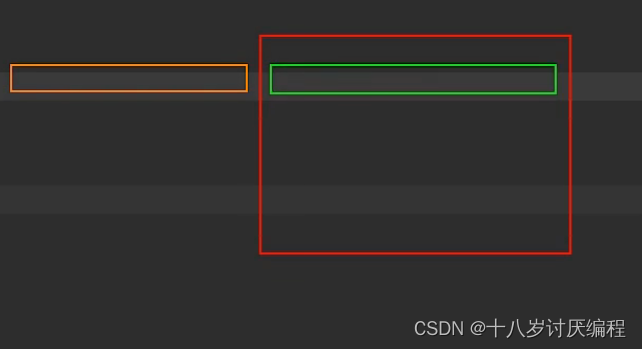
橙色部分就是进入的起点,绿色部分就是进入的终点!
离开的时候同理,最后我们的代码如下:
<template>
<div>
<button @click="isShow = !isShow">显示/隐藏</button>
<transition name="hello" appear>
<h1 v-show="isShow">你好啊!</h1>
</transition>
</div>
</template>
<script> export default {
name:'AnimationTest', data() {
return {
isShow:true } }, } </script>
<style scoped> h1{
background-color: orange; transition: 2s linear; } .hello-enter {
transform: translateX(-100%); } .hello-enter-to {
transform: translateX(0); } .hello-leave {
transform: translateX(0); } .hello-leave-to {
transform: translateX(-100%); } </style>
因为进入的起点和离开的终点是一样的,进入的终点和离开的起点是一样的,所以我们可以进行合并。同时为了不破坏原本的样式,我们可以把过渡的时间以及曲线放在v-enter-active和 v-leave-active中
所以我们可以优化一下代码:
<style scoped> h1{
background-color: orange; } /* 进入的起点、离开的终点 */ .hello-enter,.hello-leave-to{
transform: translateX(-100%); } .hello-enter-active,.hello-leave-active{
transition: 0.5s linear; } /* 进入的终点、离开的起点 */ .hello-enter-to,.hello-leave{
transform: translateX(0); } </style>
多个元素过渡
如果你想把相同的样式加在多个元素上,就不能使用transiton标签了,而需要使用transition-group标签。
当有相同标签名的元素切换时,需要通过 key attribute 设置唯一的值来标记以让 Vue 区分它们,否则 Vue 为了效率只会替换相同标签内部的内容。
例如:
<template>
<div>
<button @click="isShow = !isShow">显示/隐藏</button>
<transition-group name="hello" appear>
<h1 v-show="isShow" key="1">你好啊!</h1>
<h1 v-show="isShow" key="2">CSDN</h1>
</transition-group>
</div>
</template>
集成第三方动画
在Vue可以轻松的集成第三方成型的样式库或者是动画库,来辅助我们快速的实现一些特别炫酷的效果。
我们在这里以npm上的animate.css为例
https://www.npmjs.com/package/animate.css
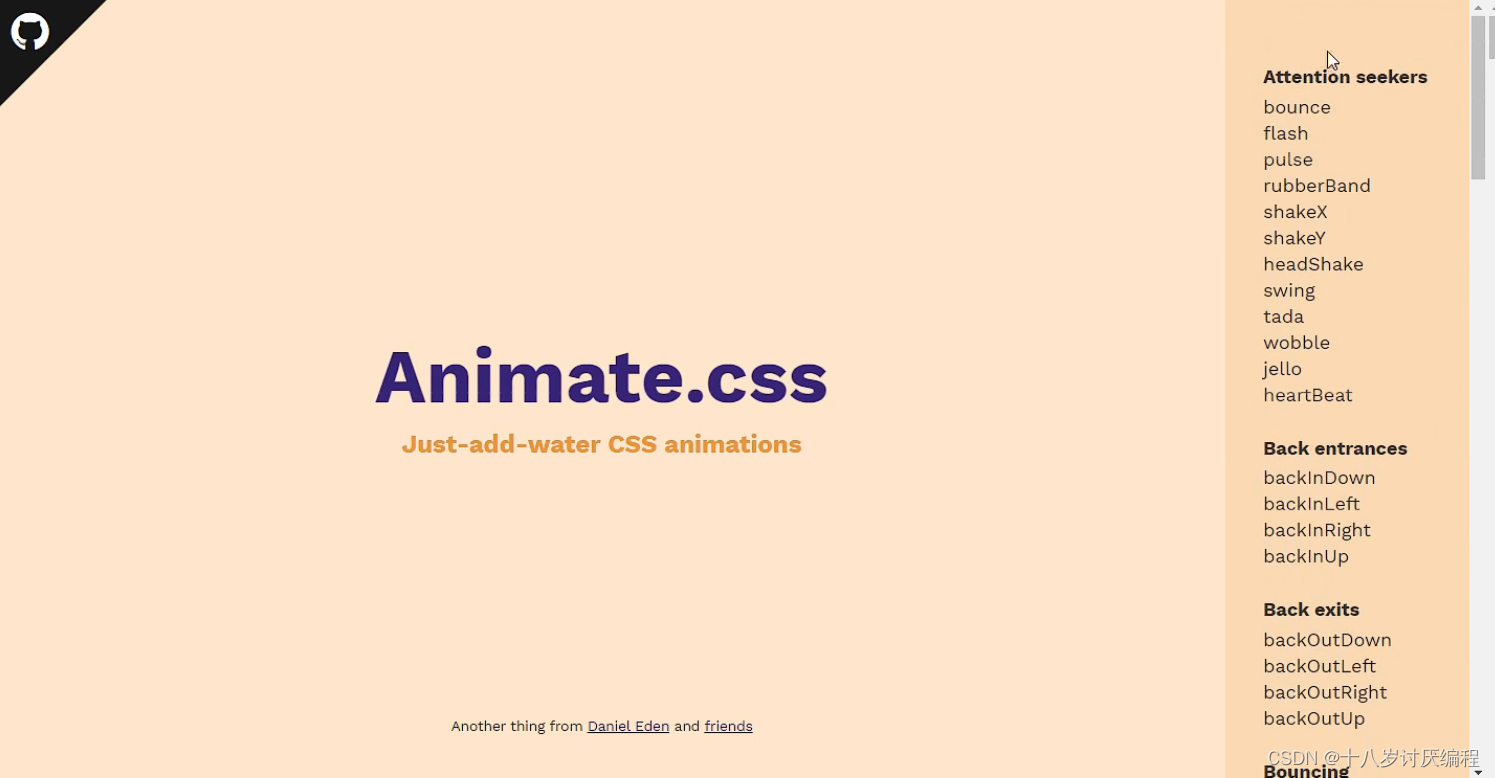
这个库中提供了非常多的进入和离开的效果。
使用步骤:
首先在终端中安装这个库:
npm install animate.css --save
引入这个库:
import 'animate.css'
由于我们引入的是css的库,不是js模块,所以我们直接跟路径就行了
再将animate__animated ,animate__bounce放入到你想使用的transition标签的name属性中去。
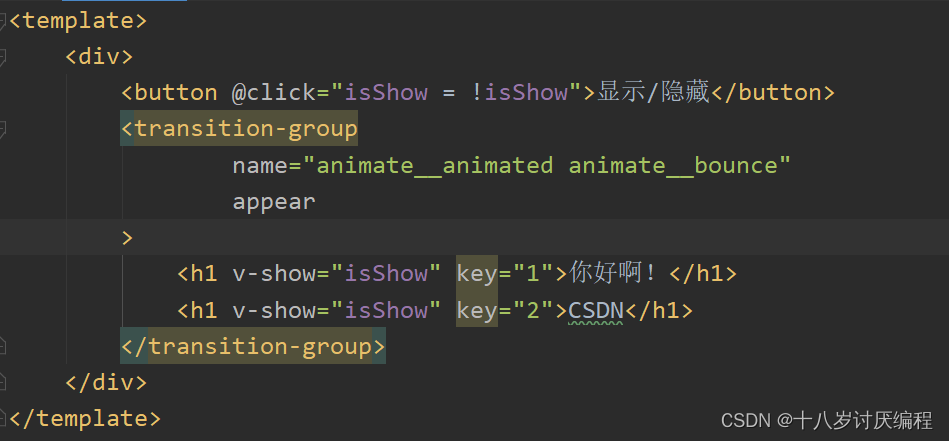
在transition标签中添加两个新的配置项enter-active-class,leave-active-class。把选好的进入动画的名字,和离开动画的名字放在里面。
这个名字可以直接点击后面的图标复制
<template>
<div>
<button @click="isShow = !isShow">显示/隐藏</button>
<transition-group name="animate__animated animate__bounce" appear enter-active-class="animate__swing" leave-active-class="animate__backOutUp" >
<h1 v-show="isShow" key="1">你好啊!</h1>
<h1 v-show="isShow" key="2">CSDN</h1>
</transition-group>
</div>
</template>
然后就ok了: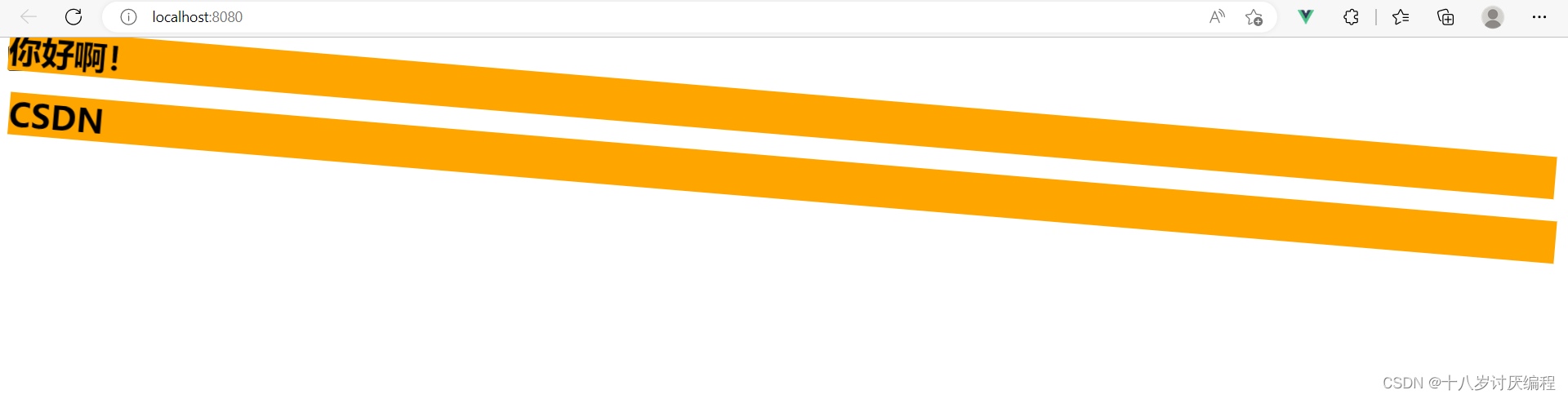
总结
Vue封装的过度与动画
作用:在插入、更新或移除 DOM元素时,在合适的时候给元素添加样式类名。
图示:
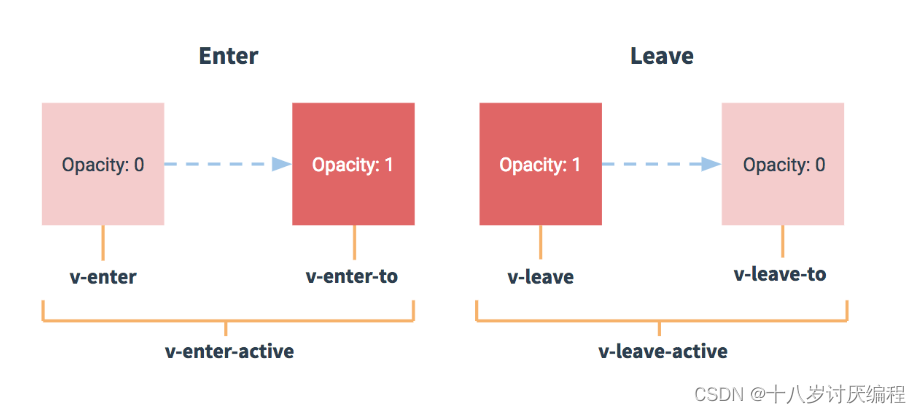
写法:
准备好样式:
- 元素进入的样式:
- v-enter:进入的起点
- v-enter-active:进入过程中
- v-enter-to:进入的终点
- 元素离开的样式:
- v-leave:离开的起点
- v-leave-active:离开过程中
- v-leave-to:离开的终点
- 元素进入的样式:
使用
<transition>包裹要过度的元素,并配置name属性:<transition name="hello"> <h1 v-show="isShow">你好啊!</h1> </transition>备注:若有多个元素需要过度,则需要使用:
<transition-group>,且每个元素都要指定key值。如果是动画,则只需要使用到
v-enter-active、v-leave-active。如果是过渡,可以都使用到。
边栏推荐
- CTF competition problem solution STM32 reverse introduction
- C foundation in-depth learning II
- C语言职工管理系统
- 洞见科技解决方案总监薛婧:联邦学习助力数据要素安全流通
- Introduction to XML II
- Simple understanding of binary search
- In 2022, it will be es2022 soon. Do you only know the new features of ES6?
- Interviewer: what is the difference between redis expiration deletion strategy and memory obsolescence strategy?
- Go zero micro service practical series (IX. ultimate optimization of seckill performance)
- C语言个人通讯录管理系统
猜你喜欢
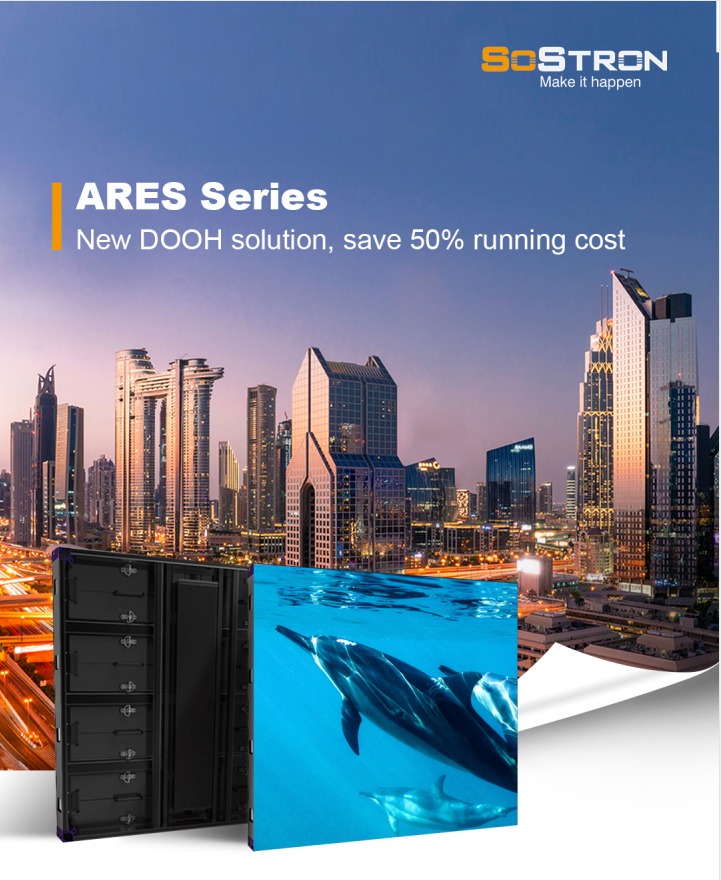
Is the outdoor LED screen waterproof?
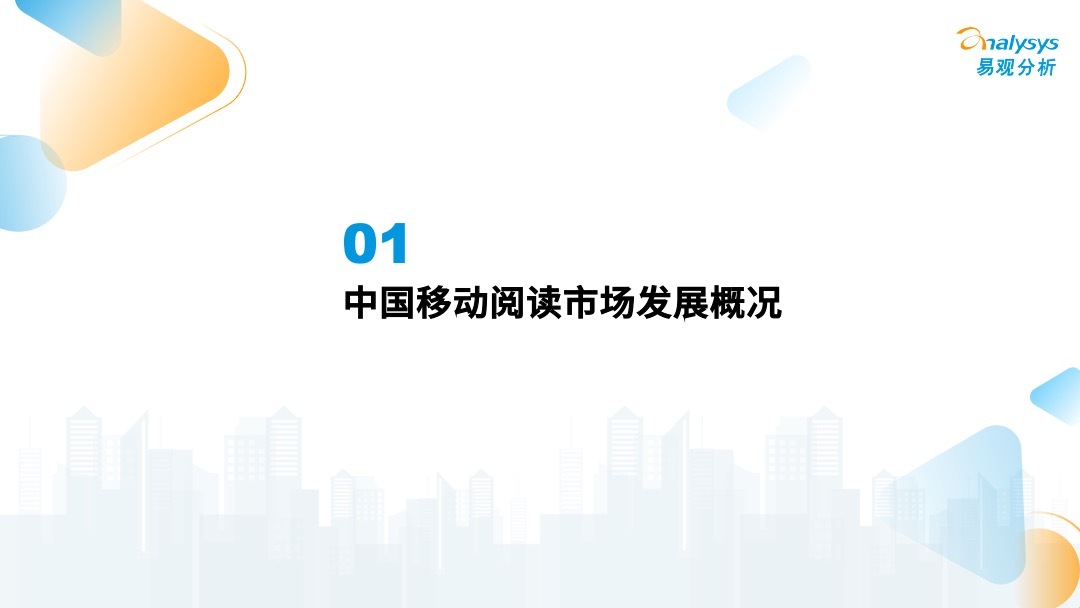
2022年中国移动阅读市场年度综合分析

Oracle was named the champion of Digital Innovation Award by Ventana research
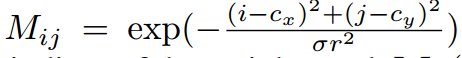
CVPR 2022 | transfusion: Lidar camera fusion for 3D target detection with transformer

Xue Jing, director of insight technology solutions: Federal learning helps secure the flow of data elements
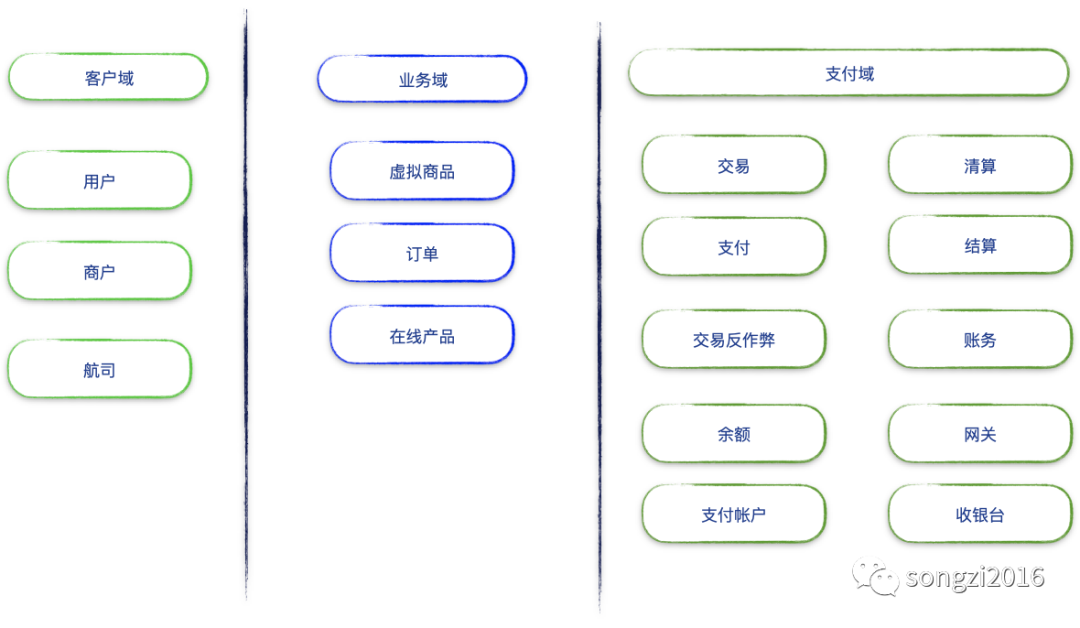
一个数据人对领域模型理解与深入
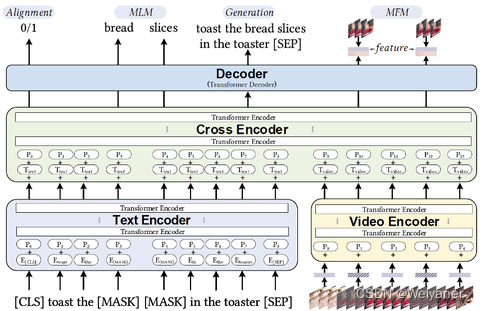
Meituan Ali's Application Practice on multimodal recall
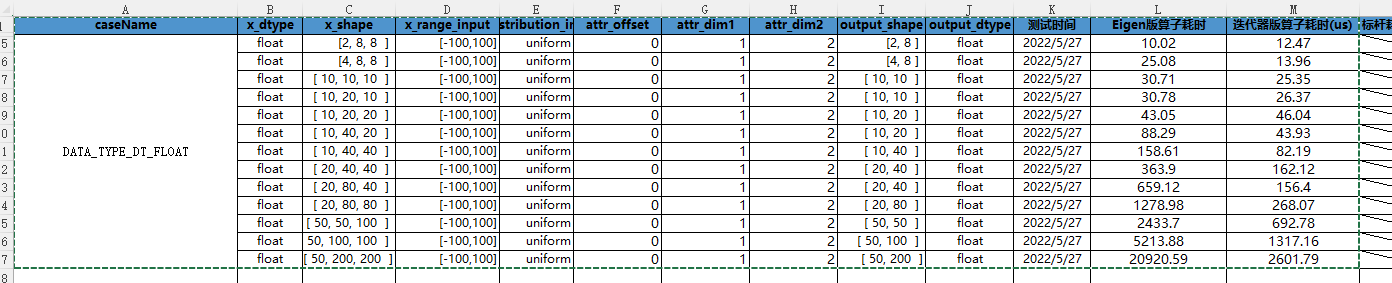
Cann operator: using iterators to efficiently realize tensor data cutting and blocking processing

Oracle 被 Ventana Research 评为数字创新奖总冠军

Zhongang Mining: in order to ensure sufficient supply of fluorite, it is imperative to open source and save flow
随机推荐
mysql三级分销代理关系存储
Rsyslog configuration and use tutorial
Personalized online cloud database hybrid optimization system | SIGMOD 2022 selected papers interpretation
再说rsync+inotify实现数据的实时备份
高质量软件架构的唯一核心指标
一个数据人对领域模型理解与深入
三星量产3纳米产品引台媒关注:能否短期提高投入产出率是与台积电竞争关键
n++也不靠谱
Oracle 被 Ventana Research 评为数字创新奖总冠军
Personalized online cloud database hybrid optimization system | SIGMOD 2022 selected papers interpretation
Apache服务器访问日志access.log设置
Using scrcpy projection
【云原生 | Kubernetes篇】深入了解Ingress(十二)
上汽大通MAXUS正式发布全新品牌“MIFA”,旗舰产品MIFA 9正式亮相!
Scrapy 框架学习
HAProxy高可用解决方案
CA: efficient coordinate attention mechanism for mobile terminals | CVPR 2021
C语言课程设计题
CANN算子:利用迭代器高效实现Tensor数据切割分块处理
PostgreSQL 9.1 飞升之路