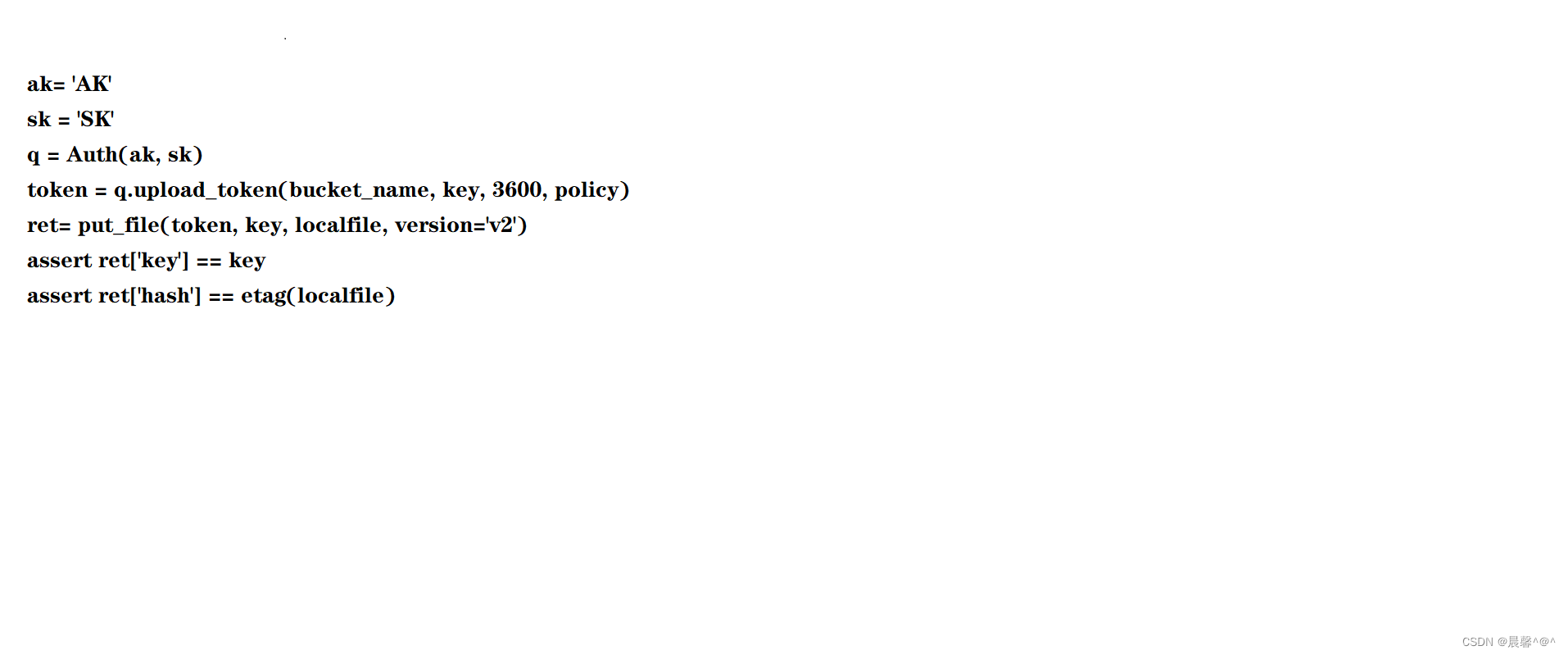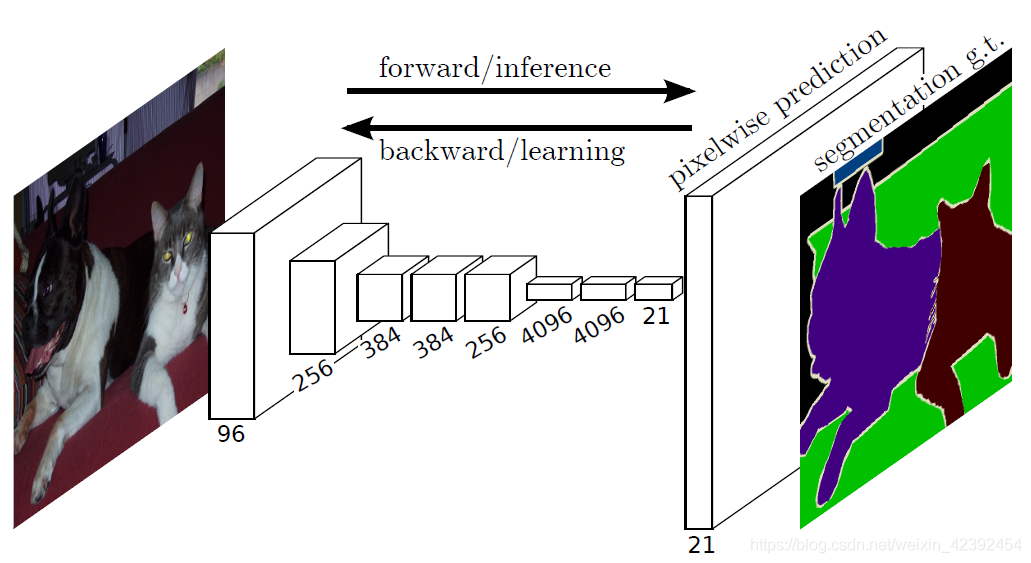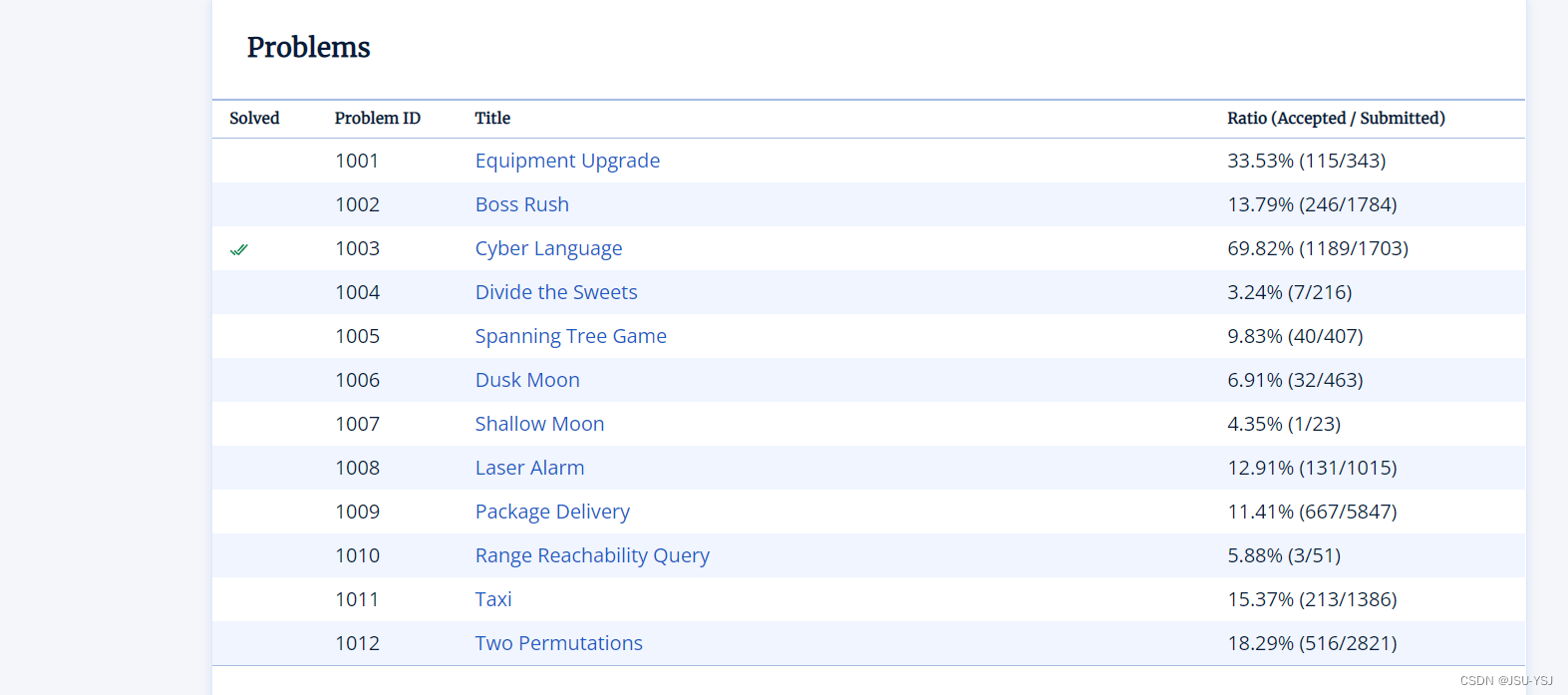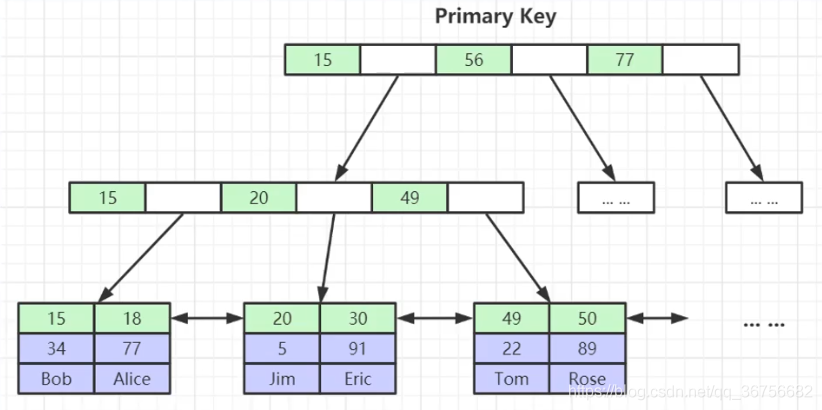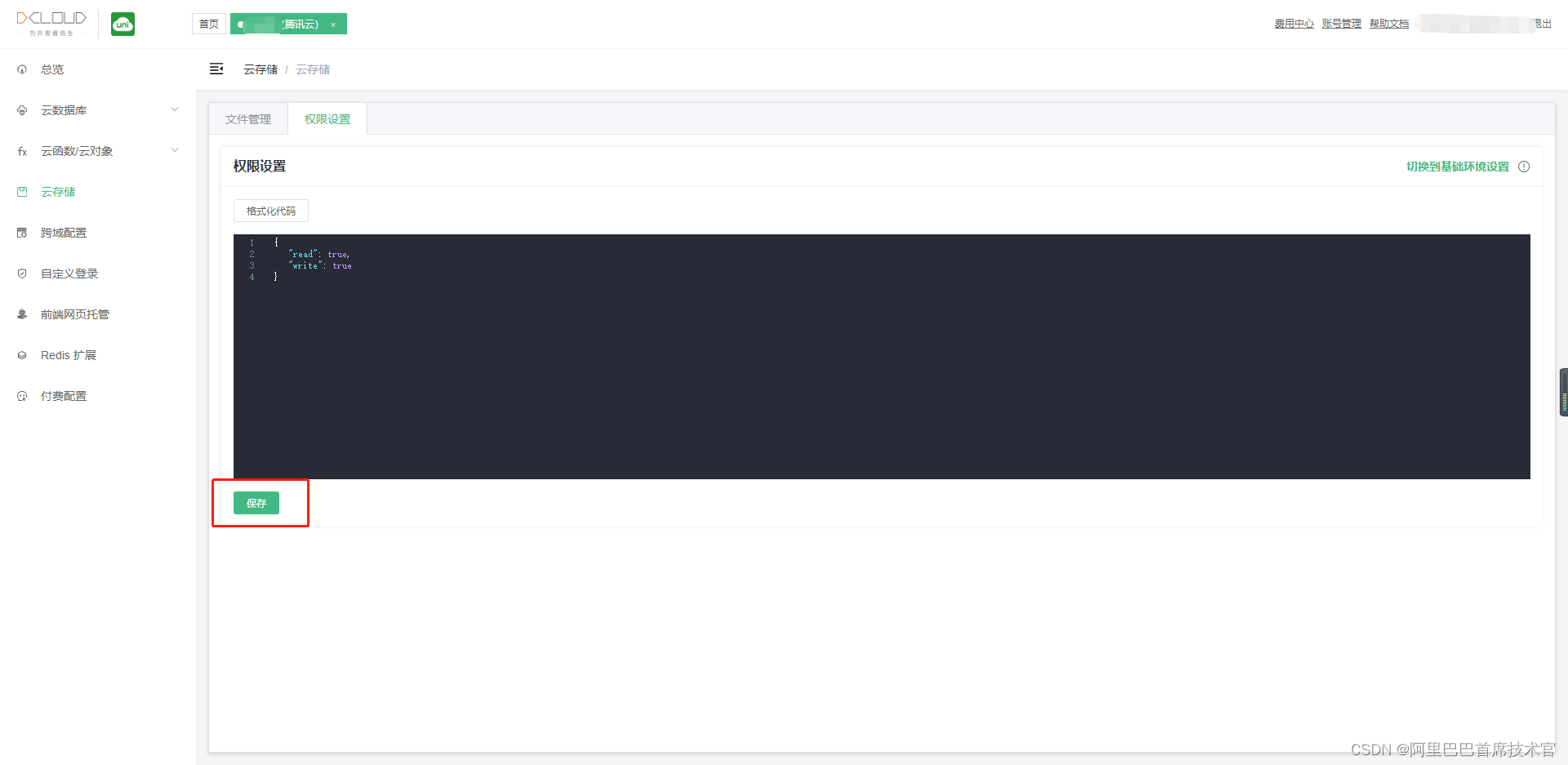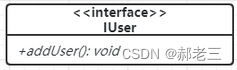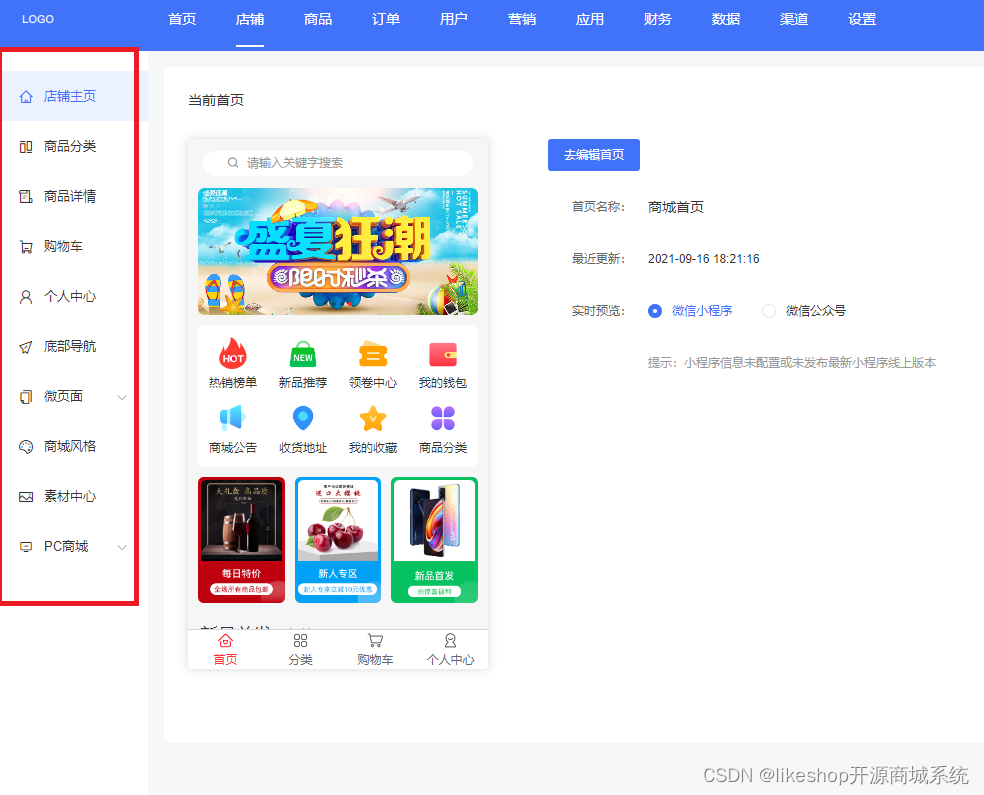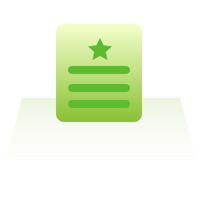当前位置:网站首页>分布式计算实验2 线程池
分布式计算实验2 线程池
2022-08-04 06:21:00 【Polaris_T】
一、准备
安装jdk,安装maven,为maven设置阿里或腾讯镜像仓库,用maven编译Helloworld版的java程序。
二、要求
将基于TCP协议的Client Server通信程序示例的服务器端程序改造成线程池版。
三、解析
ThreadPoolTest.java 是线程池版的服务器端程序,EchoClient.java 是客户端程序。
EchoClient.java
package threadpoolexp;
import java.io.*;
import java.net.*;
public class EchoClient {
public static void main(String[] args) throws Exception {
String userInput = null;
String echoMsg = null;
// 用户从终端输入的数据流(支持以行为单位读入)
BufferedReader stdIn = new BufferedReader(new InputStreamReader(System.in));
// 新建socket向服务器端发送连接请求
Socket socket = new Socket("127.0.0.1", 8189);
System.out.println("Connected to server.");
// 定义input/output字节流
InputStream inStream = socket.getInputStream();
OutputStream outStream = socket.getOutputStream();
// 将读入的字节流向上先封装为字符流,再封装为缓冲流,支持以行为单位接收数据
BufferedReader in = new BufferedReader(new InputStreamReader(inStream));
PrintWriter out = new PrintWriter(outStream);
// 从终端读取数据并向服务器发送通信信息
while((userInput = stdIn.readLine()) != null) {
// 写入缓冲区
out.println(userInput);
// 清空管道,送出信息
out.flush();
// 下面处理来自服务器的响应信息
echoMsg = in.readLine(); // 读入来自服务器的响应
// 打印至终端
System.out.println(echoMsg);
}
// 上述处理完毕,关闭socket
socket.close();
}
}
ThreadPoolTest.java
package threadpoolexp;
import java.io.*;
import java.net.*;
import java.util.concurrent.ArrayBlockingQueue;
import java.util.concurrent.ThreadPoolExecutor;
import java.util.concurrent.TimeUnit;
public class ThreadPoolTest {
public static void main(String [] args) throws Exception {
// 自定义线程池参数
int corePoolSize = 3;
int maximumPoolSize = 15;
long keepAliveTime = 200;
TimeUnit unit = TimeUnit.MILLISECONDS;
// 创建自定义线程池
ThreadPoolExecutor executor = new ThreadPoolExecutor(corePoolSize, maximumPoolSize, keepAliveTime, unit, new ArrayBlockingQueue<Runnable>(5));
// 初始化与客户端之间的socket管道为空
Socket clientSocket = null;
// 向OS注册服务,创建监听socket对象,监听8189端口的握手请求
ServerSocket listenSocket = new ServerSocket(8189);
// 在终端打印提示信息
System.out.println("Server listening at port 8189.");
int count = 0;
// 这里for只起到循环处理新通信socket的作用,循环次数只要大于maximumPoolSize即可,不影响结果
// 用while(1)会导致'listenSocket' is never closed,但不影响编译运行
// 要解决报错可以改成for
while(true) {
// 取一个连接记录,关于此记录创建socket
clientSocket = listenSocket.accept();
// 连接数+1
count ++;
// 在终端打印当前总连接数
System.out.println("The total number of clients is " + count + '.');
// 实例化服务线程serverThread服务当前的通信socket对象,将clientSocket作为状态参数传入该线程
ServerThread serverThread = new ServerThread(clientSocket);
// 由线程池(以某种方式)调度一个线程对当前通信socket对象进行服务
executor.execute(serverThread);
}
// 关闭监听socket对象
// listenSocket.close();
// 关闭线程池executor对象
// executor.shutdown();
}
}
// 定义服务线程类,继承父类 java.lang.Thread
class ServerThread extends Thread {
Socket clientSocket = null;
// 定义属性
ServerThread(Socket clientSocket){
this.clientSocket = clientSocket;
}
// 线程主函数
public void run() {
InputStream is = null;
InputStreamReader isr = null;
BufferedReader br = null;
OutputStream os = null;
PrintWriter pw = null;
try {
// 定义输出输出流
is = clientSocket.getInputStream();
os = clientSocket.getOutputStream();
br = new BufferedReader(new InputStreamReader(is)); // 向上封装数据流
pw = new PrintWriter(os); // Convert characters into bytes
String info = null;
// 读输入流,以行为单位
while ((info = br.readLine())!= null) {
System.out.println("Message from client: " + info);
// 若接收到quit,则关闭连接,退出程序
if(info.equals("quit")) {
clientSocket.close();
System.exit(0);
}
pw.println(info); // 写入缓冲区
pw.flush(); // 冲刷数据
}
}
catch (IOException e) {
e.printStackTrace(); // 处理异常
}
finally {
try {
if(pw != null)
pw.close(); // 关闭各种连接通道和输入输出流
if(os != null)
os.close();
if(br != null)
br.close();
if(isr != null)
isr.close();
if(clientSocket != null)
clientSocket.close();
}
catch (IOException e) {
e.printStackTrace(); // 处理异常
}
}
}
}
边栏推荐
猜你喜欢
随机推荐
unicloud 腾讯云 上传文件 Have no access right to the storage uniapp
JVM 快速检测死锁
SystemVerilog-条件(三元)运算符
带你了解一下PHP搭建的电商商城系统
MySQL面试题大全(陆续更新)
字节跳动岗位薪酬体系曝光,看完我真的酸了...
对象的扩展补充
LeetCode(剑指 Offer)- 18. 删除链表的节点
秒杀系统设计
详解CAN总线:常用CAN连接器的使用方法
【selenium自动化】第四篇,结合testNg
Error occurred while trying to proxy request项目突然起不来了
matlab封闭曲线拟合 (针对一些列离散点)
MMDeploy部署实战系列【第二章】:mmdeploy安装及环境搭建
DOM的12中节点类型,通过关系或方法获取DOM节点,渲染到浏览器页面的一些特效功能,获取DOM节点来改变属性,点击图片,切换为所点击的图片为背景图,页面上的表单验证,点击底部导航栏切换界面
this关键字,构造函数
FCN - the originator of semantic segmentation (based on tf-Kersa reproduction code)
MySQL配置文件配置
Triton部署mmdeploy导出的TensorRT模型失败篇
元素的增删克隆以及利用增删来显示数据到页面上