当前位置:网站首页>DOM的12中节点类型,通过关系或方法获取DOM节点,渲染到浏览器页面的一些特效功能,获取DOM节点来改变属性,点击图片,切换为所点击的图片为背景图,页面上的表单验证,点击底部导航栏切换界面
DOM的12中节点类型,通过关系或方法获取DOM节点,渲染到浏览器页面的一些特效功能,获取DOM节点来改变属性,点击图片,切换为所点击的图片为背景图,页面上的表单验证,点击底部导航栏切换界面
2022-08-04 05:34:00 【初夏半微凉】
什么是DOM
DOM是一种文档对象模型,同时也是用于html编程的接口,通过dom来操作页面中的元素
当html页面被实现加载的时候,浏览器会创建一个dom,给文档提供了一种新的逻辑结构,并且可以改变内容和结构
DOM是面向对象,并且定义了修改文档所需要的对象,各个对象之前的关系,我们可以也页面上的dom看成一个树状结构(文档树),通过js,对html文档进行添加排版,js要想访问html中的元素,就要通过对象模型来获得
DOM的12中节点类型
- 元素节点 Node.ELEMENT_NODE(1)
- 属性节点 Node.ATTRIBUTE_NODE(2)
- 文本节点 Node.TEXT_NODE(3)
- CDATA节点 Node.CDATA_SECTION_NODE(4)5.
- 实体引用名称节点 Node.ENTRY_REFERENCE_NODE(5)
- 实体名称节点 Node.ENTITY_NODE(6)
- 处理指令节点 Node.PROCESSING_INSTRUCTION_NODE(7)
- 注释节点 Node.COMMENT_NODE(8)
- 文档节点 Node.DOCUMENT_NODE(9)
- 文档类型节点 Node.DOCUMENT_TYPE_NODE(10)
- 文档片段节点 Node.DOCUMENT_FRAGMENT_NODE(11)
- DTD声明节点 Node.NOTATION_NODE(12)
通过方法获取DOM节点
// 获取某一个具体的节点
var div1 = document.getElementById("box1");
// 如果没有就返回null
console.log(div1);
div1.title = "66666";
// 获取节点容器,就是装的所有的节点
var arr = document.getElementsByClassName("box2");
console.log(arr);
// 根据标签名返回类数组,如果没有就返回啥来着???null
var inps = doucment.getElementByTagName("box2");
console.log(inps)
// 就是标签的属性name
var arr = doucment.getElementByName("idcard");
console.log(arr)
// 当节点有多个的时候只会获取第一个box2 没有就返回null
var el = doucment.querySelector(".box2");
console.log("el");
// 获取全部的box2
var el = doucment.querySelectorAll(".box2");
console.log("el");
// 总结:H5的技术很好用,但是getElementById的速度是最快的
// 通过同级节点找也很方便
通过关系获取DOM节点
<body>
<div id="box1">hello
<div class="box2" id="box4">2</div>
<div class="box2">
<div class="box3" id="box5">box3</div>
</div>
<div class="box2" id="box6">4</div>
</div>
<script>
var box4 = doucment.querySelector("#box4");
var box4baba = box4.perentElement;
console.log(box4baba);
var box5 = document.querySelector("#box5");
// 父节点
console.log(box5.parentElement.parentElenmet.parentElement);
// 一直往上找 就找到了document
console.log(box5.parentNode.parentNode.parentNode.parentNode.parentNode);
// 子节点 打了回车就说明后面可以写文字,就是文本节点
var box4 = document.querySelector("#box1");
var arr = box4.children // 子元素们
var arr2 = box4.childNodes // 子节点们
console.log(arr, arr2);
// 没有也会返回一个空数组
var box = document.querySelector("#box4");
console.log(box.children, 111);
var box = document.querySelector("#box4");
// 兄弟节点 弟弟元素
console.log(box.nextElementSibling);
// 弟弟节点,有一个空文本节点
console.log(box.nextSibling);
// 没有弟弟就返回空null
var box = document.querySelector("#box6");
console.log(box.nextElementSibling);
console.log(box.nextSibling);
// 哥哥节点
var box = document.querySelector("#box4");
// 兄弟节点 哥哥元素
console.log(box.previousElementSibling);
// 哥哥节点,有一个空文本节点
console.log(box.previousSibling);
// 没有哥哥就返回空null
var box = document.querySelector("#box6");
console.log(box.previousElementSibling);
console.log(box.previousSibling);
// 第一个子元素 空格的地方就是文本节点
var box = document.querySelector("#box6");
console.log(box.firstElementChild) // 第一个子元素
console.log(box.firstChild) // 第一个子节点
// 最后一个子元素
var box = document.querySelector("#box6");
box.children[box.children.length - 1];
box.childNode[box.chilNodes.length - 1];
console.log(box.lastElementChild) // 最后一个子元素
console.log(box.lastChild) // 最后一个子节点
// 获取这个元素是同胞中的第几个元素
Object.protitype.indexof1 = function() {
var arr = this.parentElement.children
for (let i = 0; i < arr.length; i++) {
if (arr[i] === this) {
return i;
}
}
}
var box = document.querySelector("#box4");
var box = document.querySelector("#box6");
console.log(box.indexof1());
</script>
</body>
获取DOM节点来改变属性
点击表格列被点击的列变色
// 设置表格样式
<style>
table{
border: 1px red solid;
}
tr{
width: 100%;
height: 40px;
}
td{
width: 100px;
border: 1px darkred solid;00.
}
</style>
// 写一个四行四列的表格
<table id="tb" cellspacing="0">
<tr>
<td>hello</td>
<td>hello</td>
<td>hello</td>
<td>hello</td>
</tr>
<tr>
<td>hello</td>
<td>hello</td>
<td>hello</td>
<td>hello</td>
</tr>
<tr>
<td>hello</td>
<td>hello</td>
<td>hello</td>
<td>hello</td>
</tr>
<tr>
<td>hello</td>
<td>hello</td>
<td>hello</td>
<td>hello</td>
</tr>
</table>
<script>
// 在原型链上添加一个方法,
Object.prototype.indexof1=function(){
// 得到所有的td(列)
var arr=this.parentElement.children
// 遍历arr里的td列
for(let i=0;i<arr.length;i++){
// 这里的this就是一个td列
// 如果arr中的td等于this,那么就是点击的这一列
if(arr[i]===this){
return i
}
}
}
</script>
<script>
// 通过方法获取他们的DOM节点
var tb=document.querySelector("#tb")
var trs=document.querySelectorAll("tr")
var tds=document.querySelectorAll("td")
for(let i=0;i<tds.length;i++){
tds[i].onclick=function(){
//1.把所有的td的背景颜色设置为白色
//2.获取当前点击的元素是一横排中的第x个元素
//3.把没一横排的第x个元素 设置为red
//利用排它思想来做,简便快捷
tds.forEach((el)=>{
el.style.backgroundColor="white"
})
let x=tds[i].indexof1()
trs.forEach((el)=>{
//el是tr元素
el.children[x].style.backgroundColor="red"
})
}
}
</script>
偶数行变色
<style>
table{
border: 1px red solid;
}
tr{
width: 100%;
height: 40px;
}
td{
width: 100px;
border: 1px darkred solid;00.
}
</style>
<table id="tb2" cellspacing="0">
<tr>
<td>hello</td>
<td>hello</td>
<td>hello</td>
<td>hello</td>
</tr>
<tr>
<td>hello</td>
<td>hello</td>
<td>hello</td>
<td>hello</td>
</tr>
<tr>
<td>hello</td>
<td>hello</td>
<td>hello</td>
<td>hello</td>
</tr>
<tr>
<td>hello</td>
<td>hello</td>
<td>hello</td>
<td>hello</td>
</tr>
</table>
<script>
(function(){
var trs=document.querySelectorAll("#tb2 tr")
for(var i=0;i<trs.length;i++){
console.log(i,trs[i])
if(i%2){
trs[i].style.backgroundColor="gray"
}
}
})()
</script>
点击表格行被点击的行变色
<style>
table{
border: 1px red solid;
}
tr{
width: 100%;
height: 40px;
}
td{
width: 100px;
border: 1px darkred solid;00.
}
</style>
<table id="tb3" cellspacing="0">
<tr>
<td>hello</td>
<td>hello</td>
<td>hello</td>
<td>hello</td>
</tr>
<tr>
<td>hello</td>
<td>hello</td>
<td>hello</td>
<td>hello</td>
</tr>
<tr>
<td>hello</td>
<td>hello</td>
<td>hello</td>
<td>hello</td>
</tr>
<tr>
<td>hello</td>
<td>hello</td>
<td>hello</td>
<td>hello</td>
</tr>
</table>
<script>
(()=>{
var trs=document.querySelectorAll("#tb3 tr")
for(let i=0;i<trs.length;i++){
trs[i].onclick=function(){
trs.forEach((el)=>{
el.style.backgroundColor="white"
})
trs[i].style.backgroundColor="gray"
}
}
})()
</script>
点击图片,切换为所点击的图片为背景图
<div id="div1">
<img id="img" width="200px" height="130px" src="1.jpg" />
<img id="img" width="200px" height="130px" src="2.jpg" />
<img id="img" width="200px" height="130px" src="1.jpg" />
</div>
<script>
var imgs = document.querySelectorAll("img");
var srcarr=["1.jpg","2.jpg","1.jpg"]
for(let i=0;i<imgs.length;i++){
imgs[i].onclick = function (){
document.body.style.backgroundImage = `url('${
srcarr[i]}')`;
}
}
</script>
页面上的表单验证
<style>
#p1{
/* display: none; */
/* visibility: visible; */
visibility: hidden;
color: red;
}
</style>
<div>
email <input type="text" id="email" /> <br />
<p id="p1">/* 邮箱格式错误 */</p>
pwd <input type="password" id="pwd"/> <br />
<button id="btn">登录</button>
</div>
<script type="text/javascript">
var btn = document.getElementById("btn");
// 不可以先在这里获取,一定要在点击事件后,不然一直都只有是空字符串,没有任何东西
btn.onclick = function(){
// 获取输入框里面的value值
var email = document.querySelector("#email")
var emailv=email.value
var pwd = document.querySelector("#pwd").value
var emailreg = /^[A-Za-z0-9\u4e00-\u9fa5][email protected][a-zA-Z0-9_-]+(\.[a-zA-Z0-9_-]+)+$/
if(emailreg.test(emailv)){
email.style.border = "1px green solid";
document.querySelector("#p1").style.visibility="hidden"
} else {
// console.log("err")
email.style.border="1px red solid"
document.querySelector("#p1").style.visibility="visible"
}
}
</script>
点击底部导航栏切换界面
<style>
.content{
width: 350px;
height: 500px;
background-color: red;
}
.view{
width: 350px;
height: 400px;
background-color: bule;
}
.tabbar{
width: 350px;
height: 100px;
background-color: red;
display: flex;
justify-content: flex-start;
flex-wrap: nowrap;
}
.btn{
width: 25%;
background-color: gainsboro;
cursor: pointer;
}
.btn:first-child{
background-color: skyblue;
}
.viewconent{
width: 350px;
height: 400px;
background-color: bule;
display: none;
}
.viewconent:first-child{
display: block;
}
</style>
<div class="content">
<div class="view">
<div class="viewconent">home</div>
<div class="viewconent">car</div>
<div class="viewconent">my</div>
<div class="viewconent">set</div>
</div>
<div class="tabbar">
<div class="btn">
<span>home</span>
</div>
<div class="btn">car</div>
<div class="btn">my</div>
<div class="btn">set</div>
</div>
</div>
<script>
var tabbarbtns=document.querySelectorAll(".tabbar .btn")
tabbarbtns.forEach((el,index)=>{
// console.log(el)
el.onclick=function(){
tabbarbtns.forEach((el2)=>{
el2.style.backgroundColor="gainsboro"})
el.style.backgroundColor="skyblue"
//1.获取点击了第x个按钮index/el.indexof1()
//2.把内容区域的所有的隐藏 把内容区域的第x个显示
var viewconents=document.querySelectorAll(".viewconent")
viewconents.forEach((el3)=>{
el3.style.display="none"})
viewconents[index].style.display="block"
}
})
边栏推荐
猜你喜欢

自适应迁移学习核极限学习机用于预测

Microsoft computer butler 2.0 beta experience
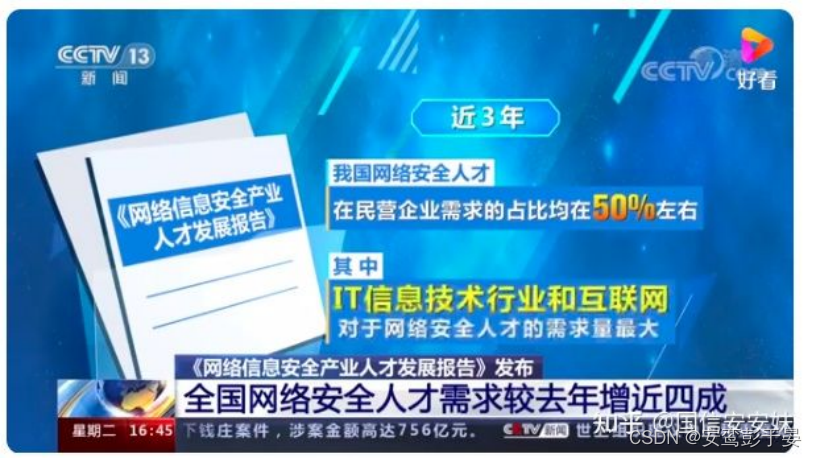
网络安全行业是蓝景吗?
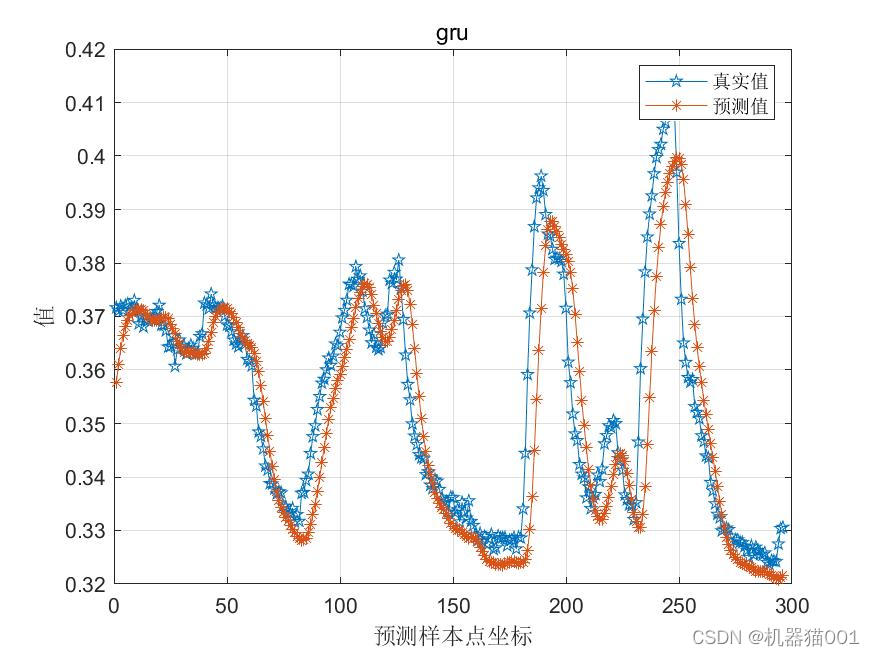
Based on the EEMD + + MLR GRU helped time series prediction
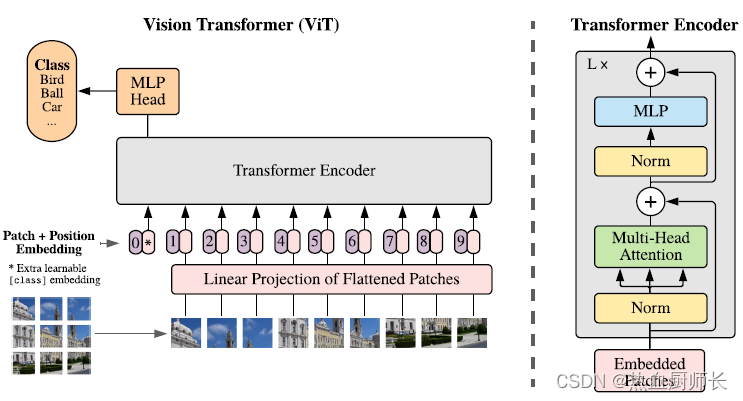
狗都能看懂的Vision Transformer的讲解和代码实现
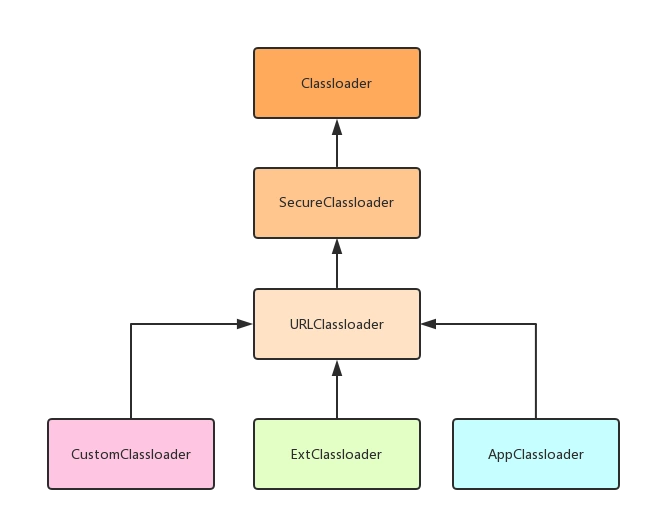
clssloader与双亲委派
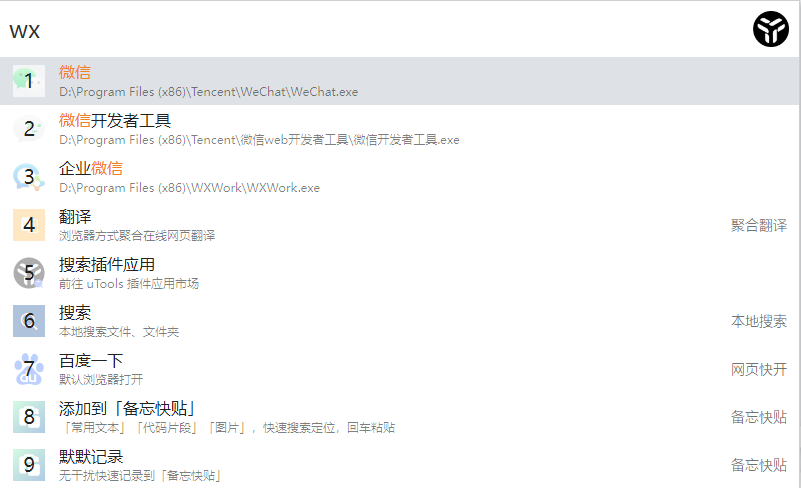
Software: Recommend a domestic and very easy-to-use efficiency software uTools to everyone
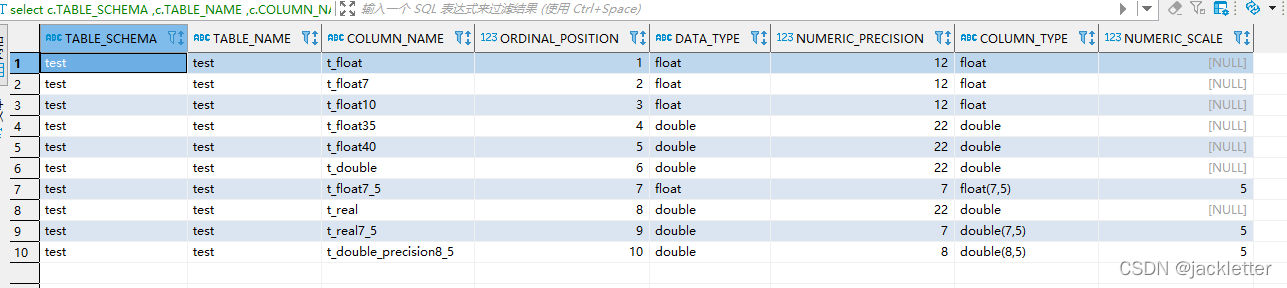
mysql:列类型之float、double
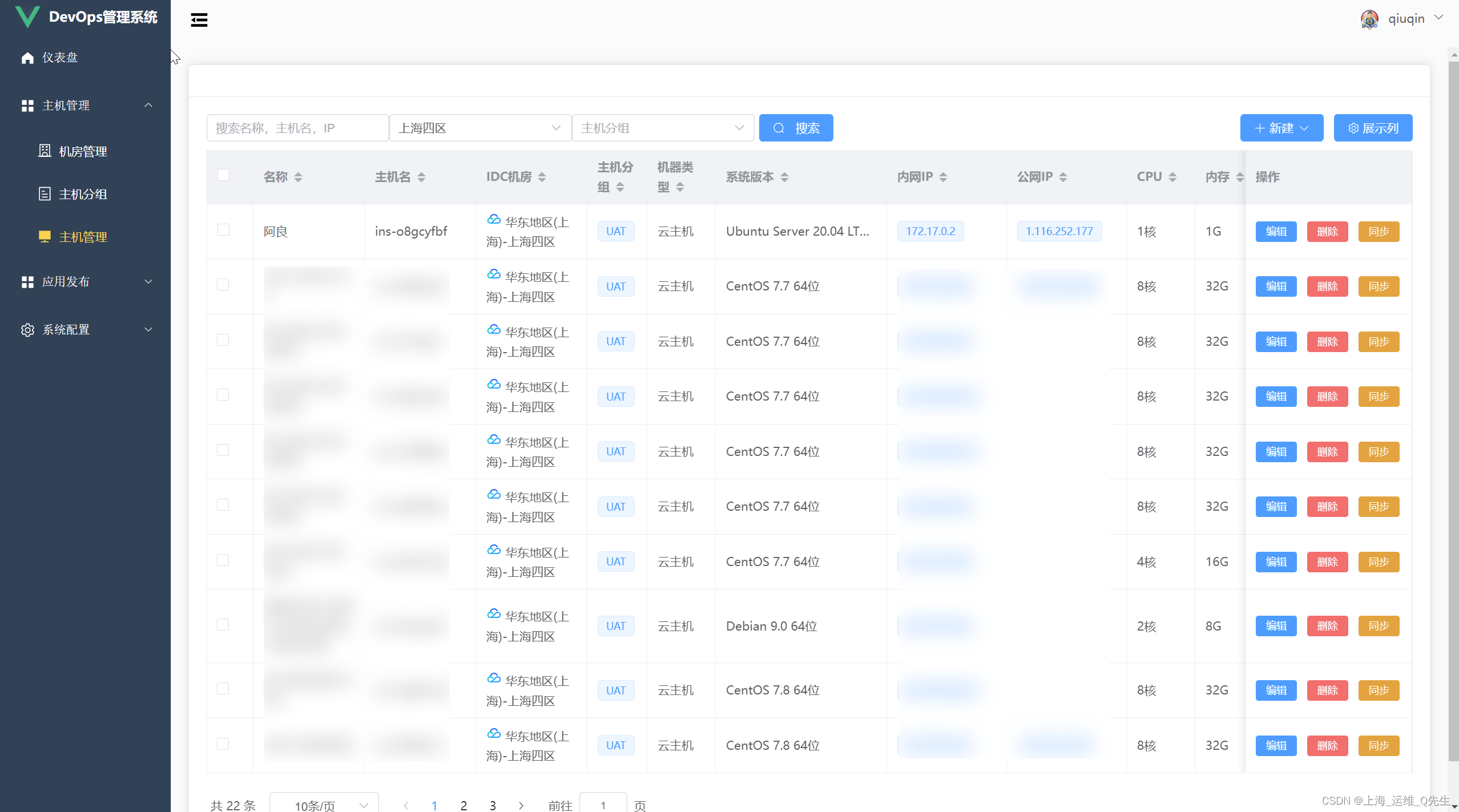
CMDB 腾讯云部分实现
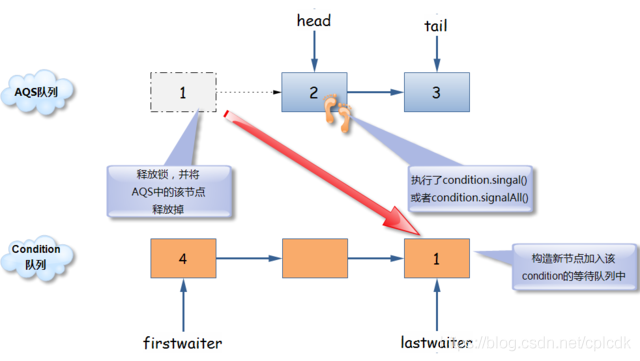
JUC锁框架——基于AQS的实现,从ReentrantLock认识独占和共享
随机推荐
如何在网页标题栏中加入图片!
Pfsense漏洞复现(CVE-2021-41282)
子空间结构保持的多层极限学习机自编码器(ML-SELM-AE)
Multi-threaded sequential output
并发概念基础:线程安全与线程间通信
第九篇 ApplicationContext初始化
Uos统信系统 SSH
如何在Excel 里倒序排列表格数据 || csv表格倒序排列数据
网络安全行业是蓝景吗?
目标检测中的IoU、GIoU、DIoU与CIoU
A semi-supervised Laplace skyhawk optimization depth nuclear extreme learning machine for classification
mysql:列类型之float、double
罗斯50分
电脑知识:台式电脑应该选择品牌和组装,值得收藏
Arduino之ESP8266编程学习总结体会
你要悄悄学网络安全,然后惊艳所有人
对渗透测试工程师来说,学历重要嘛?
在线公众号文章内容转音频文件实用小工具
golang 坐标格式 转换 GCJ02ToWGS84
并发概念基础:线程,死锁