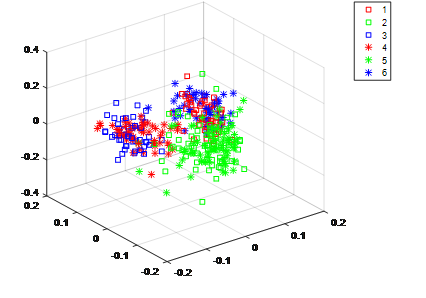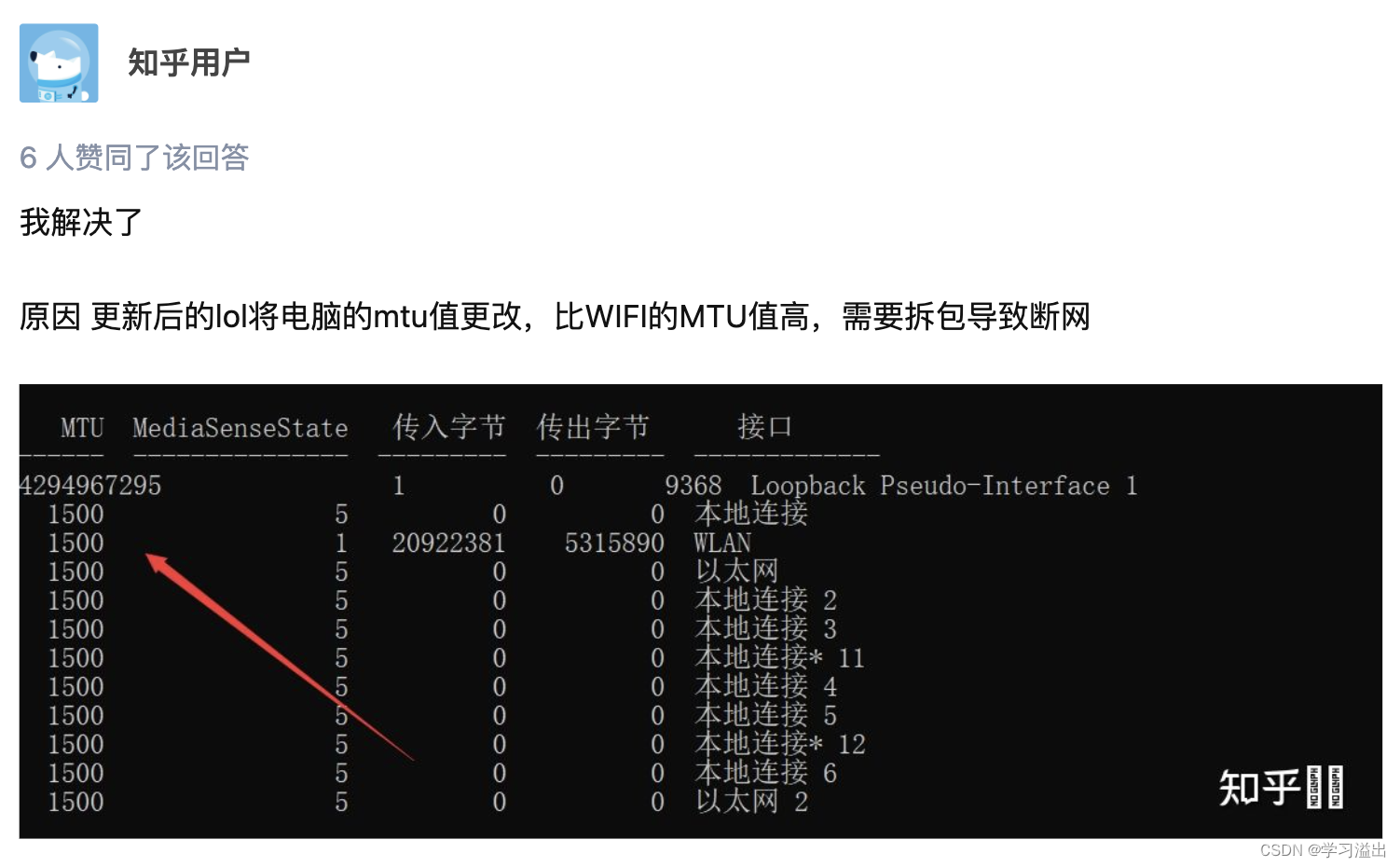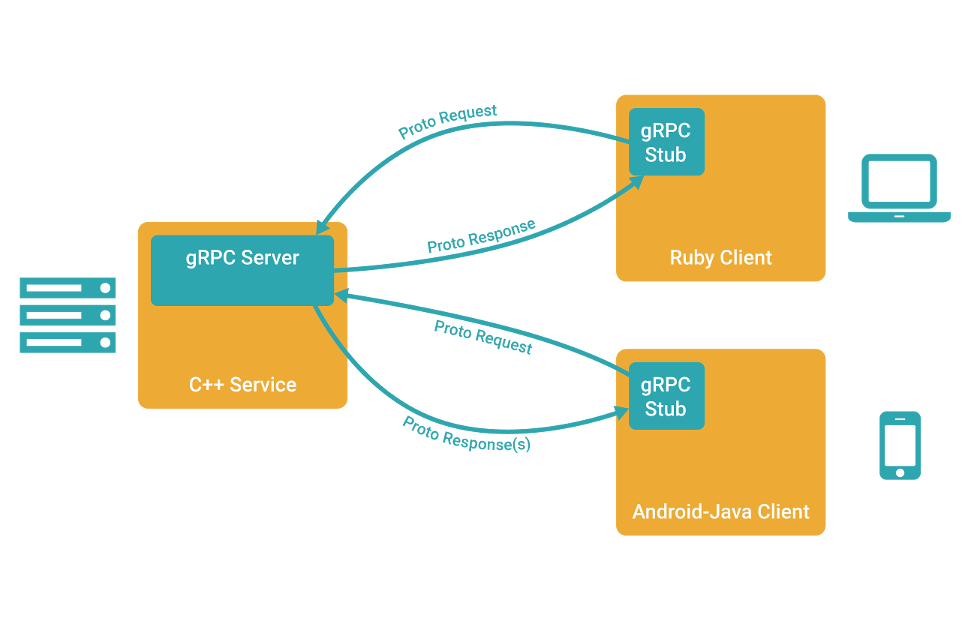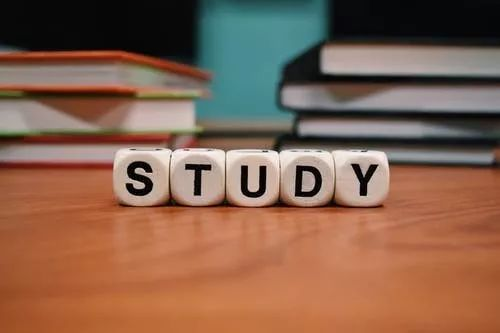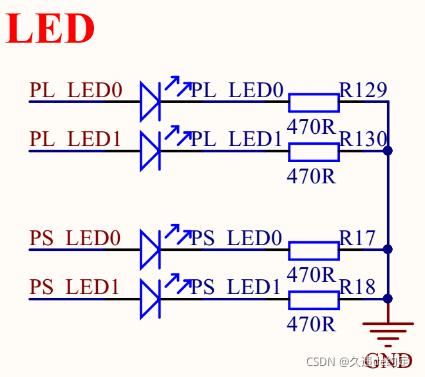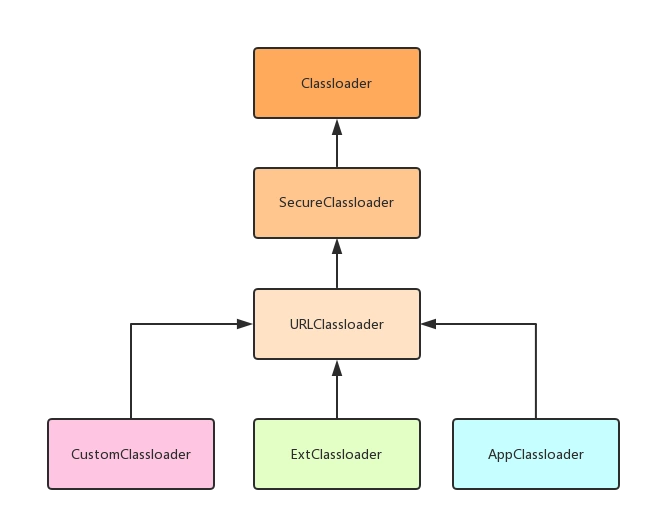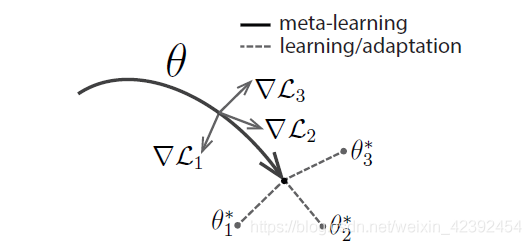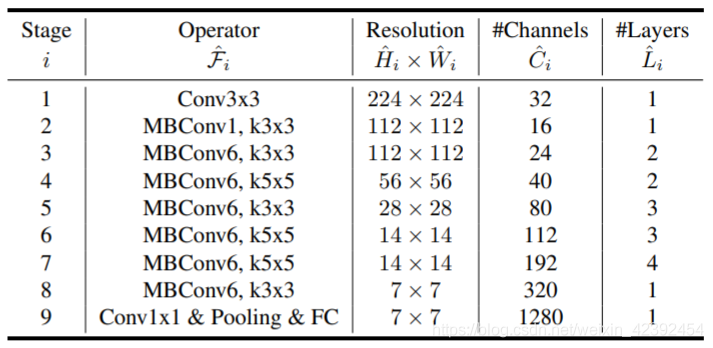当前位置:网站首页>Microsoft computer butler 2.0 beta experience
Microsoft computer butler 2.0 beta experience
2022-08-04 07:02:00 【IT technology sharing community】
Foreword
The public beta version of Microsoft Computer Manager 2.0 has finally been released. I have shared with you the article on the beta version of Microsoft Computer Manager. Today, I will introduce to you what updates the public beta version of Microsoft Computer Manager 2.0 has brought. Let’s take a lookBar!
Installation requirements
Microsoft's official installation requirements are that Windows 10 version 1809 or above can be compatible with installation.

Official website: https://cn.bing.com/guanjia
Interface style
The latest version 2.0 beta version of Microsoft Computer Manager is lighter in appearance, concise and free of advertisements. After installation and opening, the entire interface is shown in the figure below. The entire interface layout is a vertical bar design (similar to social office work.Software), which is divided into four sections, one is: one-key physical examination, memory acceleration, software process management, cleaning acceleration, and system security.
The overall interface style is very simple, and the interface does not support dragging.will be fixed in the upper right corner.

New version main interface

Old version main interface
One-click physical examination function
A physical examination function mainly includes four content detections: garbage cleaning, startup items, system abnormalities, and virus detection. After the detection is completed, it can be processed with one click.


Memory acceleration
Memory acceleration is mainly to clean up memory fragments with one click and speed up the running speed of the computer

Software process management
Software Process Management Lists running software processes and supports shutdown of individual application processes.

System Security
Virus detection
Virus detection and killing adopts Microsoft's official Windows Defender virus engine and Microsoft's exclusive online cloud virus database, which can monitor, warn, record and upload in real time at the system level, so as to continuously improve the database.Microsoft Computer Manager can effectively identify various computer hidden dangers and protect your computer security at all times.

System upgrade
Microsoft PC Manager supports Microsoft vulnerability patches, background server virus database updates, and driver updates.Microsoft official will improve the stability of the system and continuously improve and optimize the system, Microsoft Computer Manager helps you more easily keep your version up to date.

Summary: Microsoft Computer Manager is a recommended computer manager for computer novices. It occupies less memory, does not have any advertisements, and is free. Interested friends can download it and try it!
边栏推荐
- RuntimeError: You called this URL via POST, but the URL doesn‘t end in a slash and you have APPEND_S
- ResNet详解:ResNet到底在解决什么问题?
- MATLAB 的ICEEMDAN分解代码实现
- 天鹰优化的半监督拉普拉斯深度核极限学习机用于分类
- 网络技巧:教你给路由器装上电池,断电照样可以上网!
- 电脑软件:推荐一款磁盘空间分析工具——WizTree
- Visualization and Animation Technology (VR System)
- C# 剪裁图片内容区域
- 格拉姆角场GAF将时序数据转换为图像并应用于故障诊断
- JUC锁框架——初识AQS
猜你喜欢
随机推荐
自学网络安全你为什么一学就废?
基于EEMD+GRU+MLR的时间序列预测
【HIT-SC-MEMO1】哈工大2022软件构造 复习笔记1
2DCNN, 1DCNN, BP, SVM fault diagnosis and result visualization of matlab
电脑知识:台式电脑应该选择品牌和组装,值得收藏
IE8 打开速度慢的解决办法
基于时序模式注意力机制(TPA)的长短时记忆(LSTM)网络TPA-LSTM的多变量输入风电功率预测
在线公众号文章内容转音频文件实用小工具
Uos统信系统控制台欢迎登陆后消息及所处区域配置
注册表设置默认浏览器 win7,winserver 2008,winserver 2012
EL expression
DenseNet详解及Keras复现代码
QT signals 保存到 QMap
RHCE之路----全
基于子空间结构保持的迁移学习方法MLSSM
YOLOv3详解:从零开始搭建YOLOv3网络
golang rtsp拉流测试
【HIT-SC-MEMO7】哈工大2022软件构造 复习笔记7
狗都能看懂的Self-Attention讲解
读取JDBC配置文件