当前位置:网站首页>Routing configuration and connectivity test of Huawei simulator ENSP
Routing configuration and connectivity test of Huawei simulator ENSP
2022-07-04 21:13:00 【Python Pegasus】
Catalog
Enter the router interface , To configure IP:
Configure the router interface IP Address and subnet mask :
ping Send the test package to the interface , See if there is a response
save Save the configuration of router operation :
Save the whole experiment file :
Configure two routers , And test connectivity .
Choose router , Suggested choice AR2220 Router , Because the router has rich interfaces .
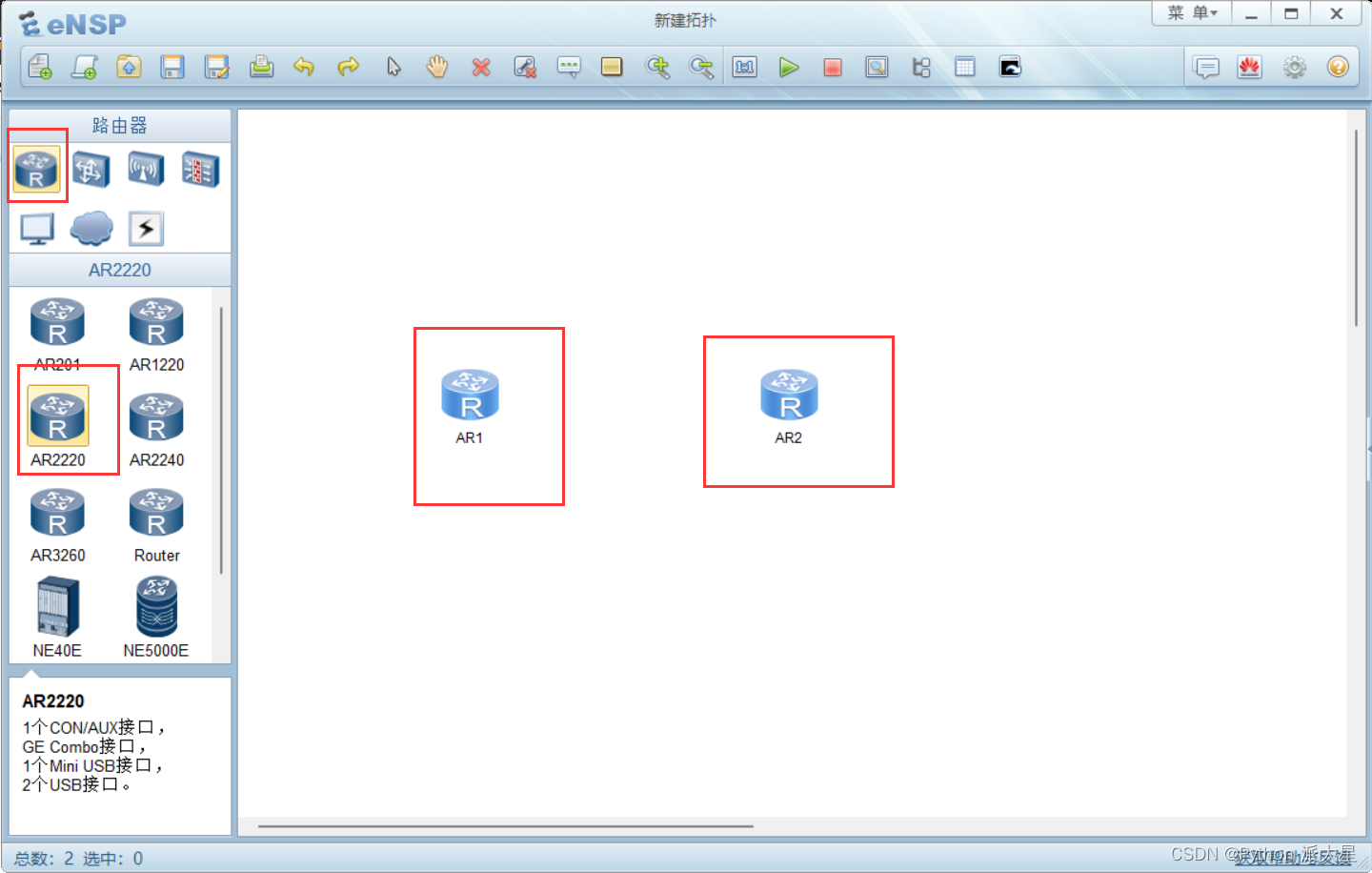
Select the connection line , Connect the router , choose Auto It will automatically link the two router interfaces .
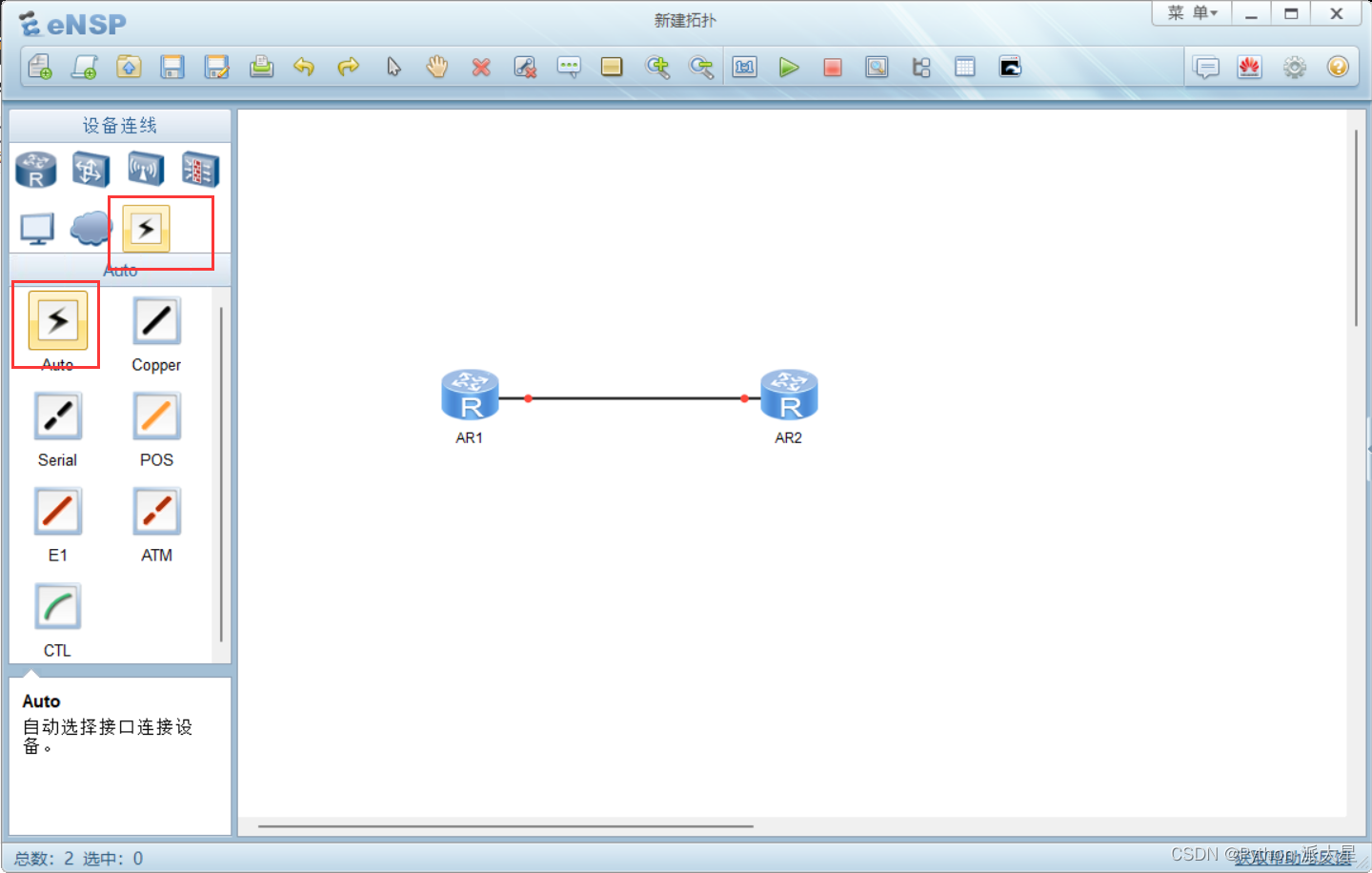
Select two routers , start-up . Double click to open the router, and the command line interface will appear .
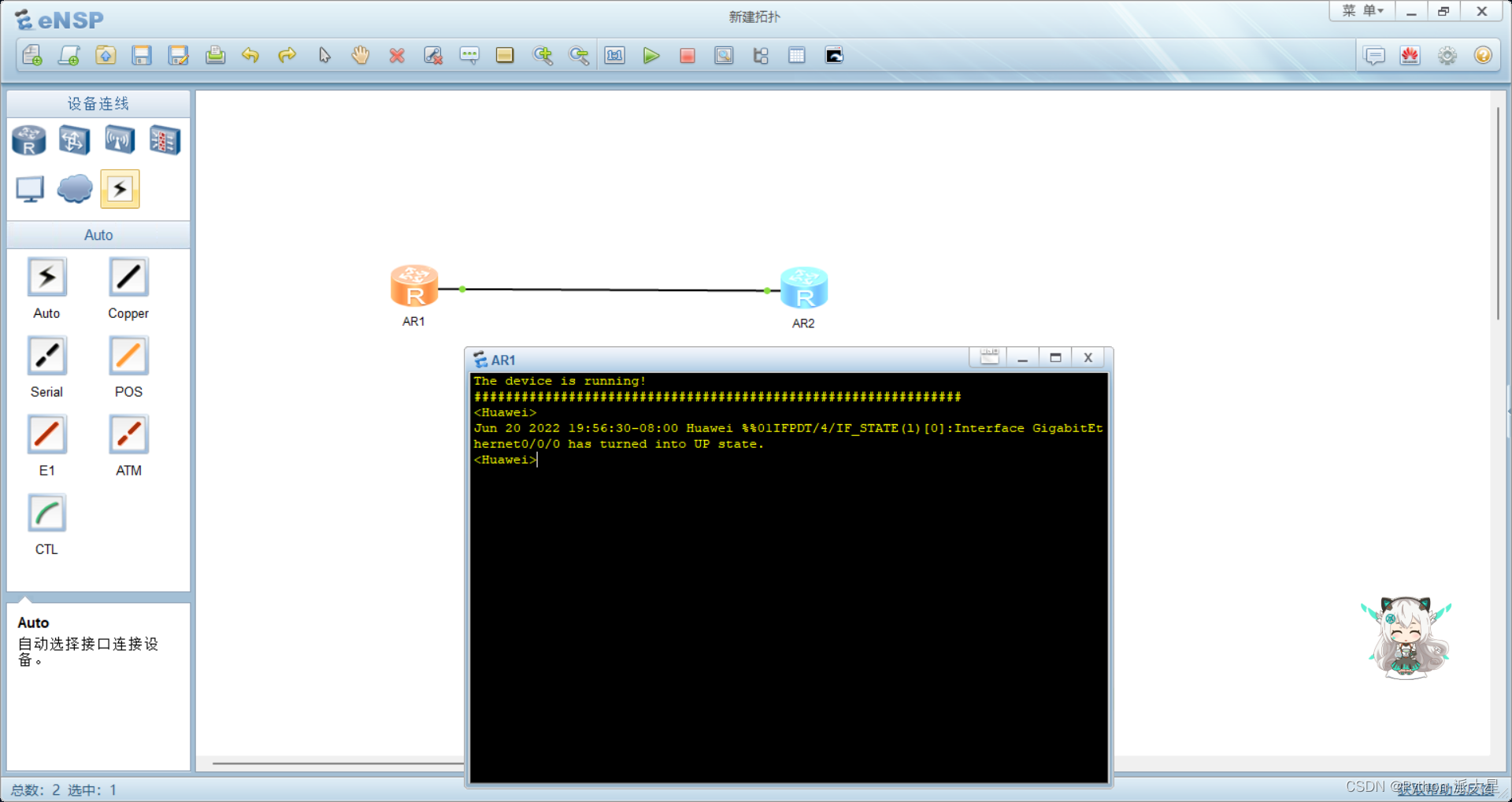
Start the router and double-click to open , Wait about half a minute to enter <Huawei> Command line interface .
Enter the system view :
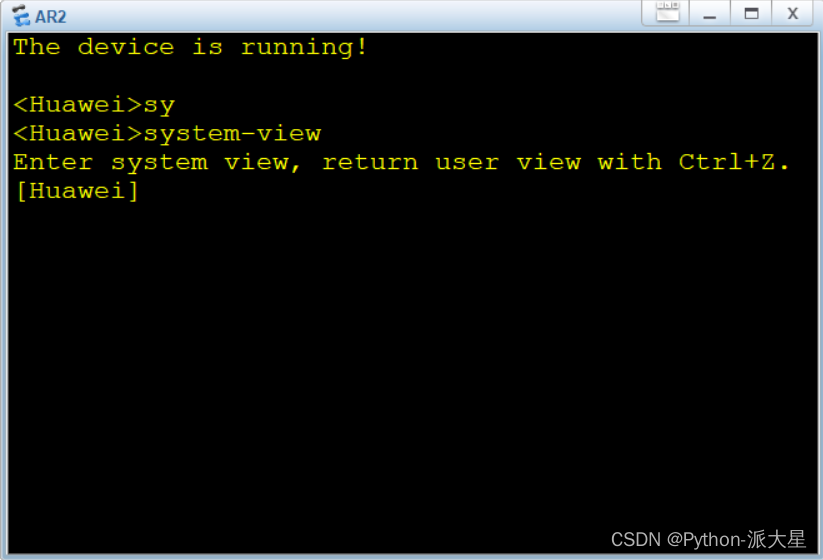
Be careful : Before entering the system view, there are parentheses , After entering the system view, there are square brackets . If there is no operation for a period of time, you will exit the system view , Program required sy Get into . The premise to operate the equipment is to enter the system view .
After entering the command line , The first command you enter is system-view, Enter the system view . You can only configure the device after you hit this command .
Enter the system view :
system-view
Direct input sy Press Tab You can make it up The completion function of Huawei simulator is still very powerful , Input sy Press Tab Key to complete the command . Here's the picture :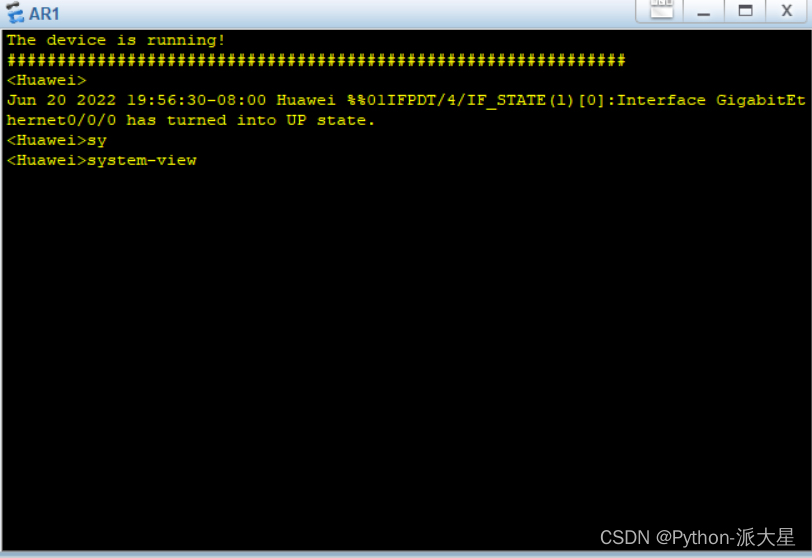
Enter the router interface , To configure IP:
After entering the system view , Want to configure the router IP Address , You can use interface Represents an interface , The command is followed by the interface name and the interface number , Enter the interface to start configuration .
The method of entering the interface
interface command
interface The interface name Which interface of this interface
example :
Get into GE Port of 0/0/0 Interface
interface GigabitEthernet 0/0/0
It can be written in brief. :
int g0/0/0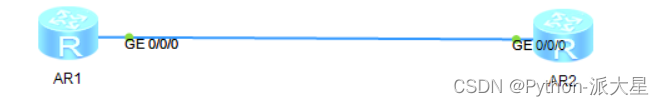
Be careful :GE yes GigabitEthernet Abbreviation
Here to AR1 Of GE Interface 0/0/0 Interface , So when you enter a command, you can enter :
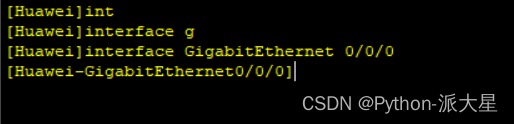
Be careful : Get into GE The interface can directly input uppercase or lowercase g, Press Tab Directly complete , Enter the interface number and press enter .
To enter the interface, first enter the system view .
Configure the router interface IP Address and subnet mask :
Configure the interface ip The premise is to enter the interface .
Be careful : The router IP Address , Namely pc Gateway of computer .
ip address command :
ip address ip Address Subnet mask
Be careful : Remember the space
example :
ip address 192.168.1.1 255.255.255.0
It can be abbreviated ;
ip add 192.168.1.1 255.255.255.0ip address You can enter ip a then Tab completion ,
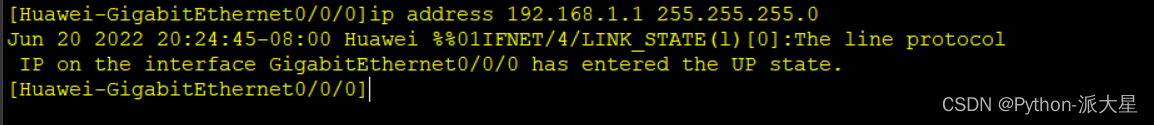
We also have the same configuration for the other router :
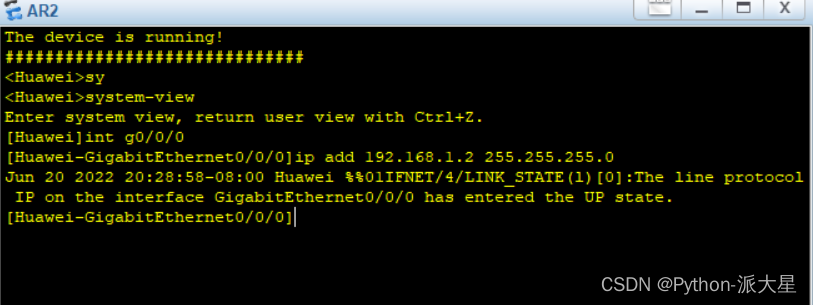
Exit interface (quit):
Exit after configuring the interface , You can use quit command
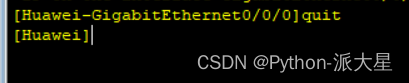
ping Send the test package to the interface , See if there is a response
example :
stay 192.168.1.1 Interface ping192.168.1.2 Interface , Got it 192.168.1.2 Interface response .Reply from Reply from
Prove the two routers IP The address and subnet mask are configured .
save Save the configuration of router operation :
After configuring the router , If you want to save this router configuration , You can enter... On the command line save.
The command line first enters quit, In the input save that will do , Input y Sure to save , Wait until the save is complete .
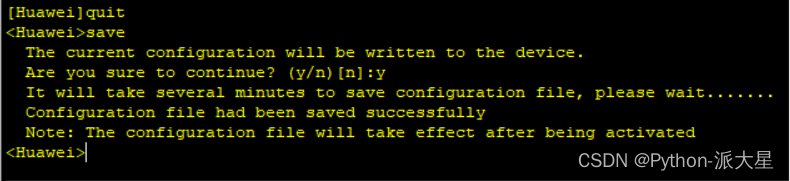
Be careful : It is recommended that you enter save Save it .
Save the whole experiment file :
Click save

Select the save location 
边栏推荐
猜你喜欢

Day24:文件系统

6月“墨力原创作者计划”获奖名单公布!邀您共话国产数据库

RFID仓储管理系统解决方案的优点
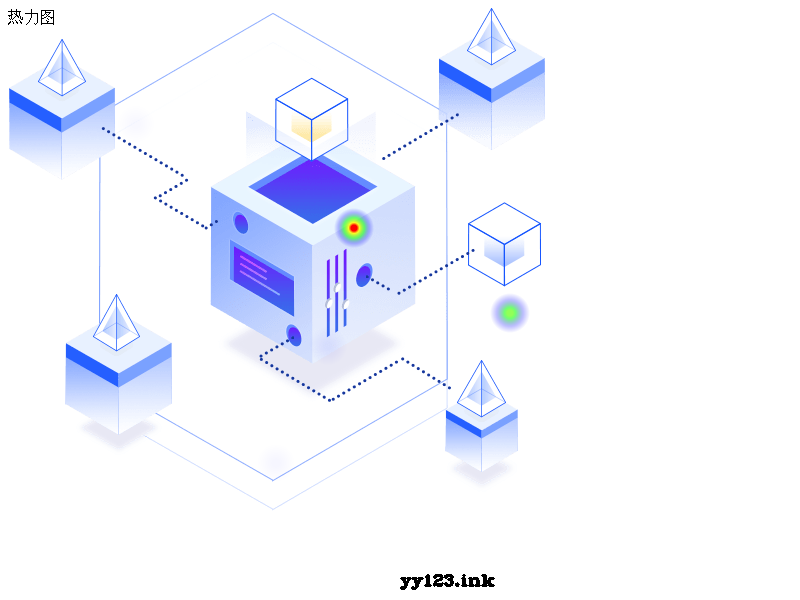
heatmap.js图片热点热力图插件
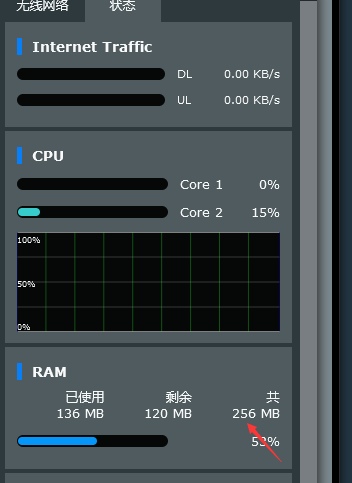
网件r7000梅林系统虚拟内存创建失败,提示USB磁盘读写速度不满足要求解决办法,有需要创建虚拟内存吗??
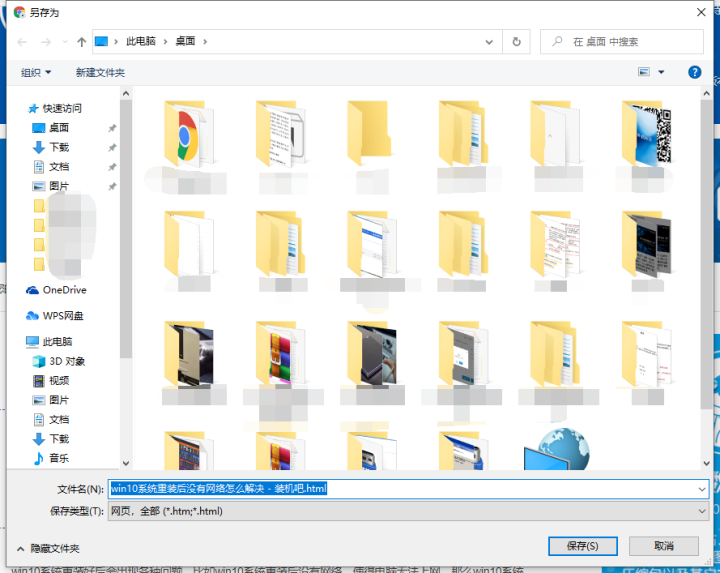
How does the computer save web pages to the desktop for use
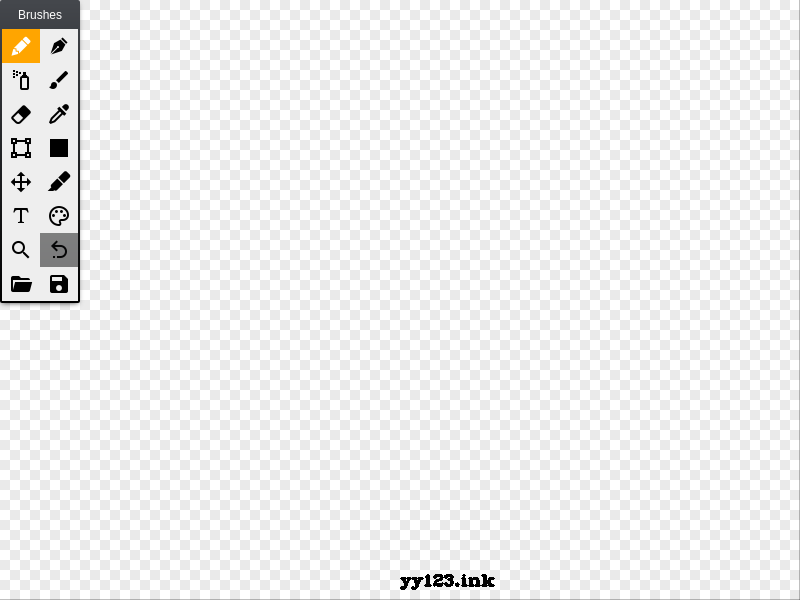
仿ps样式js网页涂鸦板插件

What if the computer page cannot be full screen? The solution of win11 page cannot be full screen
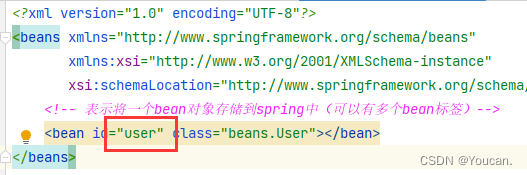
ApplicationContext 与 BeanFactory 区别(MS)
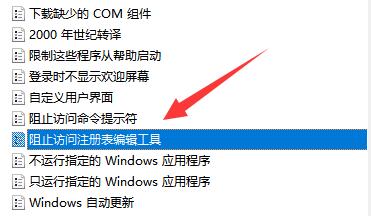
How to solve the problem that win11 cannot write the value to the registry key?
随机推荐
6月“墨力原创作者计划”获奖名单公布!邀您共话国产数据库
阿里云国际版CDN的优势
What are the functional modules of RFID warehouse management system solution
HMS Core 机器学习服务
接口設計時的一些建議
PS vertical English and digital text how to change direction (vertical display)
杰理之AD 系列 MIDI 功能说明【篇】
Record the online bug solving list (unfinished to be continued 7/4)
华为ensp模拟器 三层交换机
colResizable.js自动调整表格宽度插件
__init__() missing 2 required positional arguments 不易查明的继承错误
Jekins initialization password not found or not found
插入排序,选择排序,冒泡排序
华为ensp模拟器 DNS服务器的配置
福昕PDF编辑器v10.1.8绿色版
word中插入圖片後,圖片上方有一空行,且删除後布局變亂
Automatic insertion of captions in word
华为模拟器ensp常用命令
js 3D爆炸碎片图片切换js特效
网件r7000梅林系统5g不稳定 5g信号经常掉线解决方法