当前位置:网站首页>Day24:文件系统
Day24:文件系统
2022-07-04 20:08:00 【_Doris___】
目录
1.C++17标准才有的,其实就是对文件夹、文件目录进行操作
4.常用方法:(注:在filesystem的命名空间中 filesystem::)
How to convert std::filesystem::file_time_type to time_t?
1.创建出file_status对象:利用filesystem::status(string url)
2.类中的方法:type()返回几种枚举类型之一(filesystem::file_type中的)
一、firesystem简介:
1.C++17标准才有的,其实就是对文件夹、文件目录进行操作
#include<filesystem>2.filesystem简介:
3.三大类:
①path类②file_status类 ③directory_entry类
4.常用方法:(注:在filesystem的命名空间中 filesystem::)
(1)创建
①create_directory(string url)
第二个参数是一个error_code对象,通过调用error_code中的message()方法,即可进行输出是否创建成功。其次,不能连着创建一个母文件夹并在其中创建子文件夹(只能创建单层目录)
②create_directories(string url) 可创建多级目录
注:若该路径已经存在了,是不会进行清除操作的。
filesystem::path url("fileBox");
if (!filesystem::exists(url))
{
cout << "不存在" << endl;
}/*一定要优先检测*/
//路径存储 不做其他操作
filesystem::create_directory("fileBox"); //创建单层目录
error_code temp;
filesystem::create_directory("fileBox/xx",temp);
cout << temp.message() << endl;
filesystem::create_directories("a/b/c",temp); //创建多级目录
cout << temp.message() << endl;(2)删除路径
remove_all(string url)
filesystem::remove_all(url);(3)获取最后一次修改文件的时间
last_write_time(string url)
返回一个file_time_type类型,需要进一步调佣time_since_epoch()方法.count()获取时间戳的形式
上节课主要讲了两种方式:将时间戳转化为可读时间的方法。
①ctime(&m_tm)
②std::tm* p=localtime(&m_tm);
cout << "格式化时间:" << put_time(p, "%F %T") << endl;
注:后来通过下面两行检测数据类型的代码发现,count()返回的并不是time_t类型,所以上述两种方法不太奏效。
#include<typeinfo>
typeid(m_time).name()从本质入手:问题即:(from stack_overflow)
How to convert std::filesystem::file_time_type to time_t?
C++20的solution:
const auto fileTime = std::filesystem::last_write_time(filePath);
const auto systemTime = std::chrono::clock_cast<std::chrono::system_clock>(fileTime);
const auto time = std::chrono::system_clock::to_time_t(systemTime);所以实例代码改为:
auto filetime = filesystem::last_write_time("B");
const auto systemTime =
std::chrono::clock_cast<std::chrono::system_clock>(filetime);
const auto time = std::chrono::system_clock::to_time_t(systemTime);
std::tm* p = localtime(&time);
cout << "文件改动时间:" << put_time(p,"%F %T") << endl;二、三大类之path类
1.判断此路径是否存在
注:一定是 filesystem中的作用域分辨符 bool filesystem::exist(string url)
#include<iostream>
#include<filesystem>
filesystem::path url("file");
if (!filesystem::exists(url))
{
cout << "路径不存在" << endl;
}2.获取路径相关的属性:
(i)获取当前路径 (ii)获取根目录 (iii)相对路径 (iv)获取根名 (v)获取根路径
filesystem::path curURL = filesystem::current_path();
//C:\Users\team\Desktop\第24课 C++文件系统\filesystem系统\path类
cout << curURL.string() << endl; //双斜杠变为单斜杠
cout <<"当前路径:" << curURL << endl; //双斜杠
cout << "根目录:" << curURL.root_directory() << endl;
cout << "相对路径:" << curURL.relative_path() << endl;
cout << "根名:" << curURL.root_name() << endl;
cout << "根路径:" << curURL.root_path() << endl;输出:
D:\C++\C++文件系统\filesystem系统\path类
当前路径:"D:\\C++\\C++文件系统\\filesystem系统\\path类"
根目录:"\\"
相对路径:"C++\\C++文件系统\\filesystem系统\\path类"
根名:"D:"
根路径:"D:\\"
三、三大类之file_status类
1.创建出file_status对象:利用filesystem::status(string url)
2.类中的方法:type()返回几种枚举类型之一(filesystem::file_type中的)
#include <filesystem>
#include <iostream>
#include <string>
#include <fstream>
using namespace std;
void test_file_status(filesystem::file_status x)
{
switch (x.type())
{
case filesystem::file_type::regular:
cout << "磁盘文件" << endl;
break;
case filesystem::file_type::directory:
cout << "目录文件" << endl;
break;
case filesystem::file_type::not_found:
cout << "目录不存在" << endl;
break;
case filesystem::file_type::unknown:
cout << "无法识别文件" << endl;
break;
}
}
int main()
{
filesystem::create_directory("file");
filesystem::file_status x = filesystem::status("file");
test_file_status(x);
fstream file("file\\test.dat", ios::out | ios::trunc);
if (!file)
{
cout << "文件创建失败!" << endl;
}
test_file_status(filesystem::status("file\\test.dat"));
return 0;
}输出:
目录文件
磁盘文件
四、三大类之file_status类
注:若识别不出filesystem一定是标准没调到c++17以上!
directory_entry:文件入口
dirctory_iterator: 遍历文件recursive_directory_iterator 遍历所有的(自带递归遍历所有的文件夹!!!)
1.遍历当前目录下所有文件
//遍历当前目录下所有文件:
void traverseDirectory()
{
filesystem::path url("D:\\BaiduNetdiskDownload");
if (!filesystem::exists(url))
{
cout << "当前路径不存在" << endl;
return;
}
filesystem::directory_entry input(url);//入口
if (input.status().type() != filesystem::file_type::directory)
{
cout << "url不是目录" << endl;
return;
}
filesystem::directory_iterator dir(url);
for (auto v : dir)
{/*path是一个路径对象*/
cout << v.path().filename() << endl;
}
}2.遍历当前文件夹中所有文件--->只限当前目录
//遍历当前文件夹中所有文件--->只限当前目录
void traverseDirectoryAllFile()
{
filesystem::path url("D:\\BaiduNetdiskDownload");
if (!filesystem::exists(url))
{
cout << "当前路径不存在" << endl;
return;
}
set<string> dirset;
filesystem::directory_iterator begin(url);
for (filesystem::directory_iterator end; begin != end; ++begin)
{
if (!filesystem::is_directory(begin->path()))
{
dirset.insert(begin->path().filename().string());
}
}
for (auto v : dirset)
{
cout << v << endl;
}
}3.遍历当前文件夹下所有文件夹文件
recursive_directory_iterator 遍历所有的(自带递归遍历所有的文件夹!!!)
//遍历当前文件夹下所有文件夹文件
void traverseAllDirectoryAllFile()
{
filesystem::path url("D:\\BaiduNetdiskDownload");
if (!filesystem::exists(url))
{
cout << "当前路径不存在" << endl;
return;
}
set<string> dirset;
//recursive_directory_iterator 遍历所有的(自带递归遍历所有的文件夹!!!)
filesystem::recursive_directory_iterator begin(url);
for (filesystem::recursive_directory_iterator end; begin != end; ++begin)
{
if (!filesystem::is_directory(begin->path()))
{
dirset.insert(begin->path().filename().string());
}
}
for (auto v : dirset)
{
cout << v << endl;
}
}4.删除当前路径下的所有文件(不包含文件夹!)
//删除当前路径下的所有文件(不包含文件夹!)
void deleteURLAllFile()
{
filesystem::path root = filesystem::current_path();
set<string> dirset;
for (filesystem::directory_iterator end, begin(root); begin != end; ++begin)
{
if (!filesystem::is_directory(begin->path()))/*排除掉文件夹*/
{
dirset.insert(begin->path().filename().string());
}
}
for (auto v : dirset)
{
if(v!="test.exe")/*程序不能把自己.exe文件删除掉,所以要排除一下*/
filesystem::remove_all(v); //重载/
}
}边栏推荐
- Actual combat simulation │ JWT login authentication
- 接口設計時的一些建議
- Reinforcement learning - learning notes 2 | value learning
- [solution] paddlepaddle 2 X call static graph mode
- How does wincc7.5 SP1 find variables and their positions through cross indexing?
- In the face of the same complex test task, why can the elder sort out the solution quickly? Ali's ten-year test engineers showed their skills
- ACM组合计数入门
- [micro service SCG] use of predict
- What if the win11 shared file cannot be opened? The solution of win11 shared file cannot be opened
- 扩展你的KUBECTL功能
猜你喜欢
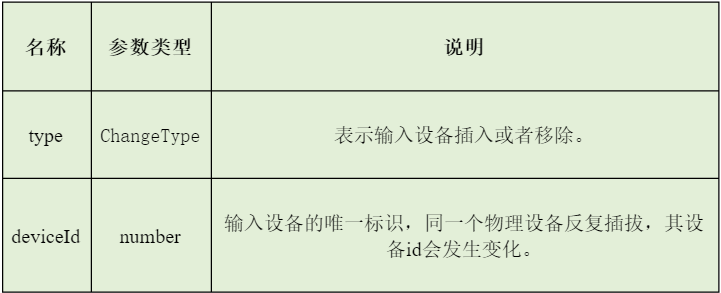
Explication détaillée du mécanisme de distribution des événements d'entrée multimodes
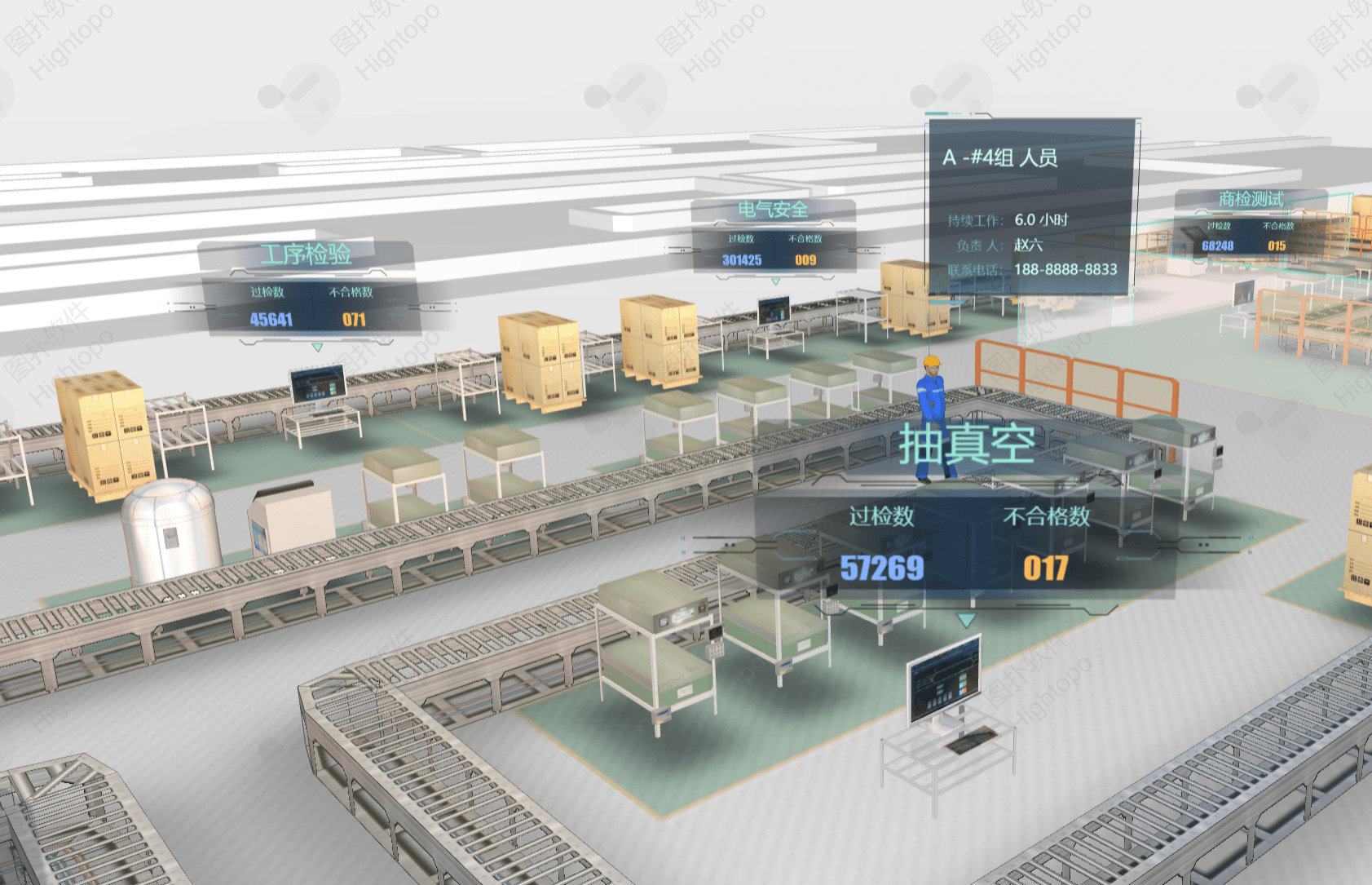
工厂从自动化到数字孪生,图扑能干什么?

Alibaba testers use UI automated testing to achieve element positioning
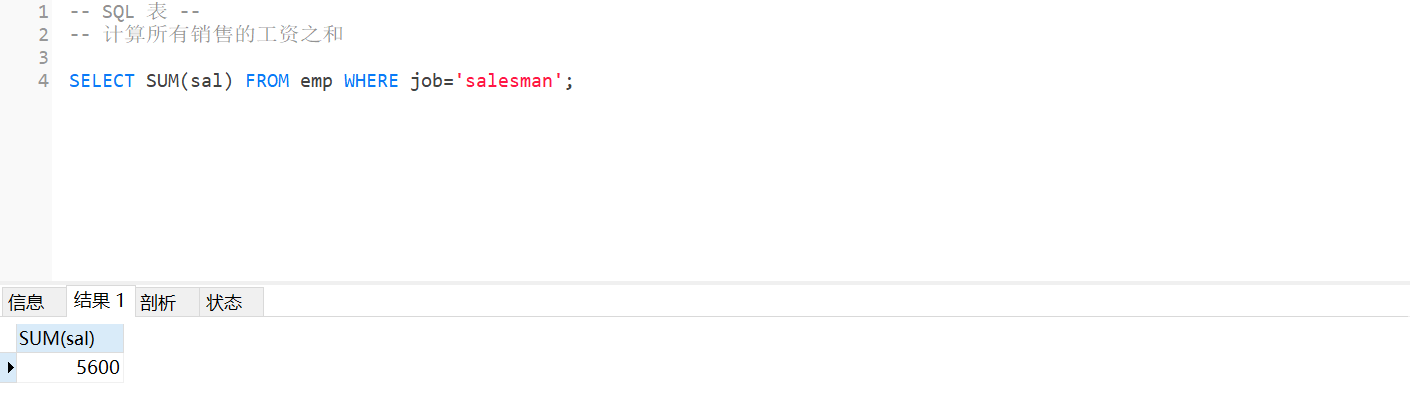
MySQL - database query - use of aggregate function, aggregate query, grouping query

看腾讯大老如何做接口自动化测试
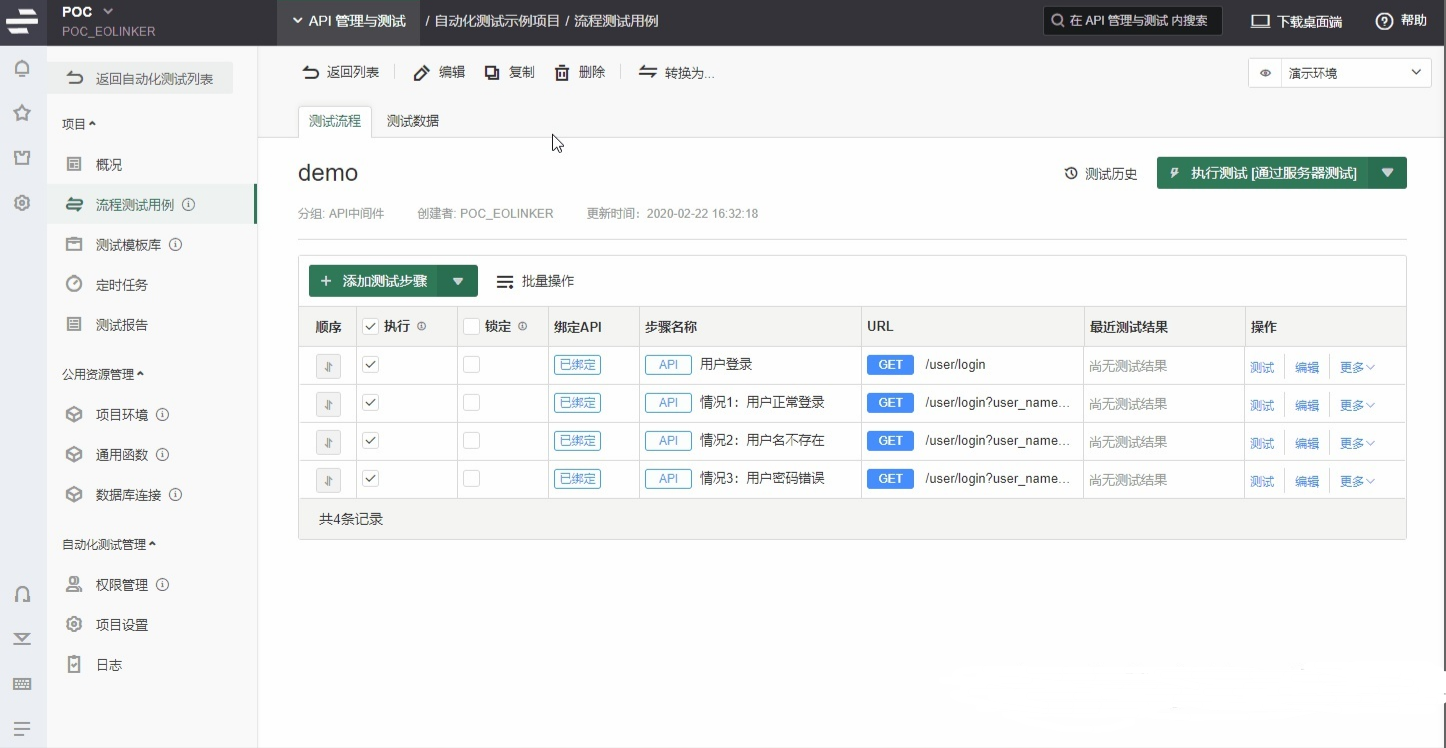
实操自动生成接口自动化测试用例
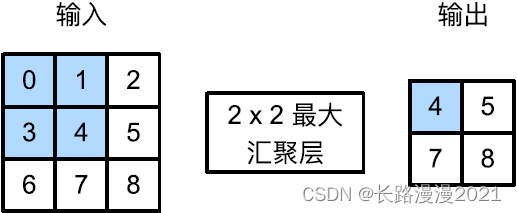
《动手学深度学习》(三) -- 卷积神经网络 CNN
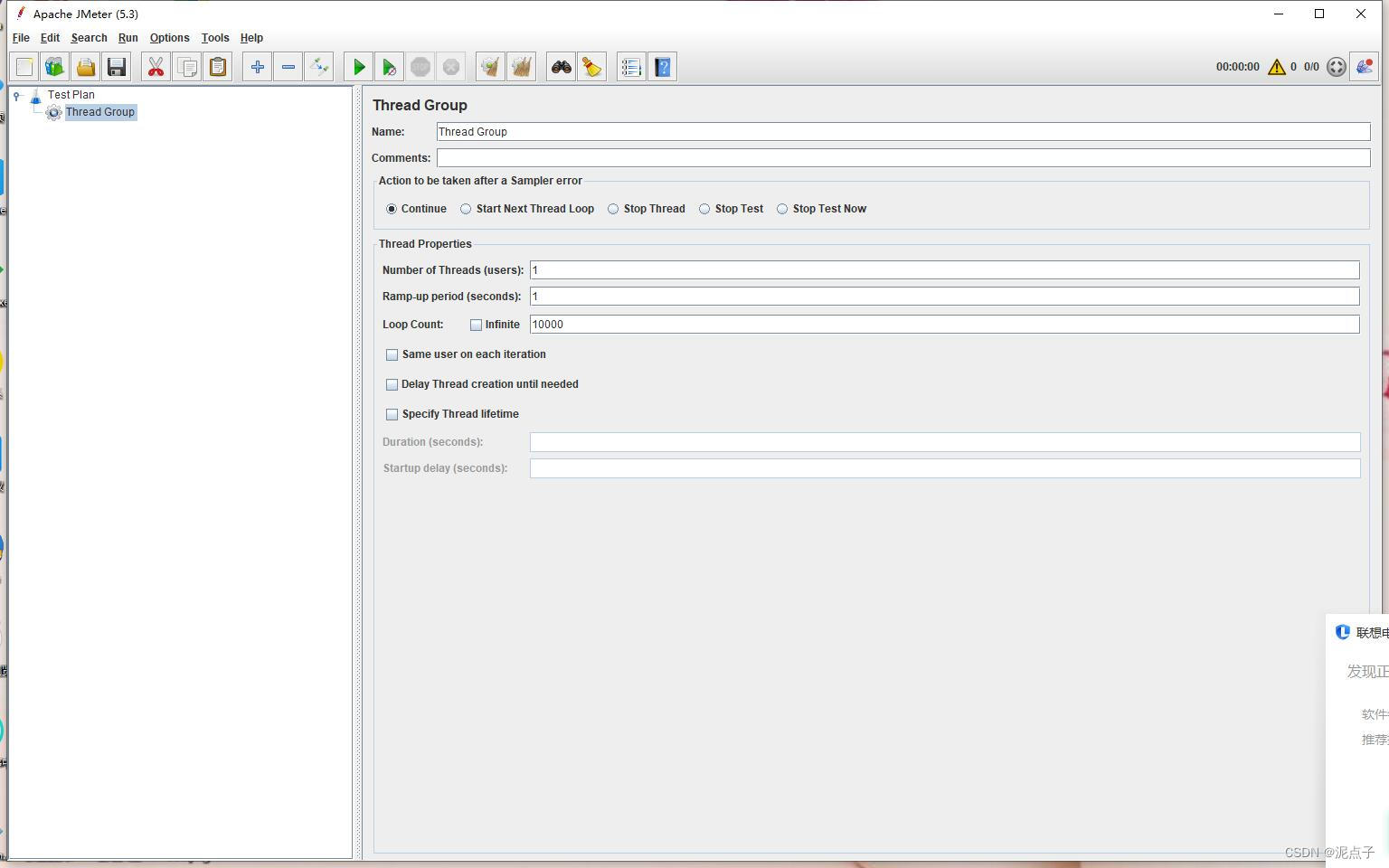
Jmeter 之压测入门
![[1200. Différence absolue minimale]](/img/fa/4ffbedd8f24c75a20d3eaeaf0430ae.png)
[1200. Différence absolue minimale]
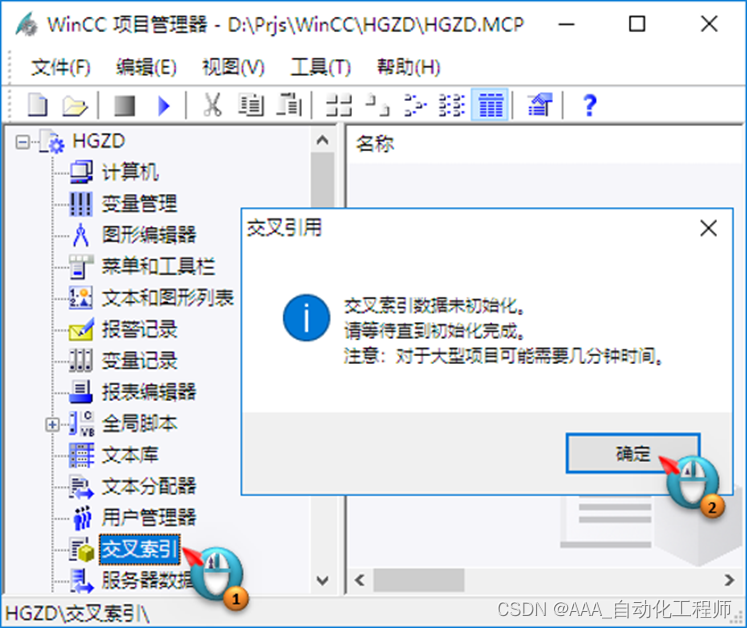
WinCC7.5 SP1如何通过交叉索引来寻找变量及其位置?
随机推荐
Automatic insertion of captions in word
Summary of the mistakes in the use of qpainter in QT gobang man-machine game
二叉树的四种遍历方式以及中序后序、前序中序、前序后序、层序创建二叉树【专为力扣刷题而打造】
Idea restore default shortcut key
五子棋 上班摸鱼工具 可局域网/人机
colResizable.js自动调整表格宽度插件
[1200. Différence absolue minimale]
6月“墨力原创作者计划”获奖名单公布!邀您共话国产数据库
MySQL statement execution details
Reinforcement learning - learning notes 2 | value learning
BFC面试简述
E-week finance | Q1 the number of active people in the insurance industry was 86.8867 million, and the licenses of 19 Payment institutions were cancelled
Sword finger offer II 80-100 (continuous update)
In the face of the same complex test task, why can the elder sort out the solution quickly? Ali's ten-year test engineers showed their skills
Quelques suggestions pour la conception de l'interface
Go language notes (4) go common management commands
What if the win11 shared file cannot be opened? The solution of win11 shared file cannot be opened
Flet tutorial 04 basic introduction to filledtonalbutton (tutorial includes source code)
【微服务|SCG】Predicate的使用
What are the functional modules of RFID warehouse management system solution
 https://docs.microsoft.com/zh-cn/cpp/standard-library/filesystem-functions?view=msvc-170#copy_file
https://docs.microsoft.com/zh-cn/cpp/standard-library/filesystem-functions?view=msvc-170#copy_file