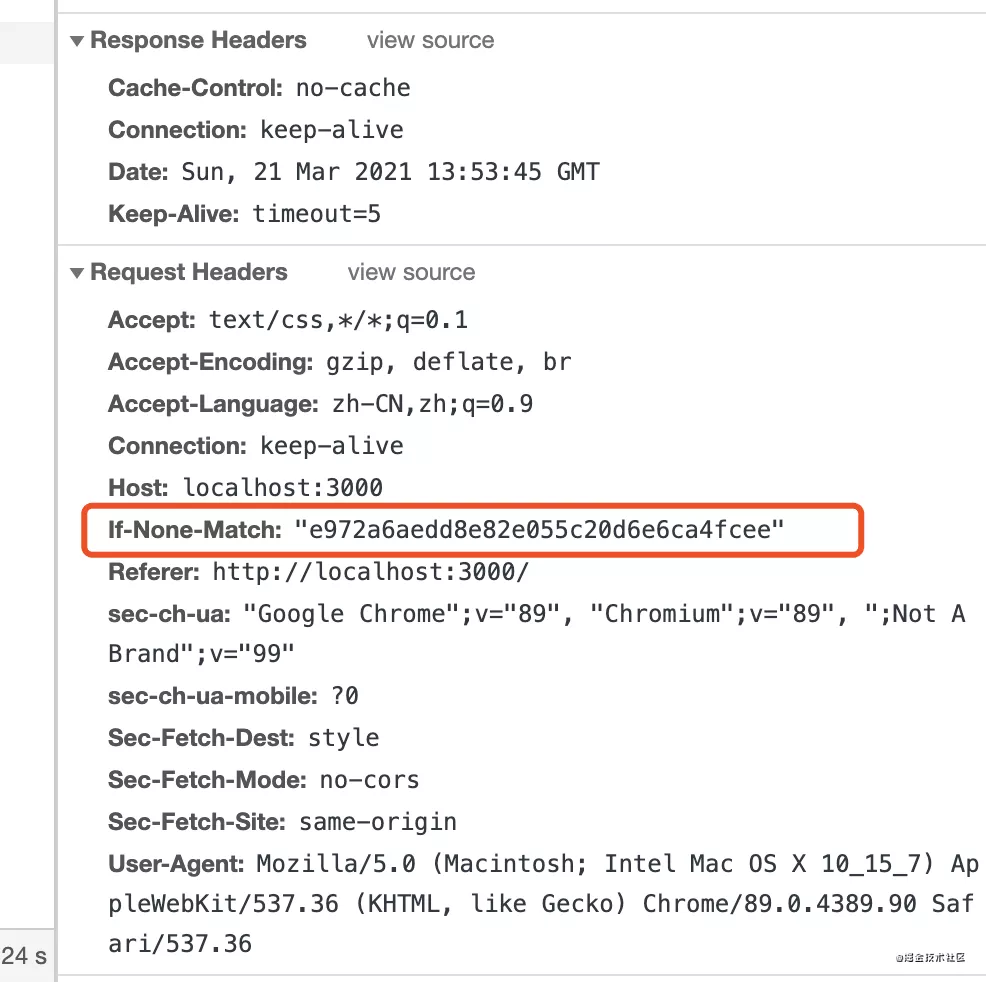当前位置:网站首页>扩展你的KUBECTL功能
扩展你的KUBECTL功能
2022-07-04 19:28:00 【InfoQ】
kubectlkubectlgetproxykubectlkubectlkubectlkubectlkubectlgitkrew
kubectl- 在终端执行(Bash或者Zsh)执行
(
set -x; cd "$(mktemp -d)" &&
OS="$(uname | tr '[:upper:]' '[:lower:]')" &&
ARCH="$(uname -m | sed -e 's/x86_64/amd64/' -e 's/\(arm\)\(64\)\?.*/\1\2/' -e 's/aarch64$/arm64/')" &&
KREW="krew-${OS}_${ARCH}" &&
curl -fsSLO "https://github.com/kubernetes-sigs/krew/releases/latest/download/${KREW}.tar.gz" &&
tar zxvf "${KREW}.tar.gz" &&
./"${KREW}" install krew
)
- 将$HOME/.krew/bin加入到PATH环境变量,更新你的.bashrc或者.zshrc文件,添加下面一行
export PATH="${KREW_ROOT:-$HOME/.brew}/bin:$PATH"
- 测试krew已经安装成功
* k krew version
OPTION VALUE
GitTag v0.4.3
GitCommit dbfefa5
IndexURI https://github.com/kubernetes-sigs/krew-index.git
BasePath /home/mengz/.krew
IndexPath /home/mengz/.krew/index/default
InstallPath /home/mengz/.krew/store
BinPath /home/mengz/.krew/bin
DetectedPlatform linux/amd64
- (可选)设置 krew 别名
alias krew='kubectl-krew'
echo "alias krew='kubectl-krew'" >> ~/.alias
kubectlkrewkrewkrew- 列出当前已安装的插件
* krew list
PLUGIN VERSION
krew v0.4.3
- 安装插件(下面介绍的其他插件将使用这个方式安装)
* krew install [插件名]
- 更新本地插件索引(查看是否有插件更新)
* krew update
Updated the local copy of plugin index.
New plugins available:
* liqo
* switch-config
Upgrades available for installed plugins:
* open-svc v2.5.2 -> v2.5.3
* rbac-tool v1.7.1 -> v1.8.0
* rolesum v1.5.1 -> v1.5.5
- 升级插件
* krew upgrade open-svc
Updated the local copy of plugin index.
Upgrading plugin: open-svc
- 删除插件
* krew uninstall [插件名]
kubectlexample
krew install exampleexample* k example deploy
---
apiVersion: apps/v1
kind: Deployment
metadata:
name: nginx-deployment
labels:
app: nginx
spec:
replicas: 3
selector:
matchLabels:
app: nginx
template:
metadata:
labels:
app: nginx
spec:
containers:
- name: nginx
image: nginx:1.14.2
ports:
- containerPort: 80
fleet
krew install fleetfleet* k fleet
CLUSTER VERSION NODES NAMESPACES PROVIDER API
homek8sc1 v1.23.8 3/3 4 ? https://k8sc1.mengz.lan:6443
api-sandbox-x8i5-p1-openshiftapps-com:6443 v1.23.5+9ce5071 ? ? ? https://api.sandbox.x8i5.p1.openshiftapps.com:6443
minikube v1.22.3 1/1 4 minikube https://192.168.64.3:8443
get-all
krew install get-allget-all* k get-all -n kube-system
NAME NAMESPACE AGE
configmap/calico-config kube-system 13d
configmap/coredns kube-system 13d
configmap/extension-apiserver-authentication kube-system 13d
configmap/kube-proxy kube-system 13d
configmap/kube-root-ca.crt kube-system 13d
configmap/kubeadm-config kube-system 13d
configmap/kubelet-config-1.23 kube-system 13d
endpoints/kube-dns kube-system 13d
...
htpasswd
krew install htpasswdhtpasswd* k htpasswd create aaa-basic-auth user1=user1password user2=user2password -o yaml --dry-run
apiVersion: v1
data:
auth: dXNlcjE6JDJhJDEwJDVNeEJGT3lEUEJYT0xkUldlblNWME91RGtZTzFQOElJNXJuRnh5blpUdC55L2FUUUNDYzJ1CnVzZXIyOiQyYSQxMCRVbFdHOG5NTU4zRGVpOC5GMmVRM3EuYWhxTENYZGtLYUJ1cXZzT3lEOGl0ODJRdU4zV1c1dQ==
kind: Secret
metadata:
creationTimestamp: null
name: aaa-basic-auth
namespace: default
type: Opaque
images
krew install imagesimages* k images
[Summary]: 1 namespaces, 2 pods, 2 containers and 1 different images
+------------------------+---------------+-------------------+
| PodName | ContainerName | ContainerImage |
+------------------------+---------------+-------------------+
| webapp-98f7444c5-8772w | nginx | nginx:1.21-alpine |
+------------------------+ + +
| webapp-98f7444c5-vsxr9 | | |
+------------------------+---------------+-------------------+
ktop
krew install ktopktop* k ktop
┌ ─ ─ ─ ─ ─ ─ ─ ─ ─ ─ ─ ─ ─ ─ ─ ─ ─ ─ ─ ─ ─ ─ ─ ─ ─ ─ ─ ─ ─ ─ ─ ─ ─ ─ ─ ─ ─ ─ ─ ─ ─ ─ ─ ─ ─ ─ ─ ─ ─ ─ ─ ─ ─ ─ ─ ─ ─ ─ ─ ─ ─ ─ ─ ─ ─ ─ ─ ─ ─ ─ ─ ─ ─ ─ ─ ─ ─ ─ ─ ─ ─ ─ ─ ─ ─ ─ ─ ─ ─ ─ ─ ─
│ API server: https://k8sc1.mengz.lan:6443 Version: v1.23.8 context: [email protected] User: kubernetes-admin namespace: (all) metrics: not connected v0.3.0
└ ─ ─ ─ ─ ─ ─ ─ ─ ─ ─ ─ ─ ─ ─ ─ ─ ─ ─ ─ ─ ─ ─ ─ ─ ─ ─ ─ ─ ─ ─ ─ ─ ─ ─ ─ ─ ─ ─ ─ ─ ─ ─ ─ ─ ─ ─ ─ ─ ─ ─ ─ ─ ─ ─ ─ ─ ─ ─ ─ ─ ─ ─ ─ ─ ─ ─ ─ ─ ─ ─ ─ ─ ─ ─ ─ ─ ─ ─ ─ ─ ─ ─ ─ ─ ─ ─ ─ ─ ─ ─ ─ ─
╔ Cluster Summary ═ ═ ═ ═ ═ ═ ═ ═ ═ ═ ═ ═ ═ ═ ═ ═ ═ ═ ═ ═ ═ ═ ═ ═ ═ ═ ═ ═ ═ ═ ═ ═ ═ ═ ═ ═ ═ ═ ═ ═ ═ ═ ═ ═ ═ ═ ═ ═ ═ ═ ═ ═ ═ ═ ═ ═ ═ ═ ═ ═ ═ ═ ═ ═ ═ ═ ═ ═ ═ ═ ═ ═ ═ ═ ═ ═ ═ ═ ═ ═ ═ ═ ═
║ ptime: 13d Nodes: 3 Namespaces: 4 Pods: 15/15 (20 imgs) Deployments: 5/5 Sets: replicas 5, daemons 6, stateful 0 Jobs: 0 (cron: 0) PVs: 0 (0Gi) PVCs: 0 (0Gi)
║ PU: [||||||||||| ] 1600m/6000m (26.7% requested) Memory: [|| ] 1Gi/11Gi (2.5% requested)
╚ ═ ═ ═ ═ ═ ═ ═ ═ ═ ═ ═ ═ ═ ═ ═ ═ ═ ═ ═ ═ ═ ═ ═ ═ ═ ═ ═ ═ ═ ═ ═ ═ ═ ═ ═ ═ ═ ═ ═ ═ ═ ═ ═ ═ ═ ═ ═ ═ ═ ═ ═ ═ ═ ═ ═ ═ ═ ═ ═ ═ ═ ═ ═ ═ ═ ═ ═ ═ ═ ═ ═ ═ ═ ═ ═ ═ ═ ═ ═ ═ ═ ═ ═ ═ ═ ═ ═ ═ ═ ═ ═ ═
┌ Nodes (3) ─ ─ ─ ─ ─ ─ ─ ─ ─ ─ ─ ─ ─ ─ ─ ─ ─ ─ ─ ─ ─ ─ ─ ─ ─ ─ ─ ─ ─ ─ ─ ─ ─ ─ ─ ─ ─ ─ ─ ─ ─ ─ ─ ─ ─ ─ ─ ─ ─ ─ ─ ─ ─ ─ ─ ─ ─ ─ ─ ─ ─ ─ ─ ─ ─ ─ ─ ─ ─ ─ ─ ─ ─ ─ ─ ─ ─ ─ ─ ─ ─ ─ ─ ─ ─
│ NAME STATUS AGE VERSION INT/EXT IPs OS/ARC PODS/IMGs DISK CPU MEM
│ homek8sc1-control Ready 13d v1.23.8 192.168.0.140/<none> Ubuntu 20.04.4 LTS/amd64 9/10 16Gi [|||||| ] 1100m/2000m (55%) [|| ] 1Gi/2Gi (13%)
│ homek8sc1-worker1 Ready 13d v1.23.8 192.168.0.141/<none> Ubuntu 20.04.4 LTS/amd64 3/5 16Gi [|| ] 250m/2000m (12%) [ ] 0Gi/5Gi (0%)
│ homek8sc1-worker2 Ready 13d v1.23.8 192.168.0.142/<none> Ubuntu 20.04.4 LTS/amd64 3/5 16Gi [|| ] 250m/2000m (12%) [ ] 0Gi/5Gi (0%)
│
└ ─ ─ ─ ─ ─ ─ ─ ─ ─ ─ ─ ─ ─ ─ ─ ─ ─ ─ ─ ─ ─ ─ ─ ─ ─ ─ ─ ─ ─ ─ ─ ─ ─ ─ ─ ─ ─ ─ ─ ─ ─ ─ ─ ─ ─ ─ ─ ─ ─ ─ ─ ─ ─ ─ ─ ─ ─ ─ ─ ─ ─ ─ ─ ─ ─ ─ ─ ─ ─ ─ ─ ─ ─ ─ ─ ─ ─ ─ ─ ─ ─ ─ ─ ─ ─ ─ ─ ─ ─ ─ ─ ─
┌ Pods (15) ──────────────────────────────────────────────────────────────────────────────────────────────────────────────────────────────────────────────────────────────────────────
│ AMESPACE POD READY STATUS RESTARTS AGE VOLS IP NODE CPU MEMORY
│ ube-system kube-controller-manager-homek8sc1-control 1/1 Running 1 13d 8/8 192.168.0.140 homek8sc1-control [| ] 200m 10.0% [ ] 0Gi 0.0%
│ ube-system kube-proxy-4c9nq 1/1 Running 2 13d 4/4 192.168.0.141 homek8sc1-worker1 [ ] 0m 0.0% [ ] 0Gi 0.0%
│ ube-system kube-proxy-4whcn 1/1 Running 1 13d 4/4 192.168.0.140 homek8sc1-control [ ] 0m 0.0% [ ] 0Gi 0.0%
│ ube-system kube-proxy-bz8lt 1/1 Running 3 13d 4/4 192.168.0.142 homek8sc1-worker2 [ ] 0m 0.0% [ ] 0Gi 0.0%
│ ube-system kube-scheduler-homek8sc1-control 1/1 Running 1 13d 1/1 192.168.0.140 homek8sc1-control [| ] 100m 5.0% [ ] 0Gi 0.0%
└ ─ ─ ─ ─ ─ ─ ─ ─ ─ ─ ─ ─ ─ ─ ─ ─ ─ ─ ─ ─ ─ ─ ─ ─ ─ ─ ─ ─ ─ ─ ─ ─ ─ ─ ─ ─ ─ ─ ─ ─ ─ ─ ─ ─ ─ ─ ─ ─ ─ ─ ─ ─ ─ ─ ─ ─ ─ ─ ─ ─ ─ ─ ─ ─ ─ ─ ─ ─ ─ ─ ─ ─ ─ ─ ─ ─ ─ ─ ─ ─ ─ ─ ─ ─ ─ ─ ─ ─ ─ ─ ─ ─
总结
krew- https://kubernetes.io/docs/tasks/extend-kubectl/kubectl-plugins/
- https://krew.sigs.k8s.io/docs/user-guide/quickstart/
边栏推荐
- MySQL --- 数据库查询 - 聚合函数的使用、聚合查询、分组查询
- Flet tutorial 05 outlinedbutton basic introduction (tutorial includes source code)
- Every time I look at the interface documents of my colleagues, I get confused and have a lot of problems...
- Alibaba testers use UI automated testing to achieve element positioning
- word中使用自动插入题注功能
- What if the computer page cannot be full screen? The solution of win11 page cannot be full screen
- 剑指 Offer II 80-100(持续更新)
- Function analysis and source code of hash guessing game system development
- 【ISMB2022教程】图表示学习的精准医疗,哈佛大学Marinka Zitnik主讲,附87页ppt
- Form组件常用校验规则-1(持续更新中~)
猜你喜欢
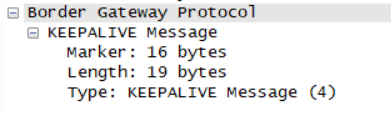
So this is the BGP agreement
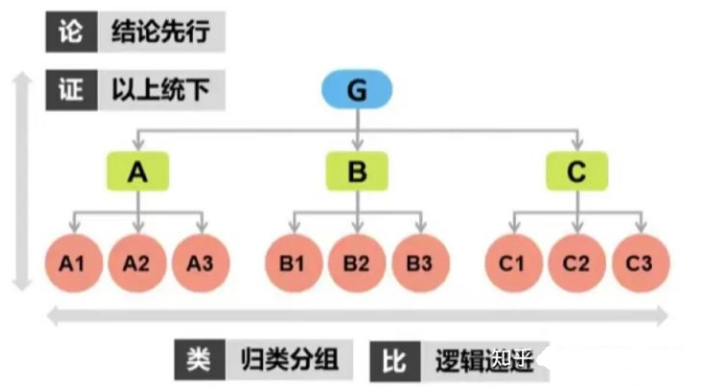
面对同样复杂的测试任务为什么大老很快能梳理解决方案,阿里十年测试工程师道出其中的技巧
node强缓存和协商缓存实战示例

What if the computer page cannot be full screen? The solution of win11 page cannot be full screen
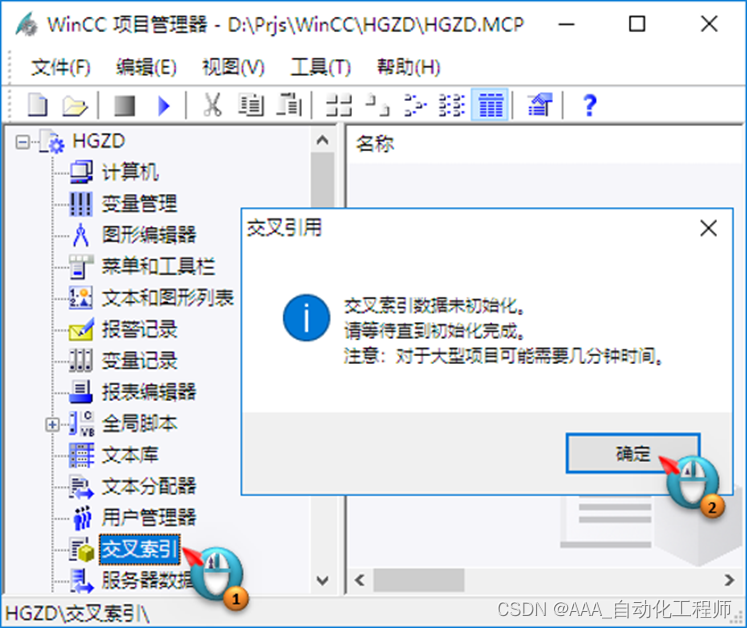
WinCC7.5 SP1如何通过交叉索引来寻找变量及其位置?
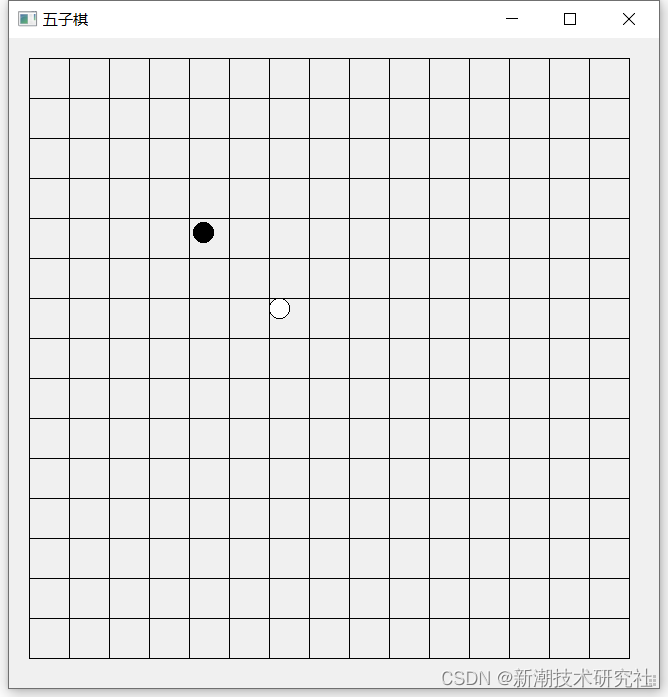
Qt五子棋人机对战画棋子之QPainter的使用误区总结

What is involution?

Win11共享文件打不开怎么办?Win11共享文件打不开的解决方法
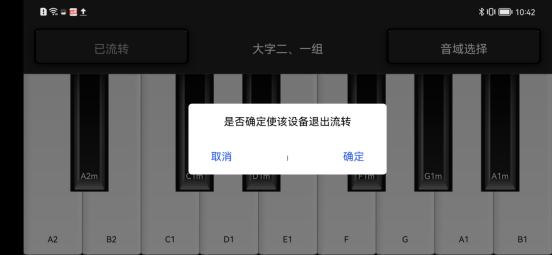
#夏日挑战赛#带你玩转HarmonyOS多端钢琴演奏
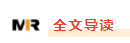
Selected review | machine learning technology for Cataract Classification / classification
随机推荐
So this is the BGP agreement
Write it down once Net analysis of thread burst height of an industrial control data acquisition platform
什么叫内卷?
被奉为经典的「金字塔原理」,教给我们哪些PPT写作技巧?
Function analysis and source code of hash guessing game system development
Implementation of redis distributed lock
In the face of the same complex test task, why can the elder sort out the solution quickly? Ali's ten-year test engineers showed their skills
关于联邦学习和激励的相关概念(1)
Automatic insertion of captions in word
go笔记(1)go语言介绍以及特点
黄金k线图中的三角形有几种?
九齐NY8B062D MCU规格书/datasheet
2022 version of stronger jsonpath compatibility and performance test (snack3, fastjson2, jayway.jsonpath)
剑指 Offer II 80-100(持续更新)
What is the development of block hash quiz game system? Hash quiz game system development (case mature)
长城证券开户安全吗 股票开户流程网上开户
科普达人丨一文看懂阿里云的秘密武器“神龙架构”
After inserting a picture into word, there is a blank line above the picture, and the layout changes after deletion
Win11无法将值写入注册表项如何解决?
Idea restore default shortcut key