当前位置:网站首页>Prometheus installation
Prometheus installation
2022-07-04 19:57:00 【Code Taoist】
First, check the current server centos Version of
cat /etc/centos-releaseIt is divided into centOs6 and 7 Methods ;
【// If yum If not, run the following steps , If you can use it, you don't need to change the source , Upload the installation package manually , You don't have to change it
mv /etc/yum.repos.d/CentOS-Base.repo /etc/yum.repos.d/CentOS-Base.repo.bak
curl -k -o /etc/yum.repos.d/CentOS-Base.repo https://www.xmpan.com/Centos-6-Vault-Aliyun.repo
yum clean all
yum makecache】
One 、 Download the software package on the official website
https://prometheus.io/download/
Upload package :( The installation package file has been installed ,)
prometheus-2.14.0.linux-amd64.tar.gz
Unzip package :
tar xvf prometheus-2.14.0.linux-amd64.tar.gzmv prometheus-2.14.0.linux-amd64 /usr/local/prometheusfunction Prometheus server:
cd /usr/local/prometheus./prometheus --config.file=prometheus.ymlTwo 、 To configure Prometheus
stay Prometheus.yml There is a configuration file , We can configure it , Of course, the first installation can also be configured without ;
vim /usr/local/prometheus/prometheus.ymlVerify the configuration file
./promtool check config ./prometheus.ymlTo configure service Startup file
centos7 The method is as follows ://
vim /usr/lib/systemd/system/prometheus.serviceAdd content
[Unit]
Description=The Prometheus Server
After=network.target
[Service]
Restart=on-failure
ExecStart=/usr/local/prometheus/prometheus --config.file=/usr/local/prometheus/prometheus.yml
RestartSec=15s
[Install]
WantedBy=multi-user.targetsystemctl daemon-reloadsystemctl restart prometheusss -antlcentos6:
vim /usr/lib/systemd/system/prometheus.service After entering the file, add the contents in the above command , There are no directories and files to create
sudo chkconfig daemon-reloadservice prometheus restart3、 ... and 、 start-up prometheus command
/usr/local/prometheus/prometheus --config.file=/usr/local/prometheus/prometheus.yml &perhaps
**** ./prometheusFour 、 On the web http://192.168.0.xxx:9090/targets Access is successful .
边栏推荐
- 1005 spell it right (20 points) (pat a)
- Online data migration scheme encountered in the project 1 - general idea sorting and technical sorting
- 数据集划分
- Swagger突然发癫
- Introduction to ACM combination counting
- 公司要上监控,Zabbix 和 Prometheus 怎么选?这么选准没错!
- Educational codeforces round 22 E. Army Creation
- 【问题】druid报异常sql injection violation, part alway true condition not allow 解决方案
- [QNX hypervisor 2.2 user manual]6.3.1 factory page and control page
- New wizard effect used by BCG
猜你喜欢

Stream stream
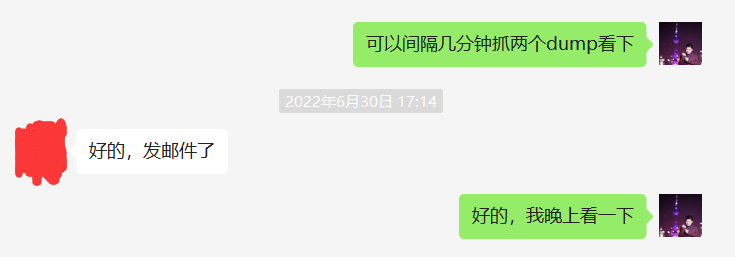
记一次 .NET 某工控数据采集平台 线程数 爆高分析
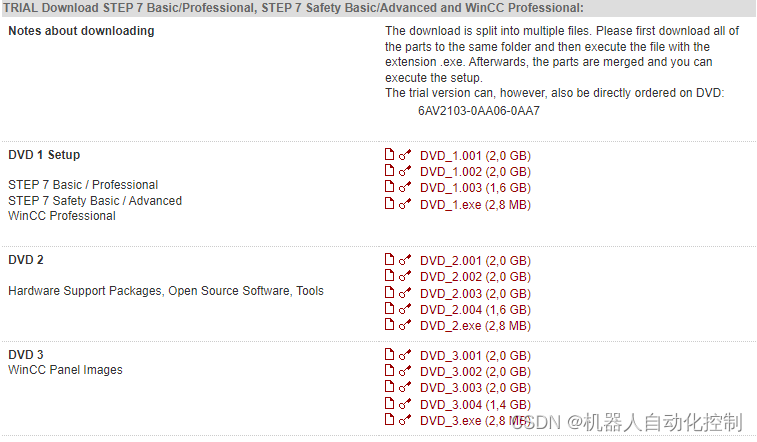
Siemens HMI download prompts lack of panel image solution
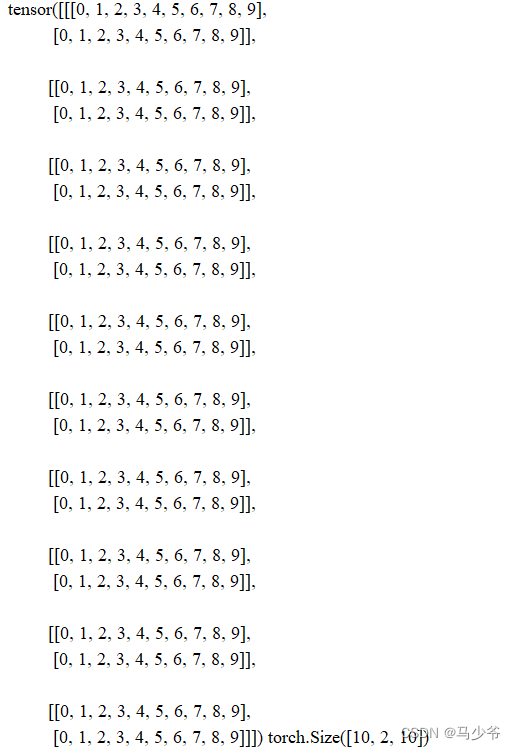
Pytorch学习(四)
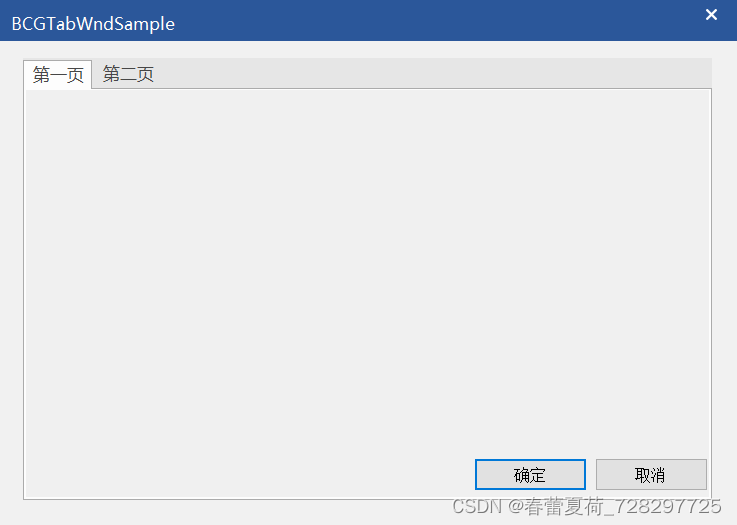
Cbcgptabwnd control used by BCG (equivalent to MFC TabControl)
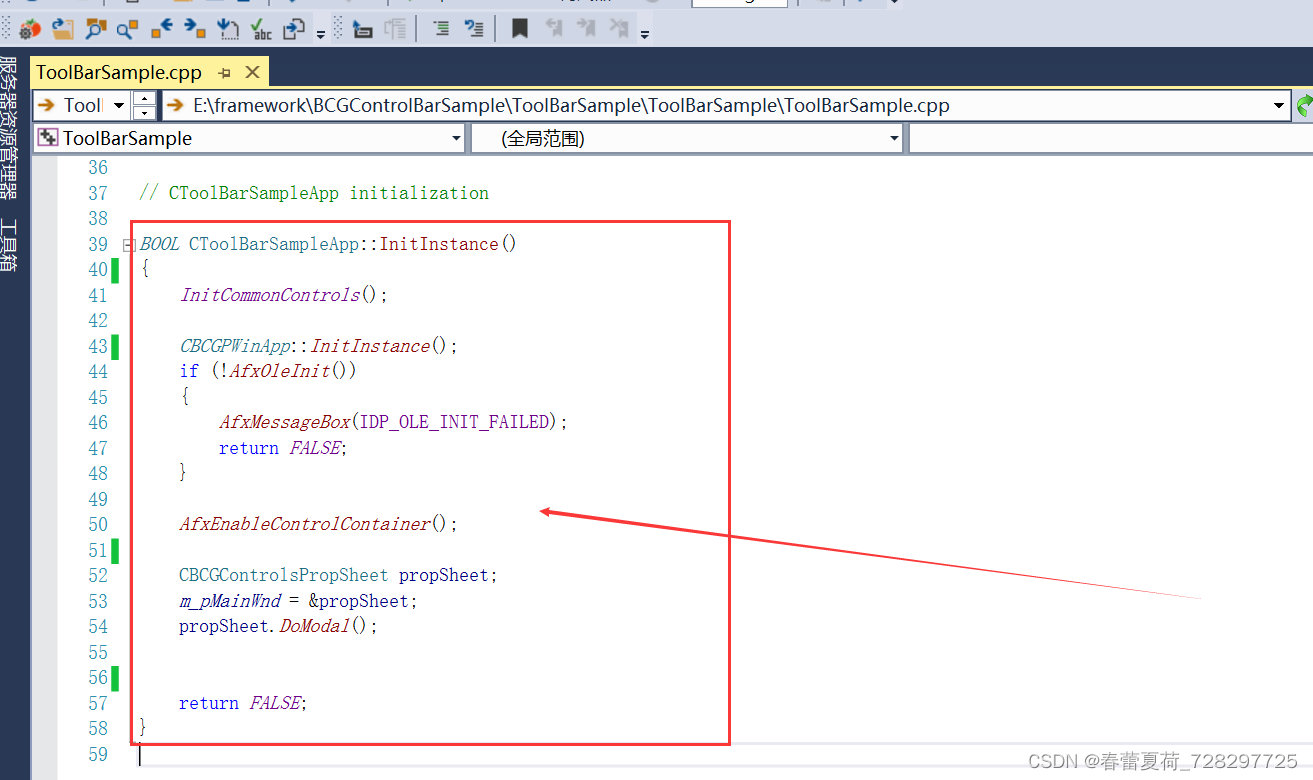
BCG 使用之新建向导效果
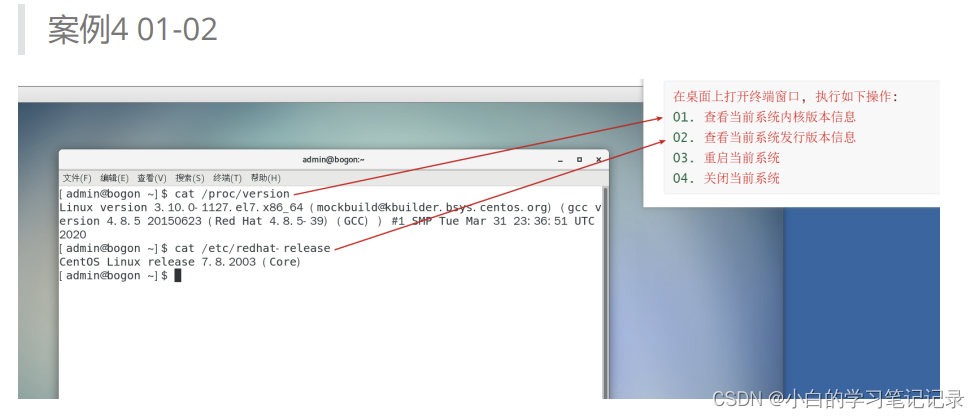
黑马程序员-软件测试--08阶段2-linux和数据库-23-30-进程端口相关,修改文件权限,端口号信息的获取,程序和进程相关操作,linux命令案例
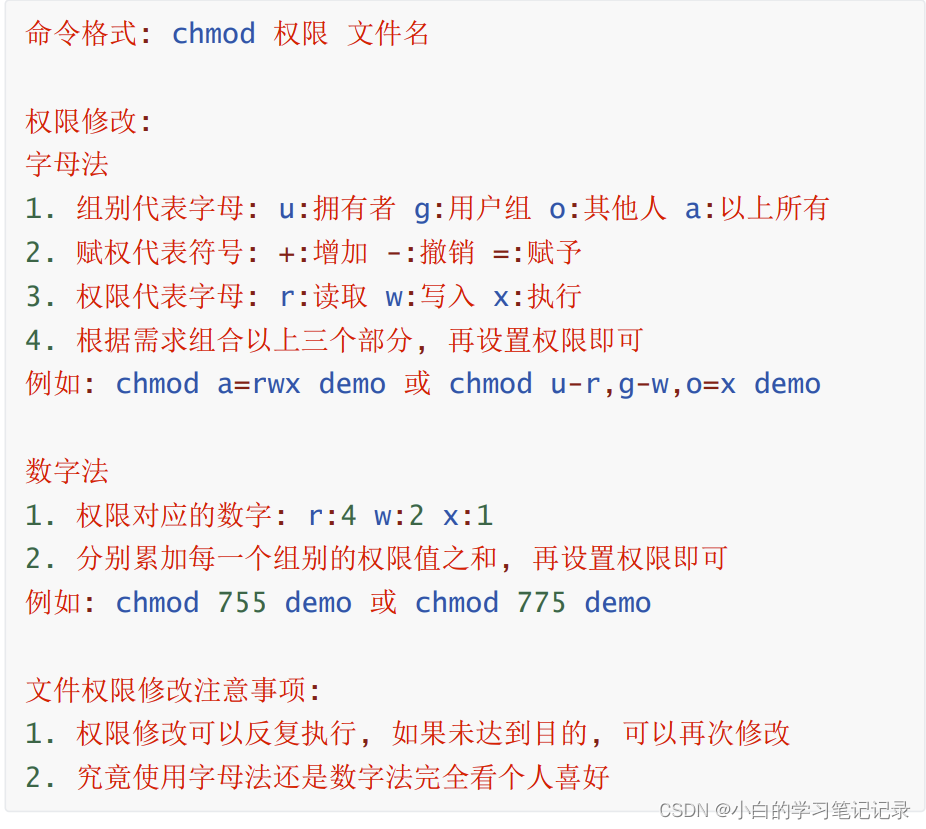
Dark horse programmer - software testing - 09 stage 2-linux and database -31-43 instructions issued by modifying the file permission letter, - find the link to modify the file, find the file command,
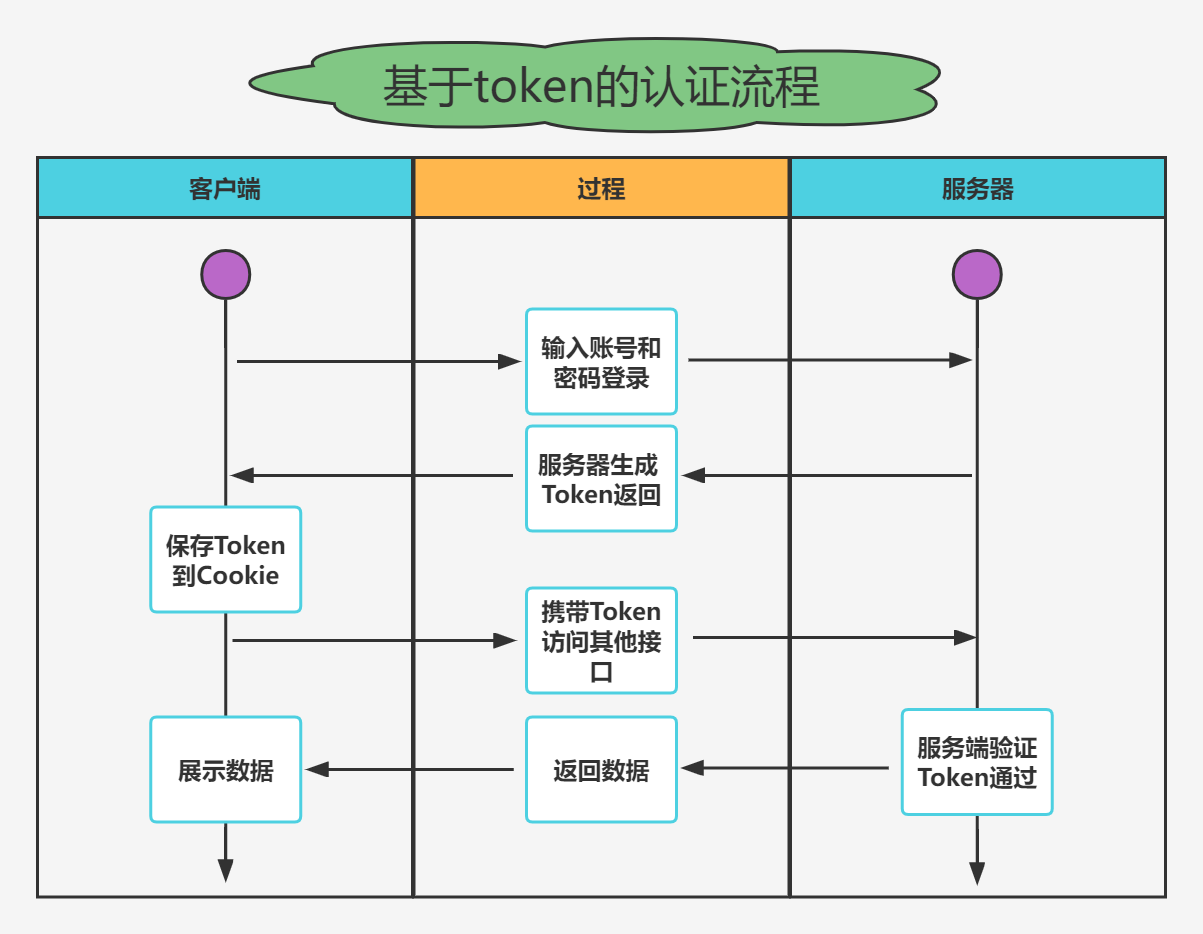
Actual combat simulation │ JWT login authentication

欧拉函数
随机推荐
多表操作-外连接查询
C# 使用StopWatch测量程序运行时间
勾股数规律(任意三个数能够满足勾股定理需要满足的条件)
c# .net mvc 使用百度Ueditor富文本框上传文件(图片,视频等)
There are multiple divs in the large div, which are displayed on the same line. After overflow, scroll bars are generated without line breaks
Kotlin cycle control
Niuke Xiaobai monthly race 7 I new Microsoft Office Word document
Online sql to excel (xls/xlsx) tool
SSRS筛选器的IN运算(即包含于)用法
Chrome开发工具:VMxxx文件是什么鬼
1008 Elevator(20 分)(PAT甲级)
欧拉函数
1002. A+B for Polynomials (25)(PAT甲级)
Chrome development tool: what the hell is vmxxx file
Online data migration scheme encountered in the project 1 - general idea sorting and technical sorting
黑马程序员-软件测试--08阶段2-linux和数据库-23-30-进程端口相关,修改文件权限,端口号信息的获取,程序和进程相关操作,linux命令案例
The explain statement in MySQL queries whether SQL is indexed, and several types in extra collate and summarize
Cbcgpprogressdlg progress bar used by BCG
【问题】druid报异常sql injection violation, part alway true condition not allow 解决方案
socket编程demo二