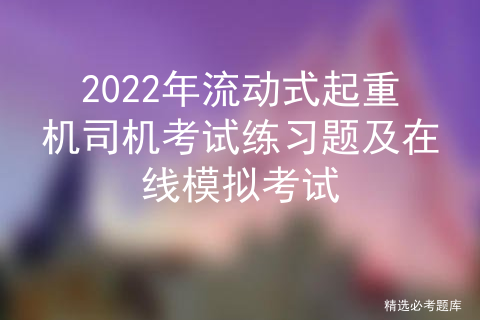当前位置:网站首页>Set up file server Minio for quick use
Set up file server Minio for quick use
2022-07-01 07:57:00 【Dream~~】
Set up a file server MinIO
Official website
minio Official website :https://min.io/
minio Chinese mirror website :http://minio.org.cn/
Sometimes download from the Chinese mirror website Minio When , Will be displayed 404.
Brief introduction
MinIO It's based on Apache License v2.0 High performance of open source protocols 、 Distributed object storage services . It's a software product , Sure 100% Running on standard hardware . namely X86 And other low-cost machines can also run well MinIO.
MinIO Different from traditional storage and other object storage : From the beginning, it designed software architecture for private cloud standards with higher performance requirements . because MinIO Designed for object storage only from the beginning .
MinIO Amazon compatible S3 Cloud storage service interface , It is very suitable for storing large capacity unstructured data , Such as images 、 video 、 Log files 、 Backup data and containers / Virtual machine image, etc , And an object file can be any size , From several kb To maximum 5T Unequal .MinIO It's a very lightweight service , It can be easily combined with other applications , Similar to NodeJS、Redis perhaps MySQL wait .
download
minio Download from the official website :https://min.io/download
Domestic mirror website :http://www.minio.org.cn/download.shtml#/windows
It is recommended to use the domestic image website to download , The official website download is too slow .
Build environment for operation
Windows In the environment
1, hold minio Copy the file to the specified location , Mengmeng is put in D:\dev\soft\minio\data Under this folder .
2, Enter placement minio.exe Under the directory of :D:\dev\soft\minio\data
3, Open in this directory cmd Carry out orders , Double click the upper path box , Input cmd that will do , Then execute the order :minio.exe server D:\dev\soft\minio\data

4, After starting , The console will print out the default account and password , As shown in the yellow part above .
Linux In the environment
1, hold minio File copy to Linux Lower specified position , Dream dream is placed here /usr/local/minio in , But I feel like I have become a habit to change .
2, Get into minio Storage directory of : cd /usr/local/minio
3, Carry out orders :./minio server /home/minio/data (/home/minio/data The directory where you store static files )
4, Background operation :nohup /usr/local/minio server /home/minio/data > /home/minio/data/minio.log 2>&1 &
5, final & There must be , Background start , And print the log .
The default configuration 、 Modify configuration information
Start by the above , You can see minio Some related default configurations are printed in the background .
Default account and password :
RootUser:minioadmin
RootPass:minioadmin
Default port :
9000
Of course, you can also customize these information
Custom account and password :
export MINIO_ACCESS_KEY=minio
export MINIO_SECRET_KEY=miniostorage
Custom port number :
./minio server --address IP:PORT /home/minio/data
Normal visit
stay Linux In the environment , Need to be open 9000 port :
firewall-cmd --zone=public --add-port=6379/tcp --permanent
firewall-cmd --reload
Then the browser accesses the address :
http://127.0.0.1:9000
边栏推荐
猜你喜欢
随机推荐
[batch dos-cmd command - summary and summary] - Common operators in the CMD window (<, < <, & <,>, > >, & >, & >, & &, ||, (),;, @)
Conscience Amway universal wheel SolidWorks model material website
base64
如何使用layui将数据库中的数据以表格的形式展现出来
Huawei modelarts training alexnet model
Principle and process of embossing
Aardio - Shadow Gradient Text
Inftnews | from "avalanche" to Baidu "xirang", 16 major events of the meta universe in 30 years
【技能】创建.bat快速打开网页
The triode is a great invention
Lm08 mesh series mesh inversion (fine)
038 network security JS
源代码加密的意义和措施
【入门】输入整型数组和排序标识,对其元素按照升序或降序进行排序
2022年茶艺师(中级)复训题库及答案
Aardio - 阴影渐变文字
php laravel微信支付
AArdio - 【问题】bass库回调时内存增长的问题
Scala language learning-07-constructor
【R语言】两个/N个数据合并merge函数