当前位置:网站首页>[flutter] What is MaterialApp and Material design
[flutter] What is MaterialApp and Material design
2022-07-30 15:54:00 【hlz2516】
MaterialApp and what are the main elements?
MaterialApp uses the material design app component, which is based on WidgetsApp.So, what is material design?
material design is a set of interface design language designed by google. In short, it is a language that is convenient for UI designers to design UI.In order to make it easier for developers to develop apps that conform to material design, google encapsulates some component libraries that conform to material design. Usually, an app conforming to material design has the following components (refer to other blogs to filter out some components that I think are more important)):
1. Floating Ball (FAB)
The floating ball is probably the most visible symbol of Material Design.A small round ball is fixed somewhere on the screen (usually in the lower right corner of the screen and is always on the screen), it is so prominent that you can't ignore it.At the same time, it is also the most important mainline operation on the current page. For example, in the mailbox page, FAB is likely to be the button to send an email.And there's only one FAB on a page, which makes the ball even more conspicuous.
FAB is the most prominent design on a page, but not every page needs a FAB.
2. App bars: bottom
The bottom app bar is used to display navigation and keystrokes at the bottom of the screen.The bottom app bar is similar to the Tab bar in iOS design, but different from the Tab bar is that the bottom app bar is usually not divided into several equal parts, but some functional icons such as FAB and navigation are placed, and the rhythm of the layout is paid attention to..
The icon on the bottom app bar must be more than 2 (not counting FAB)
The bottom app bar consists of the following parts: ①container; ②navigation drawer control; ③floating action button (FAB); ④action icon; ⑤more menu control.

3. App bars: top
The top app bar is similar to the navigation bar we use in iOS, but not exactly the same.The headers in the top app bar are not centered but left-aligned like a newspaper, because Material Design believes that reading should be in left-to-right order like in a newspaper.And at most one system icon can be placed on the left side of the icon, and multiple system icons can be placed on the right side.
The components included in the top application bar: ① top bar container; ② navigation drawer icon (optional); ③ title (optional); ④ system icon (optional); ⑤ more button (optional).

4 Banners
Banners are more than just ads. Banners are the first prominent area below the top bar, displaying prominent messages and associated optional actions.It can be a dialogue, a prompt or a design with graphics.

5. Bottom navigation
The design of the bottom navigation is similar to that of iOS. It also divides the bottom width into a click area for multiple icons, and is accompanied by auxiliary text information to facilitate users to understand the functions behind the icons.Bottom navigation is a great addition to the bottom app bar.

6. Cards
Card design is also a hallmark of Material Design.In fact, the card design can be understood as a small unit, and the logical relationship of information in this unit is closer.If there is too much information in a unit, it is easy for users to have a serial phenomenon when reading, and the card design can effectively avoid this problem.
The card design includes the following components: ① Container Card container.It holds all card elements, and the size of the container is determined by the space occupied by the elements.② Thumbnail (optional).Thumbnails can place avatars, icons and logos.③Title text (optional).The title text is usually the most important title in the card and is generally larger.④Subtitle (optional).Subheadings can place information such as article bylines or tag locations.⑤ Multimedia (optional).Cards can include a variety of media, including photos and videos.⑥Auxiliary text (optional).Usually it is the description information for multimedia.⑦ button (optional).8. Icon (optional).

7. Navigation drawer
The composition of the drawer navigation
①Container (optional); ②Header (optional), usually user personal information; ③Separation line (optional); ④Selected state; ⑤Selected state text; ⑥Inactive text; ⑦SmallTitle; ⑧ The underlying interface (inoperable).

There is also a layout part about Material design, but flutter's built-in scaffolding components will automatically help us typesetting and layout, so we only need to understand what important components of Material design are.
边栏推荐
- 【嵌入式】适用于Cortex-M3(STM32F10x)的IQmath库
- 481-82 (105, 24, 82, 34, 153),
- php如何截取字符串的前几位
- [Cloud native] Grayscale release, blue-green release, rolling release, grayscale release explanation
- php字符串如何去除第一个字符
- HTTP缓存小结
- 【HMS core】【FAQ】push kit、WisePlay DRM、Location Kit、Health Kit、3D Modeling Kit、SignPal Kit典型问题合集4
- Extremely Knowing v2 Analysis
- 【HMS core】【FAQ】push kit、AR Engine、广告服务、扫描服务典型问题合集2
- Nature Microbiology综述:聚焦藻际--浮游植物和细菌互作的生态界面
猜你喜欢

90后人大硕士为学医竟重新高考,成功被首医大录取

RISC-V调用惯例

解析字符串拼接的两种情况
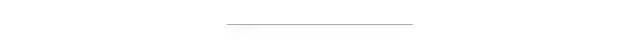
ECCV2022 | FPN错位对齐,实现高效半监督目标检测 (PseCo)

Why is there no data reported when the application is connected to Huawei Analytics in the application debugging mode?

RobotStudio实现喷漆、打磨等功能(曲面路径生成与仿真)

nodejs环境变量设置

应用接入华为分析在应用调试模式下为何没有数据上报?
![[Cloud native] Grayscale release, blue-green release, rolling release, grayscale release explanation](/img/90/f7d85ac655d9206fefbd28e0fc81ba.png)
[Cloud native] Grayscale release, blue-green release, rolling release, grayscale release explanation
![[flutter]什么是MaterialApp和Material design](/img/72/d0845467b33b2291f47e7f54171088.jpg)
[flutter]什么是MaterialApp和Material design
随机推荐
配置Path环境变量
FME实现CAD带属性转SHP数据方法
数据库日期类型字段设计,应该如何选择?
Overview of TiUP commands
Excel uses Visual Basic Editor to modify macros
HTTP缓存小结
vite 多页面应用刷新页面时,不会在当前路由中,会返回到根路由
Store Limit 使用文档
L2-007 家庭房产(vector、set、map的使用)
在树莓派上驱动CSI摄像头
五只小猪的案例(五只小猪 比较体重的大小)
深度学习遇到报错Bug解决方法(不定时更新)
Packages - Notes
How to do a good job in technology selection
TiDB 工具适用场景
RISC-V调用惯例
Introduction to TiUP
路遇又一个流量风口,民宿长期向好的逻辑选对了吗
Promise笔记(一)
tiup completion