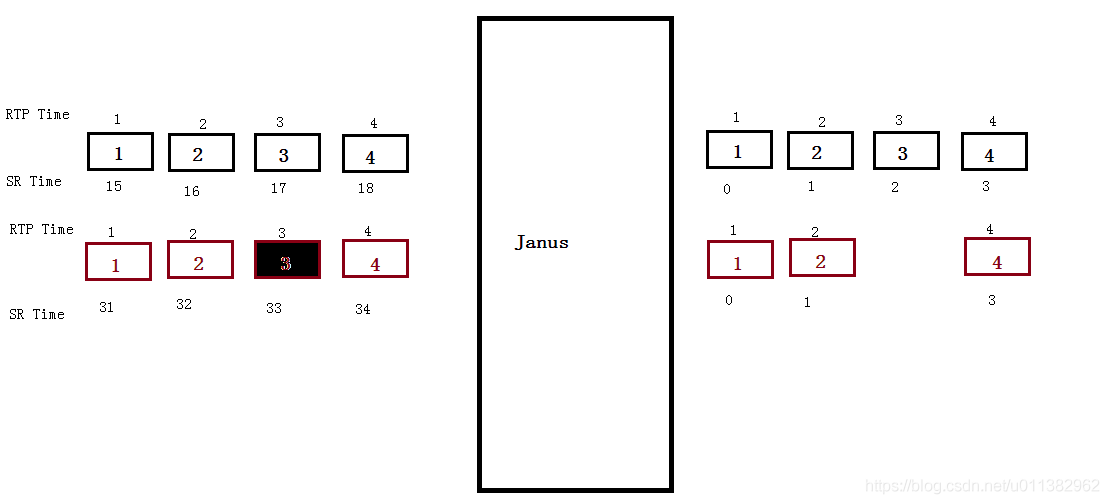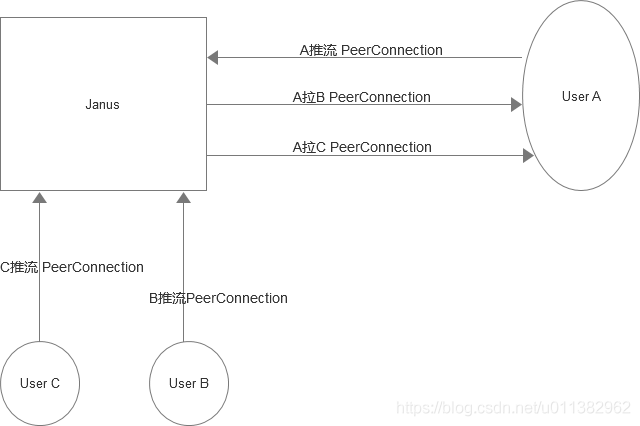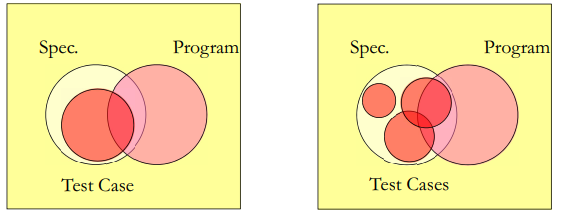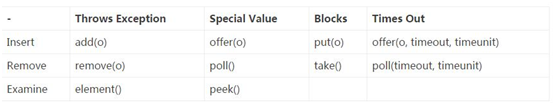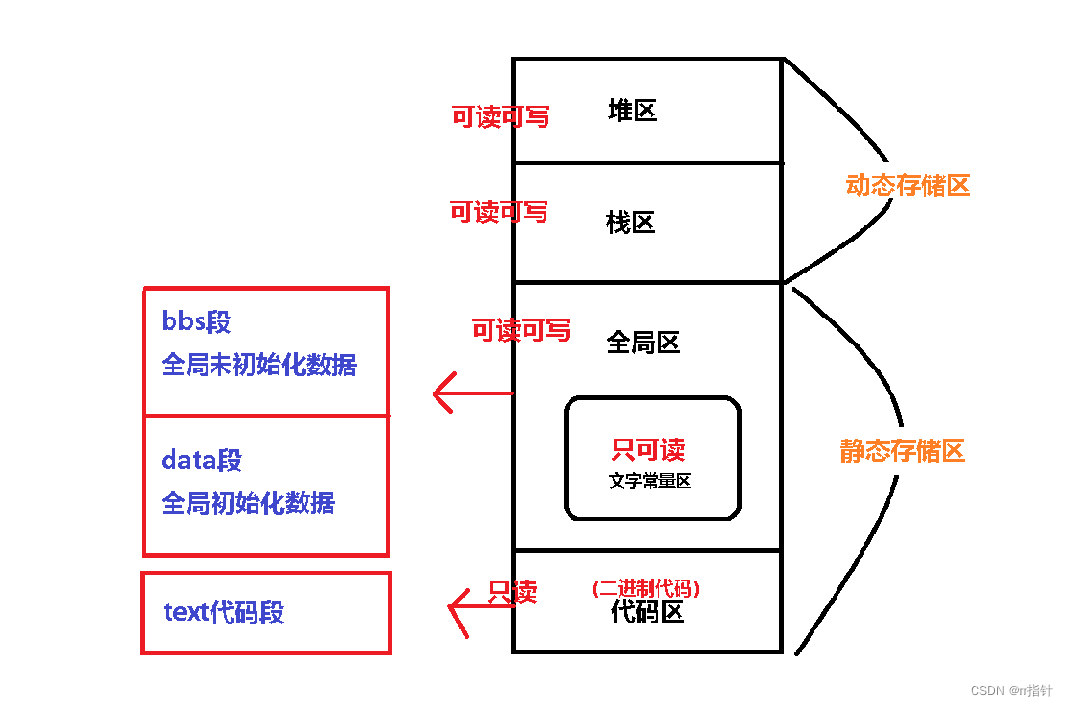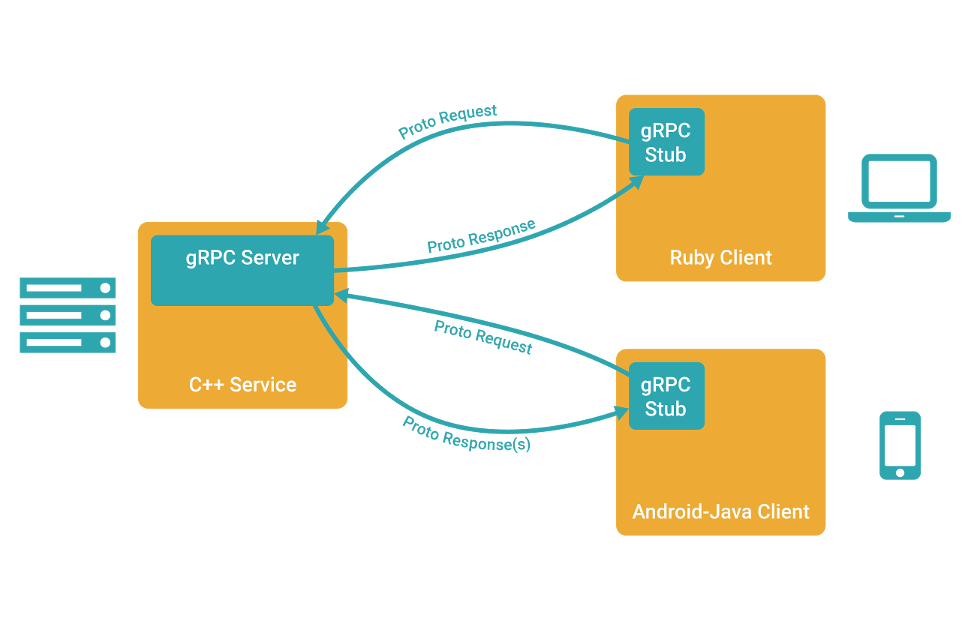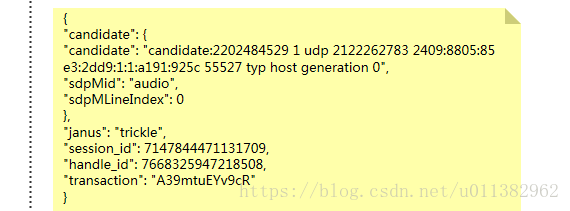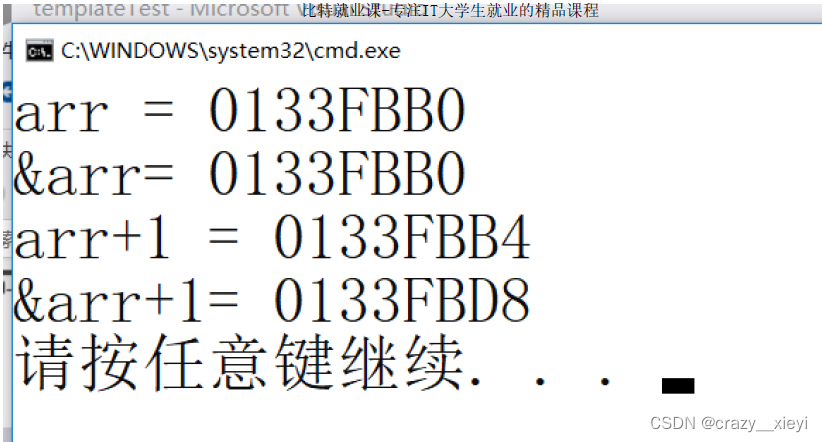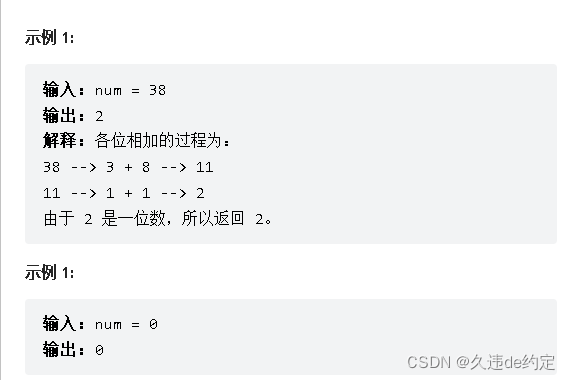当前位置:网站首页>普通用户 远程桌面连接 服务器 Remote Desktop Service
普通用户 远程桌面连接 服务器 Remote Desktop Service
2022-08-04 05:33:00 【学习溢出】
首先 管理员用户 可以直接远程连接
在服务器上的操作
- 把普通用户加入 Remote Desktop User 组
- Run —— secpol.msc —— Local Policies —— User Right Assignment —— Allow log on through Remote Desktop Service 添加Remote Desktop User 组
- Run —— gpedit.msc —— Administrative Templates ——Windows Components —— Remote Desktop Services —— Remote Desktop Session Host —— Connections —— Allows users to connect remotely by using Remote Desktop Service Enable
由于我的Windows是英文版的,大家使用的时候将就一下,谢谢。
边栏推荐
猜你喜欢
随机推荐
MySQL stored procedure study notes (based on 8.0)
[English learning][sentence] good sentence
华为鲲鹏arm服务器下使用webrtc和boost踩坑记--编译篇
【HIT-SC-MEMO2】哈工大2022软件构造 复习笔记2
[Development miscellaneous][Debug]debug into kernel
把DocumentsandSettings迁移到别的盘
文件编辑器
(位操作符)按位与、按位或、按位异或
安全漏洞是如何被发现的?
Treating as key frame since WebRTC-SpsPpsIdrIsH264Keyframe is disabled 解决
Uos统信系统 SSH
最全的最详细的指针讲解(C语言)
位段-C语言
JVM三大常量池与方法区
Usage of SFTP
webrtc代码解读二:音视频播放同步过程
LeetCode_Nov_3rd_Week
以太网 ARP
[Development Miscellaneous][Editor][Code Reading]ctags & vim
怎样才能转行成功?