当前位置:网站首页>linux安装mysql8参考指引
linux安装mysql8参考指引
2022-07-30 06:12:00 【weixin_44953227】
1、在 /use/local下 创建mysql文件夹 执行命令 mkdir mysql
2、切换到/use/local/mysql文件夹,下载mysql8 执行命令
wget https://dev.mysql.com/get/Downloads/MySQL-8.0/mysql-8.0.11-linux-glibc2.12-i686.tar.gz

3、解压mysql8 执行命令 tar -zxvf mysql-8.0.11-linux-glibc2.12-x86_64.tar.gz
4、得到mysql-8.0.11-linux-glibc2.12-x86_64重命名为mysql8.0
执行命令 mv mysql-8.0.11-linux-glibc2.12-x86_64 mysql8.0

5、创建数据存储文件夹data 执行命令 mkdir data
6、创建用户组以及用户执行命令
groupadd mysql
useradd -g mysql mysql

7、授权用户 执行命令 chown -R mysql.mysql /usr/local/mysql/mysql8.0
8、初始化基础信息 执行命令./bin/mysqld --user=mysql --basedir=/usr/local/mysql/mysql8.0/ --datadir=/usr/local/mysql/mysql8.0/data/ --initialize 并得到初始密码 vsZ-l5.GI=le

9、Mysql配置(按照自己的文件路径配置,关于其他配置,可自行搜索,若有【mysql-safe】的配置,可以先注释掉)
执行命令 vi /etc/my.cnf 编辑配置文件
修改或者添加配置项
basedir=/usr/local/mysql/mysql8.0/
datadir=/usr/local/mysql/mysql8.0/data/
socket=/tmp/mysql.sock
character-set-server=UTF8MB4

10、添加服务到系统 执行命令 cp -a ./support-files/mysql.server /etc/init.d/mysql

11、授权以及添加服务执行命令
chmod +x /etc/init.d/mysql
chkconfig --add mysql

12、检查服务是否生效执行命令 chkconfig --list mysql

13、启动服务 执行命令 mysql service mysql start

14、查看启动状态 执行命令 service mysql status
15、将mysql命令添加到服务执行命令 ln -s /usr/local/mysql/mysql8.0/bin/mysql /usr/bin

16、登陆Mysql执行命令mysql -uroot -p 回车 输入上面得到的随机初始化密码

17、修改密码 ALTER USER ‘root’@‘localhost’ IDENTIFIED WITH mysql_native_password BY ‘新密码’;

18、执行命令 flush privileges;使密码生效

至此,mysql8安装完成
err1、安装过程中出现的情况
下载mysql8出现 -bash: wget: 未找到命令 报错

执行命令 yum -y install wget
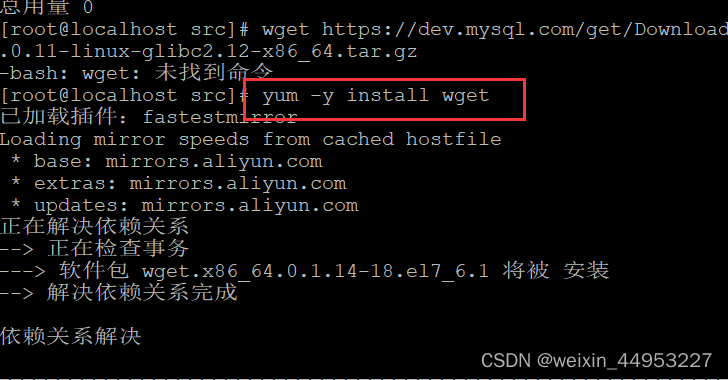
若客户端远程链接不上mysql服务,
err2、检查是否有用户user为root 的host为%(代表允许远程任意主机连接) 执行命令 select host,user,authentication_string from mysql.user;

检查防火墙是否关闭 执行命令 firewall cmd --state

若没关闭,请关闭 systemctl stop firewalld
边栏推荐
- 使用navicat连接mysql数据库时常报的错误:2003、1698、1251
- golang : Zap日志整合
- 2020 ACM | MoFlow: An Invertible Flow Model for Generating Molecular Graphs
- ARM体系结构概述
- “AI教练”请进家,家庭智能健身蓬勃发展
- [GO Language Basics] 1. Why do I want to learn Golang and get started with GO language
- go : 使用gorm查询记录
- docker部署redis一主二从三哨兵模式
- C language custom types, rounding
- 五号黯区靶场 mysql 注入之limit注入记录
猜你喜欢

What happens when @Bean and @Component are used on the same class?

C# 使用RestSharp 实现Get,Post 请求(2)

谷粒商城--环境部署(2022/7/28最新)

Go语学习笔记 - gorm使用 - 数据库配置、表新增 Web框架Gin(七)

ARM体系结构概述

Go combines Gin to export Mysql data to Excel table

UDP和TCP使用同一个端口,可行吗?

【day5】数组

New breakthrough in artificial muscle smart materials

Keil软件中map文件解析
随机推荐
What happens when @Bean and @Component are used on the same class?
千万级数据量的表,怎样最快速度查询?
Go 结合Gin导出Mysql数据到Excel表格
bean的生命周期
2020年度总结——品曾经,明得失,展未来
2020 ACM | MoFlow: An Invertible Flow Model for Generating Molecular Graphs
Keil编译大小和存储说明
Playing script killing with AI: actually more involved than me
The first artificial intelligence safety competition officially launched
redis常用指令
go : 使用gorm修改数据
什么是微服务?
获取controller中所有接口路径和名称
go : use gorm to modify data
专访蚂蚁:这群技术排头兵,如何做好底层开发这件事?| 卓越技术团队访谈录
01 多线程与高并发 - 基础概念
包含min函数的栈(js)
IDEA搜索插件无结果一直转圈圈的解决办法
goto语句
How to use Swagger, say goodbye to postman