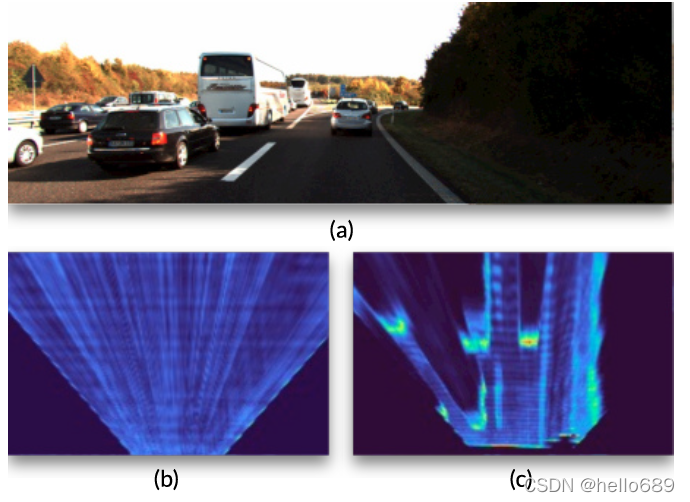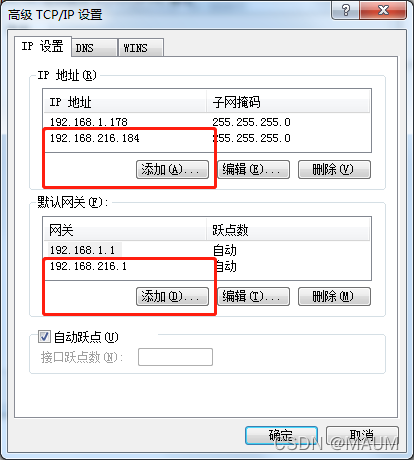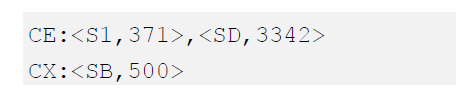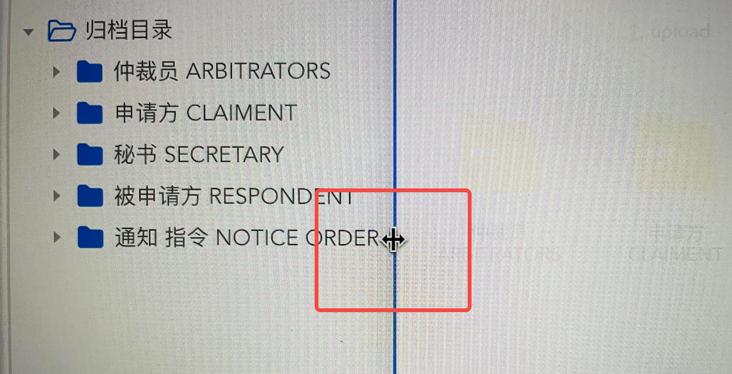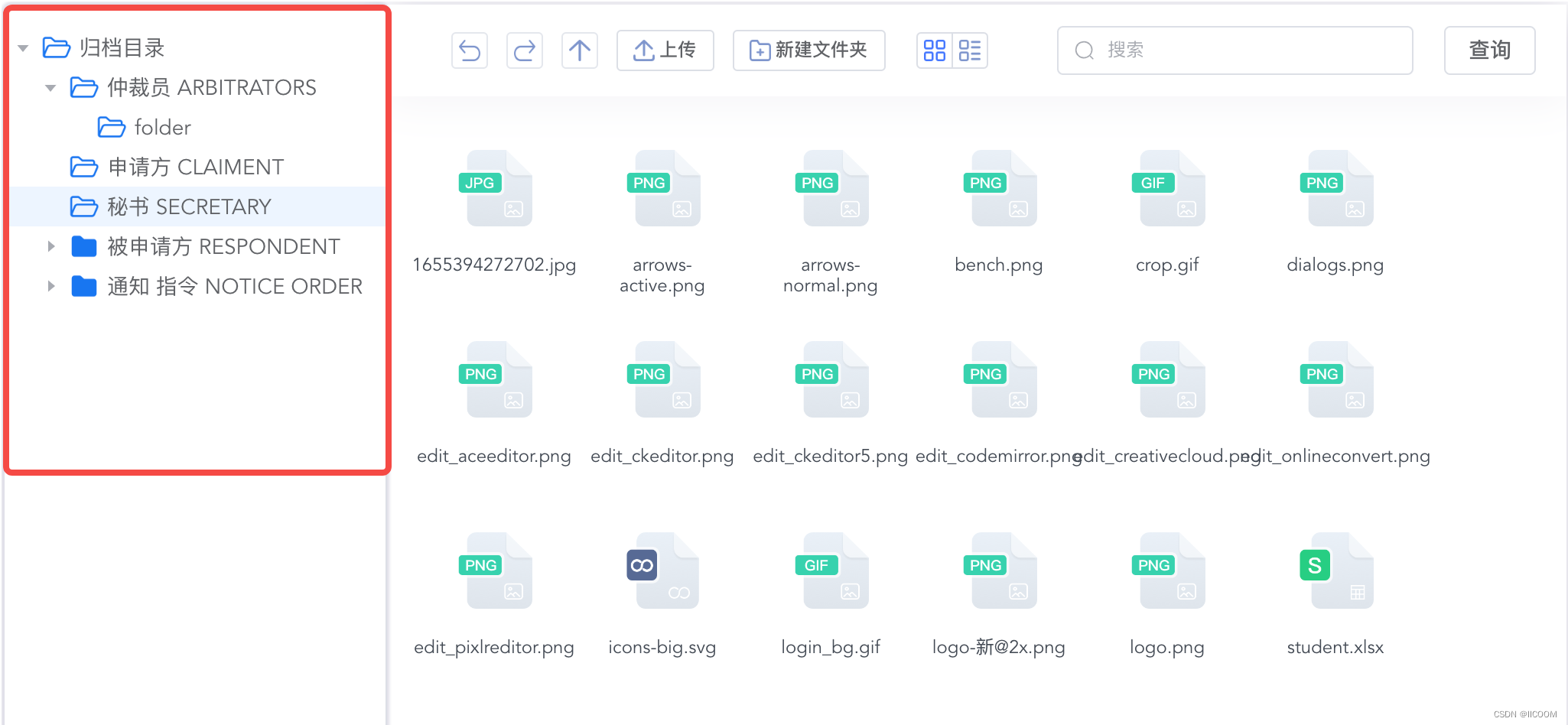当前位置:网站首页>Pycharm platform import scikit-learn
Pycharm platform import scikit-learn
2022-08-02 05:22:00 【CS research GO】
Hello everyone!
I'm Lu Ban·, a fat man who is keen on scientific research and soft development!
Pycharm platform import scikit-learn
Runtime
- windows 10
- Pycharm 2020.3
- python 3.9
import scikit-learn
# Open a terminal and enter the following command:# 1. Install the Numpy library: Numpy (short for Numerical Python) is an open source Python scientific computing library. pip install --index-url https://pypi.tuna.tsinghua.edu.cn/simple/ numpy# 2. Scipy library: The foundation of sklearn library, which integrates various mathematical algorithms and functions based on Numpy.pip install --index-url https://pypi.tuna.tsinghua.edu.cn/simple/ scipy# 3. matplotlib library: It is a Python toolkit based on Numpy and provides a large number of data plotting tools.pip install --index-url https://pypi.tuna.tsinghua.edu.cn/simple/ matplotlib# 4. scikit-learn is referred to as sklearn, which integrates commonly used machine learning methods. The sklearn library is developed based on Numpy, Scipy and matplotlib. Therefore, before installing sklearn, you need to install the above dependent libraries.pip install --index-url https://pypi.tuna.tsinghua.edu.cn/simple/ scikit-learn# The above lib is installed using Tsinghua mirror: http://https://pypi.tuna.tsinghua.edu.cn/simple/, this mirror can use Alibaba Cloud mirror (https://mirrors.aliyun.com/pypi/simple/) to replace.See if scikit-learn is imported
Use the shortcut keys Ctrl + Alt + Z to open the setting interface, and check the icon area, you can find that the required module has been successfully imported.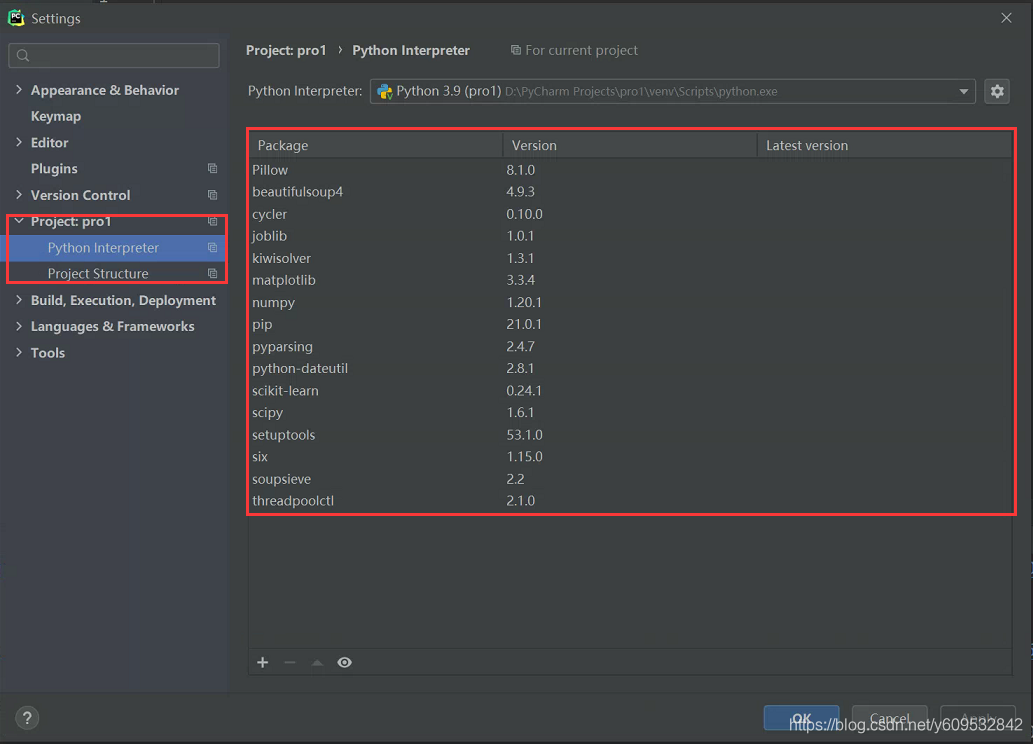
Reliable content, pay attention and don't get lost.
边栏推荐
猜你喜欢
随机推荐
The CCF brush topic tour - the first topic
Location、navigator和History对象
最长公共子串
jni中jstring与char*互转
MySQL5.7的安装编译及报错的解决方法
TCP-IP协议整理
微服务入门
flask简单接口实现
JS事件循环机制
学习(三):事件的订阅与发布
Kubernetes中Pod对象学习笔记
三维目标检测之OpenPCDet环境配置及demo测试
空卡安装设置树莓派4B并安装opencv+QT
OpenSSF安全计划:SBOM将驱动软件供应链安全
Excel操作技巧大全
ftp服务的部署和优化
音视频文件码率与大小计算
其他语法和模块的导出导入
jmeter之数据库连接JDBC安装与使用
初识云原生安全:云时代的最佳保障