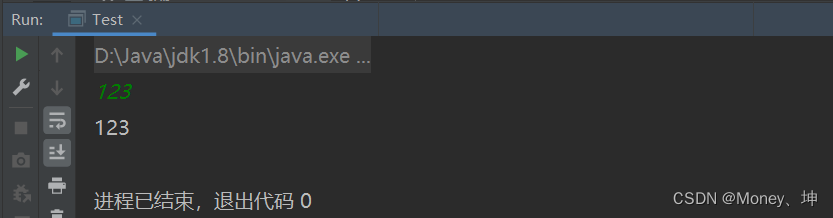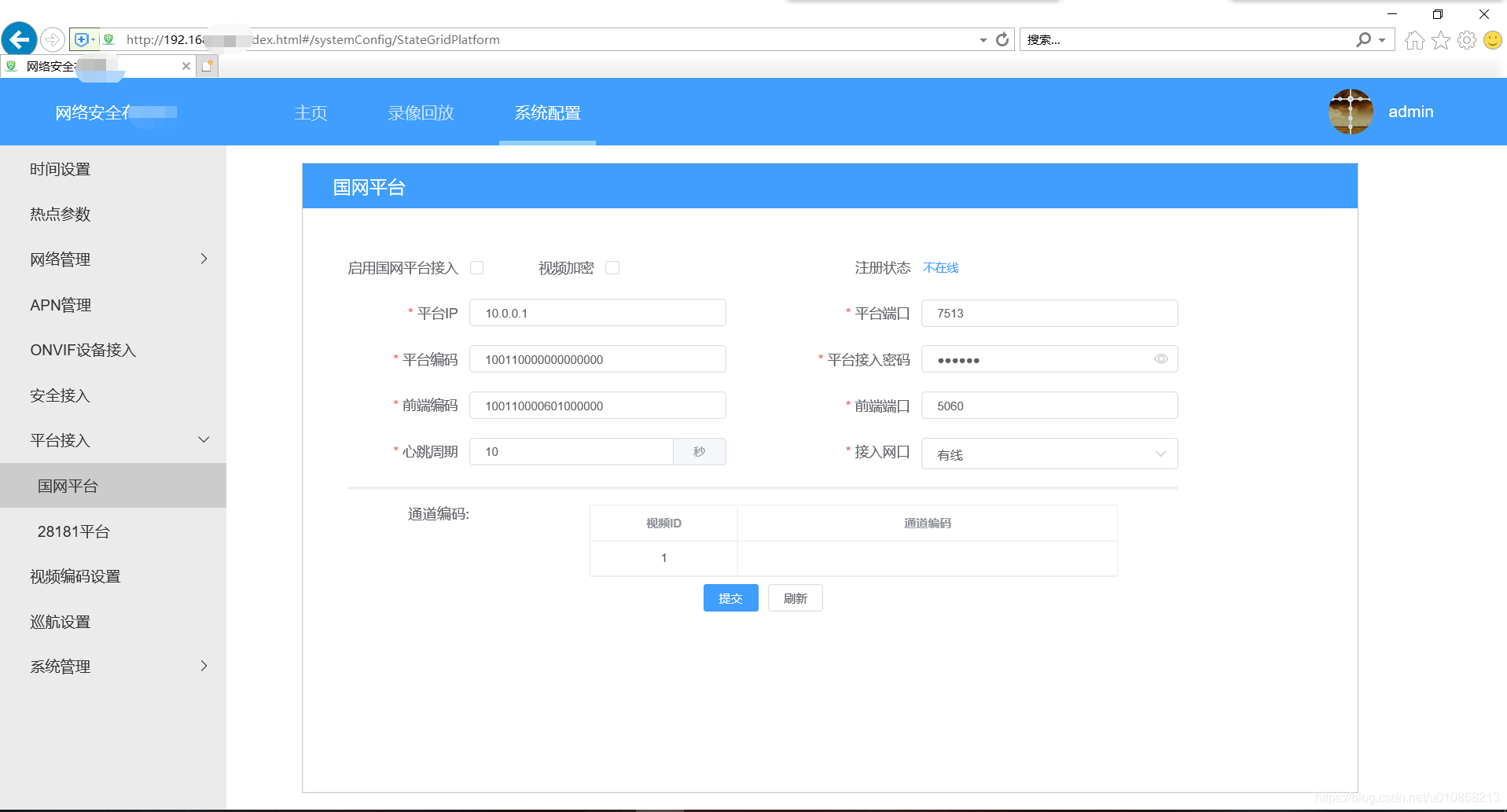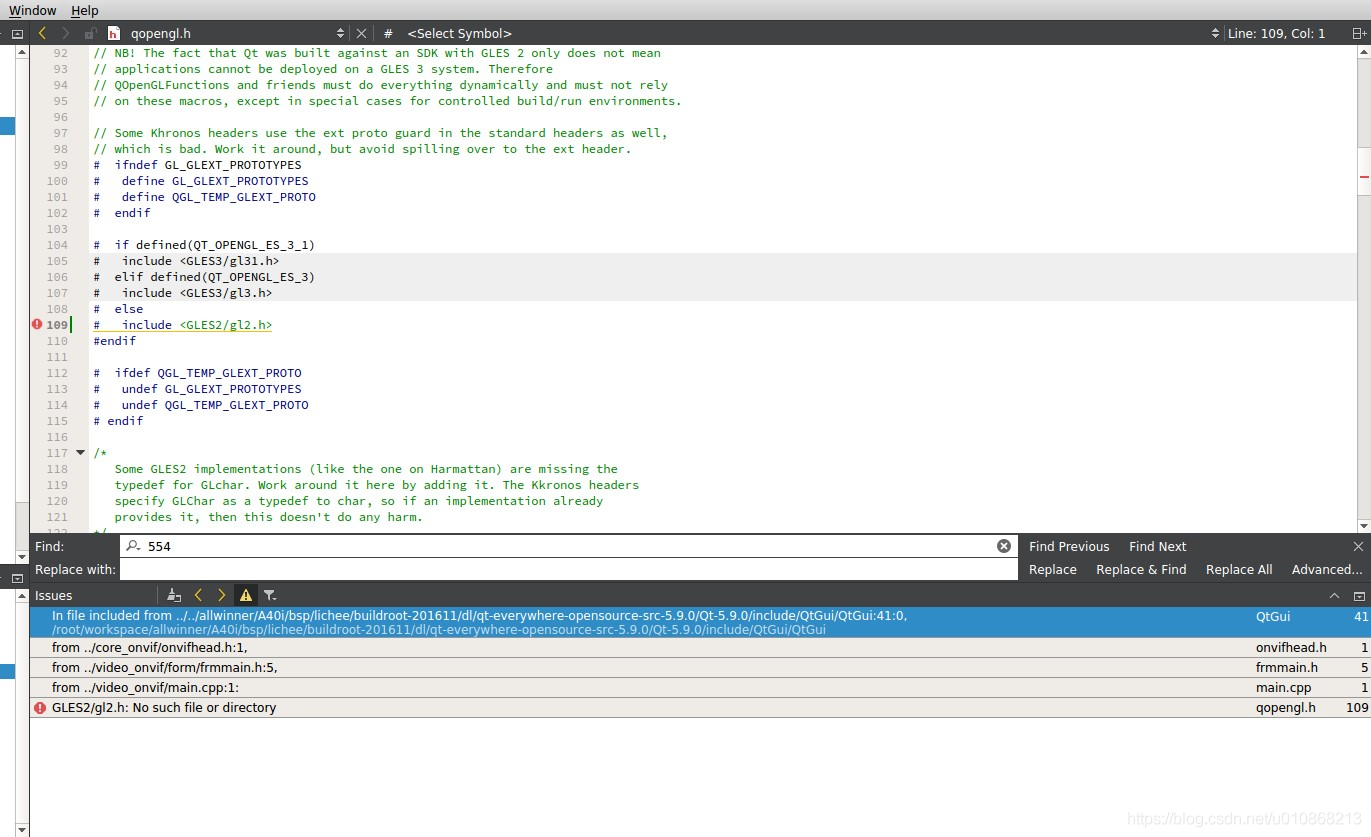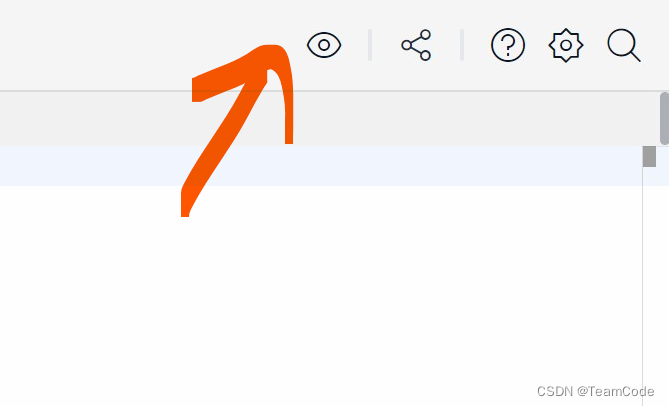当前位置:网站首页>ansible的安装与部署
ansible的安装与部署
2022-08-02 03:35:00 【linyxg】
一、ansible的安装方法
1、搭建epel源 ,从阿里云上下载(必须要网)
dnf install sshpass -y
dnf install ansible
ansible --viersion 查看
先安装psassh(ansible依赖性),再安装ansible
2、从网上下载ansible安装包的
安装方法1
cd /etc/yum.repos.d/
vim westos.repo
[Ansible]
name=westosansible
baseurl=http:///ansible
gpgcheck=0
enabled=1
dnf install sshpass
dnf install ansible
3、从网上下载epel.rpm安装包
wget https://(epel源的rpm包)
rpm -ivh epel…noarch.rpm
cd /etc/yum.repos.d/
dnf install sshpass
dnf install ansible
二、ansible的基本信息
查看ansible的配置文件:rpm -cq ansible
全局配置文件,默认很少修改:/etc/ansible/ansible.cfg
全局主机清单,清单文件:/etc/ansible/hosts (对所有用户生效)
三、构建ansible清单(清单就是ansible控制主机的列表)
实验文件内容:
[[email protected] yum.repos.d]# cat /mnt/westos
172.25.254.3
westos.westos.org
[java]
node[1:5].westos.org
c.westos.org
[[email protected] yum.repos.d]# cat /etc/ansible/hosts
[westos]
172.25.254.125
172.25.254.200
172.25.254.[1:10]
[linux]
172.25.254.25
172.25.254.125
[list3]
node2.westos.com
[test:children]
westos
linux
list3
vim /etc/ansible/hosts
书写方法;
1.直接书写受管主机名或ip,每行一个
2.设定受管主机的组 :[组名] --ip|主机名
1.单层清单:
[列表名]
主机ip|主机名(每行一个)
2.嵌套清单
格式[test:children]
列表名
列表名
例子:[test:children]
westos
linux
list3
3.主机规格的范围化操作
通过指定主机名称或ip的范围可以简化ansible主机清单
172.25.254.[1:10]
4.指定其他清单
vim /mnt/westos(名字随意)
[java]
node[1:10].westos.org
查看方式:ansible -i /mnt/westos all --list (指定清单)
5.清单查看:
ansible -i /mnt/westos all --list (指定清单)
ansible -i /mnt/westos ungrouped --list 抓取不在[列表]中的主机
ansible all --list-hosts(-hosts可省略不写) 查看所有清单
6.正则表达时
- 所有
查看指定文件内所有node后面跟任何字符的:ansible -i /mnt/westos node*.westos.org --list
: 逻辑或
查看指定文件内所有node和westos后接任意字符的:ansible -i /mnt/westos node*:westos*.org --list
ansible -i /mnt/westos node*:c.westos.org --list
:&逻辑与
查看既在westos又在linux列表中的主机:ansible ‘westos:&linux’ --list-hosts
:! 非 (不在列表李的)
查看westos和linux中除相同主机外的所有主机:sible ‘westos:!linux’ --list
~ 以什么开头的
查看指定文件中以node开头的主机:ansible -i /mnt/westos ~node --list
~(条件1|条件2) 以条件1或者条件2开头的
查看指定文件中以node和c开头的主机ansible -i /mnt/westos ‘~(node|c)’ --list
四、ansible配置文件参数详解
ansible 清单中组名称 -m 模块 -u remote_user -K (模块–>命令 -u --> 远程主机用户名称 -K 提示输密码)
1.配置文件的分类与优先级
基本配置文件,找不到其他配置文件此文件生效(主配置文件);/etc/ansible/ansible.cfg
用户当前目录中没有ansible.cfg此文件生效:~/.ansible.cfg
优先级最高:./ansible.cfg
2.常用配置参数
(1)79行 host_key_checking = False 取消注释,false第一次连接受馆主机时不输入yes建立host_key
第一次ping westos列表里的用户不用输yes:ansible westos -m ping -k
ansible westos -m shell -a ‘hostname’ -k
ansible westos -m shell -a ‘useradd test’ -k
ansible westos -m shell -a ‘userdel -r test’ -k
(2)第14行 inventory = /etc/ansible/hosts,/mnt/westos 添加指定清单
ansible all --list 在未添加/mnt/westos文件之前只能列出/etc/ansible/hosts里面的主机,添加后列出两个文件里的全部主机。
(3)第17行 remote_tmp = ~/.ansible/tmp 在本机把命令转换位python脚本,上传给远程主机的家目录下
ansible westos -m shell -a “sleep 10” -k
(4)第15行 remote_user = westos 设置默认登陆用户
-u 远程主机用户 (若未指定远程主机用户身份,则使用当前主机的身份作为远程主机的登陆用户)
become 默认用户是root
2.9版本用的become_user不用sudo_user
7.用户的专属配置的设置(在目录/root/.ansible下的操作运行的三用户专属配置文件)
生成密钥:ssh-keygen
切换到根目录下:cd
切换密钥所在目录:cd .ssh/
查看:ls
把所和客户主机125绑定,形成免密登陆:ssh-copy-id -i id_rsa.pub [email protected]
把所和客户主机225绑定,形成免密登陆:ssh-copy-id -i id_rsa.pub [email protected]
尝试登陆看看是否免密:ssh [email protected]
尝试登陆看看是否免密:ssh [email protected]
编辑文件:vim /etc/ansible/ansible.cfg
修改345行为False: become_ask_pass=False
remote_user = westos
此时:两台客户机操作
visudo
添加第101行: westos ALL=(root) NOPASSWD: ALL
注释:108行 #%wheel ALL=(ALL) ALL
因为westos的附属组为wheel
免密登陆并且建立了tset用户:ansible westos -m shell -a ‘useradd test’
免密删除建立的用户:ansible westos -m shell -a ‘userdel -r test’
mkdir .ansible/
切换到:cd .ansible/(都在此目录下)
查看文件:ls
复制原清单作为此用户的清单:tail -n 12 /etc/ansible/hosts > inventory
复制基础配置文件作为此用户配置文件:cp /etc/ansible/ansible.cfg .
测试: ansible westos -a ‘id’
ls
编辑此用户的配置文件:vim ansible.cfg
内容:
inventory = /root/.ansible/inventory
remote_user = westos
#roles_path = /etc/ansible/roles
host_key_checking = False
module_name = command
[privilege_escalation]
become=True
become_method=sudo
become_user=root
become_ask_pass=False
查看当前用户id:ansible westos -a ‘id’
查看当前用户清单:cat /root/.ansible/inventory
内容:
[westos]
172.25.254.125
172.25.254.225
[linux]
172.25.254.25
[test:children]
westos
linux
此命令 ansible westos -a ‘id’
等于:ansible westos -m command -a ‘id’
编辑文件:vim ansible.cfg
修改为:module_name = ping
运行:ansible westos
改回:vim ansible.cfg
module_name = command
边栏推荐
猜你喜欢
随机推荐
剑指Offer 13.机器人的运动范围 深度优先遍历
微服务入门
剑指Offer 32.Ⅰ从上到下打印二叉树
增量编译技术在Lightly中的实践
Introduction and mock implementation of list:list
初识云原生安全:云时代的最佳保障
进程(下):进程控制、终止、等待、替换
2022 开源软件安全状况报告:超 41% 的企业对开源安全没有足够的信心
change file extension
基础IO(上):文件管理和描述符
TCP-IP协议整理
JPA自定义SQL Column ××× not found.
idea中创建jsp项目详细步骤
openssl-1.1.1g 交叉编译注意事项
408-二叉树-先序中序后序层次遍历
【LeetCode】Add the linked list with carry
STM32 CAN 介绍以及相关配置
Basic IO (on): file management and descriptors
对周期内时间段是否重叠进行校验
倒排单词