当前位置:网站首页>【云原生】3.1 Kubernetes平台安装KubeSpher
【云原生】3.1 Kubernetes平台安装KubeSpher
2022-07-06 05:19:00 【程序猿追】
哈喽~大家好呀,欢迎大家来到新的一章节,本篇就来看看如何在 k8s 上来安装KubeSpher。
个人主页:个人主页
系列专栏:【云原生系列】
与这篇相关的文章:
【云原生】2.3 Kubernetes 核心实战(上) 【云原生】2.3 Kubernetes 核心实战(上)_程序猿追的博客-CSDN博客 【云原生】2.4 Kubernetes 核心实战(中) 【云原生】2.4 Kubernetes 核心实战(中)_程序猿追的博客-CSDN博客 【云原生】2.5 Kubernetes 核心实战(下) 【云原生】2.5 Kubernetes 核心实战(下)_程序猿追的博客-CSDN博客
目录
一、什么是KubeSpher?
KubeSphere 是基于 Kubernetes 构建的分布式、多租户、多集群、企业级开源容器平台,具有强大且完善的网络与存储能力,并通过极简的人机交互提供完善的多集群管理、CI/ CD、微服务治理、应用管理等功能,帮助企业在云、虚拟化及物理机等异构基础设施上快速构建、部署及运维容器架构,实现应用的敏捷开发与全生命周期管理。
二、KubeSphere 平台安装
选择4核8G(master)、8核16G(node1)、8核16G(node2) 三台机器,按量付费进行实验。
假设你的机器没有安装 Docker、没有安装 Kubernetes、没有集群,那么可以看看之前写的文章,那里面有讲解,这里就直接从前置环境开始讲解吧。
1、安装nfs-server
要求:如需在 Kubernetes 上安装 KubeSphere v31.1.1,您的Kubernetes版本必须为: 1.17.x、1.18.x、1.19.x 或1.20.x。
确保您的机器满足最低硬件要求: CPU > 1核,内存 > 2 GB。
在安装之前,需要配置 Kubernetes 集群中的默认存储类型。
先在每个机器安装工具类
yum install -y nfs-utils在master 执行以下命令
echo "/nfs/data/ *(insecure,rw,sync,no_root_squash)" > /etc/exports
执行以下命令,启动 nfs 服务;创建共享目录
mkdir -p /nfs/data
在master执行
systemctl enable rpcbind
systemctl enable nfs-server
systemctl start rpcbind
systemctl start nfs-server使配置生效
exportfs -r
检查配置是否生效
exportfs
然后创建了一个存储类,指定自己 nfs 服务器地址与 nfs 服务器共享的目录
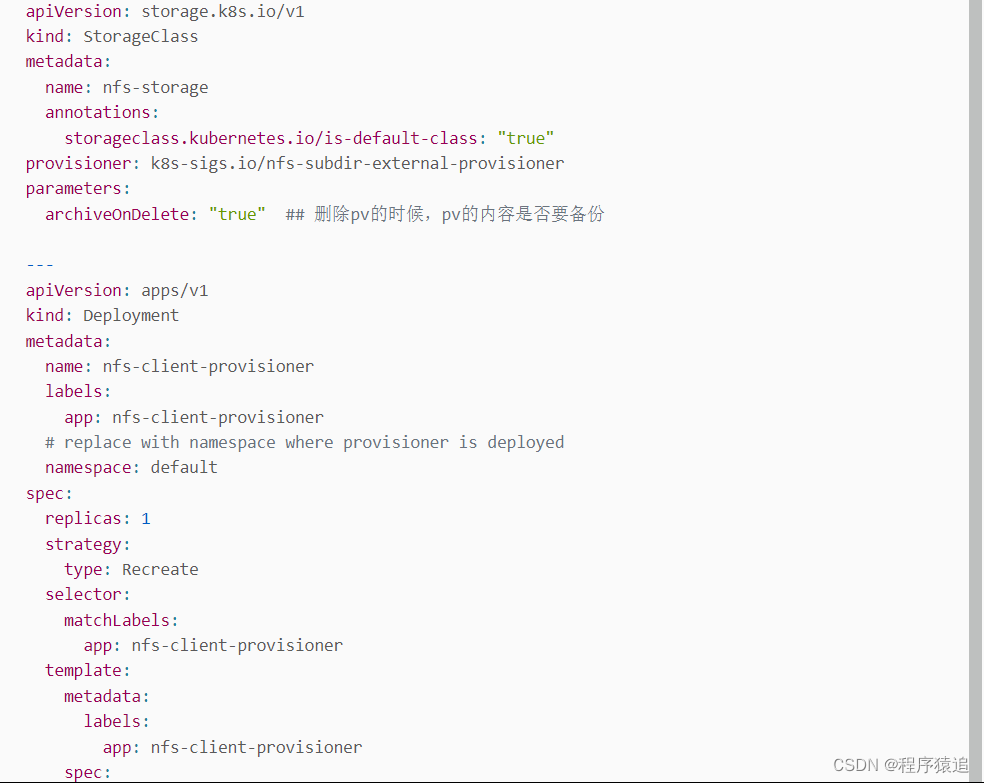
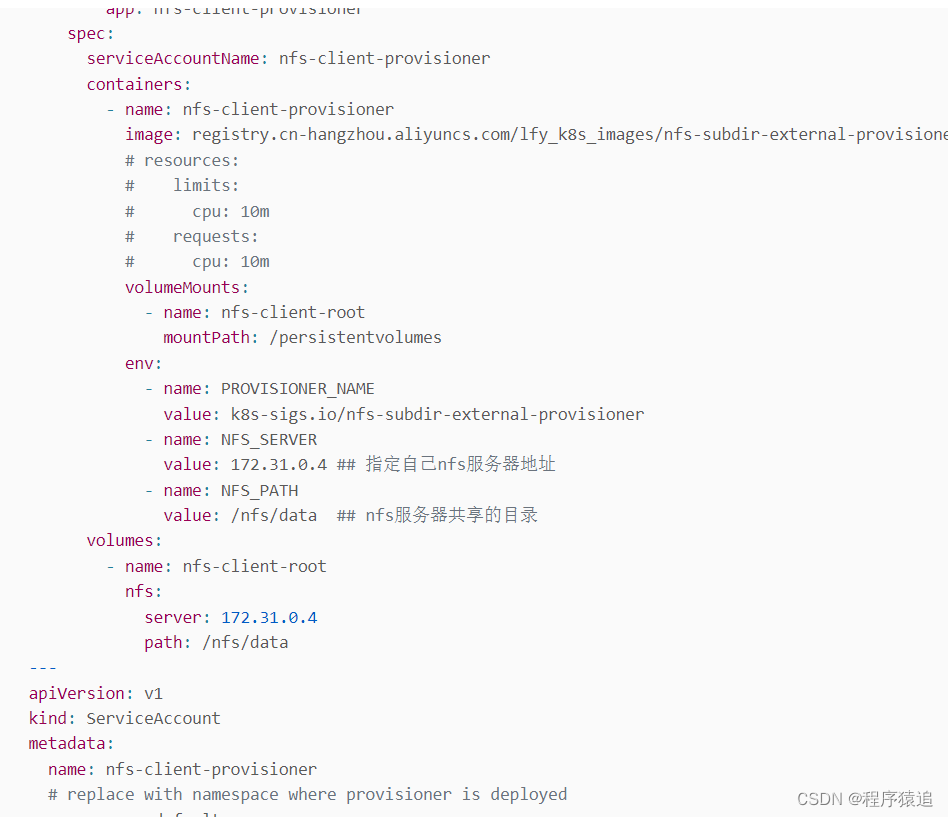

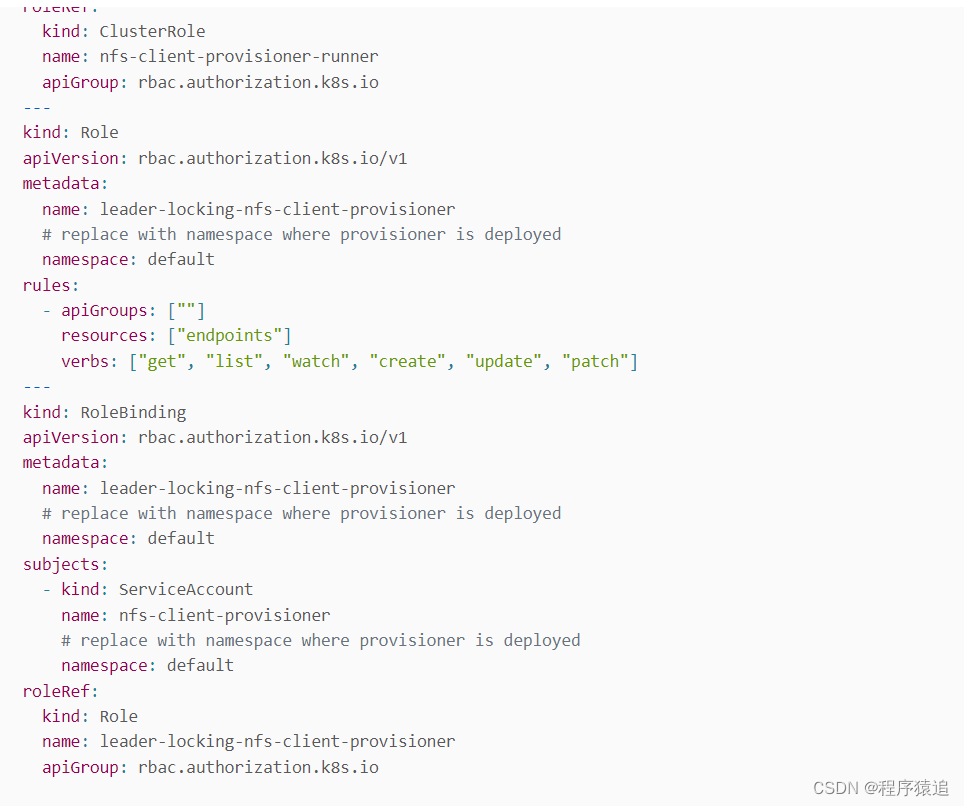
确认配置是否生效
kubectl get sc二、安装 metrics-server
(集群指标监控组件)


三、部署 KubeSphere
确保您的机器满足安装的前提条件之后,可以按照以下步骤安装 KubeSphere。
1、执行以下命令开始安装
kubectl apply -f https://github.com/kubesphere/ks-installer/releases/download/v3.3.0/kubesphere-installer.yaml
kubectl apply -f https://github.com/kubesphere/ks-installer/releases/download/v3.3.0/cluster-configuration.yaml
注:这里可能会安装失败,所以要使用命令 yum install -y wget

输入命令进行安装
kubectl apply -f kubesphere-installer.yaml
kubectl apply -f cluster-configuration.yaml
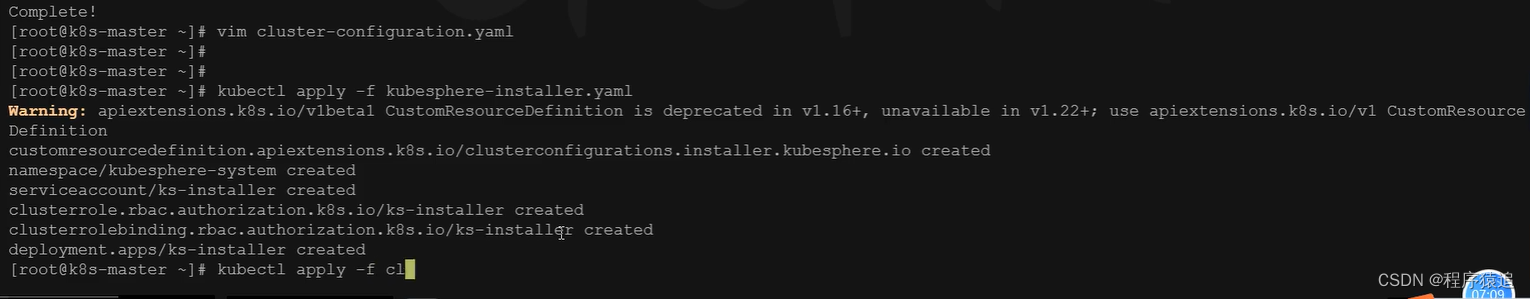
查看安装进度
kubectl logs -n kubesphere-system $(kubectl get pod -n kubesphere-system -l app=ks-install -o jsonpath='{.items[0].metadata.name}') -f
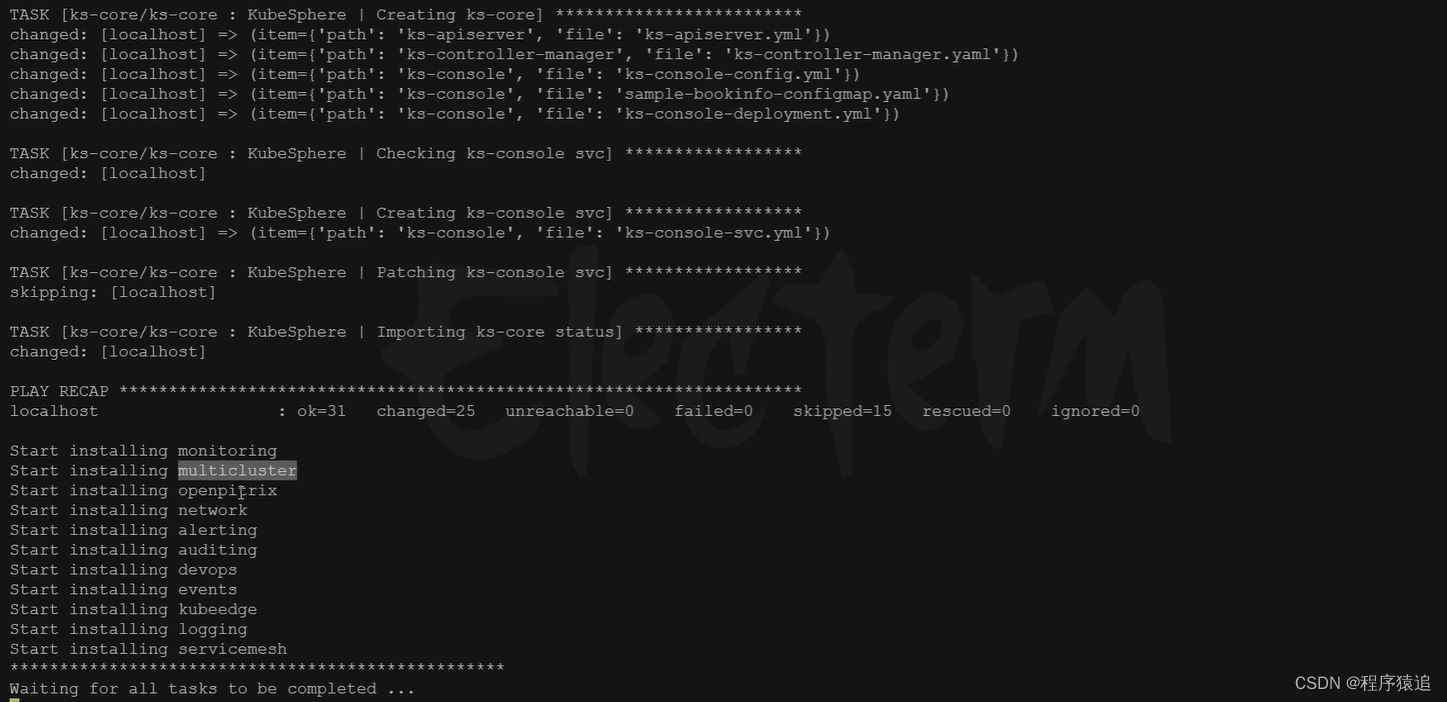
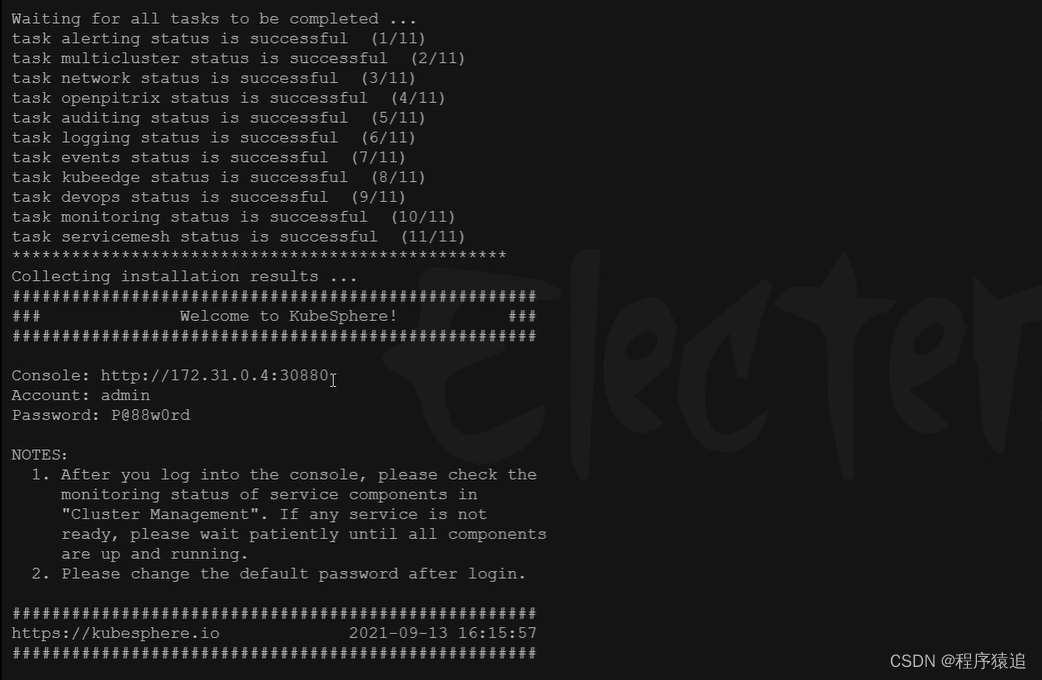
记得要放行端口
在网址上输入 139.198.165.238:30880,就可以访问了,使用提供的账号与默认的密码(第一次登入会要求修改密码)
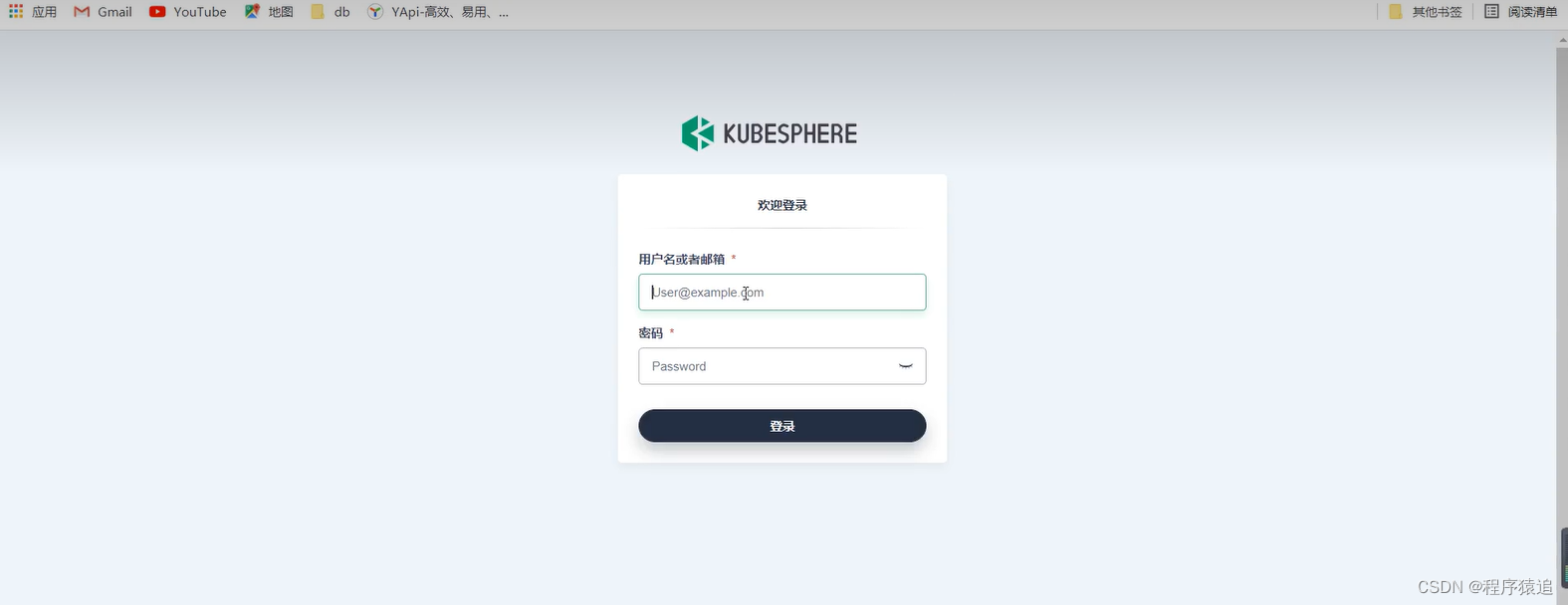
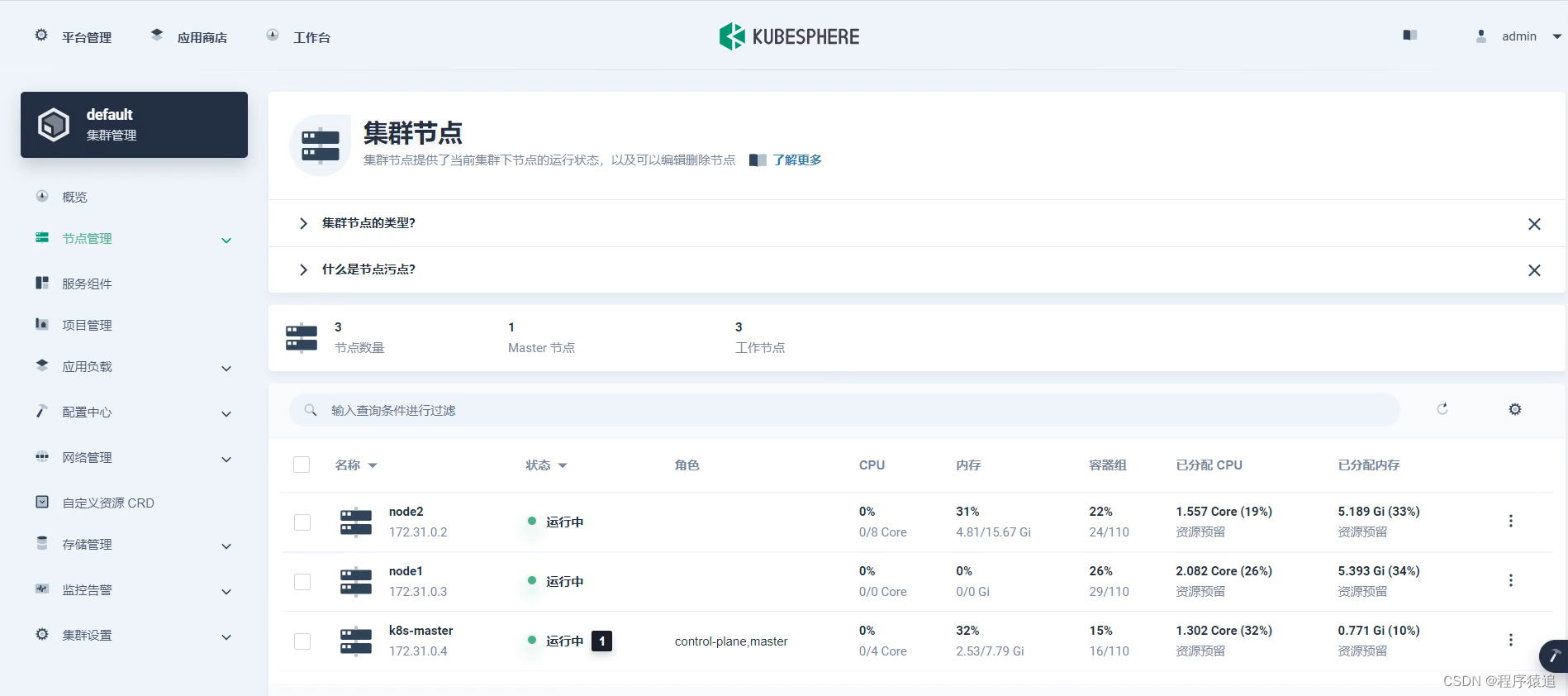
如果想在 Linux 上面单节点部署 KubeSphere 或者想多节点部署 KubeSphere 的话,可以在官方文档里面查看哟

(求关注)持续更新中……

边栏推荐
- The ECU of 21 Audi q5l 45tfsi brushes is upgraded to master special adjustment, and the horsepower is safely and stably increased to 305 horsepower
- Pix2pix: image to image conversion using conditional countermeasure networks
- Three methods of Oracle two table Association update
- ByteDance program yuan teaches you how to brush algorithm questions: I'm not afraid of the interviewer tearing the code
- Lepton 无损压缩原理及性能分析
- JS quick start (II)
- Pickle and savez_ Compressed compressed volume comparison
- 驱动开发——第一个HelloDDK
- Pointer classic written test questions
- MySQL if and ifnull use
猜你喜欢

03. 开发博客项目之登录

The ECU of 21 Audi q5l 45tfsi brushes is upgraded to master special adjustment, and the horsepower is safely and stably increased to 305 horsepower
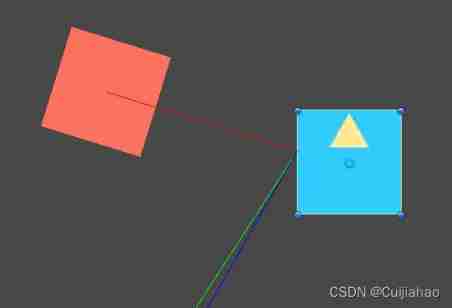
Unity Vector3. Use and calculation principle of reflect

The ECU of 21 Audi q5l 45tfsi brushes is upgraded to master special adjustment, and the horsepower is safely and stably increased to 305 horsepower
![[mask requirements of OSPF and Isis in multi access network]](/img/7d/1ba80bb906caa9be4bef165ac26d2c.png)
[mask requirements of OSPF and Isis in multi access network]
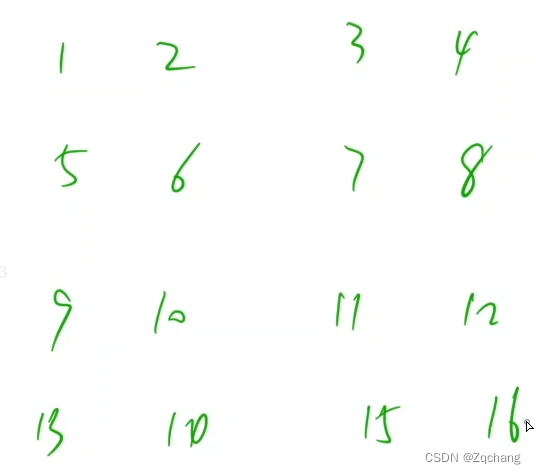
Extension of graph theory

February 12 relativelayout

Zoom and pan image in Photoshop 2022
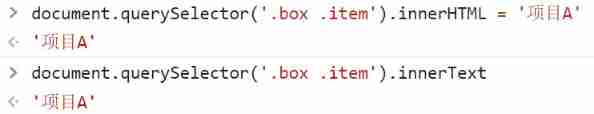
JS quick start (II)
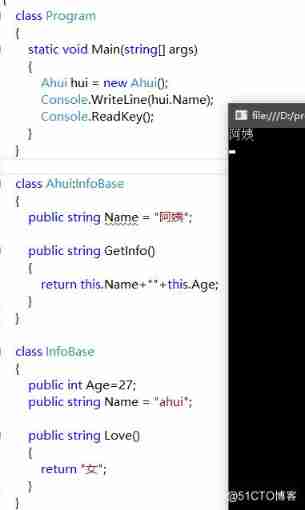
Class inheritance in yyds dry inventory C
随机推荐
Graduation design game mall
The ECU of 21 Audi q5l 45tfsi brushes is upgraded to master special adjustment, and the horsepower is safely and stably increased to 305 horsepower
Promotion hung up! The leader said it wasn't my poor skills
Configuration file converted from Excel to Lua
Can the feelings of Xi'an version of "Coca Cola" and Bingfeng beverage rush for IPO continue?
Pickle and savez_ Compressed compressed volume comparison
RT thread analysis log system RT_ Kprintf analysis
Sorting out the knowledge points of multicast and broadcasting
Knowledge points of circular structure
UCF (summer team competition II)
February 12 relativelayout
Vulhub vulnerability recurrence 68_ ThinkPHP
EditorUtility.SetDirty在Untiy中的作用以及应用
Unity Vector3. Use and calculation principle of reflect
Postman manage test cases
UCF(2022暑期团队赛一)
The ECU of 21 Audi q5l 45tfsi brushes is upgraded to master special adjustment, and the horsepower is safely and stably increased to 305 horsepower
Sliding window problem review
Lepton 无损压缩原理及性能分析
Driver development - hellowdm driver