当前位置:网站首页>Postman核心功能解析 —— 参数化和测试报告
Postman核心功能解析 —— 参数化和测试报告
2022-07-05 18:35:00 【小码哥说测试】
1. 参数化处理
参数化:针对于某一个接口,有大量的的测试数据需要批量验证,一个一个的更改请求参数太耗时耗力,使用参数化批量处理数据会比较高效,常规通过文档参数化实现。
创建文件 格式CSV


文件内第一行信息 需要和参数变量匹配
批量执行



参数化断言

添加断言数据
// 设置变量assert
assert = pm.variables.get("assert");
// 断 言 message 字 段 值 为 success
pm.test("message字段值为success", function () {
var jsonData = pm.response.json();
pm.expect(jsonData.message).to.eql(assert);
});2. Postman生成测试报告
Postman使用runner运行时,生成的报告只能在Postman内部查看,并不是很方便。所以可以生成一个HTML报告,通过浏览器打开即可
Postman需要生成HTML报告需要使用newman,借助newman工具生成。
2.1安装newman
newman是使用node.js开发,专门为postman做的生成测试报告的工具插件。我们需要安装node.js、newman、newman插件:newman-reporter-html
下载node.js:https://nodejs.org/en/ 建议安装15或者16版本
npm install -g cnpm --
registry=https://registry.npm.taobao.org安装newman:打开cmd,输入npm install -g newman
安装
newman-reporter-html打开cmd,输入npm install -g newman-reporter-html
2.2newman命令运行用例
newman run 用例集.json -e 环境文件.json -d 数据文件.json -r html --repoter-html-export report.html
newman run 用例集.json运行用例集的意思
-e 环境文件.json 指定运行的环境
-d 数据文件.json 指定运行的数据
-r html 生成html报告
--reporter-html-export report.html 指定html报告名称是report.html
执行前需要导出脚本/数据文件/环境文件例如:
newman run token.postman_collection.json -d logindata.txt -e pinter项目.postman_environment.json -n 3 -r html --reporter-html-export .\执行后目录生成报告文件


最后感谢每一个认真阅读我文章的人,看着粉丝一路的上涨和关注,礼尚往来总是要有的,虽然不是什么很值钱的东西,如果你用得到的话可以直接拿走
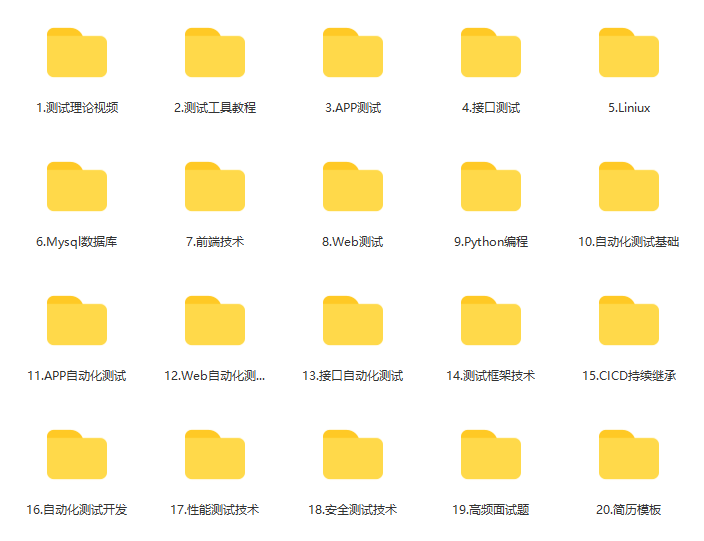
这些资料,对于从事【软件测试】的朋友来说应该是最全面最完整的备战仓库,这个仓库也陪伴我走过了最艰难的路程,希望也能帮助到你!凡事要趁早,特别是技术行业,一定要提升技术功底。希望对大家有所帮助…….

边栏推荐
- 7-1 链表也简单fina
- English sentence pattern reference
- Ant group open source trusted privacy computing framework "argot": open and universal
- sample_ What is the relationship between rate, sample and duration
- 2022年5月腾讯云开发者社区视频月度榜单公布
- Problems encountered in the project u-parse component rendering problems
- 怎么自动安装pythn三方库
- Exemple Quelle est la relation entre le taux d'échantillonnage, l'échantillon et la durée?
- Low code practice of xtransfer, a cross-border payment platform: how to integrate with other medium-sized platforms is the core
- ICML2022 | 长尾识别中分布外检测的部分和非对称对比学习
猜你喜欢
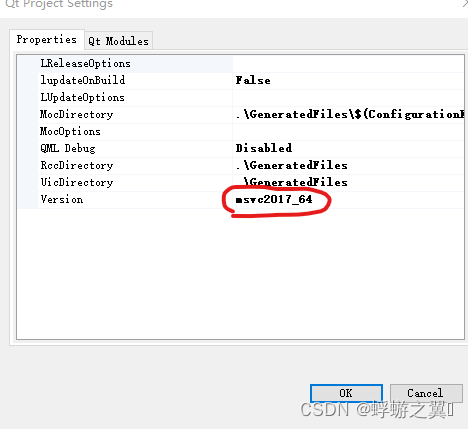
Various pits of vs2017 QT
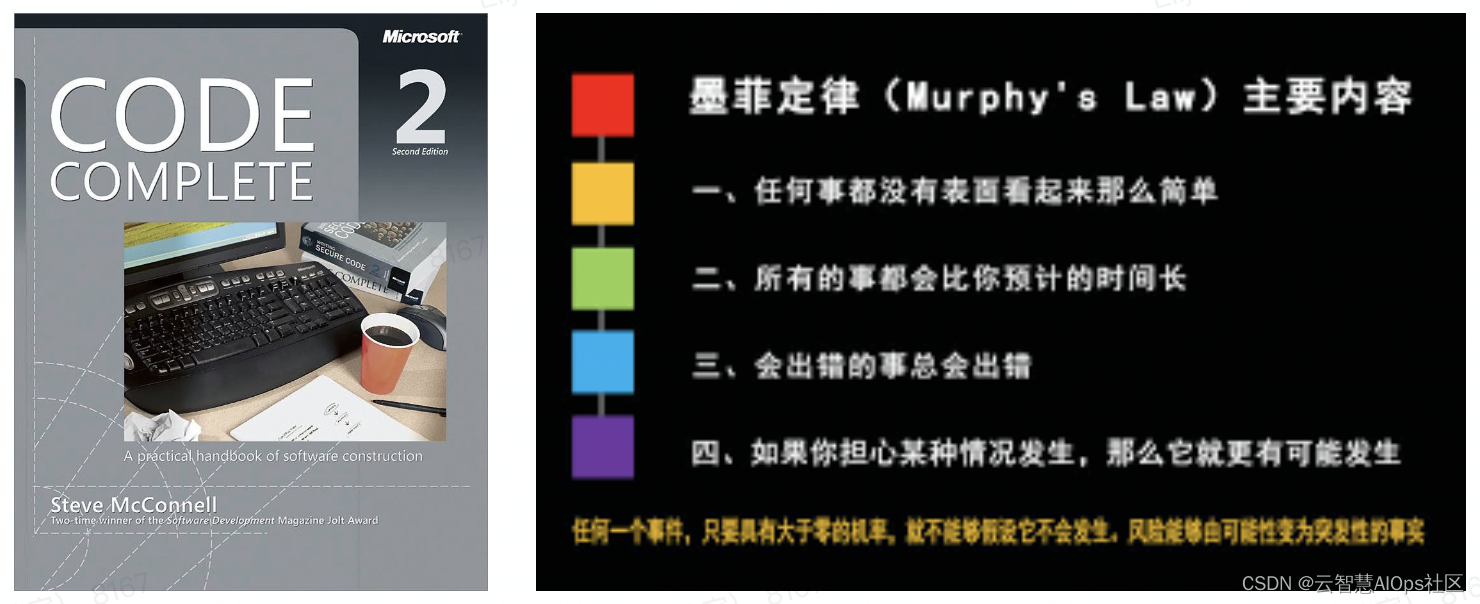
如何写出好代码 - 防御式编程
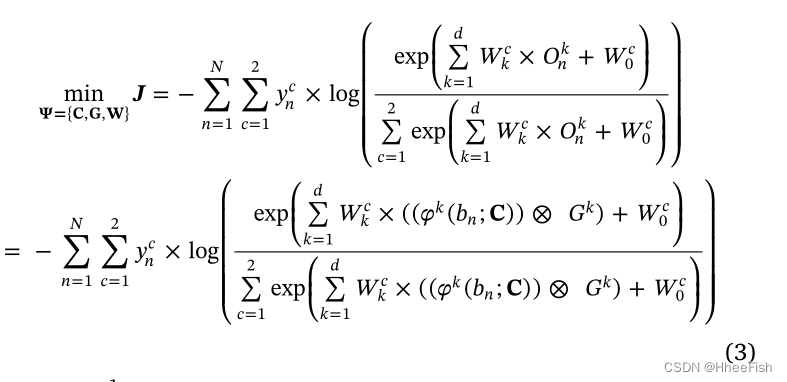
Rse2020/ cloud detection: accurate cloud detection of high-resolution remote sensing images based on weak supervision and deep learning
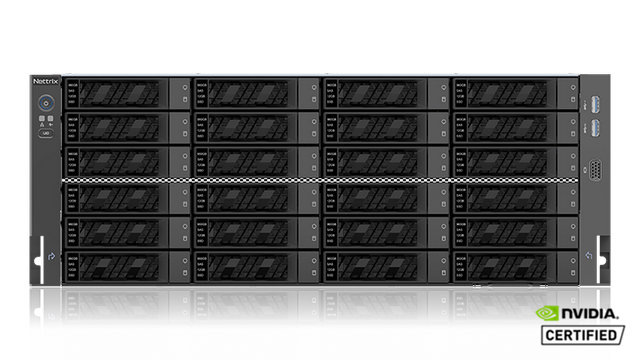
AI金榜题名时,MLPerf榜单的份量究竟有多重?
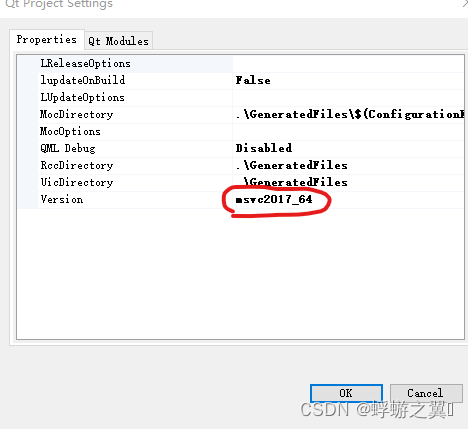
vs2017 qt的各种坑
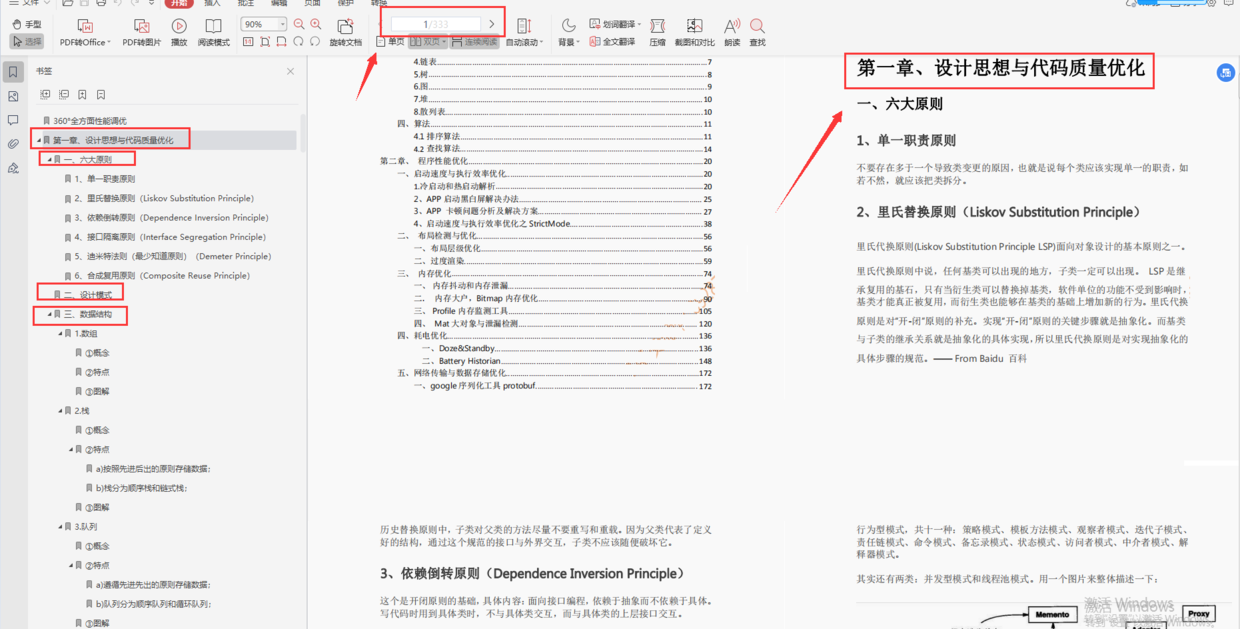
2022 latest Android interview written examination, an Android programmer's interview experience
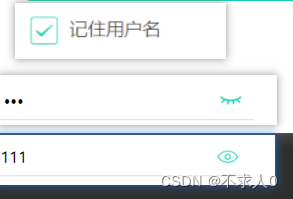
小程序 修改样式 ( placeholder、checkbox的样式)
![[detailed explanation of AUTOSAR 14 startup process]](/img/c4/5b08b43db97d8bb10c7207005f8c0a.png)
[detailed explanation of AUTOSAR 14 startup process]

Find in MySQL_ in_ Detailed explanation of set() function usage
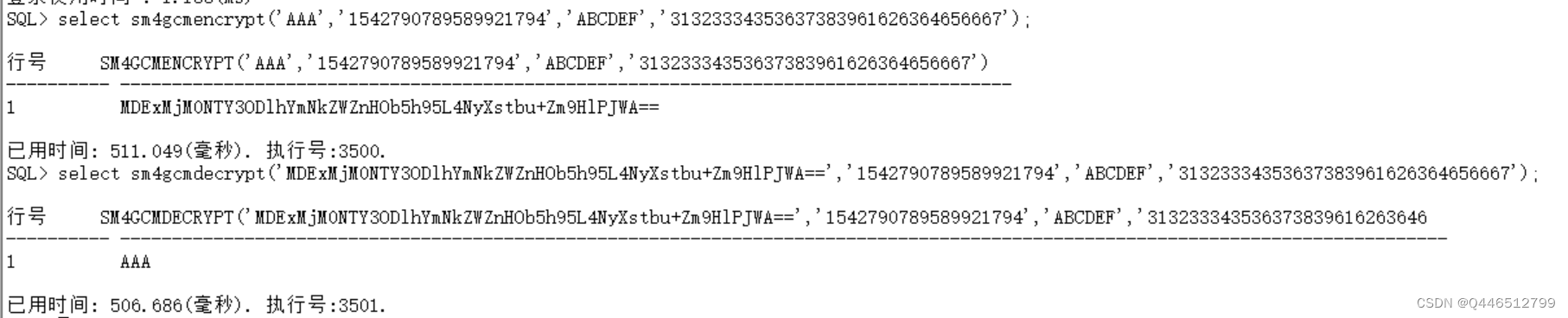
达梦数据库udf实现
随机推荐
2022年5月腾讯云开发者社区视频月度榜单公布
Problems encountered in the project u-parse component rendering problems
开户注册挖财安全吗?有没有风险的?靠谱吗?
EasyCVR授权到期页面无法登录,该如何解决?
技术分享 | 常见接口协议解析
About Estimation with Cross-Validation
Copy the linked list with random pointer in the "Li Kou brush question plan"
尚硅谷尚优选项目教程发布
CDB 实例的启动与关闭
Reptile 01 basic principles of reptile
Chinese postman? Really powerful!
SAP 特征 特性 说明
爬虫01-爬虫基本原理讲解
[QNX Hypervisor 2.2用户手册]6.3.2 配置VM
Shang Silicon Valley Shang preferred project tutorial release
SAP feature description
Sibling components carry out value transfer (there is a sequence displayed)
Personal understanding of convolutional neural network
LeetCode 6111. 螺旋矩阵 IV
How to obtain the coordinates of the aircraft passing through both ends of the radar