当前位置:网站首页>Threejs opening
Threejs opening
2022-07-01 04:13:00 【Nanchen_ forty-two】
One 、Three.js Chapter one 、 Newbie on the road
( One )、 Geometry Geometry
- Square geometry :new THREE.BoxGeometry.BoxGeometry
new THREE.BoxGeometry.BoxGeometry(100, 100, 100); // Create a cube geometry object Geometry

The parameter is ( Long , wide , high )
Code var box=new THREE.BoxGeometry(100,100,100); By constructor THREE.BoxGeometry() Created a length, width and height 100 The cube , By constructor name BoxGeometry You can also guess the meaning of this constructor , utilize new Keyword operation constructor can create an object , This is all Javascript Basic knowledge of language , as for THREE.BoxGeometry() What is a constructor? You don't have to care , Just like you use the front end JQuery Just look up the official documents like the library , You can put the code THREE.BoxGeometry(100,100,100) The first parameter in is changed to 50, Refresh the browser to view the rendering of the box after the data is changed , You can see that it is no longer a cube with the same length, width and height , It's an ordinary cuboid .
You can also replace the box code above with the following code , You will find that you will render a sphere effect .
( Two )、 Sphere geometry object new THREE.SphereGeometry
var geometry = new THREE.SphereGeometry(60, 40, 40);

( 3、 ... and )、 texture of material Material
Code var material=new THREE.MeshLambertMaterial({color:0x0000ff}); By constructor THREE.MeshLambertMaterial() Created a material object that can be used for cubes , The argument to the constructor is an object , Object contains color 、 Transparency, etc , In this case, only color is defined color, Color attribute value 0x0000ff It means blue , You can change the color value to 0x00ff00, You can see the green cube effect , The color value representation used here is 16 Base number RGB Three primary color model .
// Point source
var point = new THREE.PointLight(0xffffff);
point.position.set(300, 400, 500); // Position of point light source
// Parameter is ( Left , On , Right )
scene.add(point); // Add point lights to the scene
To put it bluntly, it is the color of each position 
( Four )、 The light source Light
Code var point=new THREE.PointLight(0xffffff); By constructor THREE.PointLight() Created a point light object , Parameters 0xffffff It defines light intensity , You can try changing the parameter to 0x444444, Refresh the browser and you will see the surface color of the cube darken , That makes sense , In real life, the light intensity is lower , The surrounding scenery is naturally dim ,three.js Engine pair WebGL Illumination model algorithms are encapsulated , You don't need to know computer graphics , You can call directly three.js Light source correlation API Create a light source object directly , Just like you use ordinary 3D modeling and rendering software , It's just that there's one more Javascript Programming languages .
// The ambient light
var ambient = new THREE.AmbientLight(0xfec);
scene.add(ambient);

( 5、 ... and )、 The camera Camera
Code var camera = new THREE.OrthographicCamera(-s * k, s * k, s, -s, 1, 1000); By constructor THREE.OrthographicCamera() Creates an orthophoto camera object , What is? “ Orthographic projection ”, What is? “ Camera object ”, Everyone's base is different , Maybe you don't understand , Maybe you understand , If it's not clear, it's still that sentence , Don't delve into it at first , Change a parameter test to see the visual effect, and you will have certain perceptual knowledge .
camera.position.set(200, 300, 200); and camera.lookAt(scene.position); It defines the position and direction of the camera , You can change camera.position.set(200,300,200);
Parameter redefined camera position , Take the first parameter, which is x The coordinates are from 200 Change to 250, You'll find that the angle of the cube on the screen has changed , It's like the same person in your life , But you take pictures from different angles , The effect of the display must be different . These specific parameter details can be ignored , At least you know that the camera can zoom to show 3D scenes 、 Viewfinder display for different angles of 3D scene .

( 6、 ... and )、 Object methods and properties
Understand the above program from the perspective of object-oriented programming , Use three.js And using other traditional front ends Javascript Library or framework , Through the constructor provided by the framework, you can create objects , Objects have methods and properties , It's just three.js Is a 3D engine , If you are right about HTML、Javascript Language 、 3D modeling and rendering software can understand the application , Even if you don't know computer graphics and WebGL, Can also learn three.js engine , Create a 3D scene that can be previewed online .
The case source code uses constructors respectively
THREE.Scene()
THREE.OrthographicCamera()
THREE.WebGLRenderer()
Created the scene 、 The camera 、 The total of the three topmost objects of the renderer , Then through the sub objects of the total object 、 Methods and properties , Camera objects and rendered objects are relatively simple , The most complex is the scene object ,new THREE.Mesh(box,material); Using constructors Mesh() Created a mesh model object , The object takes the geometry object with vertex position information and the material object with color information in the above two lines as parameters , After the mesh model is created , You need to use the method of the scene object .add() Add sub objects of 3D scene to the scene ,new THREE.PointLight(0xffffff);、new THREE.AmbientLight(0x444444); Two point lights are defined 、 Ambient objects , Then it is inserted into the scene as a sub object of the scene . scene 、 The camera 、 When the renderer setup is complete , Set the code renderer.render(scene,camera) Put the scene 、 Camera object as renderer object method render() Parameters of , The meaning of this code is equivalent to telling the browser to shoot the created 3D scene object according to the camera placement .
Two 、 Rotate animation 、requestAnimationFrame Periodic rendering
( One )、 Periodic rendering
First look at the code :
/* Create and animate renderer objects */
var renderer = new THREE.WebGLRenderer();
function render() {
renderer.render(scene,camera);// Perform the render operation
mesh.rotateX(0.01);// Every time around y Shaft rotation 0.01 radian
}
// interval 20ms Call functions periodically fun,20ms That is, the refresh rate is 50FPS(1s/20ms), Render per second 50 Time
setInterval("render()",20);
/* The following items can be considered as mandatory */
renderer.setSize(width, height);// Set the render area size
renderer.setClearColor(0xffffff, 1); // Set the background color
document.body.appendChild(renderer.domElement); //body Insert... Into the element canvas object
The above code defines a rendering function render(), Function defines three statements , adopt setInterval(“render()”,20); Can achieve m Every interval 20 The function is called once in milliseconds render(), Every time the rendering function is called , perform renderer.render(scene,camera); Render an image , perform mesh.rotateY(0.01); Statement to wrap the cube mesh model around y Shaft rotation 0.01 radian .
( Two )、 Render frequency
Call the rendering method .render() Rendering frequency cannot be too low , Such as execution setInterval(“render()”,200); interval 200 Call the rendering function to render once in milliseconds , Equivalent to rendering per second 5 Time , You will feel more stuck . The rendering frequency should not be too low , It can't be too high , If it is too high, the hardware resources of the computer cannot keep up . Generally, the rendering method is called .render() The rendering frequency of rendering is controlled at per second 30~60 Time , Human visual effects are normal , You can also take into account the rendering performance .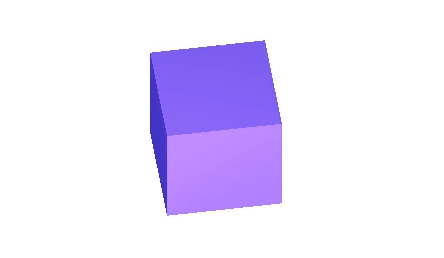
( 3、 ... and )、 function requestAnimationFrame()
threejs Animation effect , Used setInterval() function , In development , In order to make better use of browser rendering , You can use functions requestAnimationFrame() Instead of setInterval() function ,requestAnimationFrame() and setInterval() Both are browsers window Object method .
Of course , Although they are all browsers window Object method , There must be a difference , Keep looking down .
requestAnimationFrame() Parameter is the function name of the function to be called ,requestAnimationFrame() Calling a function is not an immediate call, but a request to the browser to execute a function , When it will be executed is up to the browser , Generally, by default 60FPS The frequency of , About every 16.7ms Call once requestAnimationFrame() Function specified by method ,60FPS It's an ideal situation , If the rendered scene is more complex or the hardware performance is limited, it may be lower than this frequency .
It can be used in this way , There is no need to setInterval()
function render() {
renderer.render(scene,camera);// Perform the render operation
mesh.rotateY(0.01);// Every time around y Shaft rotation 0.01 radian
requestAnimationFrame(render);// Request to execute render function again render
}
render();
( Four )、 Rotate evenly
When actually executing the program , Probably requestAnimationFrame(render) The requested function does not necessarily follow the ideal 60FPS Frequency execution , The time interval between two rendering functions is not necessarily the same , If the rotation command is executed rotateY Different time intervals , The rotational motion is not uniform , To solve this problem, you need to record the time interval between the execution of the drawing function .
Just replace the following rendering function with the original one ,
rotateY() The parameter is 0.001t, It also means the interval between two calls to the rendering function to perform rendering operations t In milliseconds , The cube rotates 0.001t radian , Obviously, the angular velocity of the cube is 0.001 Radians per millisecond (0.0001 rad/ms = 1 rad/s = 180 degree /s).
var renderer = new THREE.WebGLRenderer();
let T0 = new Date();// Last time
function render() {
let T1 = new Date();// Current time
let t = T1 - T0;// Time difference
T0 = T1;// Assign this time to the last time
requestAnimationFrame(render);
renderer.render(scene, camera);// Perform the render operation
mesh.rotateY(0.001 * t);// Rotational angular velocity 0.001 Radians per millisecond
}
render();
CPU and GPU The time to execute an instruction is nanoseconds ns level , Compared to milliseconds ms It's low 6 An order of magnitude , Therefore, it is generally unnecessary to consider the time occupied by several timing statements in the rendering function , Unless you're writing to the nanosecond ns Standard clock program at the level of .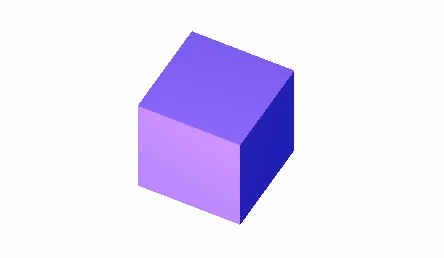
3、 ... and 、 Mouse operation 3D scene
( One )OrbitControls.js
- Introduce controls
<script src="./three.js-master/examples/js/controls/OrbitControls.js"></script>
OrbitControls.js Control supports left, middle and right mouse button operation and keyboard direction key operation
Just take an example to demonstrate :
var renderer = new THREE.WebGLRenderer();
let T0 = new Date();// Last time
function render() {
let T1 = new Date();// Current time
let t = T1 - T0;// Time difference
T0 = T1;// Assign this time to the last time
renderer.render(scene, camera);// Perform the render operation
// mesh.rotateY(0.001 * t);// Rotational angular velocity 0.001 Radians per millisecond
}
render();
/* ? Set mouse events */
var controls = new THREE.OrbitControls(camera,renderer.domElement);// Create a control object
controls.addEventListener('change', render);
The effect is as follows :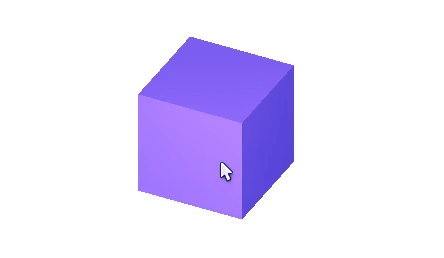
Of course , The mouse also contains the following operations ( There will be no demonstration here , Those who are interested can try it by themselves ):
- The zoom : rolling —— Middle mouse button
- rotate : Drag the —— Left mouse button
- translation : Drag the —— Right mouse button
( Two )、requestAnimationFrame() usage
If threejs Passed in code requestAnimationFrame() Implementation of rendering method of renderers render() Periodic call of , When passed OrbitControls When the operation changes the state of the camera , There's no need to go through controls.addEventListener(‘change’, render) Listen for mouse events and call render functions , because requestAnimationFrame() You're going to call render functions all the time .
It's very simple , Just like before setinterval() equally , There is no need to call rendering functions through events , Use it directly requestAnimationFrame() that will do . Here's an example :
function render() {
renderer.render(scene,camera);// Perform the render operation
requestAnimationFrame(render);// Request to execute render function again render
}
render();
var controls = new THREE.OrbitControls(camera,renderer.domElement);// Create a control object
// Have gone through requestAnimationFrame(render); Periodically render function , There's no need to monitor mouse events any more render function
// controls.addEventListener('change', render)
The effect is consistent with the above figure ;
Pay attention not to use at the same time in development requestAnimationFrame() or controls.addEventListener('change', render) Call the same function , It's going to conflict .
边栏推荐
- This may be your last chance to join Tencent
- CF1638E colorful operations
- Analyse et cas du modèle pageobject
- 创新界,聚势行 | 2022人大金仓“百城巡展”火热开启
- 205. isomorphic string
- NFT:使用 EIP-2981 开启 NFT 版税之旅
- [TA frost wolf \u may- hundred talents plan] 1.2.2 matrix calculation
- Account sharing technology enables the farmers' market and reshapes the efficiency of transaction management services
- 线程常用方法与守护线程
- [ta- frost wolf \u may- hundred people plan] 1.1 rendering pipeline
猜你喜欢

JMeter学习笔记2-图形界面简单介绍

【深度学习】(4) Transformer 中的 Decoder 机制,附Pytorch完整代码

盘点华为云GaussDB(for Redis)六大秒级能力

Network metering - application layer

283. move zero

NFT: utilisez EIP - 2981 pour commencer un voyage de redevances NFT

【TA-霜狼_may-《百人计划》】1.2.3 MVP矩阵运算
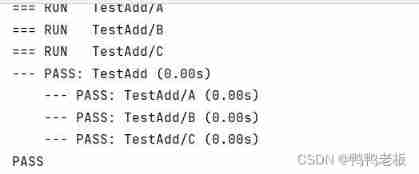
Go learning --- unit test subtest

Custom components in applets
![[leetcode skimming] February summary (updating)](/img/62/0d0d9f11434e49d33754a2e4f2ea65.jpg)
[leetcode skimming] February summary (updating)
随机推荐
Qt development experience tips 226-230
208. implement trie (prefix tree)
All in one 1086: Jiaogu conjecture
LeetCode 1827. Increment array with minimal operation
Embedded System Development Notes 79: why should I get the IP address of the local network card
LeetCode 1400. Construct K palindrome strings
互联网行业最佳产品开发流程 推荐!
MFC window scroll bar usage
10. regular expression matching
一些小知识点
京东智能客服言犀意图体系搭建和意图识别技术介绍
TASK04|數理統計
OSPF notes [dr and bdr]
Introduction of Spock unit test framework and its practice in meituan optimization___ Chapter I
[shortcut key]
JD intelligent customer service Yanxi intention system construction and intention recognition technology introduction
In the innovation community, the "100 cities Tour" of the gold warehouse of the National People's Congress of 2022 was launched
[EI conference] 2022 international joint civil and Offshore Engineering Conference (jccme 2022)
LeetCode 1380. Lucky number in matrix
392. judgment subsequence