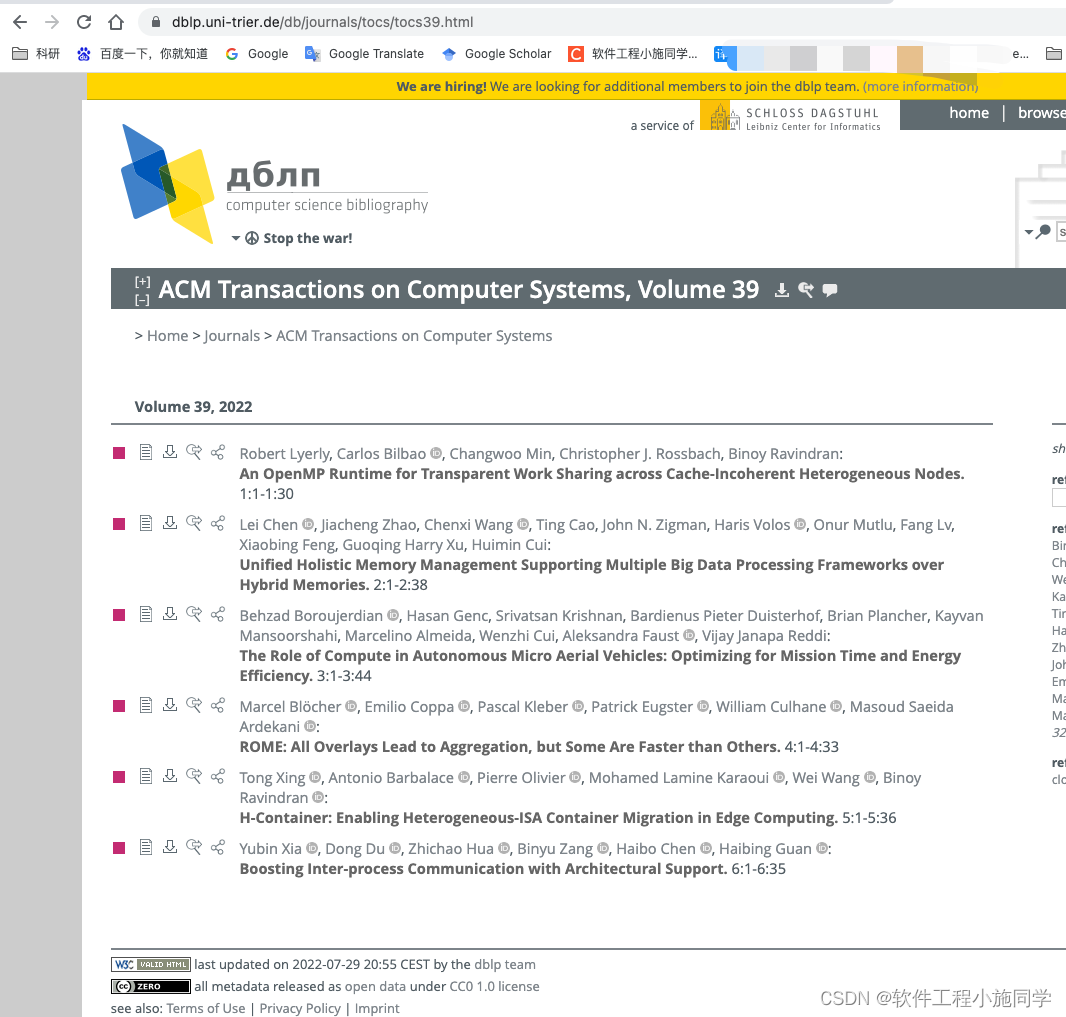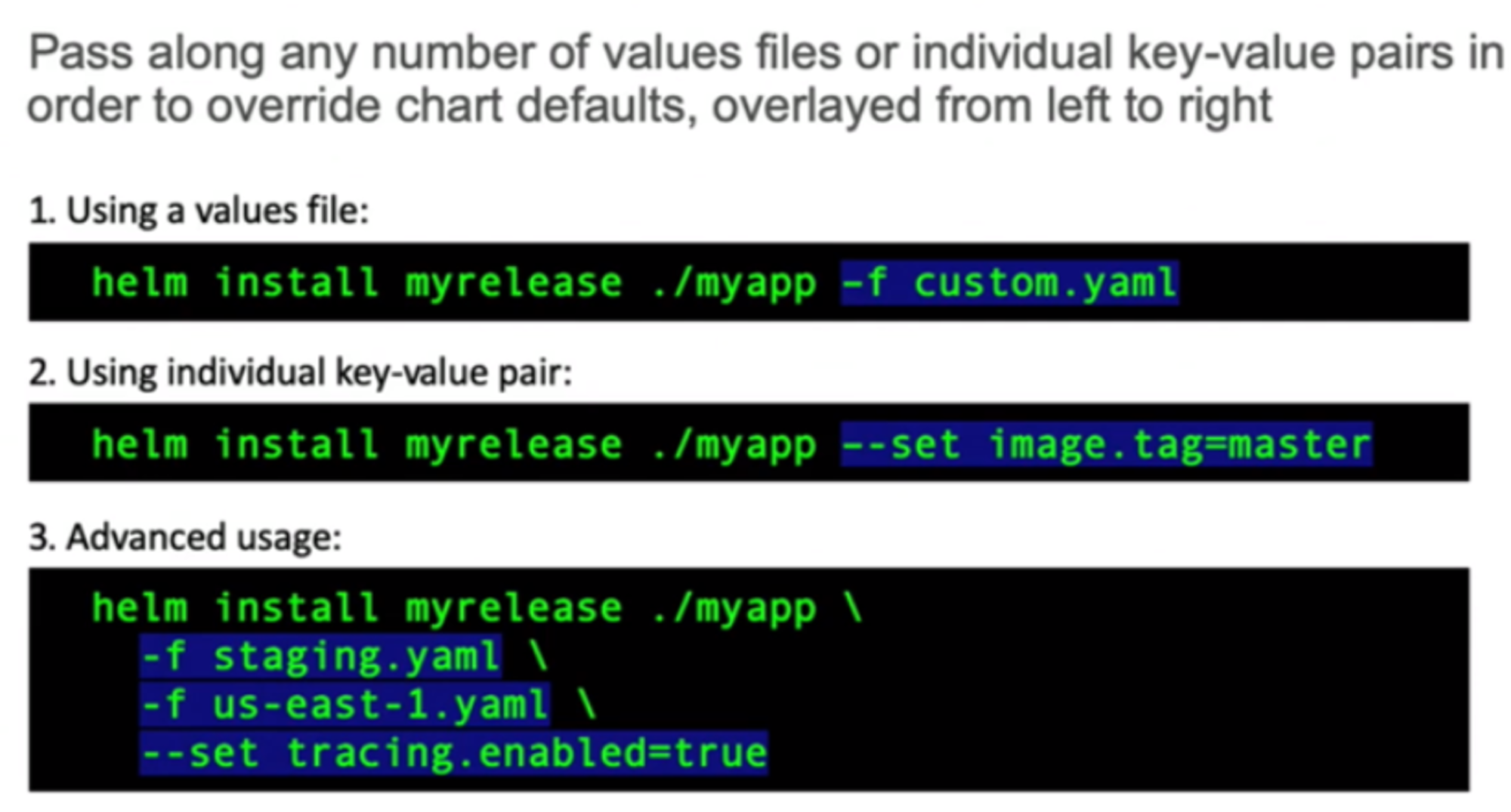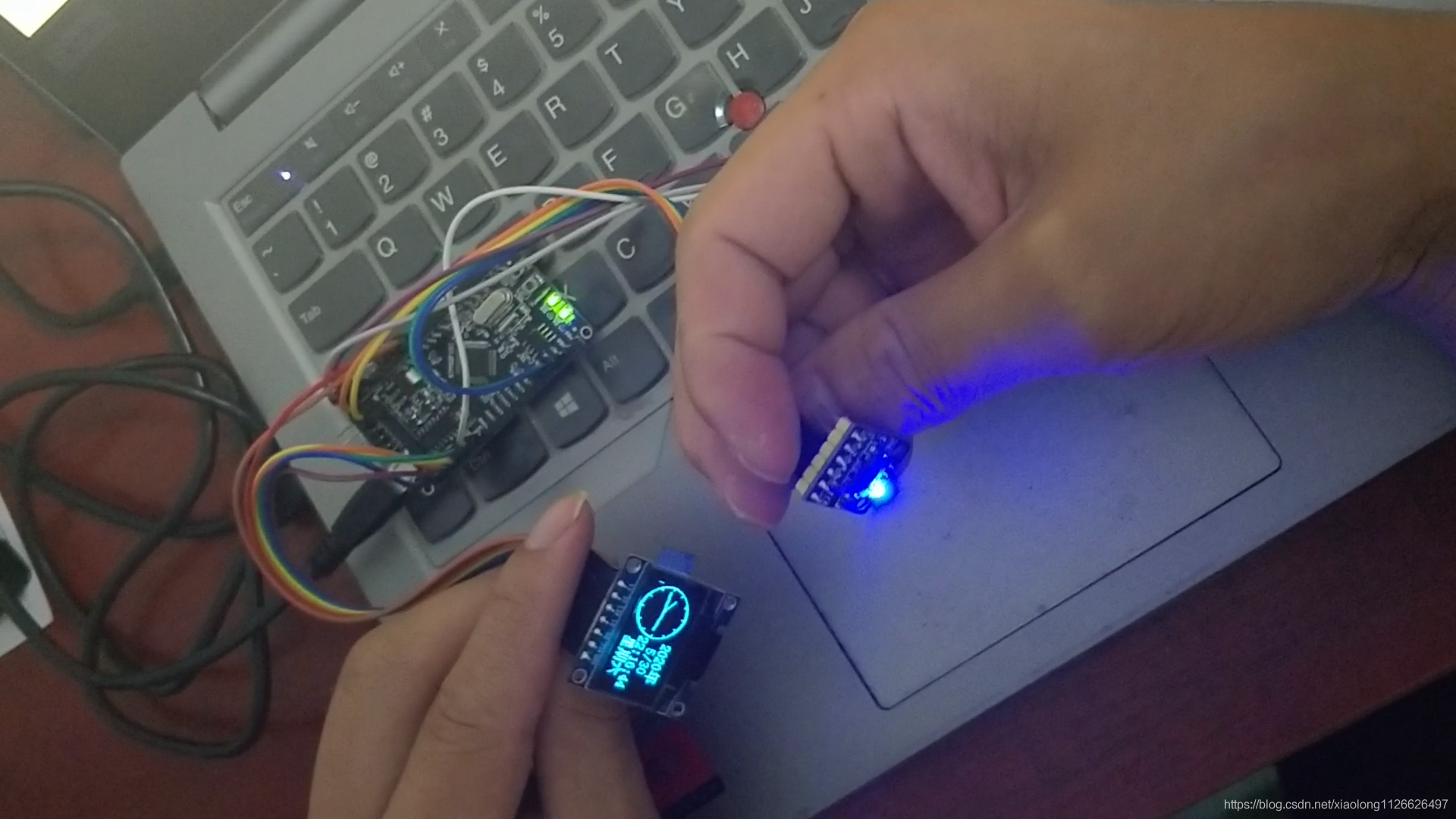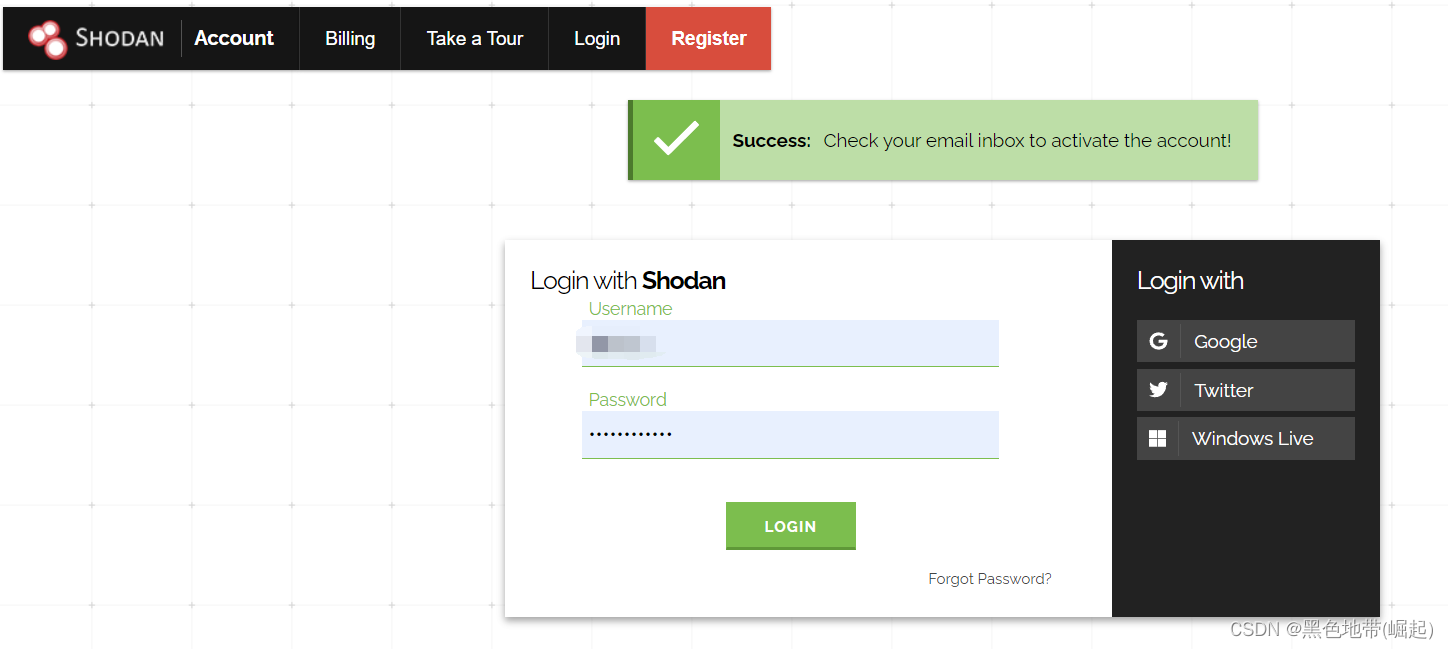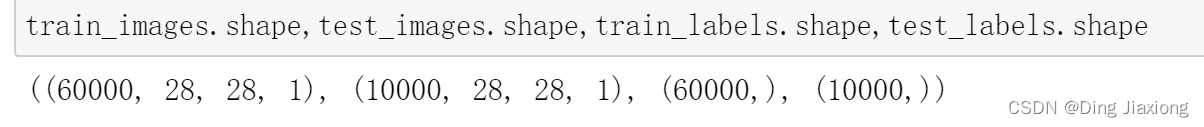当前位置:网站首页>SQL function $TRANSLATE
SQL function $TRANSLATE
2022-08-02 11:35:00 【User 7741497】
SQL function $TRANSLATE
A string function that performs character-by-character replacement.
Outline
$TRANSLATE(string,identifier[,associator])parameter
string- the target string.It can be a field name, literal, host variable, or SQL expression.identifier- The character to search for in the string.It can be a string or numeric literal, host variable, or SQL expression.associator- optional - replacement characters corresponding to each character in the identifier.It can be a string or numeric literal, host variable, or SQL expression.
Description
The$TRANSLATE function performs character-by-character substitution in the return value string.It processes string arguments one character at a time.It compares each character in the string with each character in the identifier parameter.If $TRANSLATE finds a match, it notes the position of that character.
- The two-argument form of
$TRANSLATEremoves all instances of characters in the identifier argument from the output string. The three-argument form of $TRANSLATEreplaces all instances of each identifier character found in the string with the associated character corresponding to the position.Replacement is performed based on characters, not strings.If the identifier parameter contains more characters than the associated parameter, the extra characters in the identifier parameter are removed from the output string.If the identifier parameter contains fewer characters than the associated parameter, the extra characters in the associated parameter are ignored.
$TRANSLATE is case sensitive.
$TRANSLATE cannot be used to replace NULL with a character.
If too few parameters are specified, SQLCODE -380 will be issued.If too many parameters are specified, SQLCODE -381 is issued.
$TRANSLATE and REPLACE
$TRANSLATE performs character-by-character matching and replacement.REPLACE performs string-to-string matching and replacement.REPLACE can replace a single specified substring of one or more characters with another substring, or delete multiple instances of a specified substring.$TRANSLATE can replace multiple specified characters with the corresponding specified replacement characters.
By default, both functions are case-sensitive, start at the beginning of the string, and replace all matching instances.REPLACE has parameters that can be used to change these defaults.
Example
In the following example, the two parameters $TRANSLATE modify the name value by removing punctuation (comma, space, period, apostrophe, hyphen), returning a name that contains only alphabetic characters.Note that identifiers double the apostrophe to escape it as a literal character, not a string delimiter:
SELECT TOP 20 Name,$TRANSLATE(Name,', .''-') AS AlphaNameFROM Sample.PersonWHERE Name %STARTSWITH 'O'In the following example, the three-argument $TRANSLATE modifies the name value by replacing commas and spaces with caret (^) characters, returning a three-part delimitedFirst name (last name, first name, middle initial).Note that the linker must specify “^” as many times as there are characters in the identifier:
SELECT TOP 20 Name,$TRANSLATE(Name,', ','^^') AS PiecesNamePuncFROM Sample.PersonWHERE Name %STARTSWITH 'O'In the following example, the three-parameter $TRANSLATE is specified by replacing commas and spaces with caret (^) characters (specified in identifiers and ligators) andRemove periods, apostrophes and hyphens (specified in identifiers, from associated persons):
SELECT TOP 20 Name,$TRANSLATE(Name,', .''-','^^') AS PiecesNameNoPuncFROM Sample.PersonWHERE Name %STARTSWITH 'O'边栏推荐
猜你喜欢
随机推荐
Failed to configure mysql, what's going on?
STM32+MPU6050 Design Portable Mini Desktop Clock (Automatically Adjust Time Display Direction)
暑期总结3
【Acunetix-忘记密码】
npm WARN deprecated [email protected] This version of tar is no longer supported, and will not receive
如何在 UE4 中制作一扇自动开启的大门
go语言的接口
学习经验分享之七:YOLOv5代码中文注释
多线程之生产者与消费者
图形处理单元(GPU)的演进
Several reasons why applet plugins benefit developers
Swift中什么时候不能用 () 代替 Void 来使用
QT笔记——Q_PROPERTY了解
SQLAlchemy使用教程
故障分析 | 一条 SELECT 语句跑崩了 MySQL ,怎么回事?
使用kubesphere图形界面创建一个应用操作流程
Oracle 单实例19.11升级到19.12
Problem solving in the process of using mosquitto
字母交换--字符串dp
Oracle 19c 连接PDB