当前位置:网站首页>Ambient light and micro distance detection system based on stm32f1
Ambient light and micro distance detection system based on stm32f1
2022-06-30 18:59:00 【Hua Weiyun】
Ambient light and distance detection
One 、 Project requirements
1. Development board : STM32F103ZET6 Development board
2. Project requirement :
(1). When the ambient light intensity reaches a certain value , Buzzer alarm prompt ;
(2). When the distance sensor detects that there is a block before a certain distance, it will start to alarm constantly ;
(3). Design Android mobile phone APP, Display ambient light information .
(4). WIFI Using a punctual atom ESP8266 modular ,WIFI This side is set to AP Pattern , establish TCP The server , Mobile connection ESP8266 Of WIFI, Open mobile phone APP Connect WIFI Created TCP The server , receive WIFI The transmitted light intensity is displayed in real time .
(5). OLED display Real time display of ambient light and distance sensor values , Press the key to switch the display page
Two 、Android mobile phone APP Compilation instructions
Android mobile phone APP use C++ And QT framework design .
Core code :
#include "widget.h"#include "ui_widget.h"Widget::Widget(QWidget *parent) : QWidget(parent) , ui(new Ui::Widget){ ui->setupUi(this); this->setWindowTitle(" Ambient light display "); SetStyle(":/CarControl.qss"); /*1. Instantiation QNetworkAccessManager*/ manager = new QNetworkAccessManager(this); // Set up and open the database if (QSqlDatabase::contains(LOG_IN_DATABASE_CONNECT_NAME)) { database = QSqlDatabase::database(LOG_IN_DATABASE_CONNECT_NAME); } else { // Database type database = QSqlDatabase::addDatabase("QSQLITE",LOG_IN_DATABASE_CONNECT_NAME); database.setDatabaseName(LOG_IN_DATABASE_NAME); // Database name database.setUserName("xl"); // user name database.setPassword("123456"); // password } // Open database , Open the database if it exists , Create automatically if it doesn't exist if(database.open()==false) { Log_Text_Display(" Database open failed . Please check the program running path and permissions .\n"); } else { Log_Text_Display(" Successfully connected to database .\n"); } // database : Build table , If it exists, it is not created , Create... If it doesn't exist QSqlQuery sql_query(database); // The query name of the following statement is CarData Whether the table exists . sql_query.exec(QString("select count(*) from sqlite_master where type='table' and name='%1'").arg("CarData")); if(sql_query.next()) { if(sql_query.value(0).toInt()==0) { Log_Text_Display(" Database tables do not exist . Ready to create .\n"); // Create a table Create a table statement :create table <table_name> (f1 type1, f2 type2,…); /* CREATE TABLE Is a keyword that tells the database system to create a new table . * CREATE TABLE Statement followed by the unique name of the table * Or identification */ /* The following statement : Create a name CarData Table of , The fields are respectively stored Time 、 temperature 、 humidity 、 longitude 、 latitude */ QString create_sql = "create table CarData(id int primary key, time varchar(100),light varchar(100))"; sql_query.prepare(create_sql); if(!sql_query.exec()) { Log_Text_Display(" Database table creation failed .\n"); } else { Log_Text_Display(" Database table created successfully .\n"); } } else { Log_Text_Display(" Database tables exist . No need to create .\n"); } } ui->stackedWidget->setCurrentIndex(0);}Widget::~Widget(){ delete ui;}// Set the specified style void Widget::SetStyle(const QString &qssFile) { QFile file(qssFile); if (file.open(QFile::ReadOnly)) { QString qss = QLatin1String(file.readAll()); qApp->setStyleSheet(qss); QString PaletteColor = qss.mid(20, 7); qApp->setPalette(QPalette(QColor(PaletteColor))); file.close(); }}/* engineering : SmartHome date : 2021-04-26 author : DS Brother Bruce Lee's environment : win10 QT5.12.6 MinGW32 function : The log shows */void Widget::Log_Text_Display(QString text){ QPlainTextEdit *plainTextEdit_log=ui->plainTextEdit_log; // Set the cursor to the end of the text plainTextEdit_log->moveCursor(QTextCursor::End, QTextCursor::MoveAnchor); // When the number of text exceeds a certain range, it is cleared if(plainTextEdit_log->toPlainText().size()>1024*4) { plainTextEdit_log->clear(); } plainTextEdit_log->insertPlainText(text); // Move the scroll bar to the bottom QScrollBar *scrollbar = plainTextEdit_log->verticalScrollBar(); if(scrollbar) { scrollbar->setSliderPosition(scrollbar->maximum()); }}/* engineering : CarControl date : 2021-04-27 author : DS Brother Bruce Lee's environment : win10 QT5.12.6 MinGW32 function : Connect to server */void Widget::on_pushButton_connect_clicked(){ if(ui->pushButton_connect->text()==" Connect "){ // Start connecting to server NewClinet(); } else { if(LocalTcpClientSocket) { LocalTcpClientSocket->close(); } }}// Client mode : Create client void Widget::NewClinet(){ if(LocalTcpClientSocket) { LocalTcpClientSocket->close(); delete LocalTcpClientSocket; LocalTcpClientSocket=nullptr; } /*1. Create a local client TCP Socket */ LocalTcpClientSocket = new QTcpSocket; /*2. Setup server IP Address */ QString Ipaddr=ui->lineEdit_ip->text(); QHostAddress FarServerAddr(Ipaddr); /*3. Connect the signal slot of the client */ connect(LocalTcpClientSocket,SIGNAL(connected()),this,SLOT(LocalTcpClientConnectedSlot())); connect(LocalTcpClientSocket,SIGNAL(disconnected()),this,SLOT(LocalTcpClientDisconnectedSlot())); connect(LocalTcpClientSocket,SIGNAL(readyRead()),this,SLOT(LocalTcpClientReadDtatSlot())); /*4. Try connecting to the server host */ int prot=ui->lineEdit_port->text().toInt(); LocalTcpClientSocket->connectToHost(FarServerAddr,prot);}// Client mode : Respond to actions after connecting to the server void Widget::LocalTcpClientConnectedSlot(){ ui->pushButton_connect->setText(" To break off "); Log_Text_Display(" Successfully connected to the server ...\n");}// Client mode : Disconnect the server void Widget::LocalTcpClientDisconnectedSlot(){ ui->pushButton_connect->setText(" Connect "); Log_Text_Display(" Disconnect from the server ...\n");}// Client mode : Read the data sent by the server // Temperature and humidity : #123.66void Widget::LocalTcpClientReadDtatSlot(){ QString array=LocalTcpClientSocket->readAll(); QDateTime time = QDateTime::currentDateTime(); // Get the current time of the system QString time_str = time.toString("yyyy-MM-dd hh:mm:ss"); // Set the display format QString text; text +=array; text +="\n"; Log_Text_Display(text); // Parsing data if(array.at(0)=='#') { array.remove('#'); QString T_str=array; ui->label_light->setFont(QFont("Times", 60, QFont::Bold)); ui->label_light->setAlignment(Qt::AlignHCenter); // Horizontal center ui->label_light->setText(T_str+"%"); // Save data to database QSqlQuery sql_query(database); // The most inquired ID QString select_max_sql = "select max(id) from CarData"; int max_id = 0; sql_query.prepare(select_max_sql); if(!sql_query.exec()) { Log_Text_Display(" Database maximum ID To find the failure .\n"); } else { while(sql_query.next()) { max_id = sql_query.value(0).toInt(); } Log_Text_Display(QString("data base max id:%1\n").arg(max_id)); // Add data // insert data Insert statement :insert into <table_name> values (value1, value2,…); QString insert_sql = tr("insert into CarData values(?,?,?)"); sql_query.prepare(insert_sql); sql_query.addBindValue(max_id+1); //id sql_query.addBindValue(time_str); // Time sql_query.addBindValue(T_str); // The ambient light if(!sql_query.exec()) { Log_Text_Display(" Data insertion failed .\n"); } } }}/* engineering : AmbientLightDisplay date : 2021-05-03 author : DS Brother Bruce Lee's environment : win10 QT5.12.6 MinGW32 function : Historical ambient page */void Widget::on_pushButton_history_clicked(){ ui->stackedWidget->setCurrentIndex(1);}/* engineering : AmbientLightDisplay date : 2021-05-03 author : DS Brother Bruce Lee's environment : win10 QT5.12.6 MinGW32 function : Current ambient page */void Widget::on_pushButton_current_clicked(){ ui->stackedWidget->setCurrentIndex(0);}/* engineering : AmbientLightDisplay date : 2021-05-03 author : DS Brother Bruce Lee's environment : win10 QT5.12.6 MinGW32 function : Delete all */void Widget::on_pushButton_del_all_clicked(){ QString cmd; cmd = QString("delete from CarData"); QSqlQuery sql_query(database); if(!sql_query.exec(cmd)) { Log_Text_Display("delete table Error.\n"); }}/* engineering : AmbientLightDisplay date : 2021-05-03 author : DS Brother Bruce Lee's environment : win10 QT5.12.6 MinGW32 function : Look at historical data */void Widget::on_pushButton_ViewHistory_clicked(){ // Specify the database for the operation QSqlQuery sql_query(database); // Query all data sql_query.prepare("select * from CarData"); if(!sql_query.exec()) { Log_Text_Display(" Database query error .\n"); } else { while(sql_query.next()) { // int id = sql_query.value(0).toInt(); //ID QString time = sql_query.value(1).toString(); // Time QString T_str = sql_query.value(2).toString(); // light QString show_text=QString("%1,%2%\n").arg(time).arg(T_str); QPlainTextEdit *plainTextEdit_log=ui->plainTextEdit_log; // Set the cursor to the end of the text plainTextEdit_log->moveCursor(QTextCursor::End, QTextCursor::MoveAnchor); plainTextEdit_log->insertPlainText(show_text); // Move the scroll bar to the bottom QScrollBar *scrollbar = plainTextEdit_log->verticalScrollBar(); if(scrollbar) { scrollbar->setSliderPosition(scrollbar->maximum()); } } }}3、 ... and 、Android mobile phone APP effect
.jpeg)
.jpeg)
Four 、 Introduction to required hardware
4.1 STM32F103ZET6 Development board
.png)
STM32 Series is designed for high performance 、 Low cost 、 Low power embedded application design ARM Cortex-M0,M0+,M3, M4 and M7 kernel (ST's product portfolio contains a comprehensive range of microcontrollers, from robust, low-cost 8-bit MCUs up to 32-bit ARM-based Cortex-M0 and M0+, Cortex-M3, Cortex-M4 Flash microcontrollers with a great choice of peripherals. ST has also extended this range to include an ultra-low-power MCU platform) [1] .
It is divided into different products according to the kernel architecture :
Mainstream products (STM32F0、STM32F1、STM32F3)、 Ultra low power products (STM32L0、STM32L1、STM32L4、STM32L4+)、 High performance products (STM32F2、STM32F4、STM32F7、STM32H7)
4.2 0.96 " OLED display —SPI Interface
.png)
OLED The display screen is made of electromechanical self light emitting diodes . Due to the self luminous organic electroluminescent diode at the same time , No backlight 、 High contrast 、 Thin 、 A wide range of perspectives 、 Quick reaction 、 Can be used for flexible panels 、 It has a wide temperature range 、 Excellent properties such as simple structure and process , It is considered to be the next generation of flat panel display emerging application technology .
4.3 Ambient light sensor
.png)
This kind of BH1750 The ambient light sensor is built-in 16 Bit analog-to-digital converter , It can directly output a digital signal , No more complicated calculations are needed . This is a more sophisticated and easy to use version of a simple resistor , By calculating the voltage , To get valid data . This ambient light sensor can be directly measured by photometer . The unit of light intensity is lumen "lx". When an object is illuminated in uniform light, it can obtain... Per square meter 1lx Luminous flux of , Their light intensity is 1lx. Sometimes in order to make full use of the light source , You can add a light source reflector . In that way, more luminous flux can be obtained in some directions , To increase the brightness of the illuminated surface .
application
This sensor mainly measures light intensity :
Car headlights
Flashlight
Photographic lighting
Portable game console
Digital camera
Adjust the phone LCD Backlight in the screen and key area, etc
technical specifications
Supply voltage :+3-5V
Interface :I2C
Range and accuracy :1~65535 lx
You can choose I2C Two forms of address
Small measurement changes (+/-20%)
Size :0.85x0.63x0.13"(21x16x3.3mm)
Brightness data reference :
evening : 0.001-0.02;
moonlit night : 0.02-0.3;
Cloudy indoor : 5-50;
Cloudy outdoor : 50-500;
Sunny day indoor : 100-1000;
At noon in summer : about 10*6 energy ;
Illumination when reading books : 50-60;
Standard illumination of home video :1400
4.4 ESP8266 A serial port WIFI
.png)
ESP8266 Is a serial port WiFi modular , Internal integration MCU It can realize the same communication between the serial ports of single-chip computers ; This module is easy to learn , Small volume , Easy for embedded development .
According to the schematic diagram , Connect the modules to the development board , By configuring the serial port of the development board, you can send ESP8366 Write instructions , Different working modes of configuration module ; It can also be used directly USB turn TTL Module connection , Send the corresponding instructions through the serial assistant , You can also configure ESP8266 Information and working mode of , Of course, you can also read product information .
ESP8266 Module we can understand as a single chip with WiFi function , When we use our own microcontroller for control , Just let the two microcontrollers communicate with each other , The same instruction , Perform the corresponding operation --------- You have to know what the instructions are , After we know the format, we can read out the correct information and send instructions ESP8266 The module can correctly identify , Only in this way can we get the data we want and realize the corresponding functions .
.png)
Stable performance :ESP8266EX Wide operating temperature range , And can maintain stable performance , Can adapt to various operating environments .
.png)
Highly integrated :ESP8266EX Integrated 32 position Tensilica processor 、 Standard digital peripheral interface 、 Antenna switch 、 radio frequency balun、 power amplifier 、 Low noise amplifier 、 Filter and power management module, etc , Only a few peripheral circuits are needed , Can be occupied by PCB Space reduction .
.png)
low power consumption :ESP8266EX Designed for mobile devices 、 Designed for wearable electronics and Internet of things applications , Through a number of proprietary technologies to achieve ultra-low power consumption .ESP8266EX The power-saving mode is suitable for various low-power application scenarios .
.png)
.png)
32 position Tensilica processor :ESP8266EX Built in ultra low power consumption Tensilica L106 32 position RISC processor ,CPU The clock speed is up to 160 MHz, Support real time operating system (RTOS) and Wi-Fi Protocol stack , Can be as high as 80% The processing power is left to application programming and development .
4.5 Active buzzer
.png)
Active buzzer is an electronic buzzer with integrated structure , Using DC voltage supply , It's widely used in computers 、 The printer 、 The photocopier 、 a burglar alarm 、 electronic toy 、 Automotive electronics 、 telephone 、 Timers and other electronic products as voice components . The buzzer is mainly divided into two types: piezoelectric buzzer and electromagnetic buzzer . The buzzer uses letters in the circuit “H” or “HA”( Old standard “FM”、“LB”、“JD” etc. ) Express .
A simple method to distinguish active buzzer from passive buzzer
The fundamental difference between active buzzer and passive buzzer is that the product requires different input signals ; The ideal signal of active buzzer is DC , Usually marked as VDC、VDD etc. . Because there is a simple oscillation circuit inside the buzzer , It can convert constant direct current into pulse signal of a certain frequency , So as to realize the alternating magnetic field , Drive the aluminum plate to vibrate . However, some active Buzzers can also work under certain AC signals , It only requires high voltage and frequency of AC signal , This kind of working mode generally does not adopt .
The passive buzzer has no internal drive circuit , Some companies and factories are called loudspeakers , It is called a sounder in the national standard . The ideal signal square wave of passive buzzer . If a DC signal is given, the buzzer does not respond , Because the magnetic circuit is constant , The molybdenum sheet cannot vibrate .
4.6 ATK-VL53L0X Laser ranging module
.png)
VL53L0X It is based on the Italian French semiconductor patent FlightSense Technology of the second generation laser ranging sensor .
VL53L0X Fully integrated and embedded with a laser sensor for human safety , Advanced filter and ultrafast photon detection array .
It can pass fast 、 accuracy 、 Reliable solutions for longer distance measurements , Open the door for new applications , Further refined ST FlightSense Product line .
The main advantage :
[1] Less than 30ms Can provide the longest 2 Read the absolute distance of meters ( Unit is mm)
[2] Fast mode :50 Hz Fast ranging operation
[3] High precision
[4] low power consumption
[5] 4.4×2.4×1 mm Reflow package
[6] Advanced design of ambient light suppression
[7] use 940nm Invisible light
[8] Optical cover support is required
Target application :
[1] Camera assisted ( Ultra fast auto focus and depth of field )
[2] Smart phone or laptop energy-saving detection
[3] Gesture control
[4] Unmanned aerial vehicle (uav)
[5] Robotics and industrial control
[6] IoT
[7] Household appliances
technology
VL53L0X The inclusion is based on a SPAD( Single photon avalanche diode ) The sensors are displayed and one that conforms to the first-class safety regulations of the human body VCSEL( Vertical cavity surface emitting lasers ) Integration of 940nm The light source , When used with algorithms running on embedded microcontrollers , The distance of the target object in mm can be directly determined , Even in challenging working conditions , And it has nothing to do with the target reflectivity .VL53L0X Adopt an ultra-low power system architecture , Ideal for wireless and IoT application .VL53L0X Complete documentation package , Such as source code and software API( Application programming interface ), It is compatible with the microcontrollers and processors of GF .
Module design
By virtue of it 4.4×2.4×1 mm Small size and reflow soldering compatibility ,VL53L0X Easy to integrate into the main product PCB Or on a soft board , It can be hidden under various cover materials . at present VL53L0X Is the only integrated 940nm wavelength VCSEL Products , Is invisible light , It is not easily affected by the background lighting .
System diagram
.jpeg)
5、 ... and 、 Device code
5.1 STM32 Module wiring instructions
The wiring instructions are in main It's already written in the function , Follow .
Be careful : Because there are many external modules , clear The marked power interface may not be enough , But the development board has a row of connections LCD Of IO mouth And a row Jlink Interface of downloader , Inside all There are power supply pins , Just find the pin wiring of the power supply according to the schematic diagram .
.png)
5.2 Equipment operation effect
APP Yes Android Mobile version and Windows System version , I'm going to use Windows Test version ,Android It's the same effect .
.png)
1. Connect all module wires , Make sure there are no problems ( Don't connect the power supply incorrectly , Wiring is clearly visible ).
.jpeg)
2. compiler , Again Download program to device .
.png)
3. Open the serial port to see if the program initialization is normal .
The correct print information is as follows : The server IP The address is 192.168.4.1
.png)
At the moment OLED The measured distance and current light intensity can be seen on the small screen .
.jpeg)
4. Turn on your computer or mobile phone WIFI Search for ESP8266 The hot Connect
.png)
then APP The received ambient light information will be displayed on the .
Pay attention :IP The address should be changed to 192.168.4.1 Port number : 8080
If you run for a period of time and find that the ambient light is not updated , Just disconnect the server and connect again .
.png)
5.3 STM32 Of mian.c Code
#include "stm32f10x.h"#include "led.h"#include "delay.h"#include "key.h"#include "usart.h"#include <string.h>#include "timer.h"#include "esp8266.h"#include "oled.h"#include "fontdata.h"#include "bh1750.h"#include "iic.h"#include "vl53l0x.h"/* Hardware connection mode :ESP8266 A serial port WIFI modular :PB10--RXD Module receiving pin PB11--TXD Module sending pin GND---GND The earth VCC---VCC Power Supply (3.3V~5.0V)OLED Display wiring :D0----SCK-----PB14D1----MOSI----PB13RES— Reset ( Low level active )—PB12DC--- Data and command control pins —PB1CS--- Chip selection pin -----PA7GND---GND The earth VCC---VCC Power Supply (3.3V) Buzzer : PA6 ( High level response )GND---GND The earth VCC---VCC Power Supply (5.0V)IO----PA6BH1750 Ambient light detection module :SDA-----PB7SCL-----PB6GND---GND The earth VCC---VCC Power Supply (3.3V~5.0V)ATK-VL53L0X Laser ranging module :XSH----PA15INT---- Break the foot ( Not used )SCL---PC11SDA---PC10GND---GND The earth VCC---VCC Power Supply (3.3V~5.0V) Onboard equipment :LED Hardware connection : PB5 PE5KEY Hardware connection :PE3 PE4*/#define ESP8266_WIFI_AP_SSID "ESP8266_STM32" // Created hotspot name -- Do not appear in Chinese 、 Special characters such as spaces #define ESP8266_AP_PASSWORD "12345678" // Create a new hotspot password char esp8266_message[200];// Upload data buffer char OLED_ShowBuff[100];u8 ESP8266_Stat=0;/* The functionality : Displays the light intensity 、 Measuring distance */void ShowLightDistance(float light,vu16 distance){ sprintf(OLED_ShowBuff,"L: %.2f%%",light); OLED_ShowString(20,16*1,16,OLED_ShowBuff); sprintf(OLED_ShowBuff,"D: %dMM",distance); OLED_ShowString(20,16*2,16,OLED_ShowBuff); }/* The functionality : ESP8266 Display page */void ESP8266_ShowPageTable(void){ if(ESP8266_Stat)OLED_ShowString(0,16*0,16,"WIFI STAT:ERROR"); else OLED_ShowString(0,16*0,16,"WIFI STAT:OK"); // display string sprintf((char*)OLED_ShowBuff,"%s",ESP8266_WIFI_AP_SSID); OLED_ShowString(0,16*1,16,OLED_ShowBuff); sprintf((char*)OLED_ShowBuff,"%s",ESP8266_AP_PASSWORD); OLED_ShowString(0,16*2,16,OLED_ShowBuff); }int main(){ u32 time_cnt=0; u8 key; u8 page=0; float light=0; // The ambient light vu16 Distance_data=0;// distance delay_ms(1000); delay_ms(1000); LED_Init(); KEY_Init(); IIC_Init(); BEEP_Init(); // Distance sensor vl53l0x_init(&vl53l0x_dev);//vl53l0x initialization vl53l0x_adjust(&vl53l0x_dev); // calibration vl53l0x_set_mode(&vl53l0x_dev,Default_Mode);// Configure the measurement mode //OLED initialization OLED_Init(0xc8,0xa1); //OLED Display initialization -- Normal display ; // Clear the screen OLED_Clear(0); USART1_Init(115200); TIMER1_Init(72,20000); // Timeout time 20ms USART3_Init(115200);// A serial port -WIFI TIMER3_Init(72,20000); // Timeout time 20ms USART1_Printf(" Initializing WIFI One moment please .\n"); if(ESP8266_Init()) { ESP8266_Stat=1; USART1_Printf("ESP8266 Hardware detection error .\n"); } else { ESP8266_Stat=ESP8266_AP_TCP_Server_Mode(ESP8266_WIFI_AP_SSID,ESP8266_AP_PASSWORD,8080); if(ESP8266_Stat) { USART1_Printf("WIFI Configuration error , Status code :%d\r\n",ESP8266_Stat); } else { USART1_Printf("WIFI Configuration is successful .\r\n"); } } while(1) { // Key key=KEY_Scan(0); if(key==1) { // Clear the screen OLED_Clear(0); // Page turning if(page>=1) { page=0; } else { page++; } LED1=!LED1; //LEd Status light } else if(key==2) { LED1=!LED1; //LEd Status light time_cnt=0; } // receive WIFI Returned data if(USART3_RX_FLAG) { USART3_RX_BUFFER[USART3_RX_CNT]='\0'; //USART1_Printf("USART3_RX_BUFFER:%s\n",USART3_RX_BUFFER); USART3_RX_CNT=0; USART3_RX_FLAG=0; } // Regularly transmit to app Upper computer delay_ms(10); time_cnt++; if(time_cnt==30) { time_cnt=0; // Status light -- Indicates that the program is still alive LED2=!LED2; // Read the light intensity light=Read_BH1750_Data(); // #123.66 sprintf(esp8266_message,"#%0.2f",light); // To the cell phone APP Upload data ESP8266_ServerSendData(0,(u8*)esp8266_message,strlen((char*)esp8266_message)); Distance_data=vl53l0x_general_start(&vl53l0x_dev);// Perform a measurement printf("d: %4imm\r\n",Distance_data);// Print measured distance // When the distance is less than 100mm when , Turn on the buzzer Otherwise closed if(Distance_data<100) { BEEP=1; } else { BEEP=0; } // When the light intensity is greater than the specified value , Buzzer ring Otherwise closed if(light>2000) { BEEP=1; } else { BEEP=0; } } //OLED display if(page==0) { ShowLightDistance(light,Distance_data); } else if(page==1) { ESP8266_ShowPageTable(); } }}边栏推荐
猜你喜欢

Small program container technology to promote the operation efficiency of the park

Dependencies tool to view exe and DLL dependencies

depends工具查看exe和dll依赖关系

AI首席架构师10-AICA-蓝翔 《飞桨框架设计与核心技术》
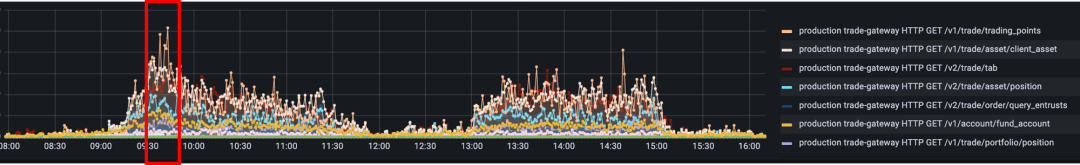
华兴证券:混合云原生架构下的 Kitex 实践

Coding officially entered Tencent conference application market!

详解单例模式

TCP packet sticking problem

小程序容器技术,促进园区运营效率提升
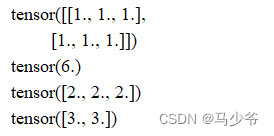
PyTorch学习(三)
随机推荐
Helping the ultimate experience, best practice of volcano engine edge computing
Solution of enterprise supply chain system in medical industry: realize collaborative visualization of medical digital intelligent supply chain
如何做好软件系统的需求调研,七种武器让你轻松搞定
Troubleshooting MySQL for update deadlock
mysql for update 死锁问题排查
Is it safe to open an account for goucai? Is it reliable?
一套十万级TPS的IM综合消息系统的架构实践与思考
Infineon - GTM architecture -generic timer module
亲测flutter打包apk后大小,比较满意
Redis入门到精通01
System integration project management engineer certification high frequency examination site: prepare project scope management plan
PyTorch学习(三)
Vulnerability recurrence ----- 35. Uwsgi PHP directory traversal vulnerability (cve-2018-7490)
Hospital online consultation applet source code Internet hospital source code smart hospital source code
Full recharge, im+rtc+x full communication service "feedback season" starts
Countdowncatch and completabilefuture and cyclicbarrier
ONEFLOW source code parsing: automatic inference of operator signature
华兴证券:混合云原生架构下的 Kitex 实践
PHP uses queues to solve maze problems
MySQL找不到mysql.sock文件的臨時解